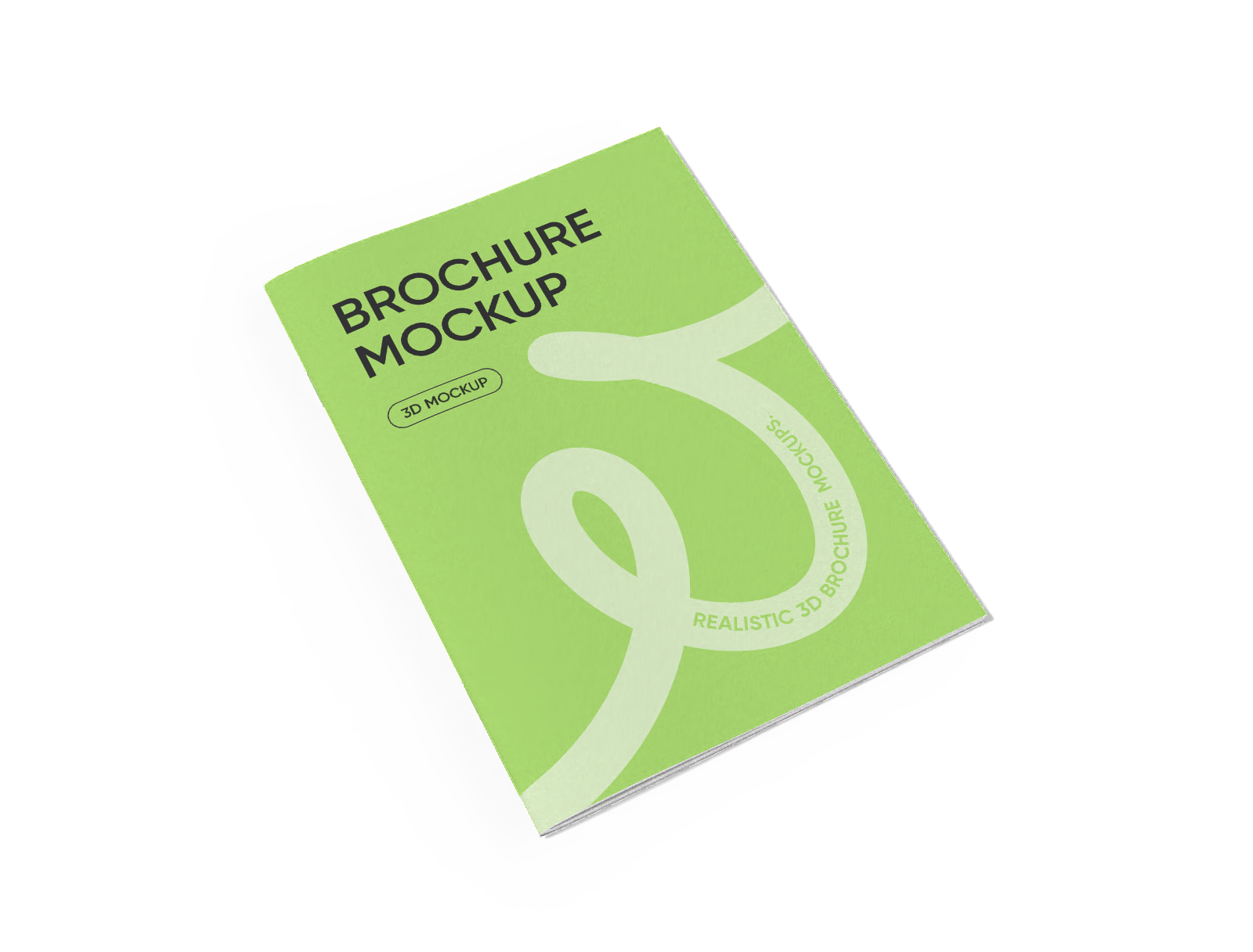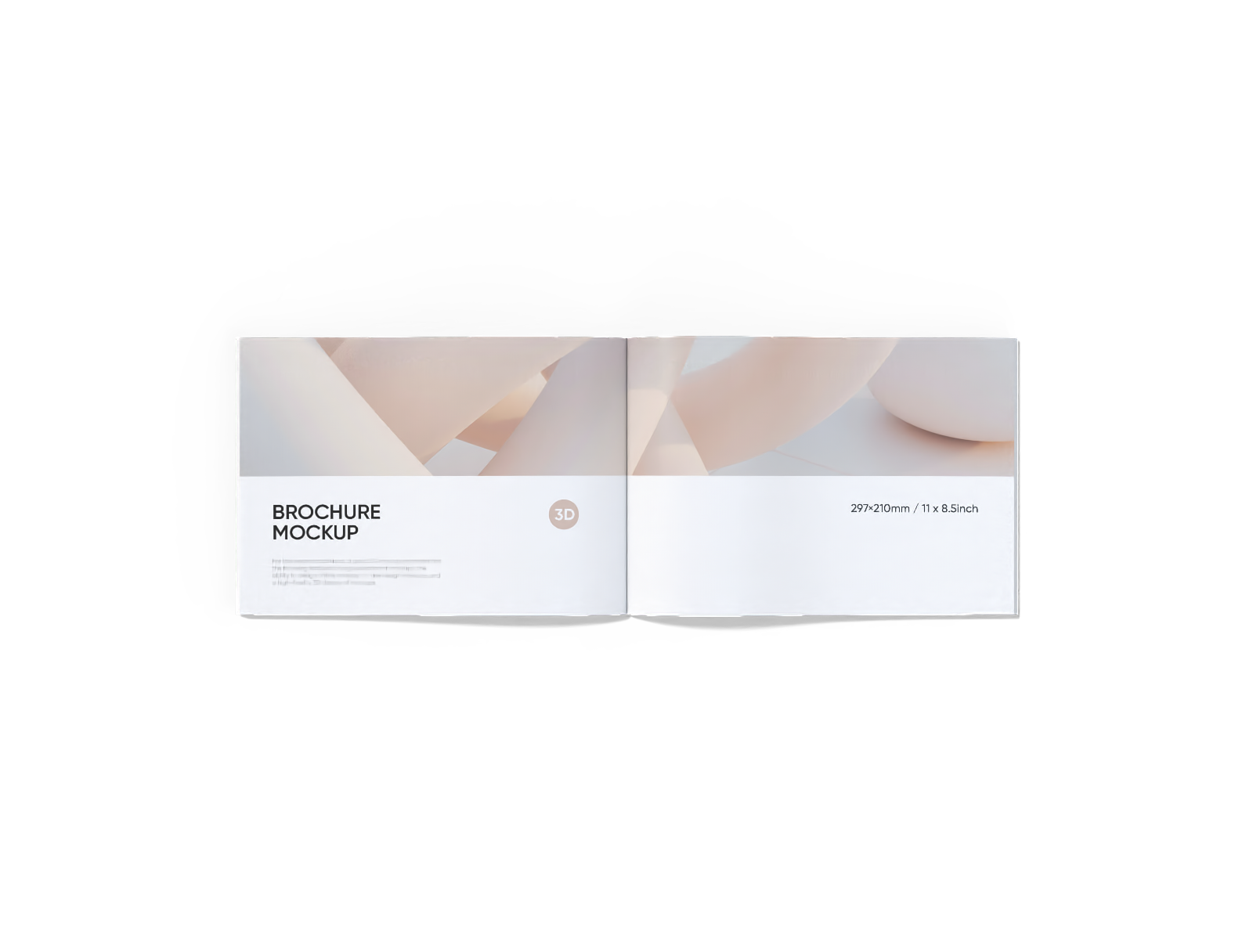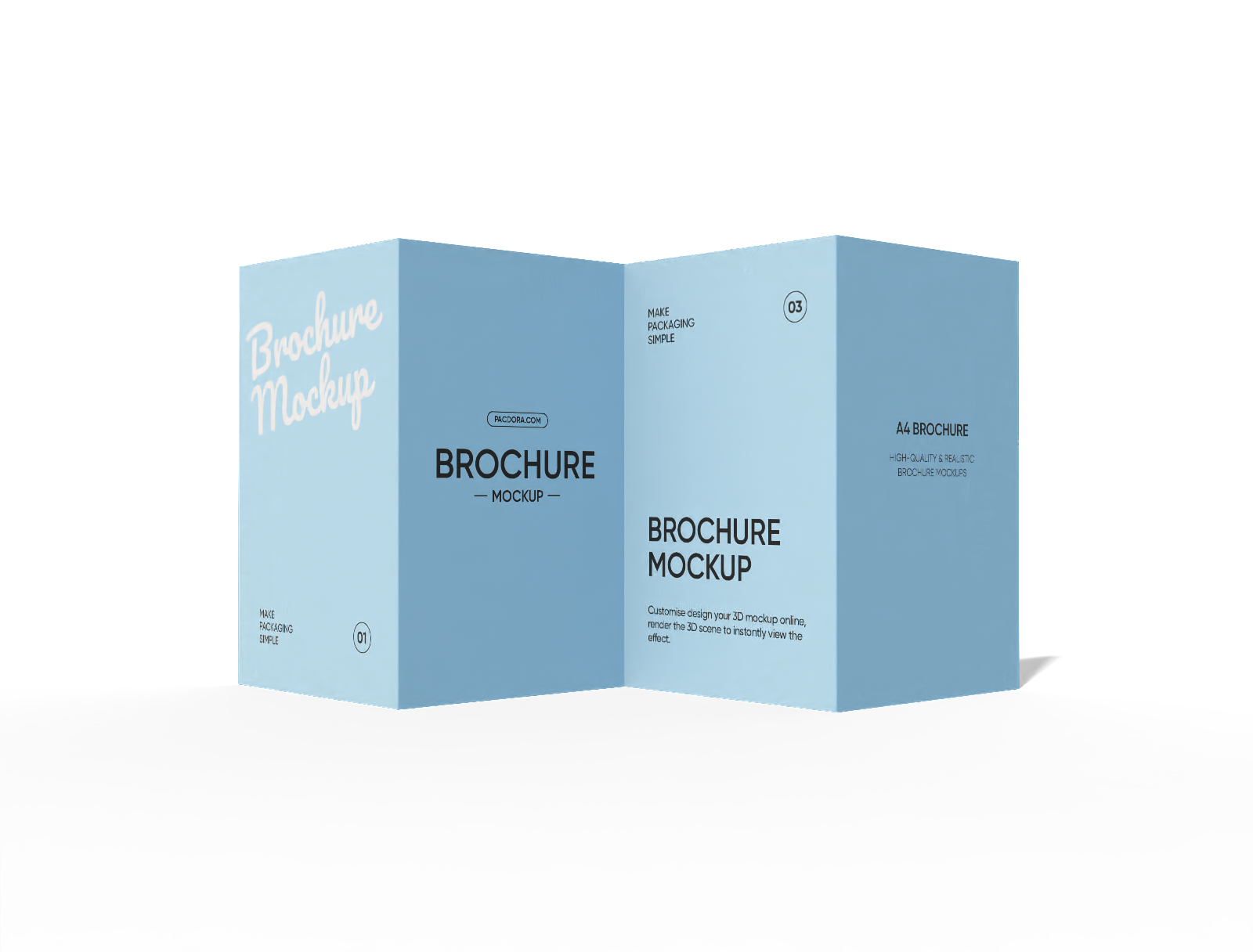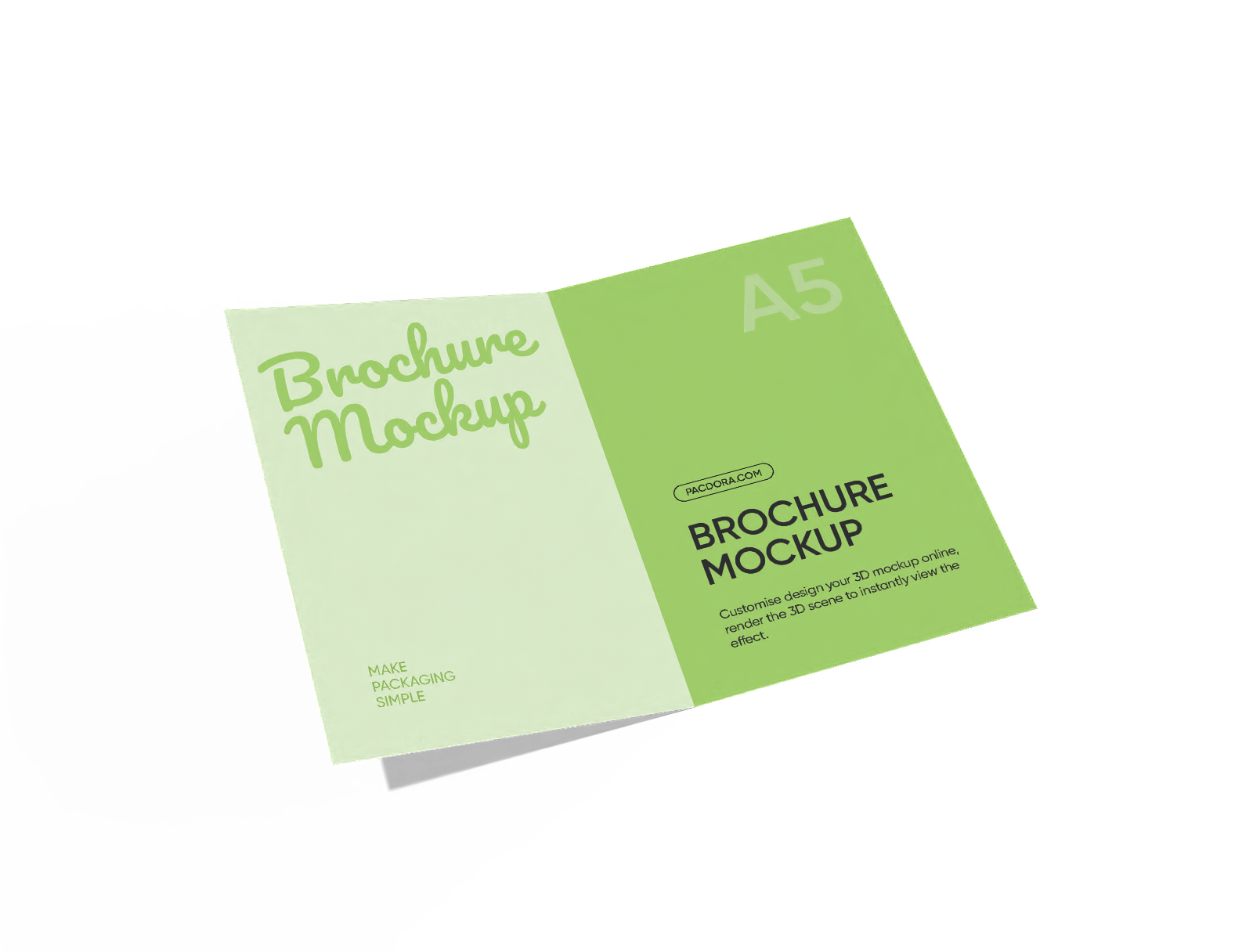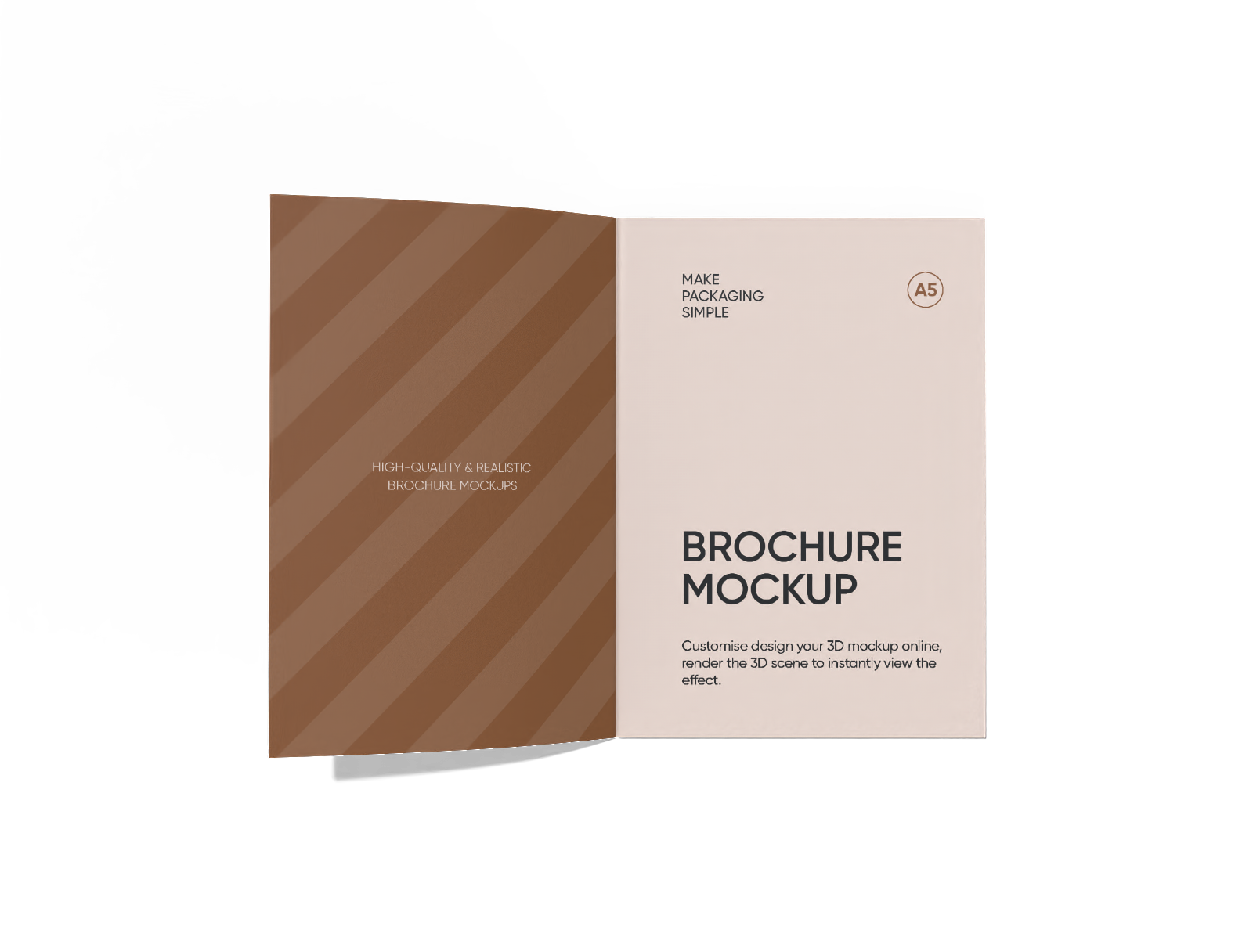A4 brochure mockup
Add logos to the cover, and open your brochure to design the inner page. Change colors and download high-definition PNGs!
A4 brochure mockup
Add logos to the cover, and open your brochure to design the inner page. Change colors and download high-definition PNGs!
Trusted by leading companies
Creating visually appealing A4 brochure mockups has never been easier with Pacdora!
You can now easily make attention-grabbing A4 brochure designs online with Pacdora. Browse our collection and select your favorite A4 brochure design, such as a single-page or multi-page folded brochure in square, landscape, or portrait layout. Or directly pick your ideal style and change it to A4 size. Upload design elements, change colors, and customize the background of your mockup for free. Export high-resolution PNG/JPG images, MP4 videos, or print-ready dieline files. Start designing today!
How to design an A4 brochure mockup?
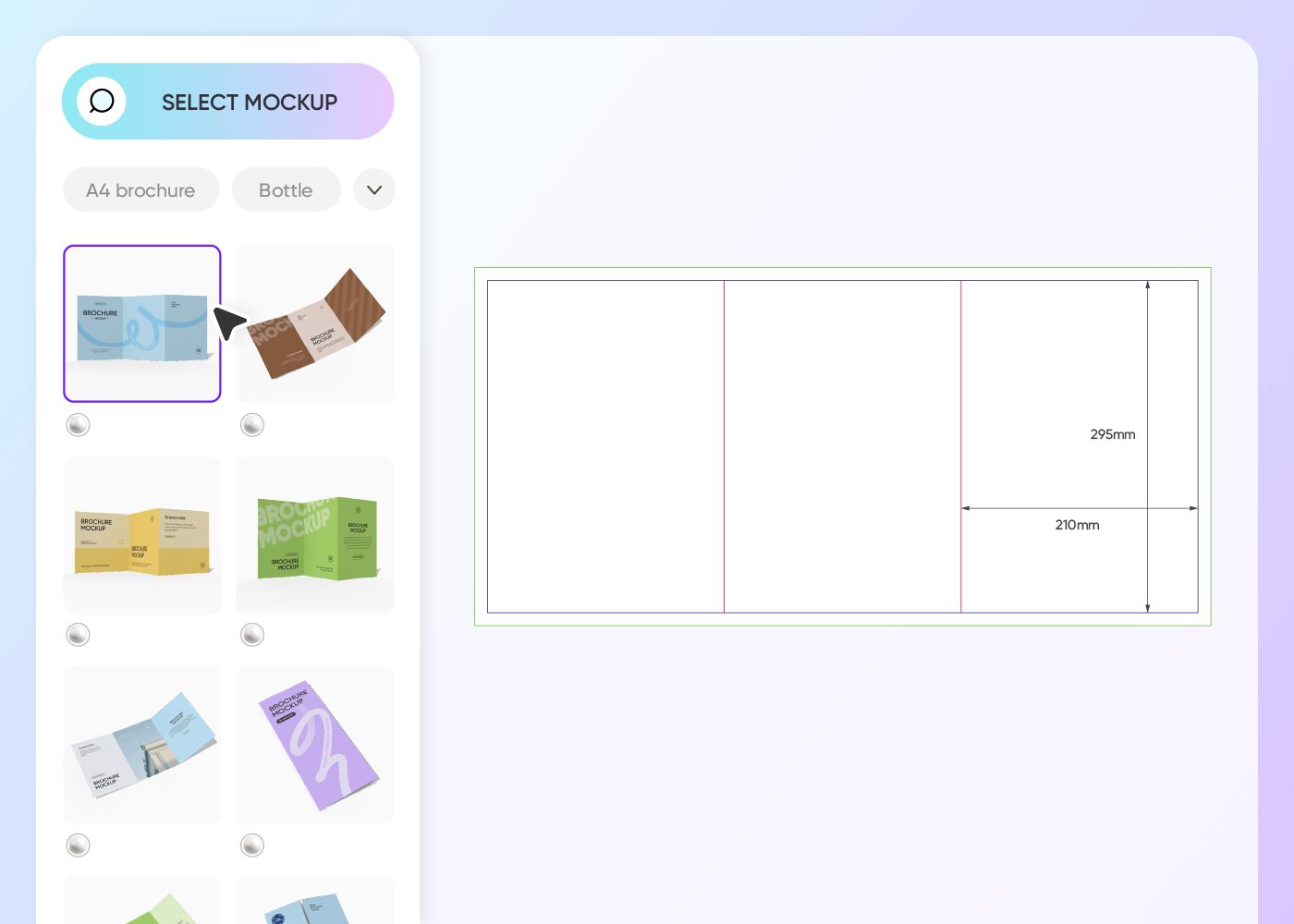
Step 1: Choose an A4 brochure mockup
Choose an A4 brochure design from Pacdora's library of mockups, including single-fold, tri-fold, or six-fold brochures.
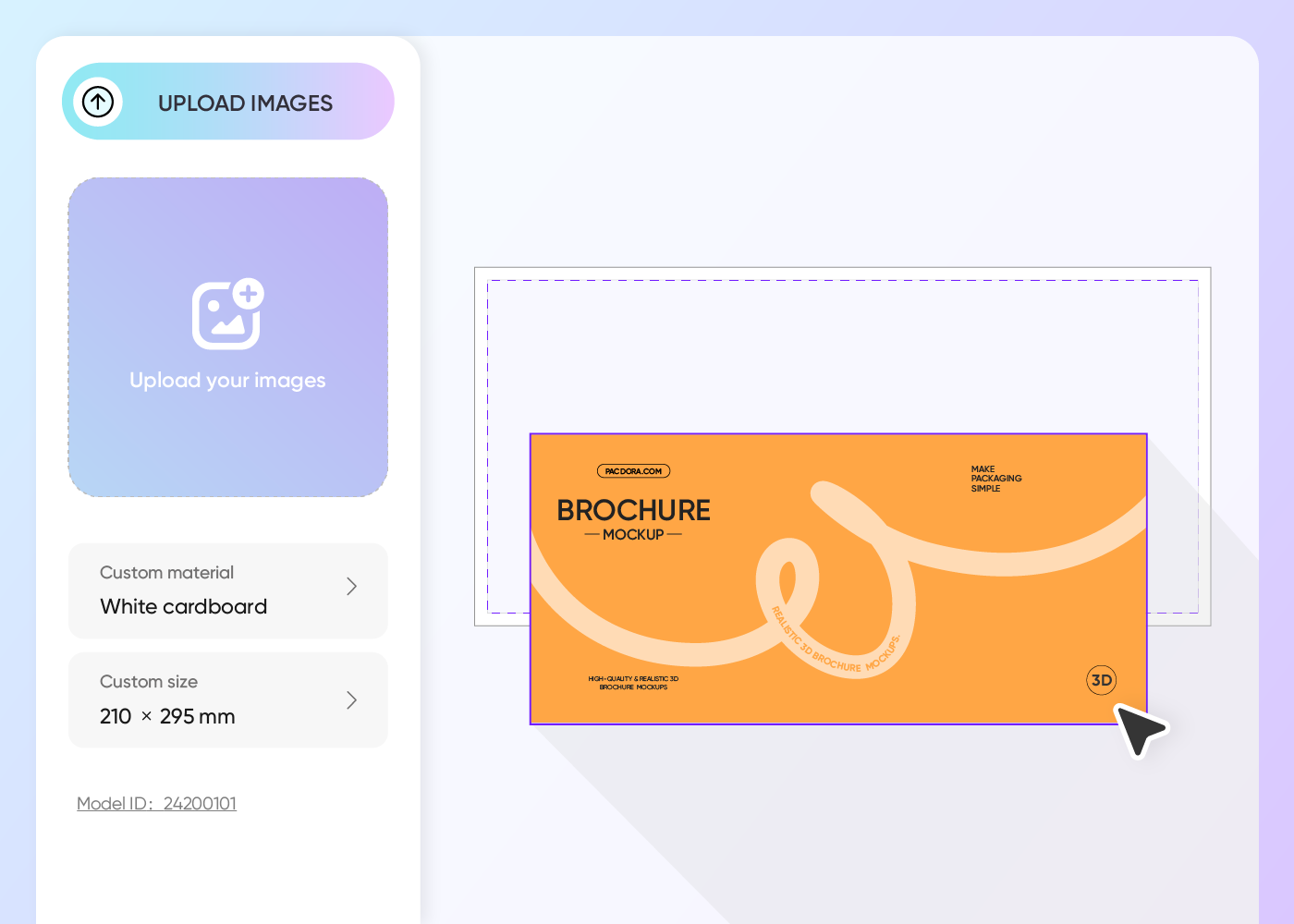
Step 2: Add images and adjust details
Add custom images, logos, icons, or text content to your A4 brochure mockups. Adjust backgrounds and fine-tune colors instantly.
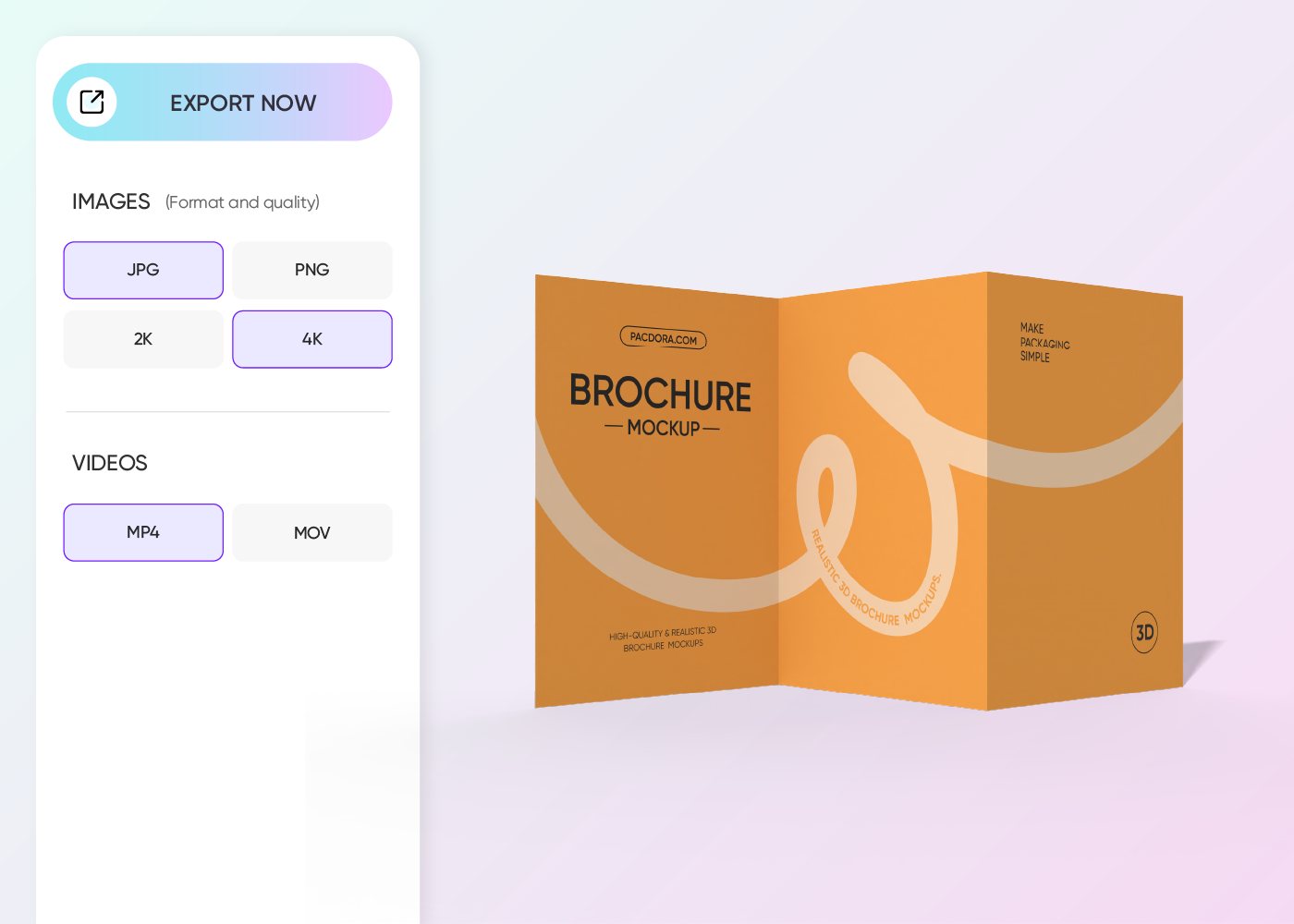
Step 3: Download your A4 brochure mockup
Download your A4 brochure mockups in the supported high-quality JPG, PNG, MP4 or printable files.
Step 1: Choose an A4 brochure mockup
Choose an A4 brochure design from Pacdora's library of mockups, including single-fold, tri-fold, or six-fold brochures.
Step 2: Add images and adjust details
Add custom images, logos, icons, or text content to your A4 brochure mockups. Adjust backgrounds and fine-tune colors instantly.
Step 3: Download your A4 brochure mockup
Download your A4 brochure mockups in the supported high-quality JPG, PNG, MP4 or printable files.
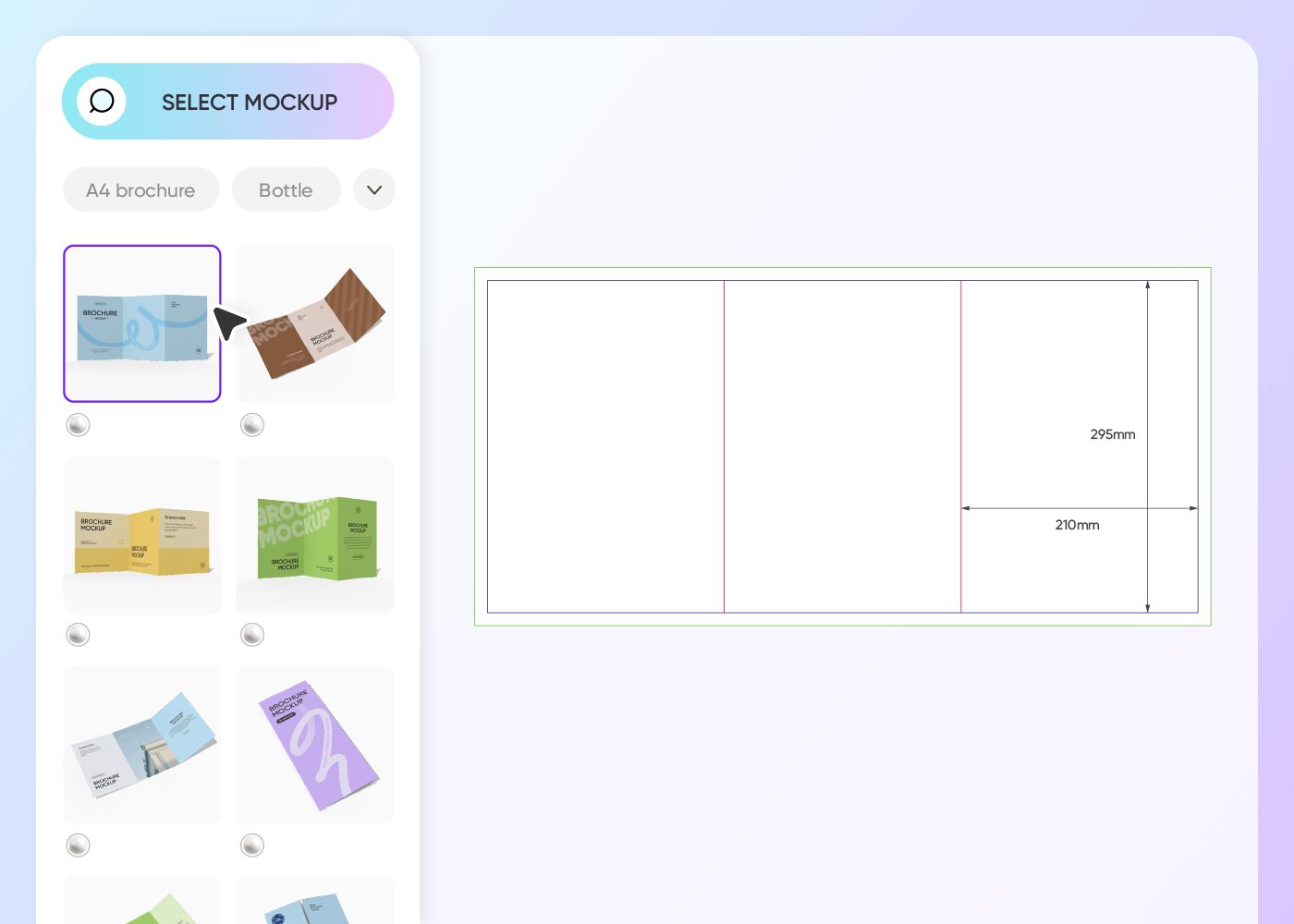
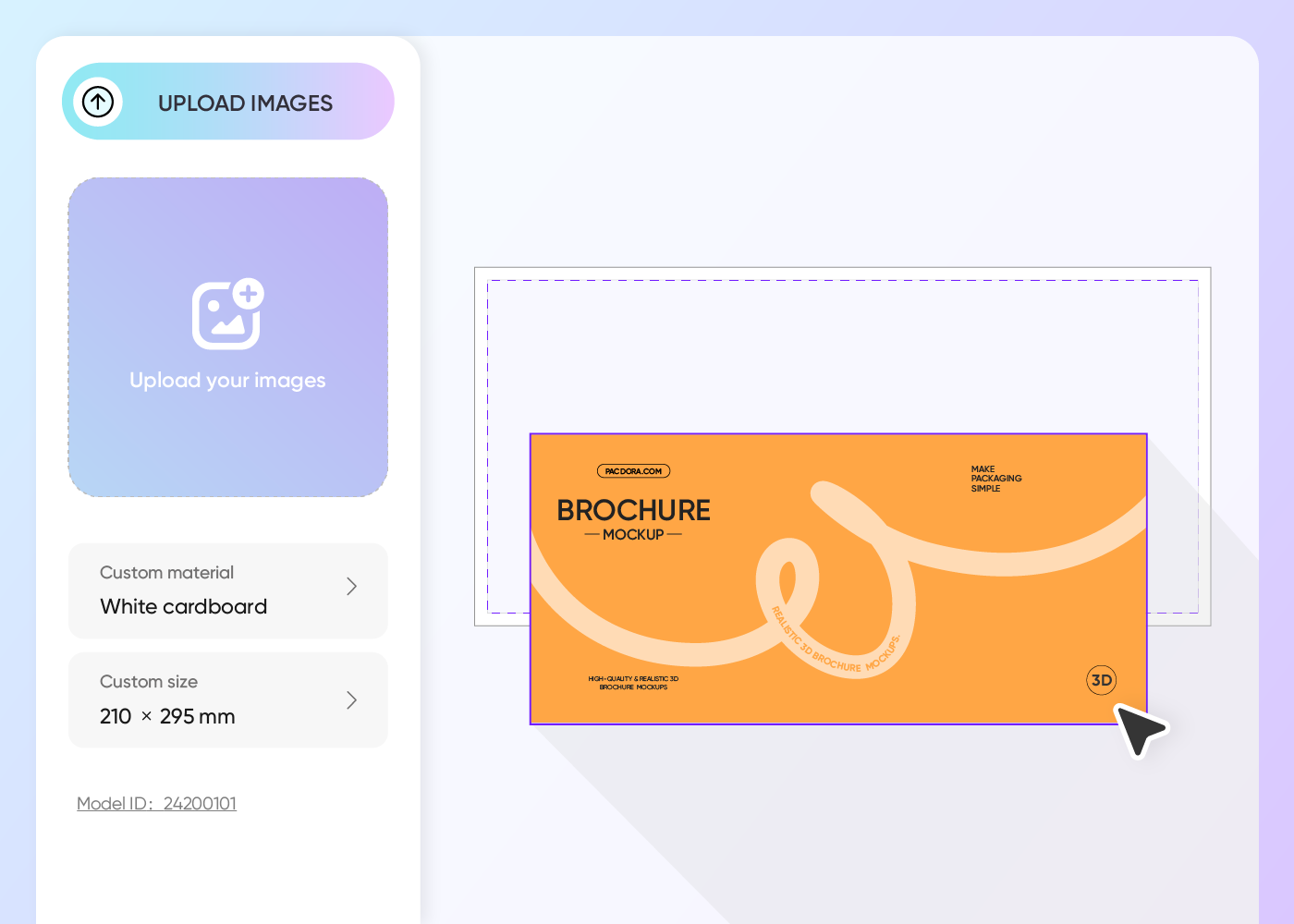
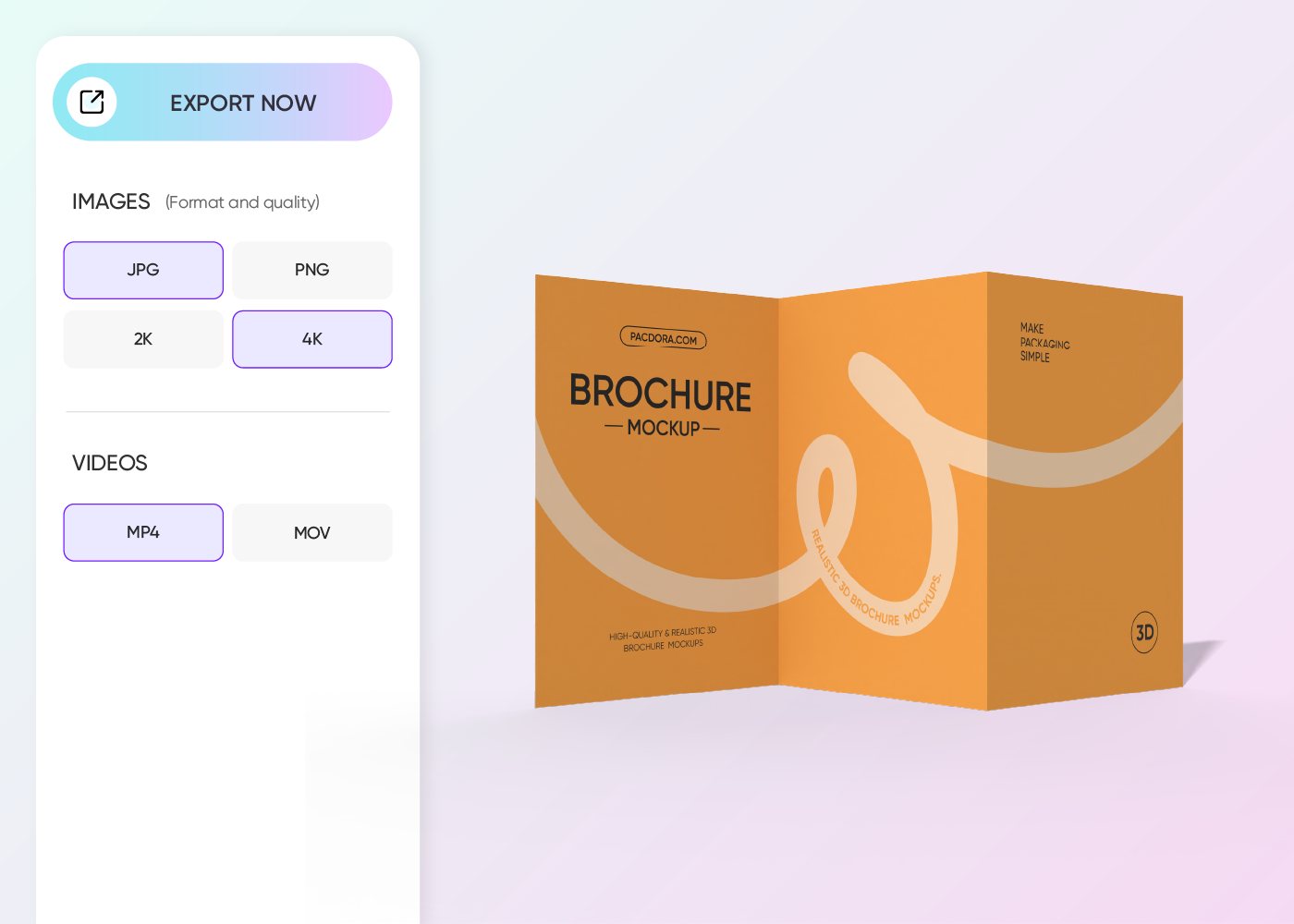
Why should you design A4 brochure mockups online?
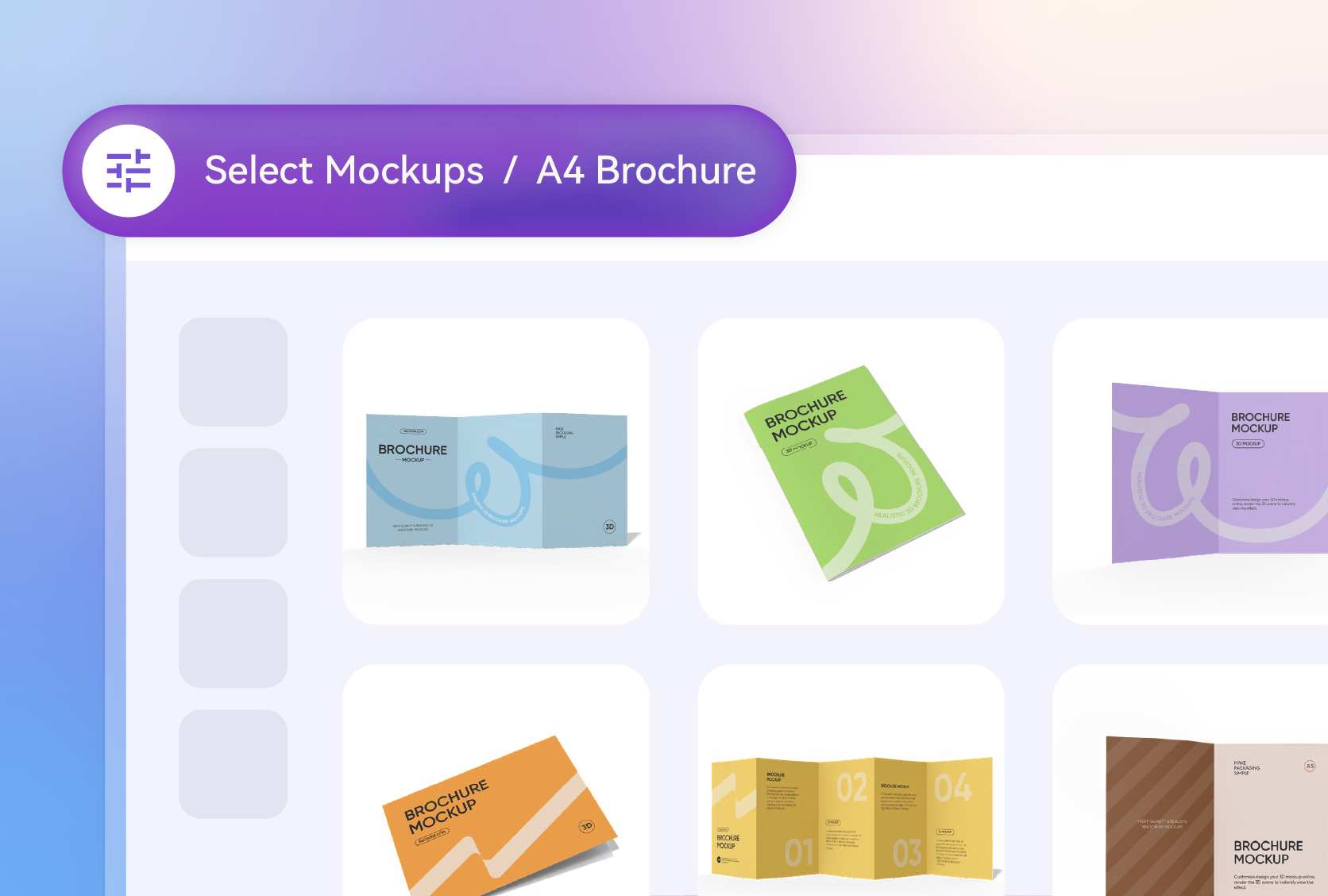
Various brochure styles to choose from
Pick an A4 brochure mockup that fits your content.
An A4 half-fold brochure with two panels is suitable for business introductions or product pricing sheets. Alternatively, an A4 roll-fold brochure with six panels offers more space for adding step-by-step guides, training material, or event schedules for seminars.
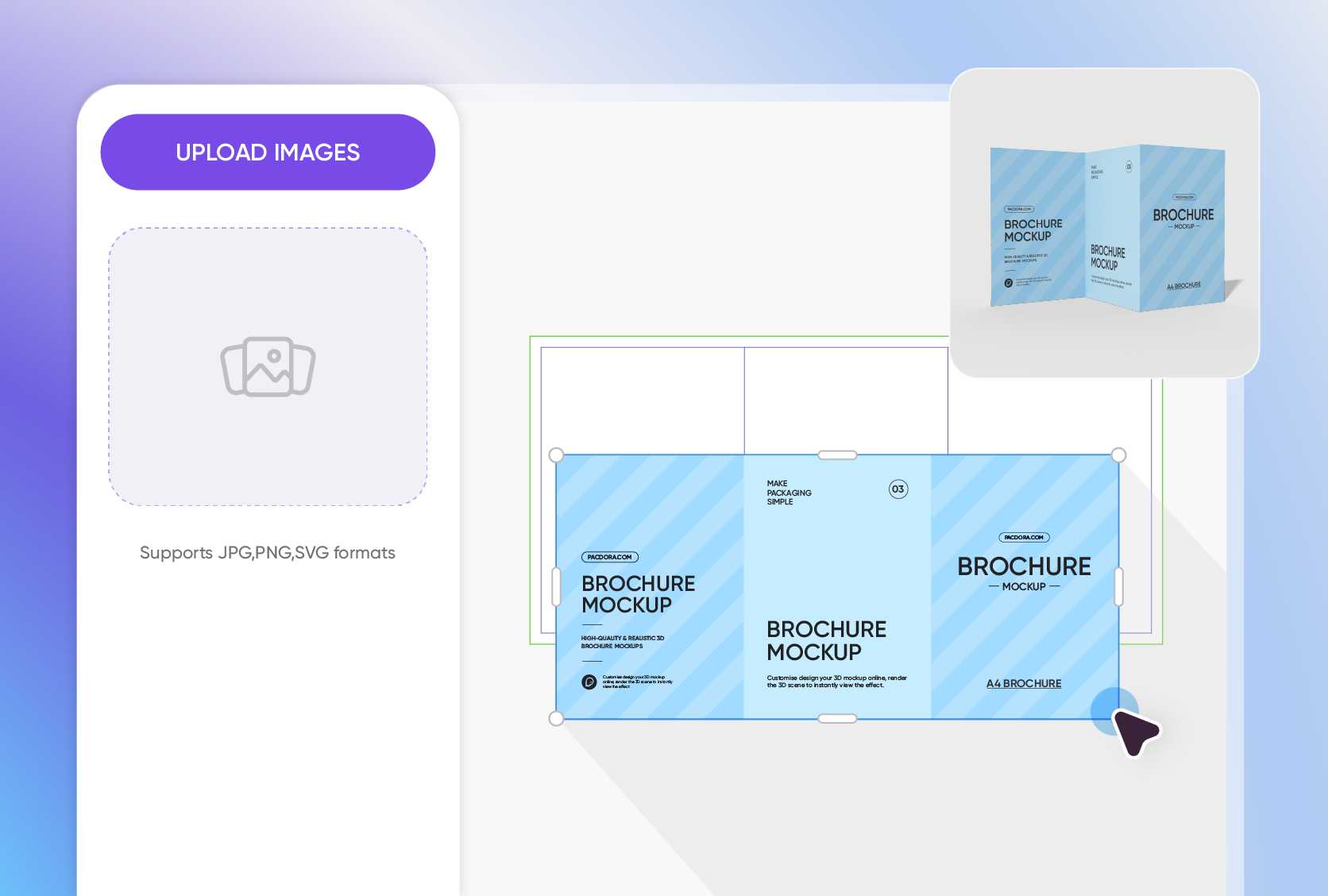
Personalized design for stronger appeal
Add graphics and text to make brochures more informative.
A4 brochures designed for salons, schools, or corporate firms can have high-quality images of business locations or service features. Contact details or a call-to-action can be placed on the back panel for the readers’ guidance. Use Pacdora now!
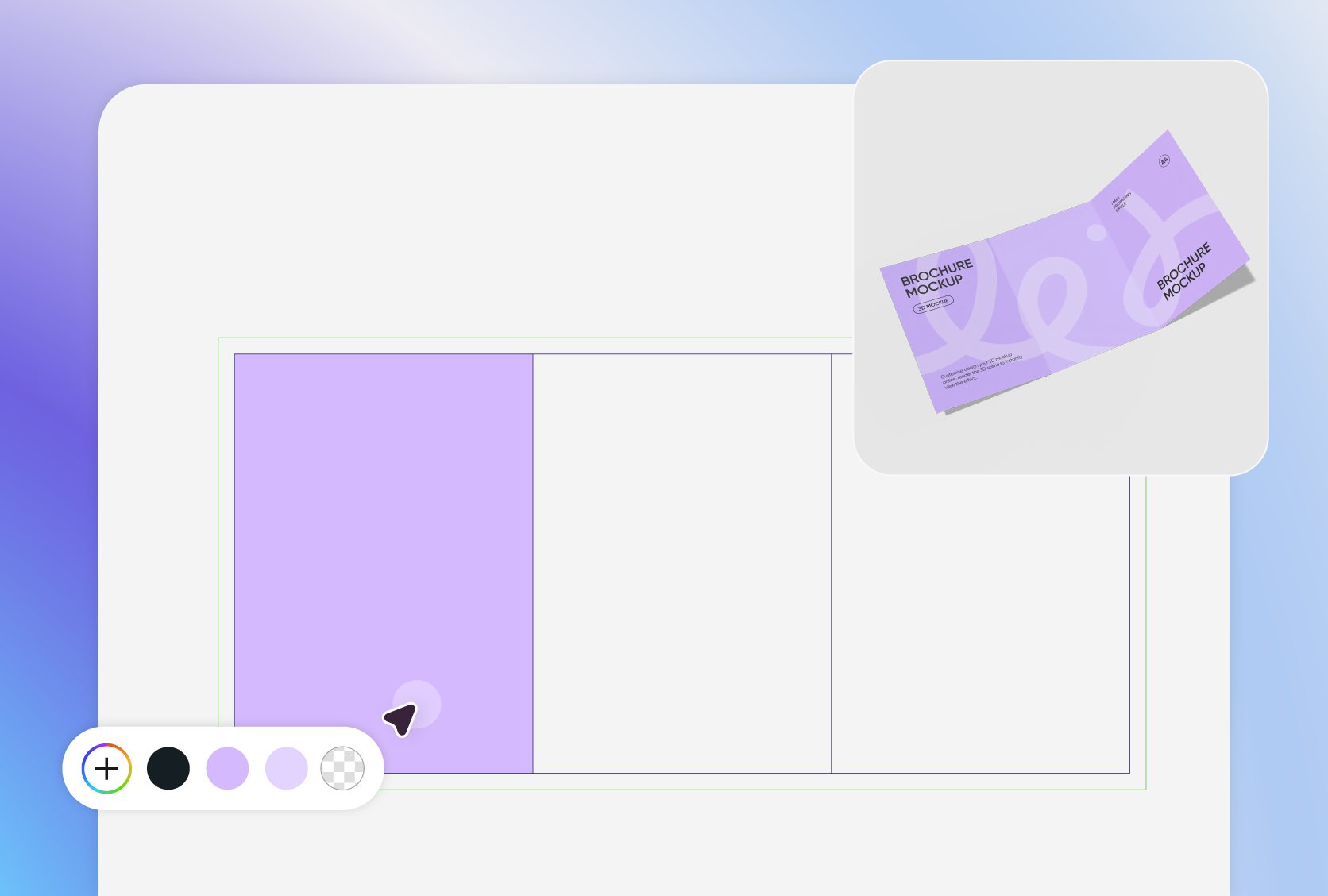
Diverse color palette to suit each theme
Engaging colors make your A4 brochures stand out.
Shades like light gray, cream, or sky blue work well for A4 brochures focused on services, product catalogs, or brand profiles due to their modern appearance. Likewise, red, blue, or dark green are more fitting for corporate brochures or business promotions.
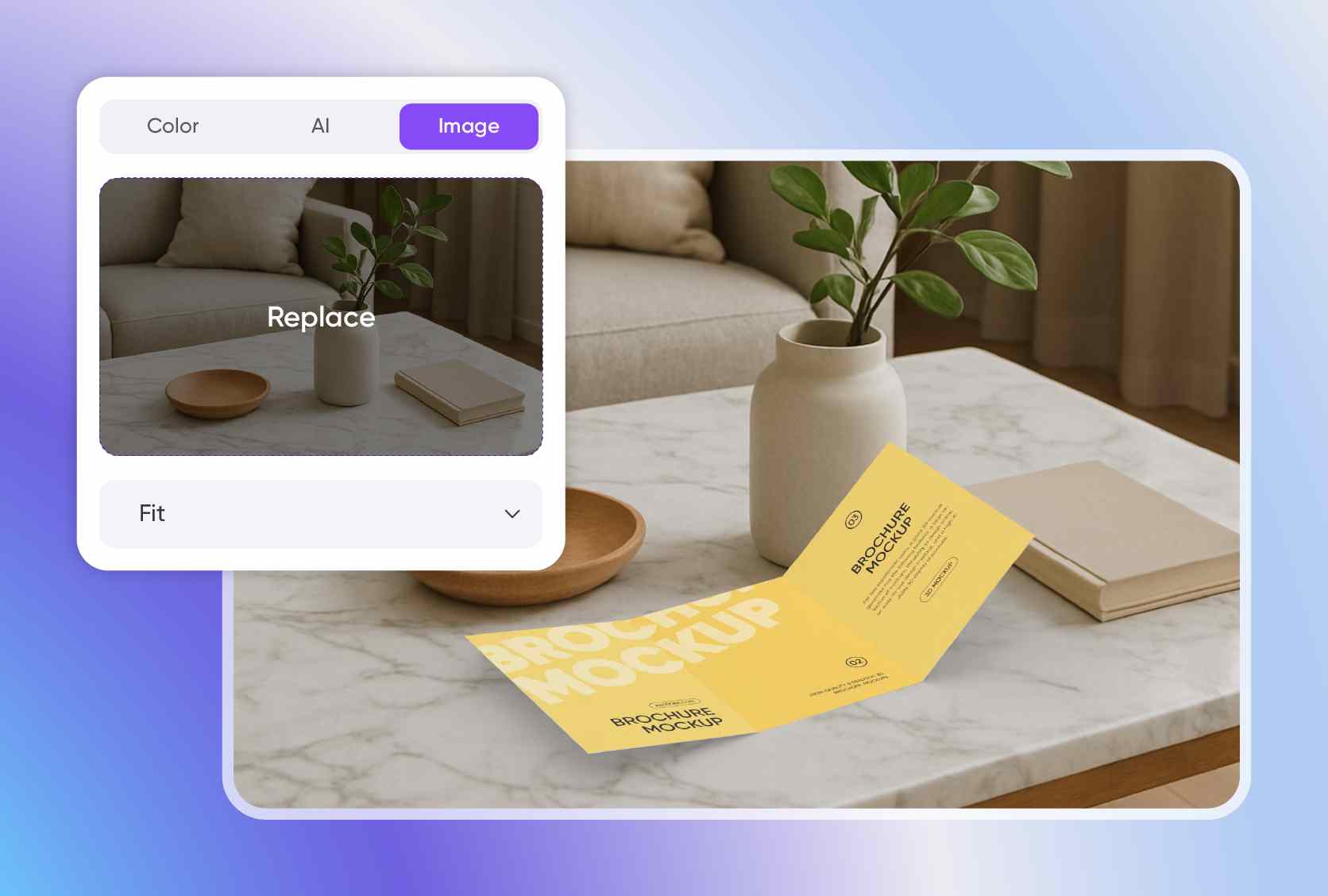
Background adjustment with graphics and gradients
The right background boosts your A4 brochure’s impact.
Pacdora’s AI image generator can help you create suitable backgrounds like product display counters, storefront visuals, or simple indoor setups that suit product guides or service brochures. Just enter your background description and try it out now.
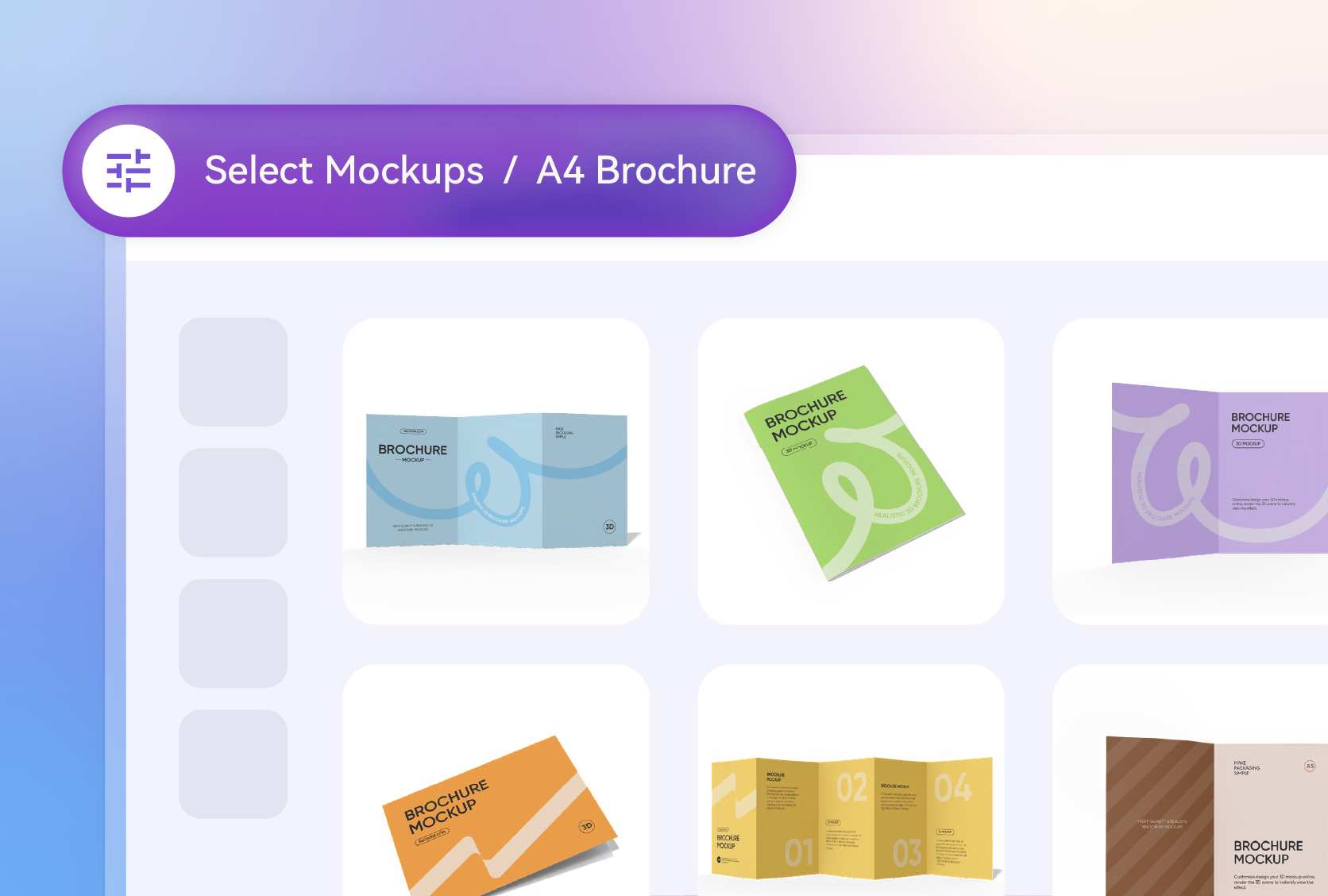
Various brochure styles to choose from
Pick an A4 brochure mockup that fits your content.
An A4 half-fold brochure with two panels is suitable for business introductions or product pricing sheets. Alternatively, an A4 roll-fold brochure with six panels offers more space for adding step-by-step guides, training material, or event schedules for seminars.
Personalized design for stronger appeal
Add graphics and text to make brochures more informative.
A4 brochures designed for salons, schools, or corporate firms can have high-quality images of business locations or service features. Contact details or a call-to-action can be placed on the back panel for the readers’ guidance. Use Pacdora now!
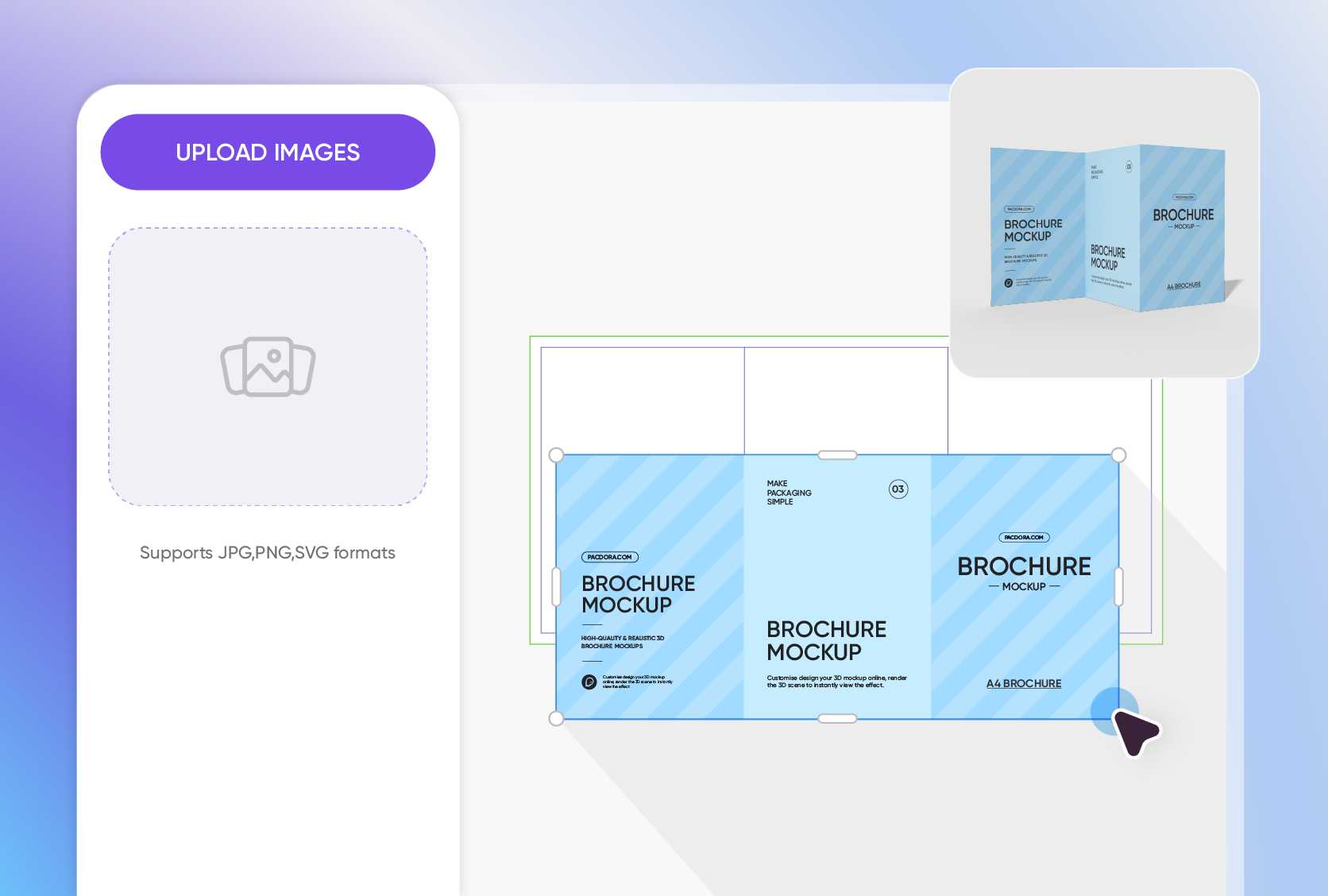
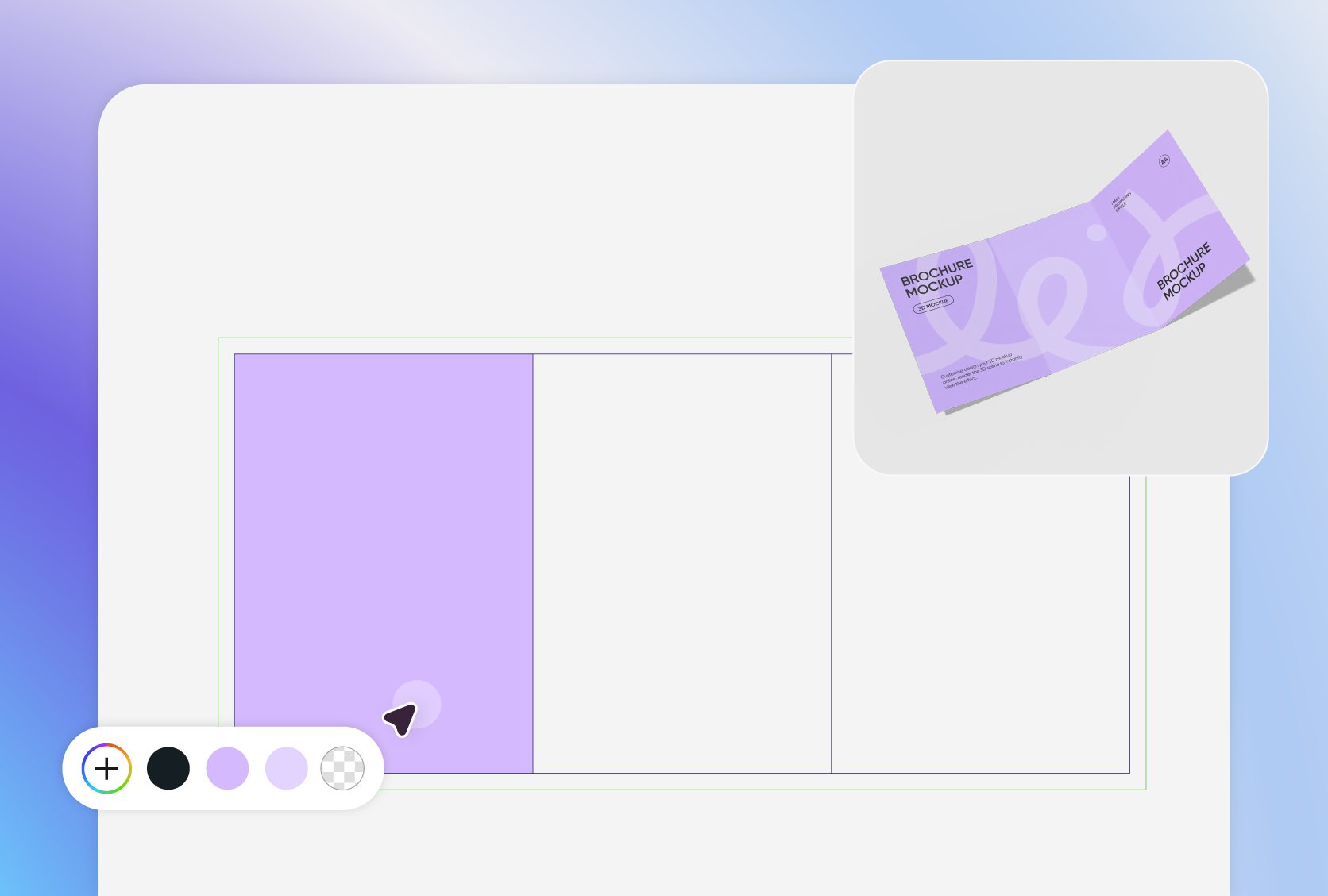
Diverse color palette to suit each theme
Engaging colors make your A4 brochures stand out.
Shades like light gray, cream, or sky blue work well for A4 brochures focused on services, product catalogs, or brand profiles due to their modern appearance. Likewise, red, blue, or dark green are more fitting for corporate brochures or business promotions.
Background adjustment with graphics and gradients
The right background boosts your A4 brochure’s impact.
Pacdora’s AI image generator can help you create suitable backgrounds like product display counters, storefront visuals, or simple indoor setups that suit product guides or service brochures. Just enter your background description and try it out now.
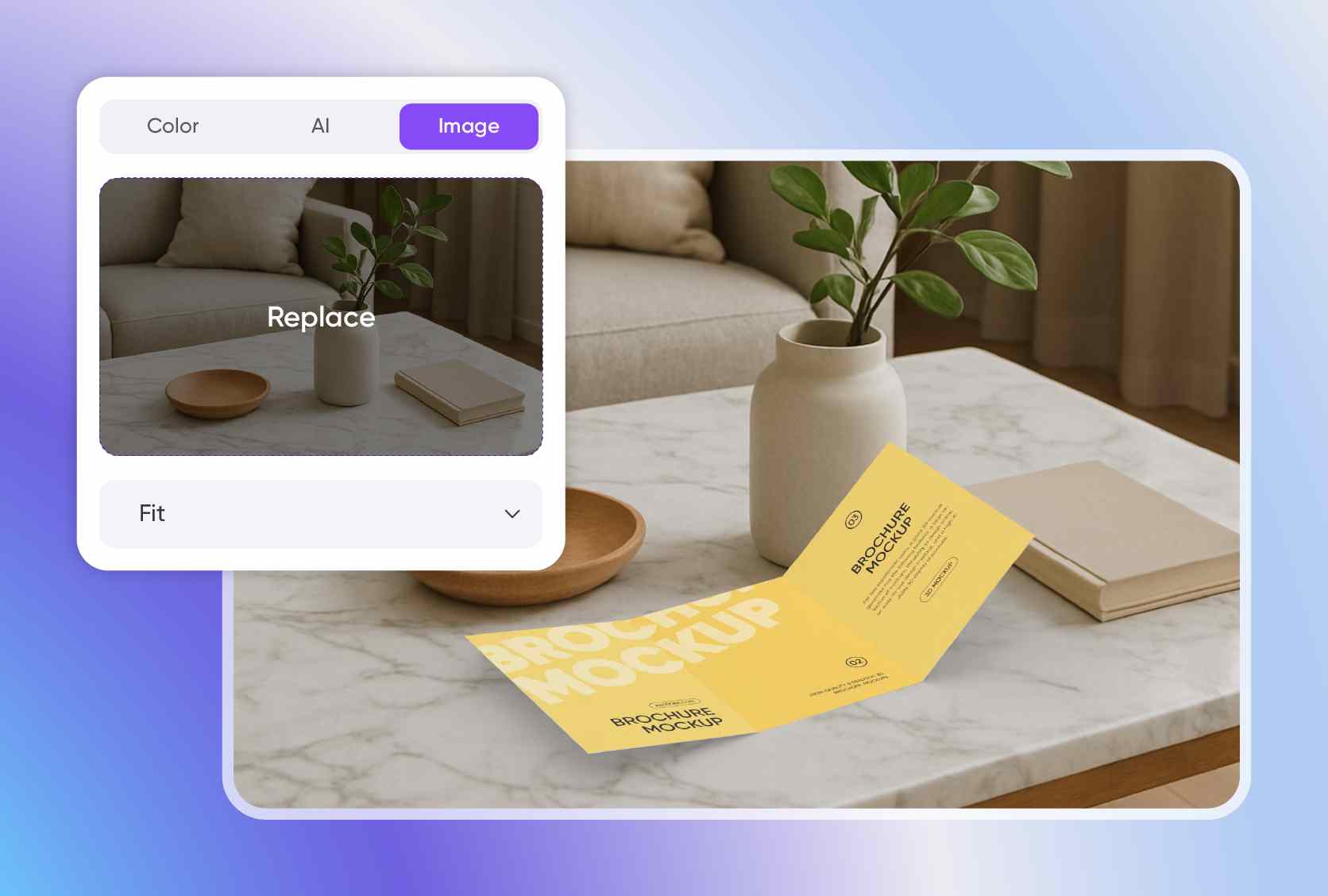
FAQ
What is the best layout for an A4 brochure mockup?
An A4 brochure mockup should have a professional and easy-to-read layout. Include the main title or your company's logo on the front cover and organize the inside panels of an A4 brochure into different sections. You must also ensure proper spacing between each design element to avoid fluff.
Can I download my A4 brochure mockups in printable files?
Yes, you can export your A4 brochure mockups as printable PDF or DXF files on Pacdora, so you can easily get your designs printed by sharing the files with any printer. These files include all the fold and cut marks to help prevent errors during the printing process.
Can a beginner create an A4 brochure mockup using Pacdora?
Yes. Pacdora has a beginner-friendly interface and everyone can use it to design high-quality A4 brochures. You can easily make your preferred mockups on our platform, without needing any design expertise. Simply, choose a ready-made design and customize it by adding different images, text, and colors. The whole process is easy, quick and interesting.
How can A4 brochure mockups help me attract clients?
You can use the PNG or JPG images of your A4 brochure mockups to upload on your website or social media platforms. It will help you promote your work. You can also share your designs with clients to get your work reviewed and receive feedback for improvement. Besides this, you can download MP4 videos of your A4 brochure mockups and display them on digital screens during meetings or pitches.
Can I design an A4 brochure mockup for free on Pacdora?
Yes, Pacdora enables you to design all kinds of A4 brochure mockups for free in just a few clicks. Visit our pricing page to explore more advanced features.
Explore more mockup tools
Discover more about Pacdora