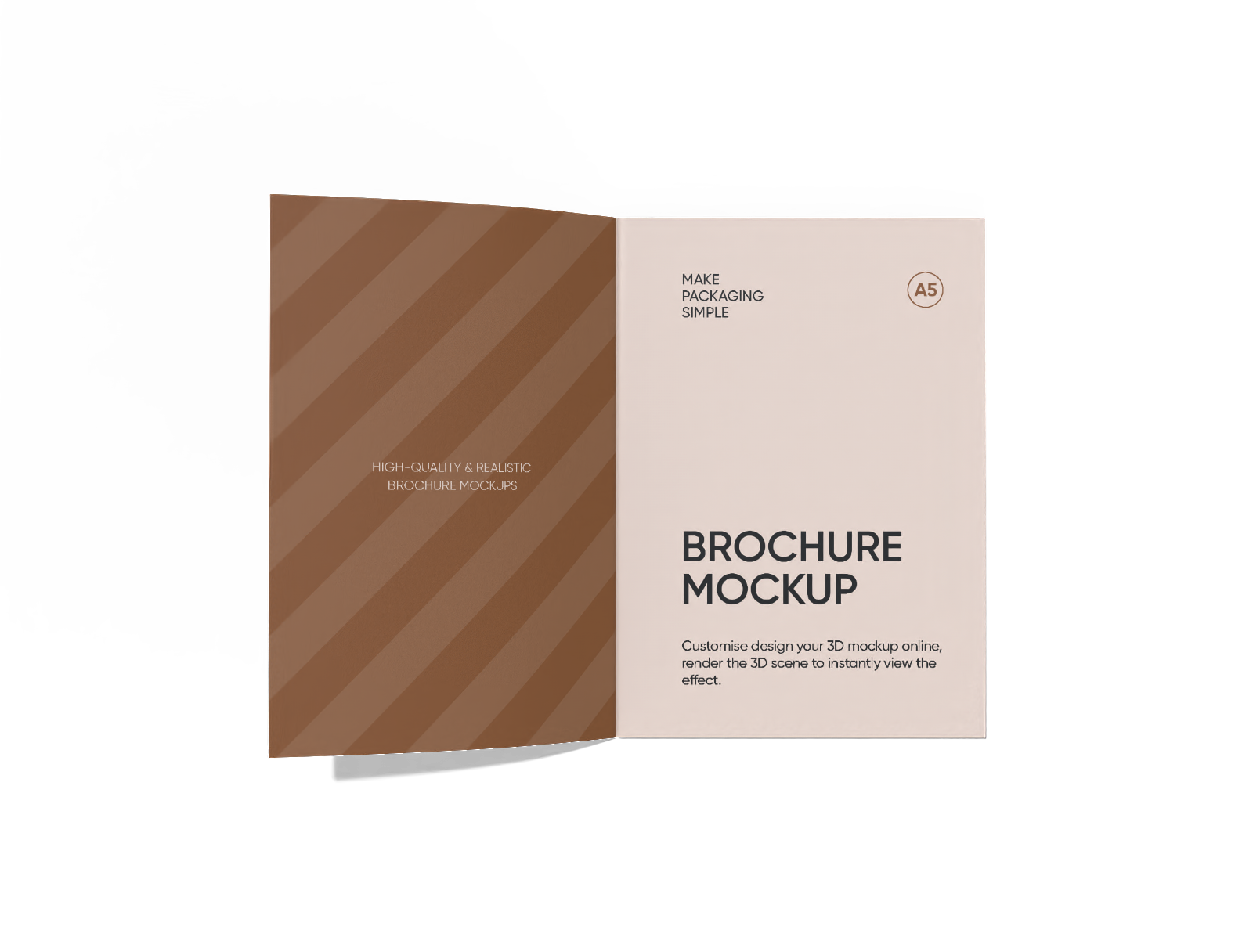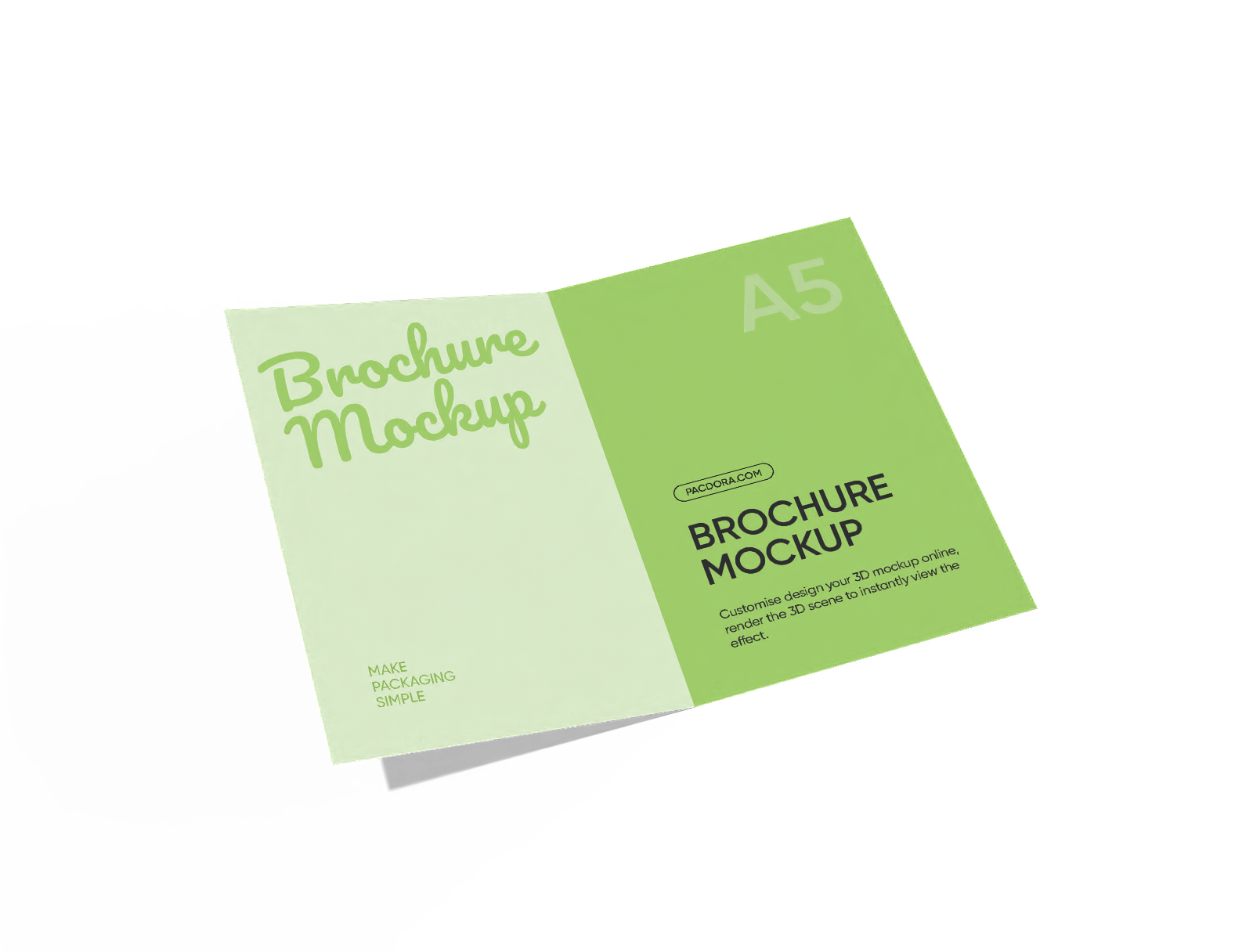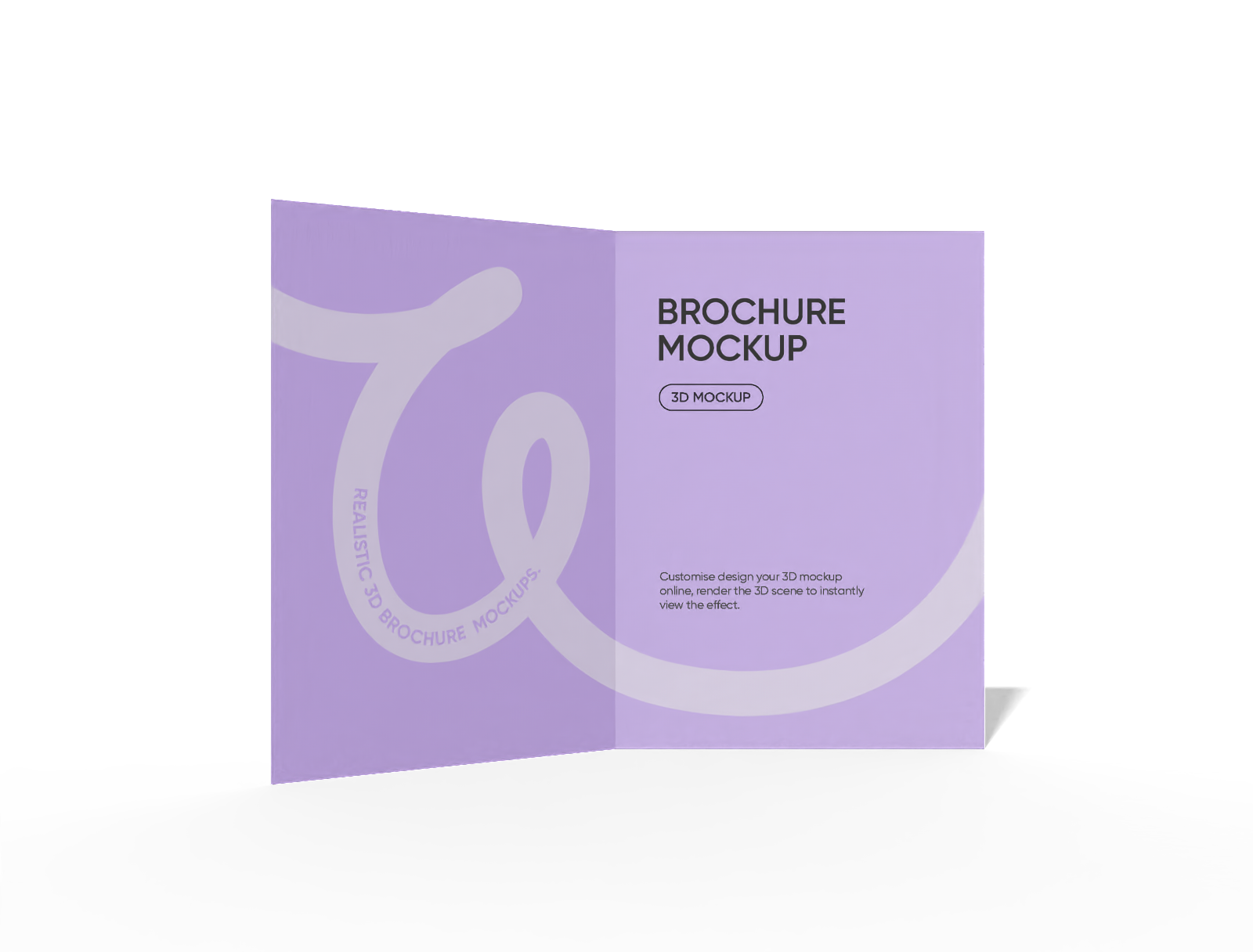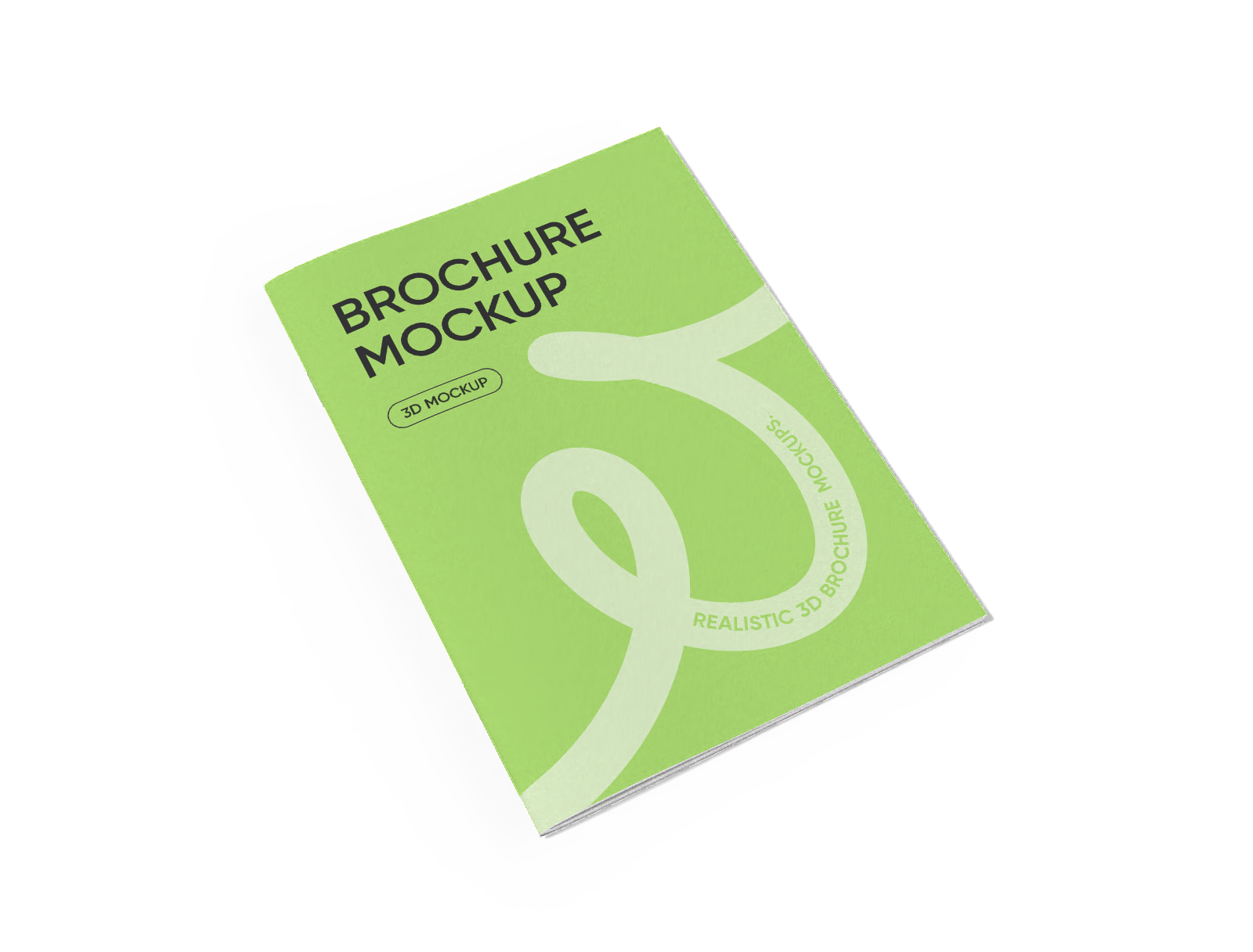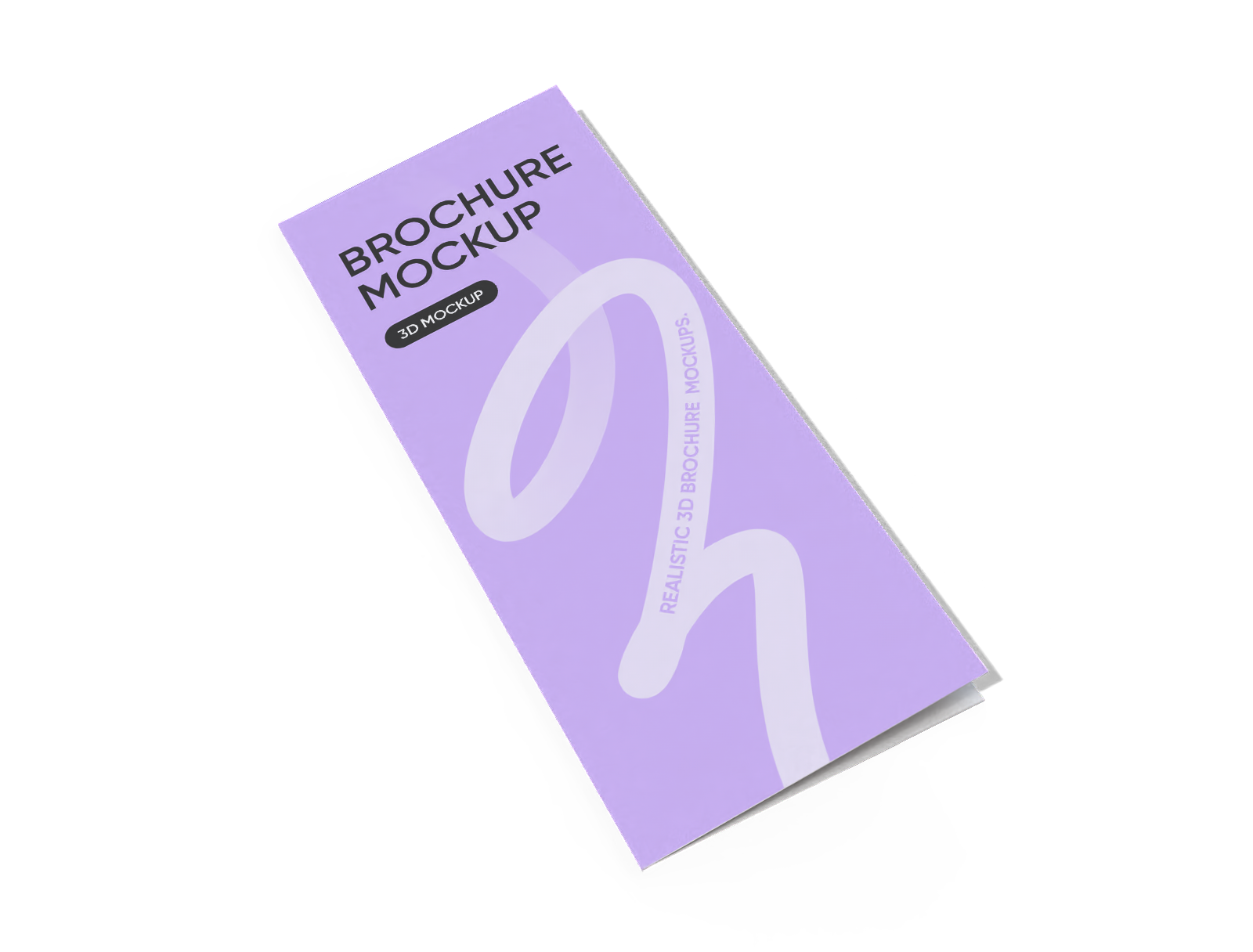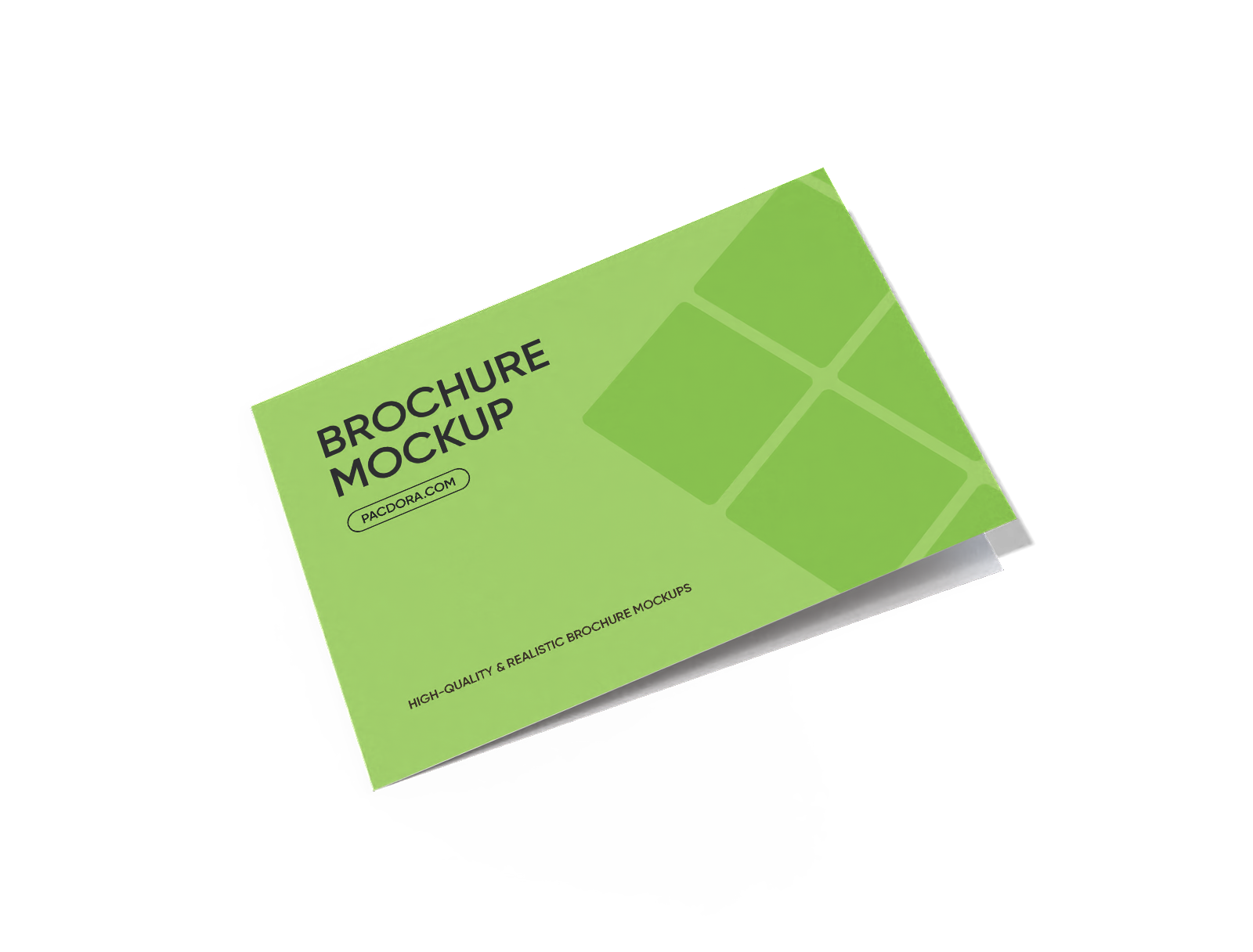Bifold brochure mockup
Upload your artwork to the cover, and open the brochure to customize inner page elements. Download HD PNG images for free.
Bifold brochure mockup
Upload your artwork to the cover, and open the brochure to customize inner page elements. Download HD PNG images for free.
Trusted by leading companies
Visualize your message with a flawless bifold brochure mockup!
A bifold brochure tells a story, unfolding from a captivating cover to a detailed interior. Pacdora’s mockup generator helps you perfect that narrative. See how your designs look on a tangible, folded brochure, checking alignment and flow between panels. Ideal for menus, event programs, or corporate handouts, our generator enables you to place your artwork, adjust the colors and background, and export it as a polished PNG/JPG, a MP4 video or a print-ready dieline file.
How to create a bifold brochure mockup?
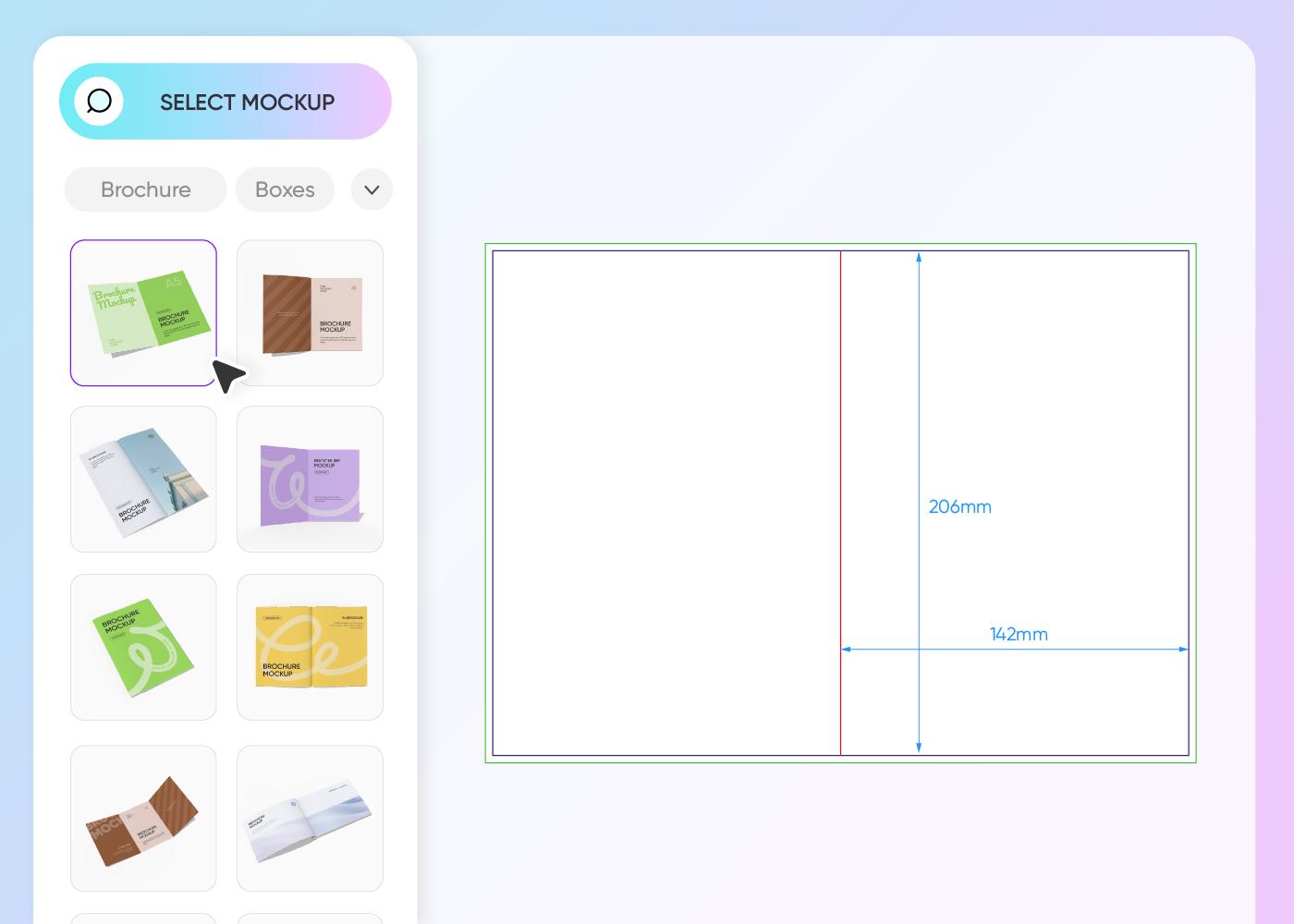
Step 1: Select a bifold brochure style
Select a bifold brochure mockup that fits your project's context, be it for a simple guide or for a menu.
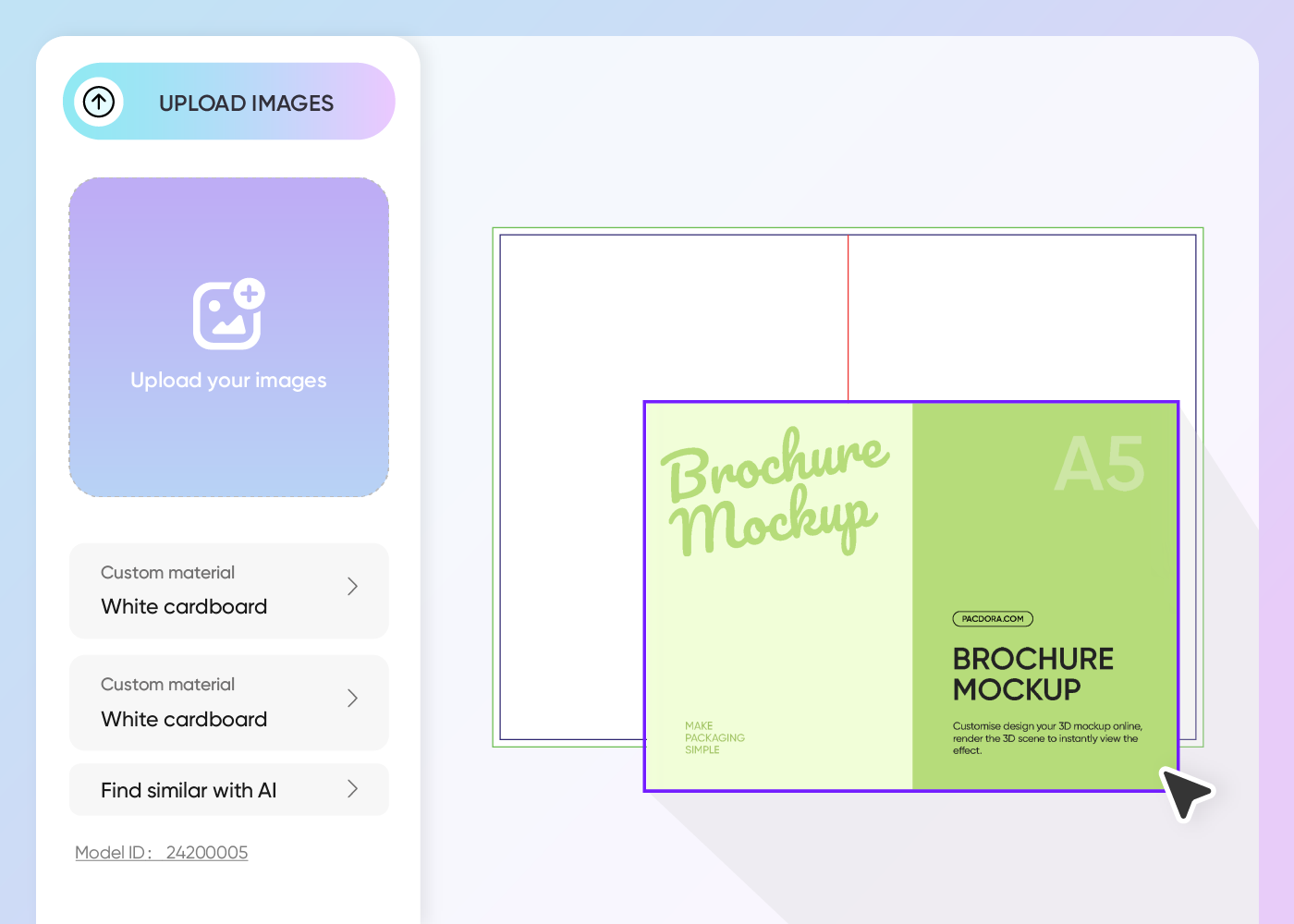
Step 2: Upload design and customize
Upload your front cover, inner spread designs, and position your artwork onto the designated brochure panels with our easy-to-use interface.
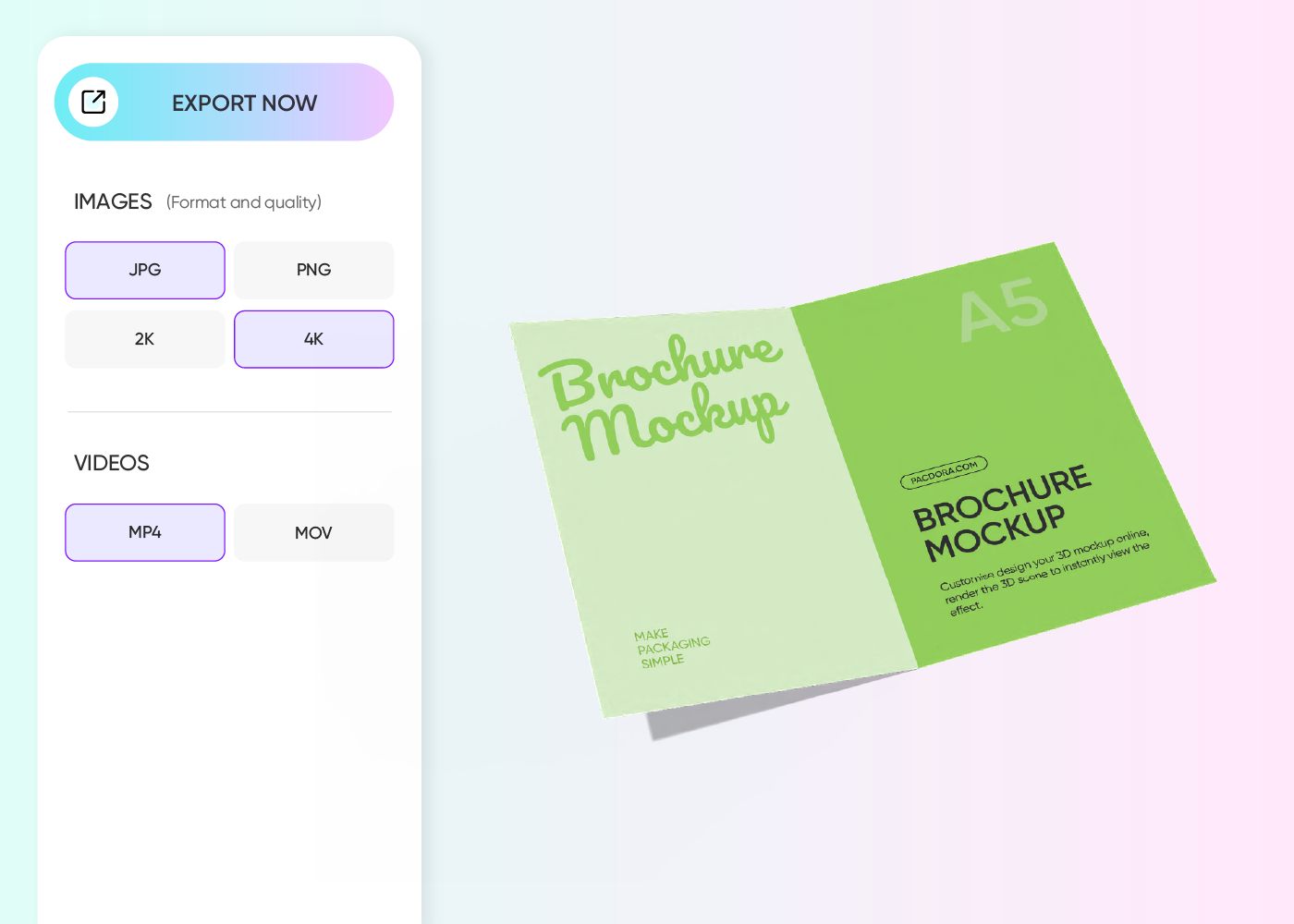
Step 3: Export your perfected mockup
Export your completed design as a high-quality JPG/PNG image, an MP4 video or a printable file.
Step 1: Select a bifold brochure style
Select a bifold brochure mockup that fits your project's context, be it for a simple guide or for a menu.
Step 2: Upload design and customize
Upload your front cover, inner spread designs, and position your artwork onto the designated brochure panels with our easy-to-use interface.
Step 3: Export your perfected mockup
Export your completed design as a high-quality JPG/PNG image, an MP4 video or a printable file.
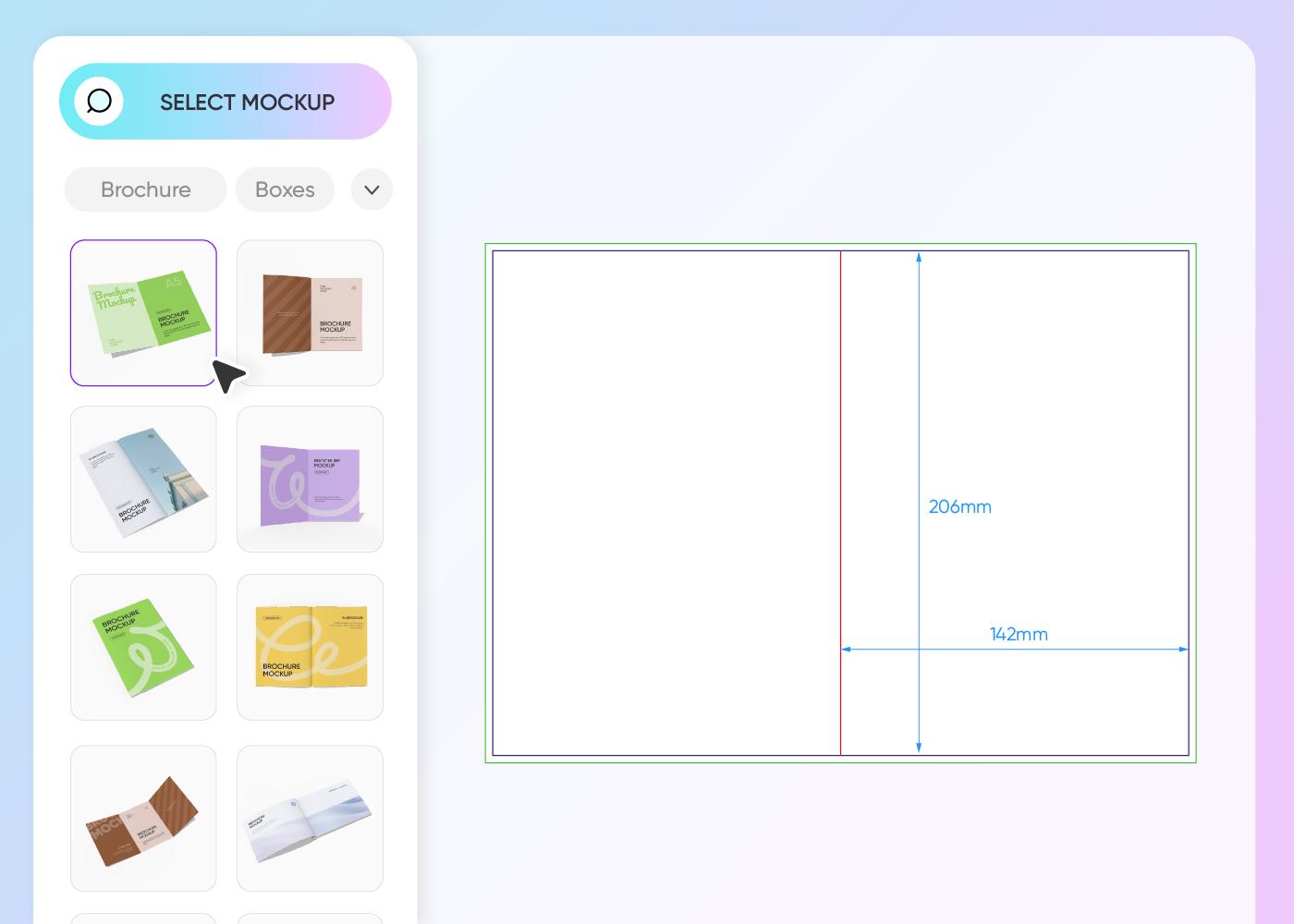
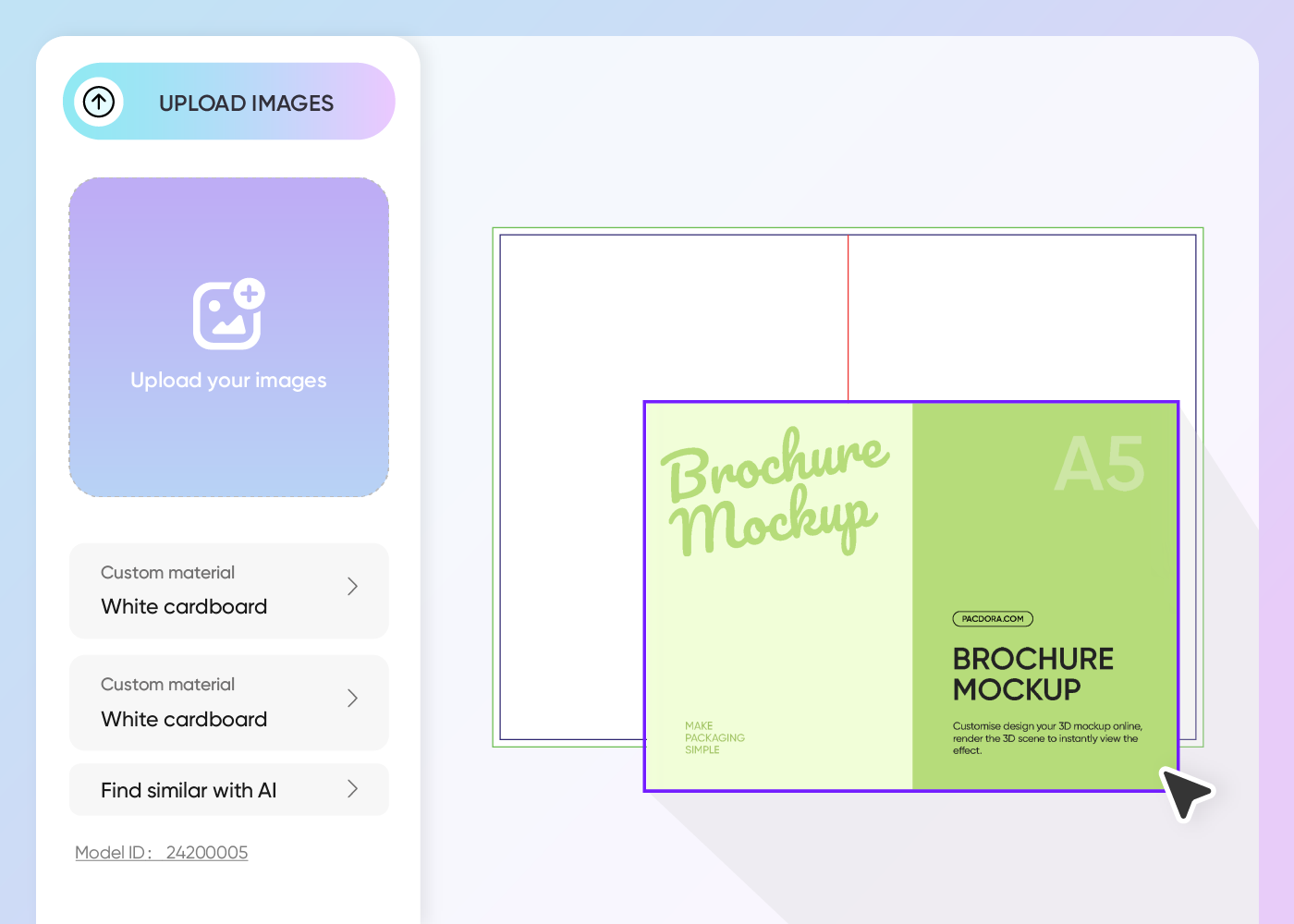
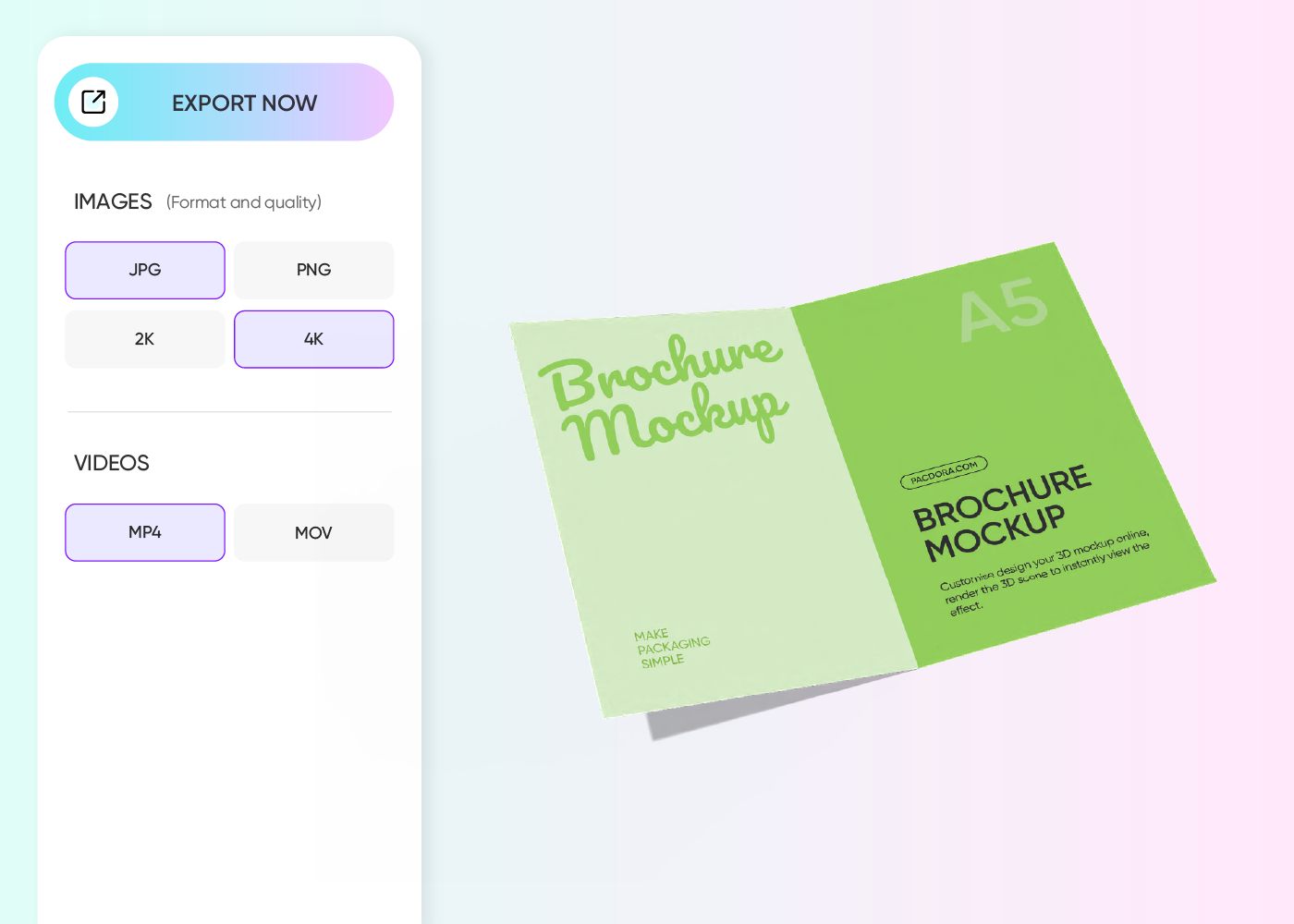
Properties to craft a compelling bifold brochure
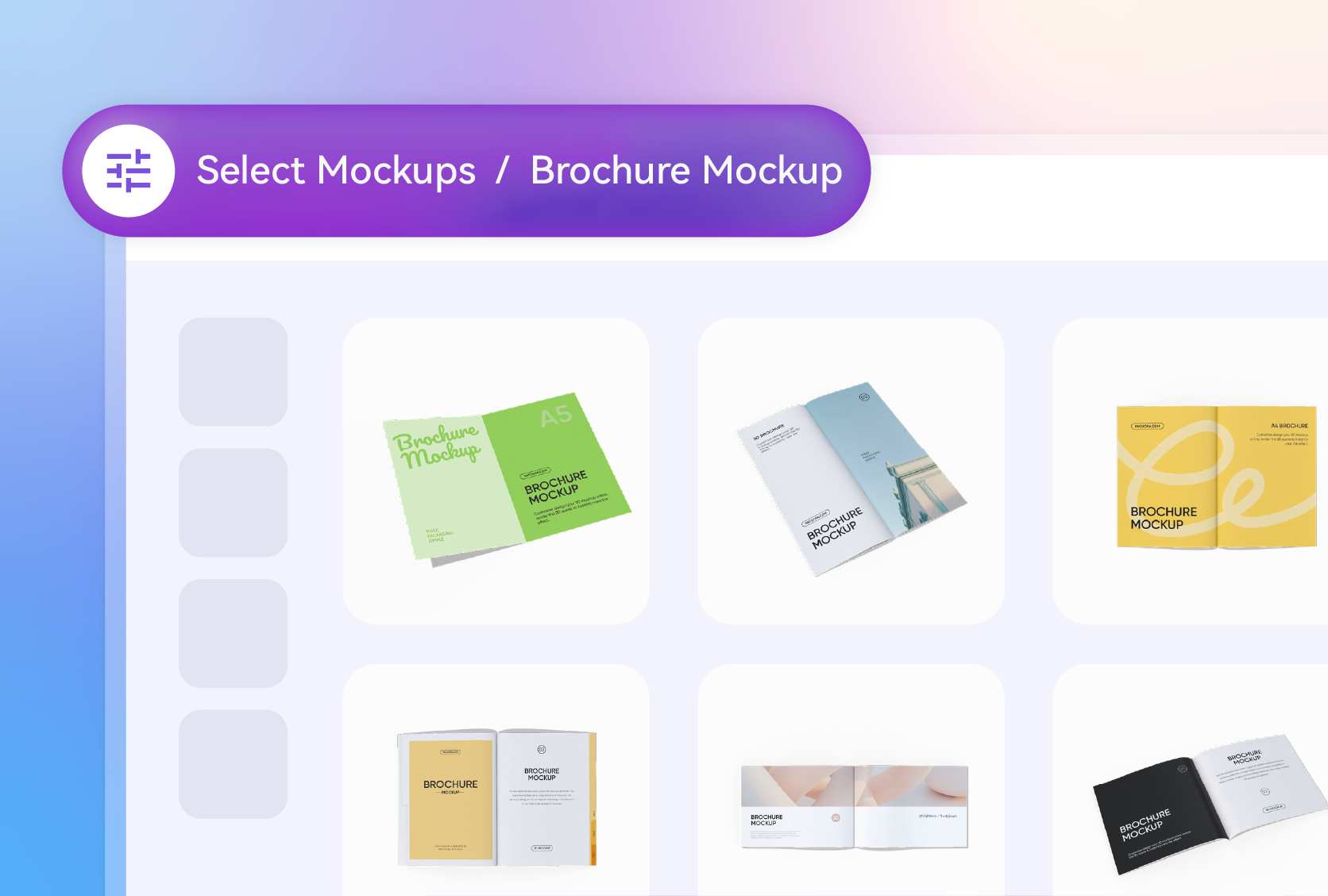
Pick a right brochure style to match the event
Bifold brochure styles suit various promotional occasions. A landscape bifold brochure is ideal for showcasing wide images, product catalogs, or creative portfolios.
In contrast, a square bifold brochure offers a modern and unique look, well-suited for a project aiming for a stylish and distinctive impression.
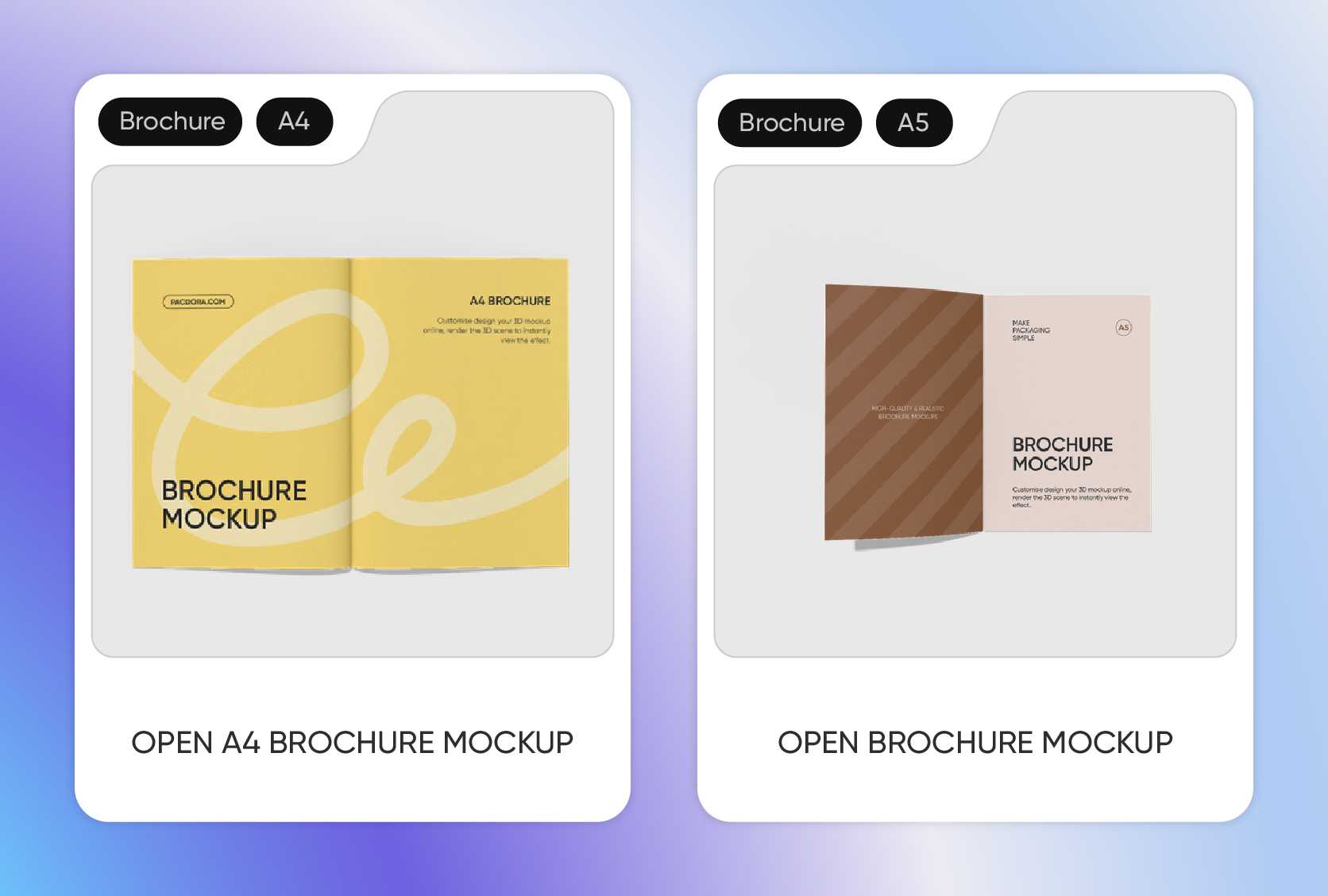
Adjust the size to show your information
The size of your bifold brochure changes how it feels and what it’s best used for. An A4 bifold brochure gives you lots of room, making it great for a restaurant menu showing photos and descriptions.
A compact A5 bifold brochure is perfect for a handout at a trade show, like a quick guide to your services or a mini-portfolio.
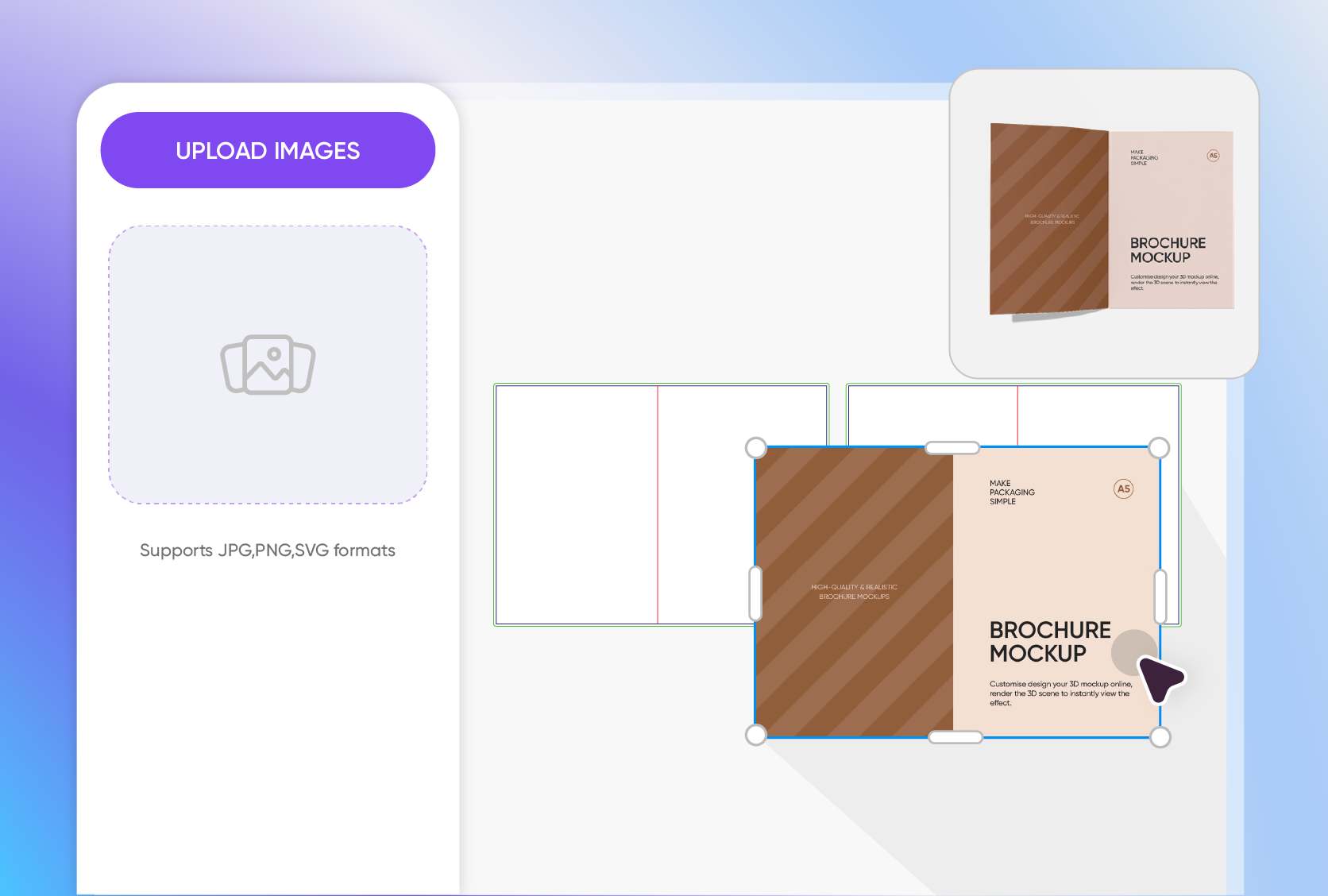
Place your custom designs for best results
Where you put your graphics on a bifold brochure mockup really makes a difference. For a corporate brochure, a clean logo on the front looks professional.
If you're designing for a local museum, put a stunning photo of an exhibit on the cover to grab attention. Inside, you can place the event schedule on the left.

Choose colors that make your brochure pop
The colors on your bifold brochure can quickly set the mood for your brand. An earthy green scheme is perfect for a brochure about a nature retreat, giving it an organic feel.
But if you’re promoting a children's learning center, using bright primary colors like red and blue can create a fun, energetic vibe.
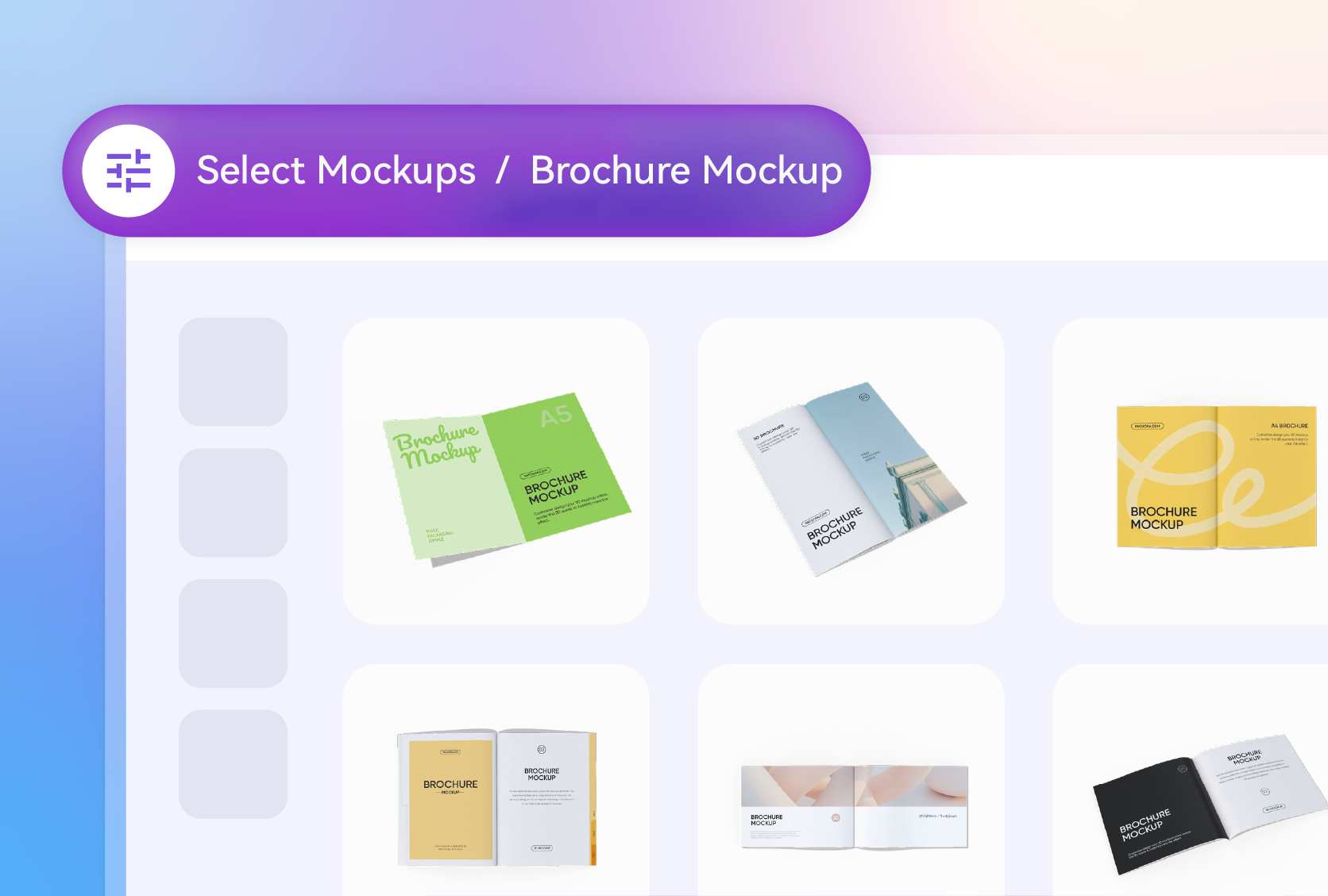
Pick a right brochure style to match the event
Bifold brochure styles suit various promotional occasions. A landscape bifold brochure is ideal for showcasing wide images, product catalogs, or creative portfolios.
In contrast, a square bifold brochure offers a modern and unique look, well-suited for a project aiming for a stylish and distinctive impression.
Adjust the size to show your information
The size of your bifold brochure changes how it feels and what it’s best used for. An A4 bifold brochure gives you lots of room, making it great for a restaurant menu showing photos and descriptions.
A compact A5 bifold brochure is perfect for a handout at a trade show, like a quick guide to your services or a mini-portfolio.
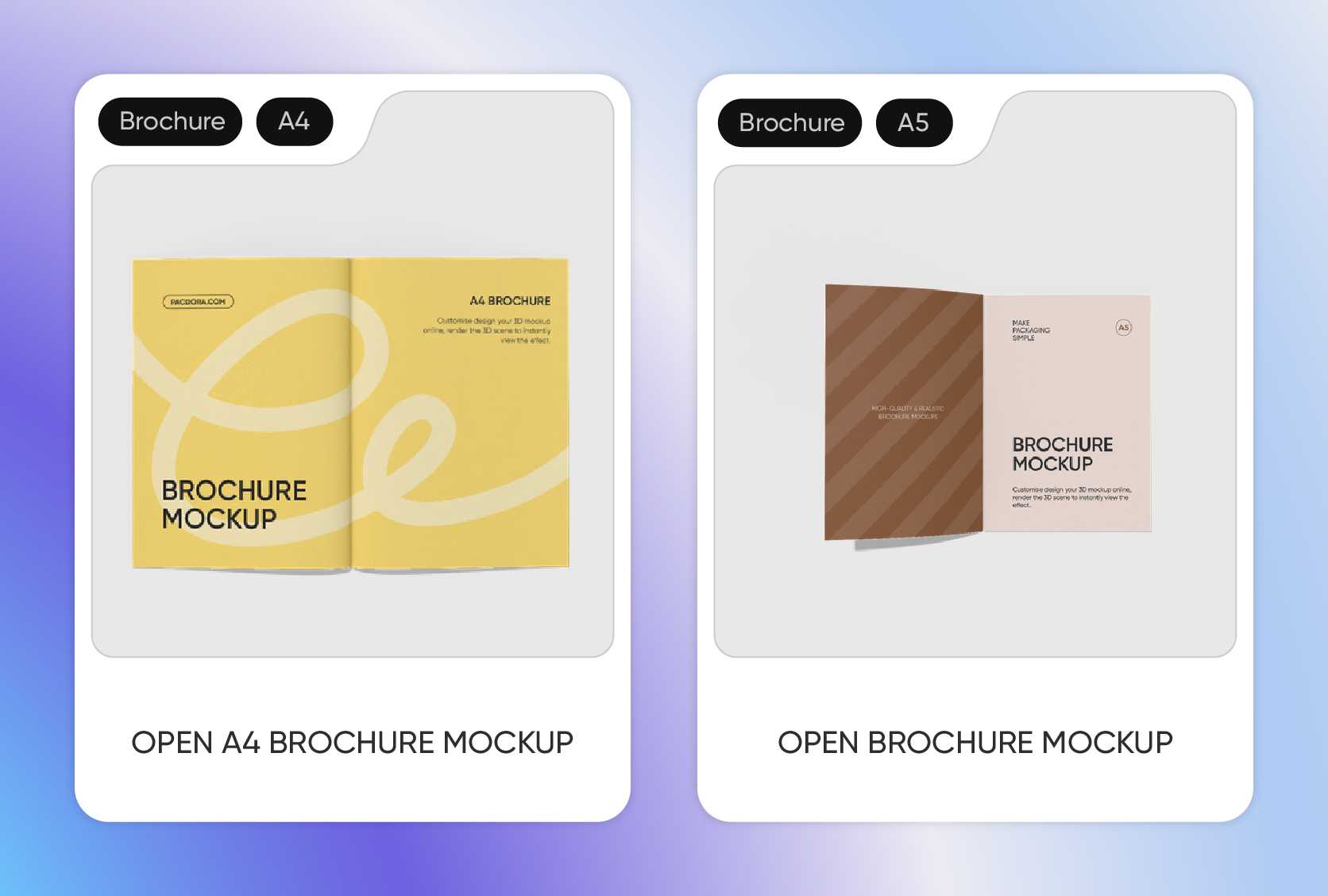
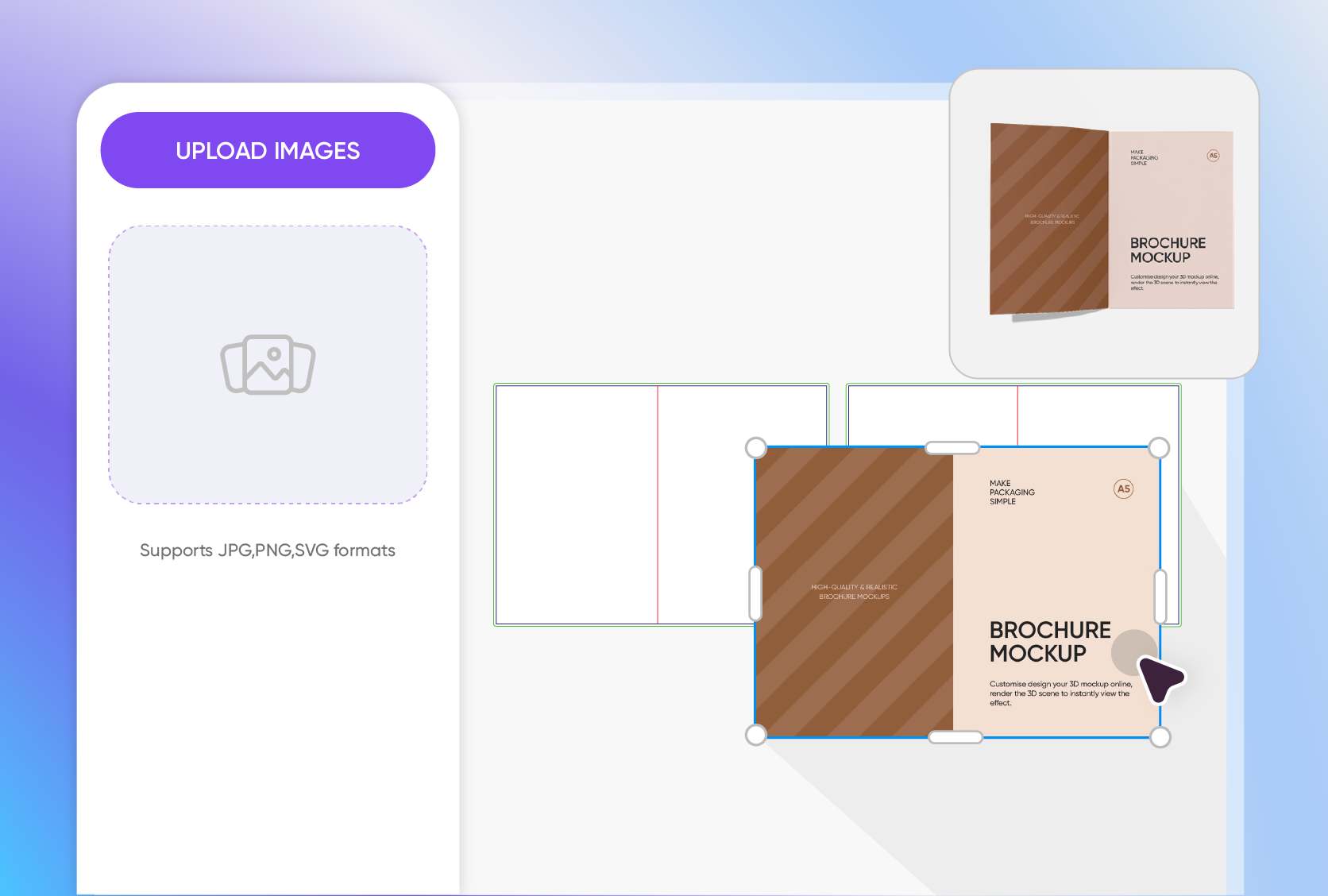
Place your custom designs for best results
Where you put your graphics on a bifold brochure mockup really makes a difference. For a corporate brochure, a clean logo on the front looks professional.
If you're designing for a local museum, put a stunning photo of an exhibit on the cover to grab attention. Inside, you can place the event schedule on the left.
Choose colors that make your brochure pop
The colors on your bifold brochure can quickly set the mood for your brand. An earthy green scheme is perfect for a brochure about a nature retreat, giving it an organic feel.
But if you’re promoting a children's learning center, using bright primary colors like red and blue can create a fun, energetic vibe.

FAQ
How can I align my designs correctly across the center fold?
To ensure proper alignment, design your inner spread as a single, cohesive image, but be mindful of the central fold line in your design software. With Pacdora’s generator, you can visually inspect how elements cross the fold and make adjustments in your original file if anything looks off-center or misaligned.
What's the advantage of using a 3D mockup over a flat PDF?
A flat PDF shows the design, but a 3D mockup shows the vision. A mockup presents your brochure in a realistic, 3D context, helping clients visualize the final printed piece. It demonstrates professionalism and shows how the design will look and feel in the real world, which is far more impactful than a simple flat layout.
Is it difficult for beginners to design bifold brochure mockups with Pacdora?
No. Pacdora makes designing easy for beginners. It provides various editable bifold brochure mockups, and its user-friendly interface simplifies the whole process. Simply choose the mockup style you like, upload your images, and create a design you love with just a few drag-and-drop actions.
What formats can I export my files in on Pacdora?
You can download your designs from images to MP4 videos, or printable files. Once your bifold brochure mockup looks great, download a sharp PNG or JPG image to include in an email to your client. You can also create a MP4 video that shows the bifold brochure moving, which really improves your presentation. Or, quickly grab a high-quality printable dieline file for your manufacturers.
Can I use Pacdora to design bifold brochure mockups for free?
Of course! Pacdora allows you to design impressive bifold brochure mockups for free. For users who need more advanced options, you can find detailed information on our pricing page.
Explore more mockup tools
Discover more about Pacdora
Kickstart your exciting journey of creating bifold brochure mockups online