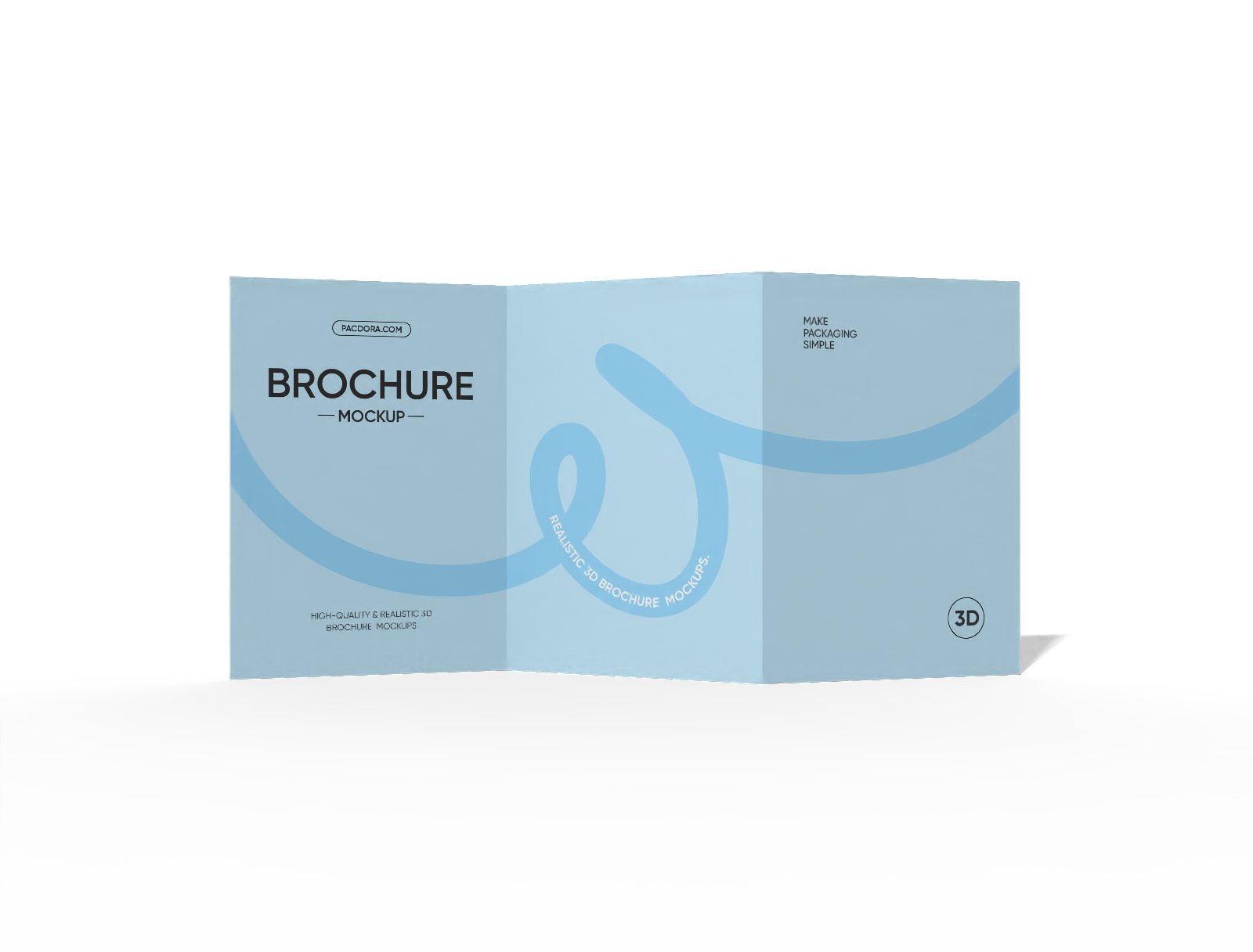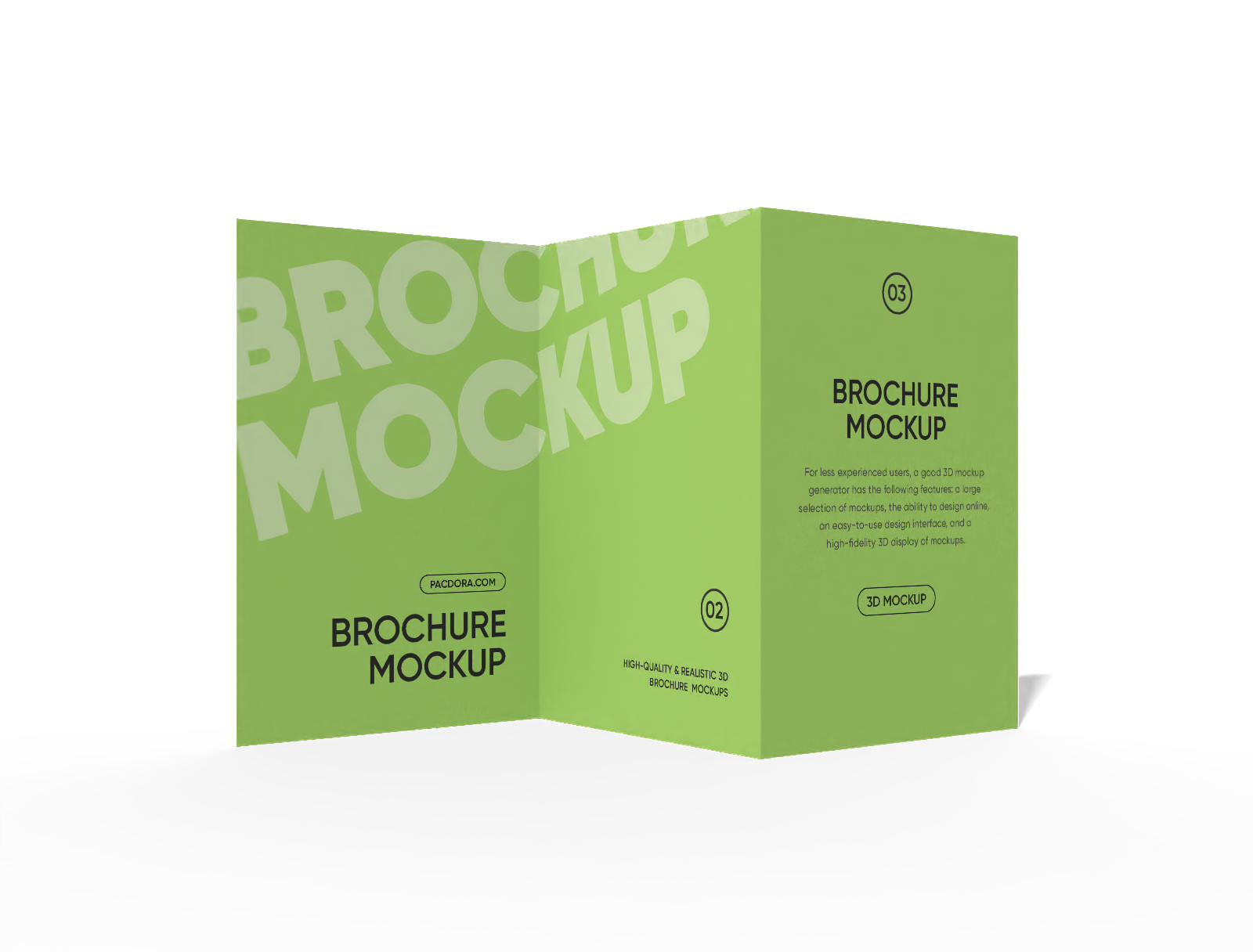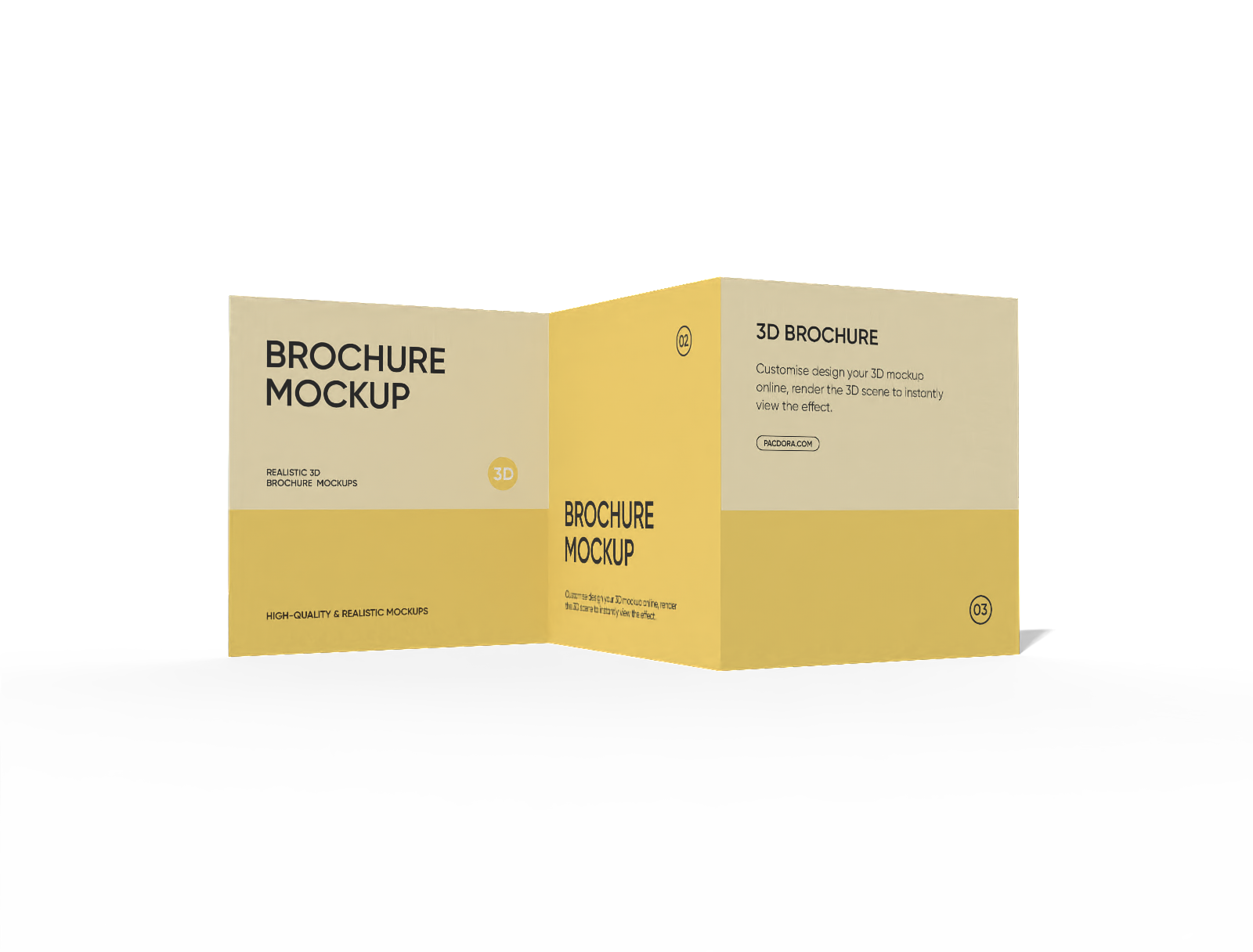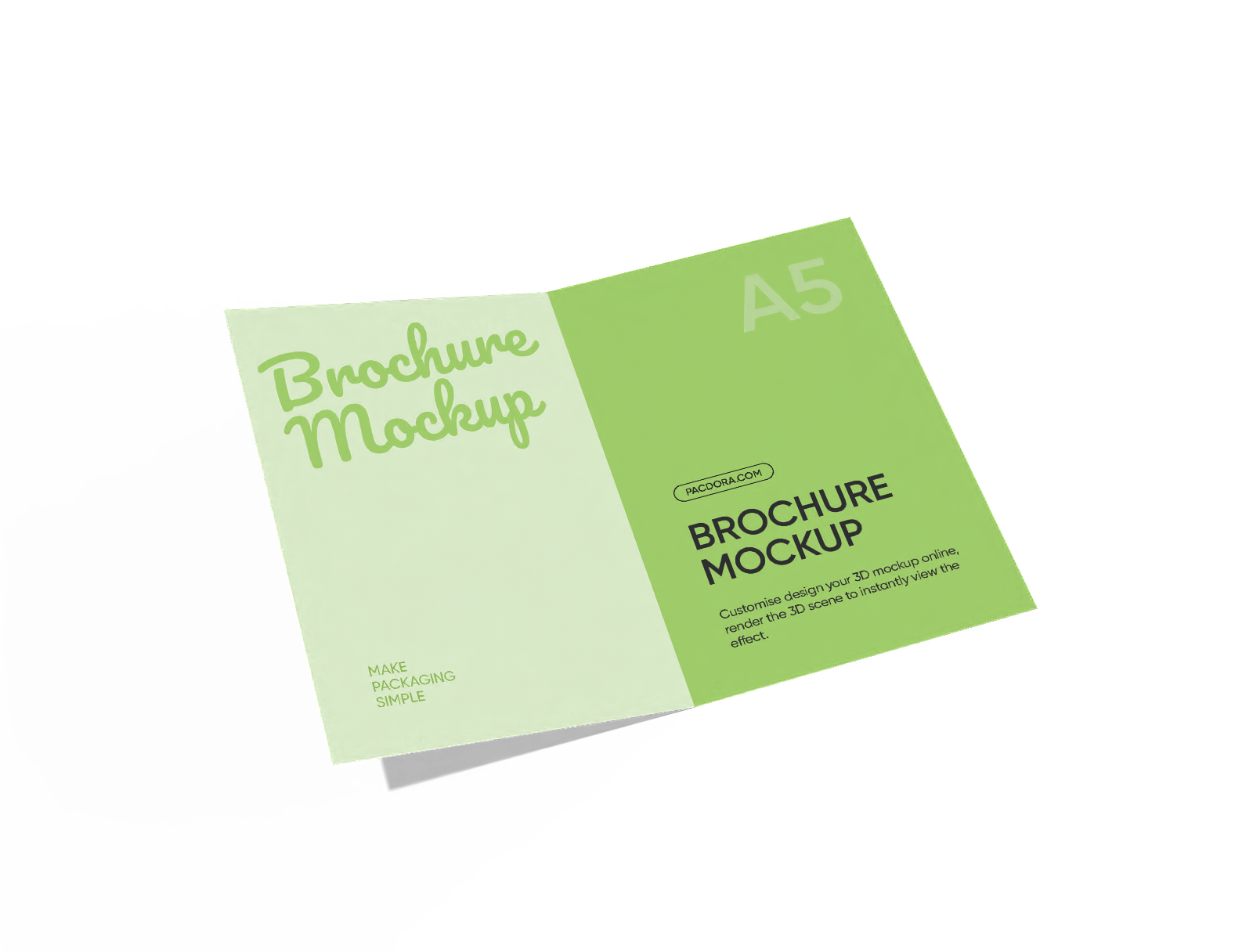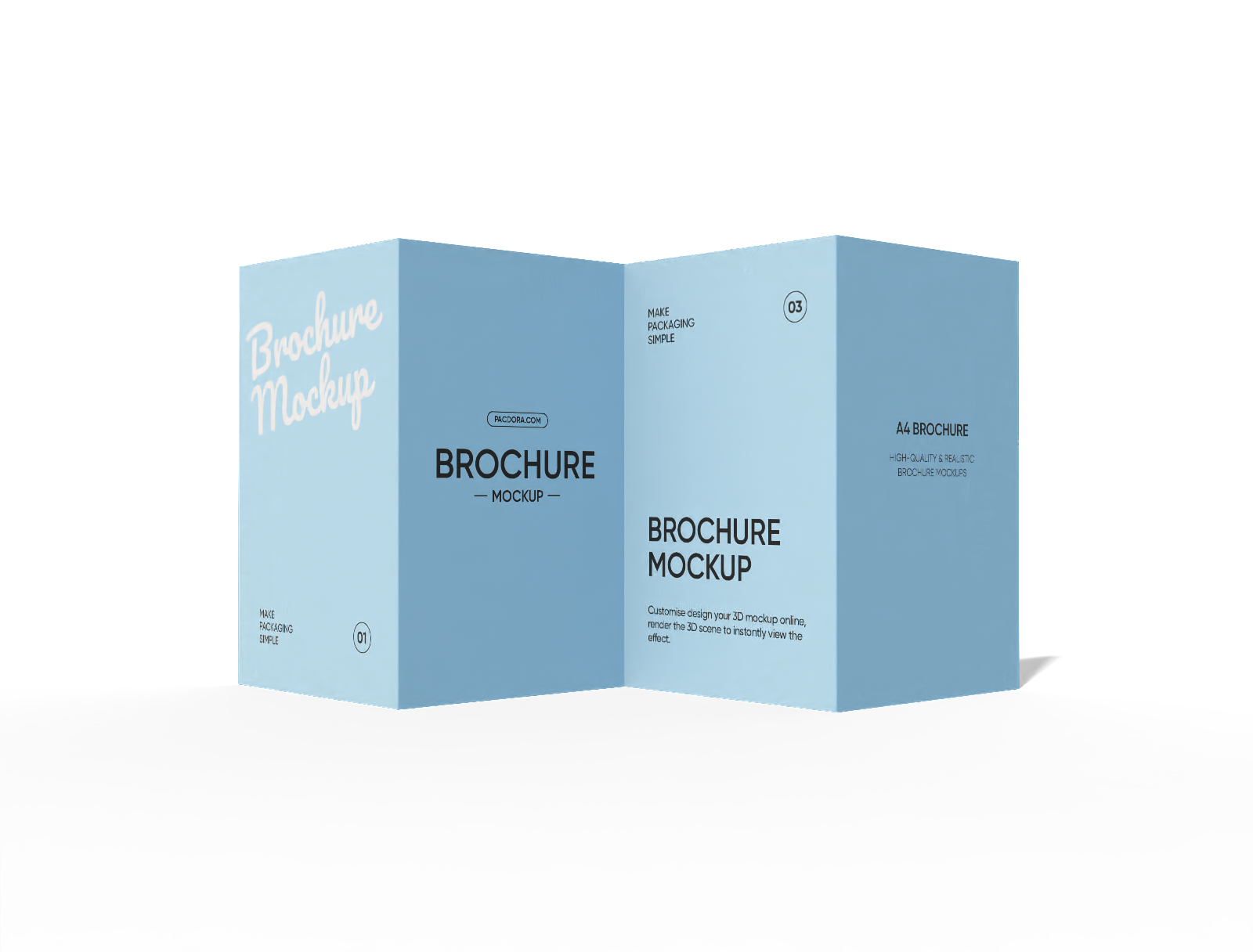Z-fold brochure mockup
Open this brochure mockup, upload design elements to the cover and other pages. Instantly download an HD PNG for free.
Z-fold brochure mockup
Open this brochure mockup, upload design elements to the cover and other pages. Instantly download an HD PNG for free.
Trusted by leading companies
Creating a Z-fold brochure mockup is completely hassle-free with Pacdora!
Pacdora offers tons of stunning, ready-made Z-fold brochure mockups to help you showcase your design like a pro. Pick your preferred mockup, customize the size, and add your message and other elements on the front and back. Preview your design in real time, and once you’ve confirmed everything, download and present your Z-fold brochure design as a PNG/JPG image, MP4 video or printable file. Make your brochure stand out with Pacdora!
How to create a Z-fold brochure mockup?
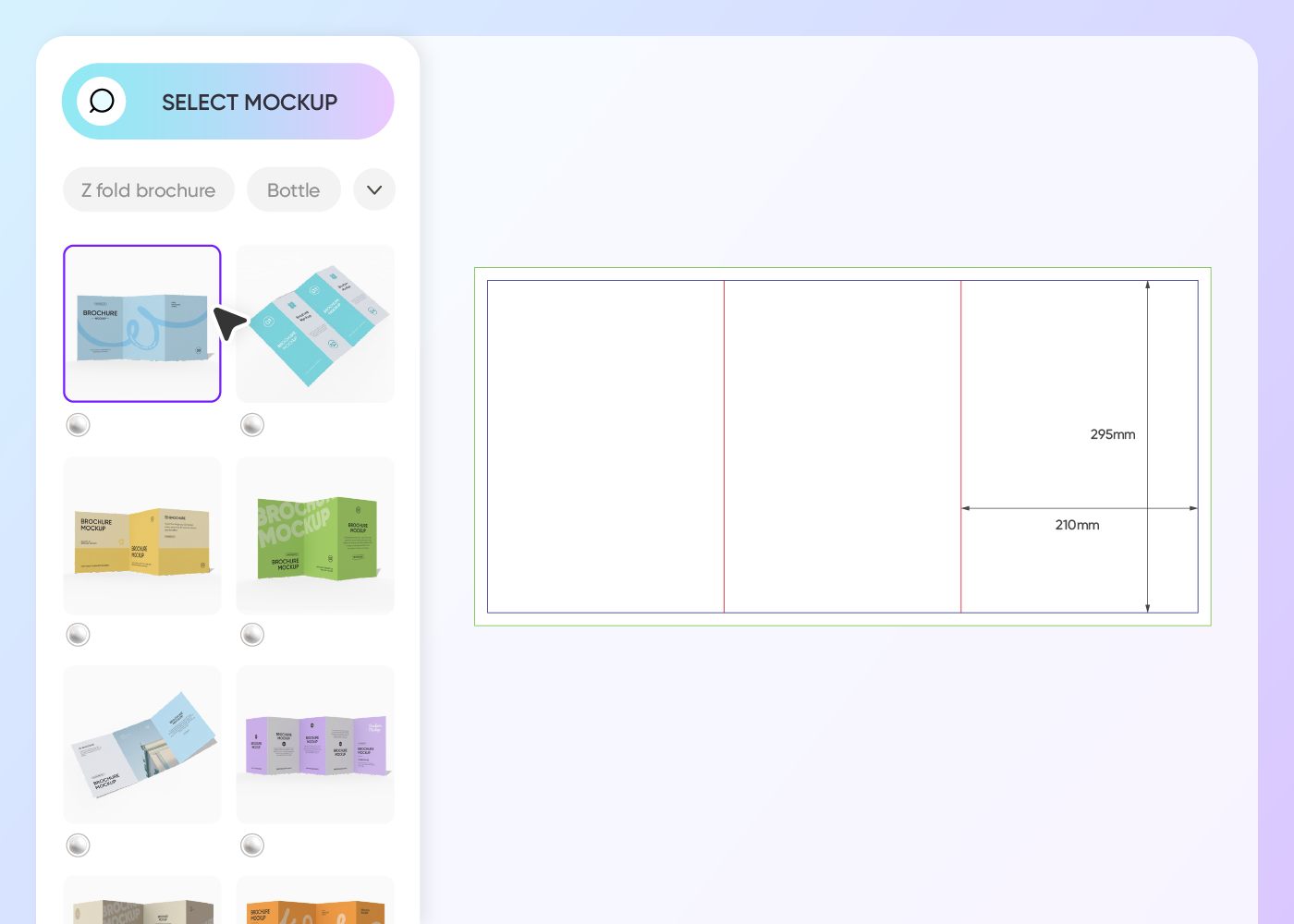
Step 1: Select a Z-fold brochure mockup
Select a Z-fold brochure mockup from our library, and start your design journey.
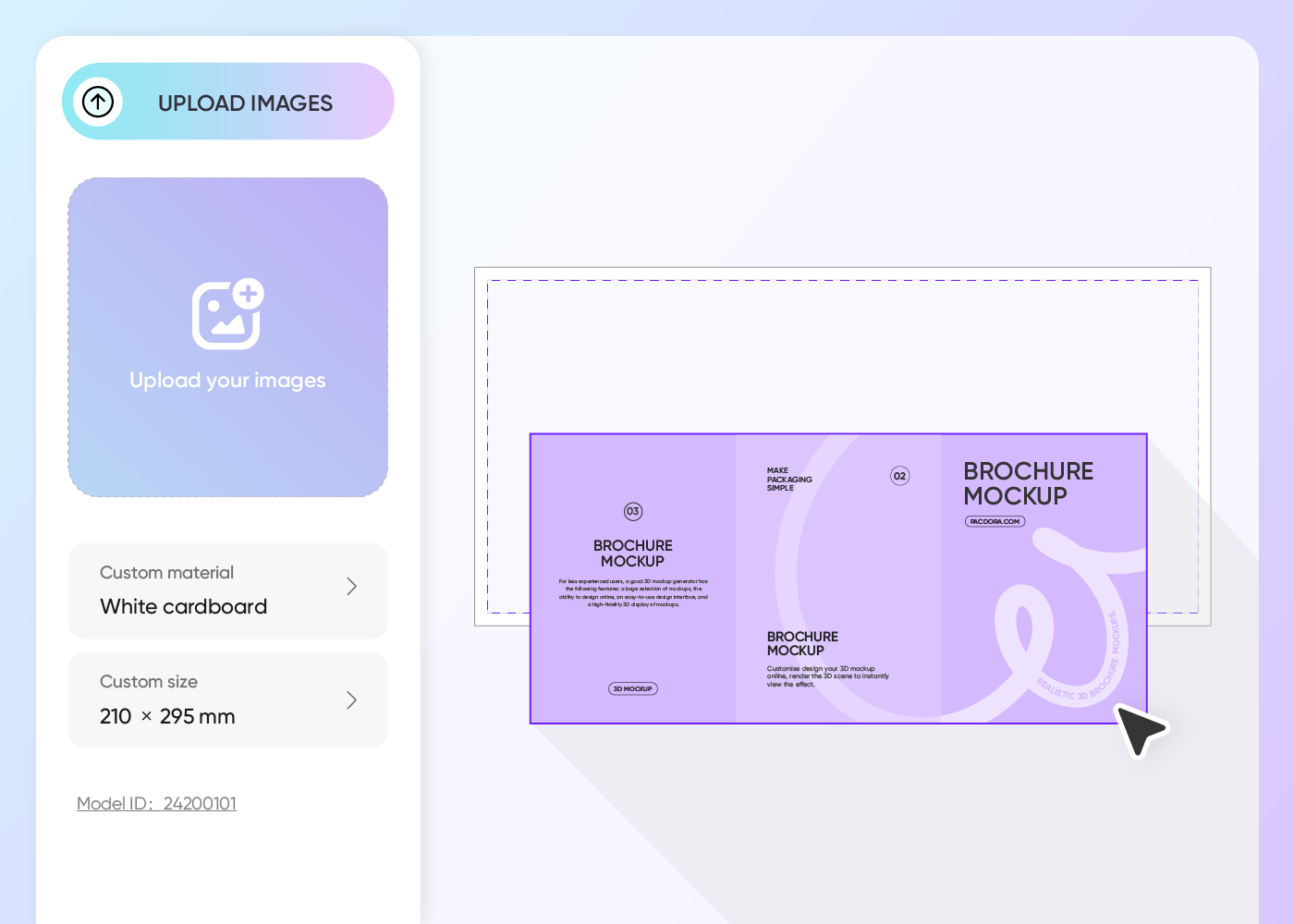
Step 2: Upload design and customize
Upload your design, adjust the size, font, color, and other parameters to match your brand.

Step 3: Download your brochure design
Download your Z-fold brochure design as an HD PNG/JPG, a 4K MP4 video or a printable file.
Step 1: Select a Z-fold brochure mockup
Select a Z-fold brochure mockup from our library, and start your design journey.
Step 2: Upload design and customize
Upload your design, adjust the size, font, color, and other parameters to match your brand.
Step 3: Download your brochure design
Download your Z-fold brochure design as an HD PNG/JPG, a 4K MP4 video or a printable file.
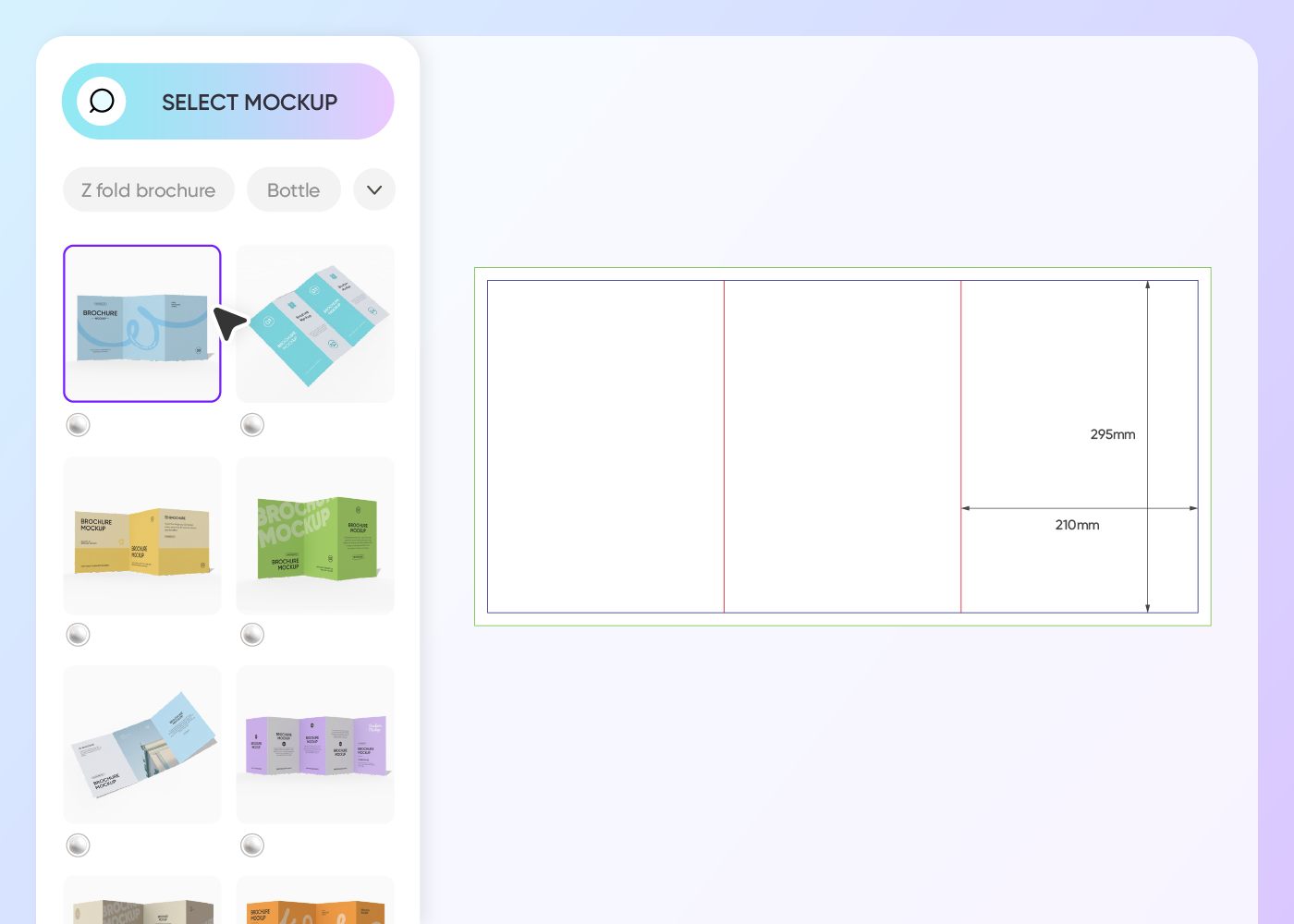
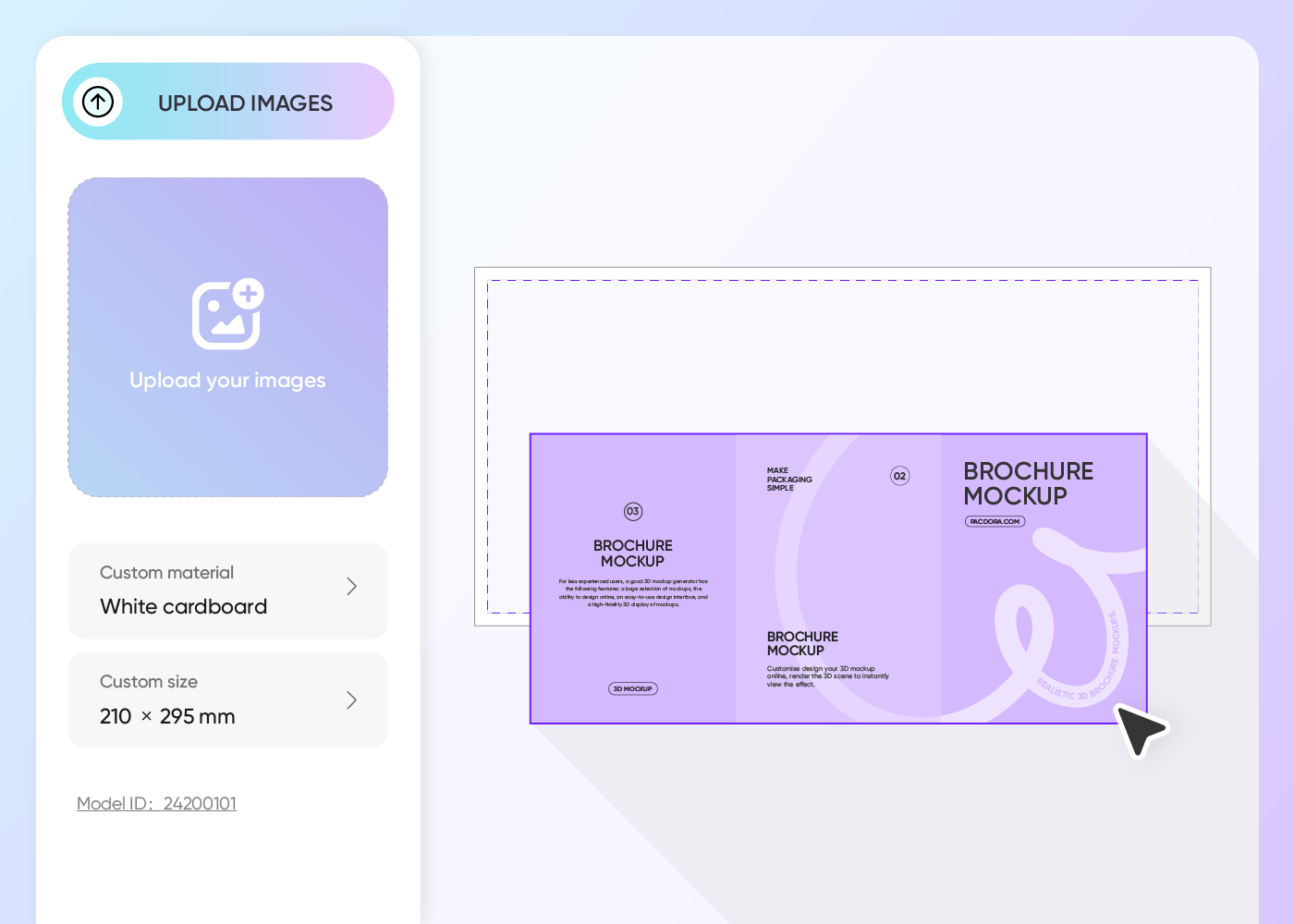

Features that every Z-fold brochure mockup needs
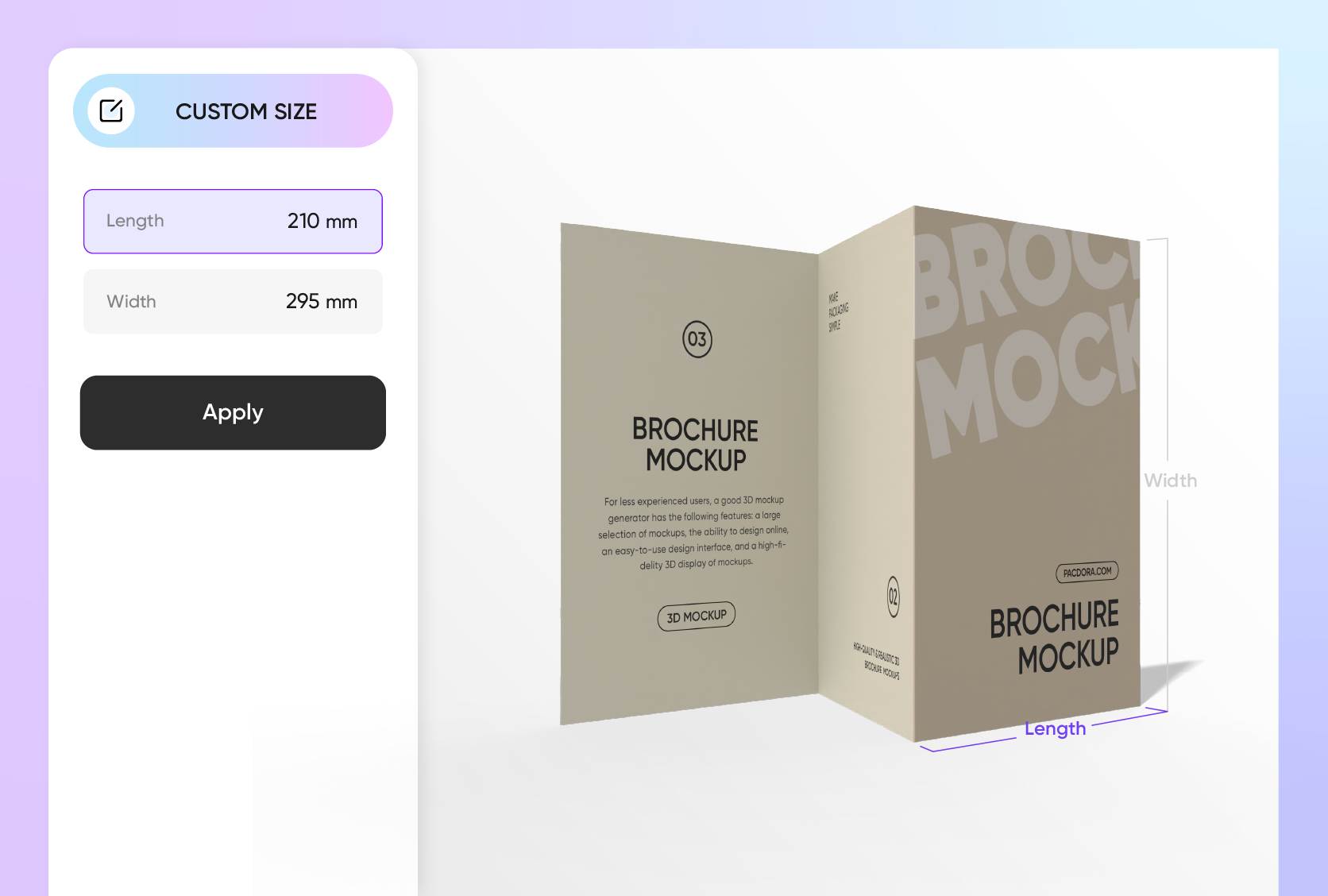
Ideal sizing for an engaging experience
Size impacts how engaging your Z‑fold brochure feels when unfolding. Smaller sizes, like 8.5 × 11 inches, are easy to carry and read on the go, making them ideal for trade fairs.
Larger sizes, like 11 × 17 inches, give you more space for your content, perfect for luxury branding or memorable presentations.
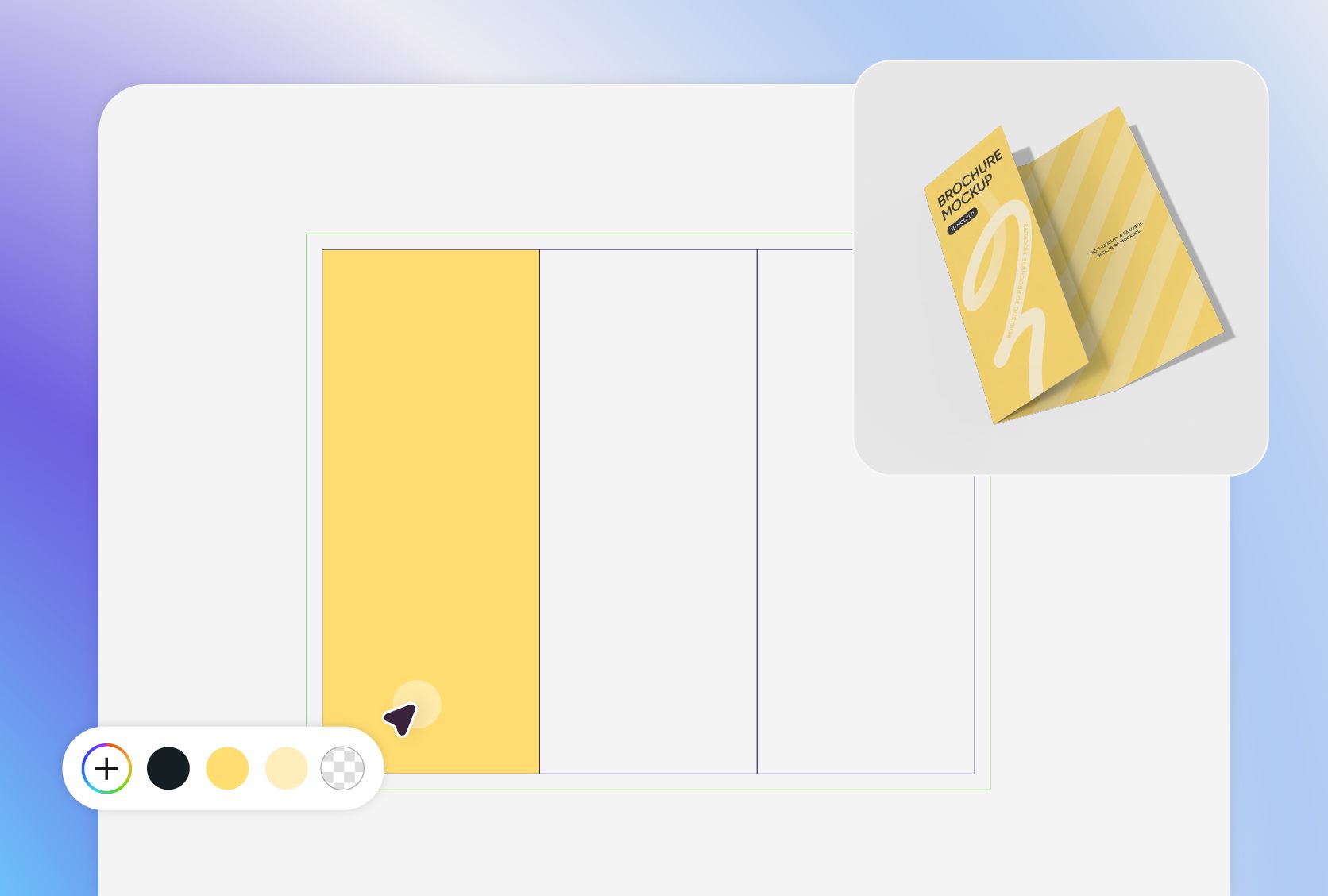
Colors that spotlights your messages
Draw the reader’s eye to the most important details with strong color contrast. Using a light gray panel for general info and a bold red panel for your main offer adds instant visual appeal.
You can also use white text on a black background to highlight the headline, or opt for dark gray text on a white background.
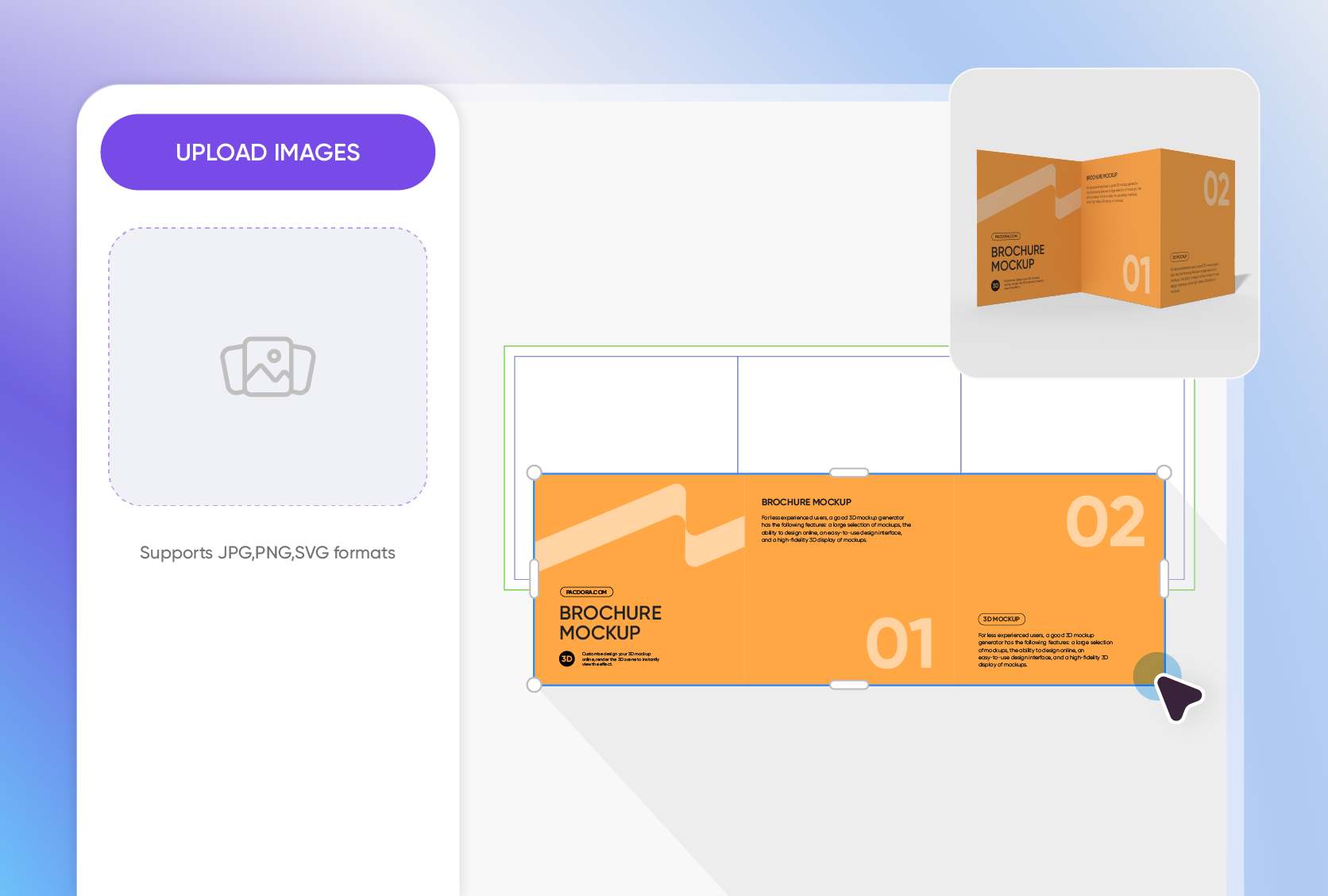
Strategic layouts that guide the reader
Use the front panel to set your brand tone and hook up readers. This is where you can include your logo, and stunning images to spark interest and draw them in right away.
The inner panel carries the full value of your brochure. Organize your content with bullet points, bold headers, and make every section easy to follow.
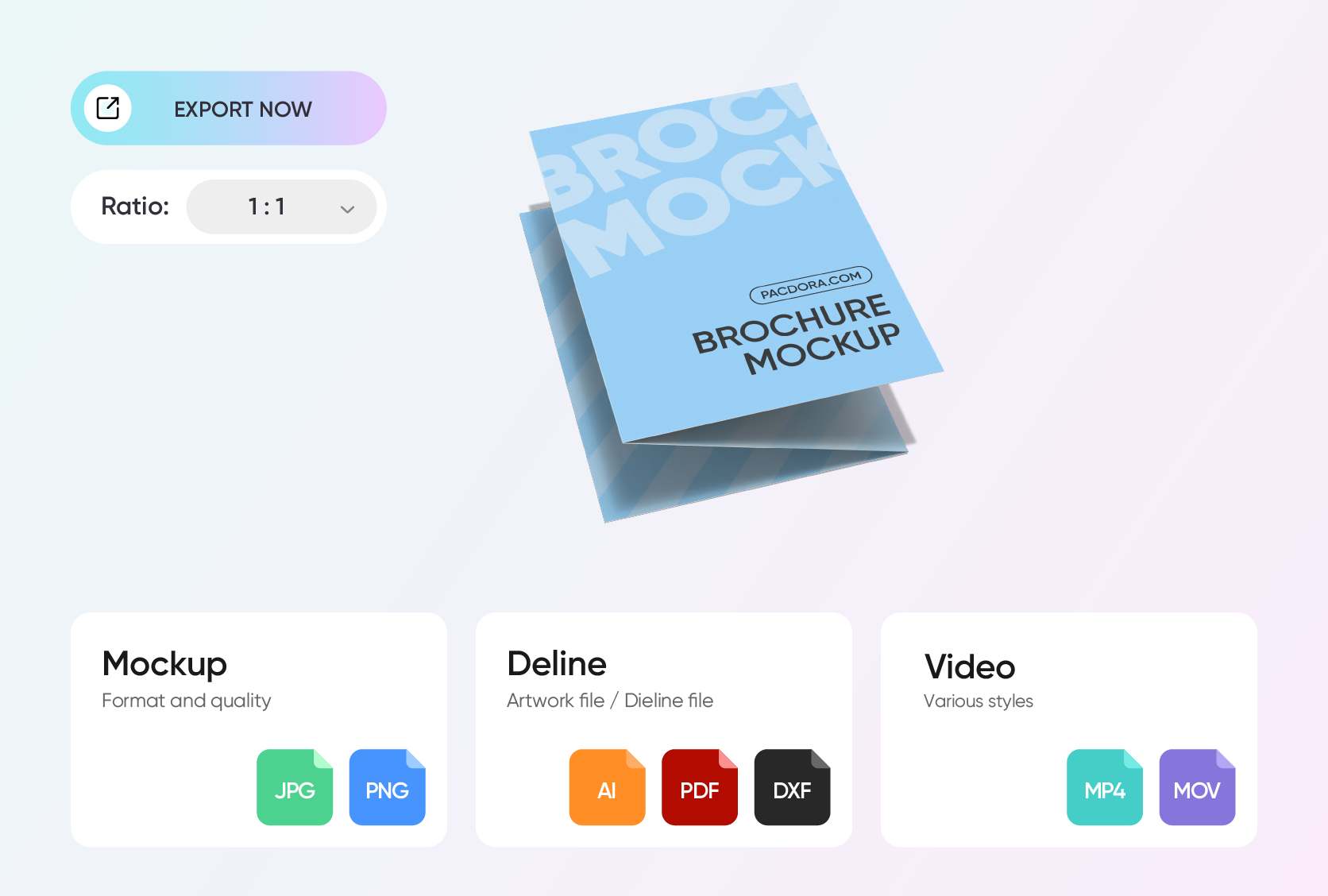
HD visuals that make a strong impact
HD PNG/JPG images help you showcase the design elements of your brochure, like fonts, layout, and graphics, with precise clarity.
4K MP4 videos let you show how your brochure unfolds and how the content flows across the panels. Dieline files are perfect for printing and directly manufacturing.
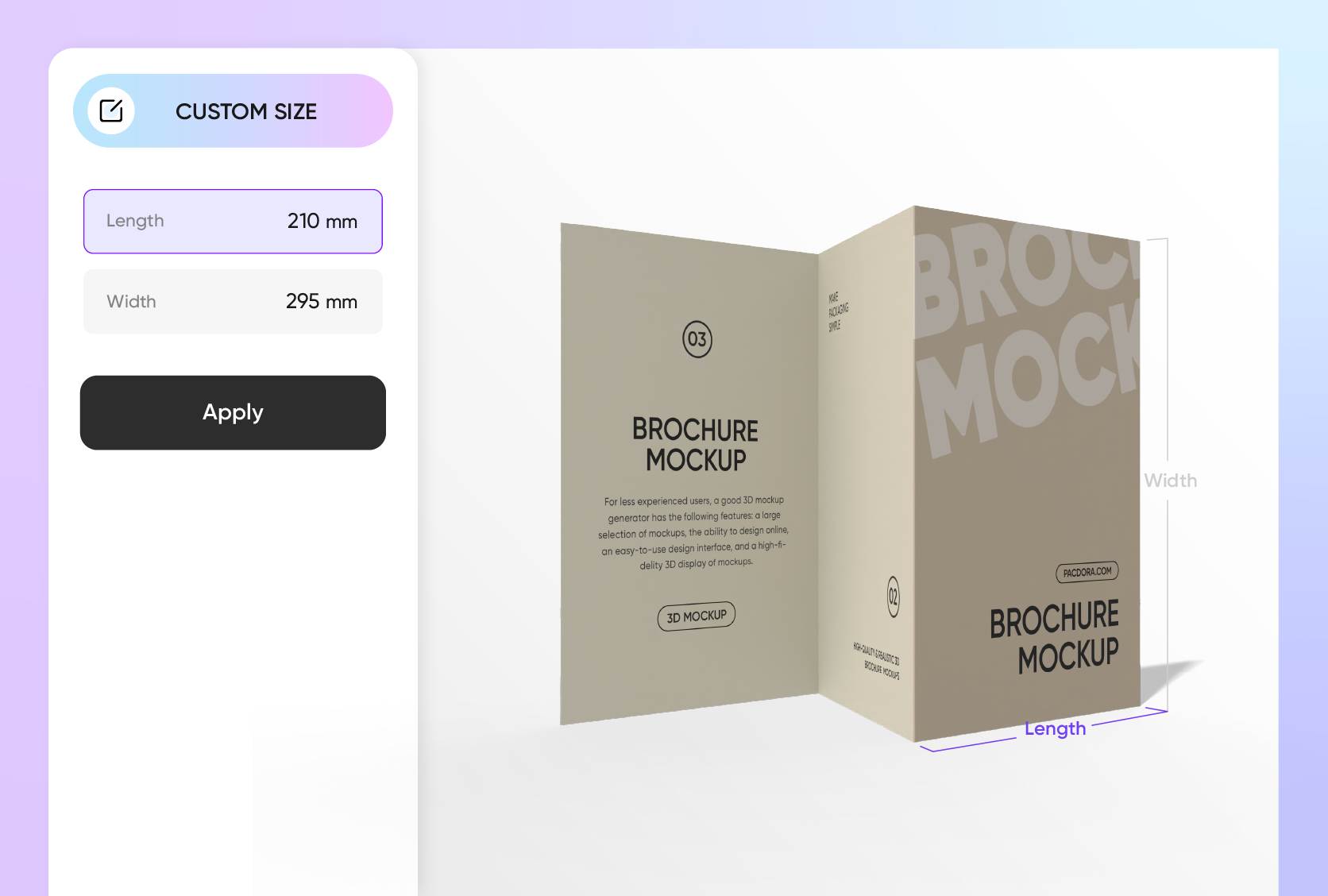
Ideal sizing for an engaging experience
Size impacts how engaging your Z‑fold brochure feels when unfolding. Smaller sizes, like 8.5 × 11 inches, are easy to carry and read on the go, making them ideal for trade fairs.
Larger sizes, like 11 × 17 inches, give you more space for your content, perfect for luxury branding or memorable presentations.
Colors that spotlights your messages
Draw the reader’s eye to the most important details with strong color contrast. Using a light gray panel for general info and a bold red panel for your main offer adds instant visual appeal.
You can also use white text on a black background to highlight the headline, or opt for dark gray text on a white background.
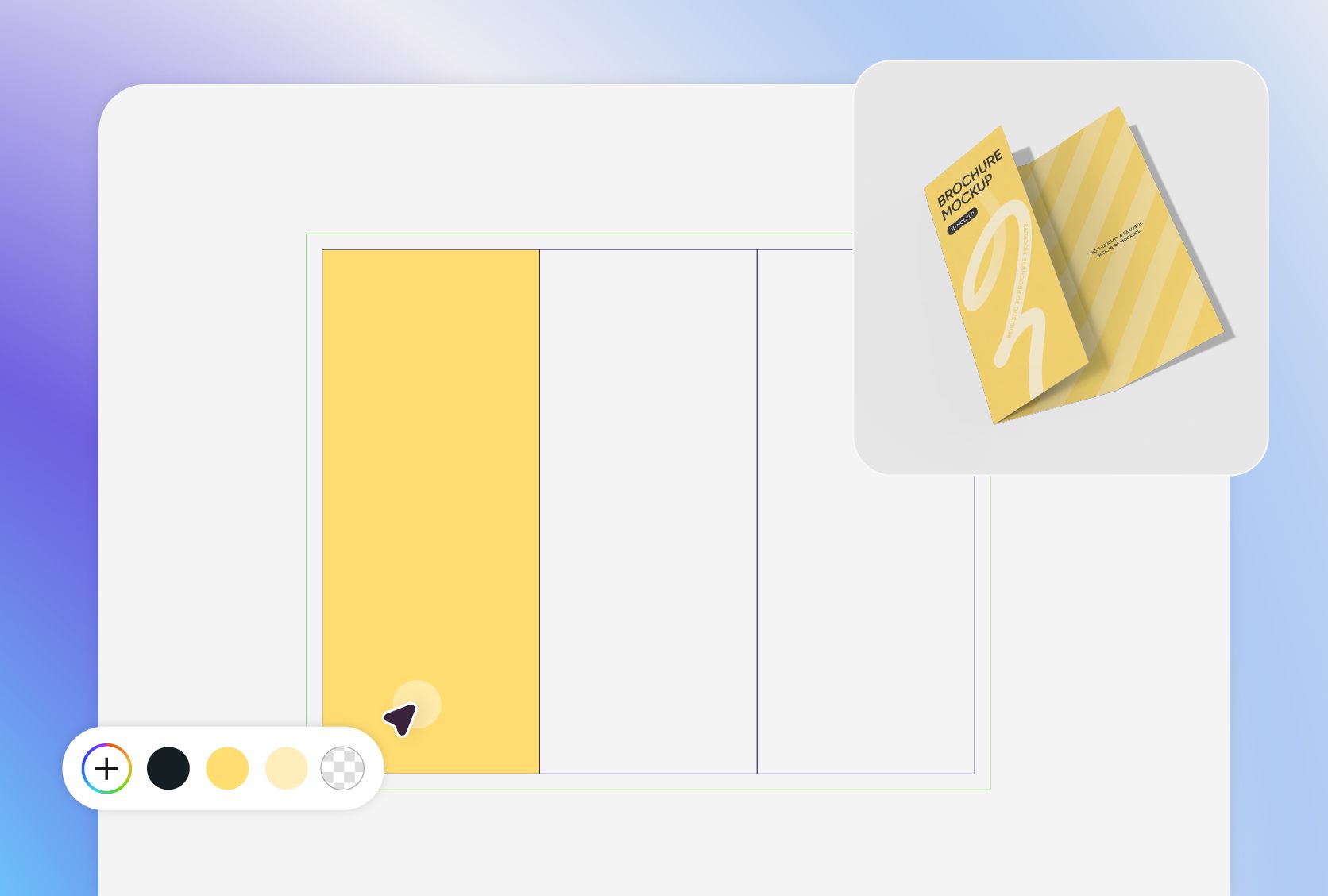
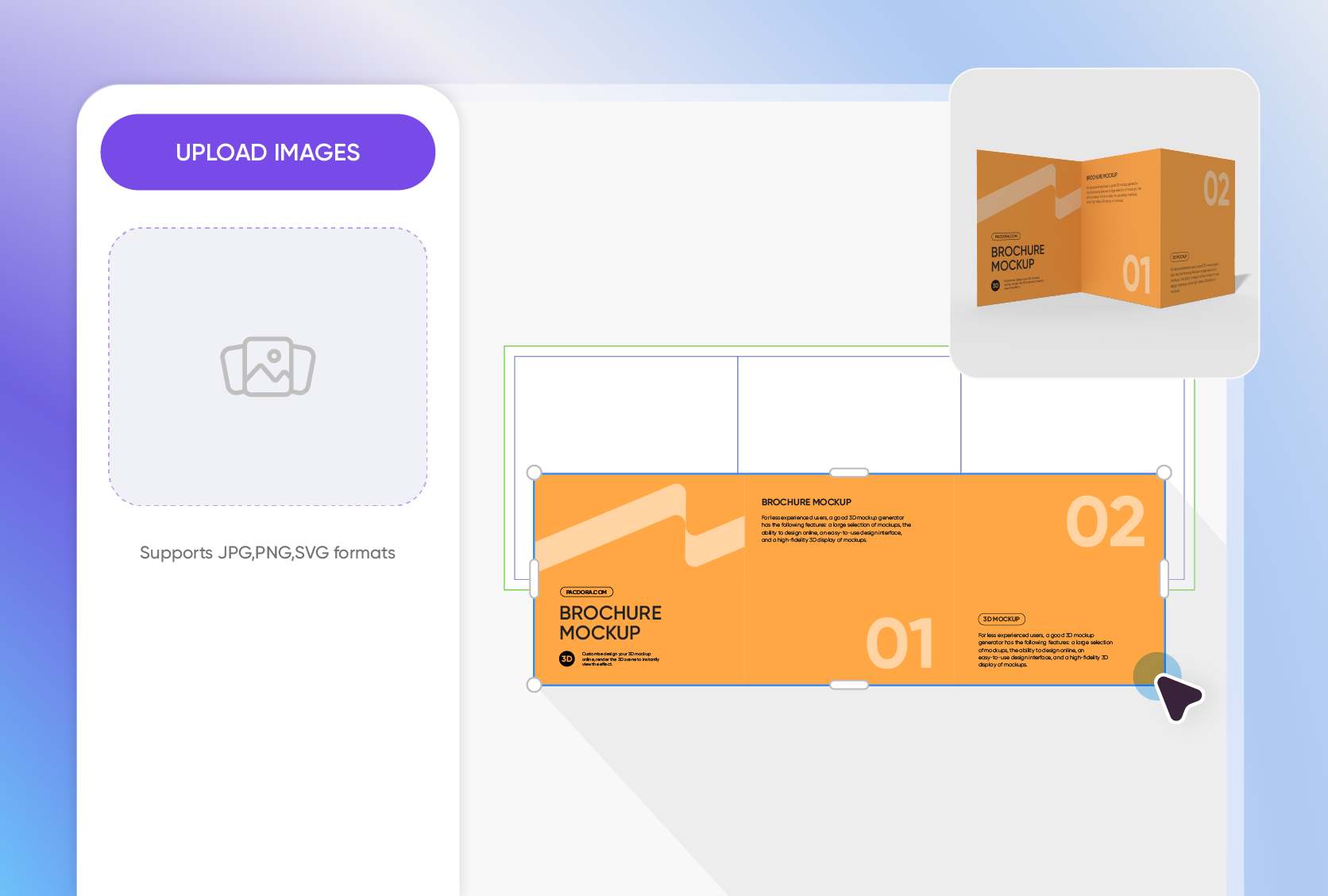
Strategic layouts that guide the reader
Use the front panel to set your brand tone and hook up readers. This is where you can include your logo, and stunning images to spark interest and draw them in right away.
The inner panel carries the full value of your brochure. Organize your content with bullet points, bold headers, and make every section easy to follow.
HD visuals that make a strong impact
HD PNG/JPG images help you showcase the design elements of your brochure, like fonts, layout, and graphics, with precise clarity.
4K MP4 videos let you show how your brochure unfolds and how the content flows across the panels. Dieline files are perfect for printing and directly manufacturing.
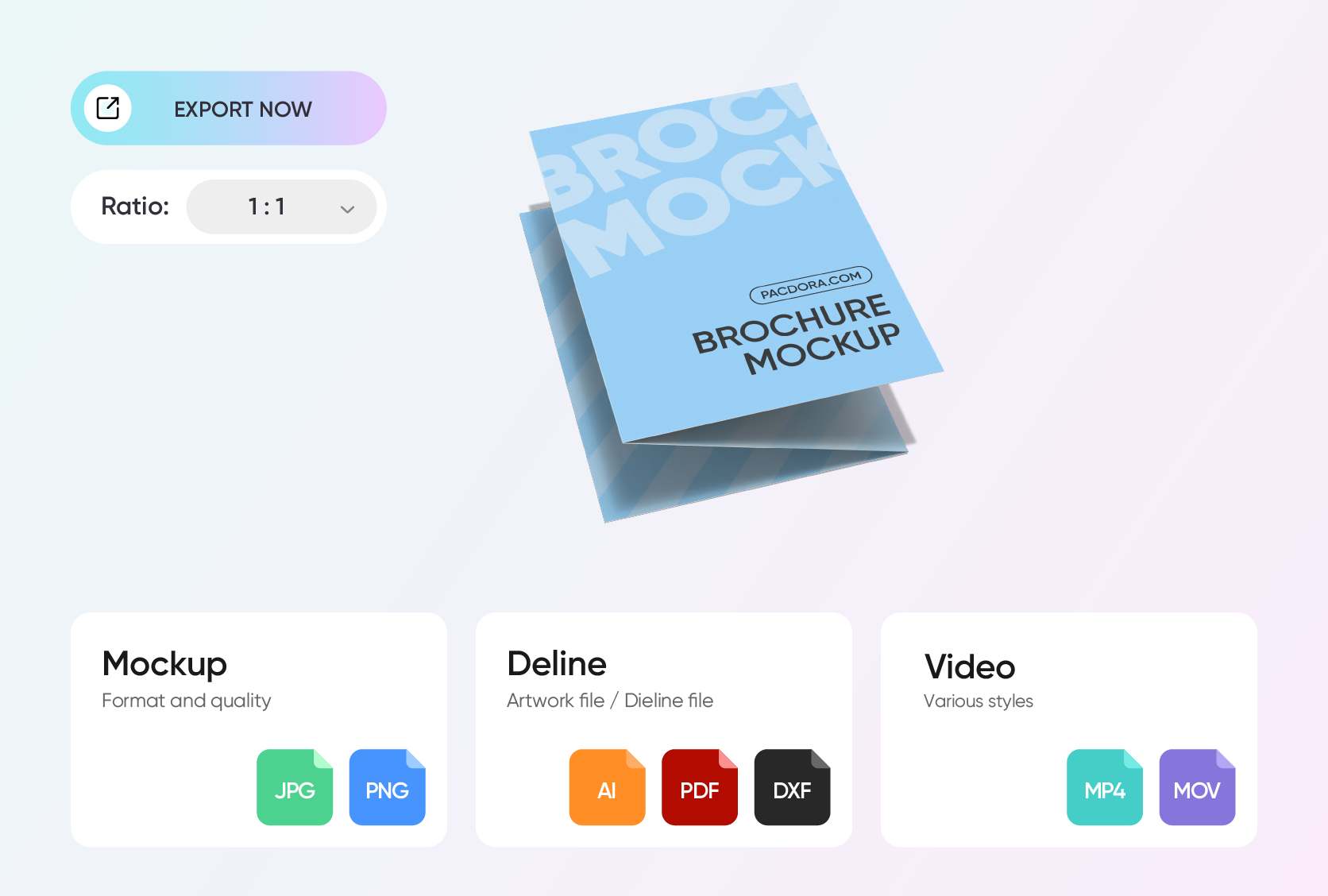
FAQ
How can I differentiate a Z-fold brochure from a trifold brochure?
Typically, a Z-fold brochure offers a unique folding experience, accordion-style, to help readers engage with the content. This type of brochure is ideal for displaying flow charts, images, and graphs. A trifold brochure, on the other hand, has a layout that allows for six distinct sections to organize your content. Unlike the Z-fold brochure, the trifold offers a letter-style folding that fits perfectly in an envelope.
What material should I use for my Z-fold brochure?
There are plenty of materials to choose from, but white cardboard really stands out. Its clean, smooth surface makes your colors pop and your text easy to read. It’s perfect for bright, vivid designs that catch the eye and highlight the important details. Plus, it gives your brochure a fresh, polished feel that leaves a great impression on your readers.
What is the best platform for creating a Z-fold brochure?
Pacdora is one of the best platforms for making Z-fold brochure mockups. We offer a variety of Z-fold brochure mockups to suit your needs. With our intuitive interface, you can customize every detail of your mockup in minutes to match your design goals. Plus, you can preview your design, and once you confirm everything is just right, download it as an image, video or printable file.
Do I need to download a PSD file to design a Z-fold brochure mockup?
Not really! You don’t need a PSD file to make your Z-fold brochure mockup, you can do everything right from your browser. All our mockups are professionally designed and highly customizable to let you create your exact design. Just pick your Z-fold brochure mockup, insert your image, edit, preview, and export your final design in your preferred format.
Can I create a Z-fold brochure mockup for free?
Yes! Pacdora’s core features are available for free. You can also upgrade to our premium services to access more features and make your Z-fold brochure mockup look even more impressive. Check out more information on our pricing page.
Explore more mockup tools
Discover more about Pacdora
Kickstart your exciting journey of designing Z-fold brochure mockups online