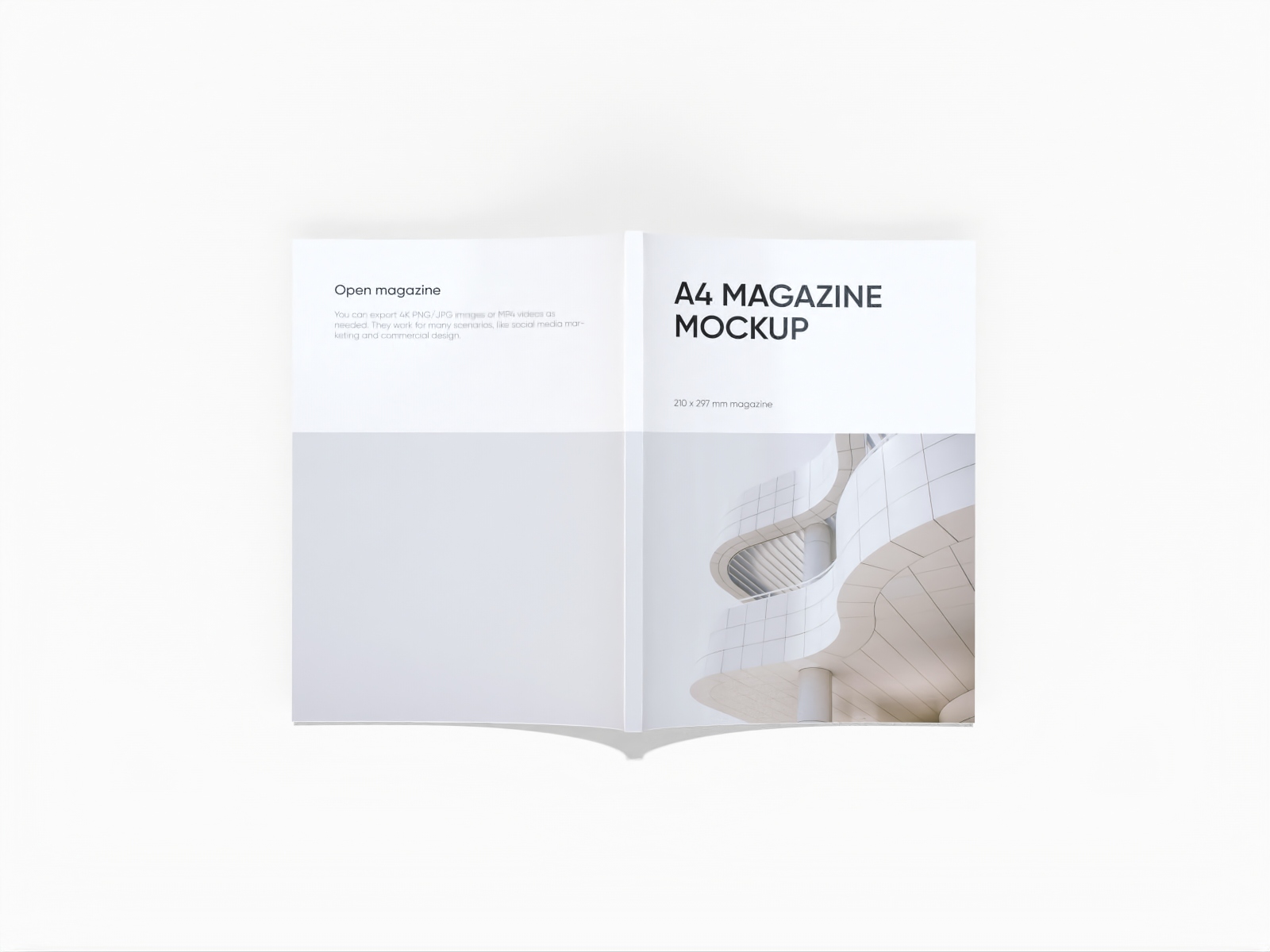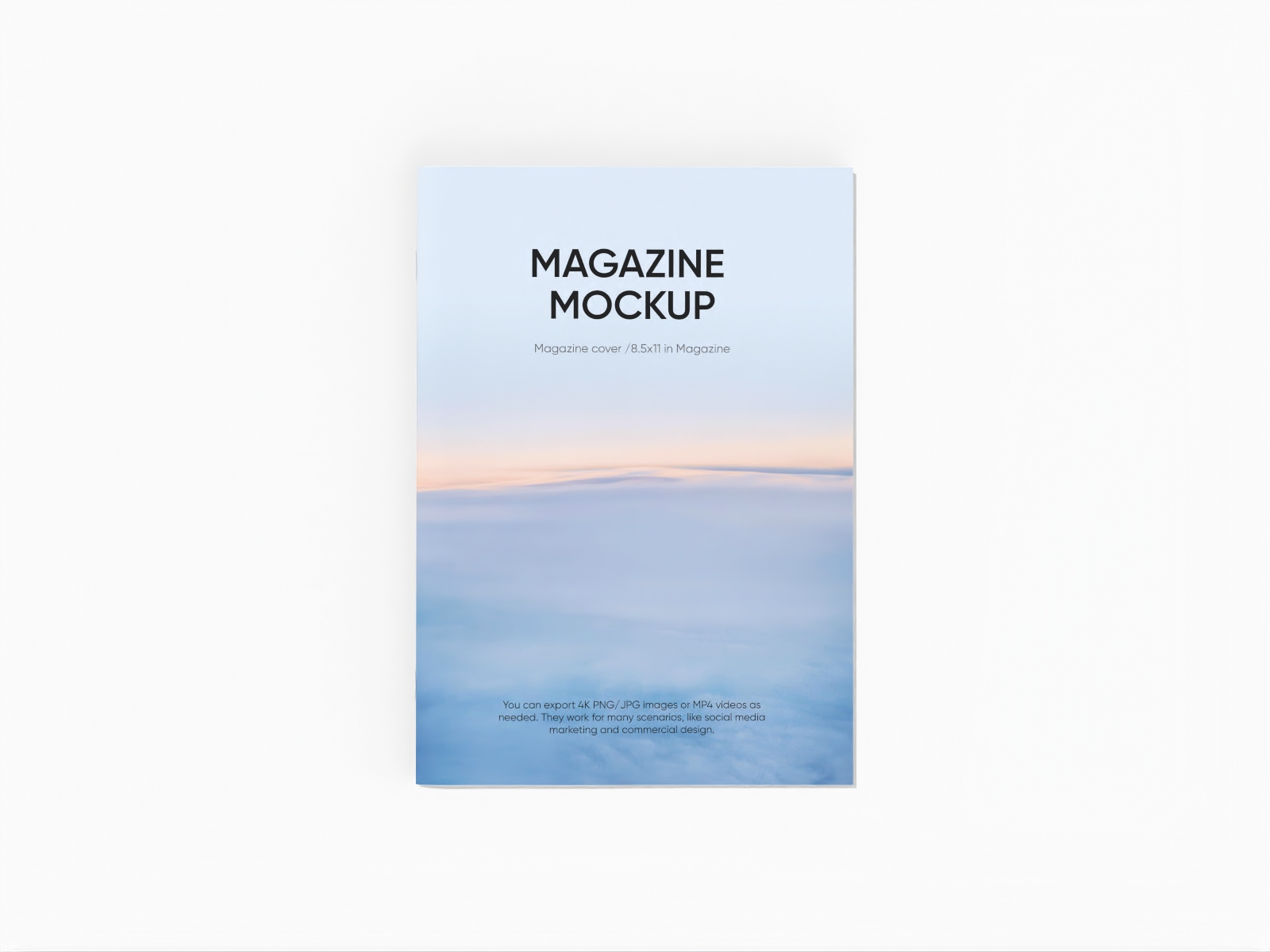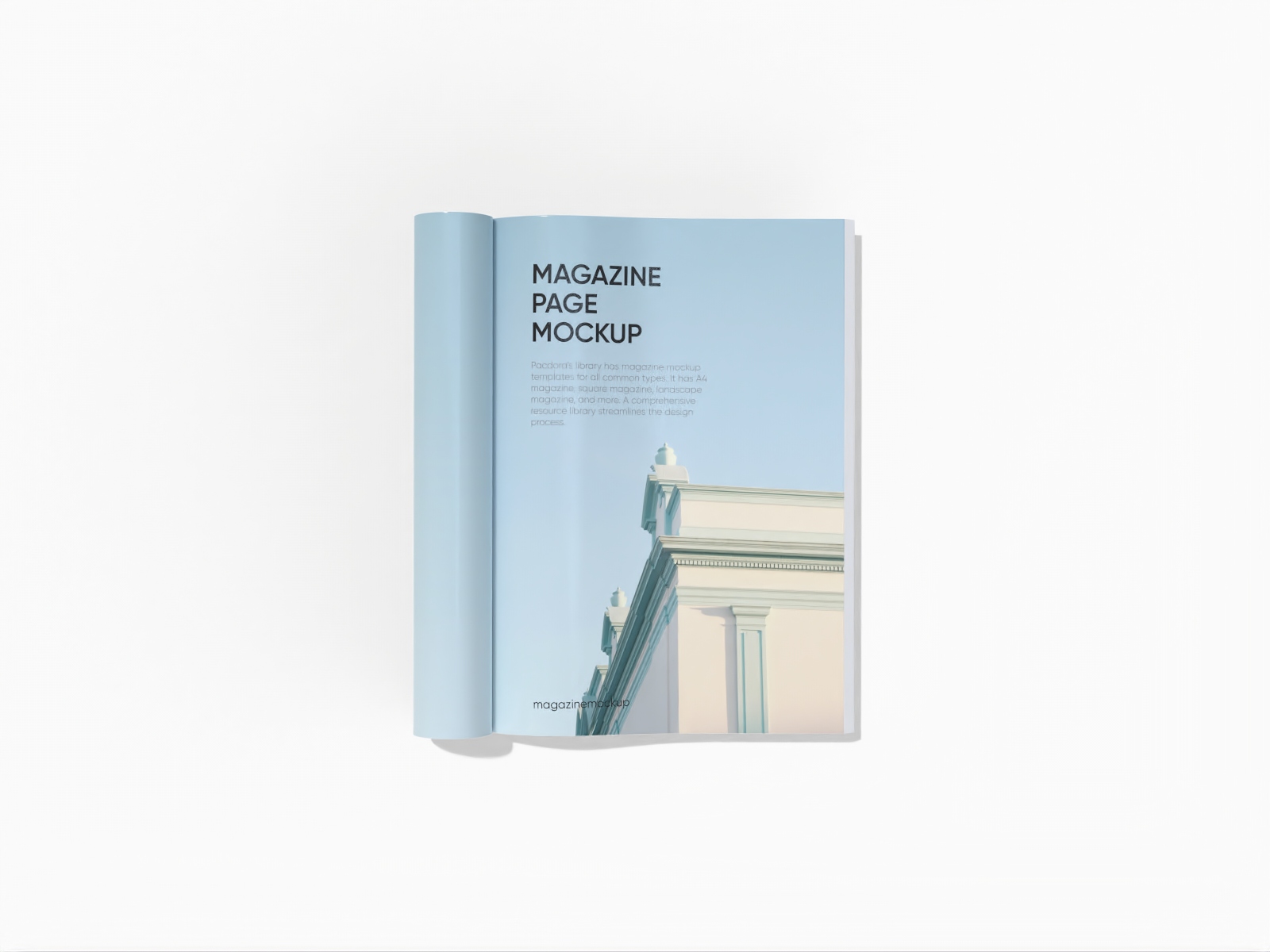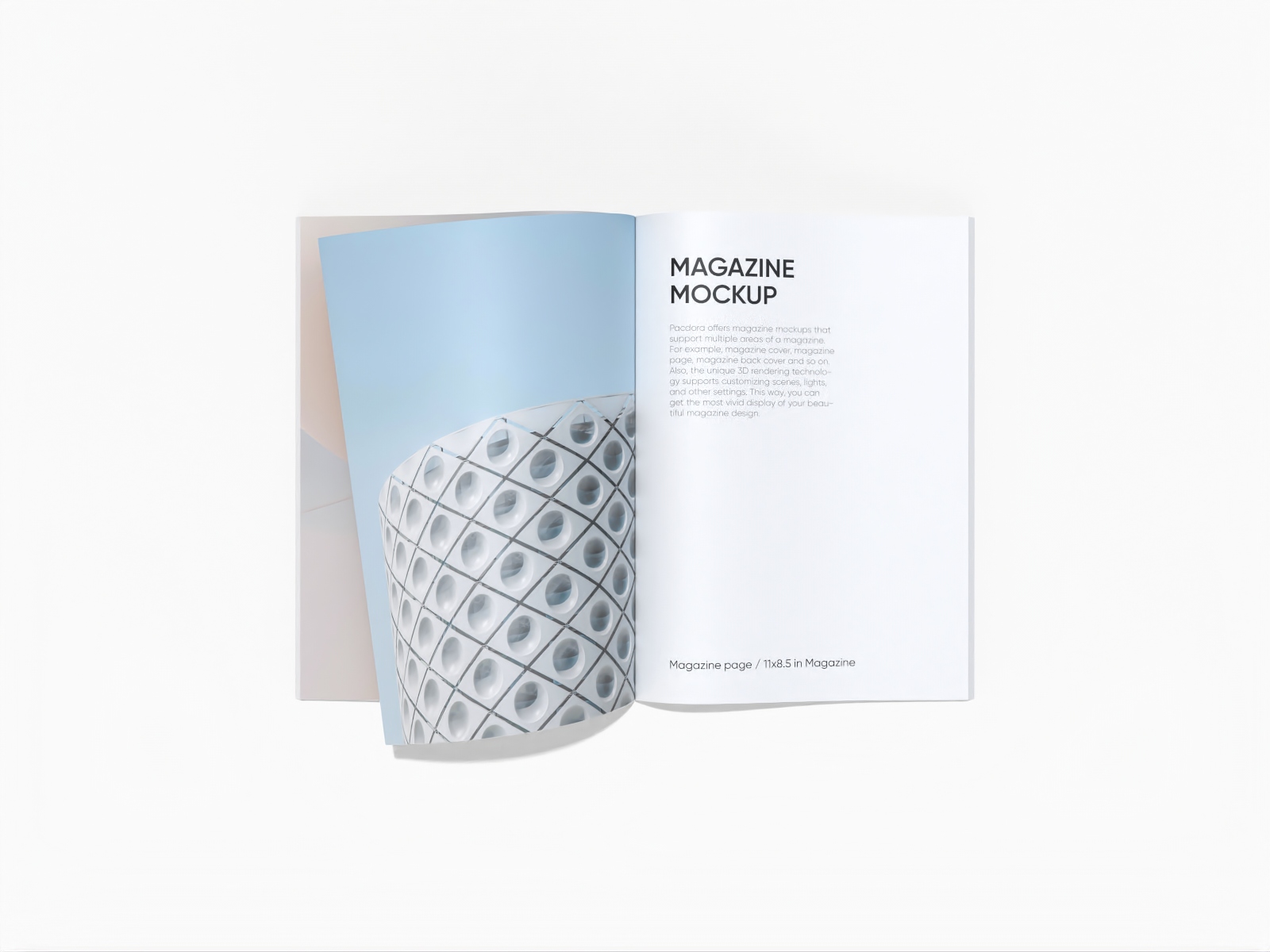A4 magazine mockup
Simply upload your artwork on the A4 magazine mockup, customize the look, and download high-resolution images free.
A4 magazine mockup
Simply upload your artwork on the A4 magazine mockup, customize the look, and download high-resolution images free.
Trusted by leading companies
Transform your A4 magazine concepts into captivating visuals!
Elevate your design portfolio and presentations with print-ready A4 magazine mockups with Pacdora. Simply drag and drop your graphics, customize the colors, and fine-tune the layout within the A4 magazine mockup. See your design come alive in 3D and quickly generate crisp, professional images or videos perfect for sharing. Start bringing your A4 magazine design to reality today!
How to make an A4 magazine mockup?

Step 1: Select an A4 magazine mockup
Select the ideal mockup presentation – whether you need a cover focus, an open spread view.

Step 2: Upload design and personalize
Upload your prepared magazine cover image, internal layout graphics, or other visual assets.

Step 3: Export your masterpiece
Export your finished A4 magazine mockup in popular formats like HD PNGs or video clips.
Step 1: Select an A4 magazine mockup
Select the ideal mockup presentation – whether you need a cover focus, an open spread view.
Step 2: Upload design and personalize
Upload your prepared magazine cover image, internal layout graphics, or other visual assets.
Step 3: Export your masterpiece
Export your finished A4 magazine mockup in popular formats like HD PNGs or video clips.



Shape your perfect A4 magazine mockup visuals

A variety of professional A4 magazine styles
Choosing the right type of mockup presentation is key to powerfully highlighting your magazine design.
To focus on the front, use an A4 magazine cover mockup. For showing inside flow, an Open A4 style reveals it. Horizontal layouts like A4 landscape or one page landscape sharply contrast portrait views. Pick your style now!

Backgrounds and scenes create ambiance
The backdrop you choose sets the tone and adds context to your magazine presentation.
A plain background keeps the focus on the design, while lifestyle scenes—like a magazine on a coffee table, in someone's hands, or beside a laptop—create a more relatable and natural feel compared to a clean studio look.

Smart image placement for clean effect
Precisely fine-tuning your images and text on the mockup is key to a polished look. Placement depends on the mockup style—on a cover, use a strong central image, like a portrait or product shot, to grab attention.
Open spreads work well with full-bleed background images on one side and supporting visuals alongside text.

Choose the most suitable export format
Choosing the right file type depends on how you'll use your finished mockup. PNGs or JPGs are ideal for static images in portfolios or websites, such as showcasing a magazine cover.
For dynamic content like social media posts or presentations, MP4 videos work better to display animations or interactive views. Choose the one that suits your purpose best!

A variety of professional A4 magazine styles
Choosing the right type of mockup presentation is key to powerfully highlighting your magazine design.
To focus on the front, use an A4 magazine cover mockup. For showing inside flow, an Open A4 style reveals it. Horizontal layouts like A4 landscape or one page landscape sharply contrast portrait views. Pick your style now!
Backgrounds and scenes create ambiance
The backdrop you choose sets the tone and adds context to your magazine presentation.
A plain background keeps the focus on the design, while lifestyle scenes—like a magazine on a coffee table, in someone's hands, or beside a laptop—create a more relatable and natural feel compared to a clean studio look.


Smart image placement for clean effect
Precisely fine-tuning your images and text on the mockup is key to a polished look. Placement depends on the mockup style—on a cover, use a strong central image, like a portrait or product shot, to grab attention.
Open spreads work well with full-bleed background images on one side and supporting visuals alongside text.
Choose the most suitable export format
Choosing the right file type depends on how you'll use your finished mockup. PNGs or JPGs are ideal for static images in portfolios or websites, such as showcasing a magazine cover.
For dynamic content like social media posts or presentations, MP4 videos work better to display animations or interactive views. Choose the one that suits your purpose best!

FAQ
What to consider when designing an A4 magazine mockup?
When designing an A4 magazine mockup, focus on clarity, realism, and versatility. Use a clean layout with standard A4 dimensions and ensure text, images, and margins are well-aligned.
Use high-resolution assets for sharpness, and add realistic touches like shadows and lighting to enhance lifelike quality. Consider the mockup's purpose—cover design, open spread, or promo—and tailor the layout accordingly.
How do I ensure my A4 magazine design looks good in the mockup?
To make your design shine in a mockup, focus on fundamental design principles: use clear, legible fonts, maintain a good balance between images and text, ensure consistent branding elements are applied correctly, and always use high-resolution images that won't appear pixelated. Also, previewing how your design looks in different mockup views helps check overall impact.
Where can I find free or premium A4 magazine mockups?
You can find a wide variety of both free and premium A4 magazine mockups conveniently located on platforms like Pacdora. We offer a diverse library of styles ready for instant online customization, often providing a more streamlined process than searching across various marketplaces or needing specialized downloadable files.
How do I customize an A4 magazine mockup?
Customizing an A4 magazine mockup is made simple with a platform like Pacdora. Instead of requiring external graphic design software, you can typically select your desired mockup directly on the website, easily upload your cover and page designs, and use intuitive online tools to position, scale, and fine-tune how your artwork appears on the mockup.
Can I try A4 magazine mockups on Pacdora free of charge?
Sure! Create and view your A4 magazine designs using free options right here at Pacdora. Check out the full range of premium tools via our pricing page.
How do I ensure my A4 magazine design looks good in the mockup?
To make your design shine in a mockup, focus on fundamental design principles: use clear, legible fonts, maintain a good balance between images and text, ensure consistent branding elements are applied correctly, and always use high-resolution images that won't appear pixelated.
Also, previewing how your design looks in different mockup views helps check overall impact.
Explore more mockup tools
Discover more about Pacdora