Landscape magazine mockup
Upload your design, customize the layout and colors to create free landscape magazine mockups. Download high-quality PNGs.
Landscape magazine mockup
Upload your design, customize the layout and colors to create free landscape magazine mockups. Download high-quality PNGs.
Trusted by leading companies
Make custom landscape magazine mockups on Pacdora with ease!
Want to design landscape magazine mockups without the fuss? Try Pacdora. Our user-friendly tool offers various print-ready landscape magazine mockups, including open or closed magazine cover mockups and one-page landscape magazine mockups. Upload your personalized images, patterns, or text, and adjust the colors of your magazine mockups free of cost. Export your mockups as high-resolution PNG/JPG images or MP4 videos. Try our tool now!
Browse more landscape magazine mockups now

Open landscape magazine mockup

One page landscape magazine mockup

A4 landscape magazine mockup
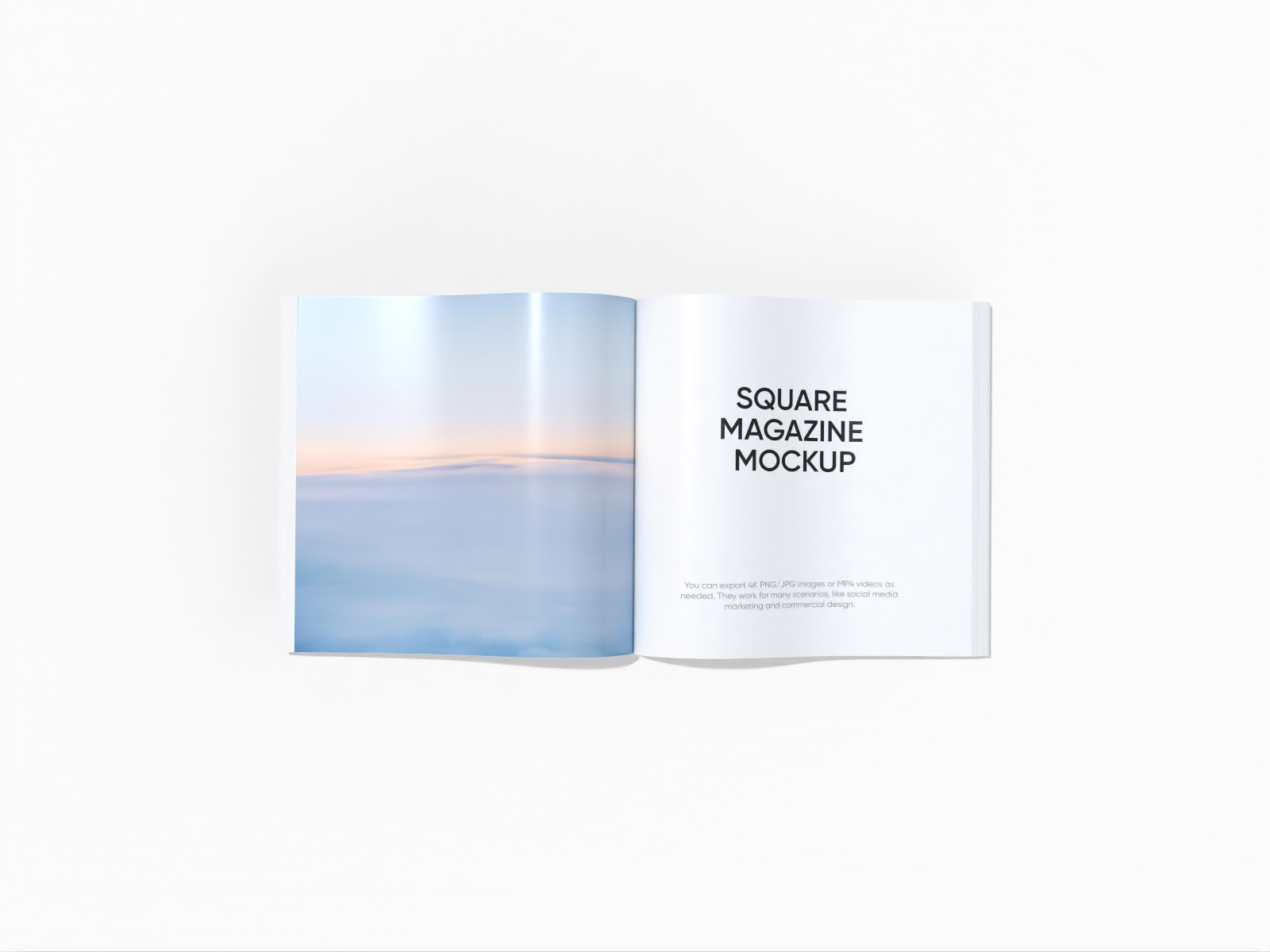
Open square magazine mockup
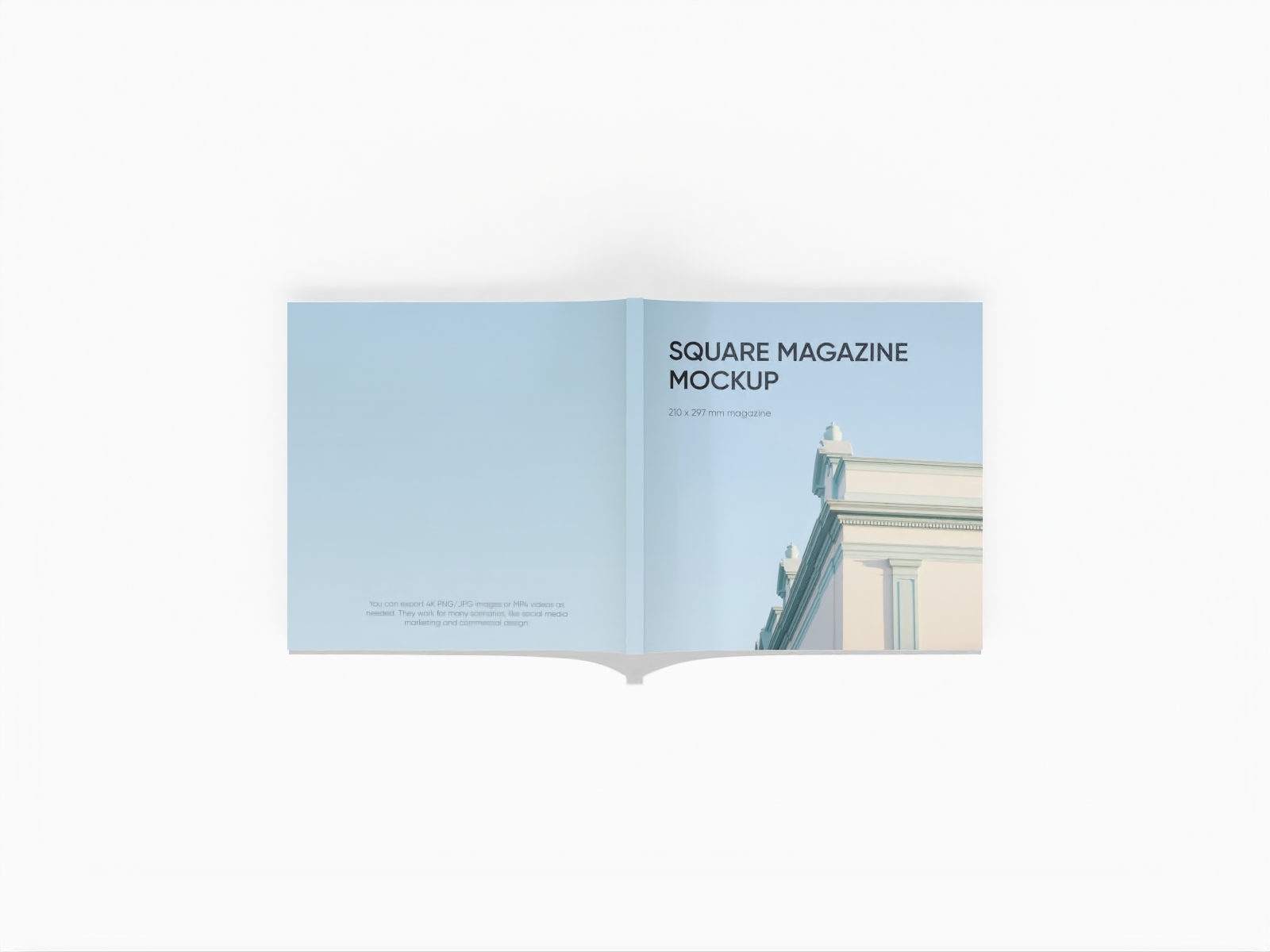
Open square magazine cover mockup

A4 Landscape magazine mockup
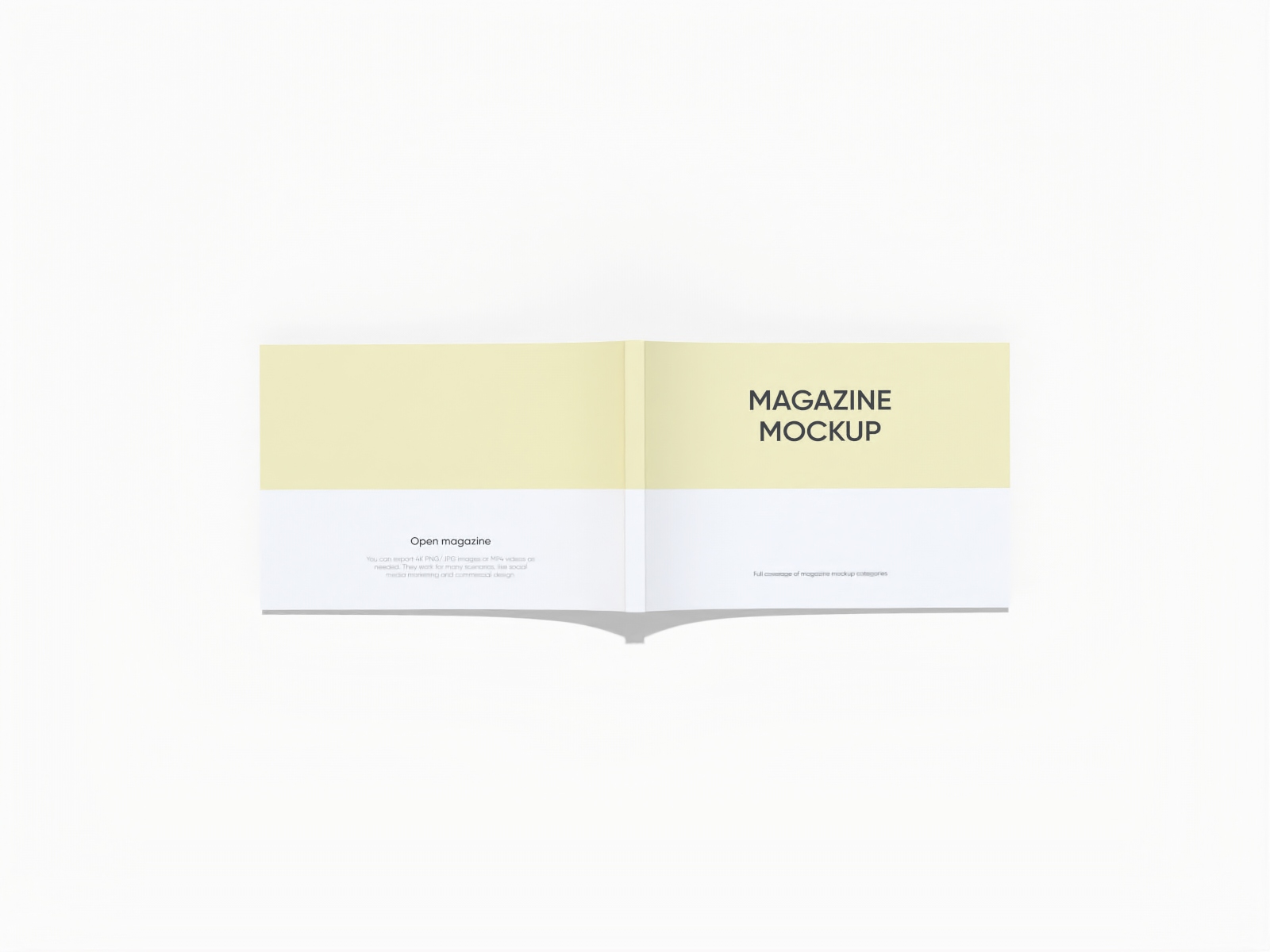
Open landscape magazine cover mockup
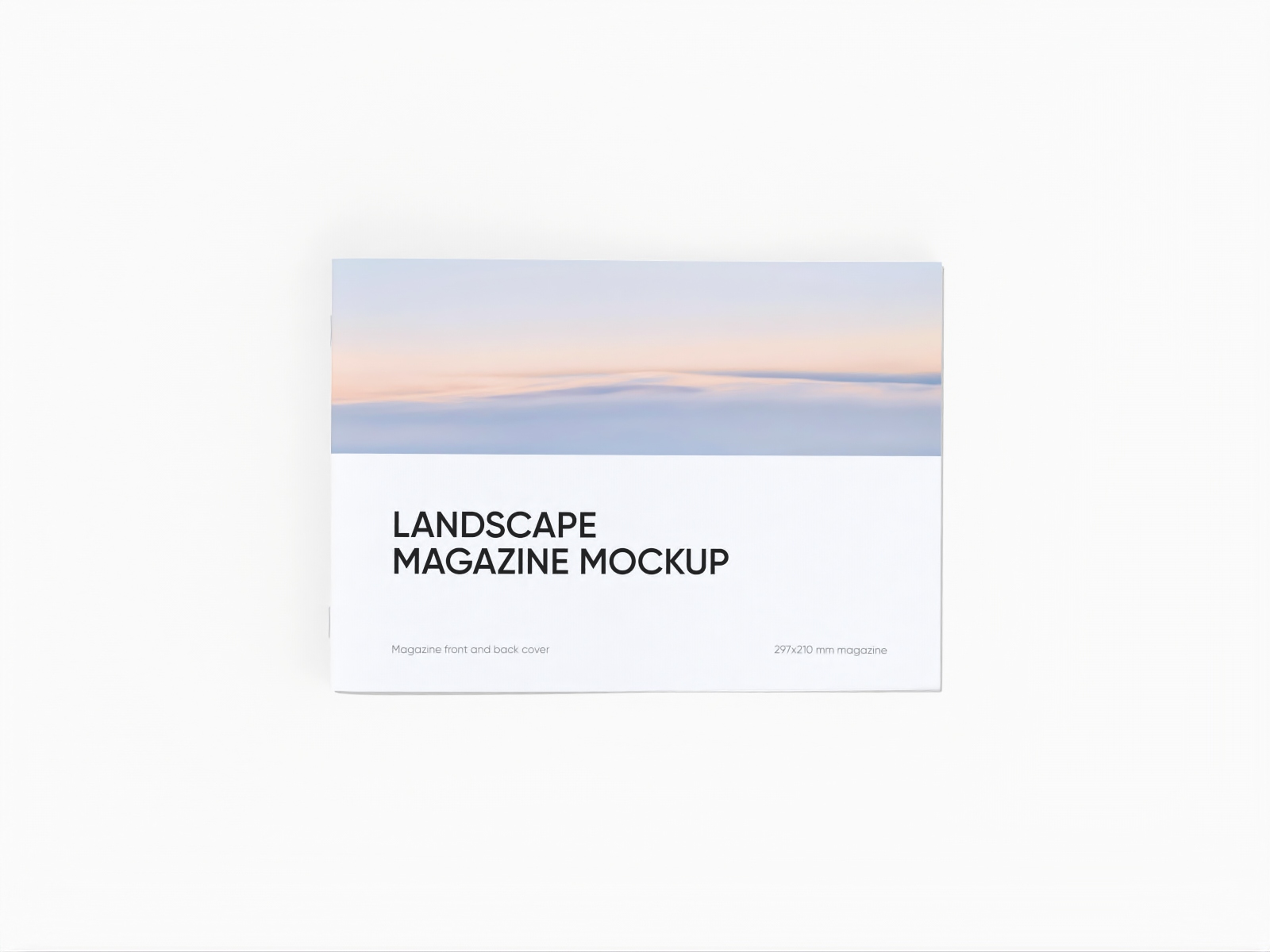
Landscape magazine mockup
How to make a landscape magazine mockup?

Step 1: Choose your preferred mockup
Choose a landscape magazine mockup style from Pacdora's wide collection, like a landscape open or cover magazine mockup.

Step 2: Upload images and adjust
Upload custom design elements, like images, patterns, or text. Modify colors and adjust the layout of your landscape magazine mockup.

Step 3: Download your mockup
Download your landscape magazine mockup in the supported high-quality PNG, JPG, or MP4 video formats.
Step 1: Choose your preferred mockup
Choose a landscape magazine mockup style from Pacdora's wide collection, like a landscape open or cover magazine mockup.
Step 2: Upload images and adjust
Upload custom design elements, like images, patterns, or text. Modify colors and adjust the layout of your landscape magazine mockup.
Step 3: Download your mockup
Download your landscape magazine mockup in the supported high-quality PNG, JPG, or MP4 video formats.



Highlights of creating landscape magazine mockups online

Multiple styles for different use cases
Various landscape magazine mockup types offer flexibility to choose a mockup that suits your preferences.
A landscape magazine mockup with open pages shows the inside content like articles, images, and layout flow, helping clients see what the magazine includes and how it looks. Alternatively, a landscape magazine mockup with front cover display shows branding and title placement.

Quick design uploads on magazines
Adding your design elements, like images, text, or patterns, makes a landscape magazine mockup look more realistic and engaging.
Stylish living room images and furniture shots in a landscape magazine centered around interior decoration help readers understand design ideas. Similarly, a landscape gardening magazine can have useful content focused on plants or gardening techniques. Design today!

Full control over color settings
Apply suitable colors to your landscape magazine mockups that complement the type of content and message your magazine delivers.
Light pink and blue create a calm and inviting feel, suitable for lifestyle or wellness magazines. Alternatively, bold shades like red and black are perfect for fashion or music magazines for a stylish and dynamic look.

Sharp downloads in every format
Get your landscape magazine mockup in excellent quality for clear and sharp displays.
PNG and JPG image formats are great for sharing your landscape magazine mockup designs on social media, especially for promoting travel, lifestyle, or design magazines. Similarly, MP4 videos provide animated, multi-angle views. Give our tool a try!

Multiple styles for different use cases
Various landscape magazine mockup types offer flexibility to choose a mockup that suits your preferences.
A landscape magazine mockup with open pages shows the inside content like articles, images, and layout flow, helping clients see what the magazine includes and how it looks. Alternatively, a landscape magazine mockup with front cover display shows branding and title placement.
Quick design uploads on magazines
Adding your design elements, like images, text, or patterns, makes a landscape magazine mockup look more realistic and engaging.
Stylish living room images and furniture shots in a landscape magazine centered around interior decoration help readers understand design ideas. Similarly, a landscape gardening magazine can have useful content focused on plants or gardening techniques. Design today!


Full control over color settings
Apply suitable colors to your landscape magazine mockups that complement the type of content and message your magazine delivers.
Light pink and blue create a calm and inviting feel, suitable for lifestyle or wellness magazines. Alternatively, bold shades like red and black are perfect for fashion or music magazines for a stylish and dynamic look.
Sharp downloads in every format
Get your landscape magazine mockup in excellent quality for clear and sharp displays.
PNG and JPG image formats are great for sharing your landscape magazine mockup designs on social media, especially for promoting travel, lifestyle, or design magazines. Similarly, MP4 videos provide animated, multi-angle views. Give our tool a try!

FAQ
Can I design a landscape magazine mockup without prior design experience?
Of course. Our tool is user-friendly and makes the process simple for beginners. With easy drag-and-drop features, you can quickly upload images, add text, and adjust layouts to create a professional-looking landscape magazine mockup in no time. All you need is to open a browser, visit the Pacdora website, and start designing your favorite mockups.
What settings can I adjust to make my landscape magazine mockups look authentic?
You can adjust simple settings or effects like opacity, transmission, and roughness to make your landscape magazine mockups look more realistic. Changing the opacity can make the pages look a bit see-through, like real magazine paper. You can adjust the roughness to change the smoothness and texture of your landscape magazine mockups. These small changes will help make your mockup appear more lifelike and professional.
How is Pacdora's landscape magazine mockup generator tool better than Adobe?
Pacdora is a better choice than Adobe for making landscape magazine mockups because it's simple and fast. You don't need to download large PSD files or have advanced design skills. While Adobe is great for things like photo editing and animation, it takes more time to learn and has complex tools for generating mockups. On the other hand, Pacdora is made just for mockups, so you can quickly customize key parameters with simple tools.
How can I use my landscape magazine mockup designs to win clients?
When you show your 3D mockup designs in the form of images and videos, your target clients will see what their design, logo, and colors will look like in a real magazine. Display high-quality images of your mockups on websites, online stores, or social media platforms like Instagram and Facebook to grab attention. Sharing 4K videos of your mockups as advertisement content at some trade fairs or business gatherings can also increase engagement and interest.
Can I create a landscape magazine mockup for free on Pacdora?
Yes, you can design landscape magazine mockups on Pacdora completely free. The tool allows easy customization without any cost. Some extra features may require a paid plan, which you can explore on our pricing page.
Explore more mockup tools
Discover more about Pacdora
Kickstart your exciting journey of designing landscape magazines online