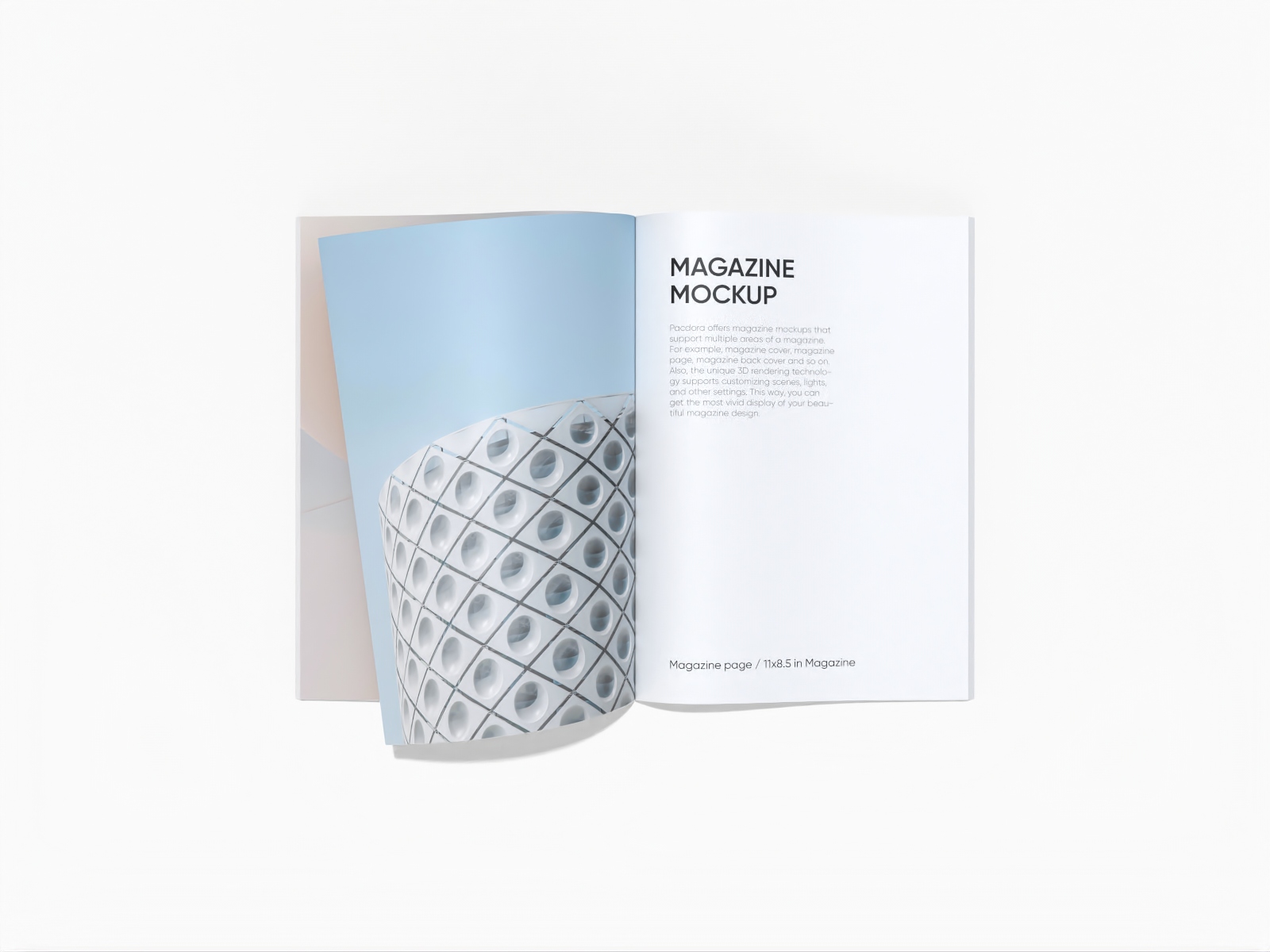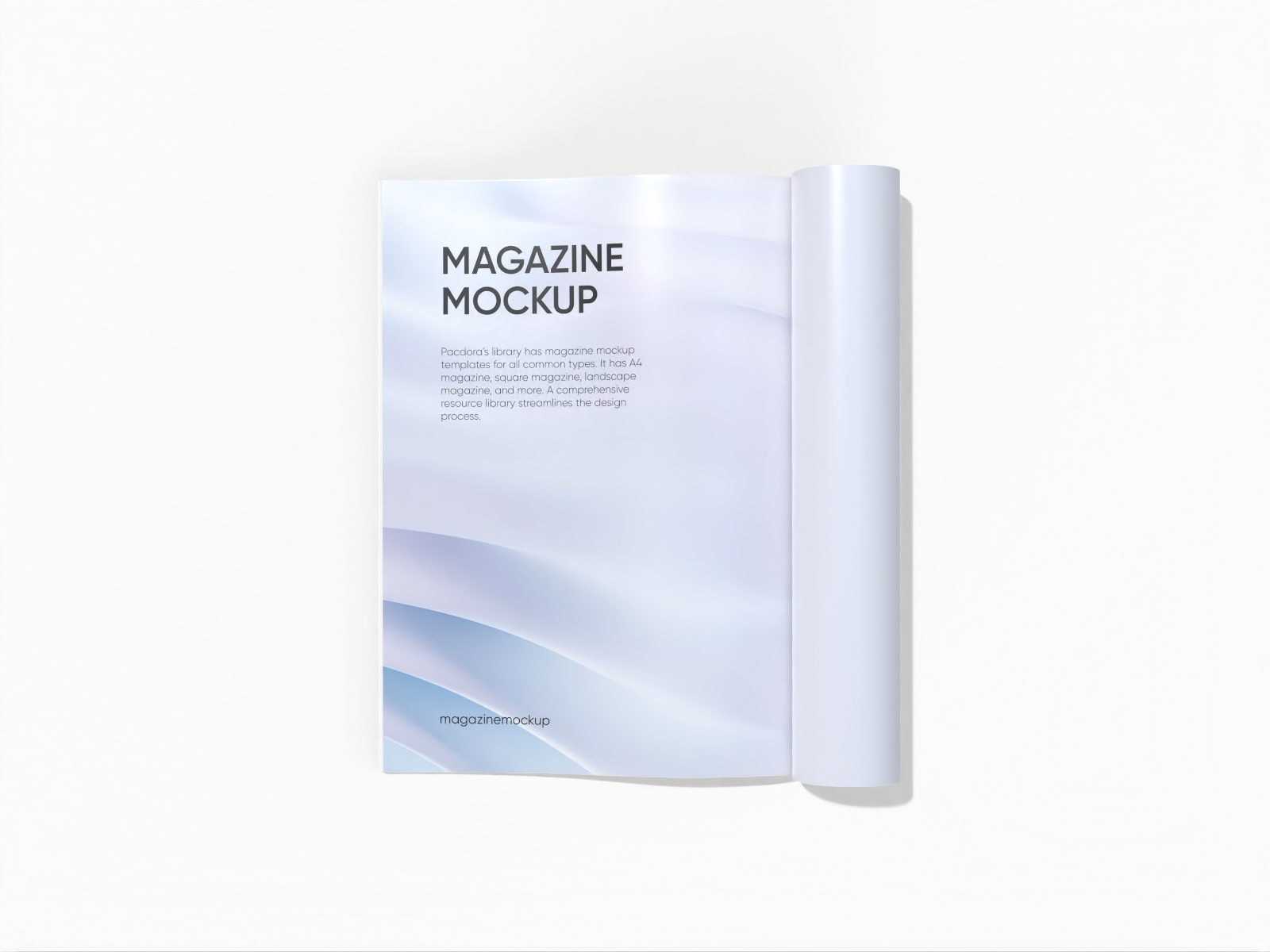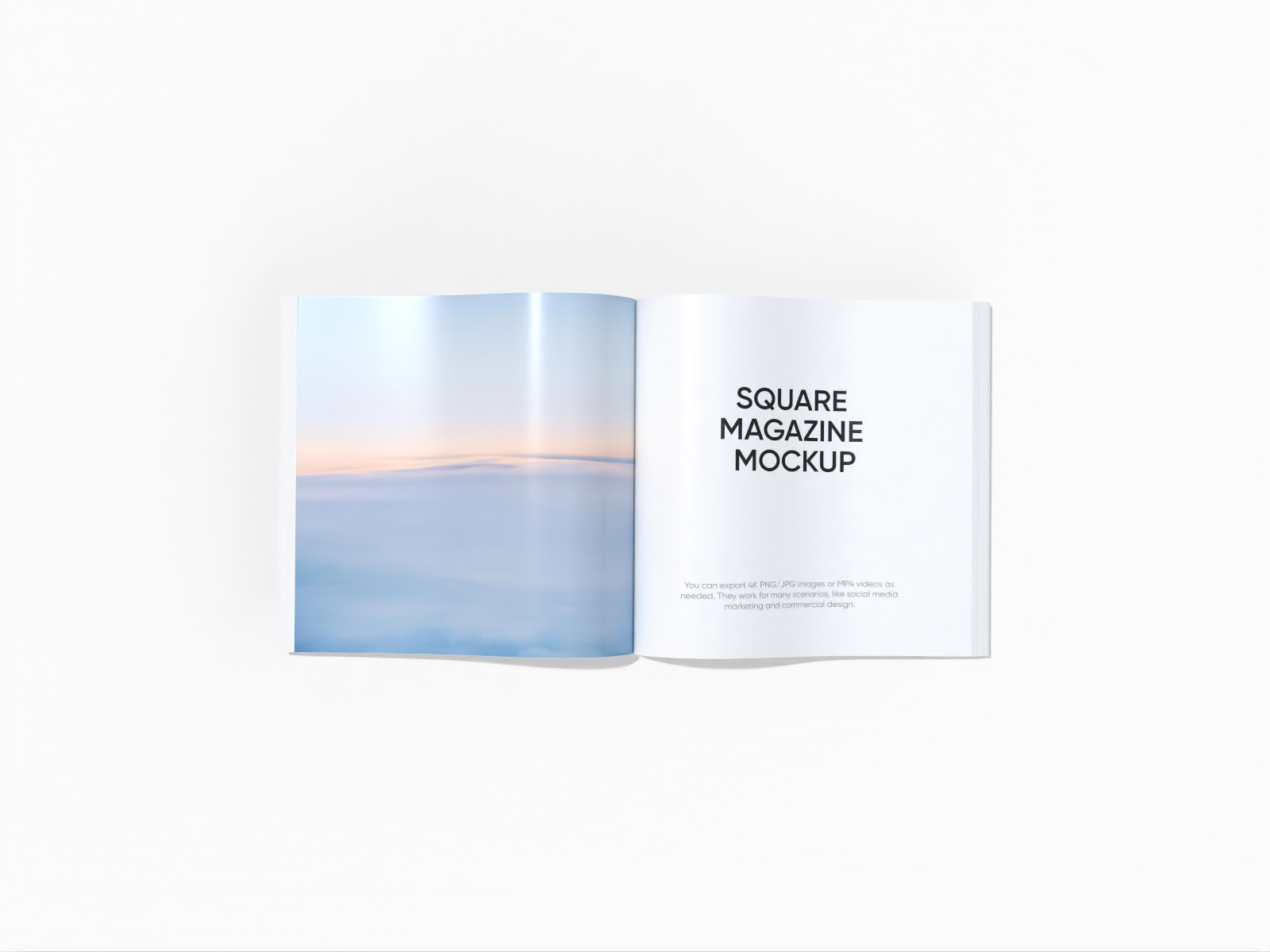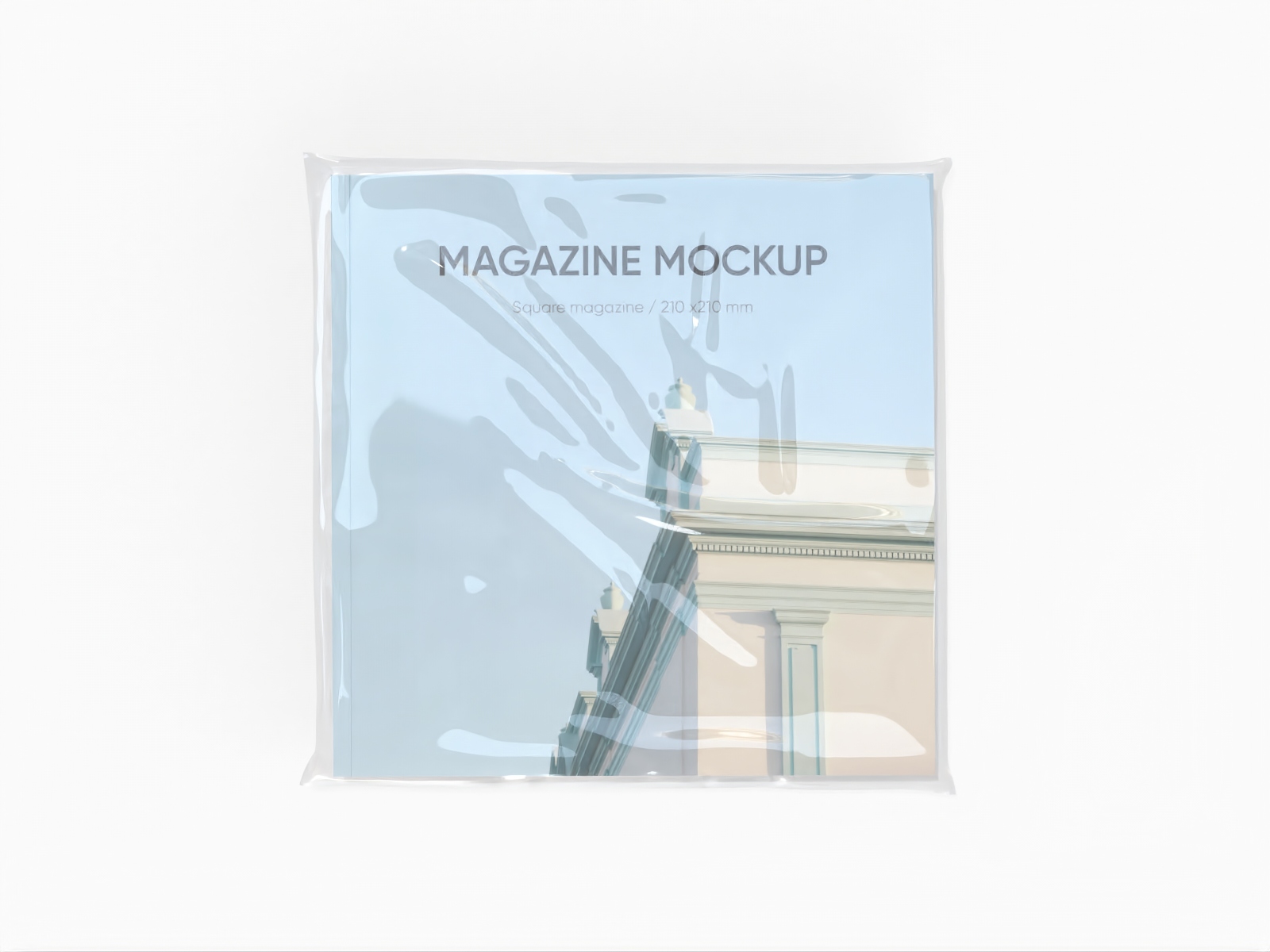Open magazine mockup
Insert your designs, and tweak colors to create professional open magazine mockups for free! Easily download HD PNGs.
Open magazine mockup
Insert your designs, and tweak colors to create professional open magazine mockups for free! Easily download HD PNGs.
Trusted by leading companies
Get shelf-ready open magazine mockups instantly with Pacdora!
Want to skip the hassle and design open magazine mockups fast? Use Pacdora for a quick and easy solution. Our beginner-friendly tool offers multiple open magazine designs, including open one-page folded magazines, landscape, and open square magazines. Upload custom images, patterns, or text, and modify colors and inner layout of your open magazine mockups in minutes. Then, download HD PNG, JPG, or MP4 files. Design a mockup today!
How to make an open magazine mockup?

Step 1: Select an open magazine mockup
Select your preferred open magazine mockup styles on Pacdora, like a square or landscape open magazine style.

Step 2: Upload images and adjust
Upload personalized images or text to your selected open magazine mockups. Adjust the layout and tweak colors for free.

Step 3: Save your open magazine mockup
Save your open magazine mockup in the supported PNG/JPG images, MP4 video formats or sharable links directly.
Step 1: Select an open magazine mockup
Select your preferred open magazine mockup styles on Pacdora, like a square or landscape open magazine style.
Step 2: Upload images and adjust
Upload personalized images or text to your selected open magazine mockups. Adjust the layout and tweak colors for free.
Step 3: Save your open magazine mockup
Save your open magazine mockup in the supported PNG/JPG images, MP4 video formats or sharable links directly.



Benefits of designing open magazine mockups online

Diverse mockup styles for every concept
Various mockup options give you more freedom in displaying and sharing your design as you want.
The landscape open magazine mockup offers more room for detailed content, great for showcasing photography or fashion editorials. Alternatively, the open magazine mockup with one page folded provides a dynamic look, suitable for emphasizing the page-flipping effect of a printed publication.

Hassle-free image and text uploads
Custom images and text add a personal touch and make sure your open magazine mockup is perfectly suited to your exact preferences.
High-quality food photography or easy-to-read, recipe-focused content and ingredient information in a food magazine can easily catch the attention of readers looking for cooking inspiration. Design a magazine mockup today!

Customizable colors for impactful mockups
The right color choices can make your open magazine mockup look lifelike and create a stronger connection with your target audience.
Bold and striking colors like red, blue, or green reflect excitement and action, great for sports magazines. Conversely, neutral tones like soft blue or gray convey professionalism, suitable for a business or tech magazine.

High-quality download formats
Download your open magazine mockup in high-quality formats for flawless visuals on any device.
Downloading open magazine mockups in PNG or JPG formats is suitable for showcasing designs on social media platforms, especially for promoting fashion, food, or other products. Similarly, MP4 video formats provide lively displays of your magazines from various angles. Try Pacdora now!

Diverse mockup styles for every concept
Various mockup options give you more freedom in displaying and sharing your design as you want.
The landscape open magazine mockup offers more room for detailed content, great for showcasing photography or fashion editorials. Alternatively, the open magazine mockup with one page folded provides a dynamic look, suitable for emphasizing the page-flipping effect of a printed publication.
Hassle-free image and text uploads
Custom images and text add a personal touch and make sure your open magazine mockup is perfectly suited to your exact preferences.
High-quality food photography or easy-to-read, recipe-focused content and ingredient information in a food magazine can easily catch the attention of readers looking for cooking inspiration. Design a magazine mockup today!


Customizable colors for impactful mockups
The right color choices can make your open magazine mockup look lifelike and create a stronger connection with your target audience.
Bold and striking colors like red, blue, or green reflect excitement and action, great for sports magazines. Conversely, neutral tones like soft blue or gray convey professionalism, suitable for a business or tech magazine.
High-quality download formats
Download your open magazine mockup in high-quality formats for flawless visuals on any device.
Downloading open magazine mockups in PNG or JPG formats is suitable for showcasing designs on social media platforms, especially for promoting fashion, food, or other products. Similarly, MP4 video formats provide lively displays of your magazines from various angles. Try Pacdora now!

FAQ
What are the common sizes for open magazines?
The most common open magazine sizes are 8.5 × 11 inches and 5.5 × 8.5 inches. A smaller option, 5.5 × 8.25 inches, is also widely used, especially for digest-style magazines. Both portrait and landscape formats are standard in the industry. On Pacdora, you can design open magazine mockups in these popular sizes, as well as other dimensions like 8.5 × 10, 8 × 10, and 6 × 9 inches, depending on your design needs.
What is a suitable print size for magazines, A3 or A4?
A4 is the most common magazine size, especially in English-speaking countries. Measuring 210 mm × 297 mm (about 8.27 inches × 11.69 inches), it offers a good balance of readability and portability. It provides enough space for clear layouts and images without being too bulky. Its practical size also makes printing more affordable and distribution easier.
In comparison, A3 is significantly larger and less commonly used for magazines due to its bulkier size and higher production costs. Instead, A3 is more suitable for posters, large-format documents, or tri-fold brochures where extra space is needed.
Why should I adjust the layout of open magazine mockups on Pacdora?
Adjusting the layout helps you create a balanced and organized mockup that clearly represents your creative vision. A well-arranged layout enhances the overall appearance of your magazine design, making it more visually appealing and easier to navigate. By carefully positioning images, text, and other design elements, you can avoid overlap, reduce visual clutter, and guide the viewer's attention to key content.
Can a beginner design open magazine mockups using Pacdora?
Of course! Pacdora is a user-friendly online mockup generator that offers an easy and simple design experience for beginners. Our tool has simple drag-and-drop features, allowing you to easily upload images, add text, and adjust layouts. Unlike other mockup generators, you don't have to download large PSD files or use any complex software.
Can I design an open magazine mockup for free using Pacdora?
Yes, with Pacdora, you can easily design high-quality open magazine mockups at no cost. The design process is quite simple and free for everyone. For access to advanced features, visit our pricing page.
Explore more mockup tools
Discover more about Pacdora
Kickstart your exciting journey of designing open magazine mockups online