Custom flag maker
Upload unique images or text, and add catchy colors to customize your flags online for free! Easily download high-quality PNGs.
Custom flag maker
Upload unique images or text, and add catchy colors to customize your flags online for free! Easily download high-quality PNGs.
Trusted by leading companies
Design top-quality custom flags in just a few clicks with Pacdora!
Want to design the next-level custom flags online without difficulty? Pacdora has got you covered. Our renowned custom flag maker features an extensive library of mockups that includes various shapes and styles of flags. You can create personalized triangle, vertical, feather, and pennant flags at no cost. Customize design elements and other elements, then easily download your creation in 4K PNG, JPG, or MP4 format. Try it now!
How to make a custom flag?
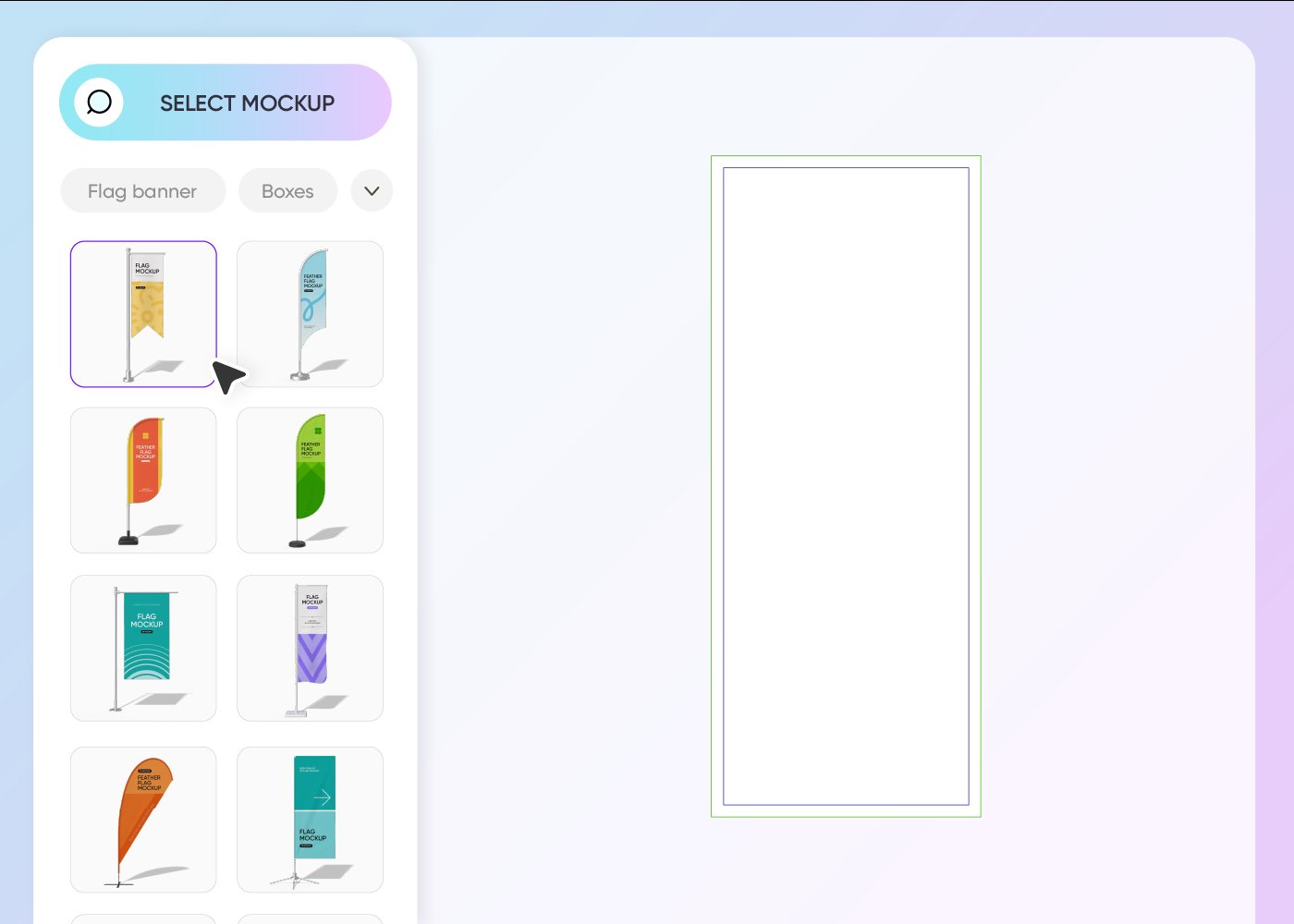
Step 1: Select a flag mockup
Select your desired custom flag shape from Pacdora’s collection, which includes pennant, triangle, and vertical flags.
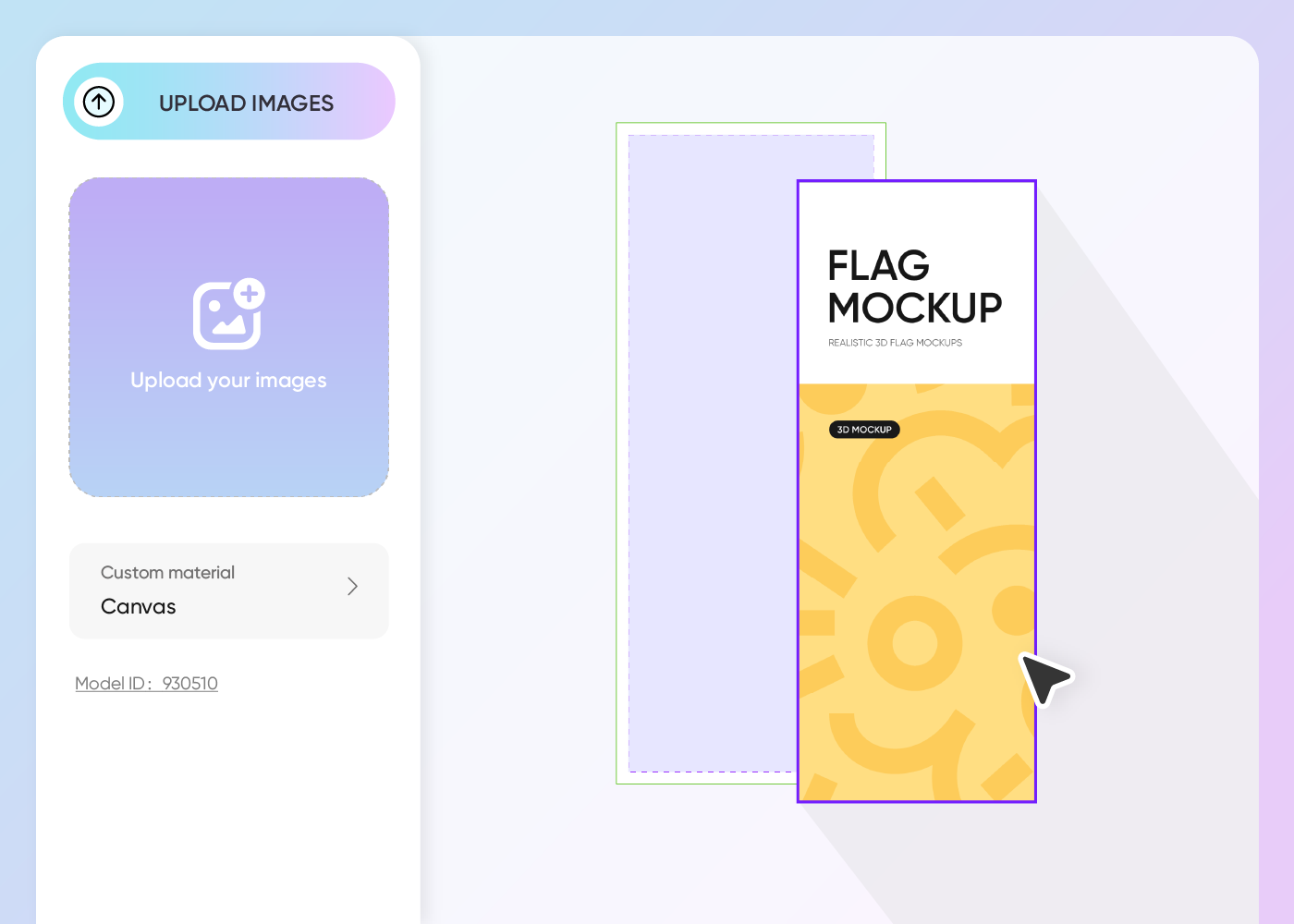
Step 2: Add images and adjust
Upload design elements of your choice, such as logos, text information. Tweak colors and adjust the layout instantly.
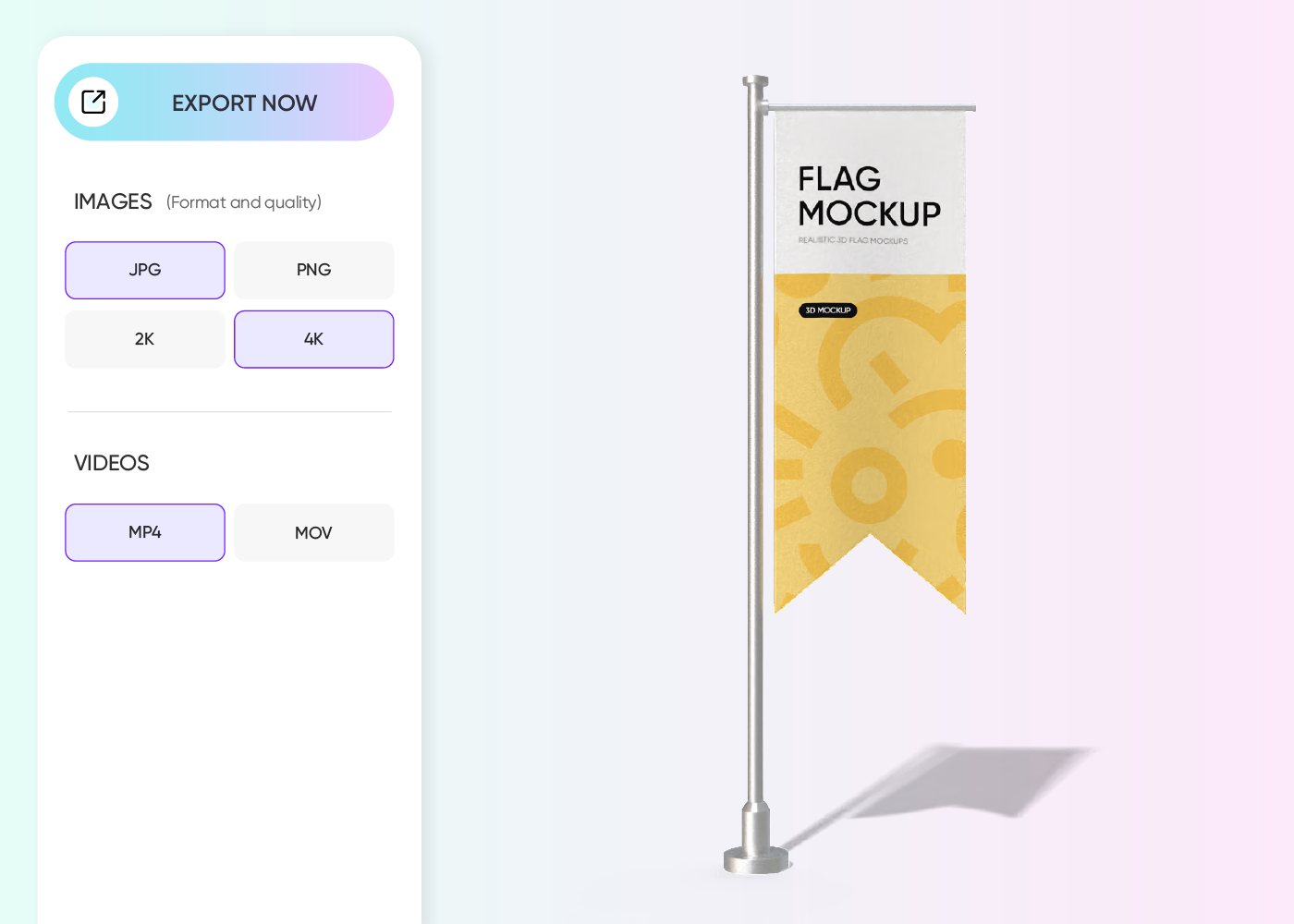
Step 3: Download your custom flag
Download your custom flag as a high-quality PNG/JPG image or a dynamic MP4 video file.
Step 1: Select a flag mockup
Select your desired custom flag shape from Pacdora’s collection, which includes pennant, triangle, and vertical flags.
Step 2: Add images and adjust
Upload design elements of your choice, such as logos, text information. Tweak colors and adjust the layout instantly.
Step 3: Download your custom flag
Download your custom flag as a high-quality PNG/JPG image or a dynamic MP4 video file.
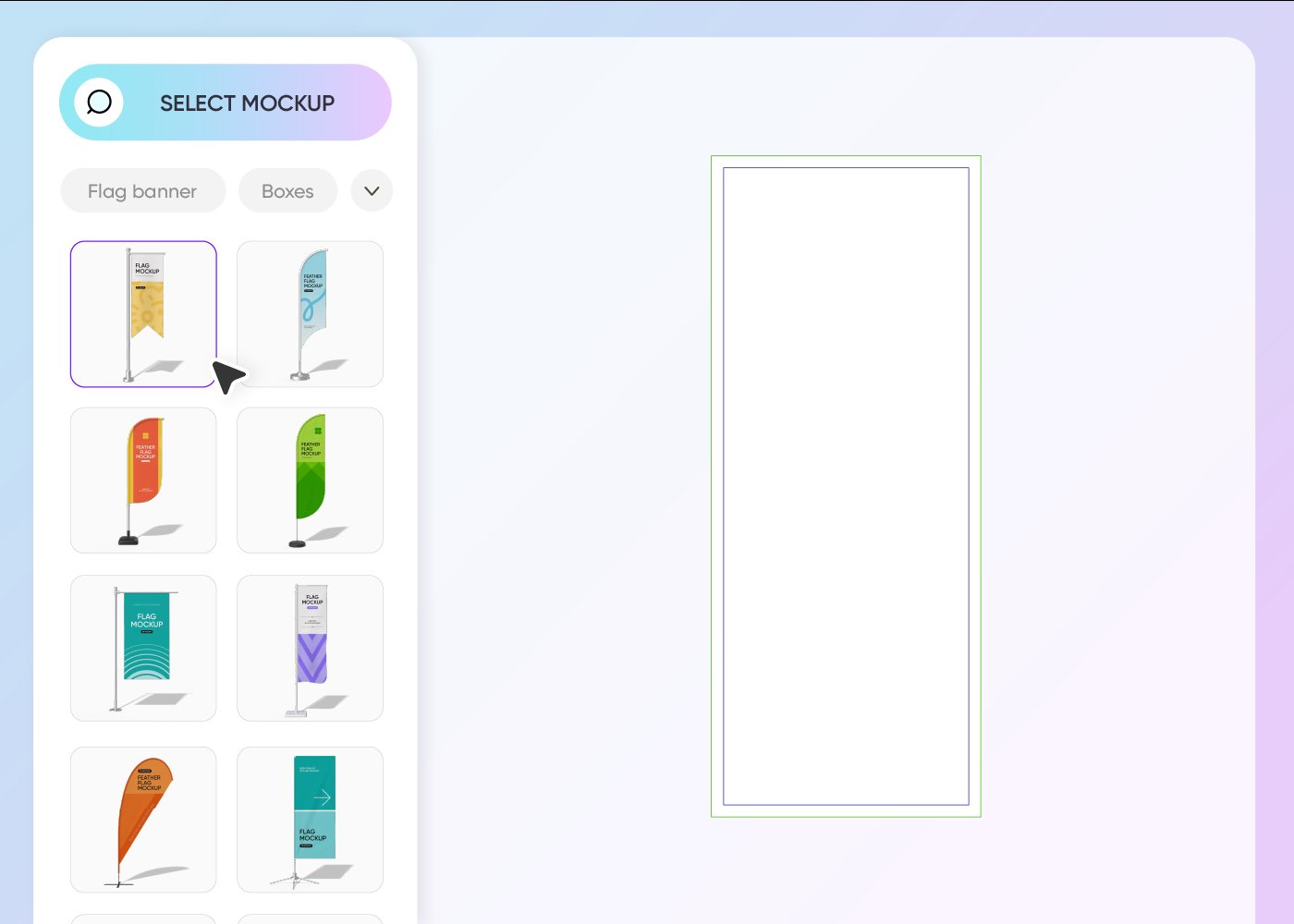
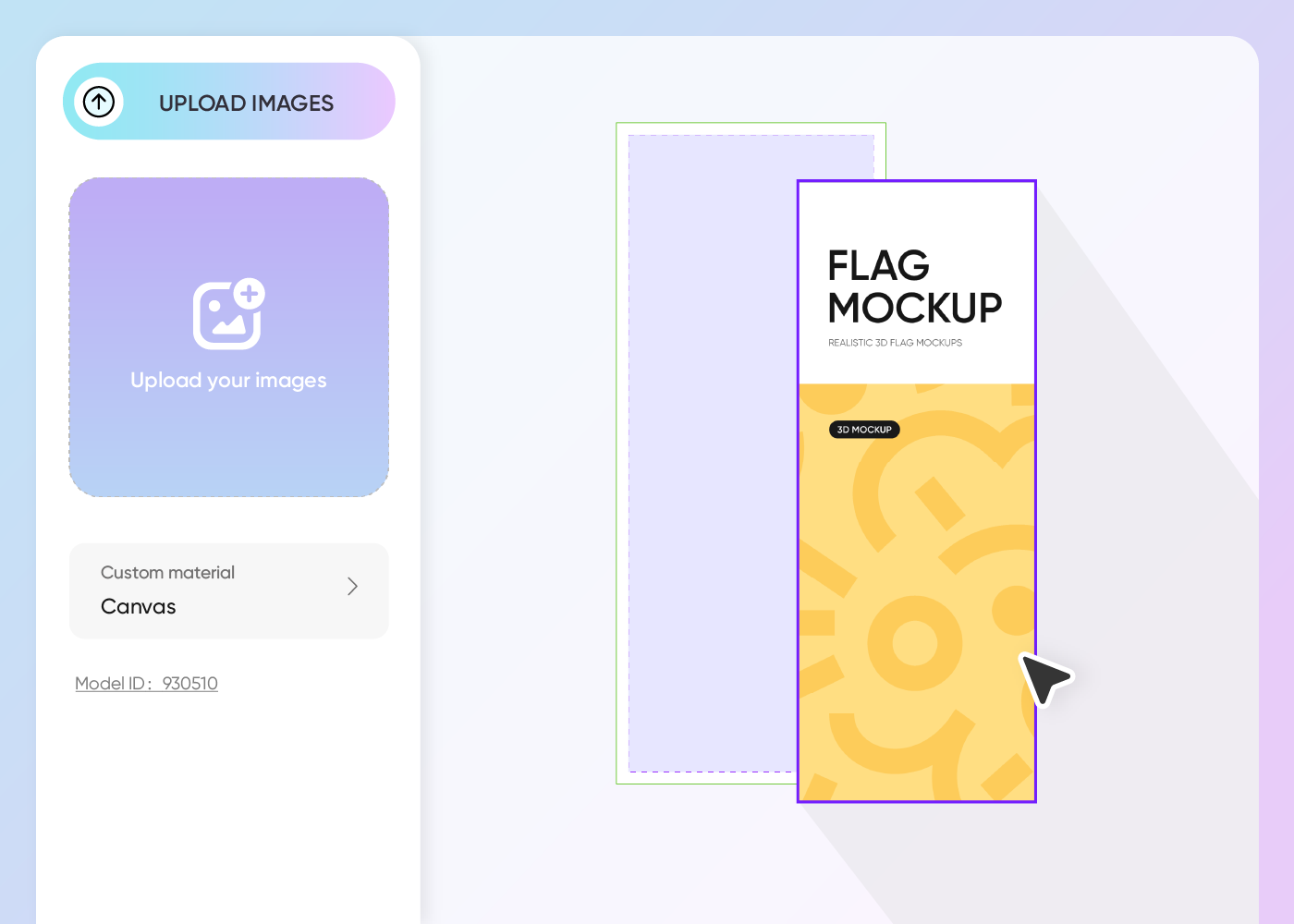
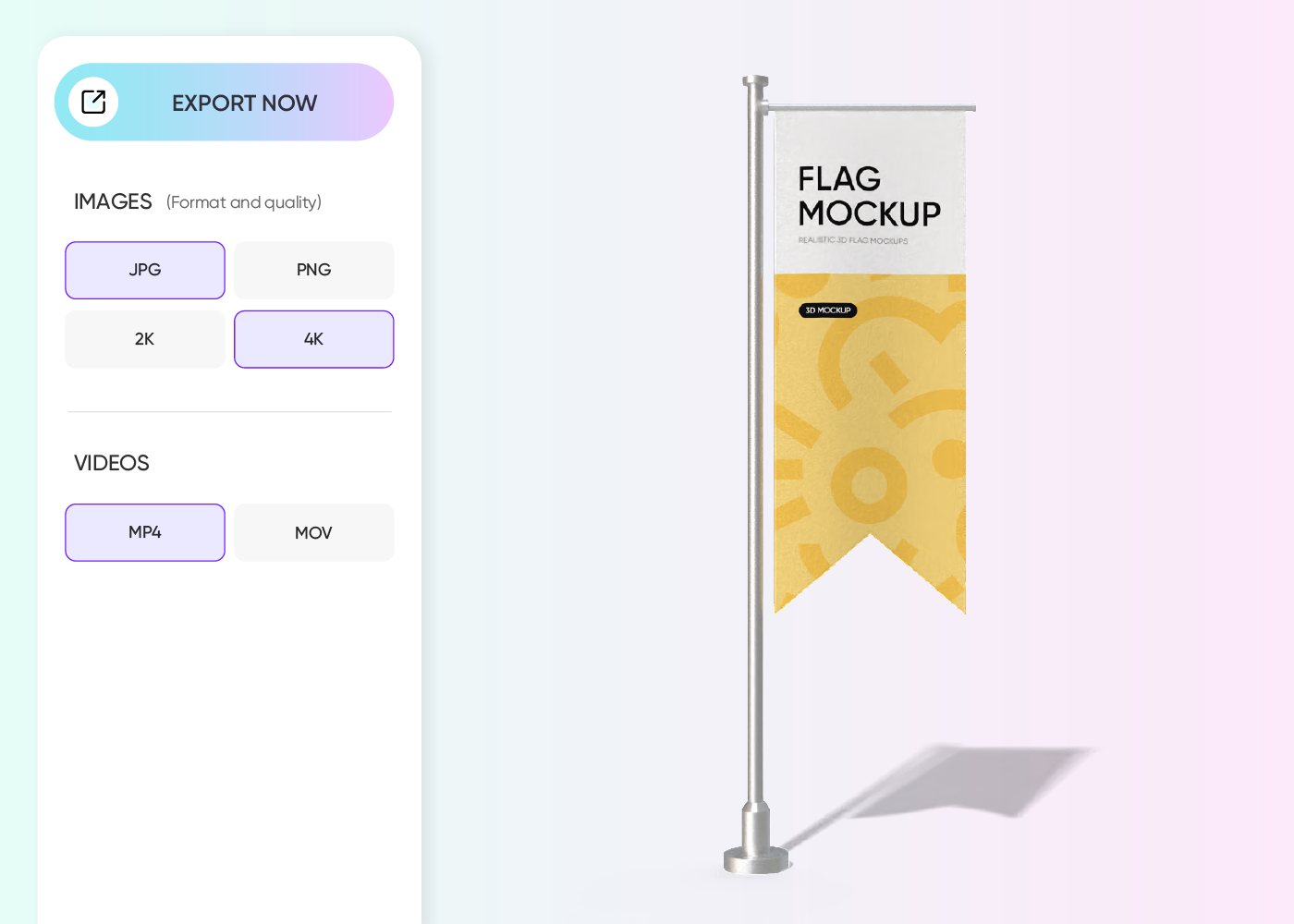
Why should you make custom flags online?
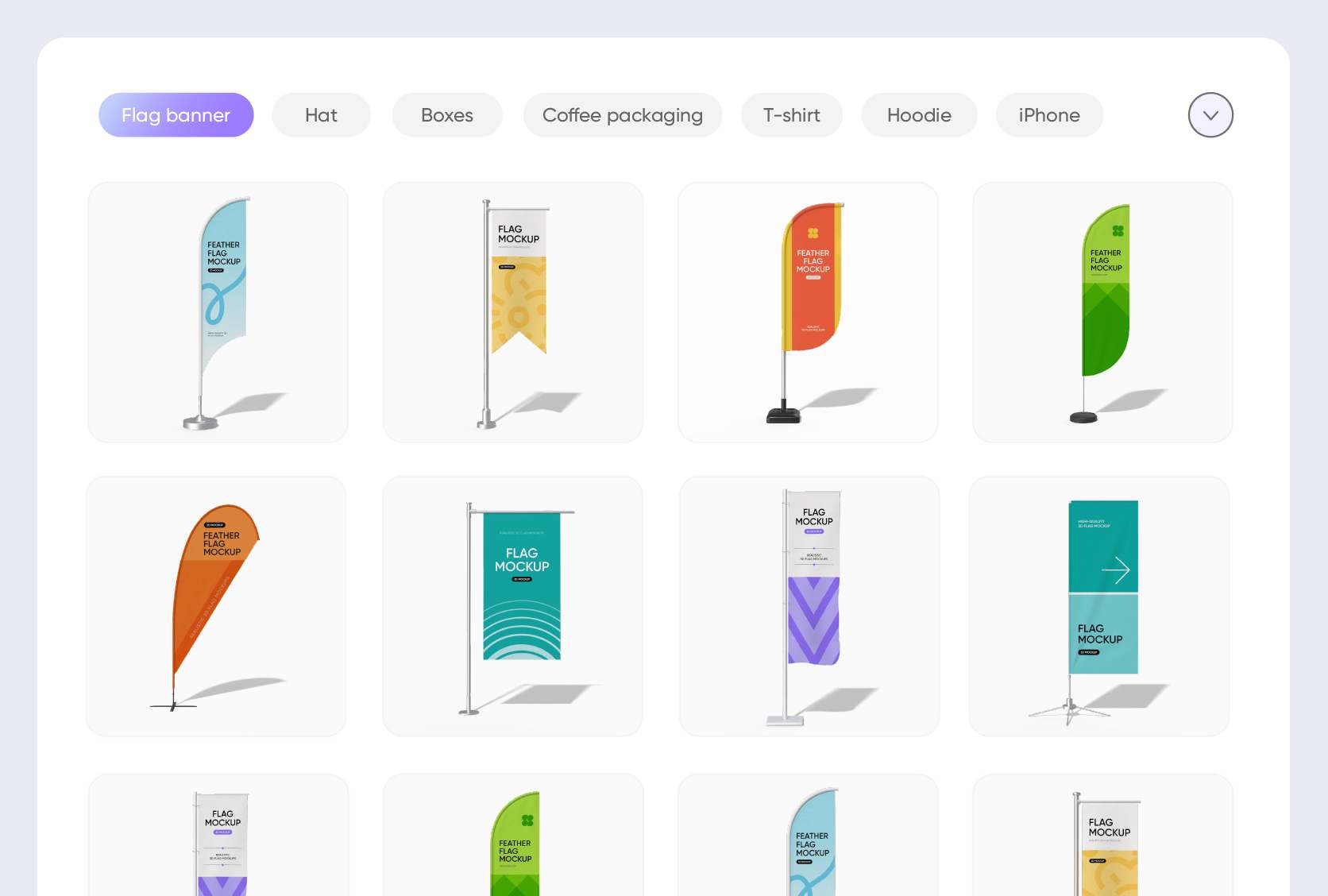
Variety of flag shapes for different uses
Selecting a perfect flag shape is important to ensure your design complements its usage.
Teardrop feather flags have a tall, curved shape that can be used at sports events, store entrances. Likewise, table flags are smaller and can easily be placed at any flat surface, suitable for receptions.
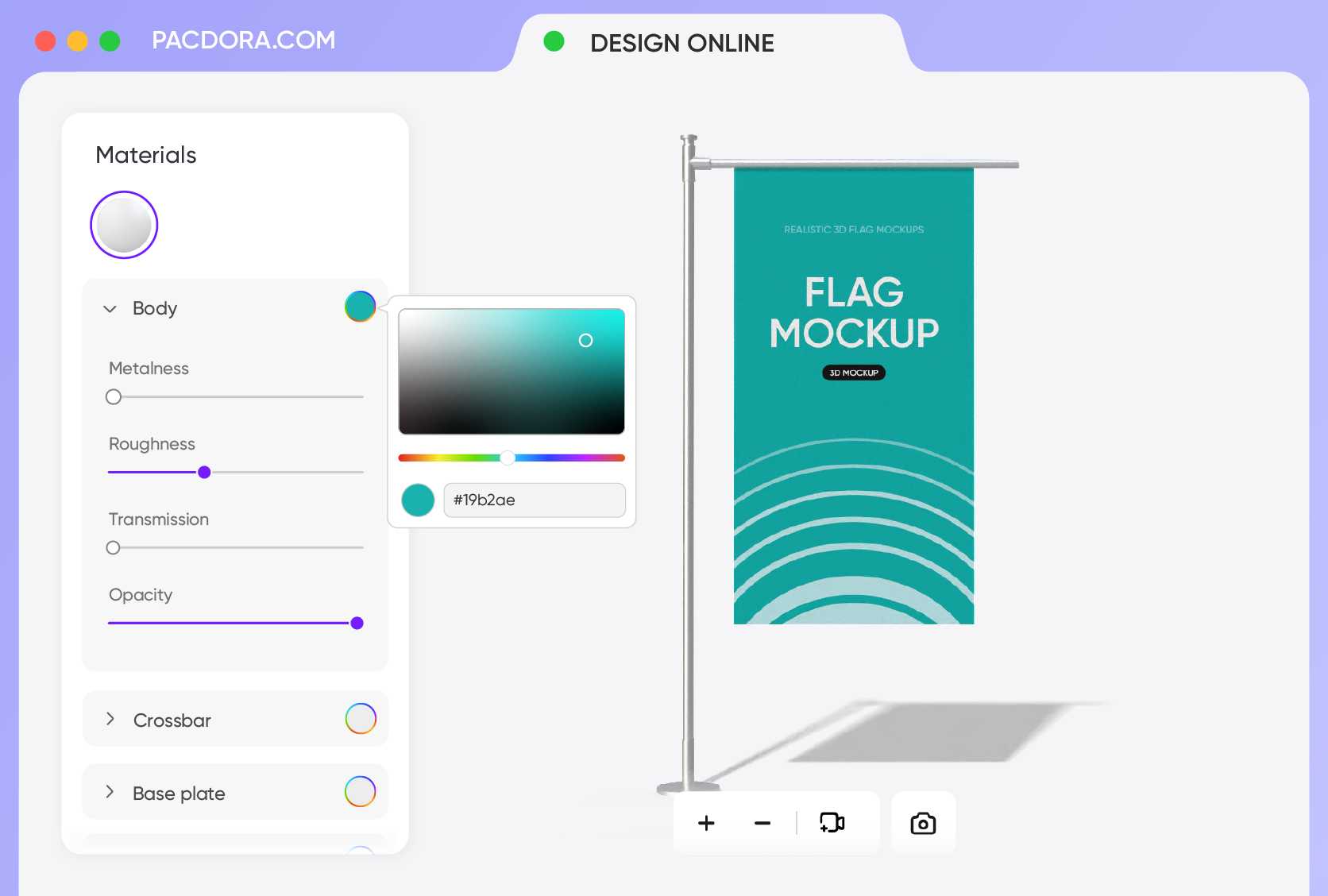
Flexible color options for any flag style
Adding strong colors gives your flags better visibility and suits your theme.
Colors like red and yellow look bright and engaging, perfect for advertising store openings. Alternatively, charcoal tones give a formal and professional vibe, making them suitable for business branding or office displays.
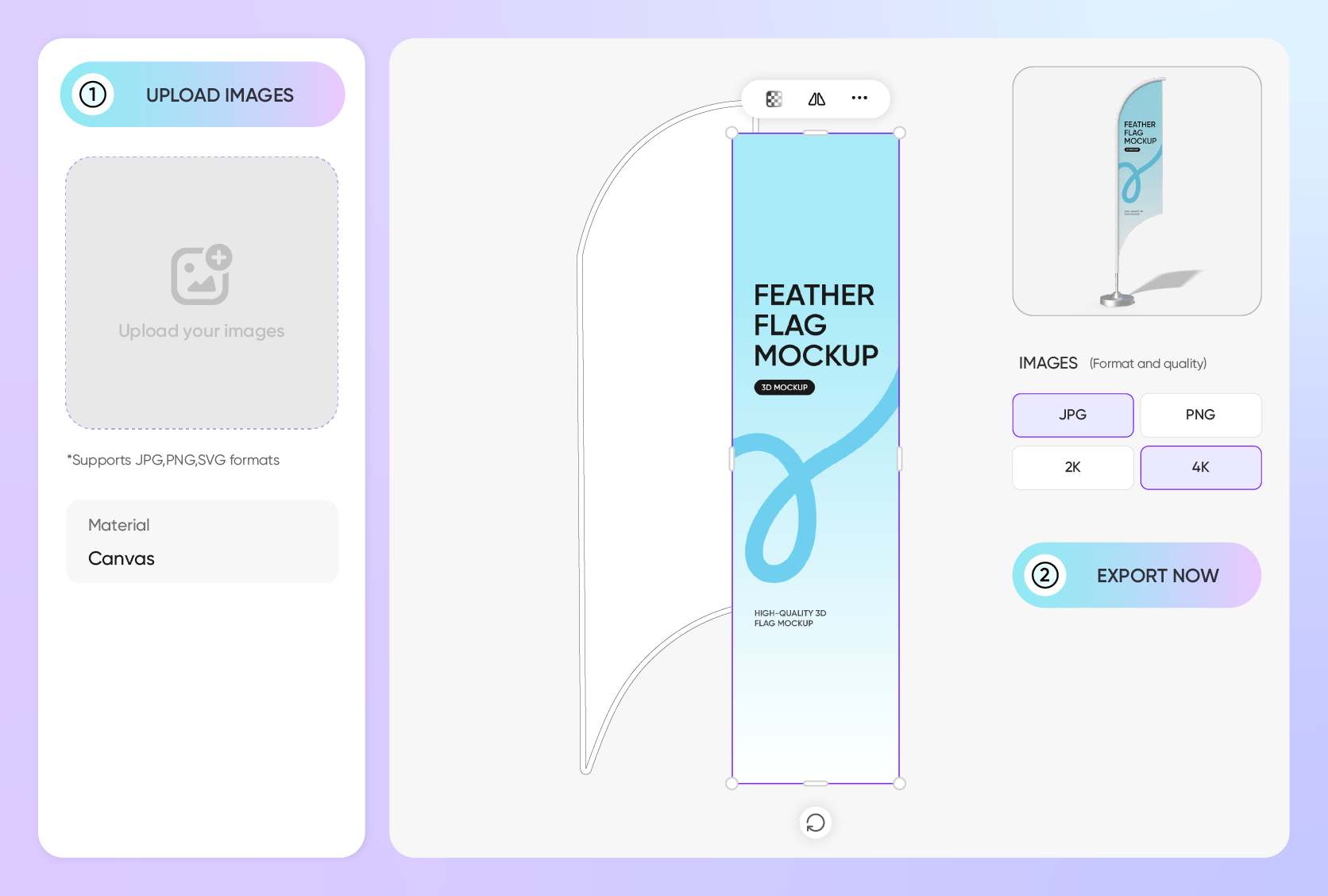
Perfect placement for custom artwork
Custom design elements on your flag make it look more professional and brand-aligned.
Flags used at trade shows or business expos can feature brand slogans, or icons to show what your company offers. Similarly, mascots or team emblems can be added to flags used for event-based branding, like sports tournaments.

Durable material options for every setting
Choosing the right material helps your flag suit the location where you plan to use it.
Plastic is weather-resistant and durable, used to make flags for promoting products at outdoor events or street fairs. Cotton is a lightweight and affordable choice, suitable for office decor or indoor brand promotions.
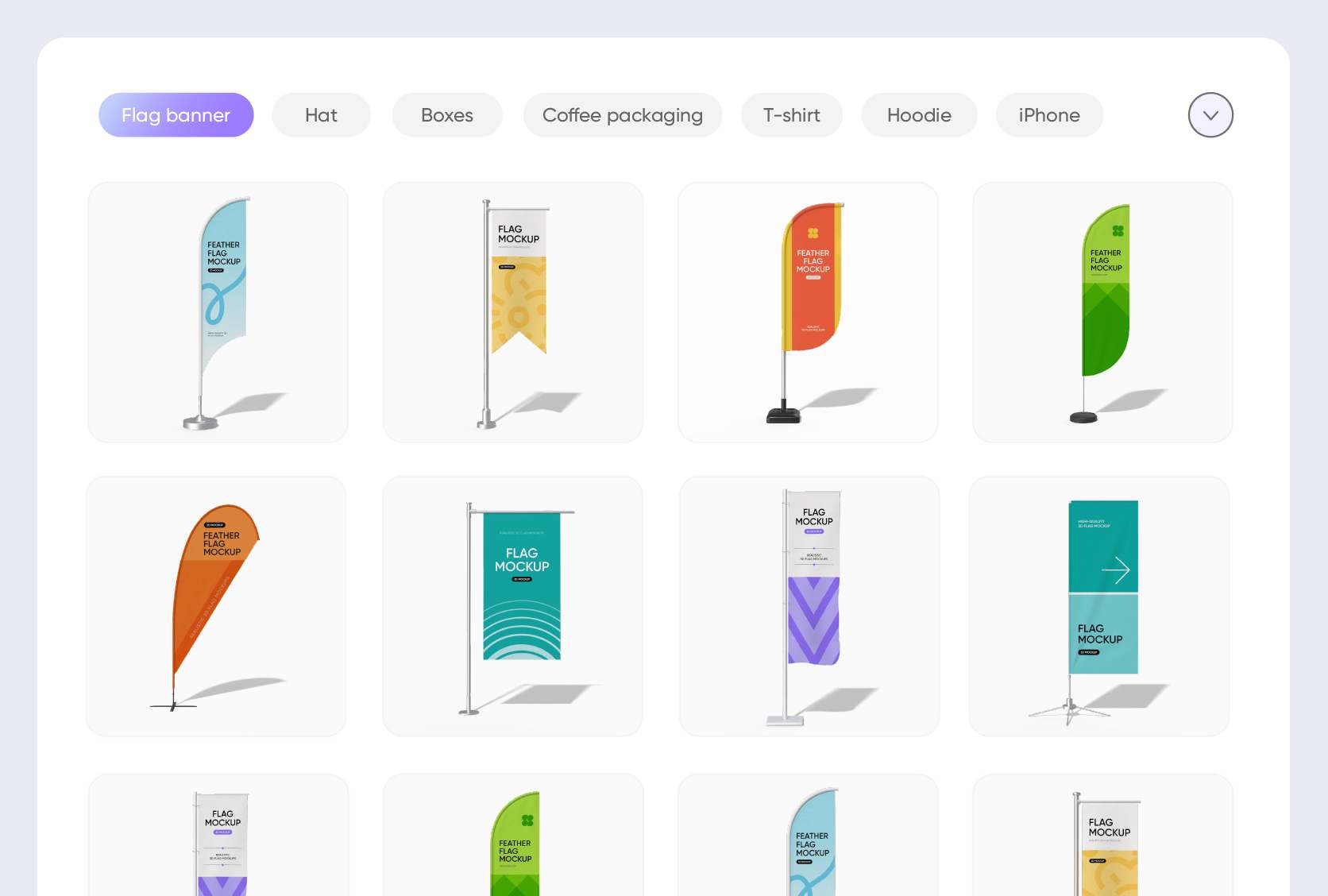
Variety of flag shapes for different uses
Selecting a perfect flag shape is important to ensure your design complements its usage.
Teardrop feather flags have a tall, curved shape that can be used at sports events, store entrances. Likewise, table flags are smaller and can easily be placed at any flat surface, suitable for receptions.
Flexible color options for any flag style
Adding strong colors gives your flags better visibility and suits your theme.
Colors like red and yellow look bright and engaging, perfect for advertising store openings. Alternatively, charcoal tones give a formal and professional vibe, making them suitable for business branding or office displays.
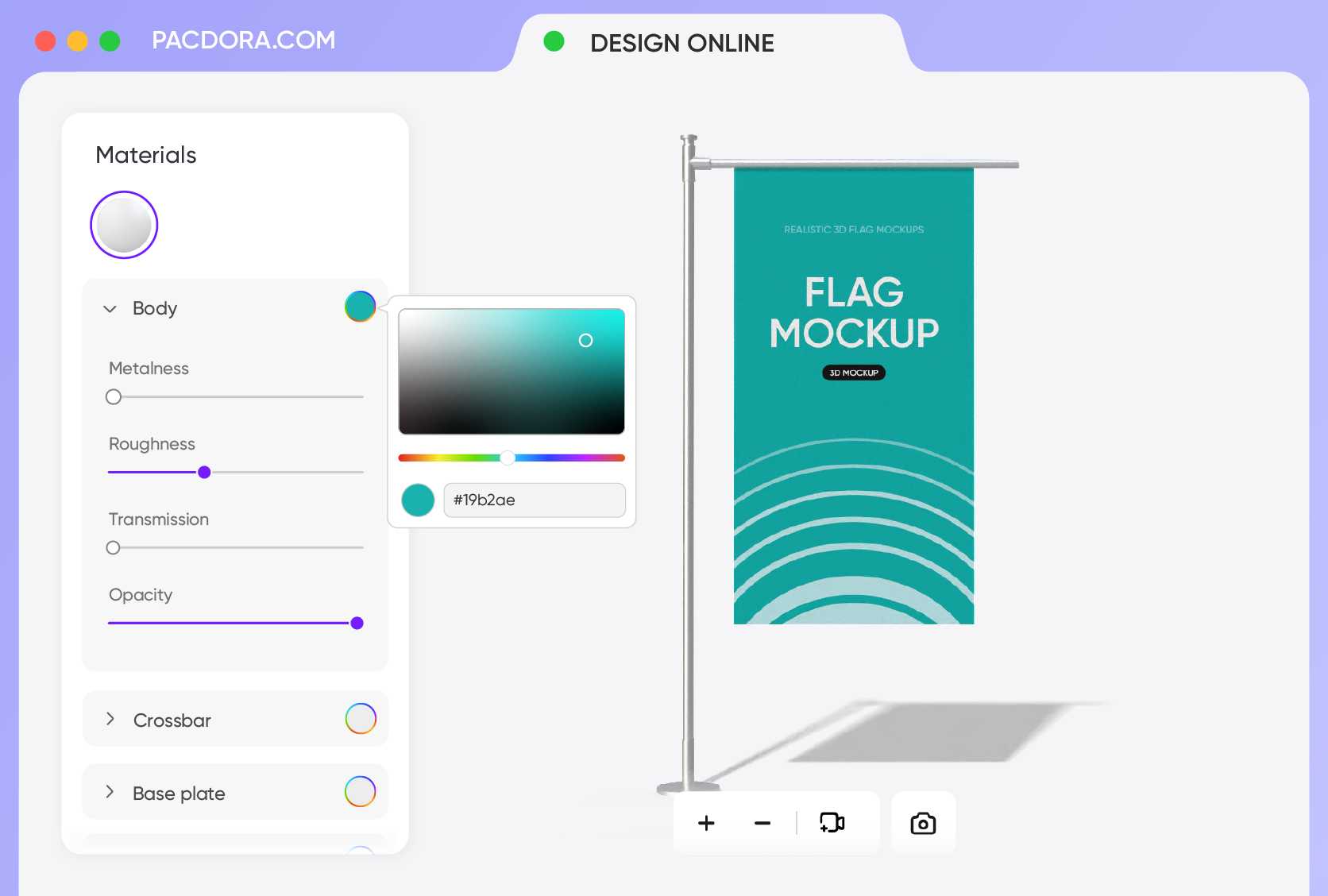
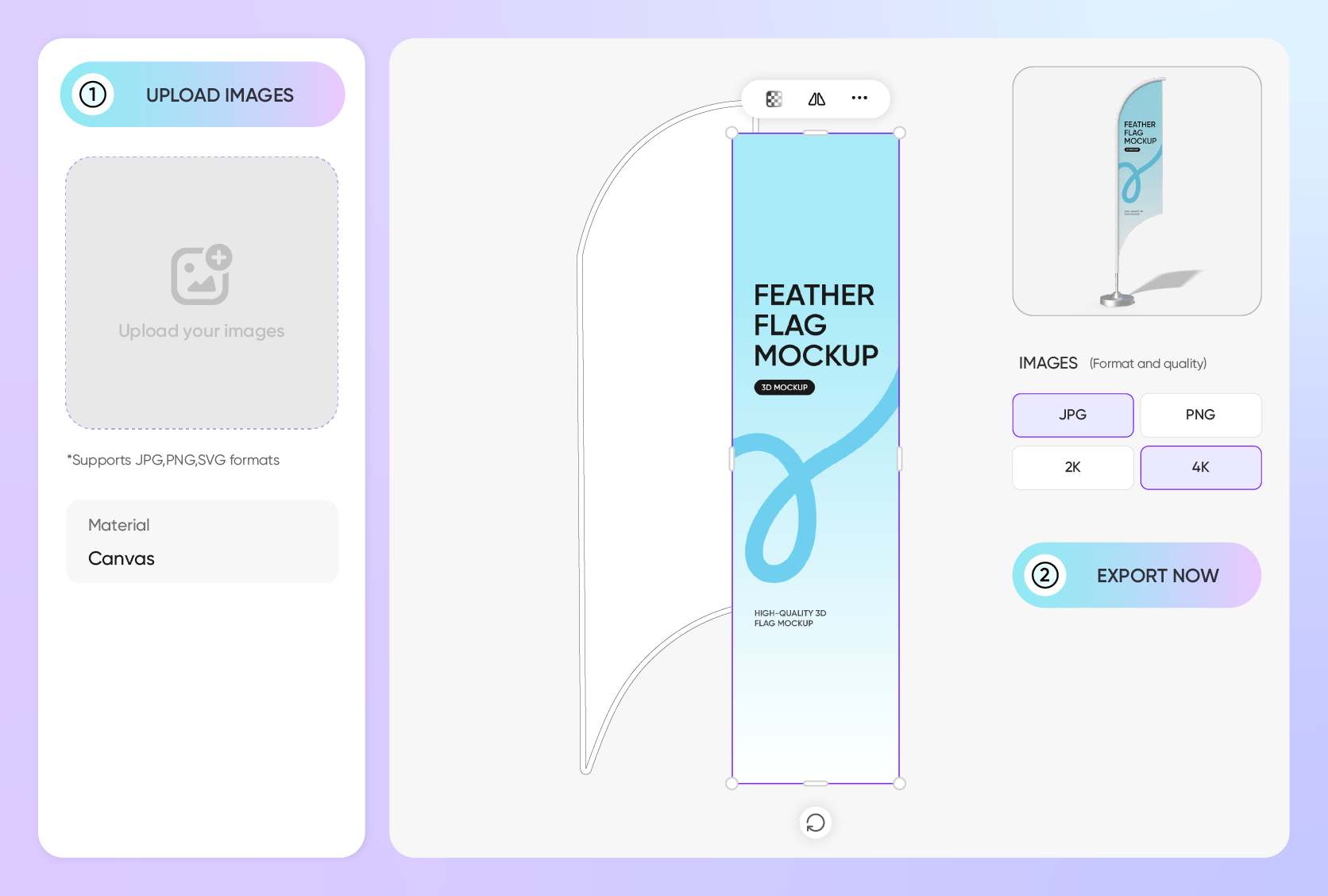
Perfect placement for custom artwork
Custom design elements on your flag make it look more professional and brand-aligned.
Flags used at trade shows or business expos can feature brand slogans, or icons to show what your company offers. Similarly, mascots or team emblems can be added to flags used for event-based branding, like sports tournaments.
Durable material options for every setting
Choosing the right material helps your flag suit the location where you plan to use it.
Plastic is weather-resistant and durable, used to make flags for promoting products at outdoor events or street fairs. Cotton is a lightweight and affordable choice, suitable for office decor or indoor brand promotions.

FAQ
How is Pacdora's custom flag maker a better design generator than others?
Pacdora's online customization generators help you personalize every detail of your flags in seconds. You can use our generator’s 3D preview feature to spot and fix any misalignment or design issues before finalizing your flag mockup. Unlike many other tools, you don't have to download any PSD file or use additional software for making custom flags.
Where should I place my logo on custom flags?
You should place a logo at the most visible spot on the flag to make it prominent to every passerby. Make sure the logo is resized properly and there is adequate space between your logo and other designs. Pacdora enables you to upload your logo to each flag design in high-resolution image formats.
What import formats does Pacdora support for uploading images?
Pacdora supports uploading images in PNG, JPG, and SVG formats. PNG is a good choice when you want to add elements with a transparent background, like the logo of your store or an icon for your product. JPG is suitable for simple images or photos. If you want sharp and scalable graphics, like a brand mark or badge, SVG is the best option.
Why should I download my custom flags as videos?
If you want to showcase your flag in motion, you can download 4K MP4 videos with effects like zoom in, rotate, or zoom out. The videos are ideal for use in digital advertisements, product presentations, websites, social media posts, or even large-screen displays at events and trade shows.
Can I create a custom flag for free on Pacdora?
Yes, Pacdora helps you create a variety of custom flags free of cost. For other advanced features, you can visit our pricing page to see more details.
Explore more mockup tools
Discover more about Pacdora