Teardrop flag mockup
Upload your advertising designs, add a vibrant color. Instantly download HD PNGs to display your branding.
Teardrop flag mockup
Upload your advertising designs, add a vibrant color. Instantly download HD PNGs to display your branding.
Trusted by leading companies
Create unmissable teardrop flags with Pacdora’s realistic mockups!
Teardrop flags cut through the noise with their unique, taut, and elegant curve, ensuring your message is always on display. Pacdora’s mockup generator lets you bring this dynamic advertising tool to life. Place your logo, test color combinations on the fly, and see your design from every angle. Export your finished teardrop flag mockup as a high-resolution PNG, JPG, or even an MP4 video to showcase its 360° appeal. Start designing your custom teardrop flag now!
How to create a teardrop flag mockup?
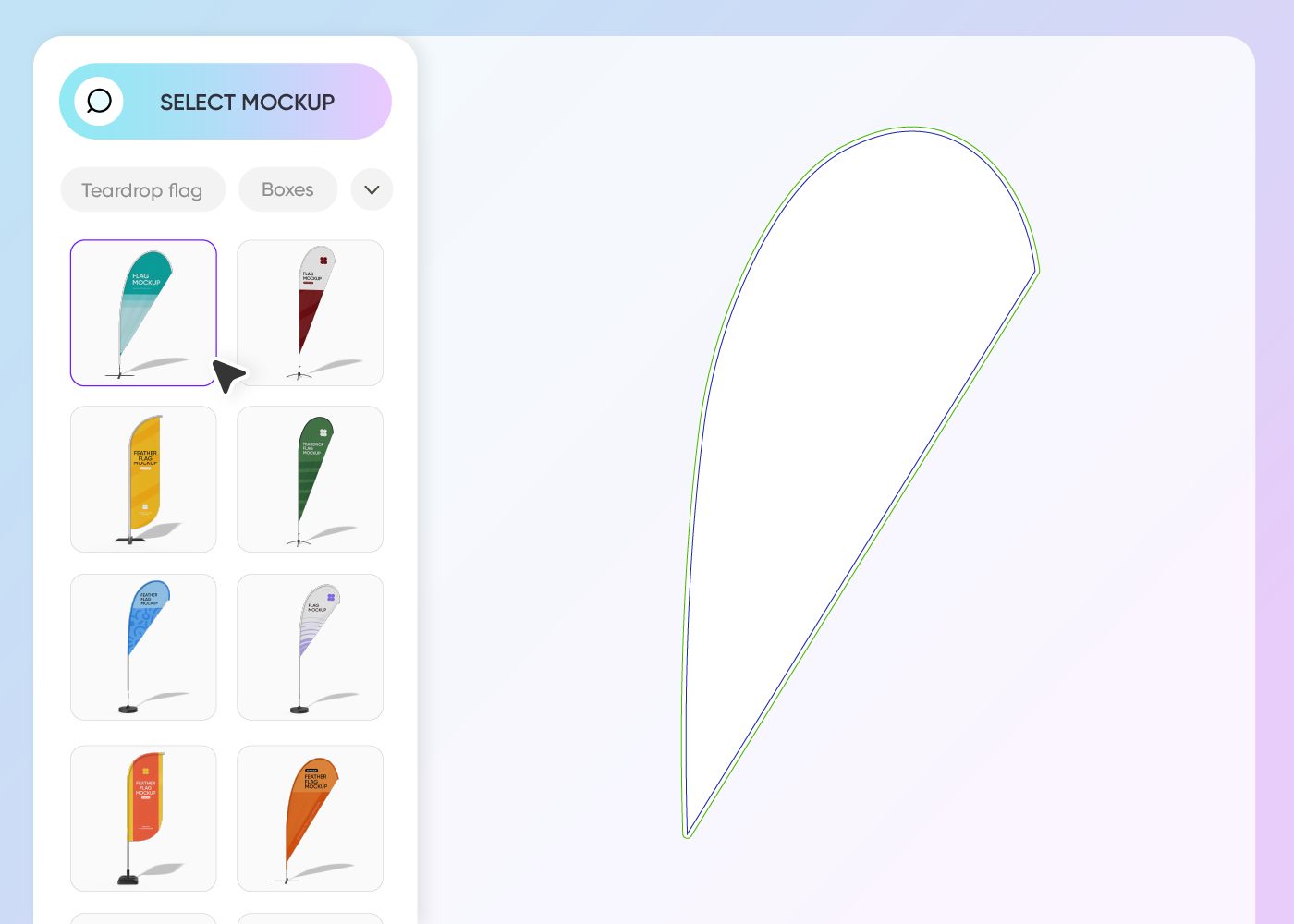
Step 1: Select a teardrop flag mockup
Select the teardrop flag mockup that fits your project's scale and environment.
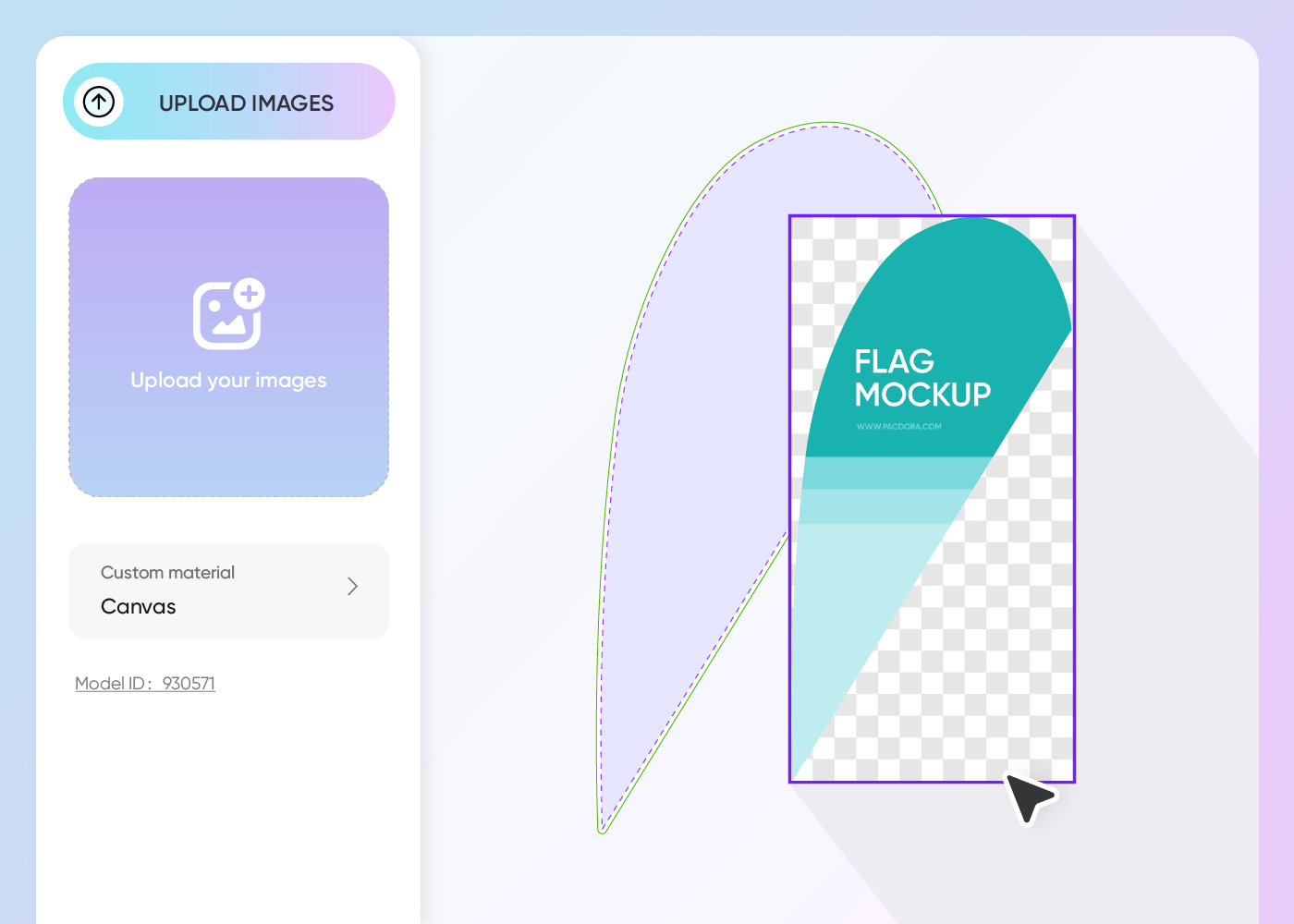
Step 2: Upload your design and personalize
Upload your logo or artwork, position your text perfectly on the teardrop flag mockup and adjust colors.
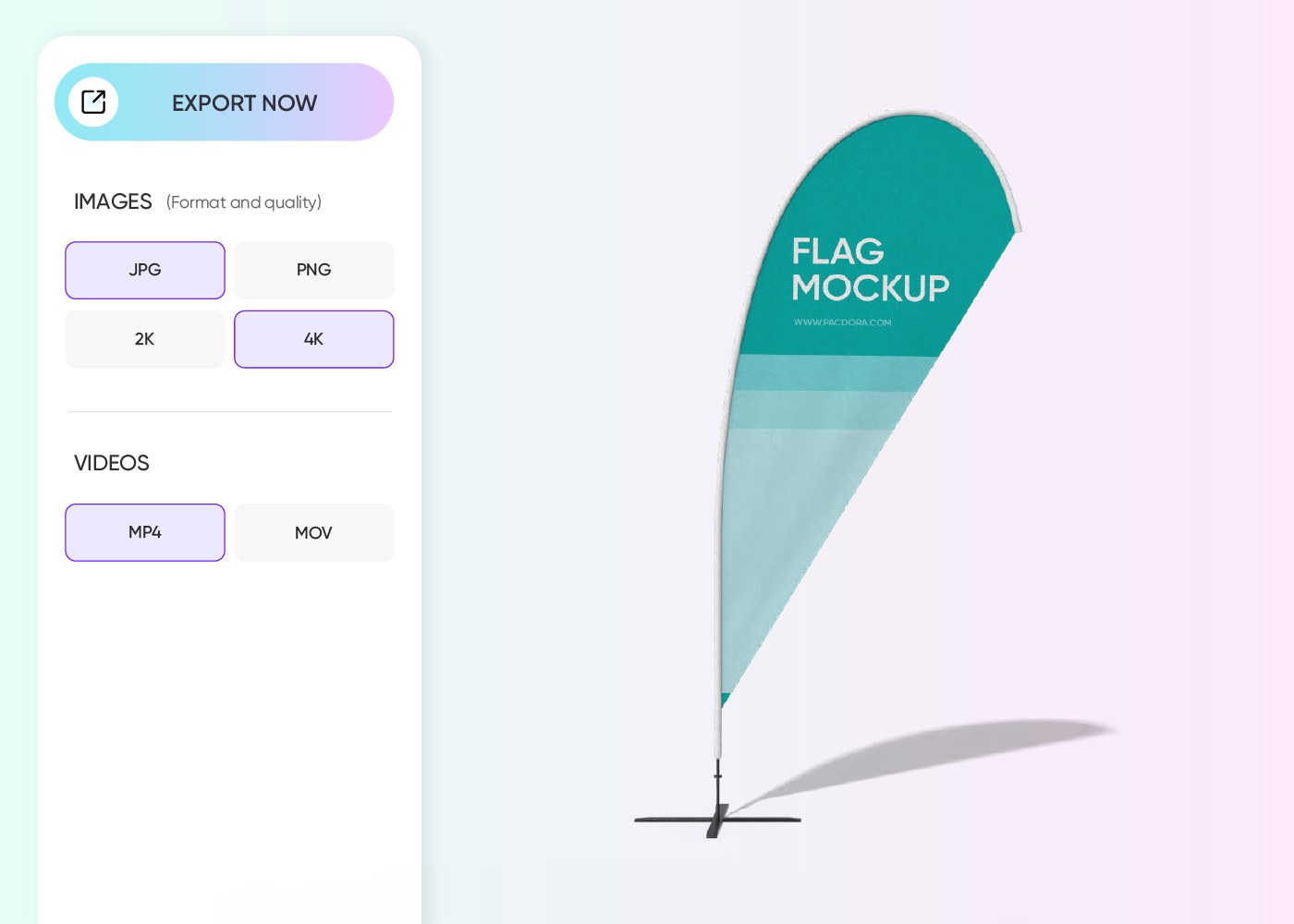
Step 3: Export your realistic flag mockup
Export your design as a crisp JPG or PNG image, an MP4 video or a sharable link.
Step 1: Select a teardrop flag mockup
Select the teardrop flag mockup that fits your project's scale and environment.
Step 2: Upload your design and personalize
Upload your logo or artwork, position your text perfectly on the teardrop flag mockup and adjust colors.
Step 3: Export your realistic flag mockup
Export your design as a crisp JPG or PNG image, an MP4 video or a sharable link.
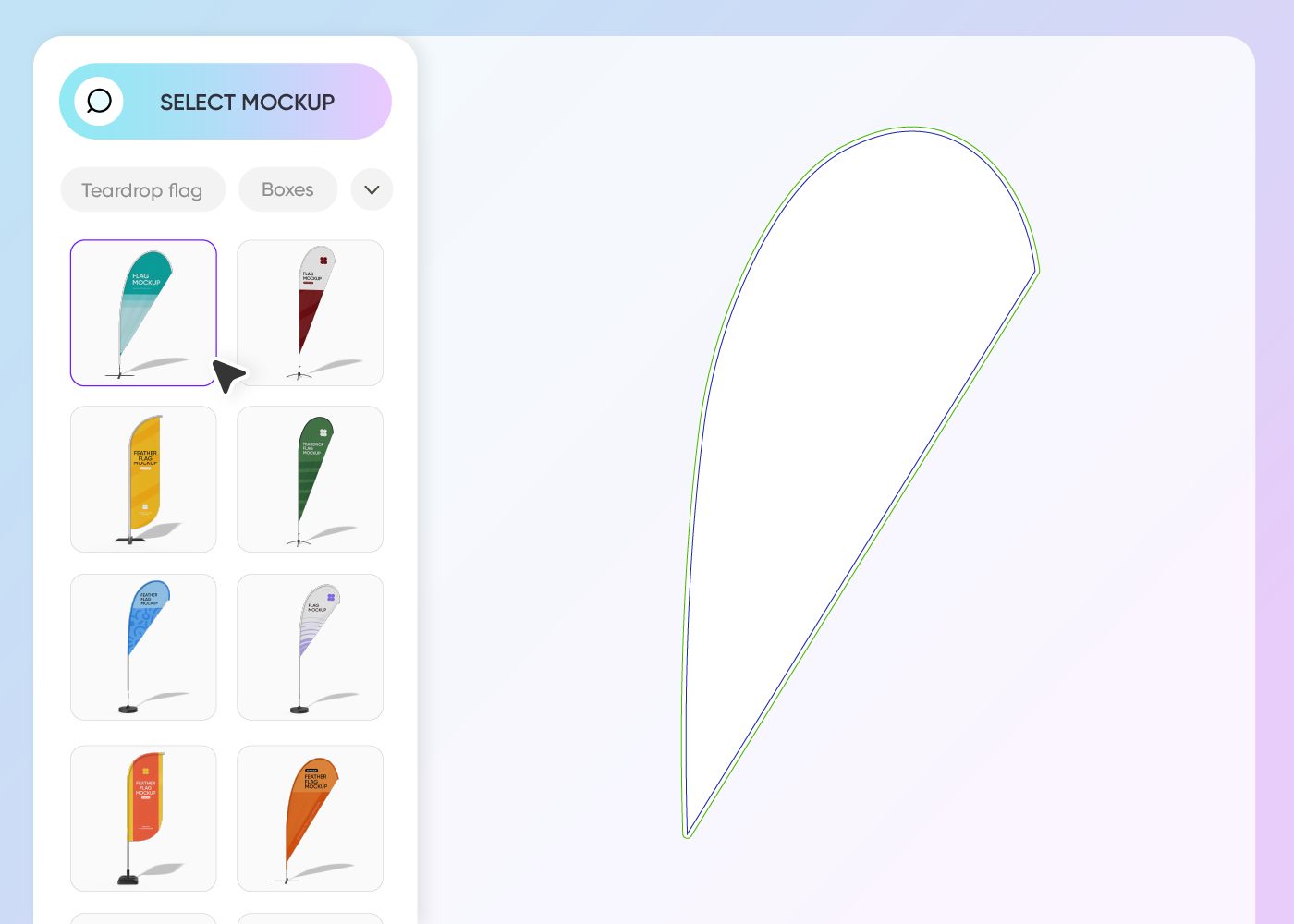
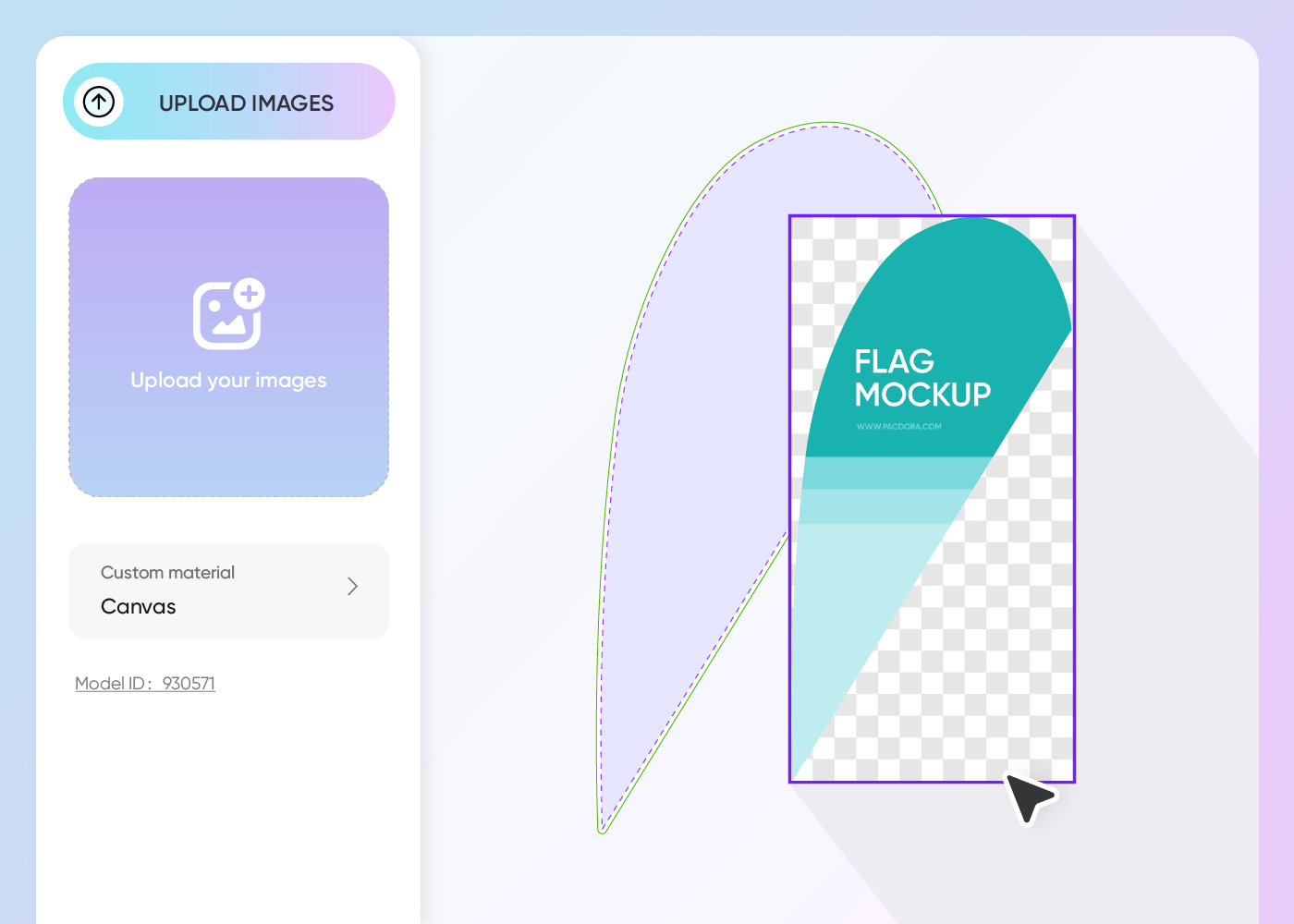
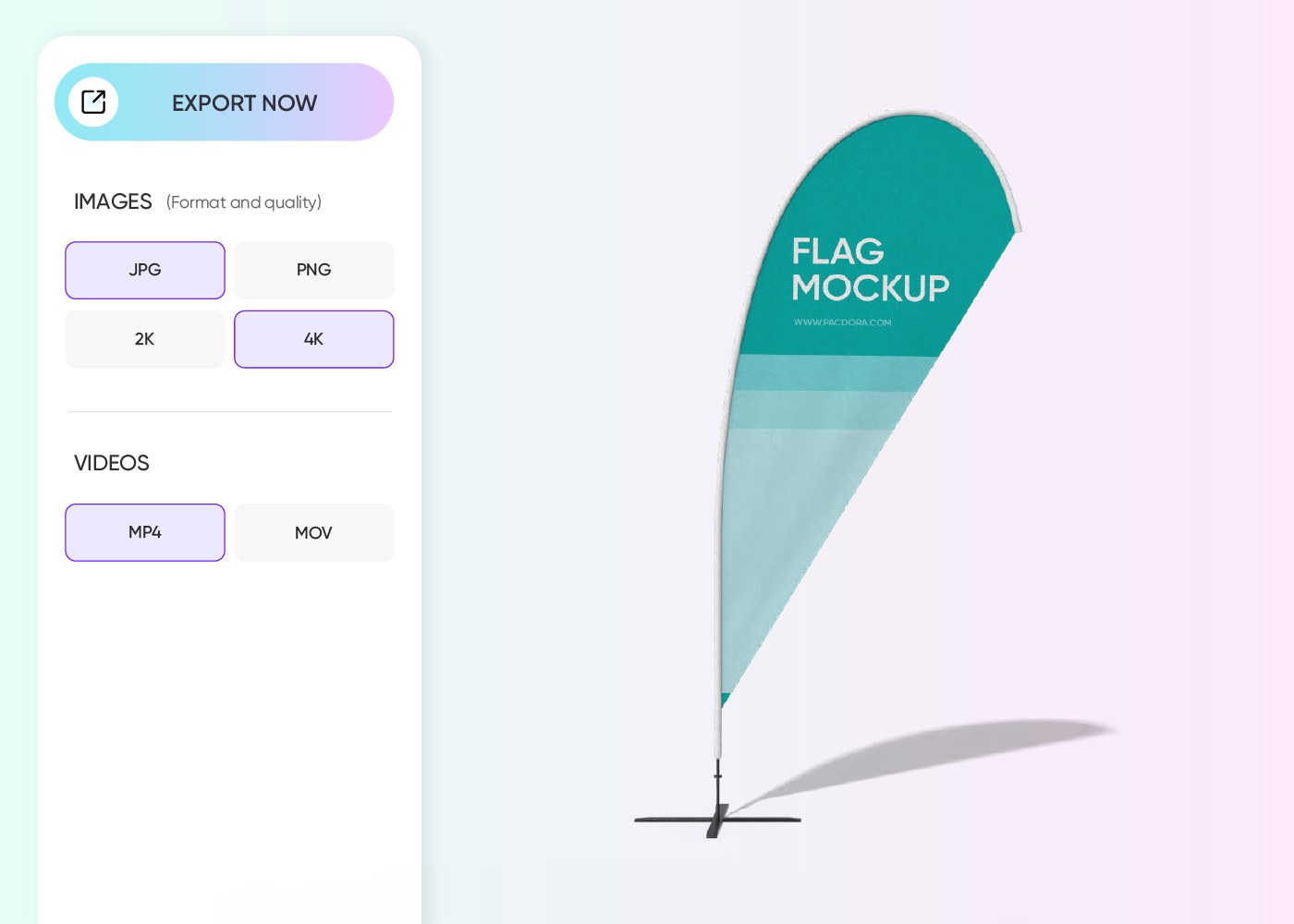
Designing a teardrop flag mockup that turns heads
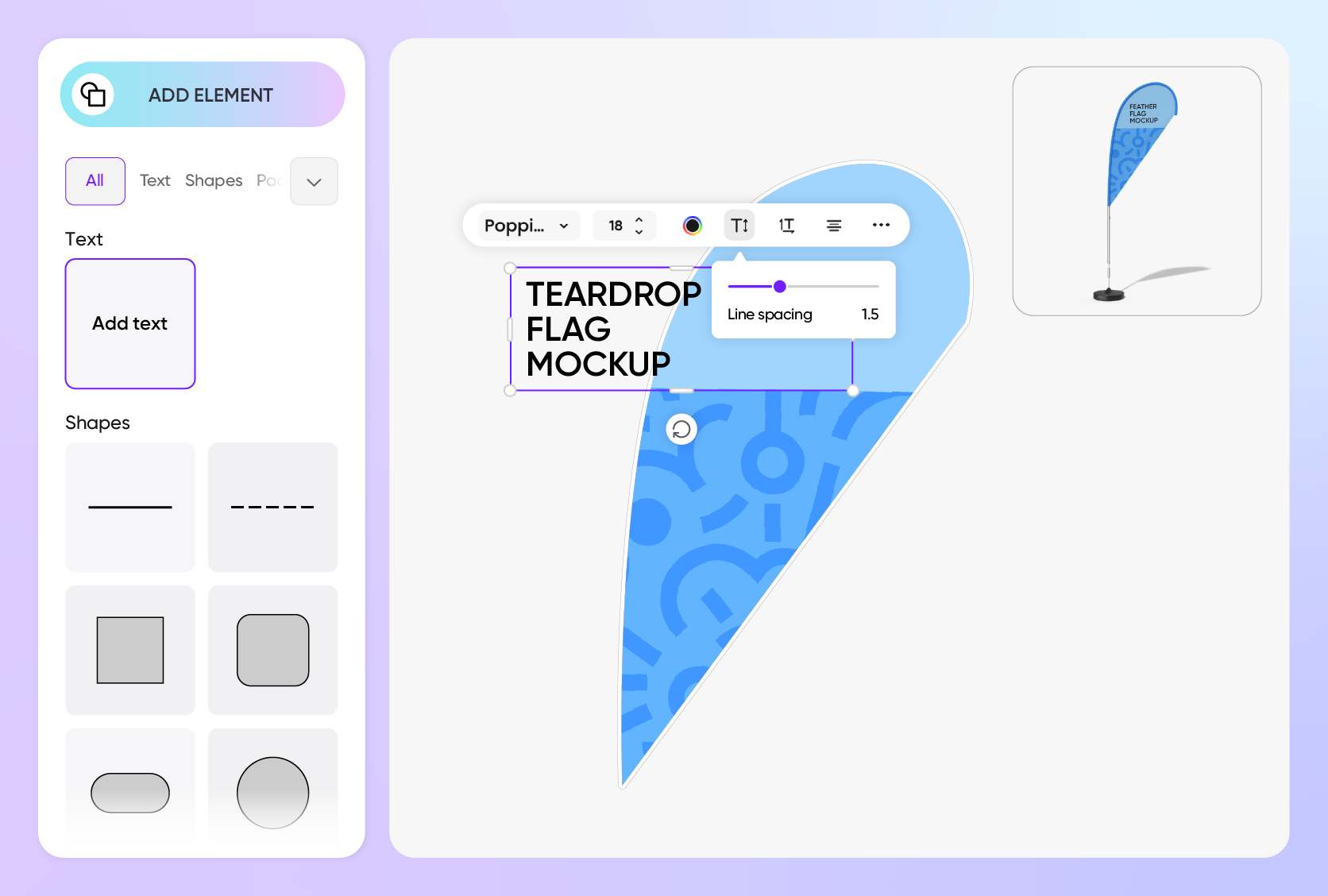
Place your design for the best view
Where you put your graphics on a teardrop flag really matters. The main, wide part of the teardrop is perfect for your most important visual, like your company logo.
For secondary details like a phone number or website, use the downward-pointing tail of the teardrop flag to display branding information.
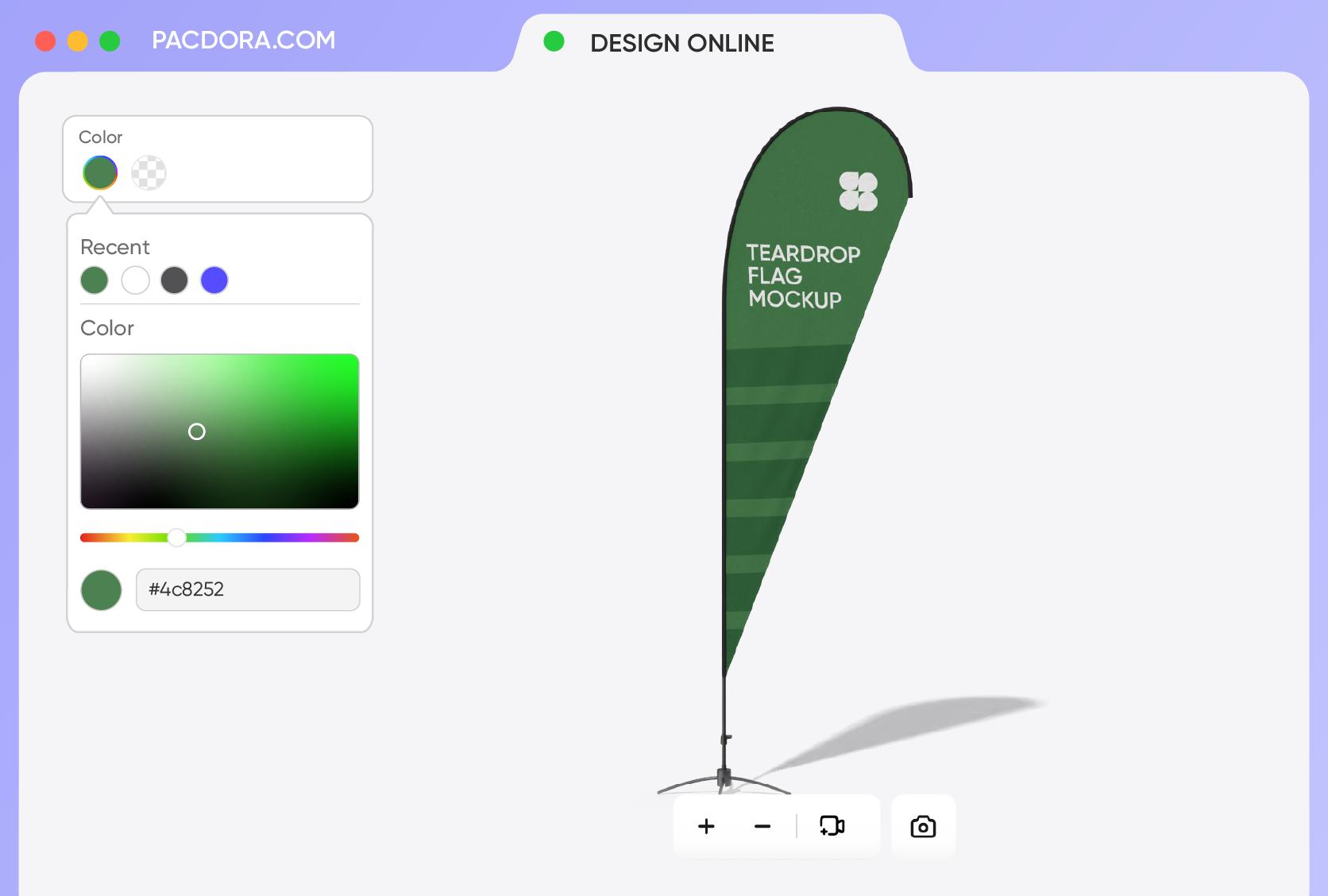
Choose colors that tell your story
The colors you pick for your teardrop flag can instantly set the mood. A teardrop flag with bright, energetic colors like orange is perfect for a festival, creating a feeling of excitement.
If you're promoting a professional service like a law firm, using deeper green can give off a sense of trust and stability.

Get the perfect size for your space.
Teardrop flags come in various lengths and widths. A smaller flag, approximately 84 × 28 inches, is perfect for indoor use like trade show booths.
For large outdoor events or dealership sales, a 180 × 48 inches flag can make a huge statement, ensuring your message is highly visible from a distance.
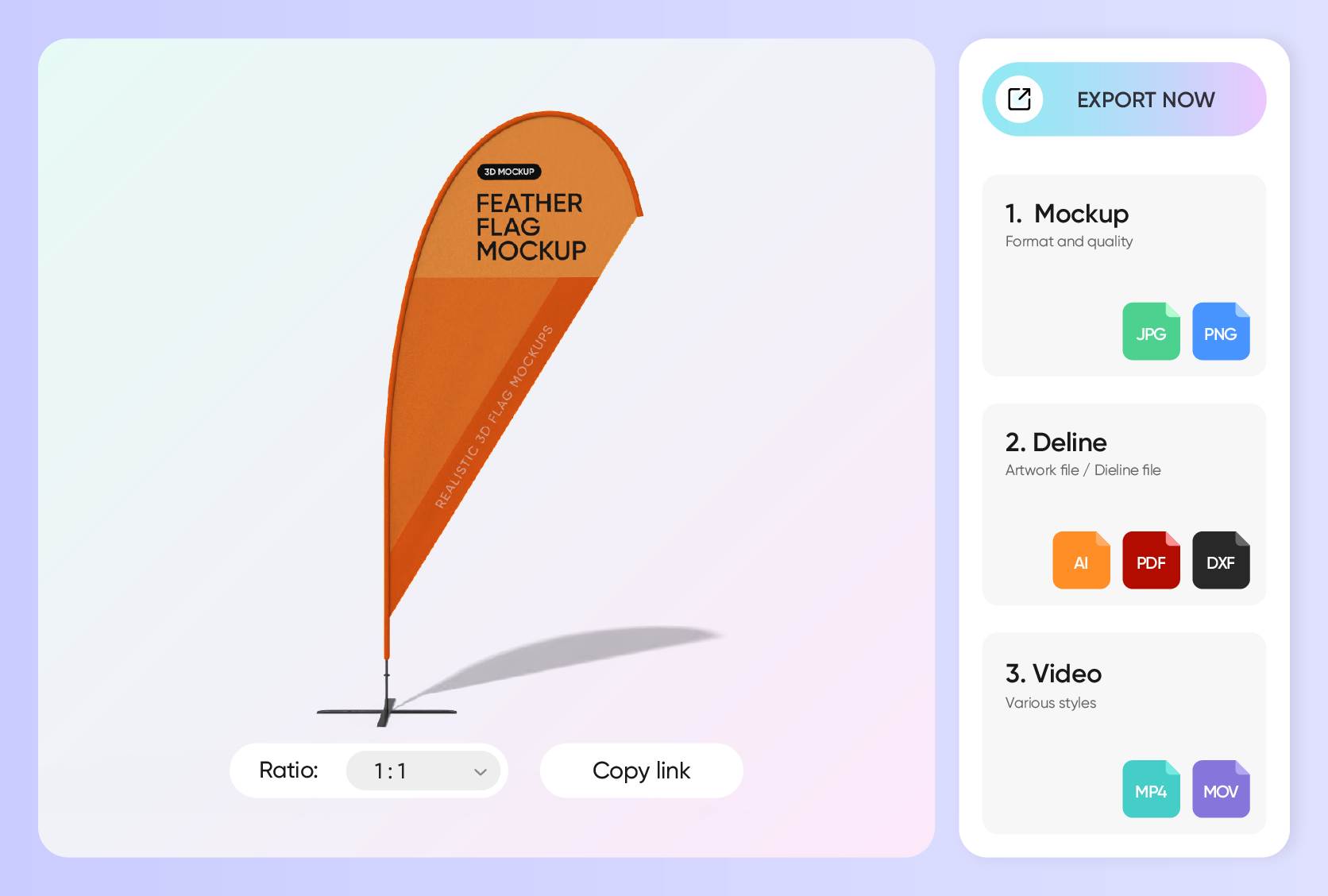
Export your design in the right format
You have various options for saving and sharing your flag mockup. Export a HD PNG for web use with a transparent background, or a JPG for more clear displaying effect.
For dynamic impact, an MP4 video is perfect for social media like Instagram. You can also generate shareable links for team collaboration.
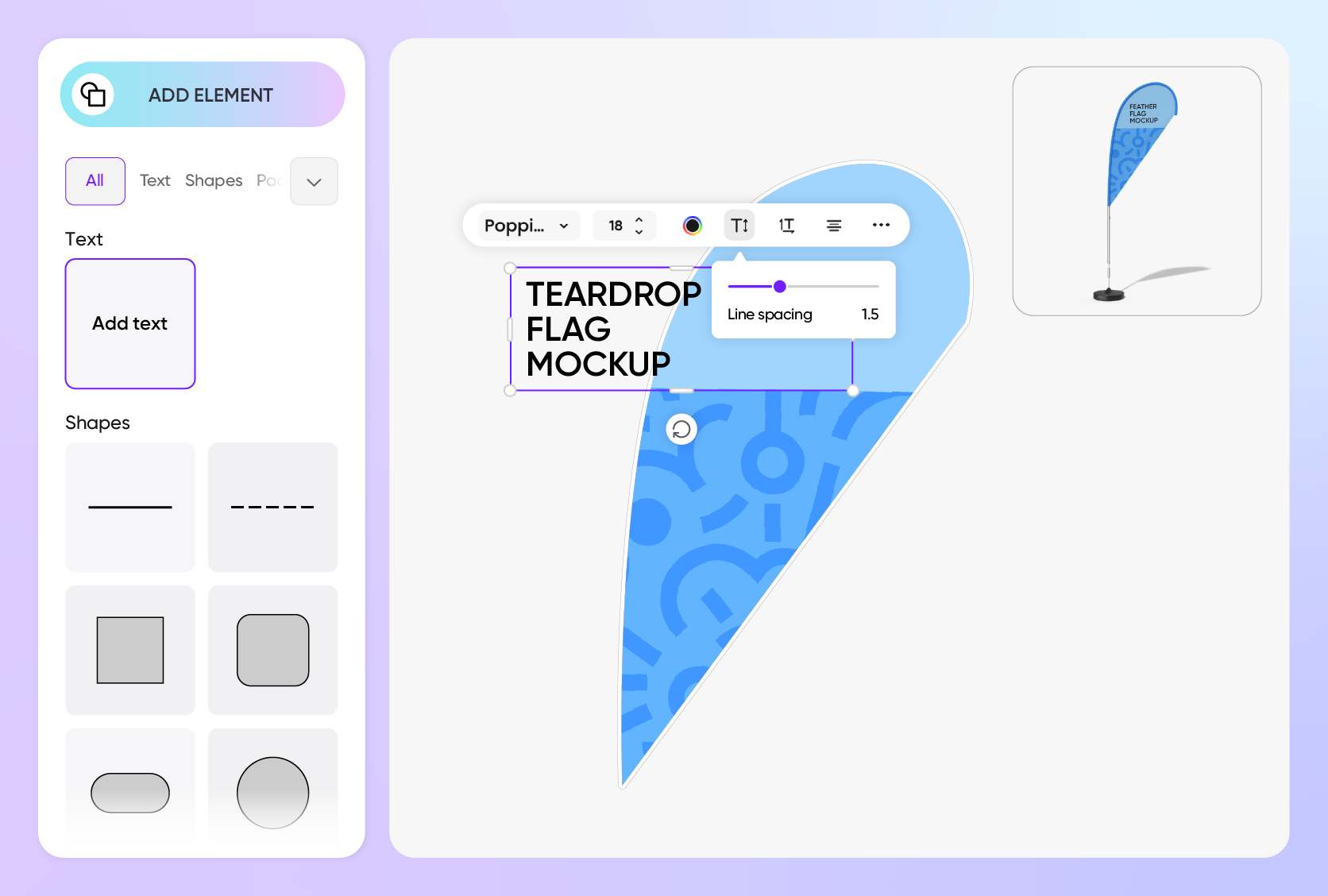
Place your design for the best view
Where you put your graphics on a teardrop flag really matters. The main, wide part of the teardrop is perfect for your most important visual, like your company logo.
For secondary details like a phone number or website, use the downward-pointing tail of the teardrop flag to display branding information.
Choose colors that tell your story
The colors you pick for your teardrop flag can instantly set the mood. A teardrop flag with bright, energetic colors like orange is perfect for a festival, creating a feeling of excitement.
If you're promoting a professional service like a law firm, using deeper green can give off a sense of trust and stability.
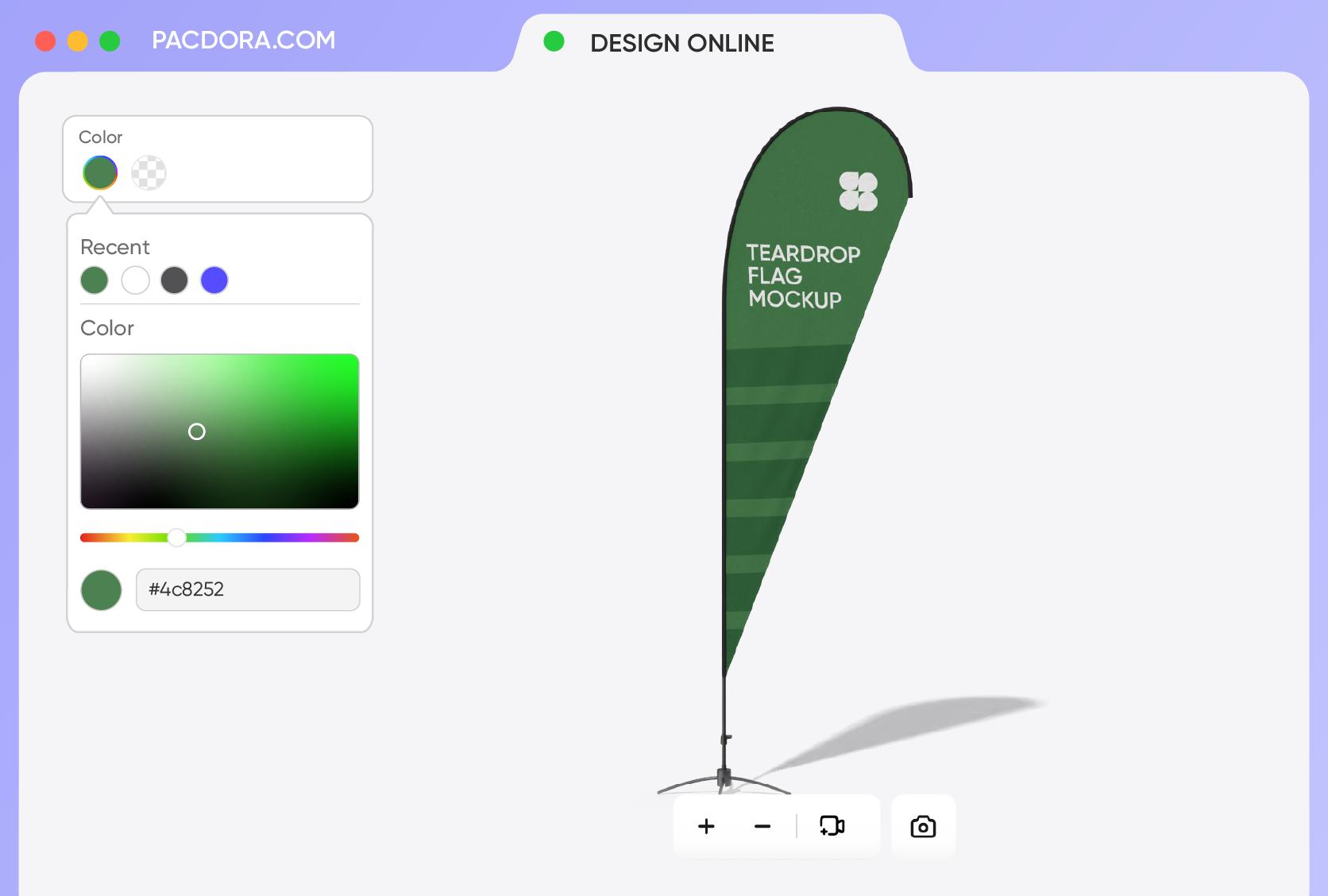

Get the perfect size for your space.
Teardrop flags come in various lengths and widths. A smaller flag, approximately 84 × 28 inches, is perfect for indoor use like trade show booths.
For large outdoor events or dealership sales, a 180 × 48 inches flag can make a huge statement, ensuring your message is highly visible from a distance.
Export your design in the right format
You have various options for saving and sharing your flag mockup. Export a HD PNG for web use with a transparent background, or a JPG for more clear displaying effect.
For dynamic impact, an MP4 video is perfect for social media like Instagram. You can also generate shareable links for team collaboration.
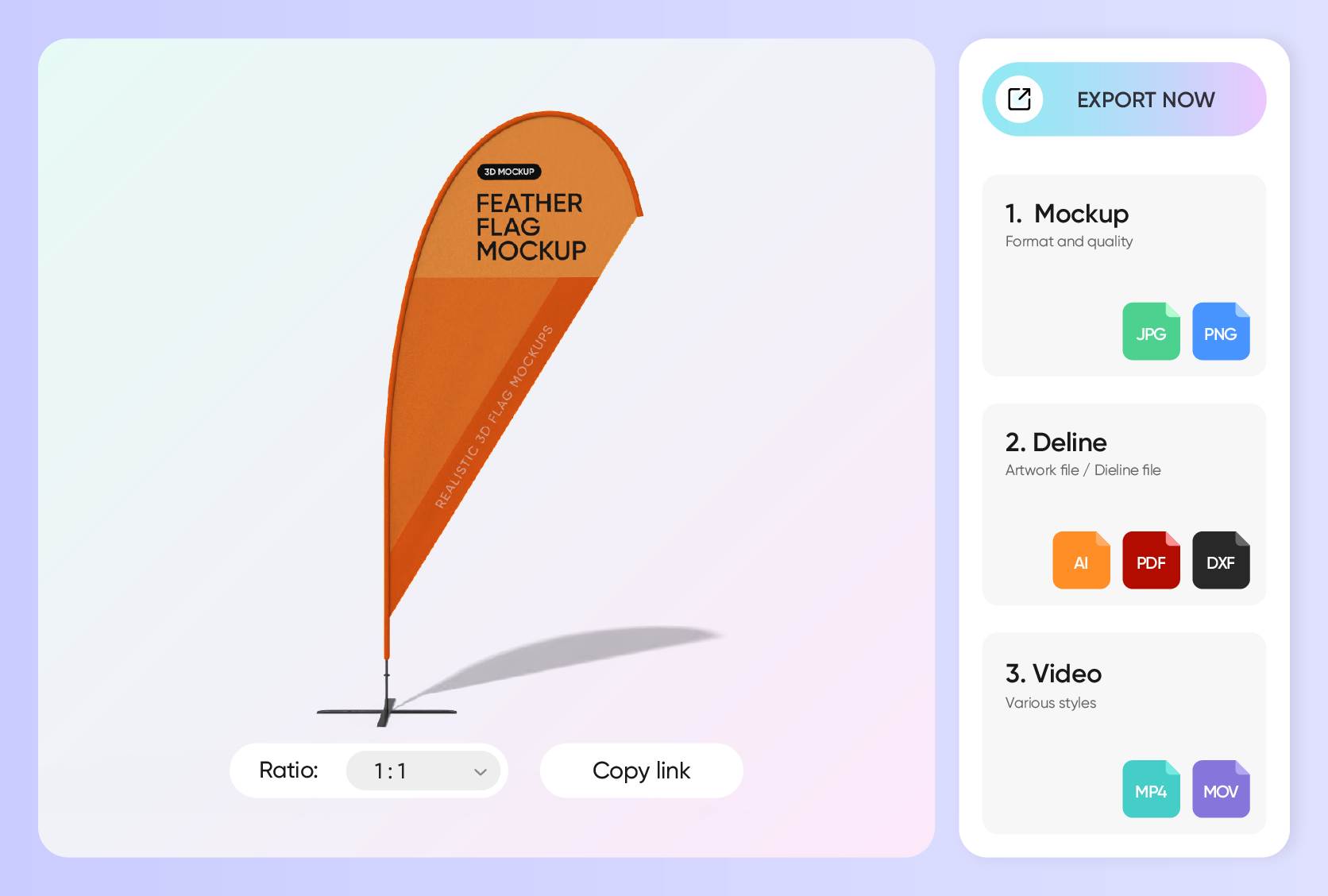
FAQ
Why choose a teardrop flag over a feather?
A teardrop flag's biggest advantage is its taut, curved design, which prevents it from wrapping around the pole in the wind. This means your message is always visible. Compared to feather flags, the teardrop's unique shape is often more novel and eye-catching for logos and concise branding.
Can I see both the pole and base of the teardrop flag mockup?
Yes, for a truly comprehensive visualization, our high-quality teardrop flag mockups include realistic representations of the flag's pole and base. This means you're not just seeing the flag fabric; you're visualizing the entire display unit. This helps you understand how the flag will stand and appear in its intended environment, ensuring it looks perfect from every angle.
Can I change the background for my teardrop flag mockup?
Yes, Pacdora’s generator allows you to set the scene and background until you're satisfied. You can preview your flag against a clean, simple white background to focus purely on the design details. Alternatively, you can place your mockup in a realistic scene, such as a bustling city sidewalk or a serene golf course, to see how well your colors and logo will stand out in a real-world setting.
What file formats are accepted for my designs on Pacdora?
You can upload your designs as PNG, JPG, or SVG files to ensure your design process is smooth and your final product looks fantastic. PNGs are excellent for logos and text, offering transparency and crisp edges. JPGs are ideal for vibrant photographic images due to their efficient compression. For ultimate scalability without any loss of quality, SVGs are perfect, ensuring your design looks sharp whether on a small screen or a large banner.
Can I create a teardrop flag mockup on Pacdora for free?
Yes, Pacdora allows you to customize standout teardrop flag mockups for free. For premium features and advanced functionalities, please check out our pricing page.
Explore more mockup tools
Discover more about Pacdora
Kickstart your exciting journey of creating teardrop flag mockups online







