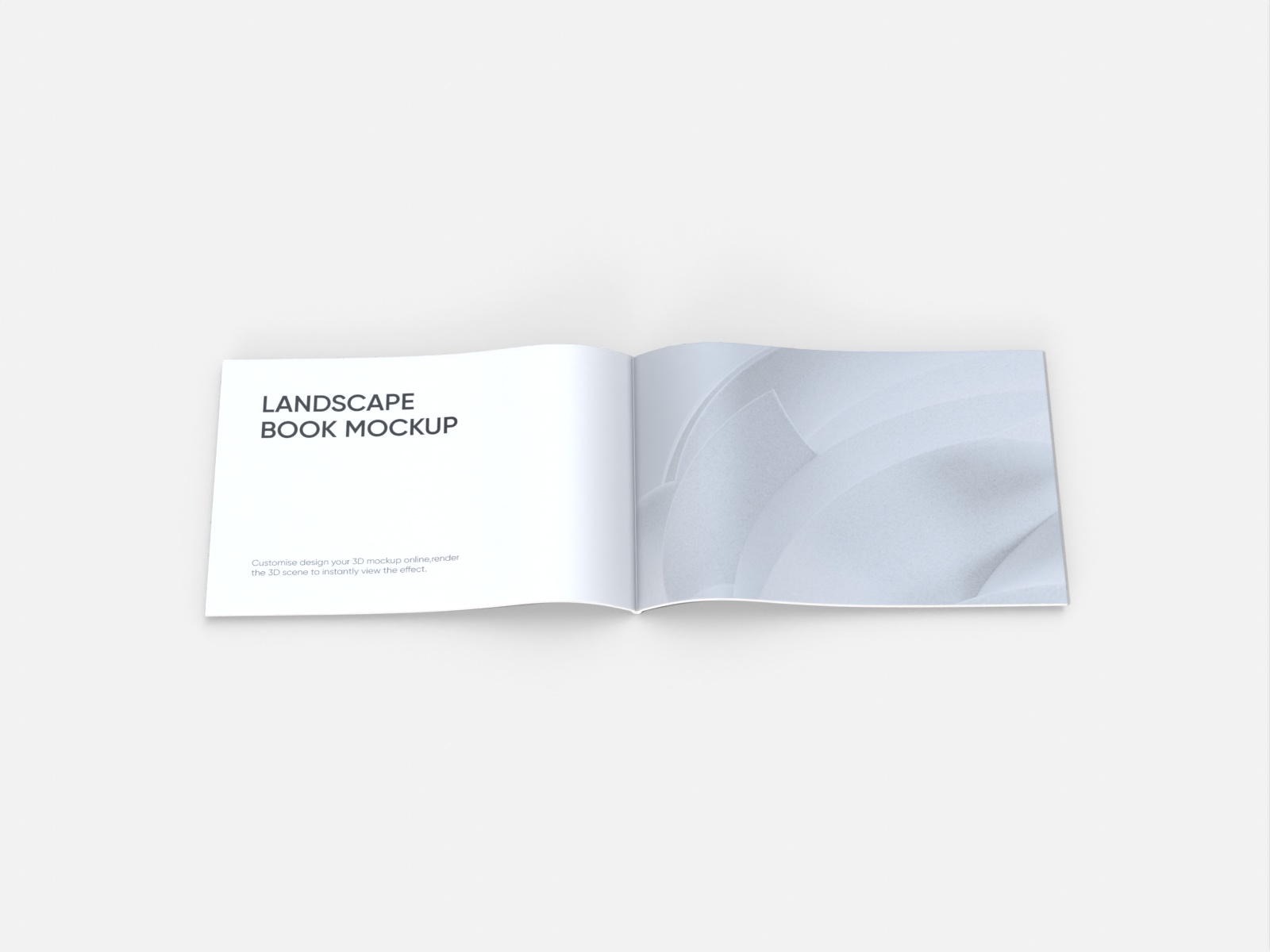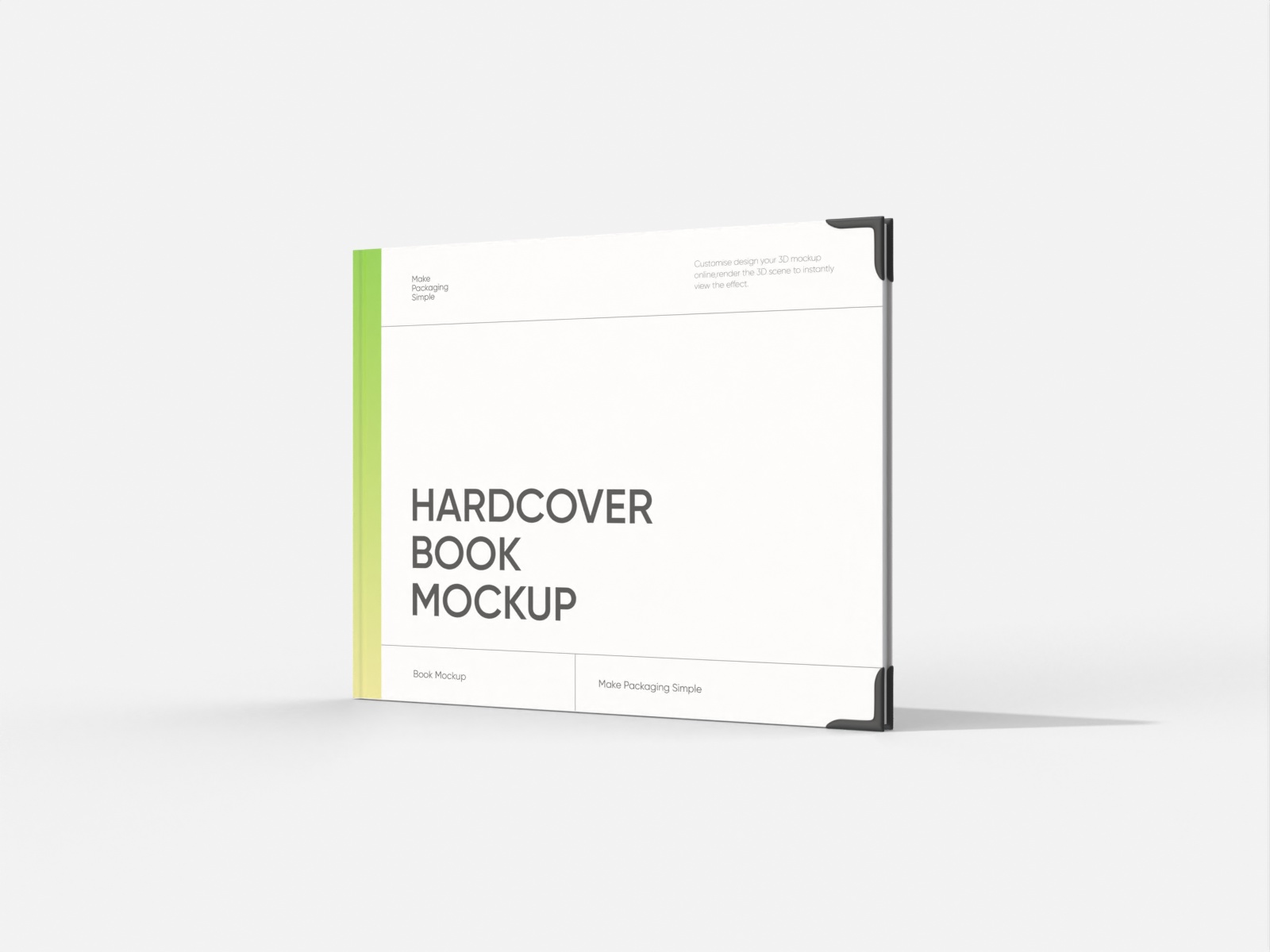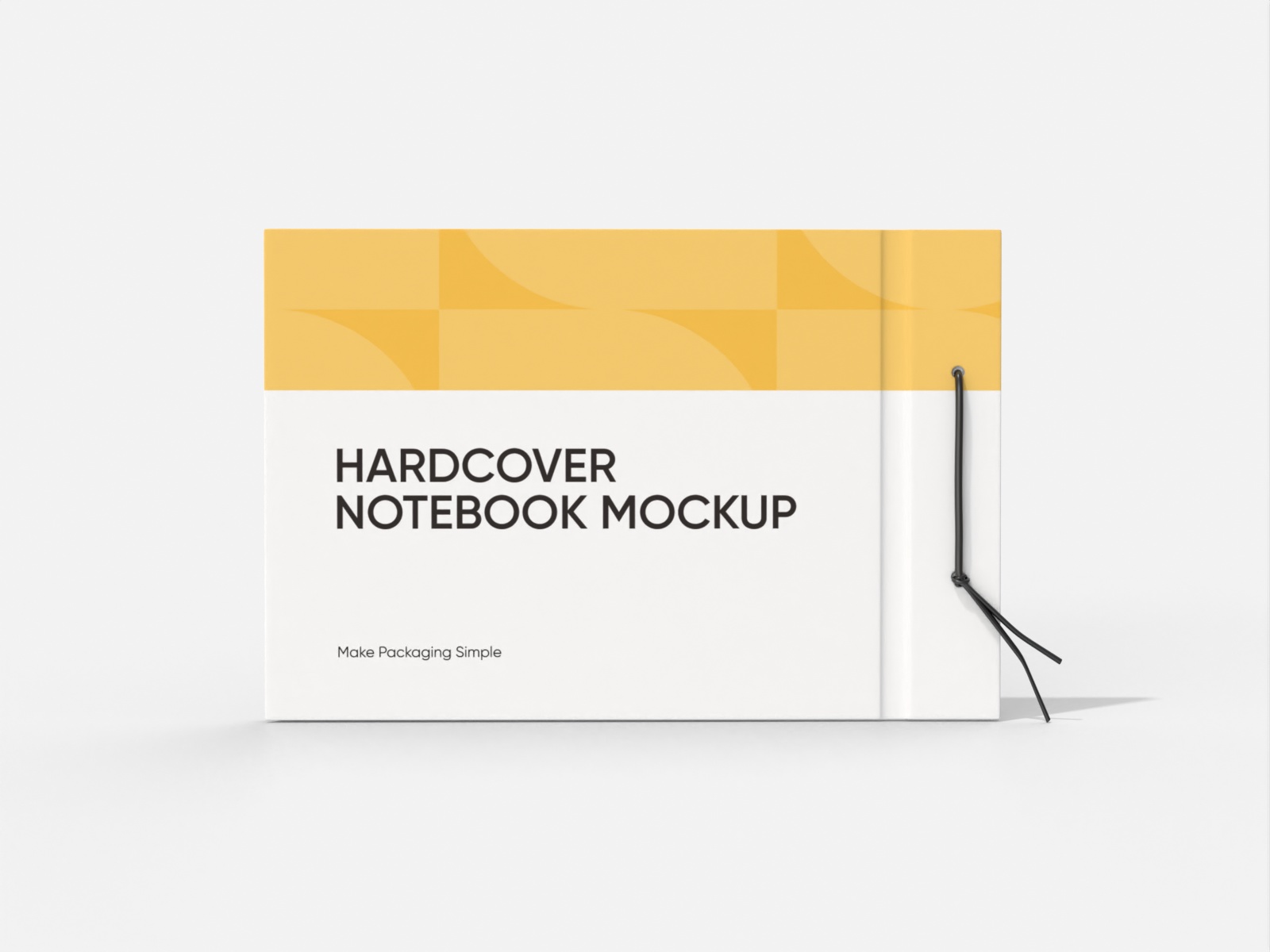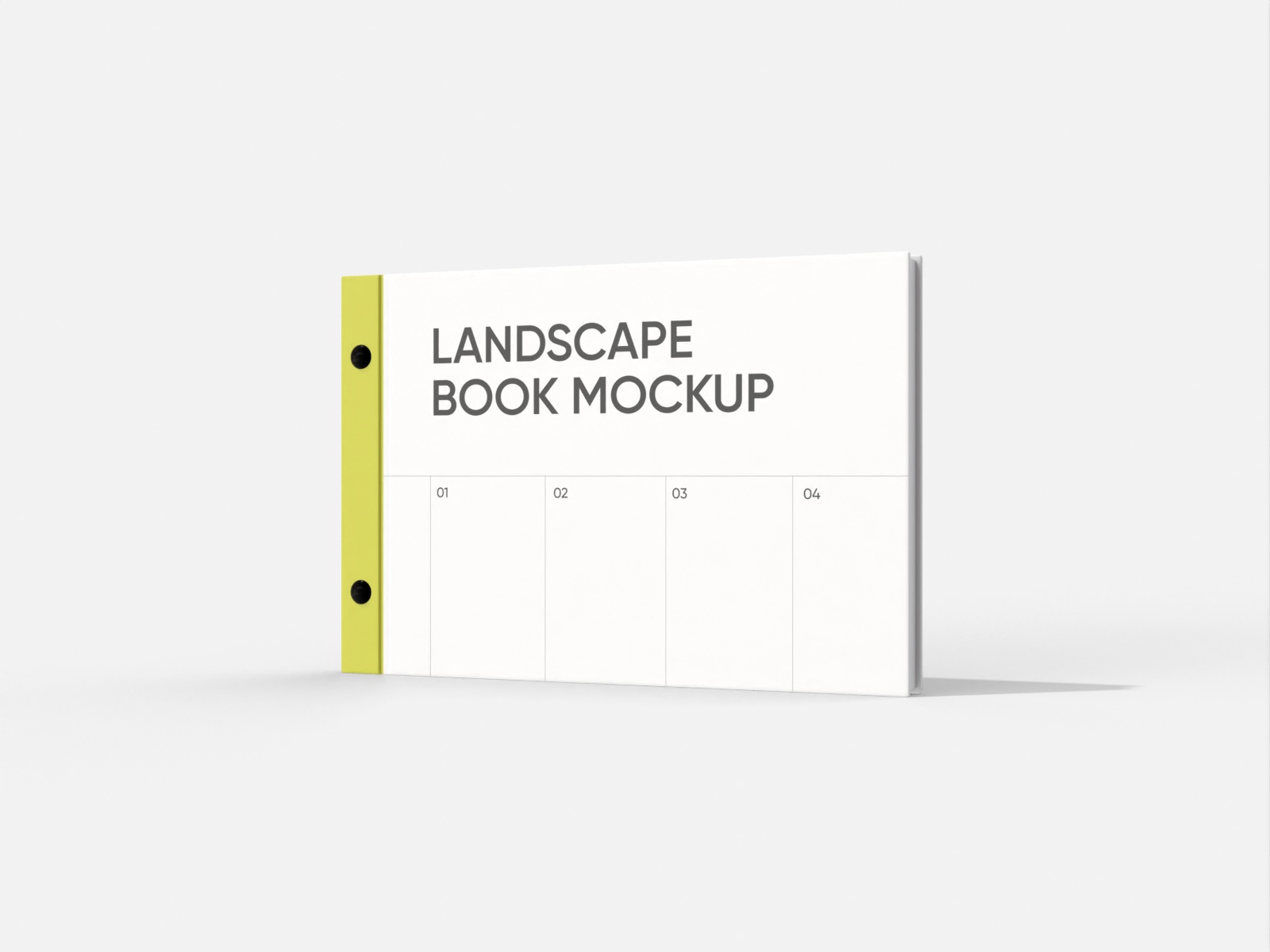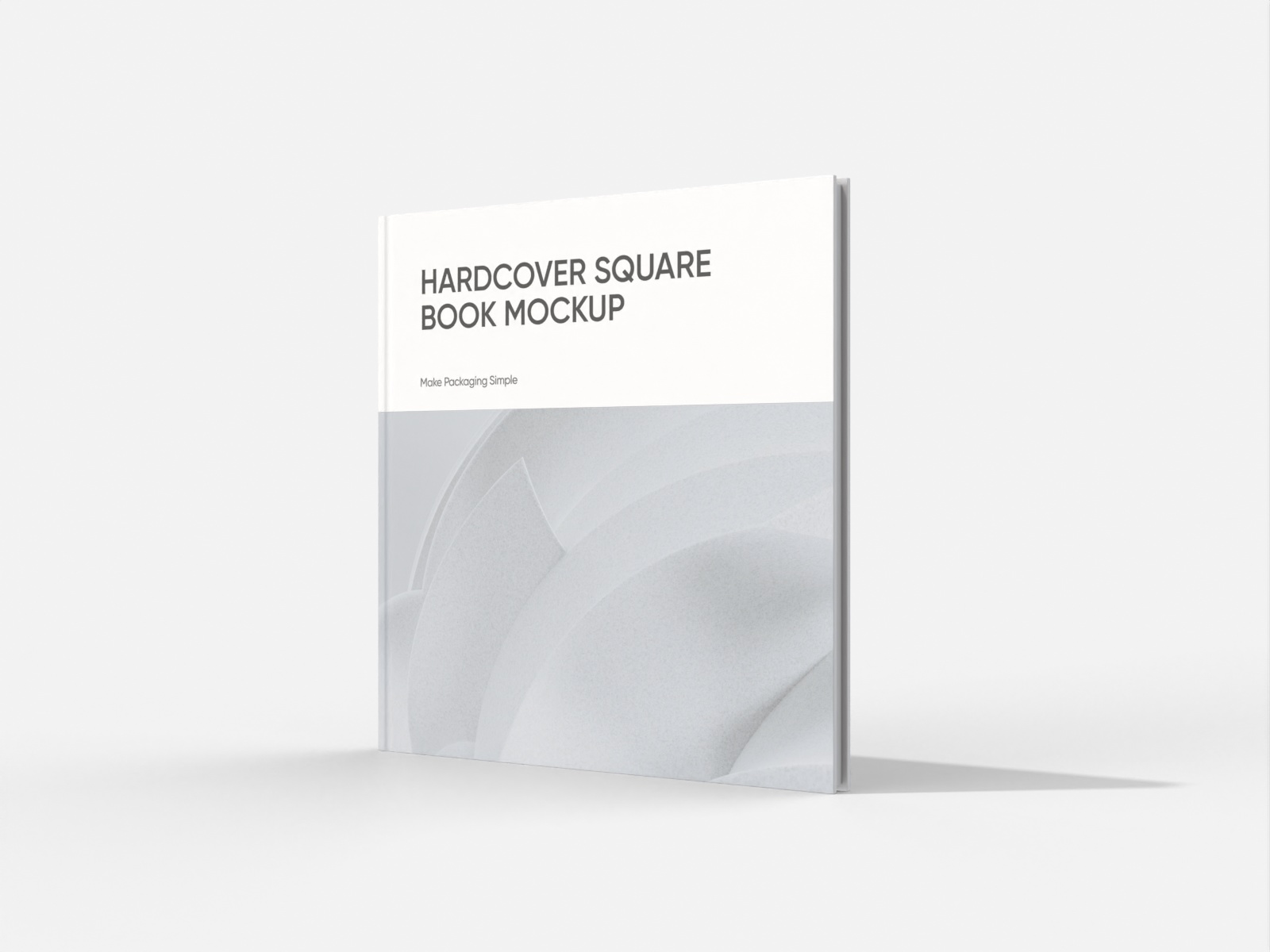Landscape book mockup
Add your images to both the front and back covers of the book, customize it, and instantly download HD PNG images.
Landscape book mockup
Add your images to both the front and back covers of the book, customize it, and instantly download HD PNG images.
Trusted by leading companies
Making a realistic landscape book mockup is easy and fun with Pacdora!
Showcase your landscape book design the right way with Pacdora! Simply pick from our hardcover or softcover landscape book mockups and easily customize the cover, spine, and page layout to match your design. Once everything is set, save and export your mockup as a printable file, PNG/JPG image, or even an MP4 video based on your needs. Don't just design it—make it a masterpiece!
How to create a landscape book mockup?

Step 1: Select a landscape book mockup
Select a softcover or hardcover landscape book mockup, open or closed, to start designing.

Step 2: Upload your image and personalize
Upload your image, customize the colors, and add your text to create an impressive design.

Step 3: Download your landscape book design
Download and share your landscape book mockup as a printable file, image, or video.
Step 1: Select a landscape book mockup
Select a softcover or hardcover landscape book mockup, open or closed, to start designing.
Step 2: Upload your image and personalize
Upload your image, customize the colors, and add your text to create an impressive design.
Step 3: Download your landscape book design
Download and share your landscape book mockup as a printable file, image, or video.



Features of designing landscape book mockups online

A book format that makes your project shine
Landscape books come in different types, each with its own unique visual appeal. Paperback or softcover books have a casual, laid-back feel, great for everyday use.
Hardcovers, with their premium, polished look, are ideal for landscape books designed to make a statement on the shelf. Go bold or keep it casual—just pick the right format for your project!

Book design that highlights your work in style
The front and back covers should reflect the overall theme of the book. For instance, if it's a travel guide, a striking photo of a mountain or iconic landmark can help set the tone.
Extend the cover design onto the spine to create a harmonious look. For the page layout, follow a clear left-to-right flow to ensure the reading experience feels natural and cohesive.

Size that makes your content stand out
Not every size suits every project. If you're after something flexible with a cinematic vibe, the 9 × 6 size is an excellent option, especially for children's books.
For a more spacious, gallery-like feel, the 11 × 8.5 inches format is a great choice—perfect for coffee table books or art collections meant to impress. Pick your ideal size!

Custom background that looks and feels real
People love real scenes and genuine emotions. So, when making your landscape book design, pick a background that matches your message and evokes true feelings.
Positioning your open or closed book next to a notepad, laptop, or a small piece of art can turn your mockup into a scene that feels natural and lived-in.

A book format that makes your project shine
Landscape books come in different types, each with its own unique visual appeal. Paperback or softcover books have a casual, laid-back feel, great for everyday use.
Hardcovers, with their premium, polished look, are ideal for landscape books designed to make a statement on the shelf. Go bold or keep it casual—just pick the right format for your project!
Book design that highlights your work in style
The front and back covers should reflect the overall theme of the book. For instance, if it's a travel guide, a striking photo of a mountain or iconic landmark can help set the tone.
Extend the cover design onto the spine to create a harmonious look. For the page layout, follow a clear left-to-right flow to ensure the reading experience feels natural and cohesive.


Size that makes your content stand out
Not every size suits every project. If you're after something flexible with a cinematic vibe, the 9 × 6 size is an excellent option, especially for children's books.
For a more spacious, gallery-like feel, the 11 × 8.5 inches format is a great choice—perfect for coffee table books or art collections meant to impress. Pick your ideal size!
Custom background that looks and feels real
People love real scenes and genuine emotions. So, when making your landscape book design, pick a background that matches your message and evokes true feelings.
Positioning your open or closed book next to a notepad, laptop, or a small piece of art can turn your mockup into a scene that feels natural and lived-in.

FAQ
How do I make a landscape book mockup?
Just create an account on Pacdora and follow these 3 procedures:
- Select a landscape book mockup from our wide range of options, including softcover, hardcover, and open book styles.
- Upload your image, adjust the layout, change the background, and include your text and graphics.
- Export your design as a PNG/JPG image, MP4 video, or printable file.
That's it – your realistic design is set!
Do I need to download PSD files to make a landscape book mockup?
Not at all! Our platform is easy to use and features tons of ready-to-use templates. You can easily create amazing landscape book mockups right from your browser—no PSD files required. Just upload your images, customize your design, and export it as a PNG/JPG, or video!
What are the most suitable materials for making a landscape book?
White cardboard offers a smooth surface that allows design elements such as color, text, and images to stand out more clearly. Its clean white background pairs well with almost any design, creating a sharp contrast that makes the book look polished and professional.
Can I export a landscape book mockup?
Absolutely! Export your design as a PNG or JPG image if you need crisp visuals to share on any platform, including Pinterest and Instagram. For a more dynamic view, an MP4 video works perfectly. You can also download a printable file if you want a ready-to-print version.
Can I create a landscape book mockup for free?
Yes! Pacdora offers free landscape book mockups to help you make your designs. You can also upgrade to premium services to enjoy more advanced features. For more information, check out our pricing page.
Explore more mockup tools
Discover more about Pacdora
Kickstart your exciting journey of designing landscape book mockups online