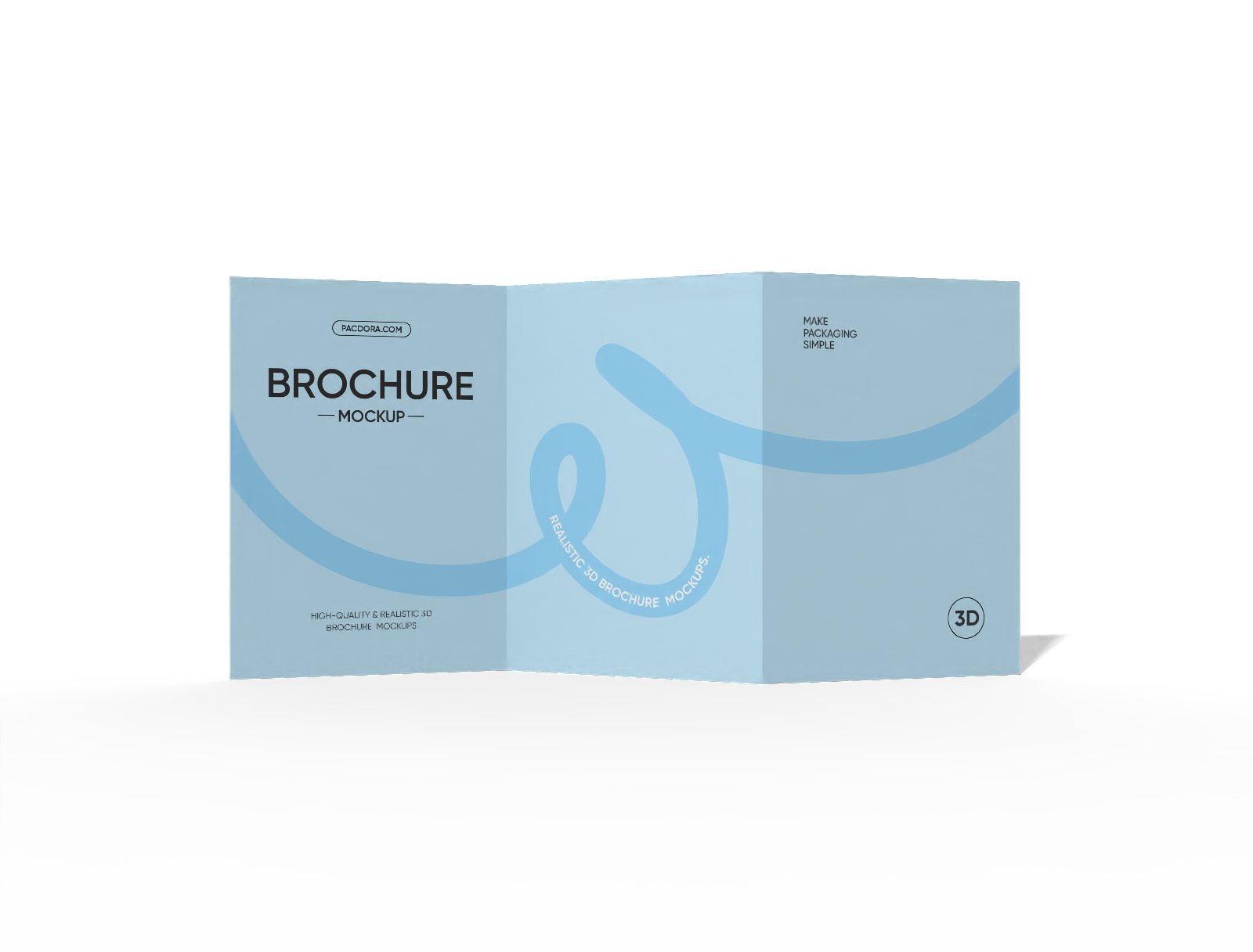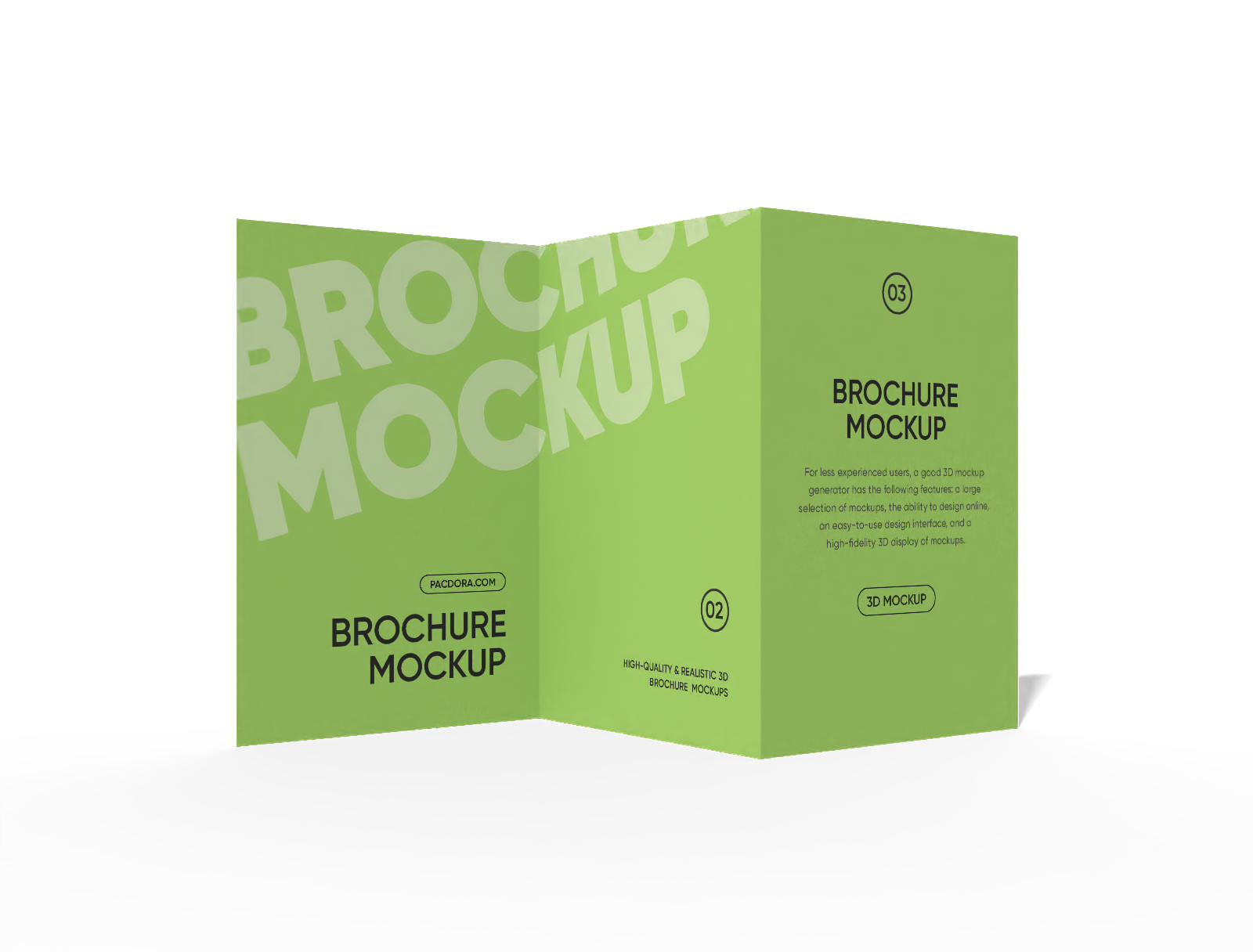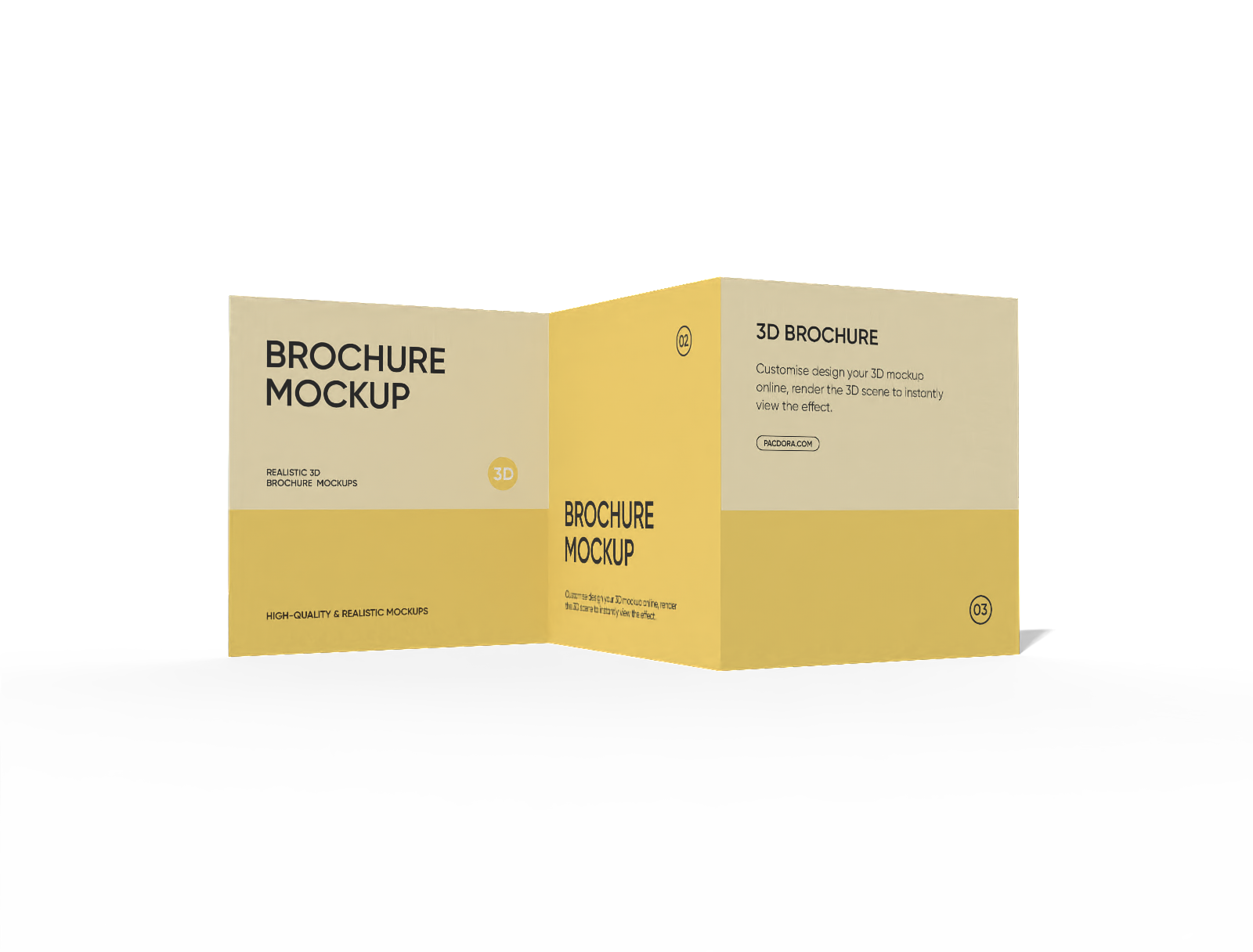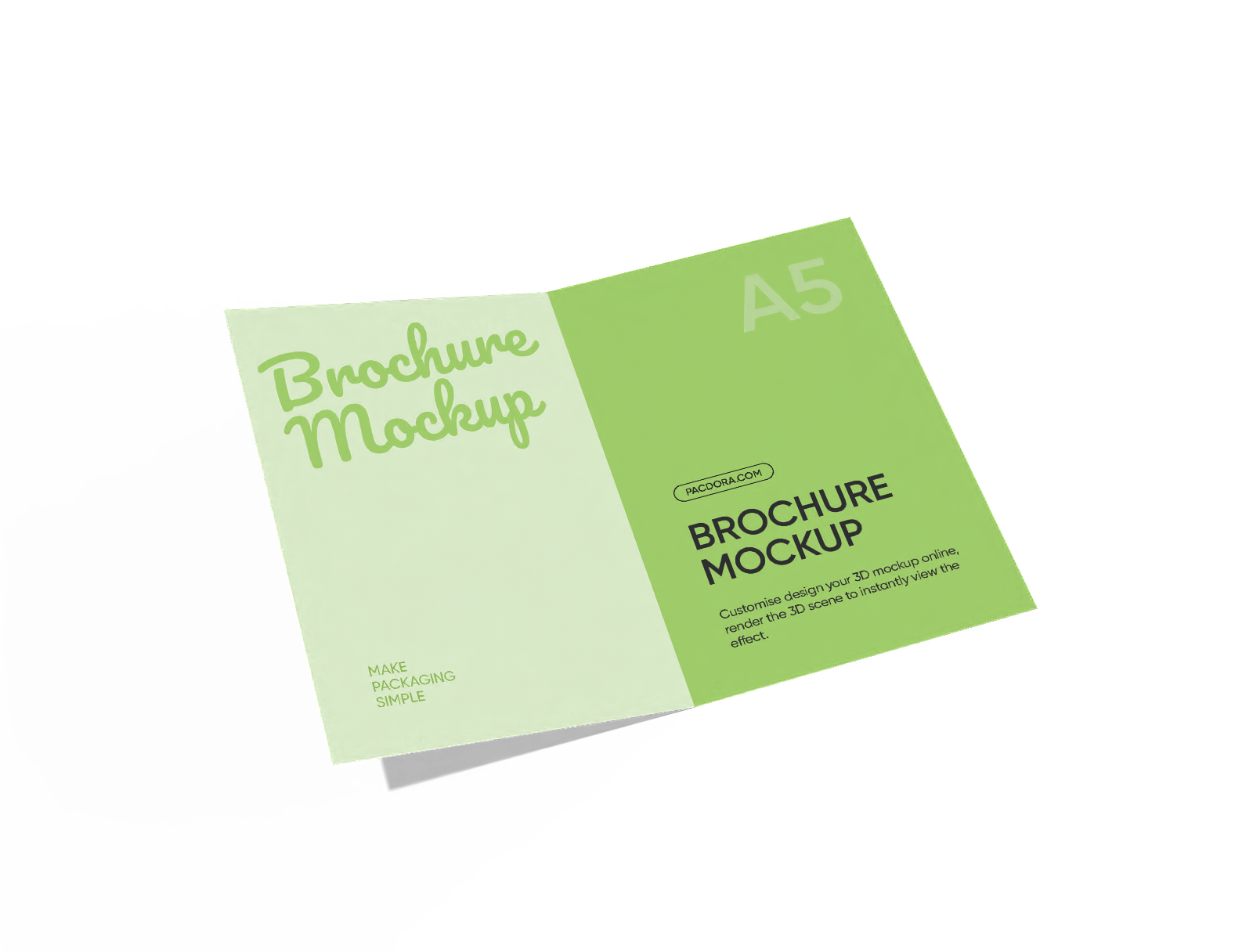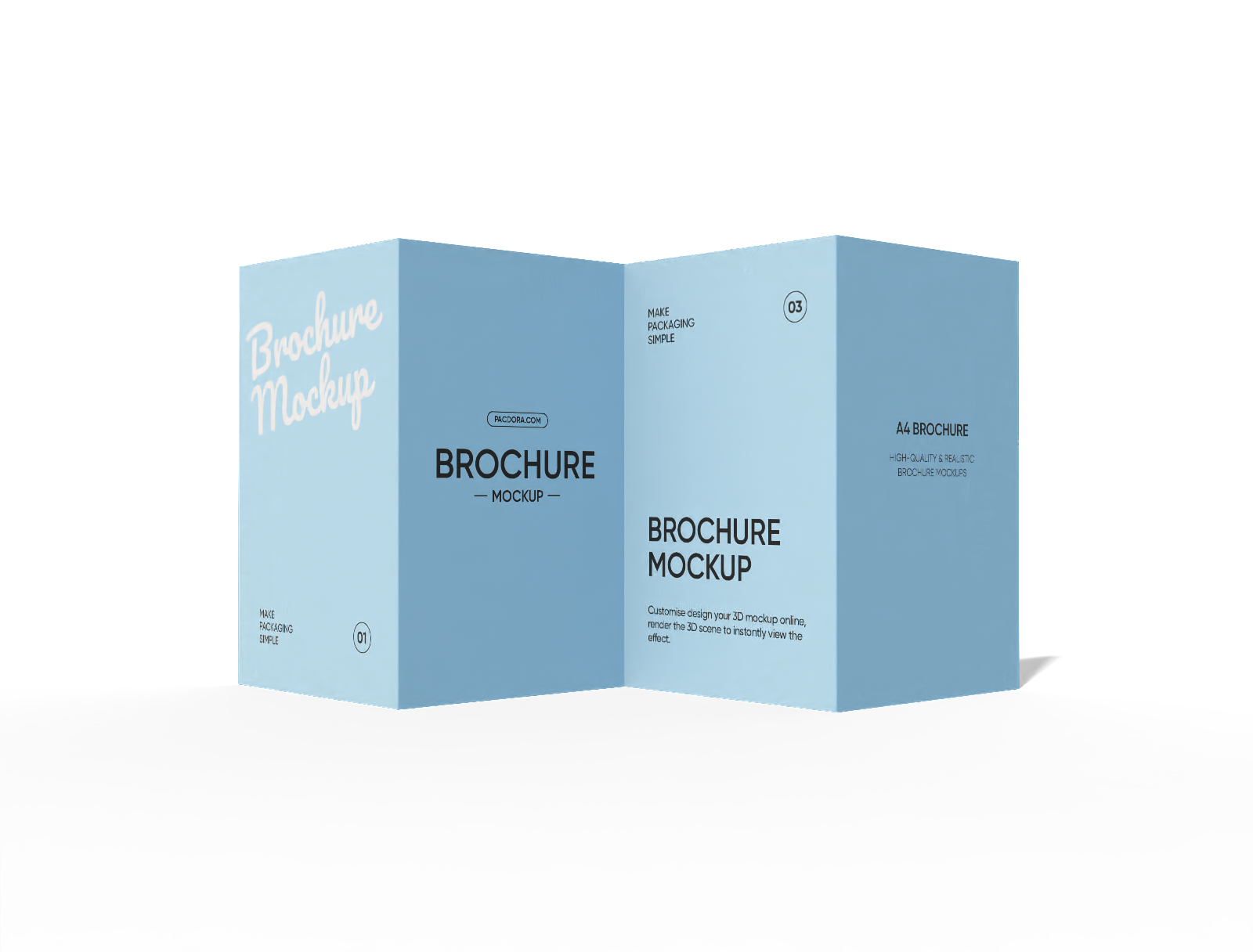Leaflet mockup
Upload your designs, and open this leaflet mockup to customize more details like colors, or layout. Download 4K PNG images for free.
Leaflet mockup
Upload your designs, and open this leaflet mockup to customize more details like colors, or layout. Download 4K PNG images for free.
Trusted by leading companies
Bring your promotional campaigns to life with leaflet mockups!
Leaflets are a powerful medium for direct communication, and a compelling visual is key to capturing attention. Pacdora provides a versatile suite of leaflet mockups perfect for any project, from corporate brochures to event announcements. Showcase your design across various fold types like bi-fold, tri-fold, and square style. Upload your creative assets, modify layouts, tweak colors, and see your vision in a realistic background before exporting high-quality images, videos or printable files.
How to create a leaflet mockup?
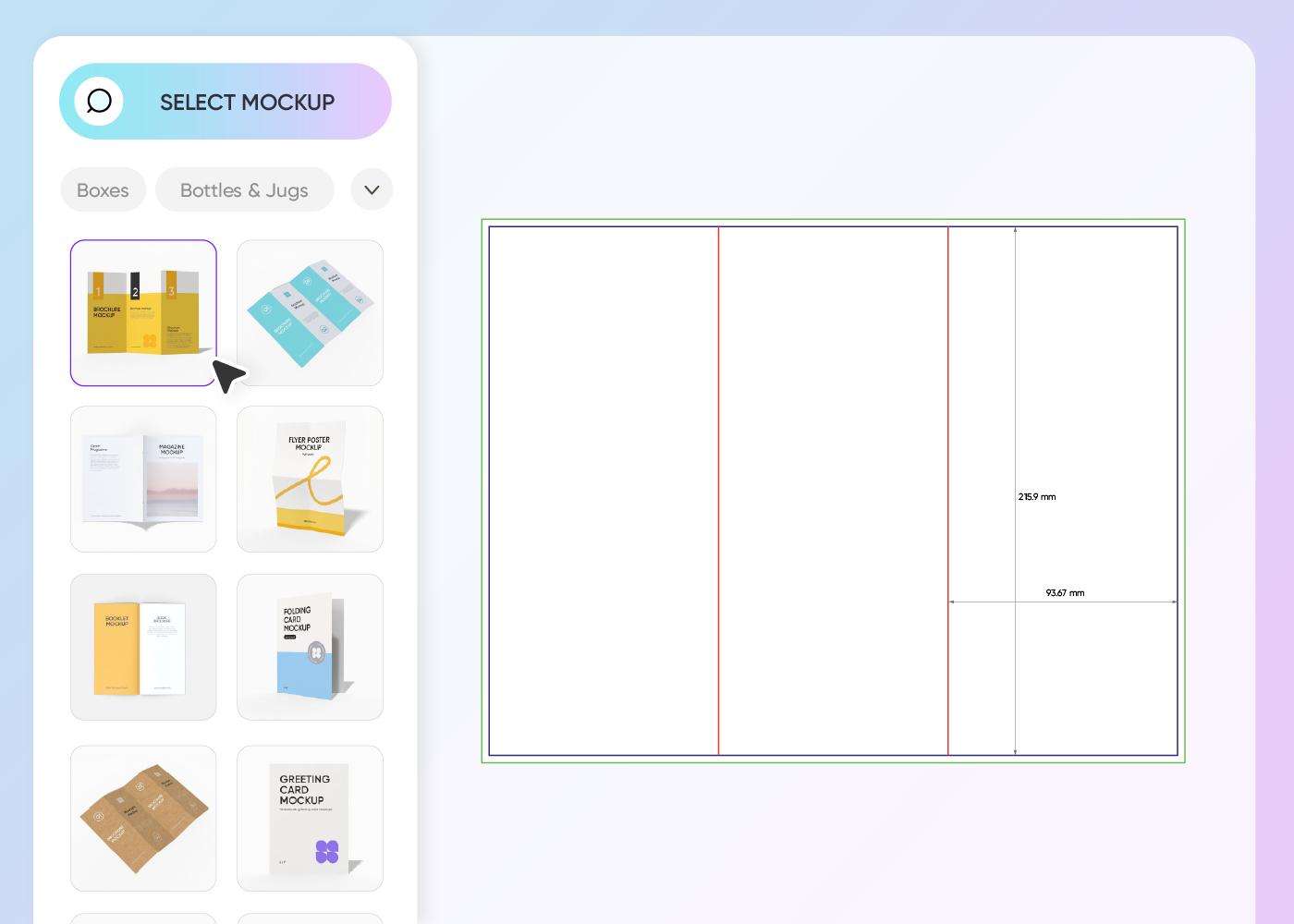
Step 1: Select a suitable leaflet mockup
Select the fold and orientation that best supports your information flow and campaign goals.
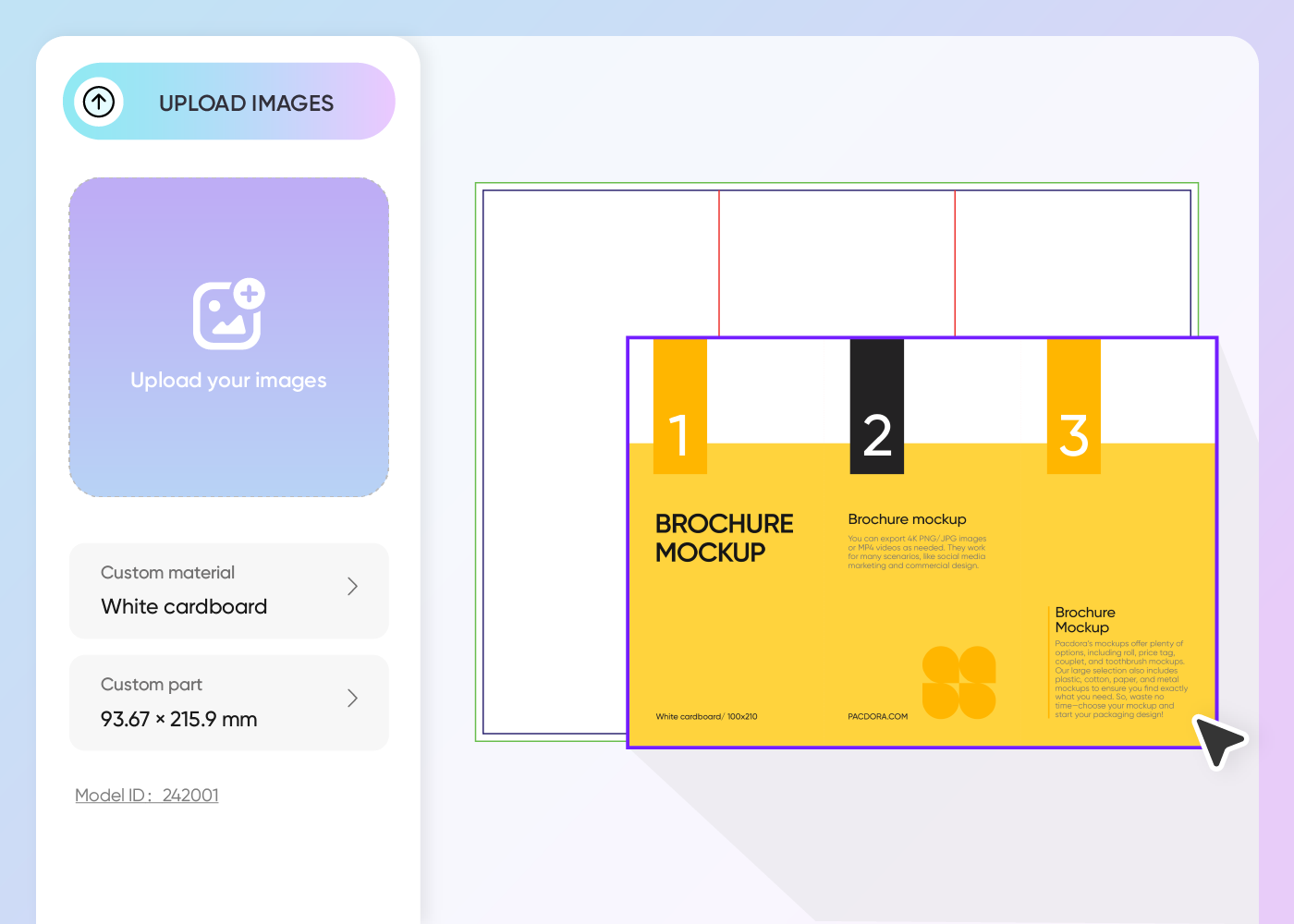
Step 2: Upload your design and customize
Upload your brand logos, key messaging, imagery, and contact details onto the mockup, adjusting them for maximum impact.
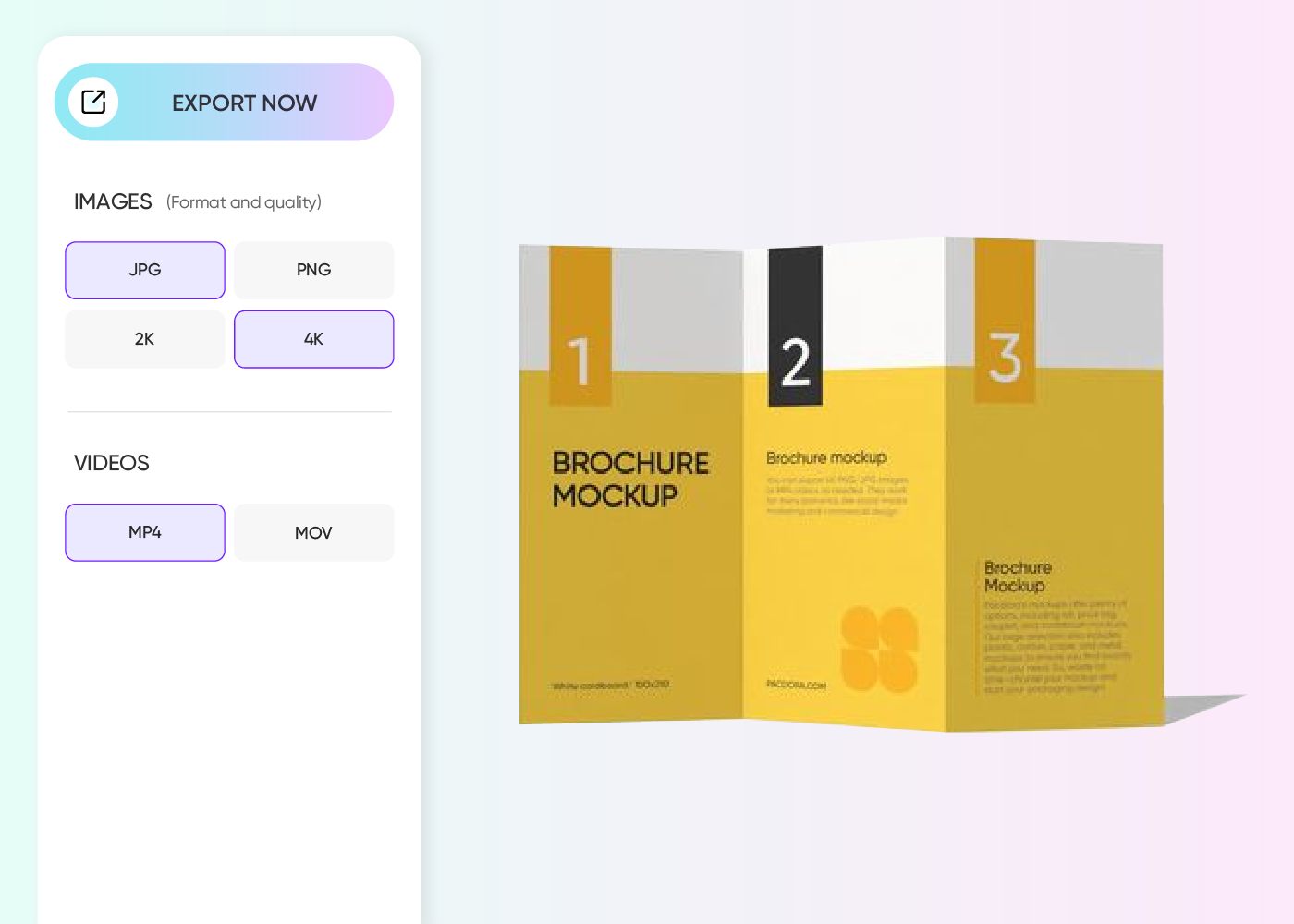
Step 3: Export your campaign-ready visual
Export your final design as either a PNG/JPG image, an engaging MP4 video, or a dieline link for easy printing.
Step 1: Select a suitable leaflet mockup
Select the fold and orientation that best supports your information flow and campaign goals.
Step 2: Upload your design and customize
Upload your brand logos, key messaging, imagery, and contact details onto the mockup, adjusting them for maximum impact.
Step 3: Export your campaign-ready visual
Export your final design as either a PNG/JPG image, an engaging MP4 video, or a dieline link for easy printing.
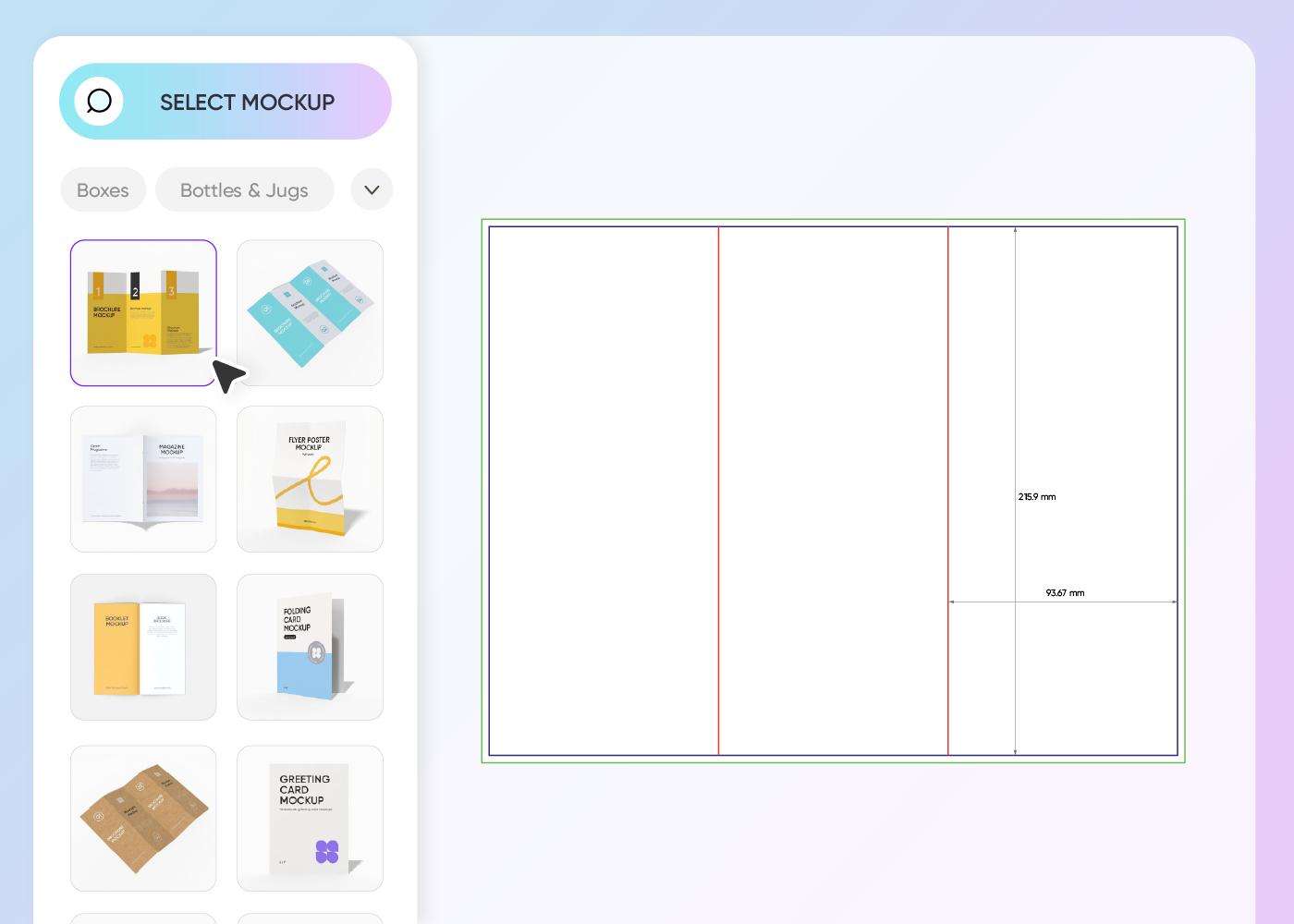
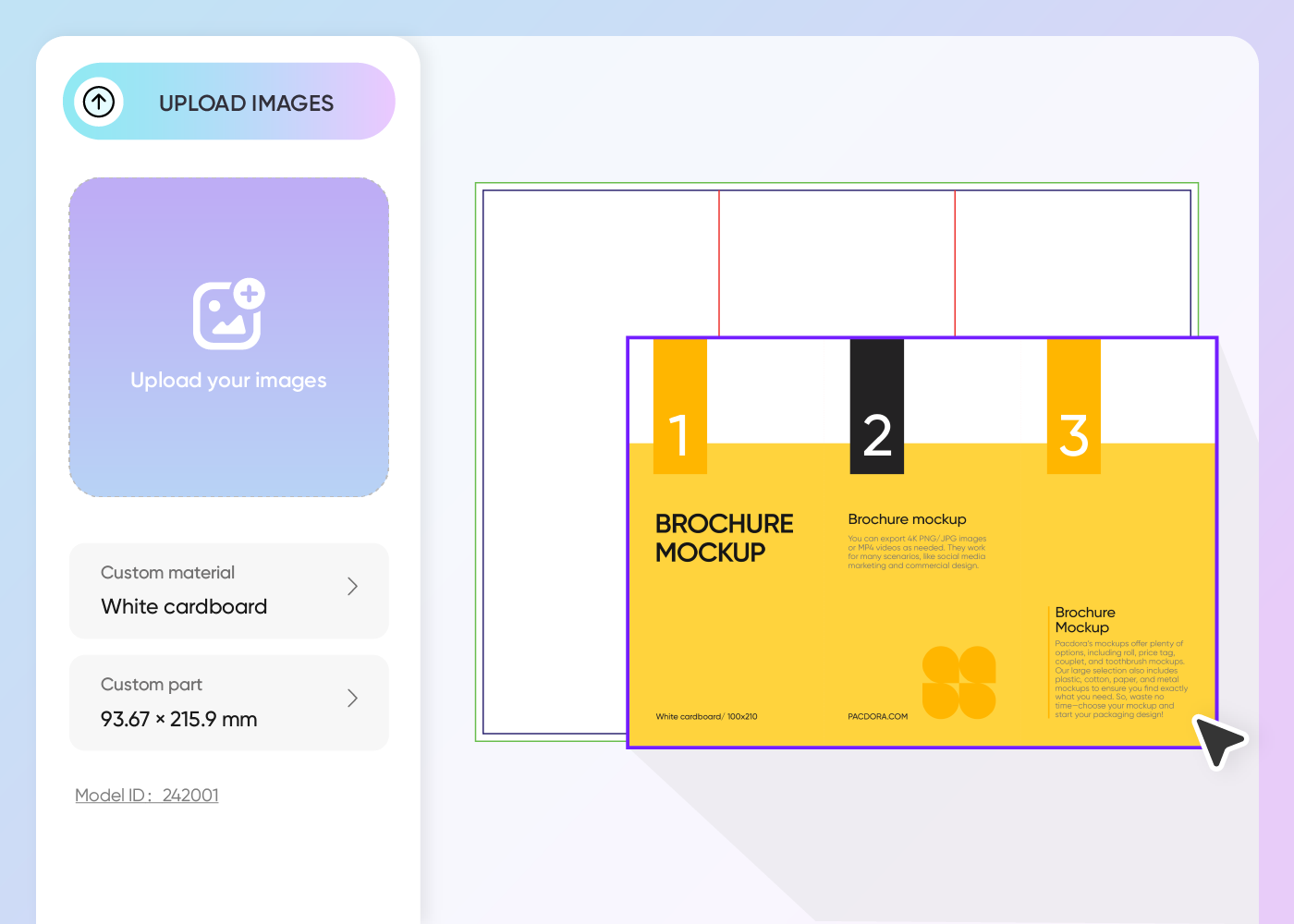
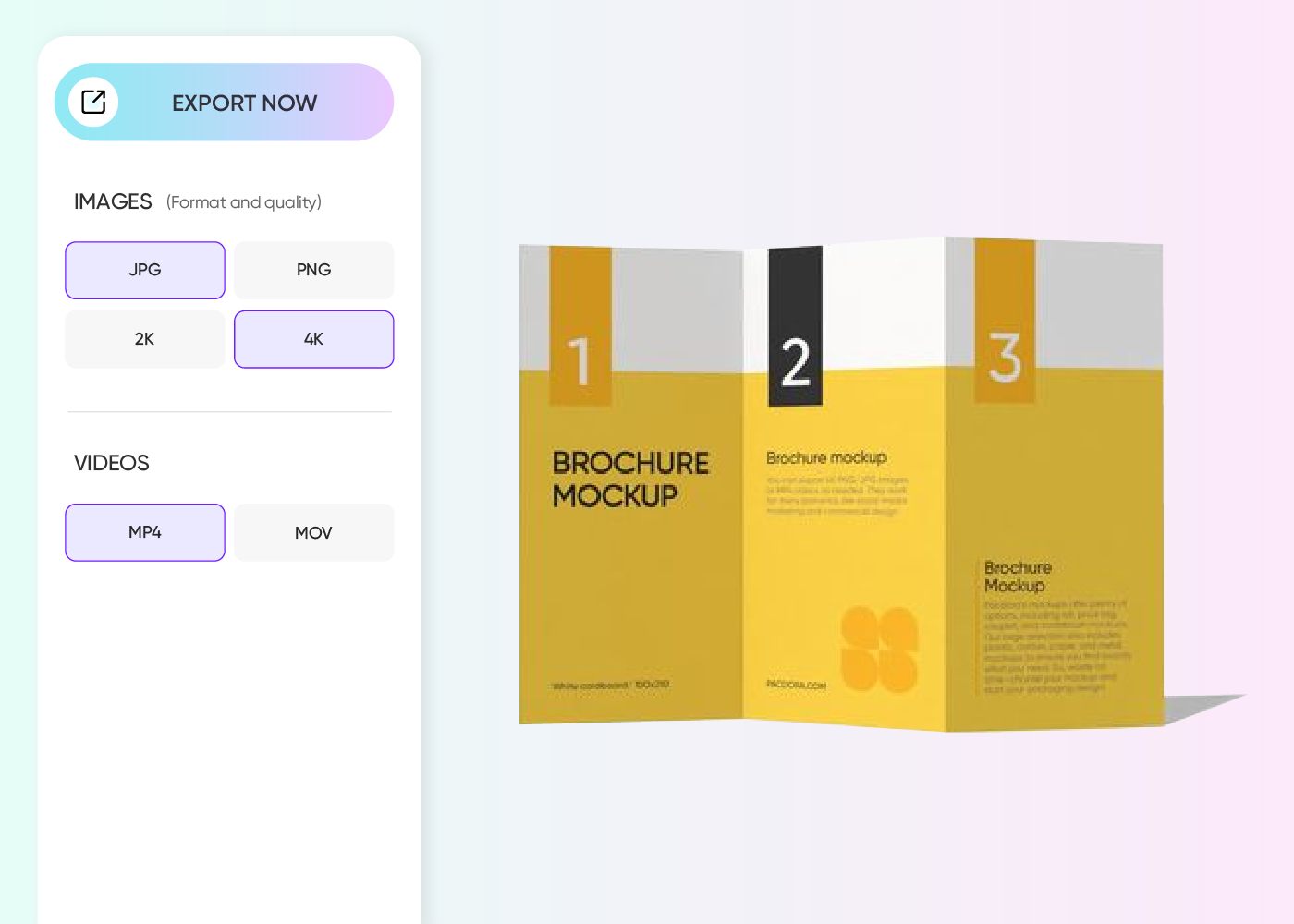
Tips for designing professional leaflet mockups
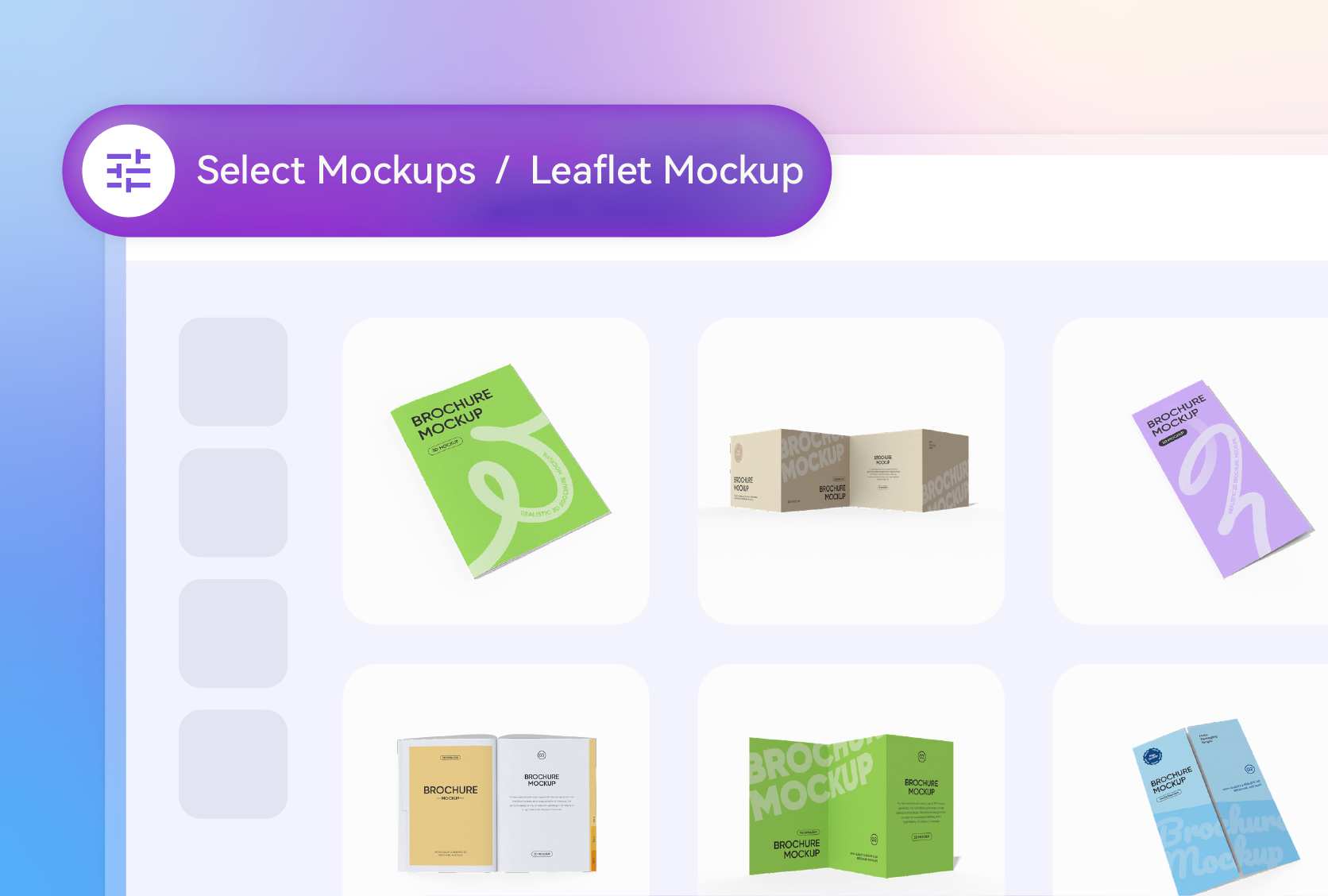
Fold style that tells your brand story
The way your leaflet folds can significantly impact how your message is perceived. A bi-fold leaflet is straightforward and perfect for a price list.
The tri-fold style gives you six panels to neatly separate information, ideal for a step-by-step guide. You can also customize the size of the leaflet if needed.
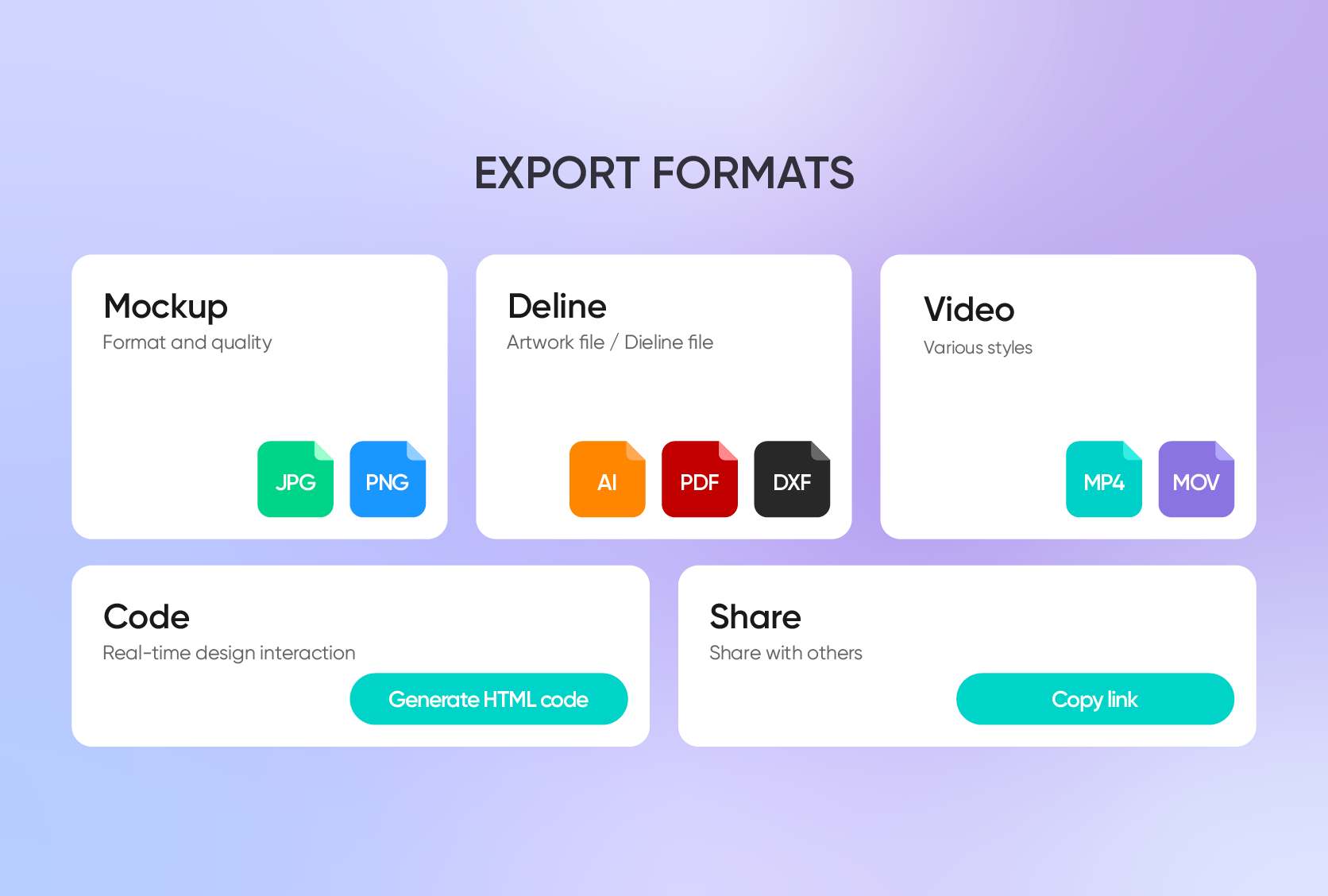
Share your leaflet mockup design easily
You can download your leaflet mockup as a JPG or PNG image, which is perfect for posting on your social media or including in an email newsletter.
If you want something more dynamic, you can export an MP4 video that shows the leaflet unfolding to really capture attention. You can also download a dieline file for your printing needs.
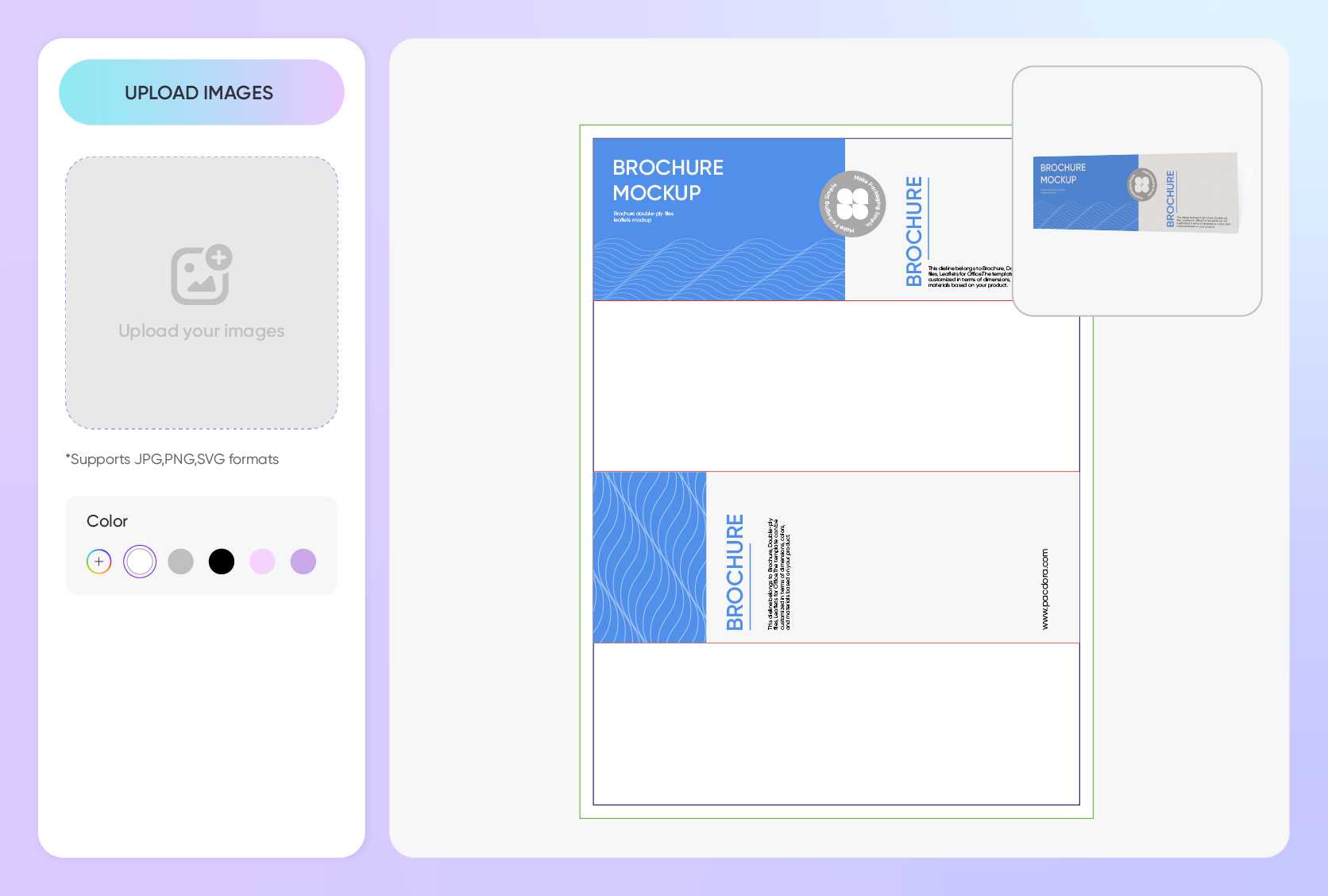
Right icons & text for your leaflet mockup
Adding event-related images will make your leaflet more appealing. If you’re designing a leaflet for a new gym, using dynamic photos of people working out can be motivating.
Ensure your text stands out with excellent contrast against your leaflet color. For body text, aim for a clear, readable size.
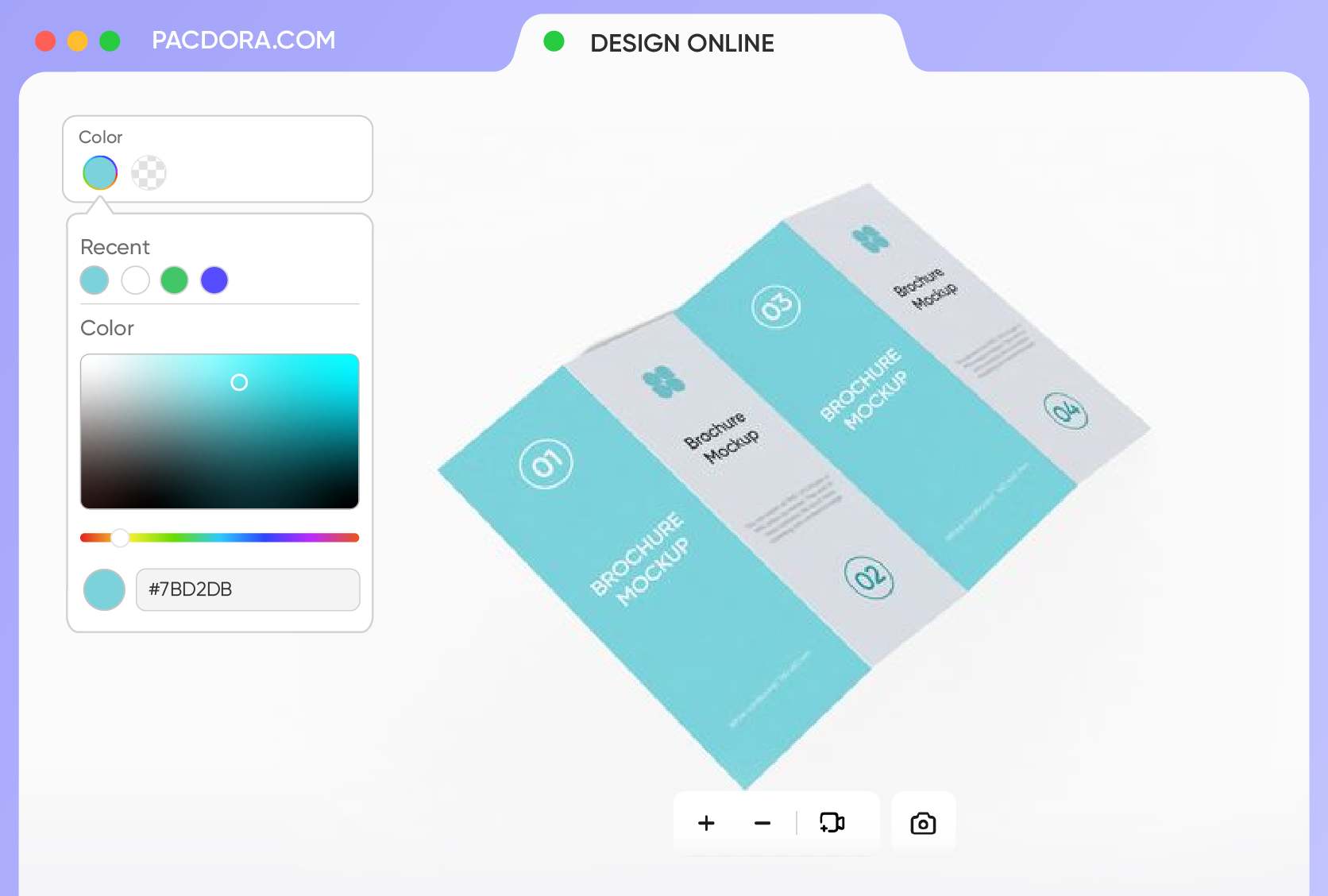
Colors that show your leaflet's vibe
Colors do more than just make your leaflet look pretty. Using bright colors like red and yellow to create a sense of urgency and excitement, making them ideal for flash sales.
Soft colors like light green or blue give off a calm and trustworthy vibe, making them a great choice for a wellness clinic.
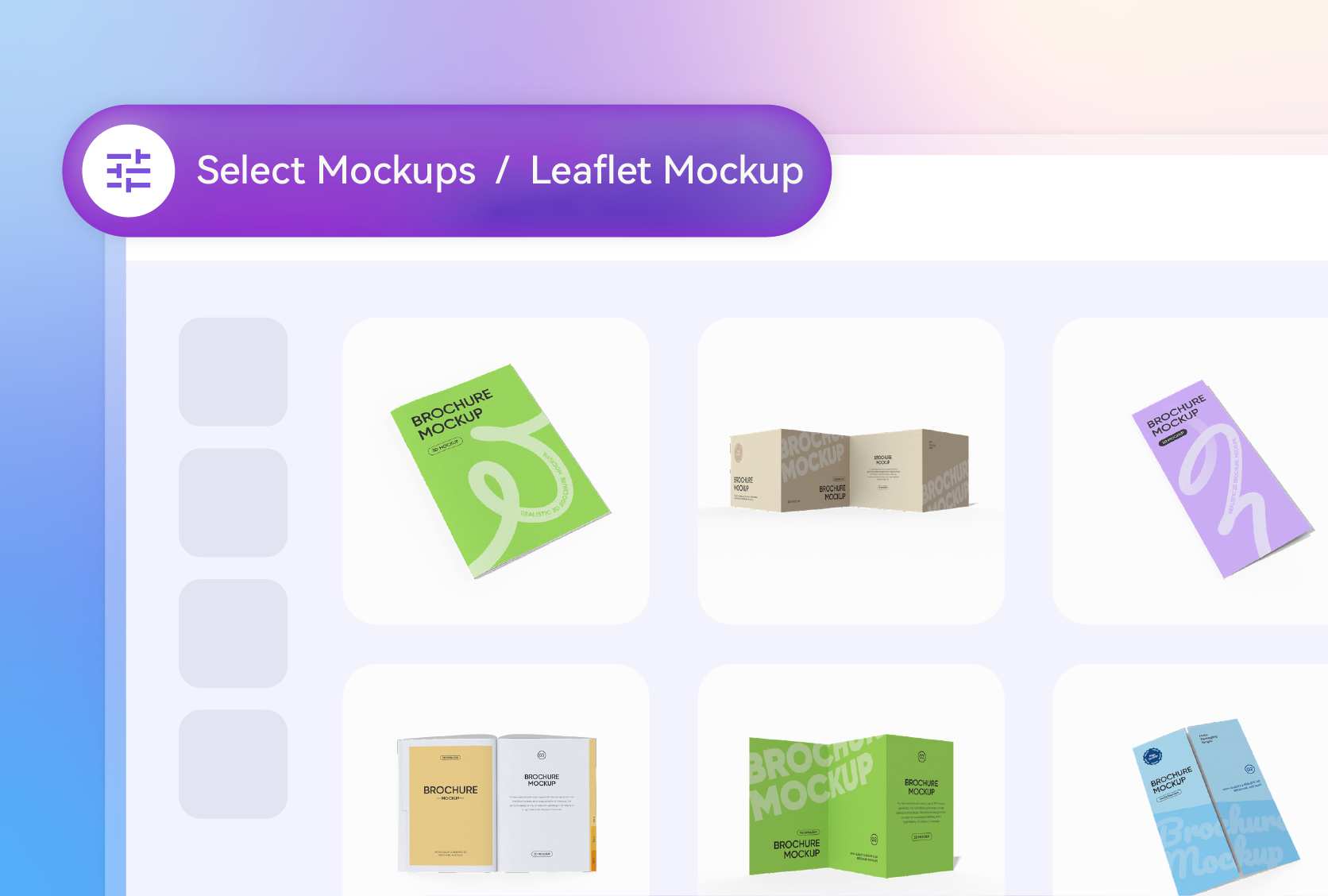
Fold style that tells your brand story
The way your leaflet folds can significantly impact how your message is perceived. A bi-fold leaflet is straightforward and perfect for a price list.
The tri-fold style gives you six panels to neatly separate information, ideal for a step-by-step guide. You can also customize the size of the leaflet if needed.
Share your leaflet mockup design easily
You can download your leaflet mockup as a JPG or PNG image, which is perfect for posting on your social media or including in an email newsletter.
If you want something more dynamic, you can export an MP4 video that shows the leaflet unfolding to really capture attention. You can also download a dieline file for your printing needs.
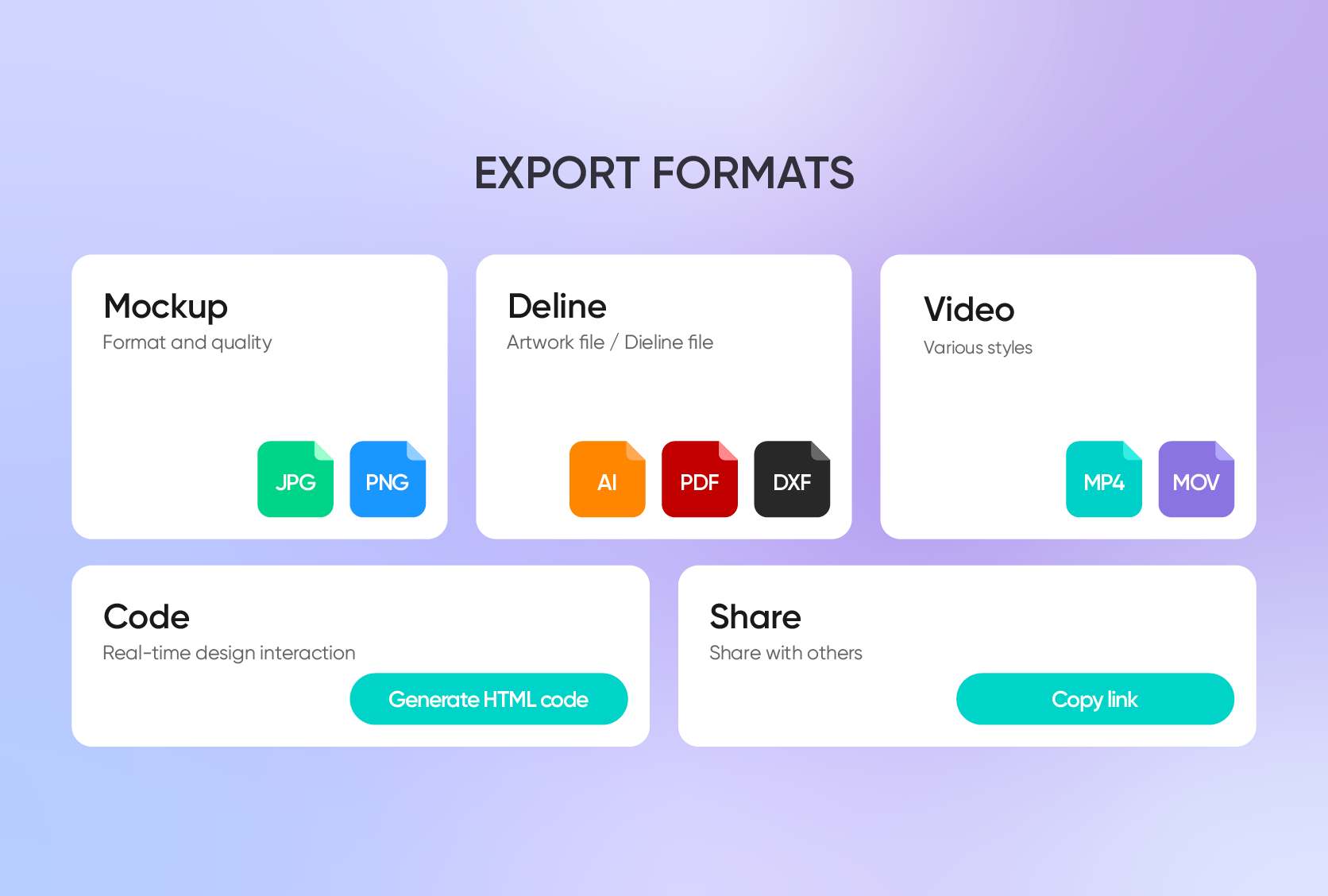
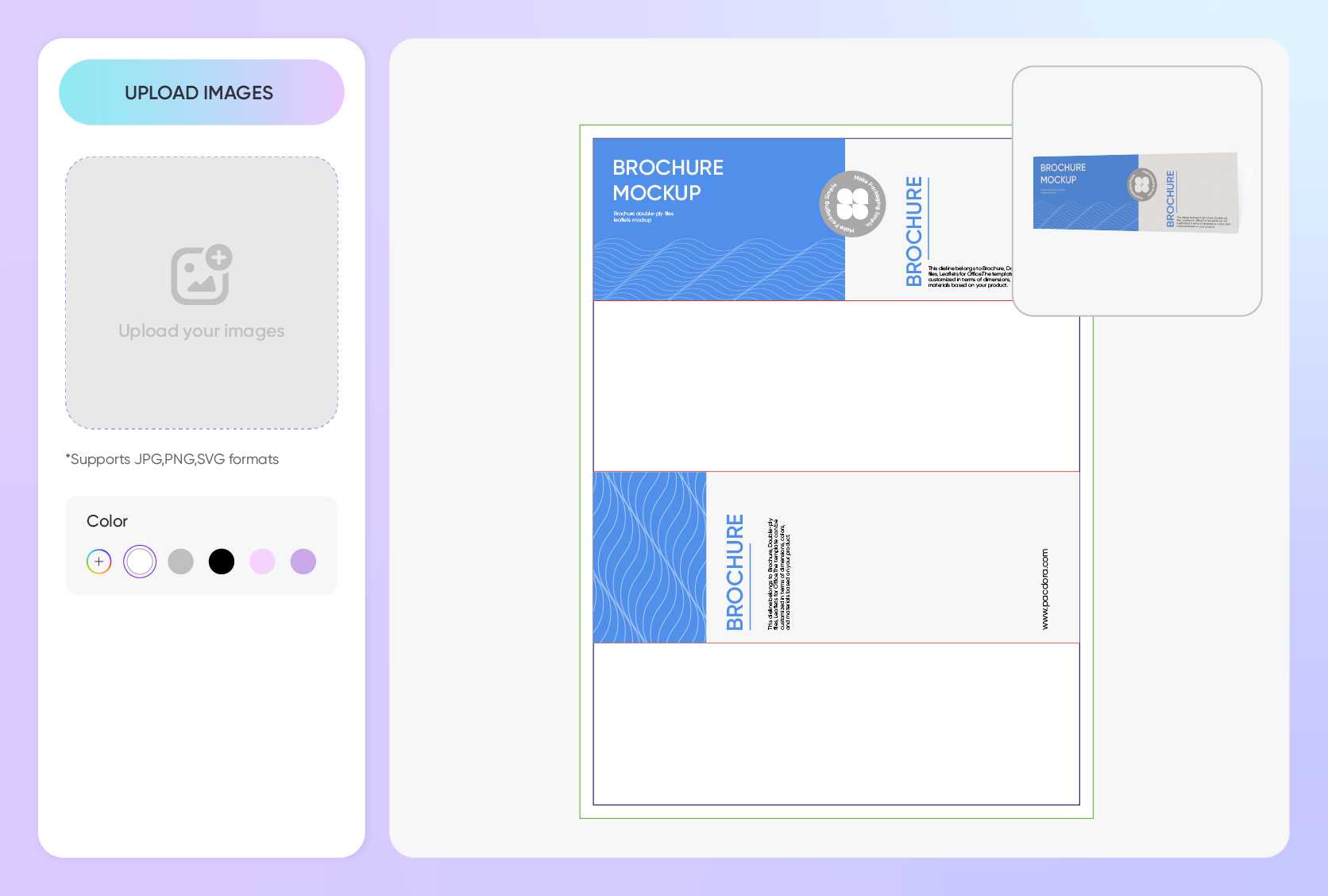
Right icons & text for your leaflet mockup
Adding event-related images will make your leaflet more appealing. If you’re designing a leaflet for a new gym, using dynamic photos of people working out can be motivating.
Ensure your text stands out with excellent contrast against your leaflet color. For body text, aim for a clear, readable size.
Colors that show your leaflet's vibe
Colors do more than just make your leaflet look pretty. Using bright colors like red and yellow to create a sense of urgency and excitement, making them ideal for flash sales.
Soft colors like light green or blue give off a calm and trustworthy vibe, making them a great choice for a wellness clinic.
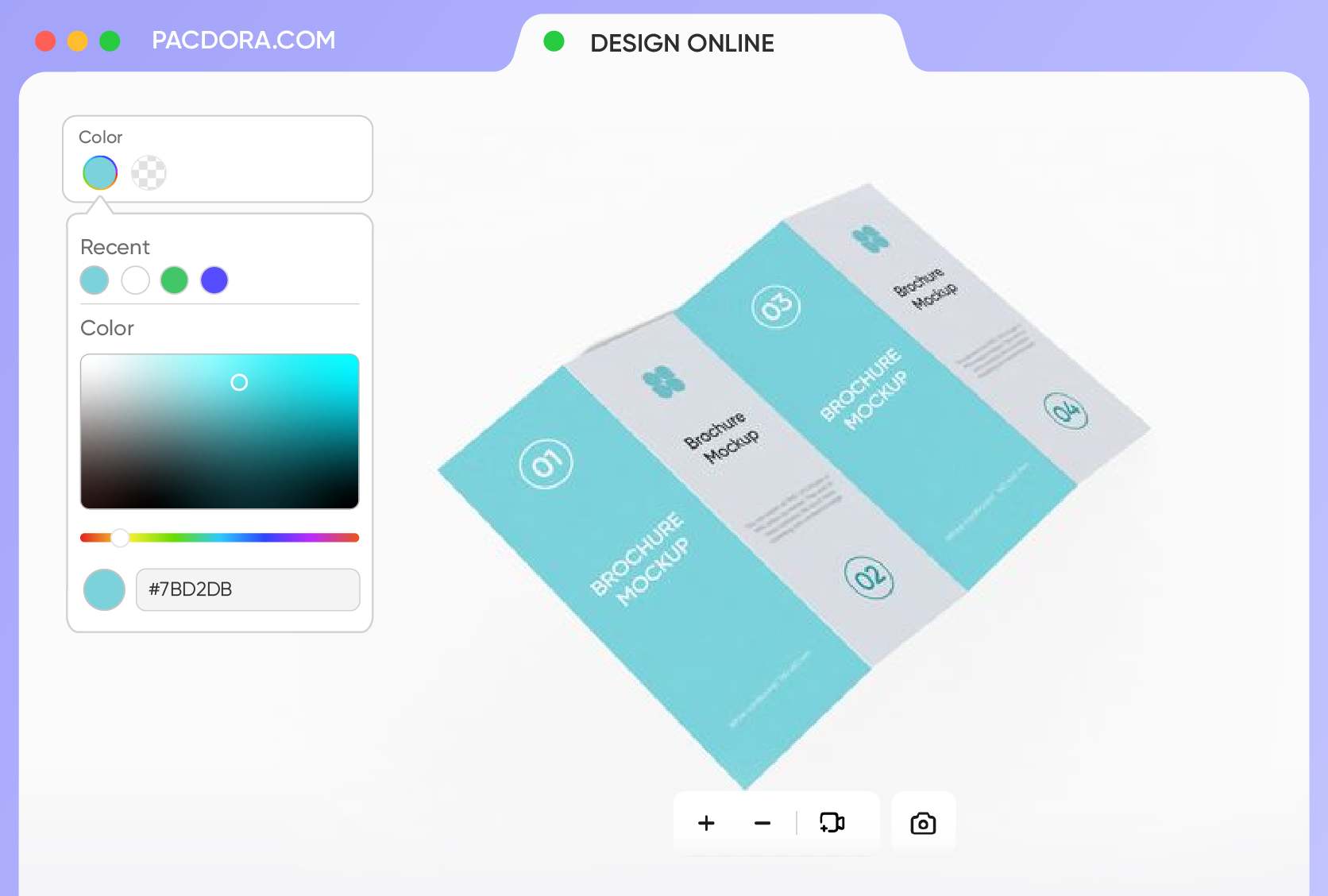
FAQ
What is an advantage of a leaflet mockup?
One of the biggest advantages of a leaflet is that it's a tangible piece of marketing. In a digital world, having something physical that a customer can hold, save, and refer to later is very powerful.
Leaflets are also extremely cost-effective to produce and allow for precise local targeting—you can distribute them in specific areas to reach your ideal customers directly. Plus, their success can be easily measured by including a unique discount code or coupon.
What material is best for making leaflet mockups?
While leaflets can be printed on various paper types, white cardboard is an excellent and highly versatile choice. It provides a sturdy, premium feel that holds up well to handling. Its smooth, neutral surface makes it a perfect canvas, allowing your colors to appear vibrant and your text to look incredibly sharp.
How do I make sure my text will be readable on the printed leaflet?
Readability is key! First, choose a clean, simple font and stick to 2-3 font types at most. Ensure there's high contrast between your text and background (e.g., dark text on a light background). For body text, try to stay above a 9pt font size. Most importantly, use the 3D preview to zoom in and check how the text looks before finalizing your design.
Can I change the background for my leaflet mockup on Pacdora?
Absolutely! Pacdora lets you place your mockup on simple, neutral backdrops, like a plain color or a minimalist surface, to keep the focus entirely on your design.
For even greater context, you can now generate realistic scenes using Pacdora's AI background generator by simply providing a description. This allows you to effortlessly visualize your leaflet in real-world settings, from a bustling coffee shop to a professional reception desk, giving clients a clearer picture.
Are the leaflet mockups on Pacdora free to use?
Yes, you can design diverse leaflet mockups on Pacdora for free! If you need access to more premium features, you can check out more details on our pricing page.
Explore more mockup tools
Discover more about Pacdora