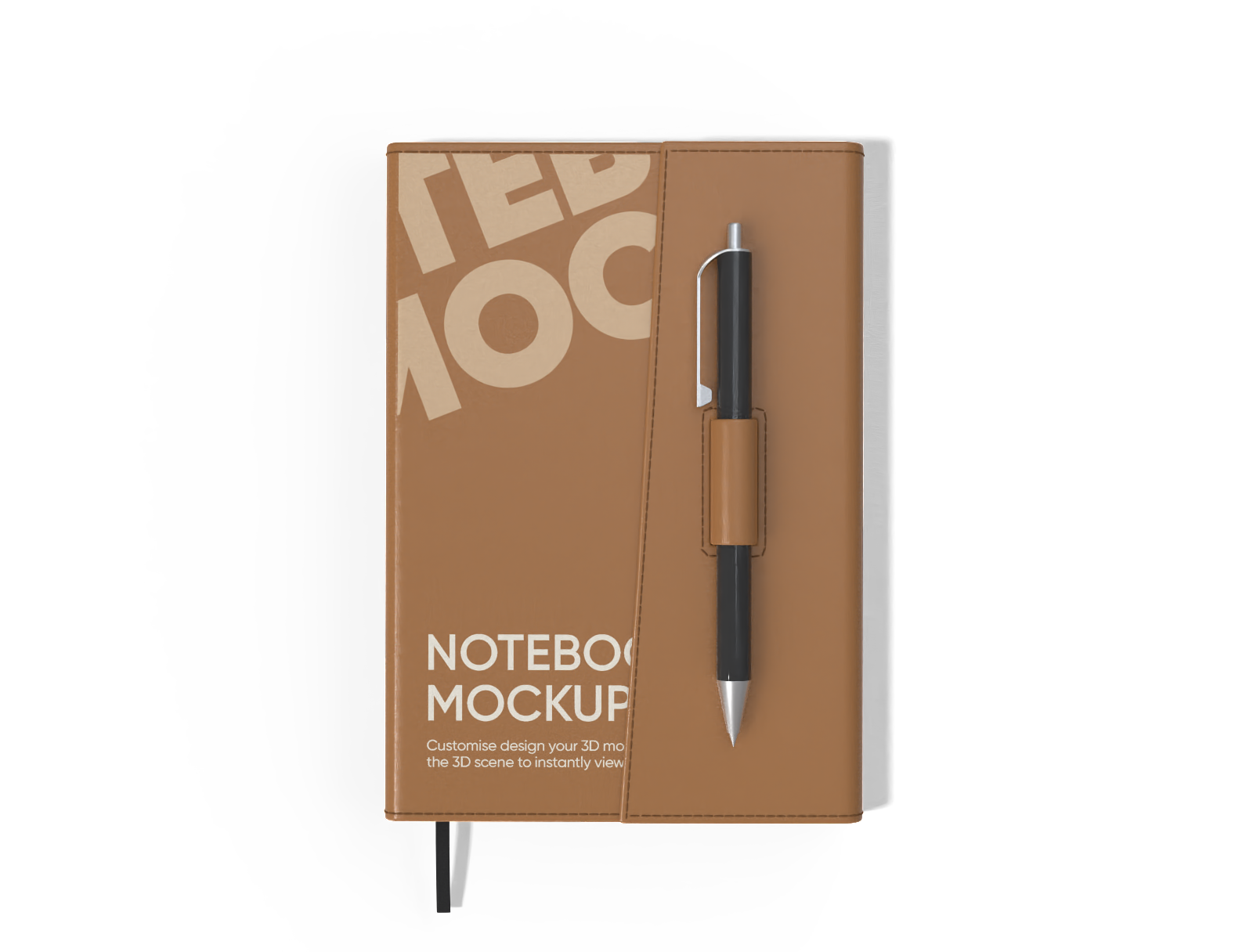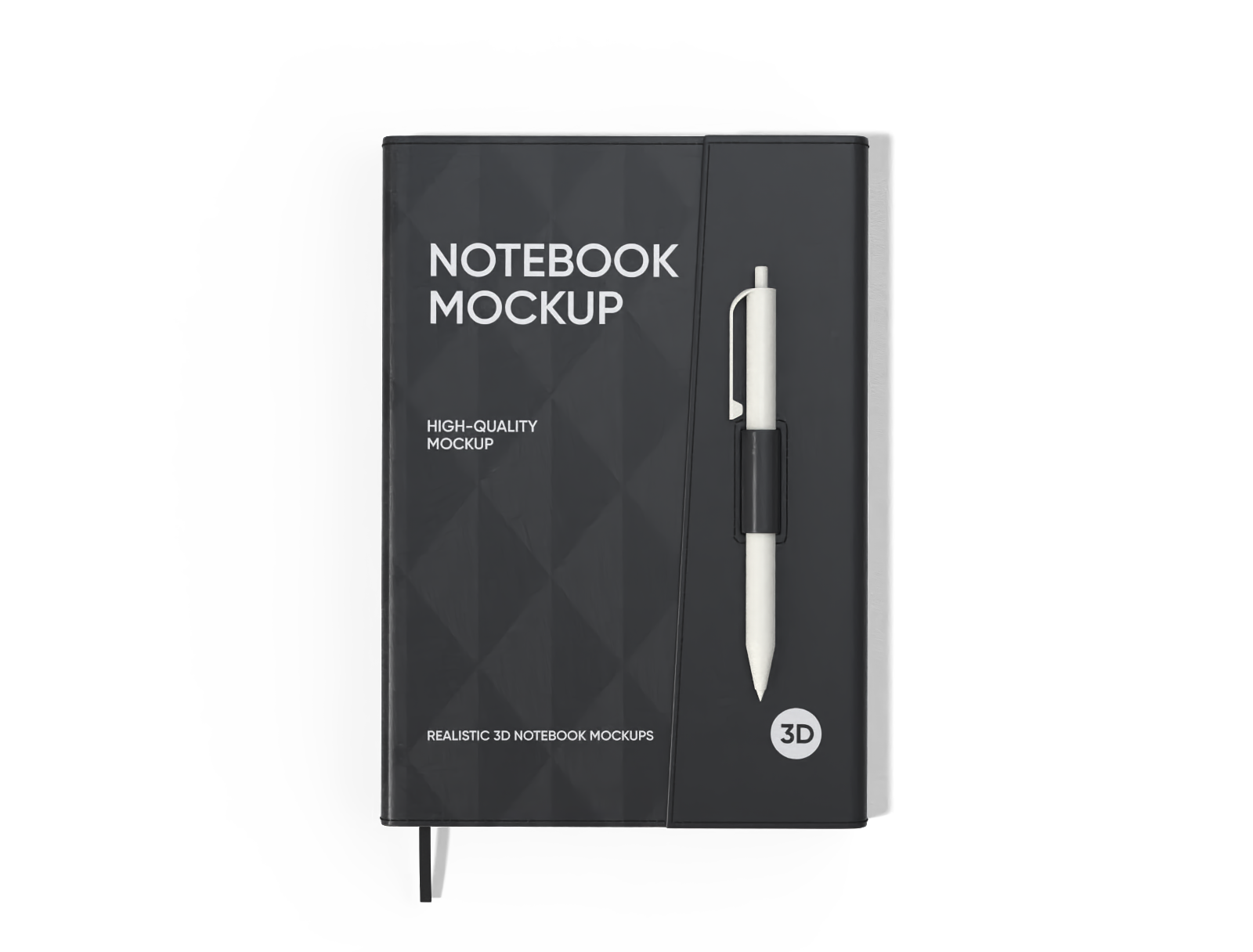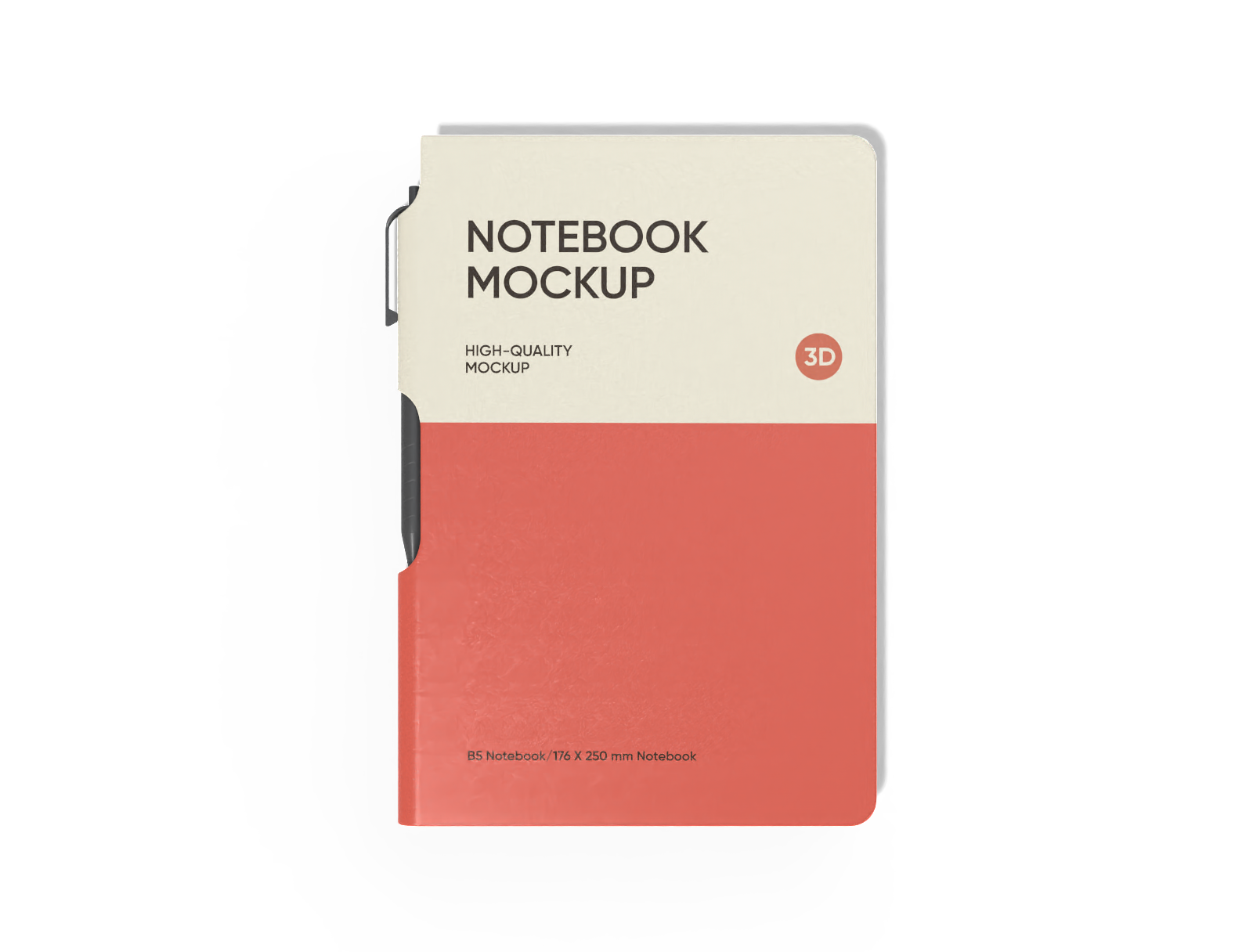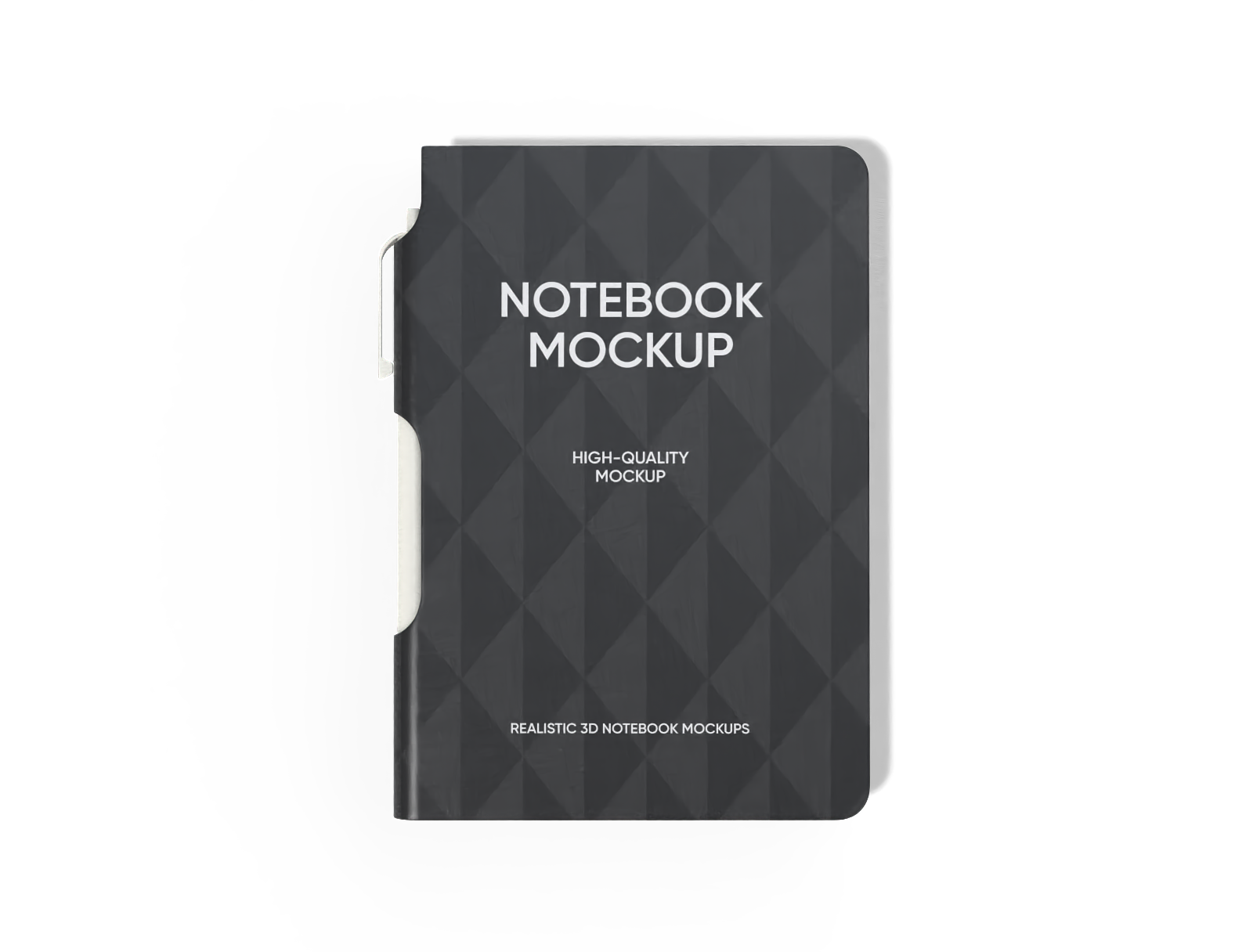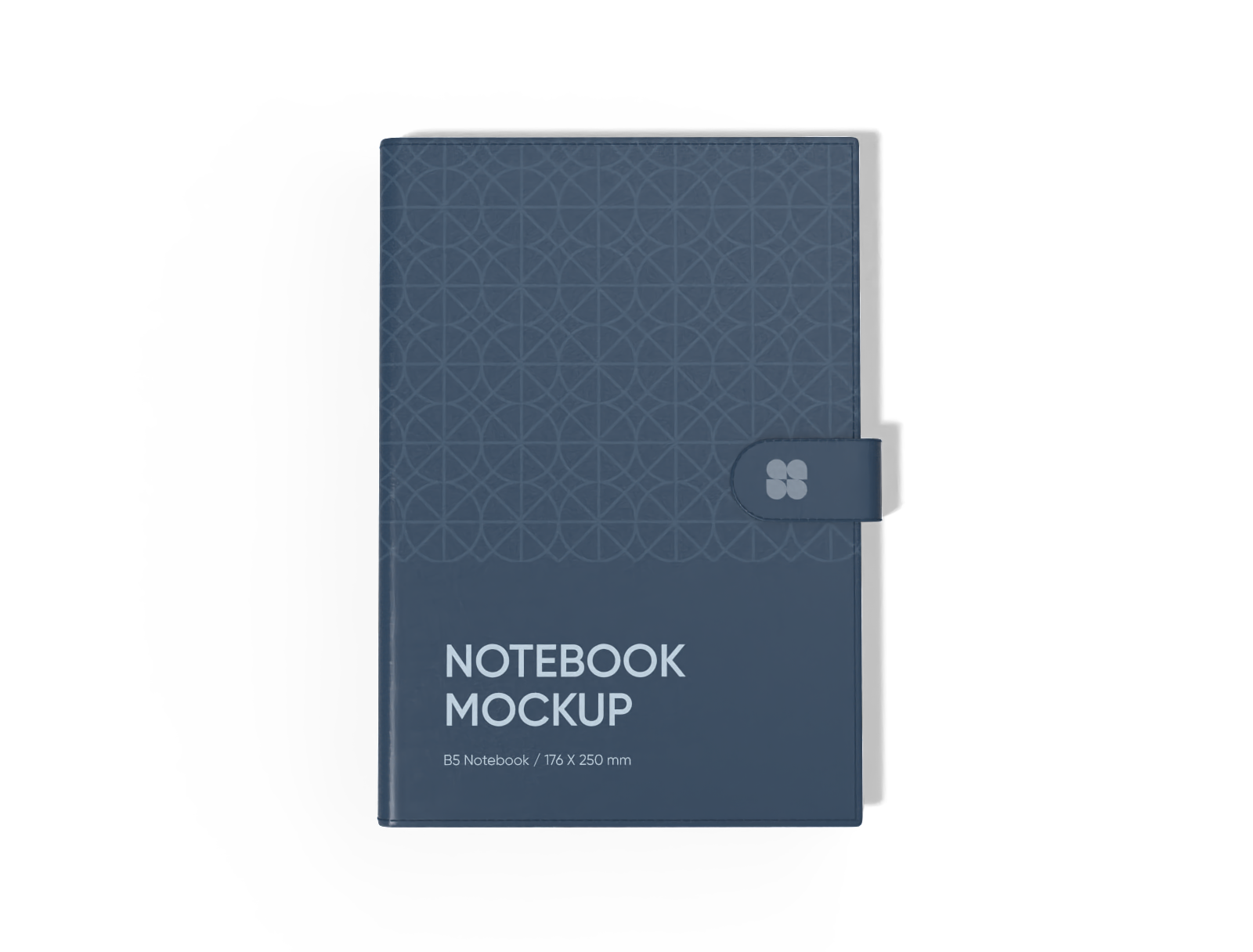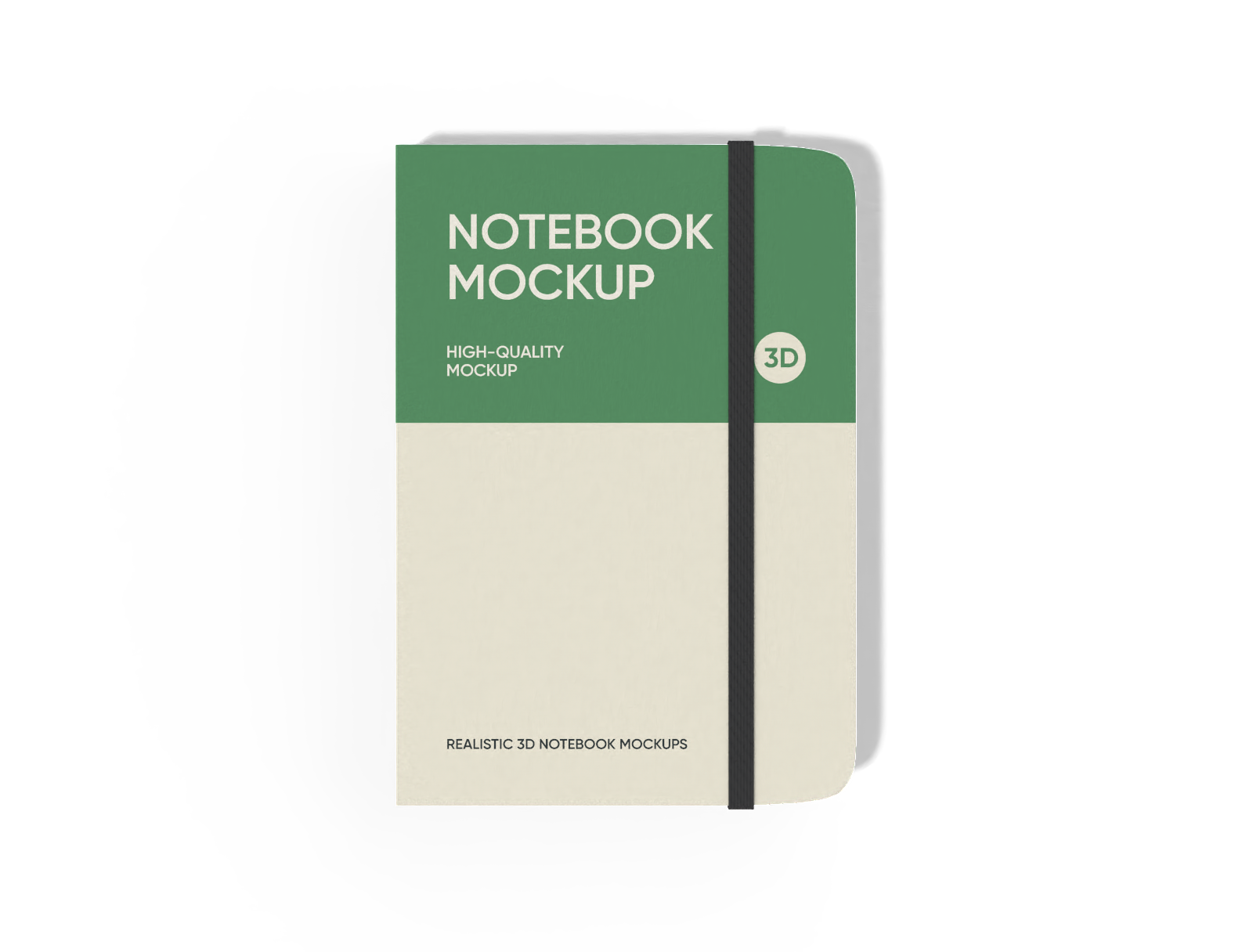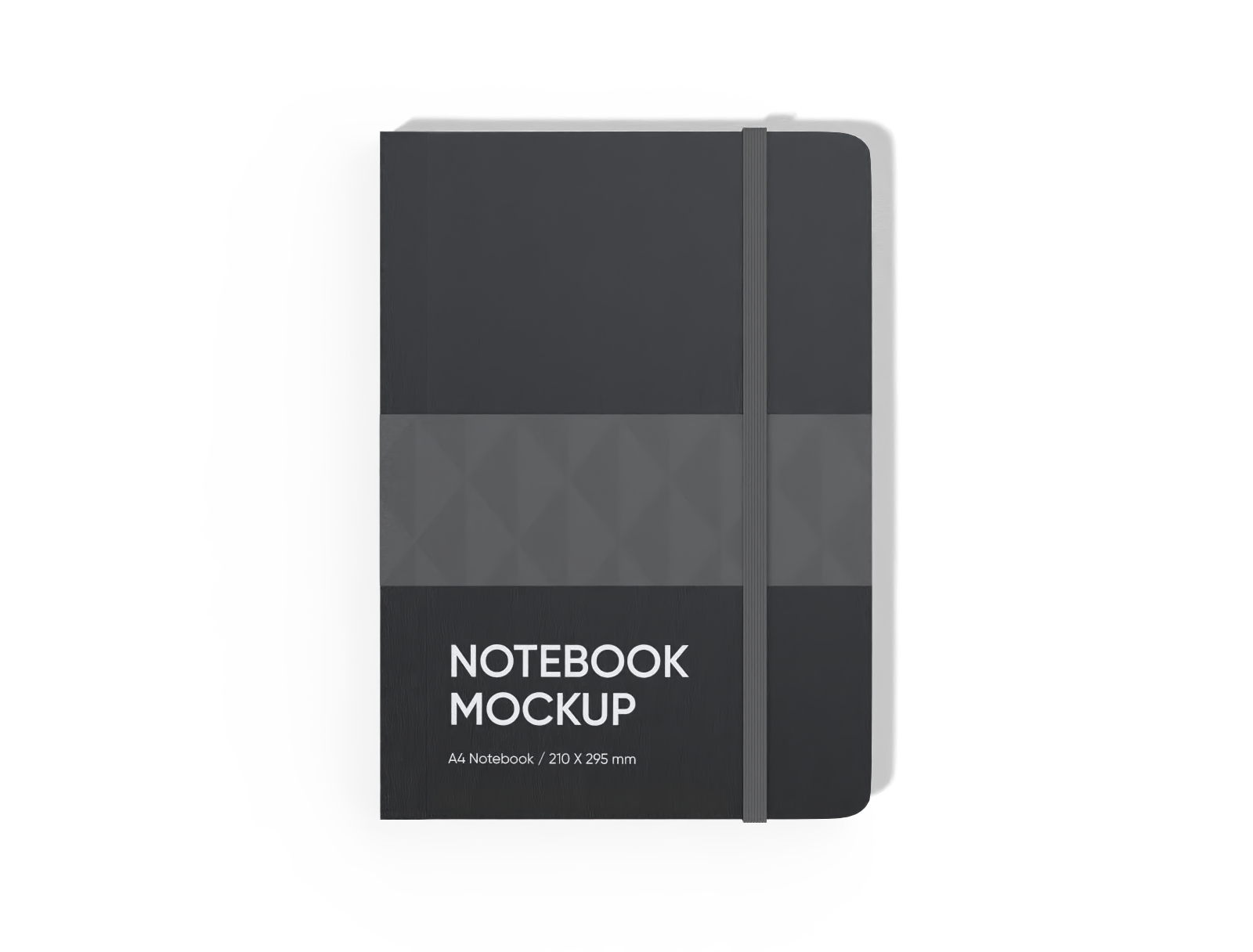Leather notebook mockup
Apply your custom notebook design, pick the cover color, and download crisp PNG images online for free.
Leather notebook mockup
Apply your custom notebook design, pick the cover color, and download crisp PNG images online for free.
Trusted by leading companies
Present your leather notebook mockup with timeless elegance!
Transform your concept into a tangible, high-end notebook mockup. Pacdora offers a range of 3D leather notebook styles, including leather notebooks with a pen, ribbon bookmark, or strap closure. Pick your ideal style, upload your branding designs, adjust the color, and position your notebook in a suitable background. Download professional-grade JPG/PNG images or MP4 videos instantly. Craft your distinguished leather notebook now!
How to make a leather notebook mockup?
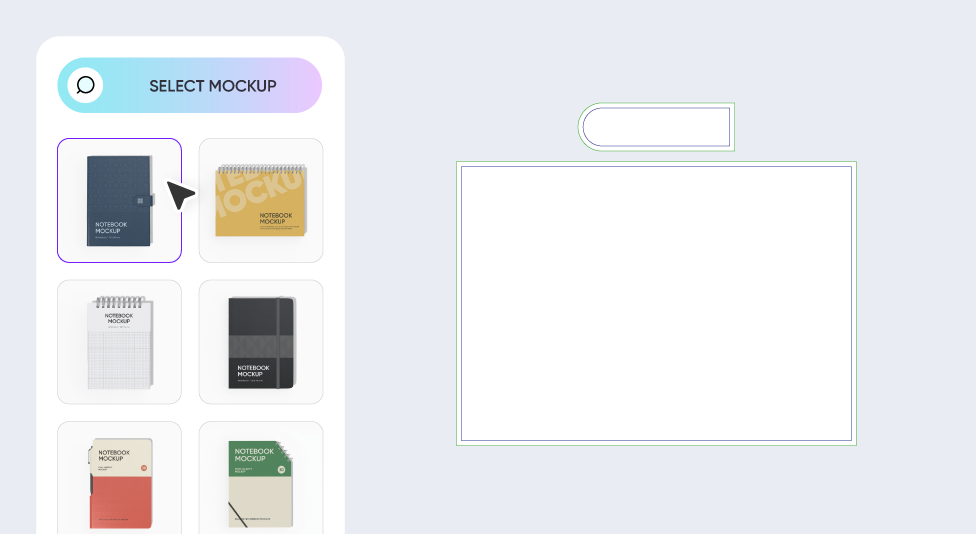
Step 1: Select a leather notebook
Select a style from our collection that reflects your brand’s prestige, from a leather notebook with a pen to a leather notebook with a strap closure.
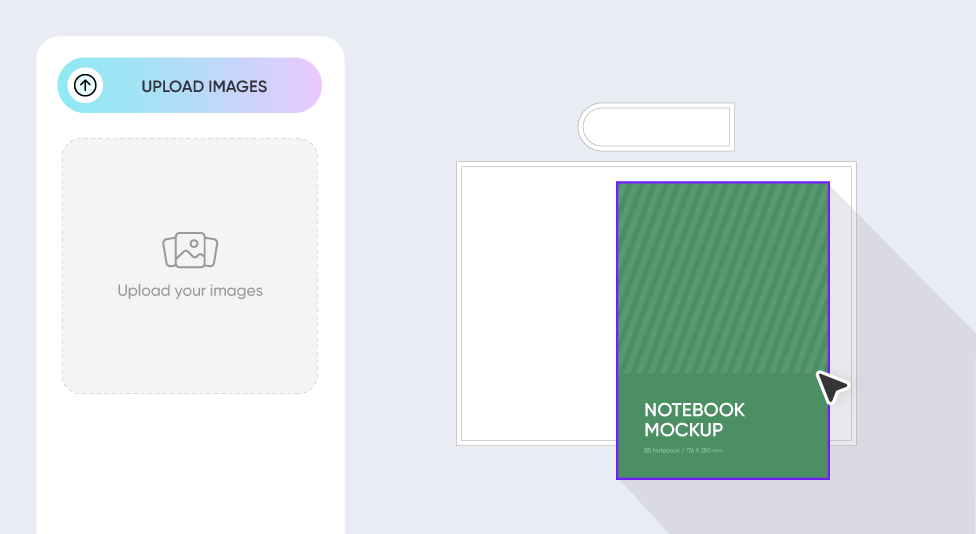
Step 2: Upload and customize design
Upload your artwork or text, then customize the color to make your desired leather notebook.
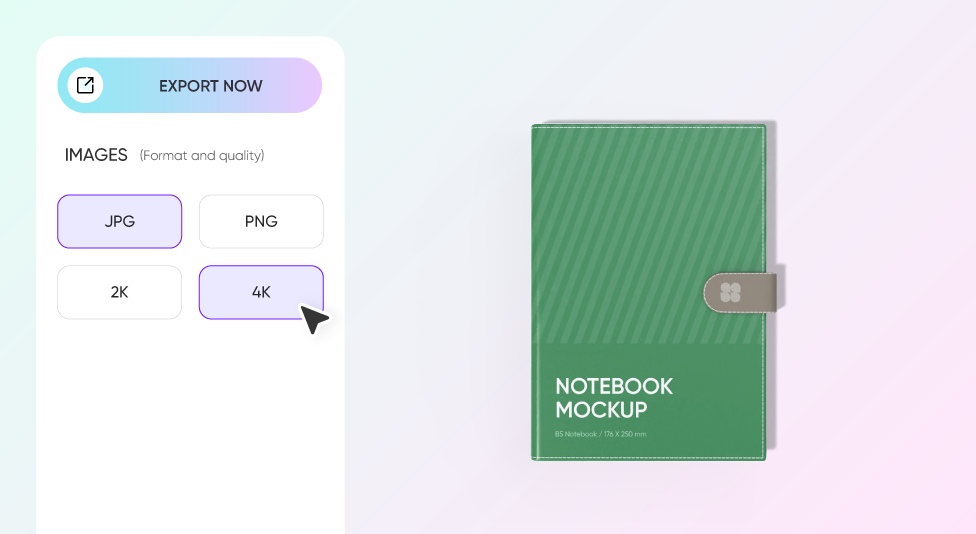
Step 3: Export your final mockup
Export your finished leather notebook mockup in PNG/JPG formats, as compelling MP4 videos, or via a direct shareable link.
Step 1: Select a leather notebook
Select a style from our collection that reflects your brand’s prestige, from a leather notebook with a pen to a leather notebook with a strap closure.
Step 2: Upload and customize design
Upload your artwork or text, then customize the color to make your desired leather notebook.
Step 3: Export your final mockup
Export your finished leather notebook mockup in PNG/JPG formats, as compelling MP4 videos, or via a direct shareable link.
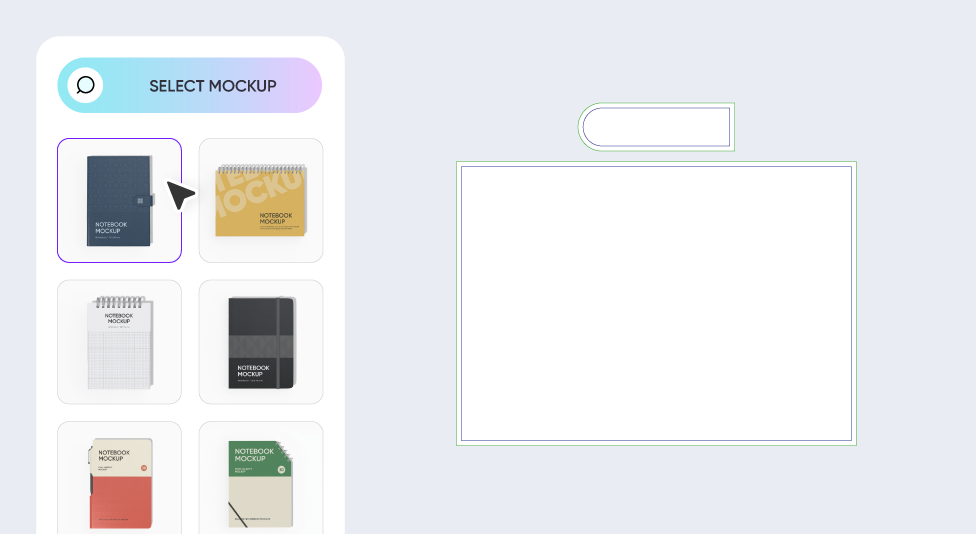
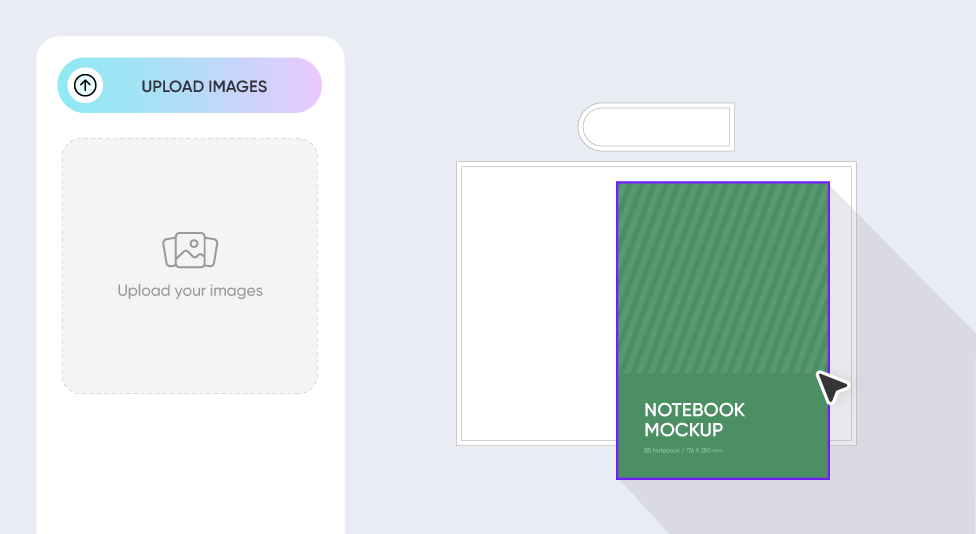
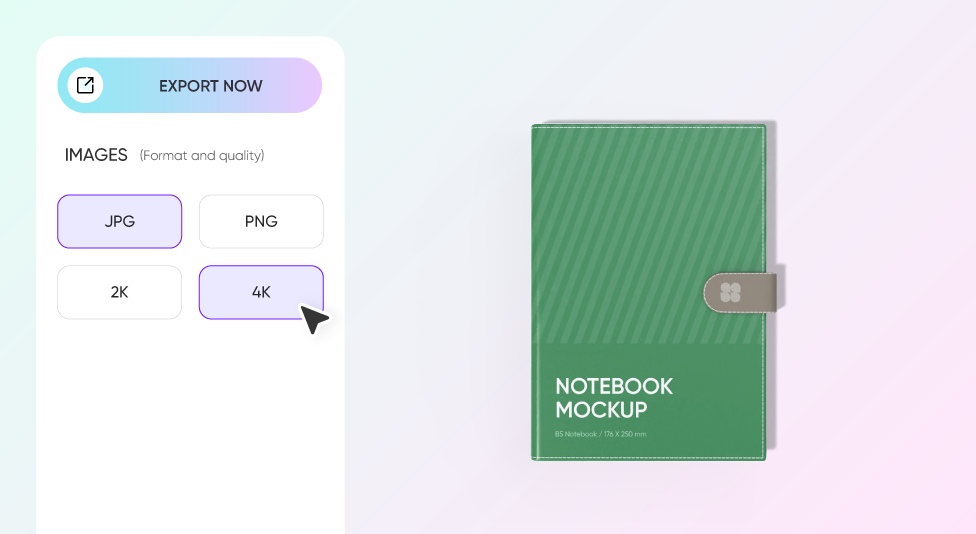
Showcase leather notebook mockups with finesse
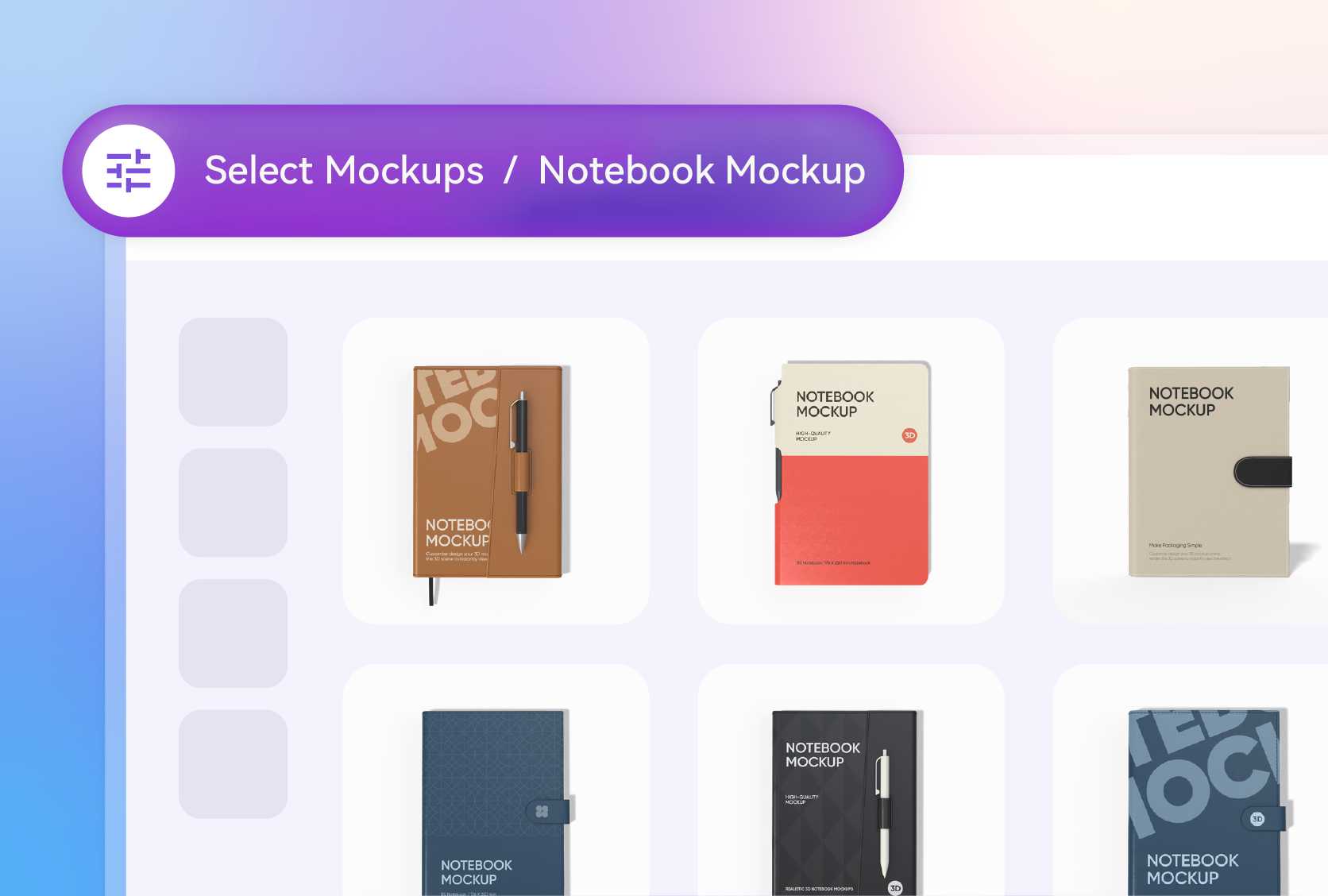
Diverse notebook styles for all writings
Small details can completely change the personality of your leather notebook. A leather notebook with a fabric ribbon marker gives off a timeless, literary feel, perfect for a personal diary.
A leather notebook mockup with a pen is all about function, suggesting a professional tool ready for business.
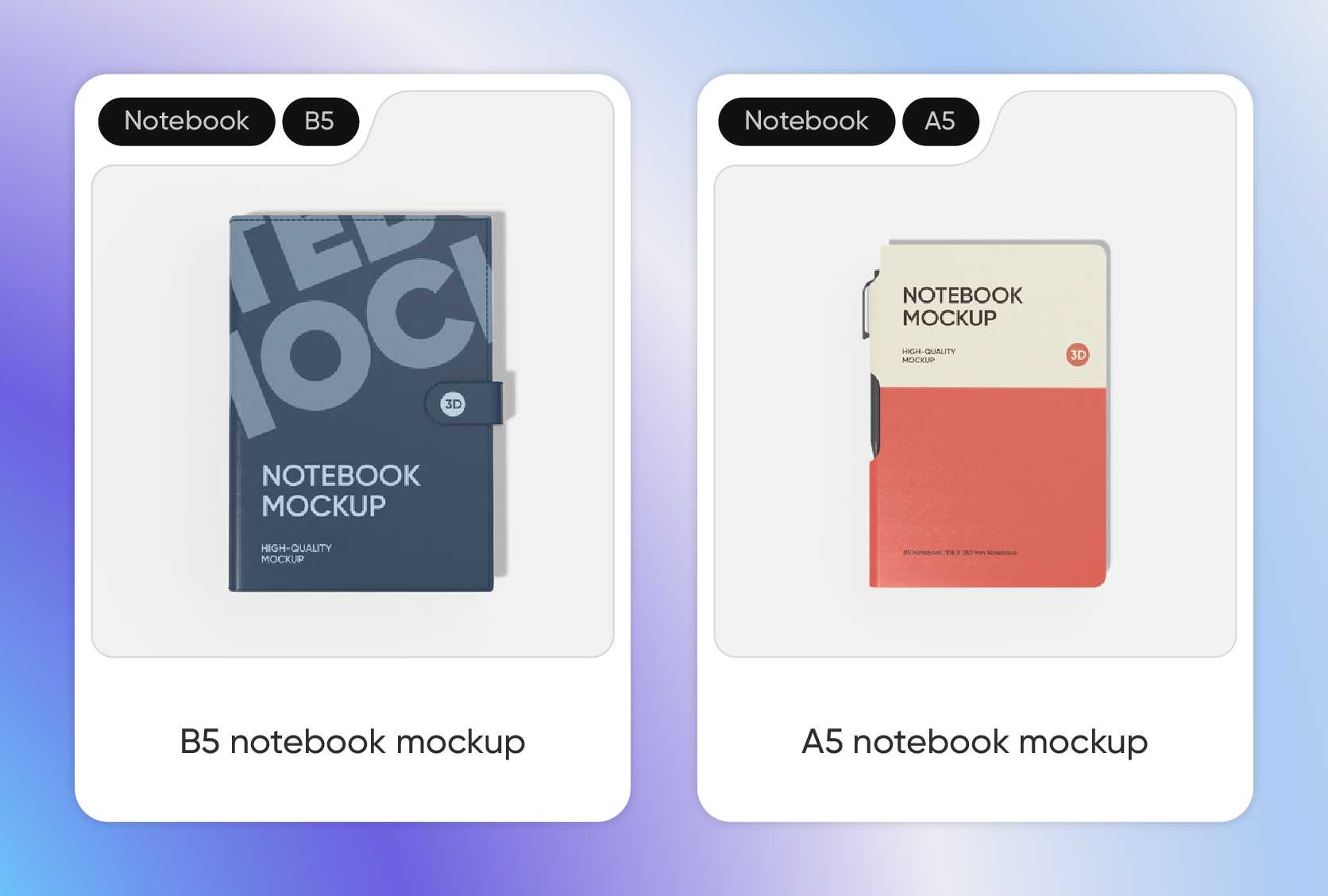
Pick your ideal leather notebook size
Choosing the right size is the first step in creating the perfect leather notebook mockup.
The A6 leather notebook offers a balanced space that’s comfortable for writing during meetings and easy to carry around. The A4 leather notebook has larger pages, making it ideal for taking detailed meeting notes.
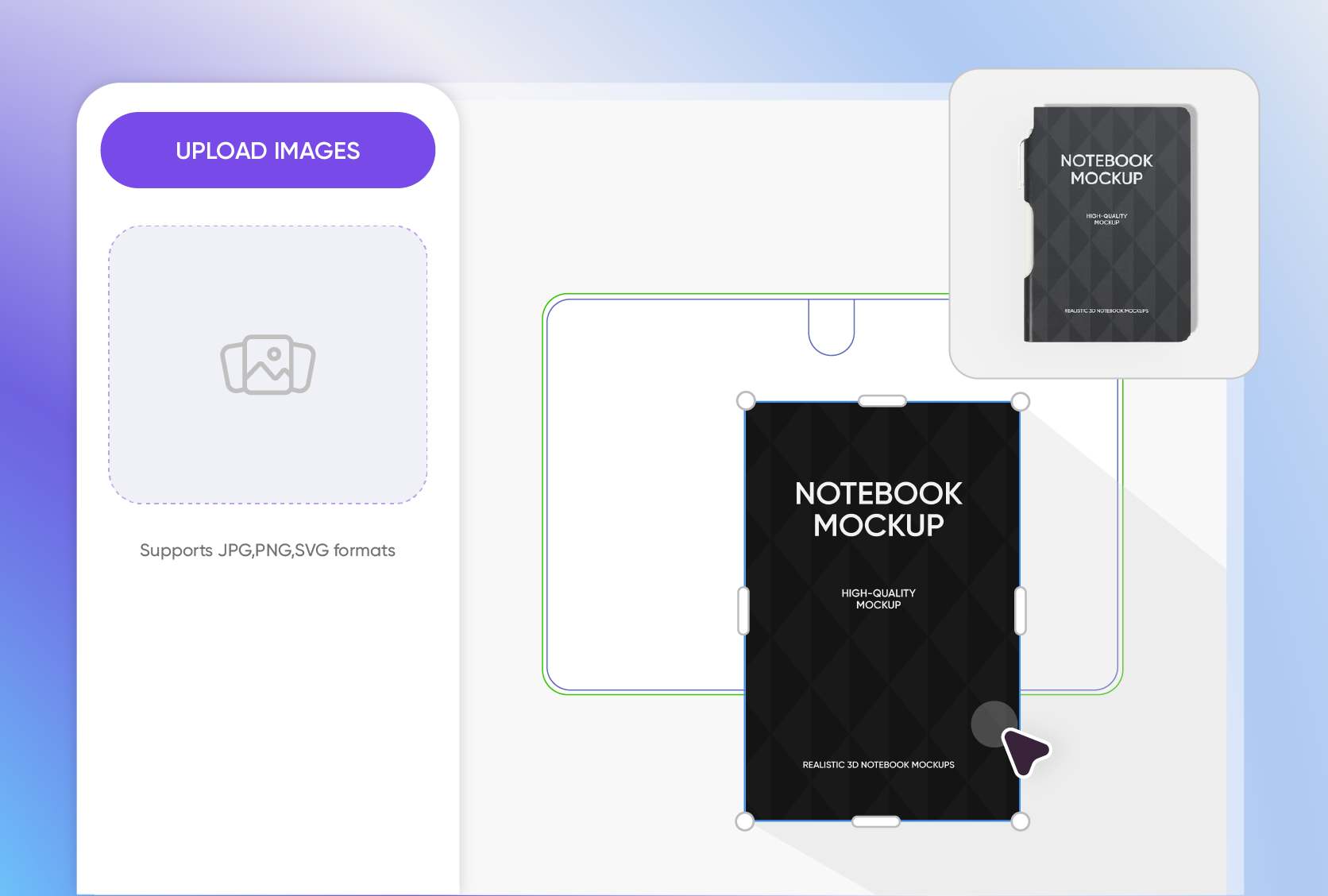
Place your custom artworks perfectly
Where you put your design on the leather cover says a lot about your brand or style. For a corporate leather notebook, a crisp company logo placed right in the center looks sharp and confident.
If you're designing a personal journal, a small, tasteful monogram in the bottom-right corner adds a touch of class without being too loud.
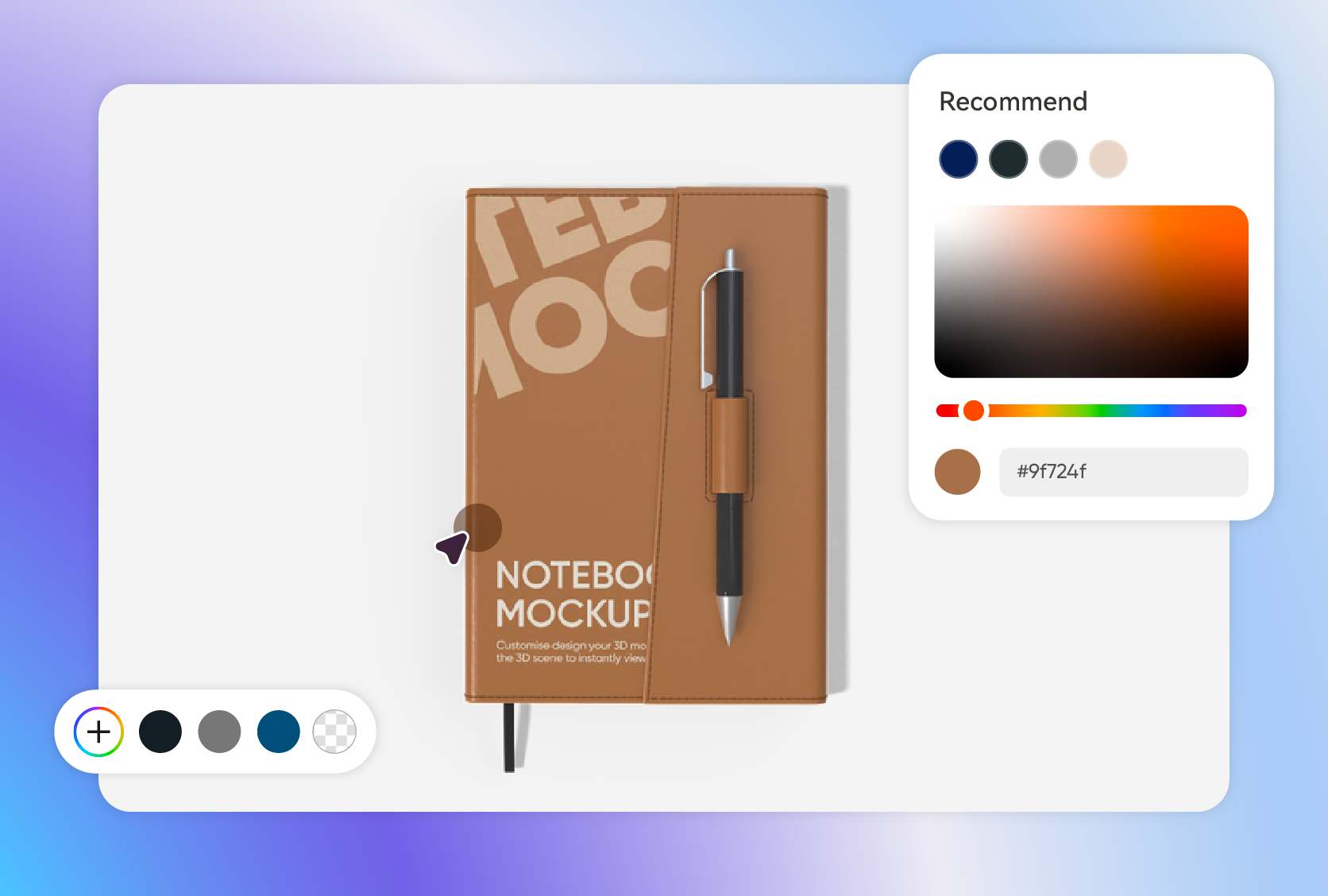
Various colors to show different vibes
The color of the leather cover instantly sets the mood and tone. Classic colors like deep brown and black are timeless choices that feel professional, perfect for business or executive gifts.
For a more rustic feel, a distressed cognac color gives the leather notebook a vintage vibe. Pick your ideal color now!
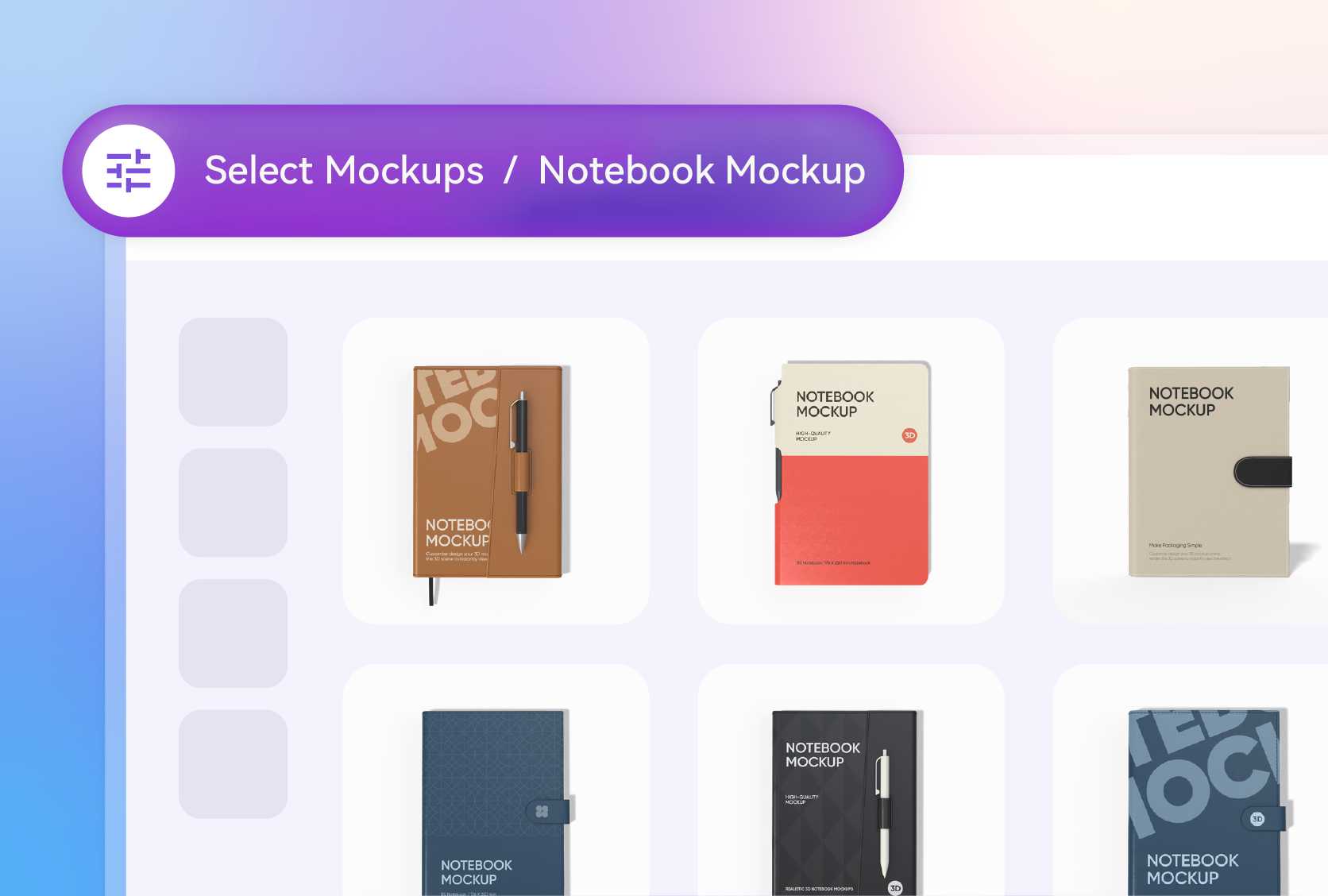
Diverse notebook styles for all writings
Small details can completely change the personality of your leather notebook. A leather notebook with a fabric ribbon marker gives off a timeless, literary feel, perfect for a personal diary.
A leather notebook mockup with a pen is all about function, suggesting a professional tool ready for business.
Pick your ideal leather notebook size
Choosing the right size is the first step in creating the perfect leather notebook mockup.
The A6 leather notebook offers a balanced space that’s comfortable for writing during meetings and easy to carry around. The A4 leather notebook has larger pages, making it ideal for taking detailed meeting notes.
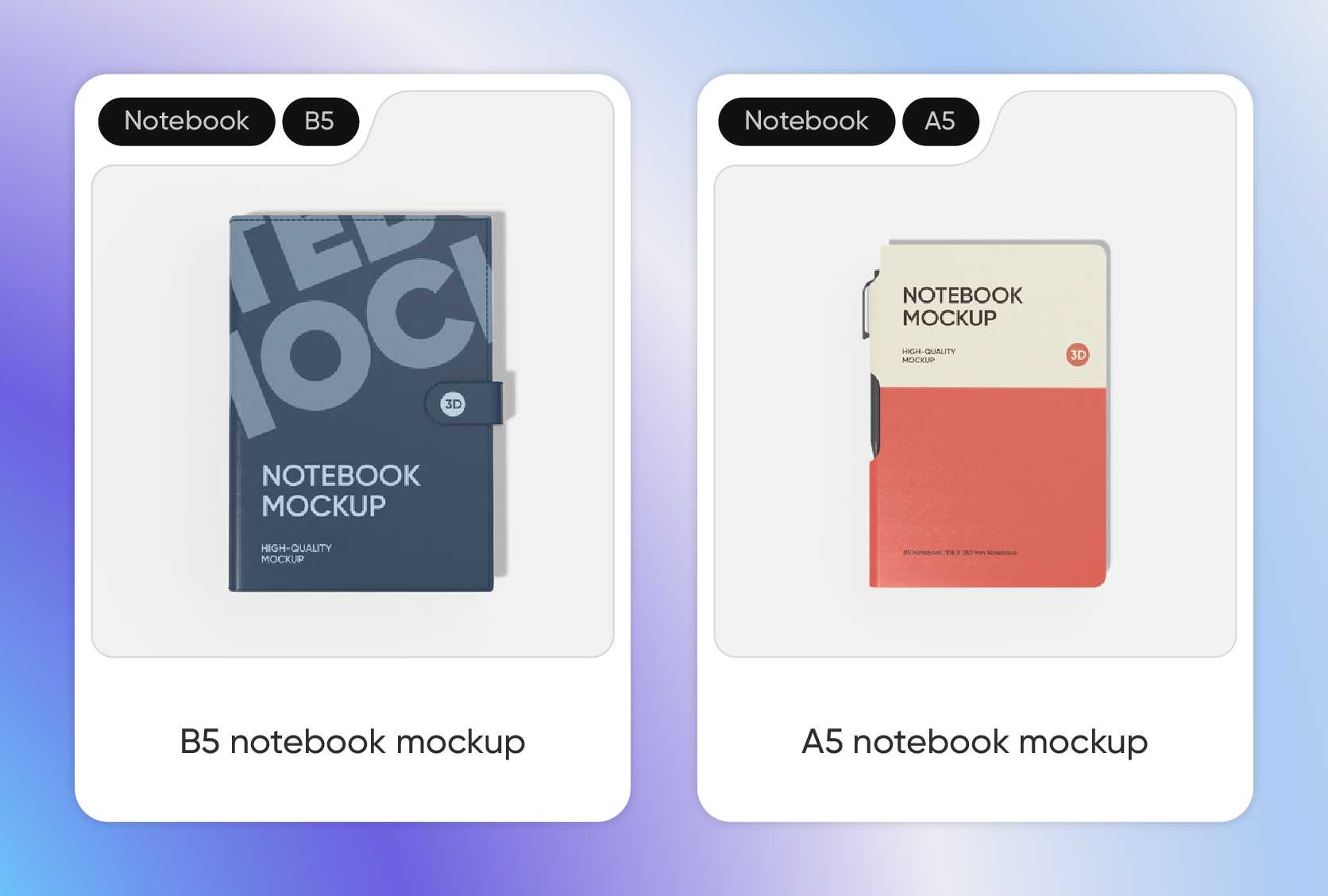
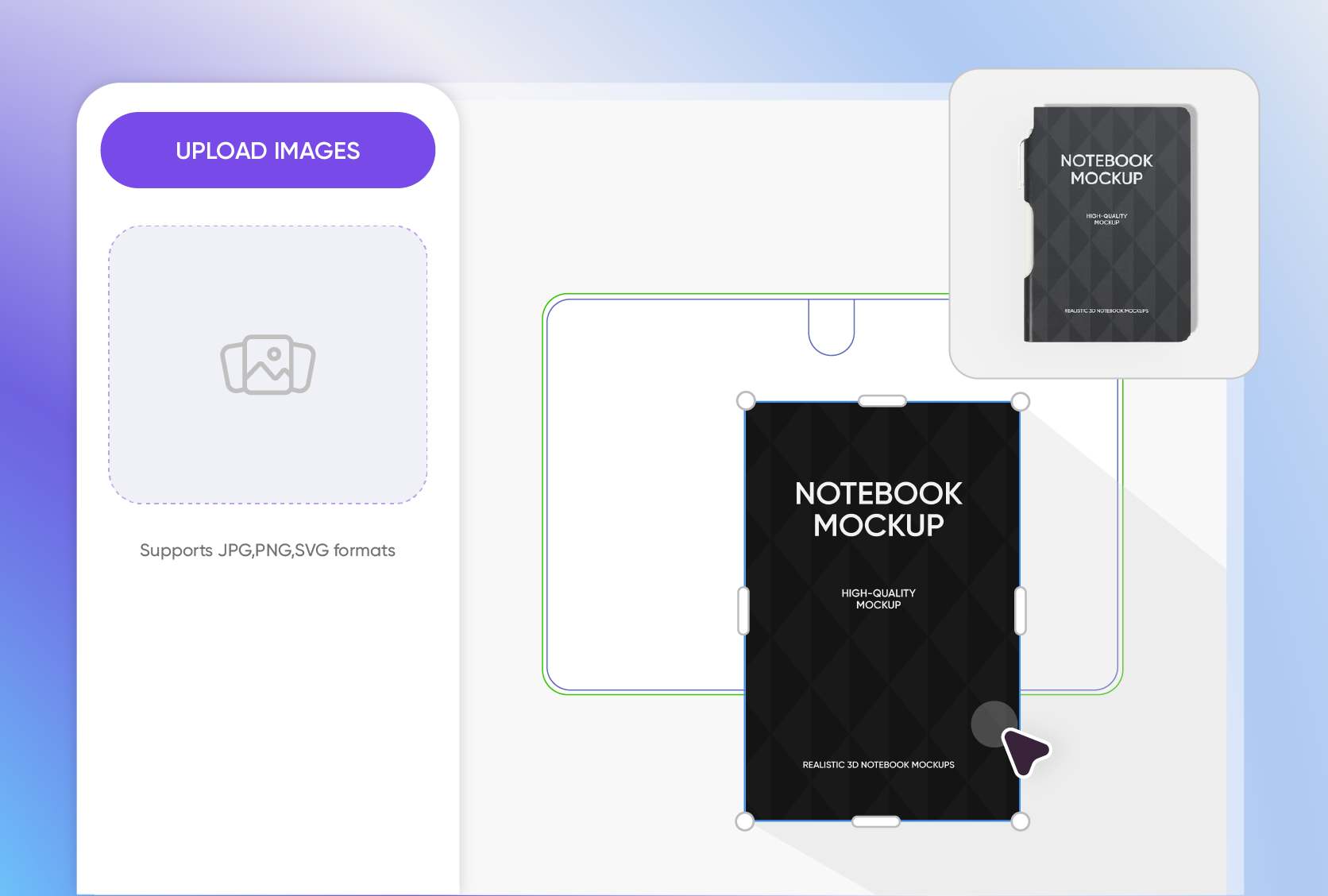
Place your custom artworks perfectly
Where you put your design on the leather cover says a lot about your brand or style. For a corporate leather notebook, a crisp company logo placed right in the center looks sharp and confident.
If you're designing a personal journal, a small, tasteful monogram in the bottom-right corner adds a touch of class without being too loud.
Various colors to show different vibes
The color of the leather cover instantly sets the mood and tone. Classic colors like deep brown and black are timeless choices that feel professional, perfect for business or executive gifts.
For a more rustic feel, a distressed cognac color gives the leather notebook a vintage vibe. Pick your ideal color now!
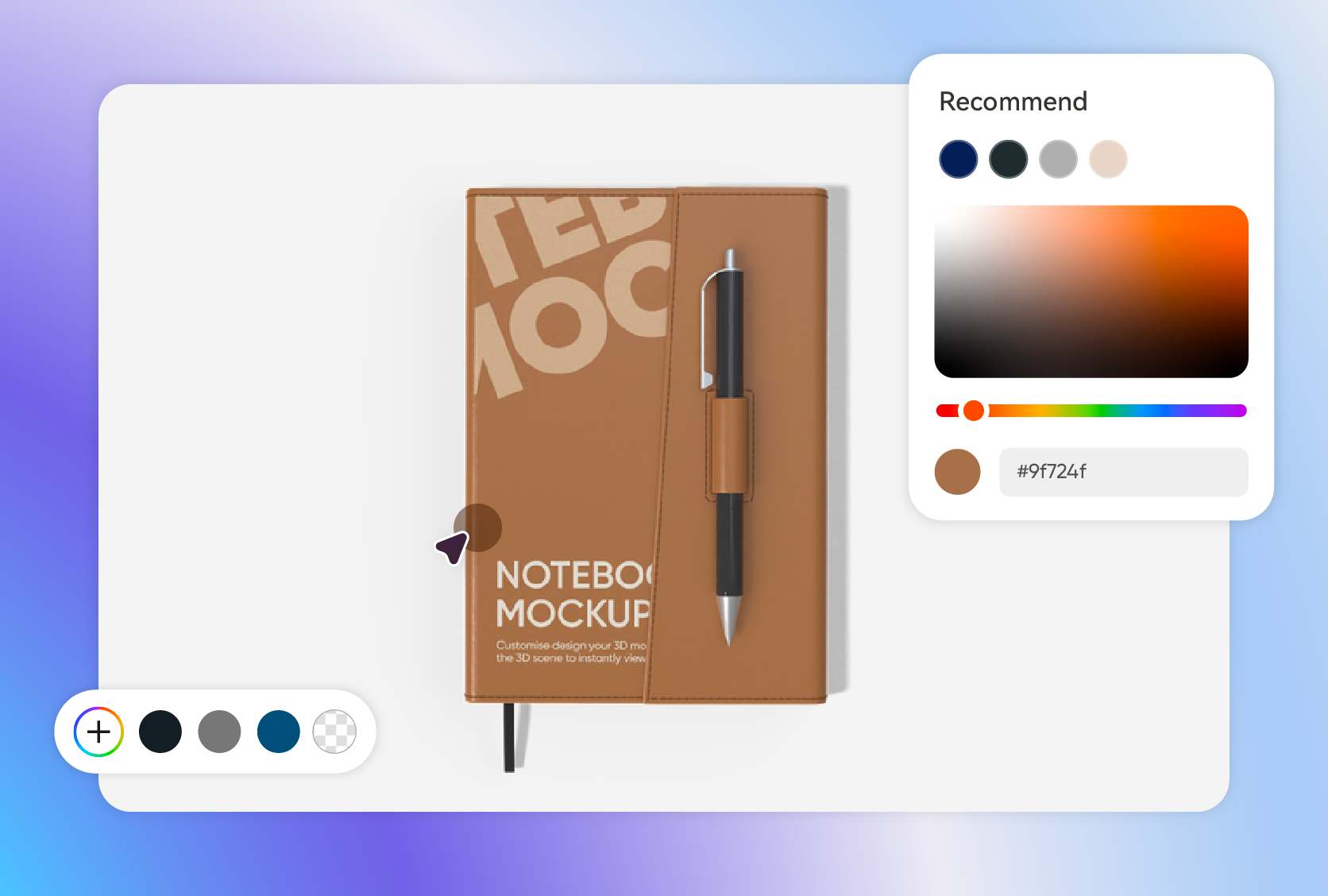
FAQ
How to make artworks look sharp on my notebook mockup?
For the best and sharpest visual results, use a high-resolution PNG file with a transparent background. This helps maintain clean edges and avoids any background interference in your design. If you have a vector version of your logo, such as an SVG file, it’s even better—vector files can be resized freely without losing clarity.
How can I make my leather notebook mockup look more realistic?
Making your mockup look truly realistic comes down to some key steps. First, select an appropriate mockup from the library.
Second, carefully design all the elements on the notebook itself, from using a high-resolution logo to choosing a leather texture and stitching color that feels authentic.
Finally, add a real-world background image. Placing your finished leather notebook on a photo of a coffee shop table or a library desk will instantly make it look more tangible and professional.
What are the advantages of leather notebooks?
Leather notebooks are loved for a few key reasons that set them apart: Firstly, they are incredibly durable. A quality leather cover protects your notes and ideas far better than a standard notebook, so it’s something you can keep for years.
They also have a classic, professional look that makes a statement of quality, making them excellent for business settings or as premium gifts.
Finally, genuine leather gets better with age, developing a rich patina that is completely unique to you, meaning your notebook tells a story of its own.
What file formats can I download my designs from Pacdora?
You can download it in the format that works best for you. High-quality JPG and PNG images are perfect for use on websites or in online shops. An MP4 video, which can show your leather notebook mockup rotating 360 degrees, is fantastic for grabbing attention. You can also generate a shareable link to send your design to a client or colleague for quick feedback.
Can I create a leather notebook mockup on Pacdora for free?
Yes, Pacdora provides a suite of free features for you to customize a high-end leather notebook mockup at no cost. For our full range of advanced features, you can review more options on our pricing page.
Explore more mockup tools
Discover more about Pacdora
Kickstart your exciting journey of creating leather notebook mockups online