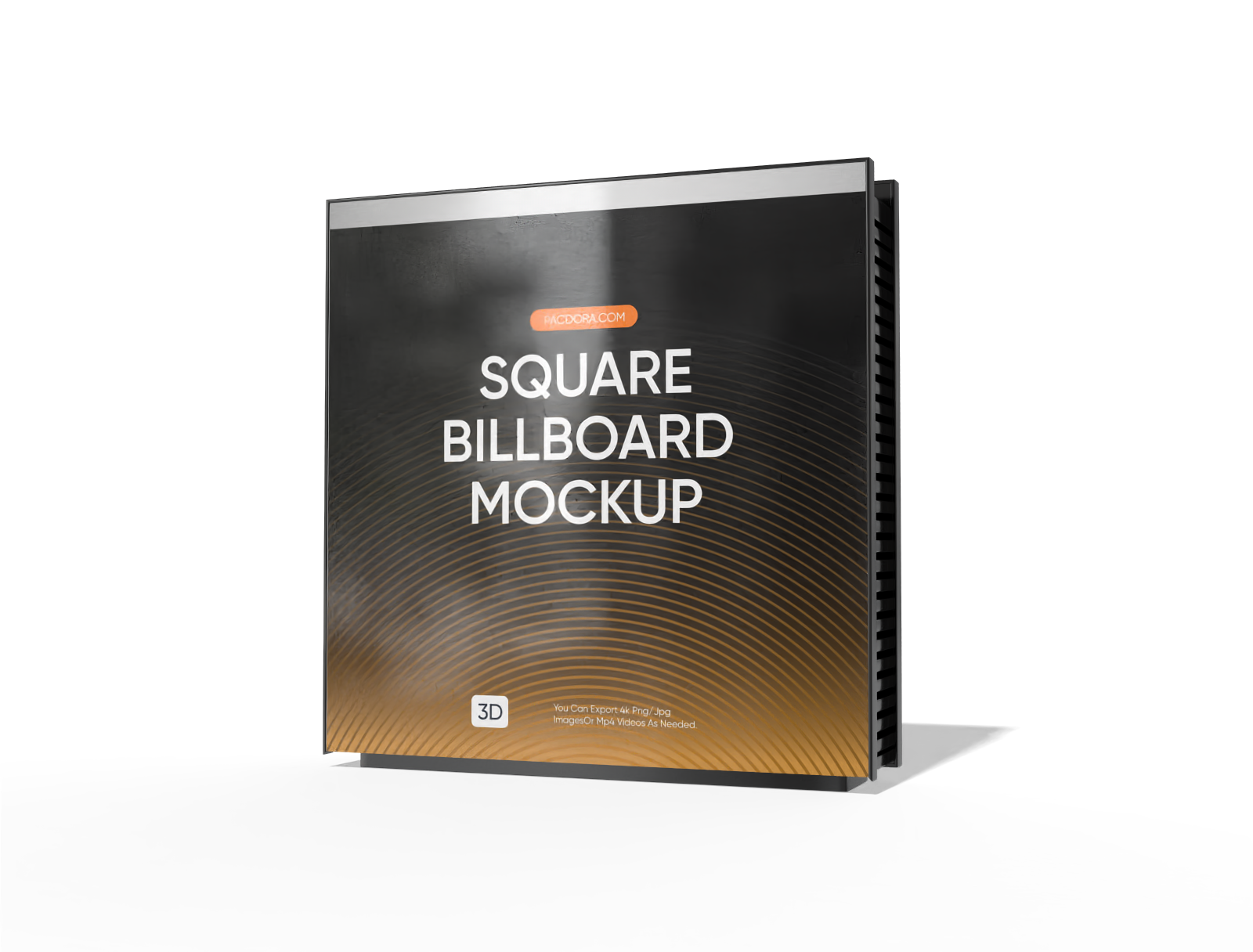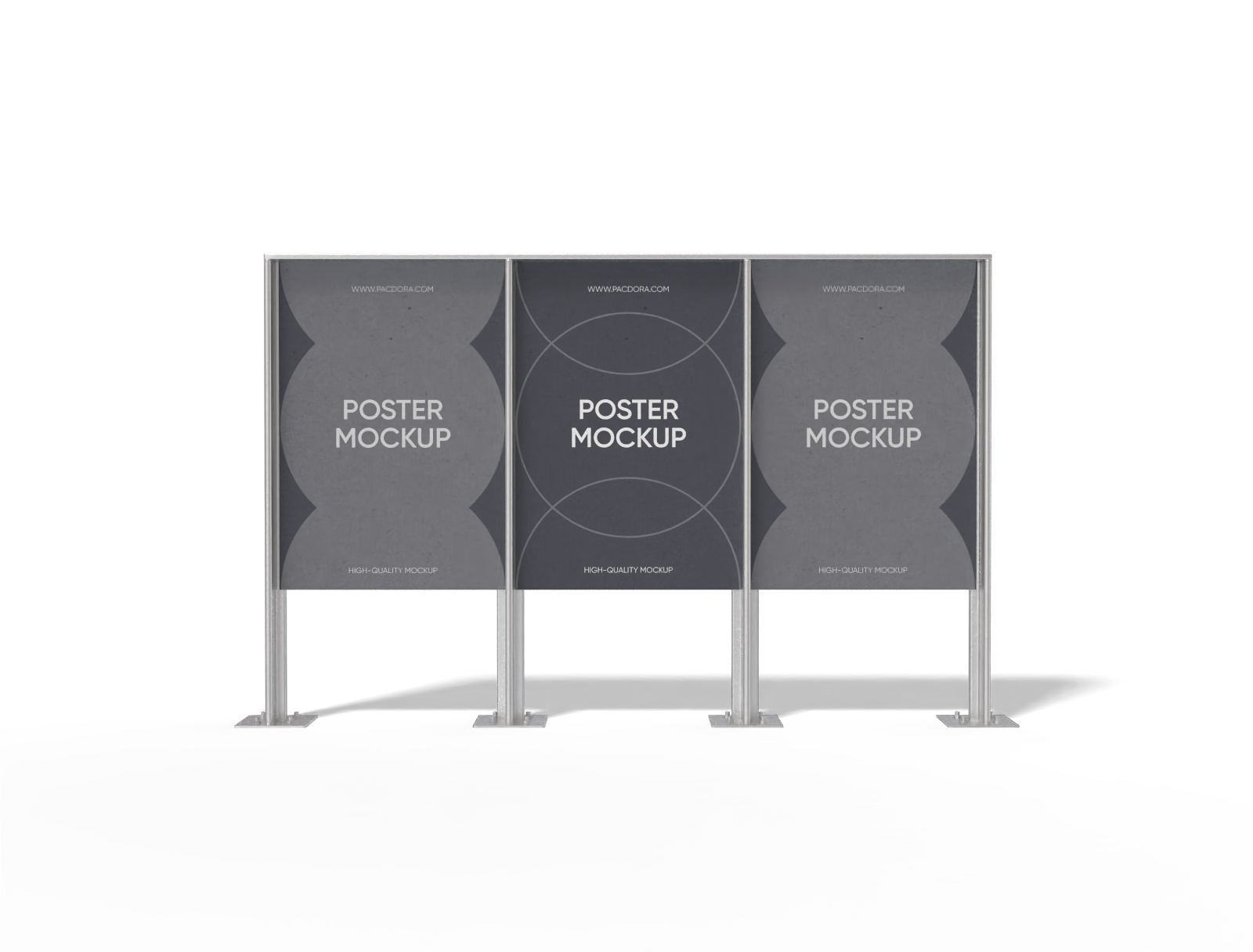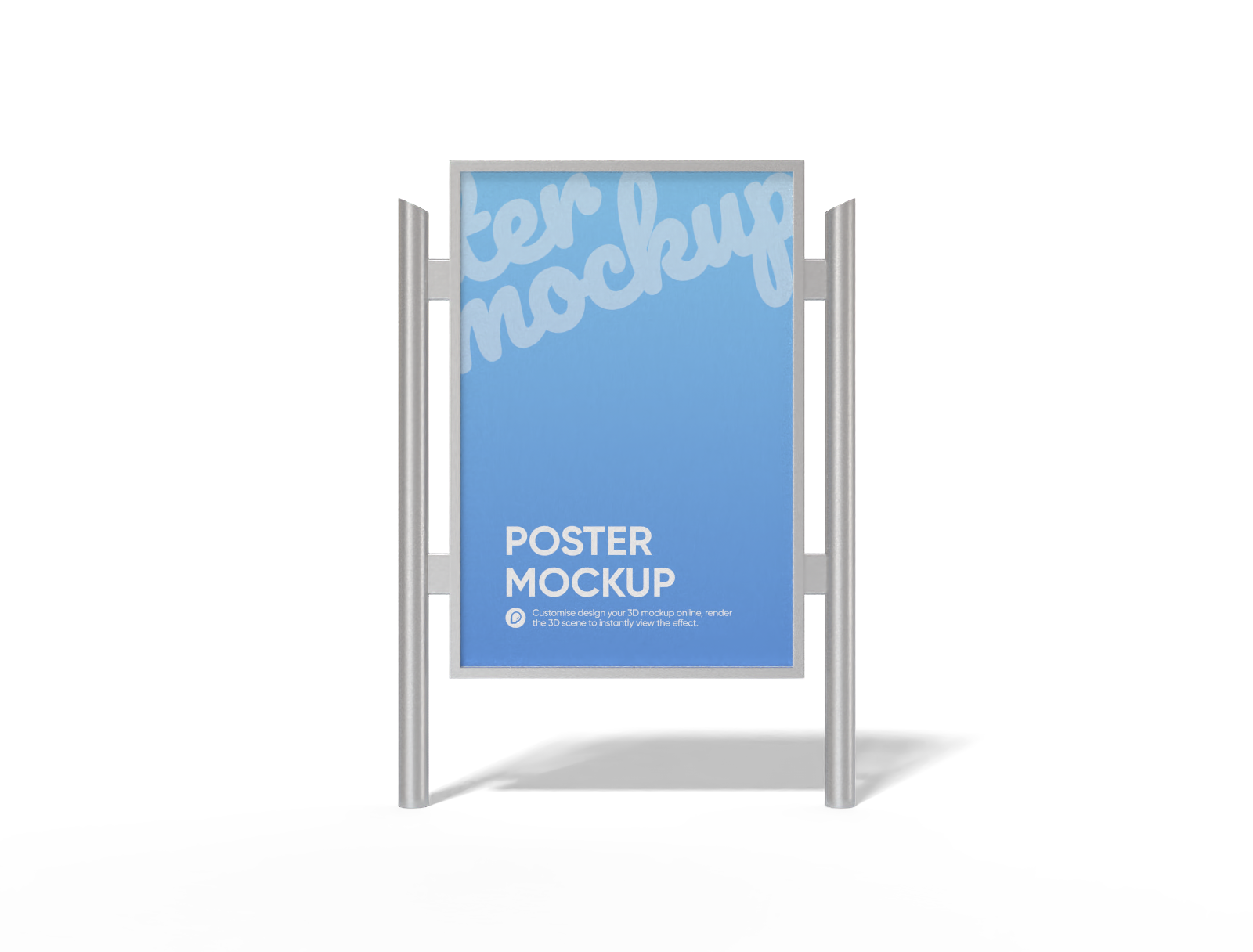Outdoor poster mockup
Upload your image into your favorite outdoor poster mockup style. Best of all, customize it and export HD PNG images for free.
Outdoor poster mockup
Upload your image into your favorite outdoor poster mockup style. Best of all, customize it and export HD PNG images for free.
Trusted by leading companies
Creating eye-catching outdoor poster designs is incredibly simple with Pacdora!
Whether you’re promoting your trendy restaurant, or marketing your brand to a broader audience, Pacdora’s nice and pleasant outdoor poster mockups let you visualize your poster design in a stunning, professional setup. Pick from our movie, urban, billboard poster, and more, customize the color, and other details to create unique designs. Use our AI background generator to create high-quality street scenes. Save and download your design as HD images or videos for display. Start designing today!
How to design an outdoor poster mockup online?

Step 1: Choose a poster type
Choose an outdoor poster mockup from our wide range of options, including billboard, urban, movie, three posters, and many more.

Step 2: Upload design and customize
Upload your high-quality image, customize the color, add your branding and message, and replace the background to make it look real.

Step 3: Download your mockup design
Download your billboard, movie poster, or urban poster design as a PNG/JPG image, an MP4 video, or share it as a link with your clients.
Step 1: Choose a poster type
Choose an outdoor poster mockup from our wide range of options, including billboard, urban, movie, three posters, and many more.
Step 2: Upload design and customize
Upload your high-quality image, customize the color, add your branding and message, and replace the background to make it look real.
Step 3: Download your mockup design
Download your billboard, movie poster, or urban poster design as a PNG/JPG image, an MP4 video, or share it as a link with your clients.



Key elements for an outdoor poster mockup

Poster style that appeals to your audience
Choose an outdoor poster that suits your audience. Urban posters are great if you’re targeting casual passersby who like trendy, street-style designs.
For large-scale outdoor spaces, billboards deliver clear, bold, and easy-to-see visuals that are impossible to miss. Explore more outdoor poster mockups now!

Layout and size made to spark interest
Each poster layout and size engages viewers in a unique way. A medium-sized poster, like 70 × 47 inches, is ideal for eye-level posters on streets or noticeboards.
Larger sizes, such as 137 × 59 inches, work best for billboards, train stations, or storefront displays where the posters need to be seen from afar.

Custom touches that capture your poster’s purpose
Each poster serves a different purpose. Promotional posters should include your brand logo for identity and to build trust, along with engaging sales or discount text.
For events like concerts or festivals, customize your poster with real details and incorporate eye-catching images that capture the attention of people walking or driving by.

Real-life scenes that make designs feel alive
Viewers want to relate to your poster designs, so instead of flat or plain backgrounds, opt for real-life scenes to make it even more appealing.
With Pacdora’s AI background generator, you can easily display your poster design in a restaurant, or a realistic street scene that matches your vibe.

Poster style that appeals to your audience
Choose an outdoor poster that suits your audience. Urban posters are great if you’re targeting casual passersby who like trendy, street-style designs.
For large-scale outdoor spaces, billboards deliver clear, bold, and easy-to-see visuals that are impossible to miss. Explore more outdoor poster mockups now!
Layout and size made to spark interest
Each poster layout and size engages viewers in a unique way. A medium-sized poster, like 70 × 47 inches, is ideal for eye-level posters on streets or noticeboards.
Larger sizes, such as 137 × 59 inches, work best for billboards, train stations, or storefront displays where the posters need to be seen from afar.


Custom touches that capture your poster’s purpose
Each poster serves a different purpose. Promotional posters should include your brand logo for identity and to build trust, along with engaging sales or discount text.
For events like concerts or festivals, customize your poster with real details and incorporate eye-catching images that capture the attention of people walking or driving by.
Real-life scenes that make designs feel alive
Viewers want to relate to your poster designs, so instead of flat or plain backgrounds, opt for real-life scenes to make it even more appealing.
With Pacdora’s AI background generator, you can easily display your poster design in a restaurant, or a realistic street scene that matches your vibe.

FAQ
How do I design an outdoor poster mockup on Pacdora?
Simply start by exploring our mockup library to choose your favorite style or one that suits your project needs. Once you find what you’re looking for, upload your high-quality image, adjust the font, replace the color, and add your logo, graphic, or pattern. You can also change the background, shadow, lighting, and more. Export HD images, videos, or share your poster design as a link directly to your clients. It’s that simple!
How can I make my outdoor poster mockup stand out?
Make sure your branding is clear so people instantly know it’s from your company. Use bright, contrasting colors to grab attention from far away. Add striking images or graphics, but don’t let them distract from your main message. Outdoor posters are meant for a quick scan, so keep your message brief, clear, and memorable. Maintain a clean and balanced layout for a visually appealing design.
What material can I use for my outdoor poster?
There are a variety of materials you can use, including glossy plastic for eye-catching shine. The shiny surface catches light and is great for outdoor display. This material gives off a modern and sleek look that’s perfect for retail promotions, professional campaigns, or anywhere a polished, high-end feel matters most. Plus, it’s durable enough to withstand outdoor conditions.
Do I need a PSD file to create an outdoor poster mockup on Pacdora?
Not at all! Pacdora is a web-based platform that offers all the tools and features you need to create realistic outdoor poster mockups from the comfort of your browser. Our mockups are ready to use, and the platform is super intuitive. You can do everything, from uploading your images to customizing and downloading your poster design in your preferred format, even if you’re just a beginner.
Can I create an outdoor poster mockup for free on Pacdora?
Yes! Pacdora is available for free. You can use our editor to test your design skills without paying a dime. We also offer premium services, which you can subscribe to based on your design needs. Visit our pricing page for full details.
Explore more mockup tools
Discover more about Pacdora
Kickstart your exciting journey of creating outdoor poster mockups online