Promotional banners
Add stunning logos and slogans to the promotional banner. Quickly download a PNG image for your advertising project!
Promotional banners
Add stunning logos and slogans to the promotional banner. Quickly download a PNG image for your advertising project!
Trusted by leading companies
Command attention with striking promotional banners on Pacdora!
Make a bold statement in any physical space. Pacdora’s generator is the ultimate stage for creating realistic promotional banners for trade shows, storefronts, and more advertising events. Our platform allows you to select your favorite banner, apply your large-format designs and preferred colors. Download photorealistic PNG/JPG images or dynamic MP4 videos for your advertising material. Bring your brand’s message to life before your audience!
How to design a promotional banner online?
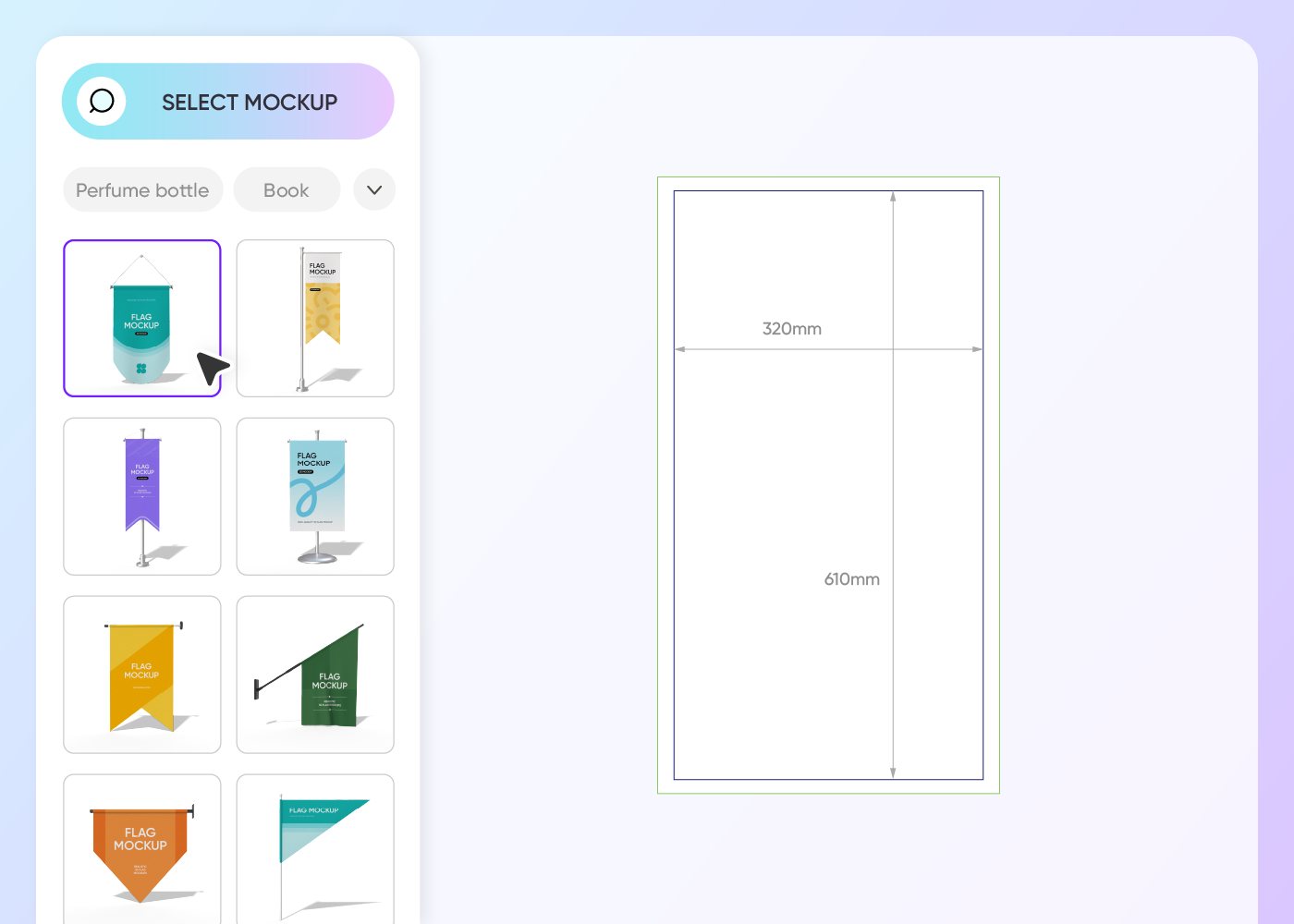
Step 1: Select your promotional banner style
Select a banner mockup, from a portable roll-up banner for a conference to a large grommeted banner for outdoor advertising.
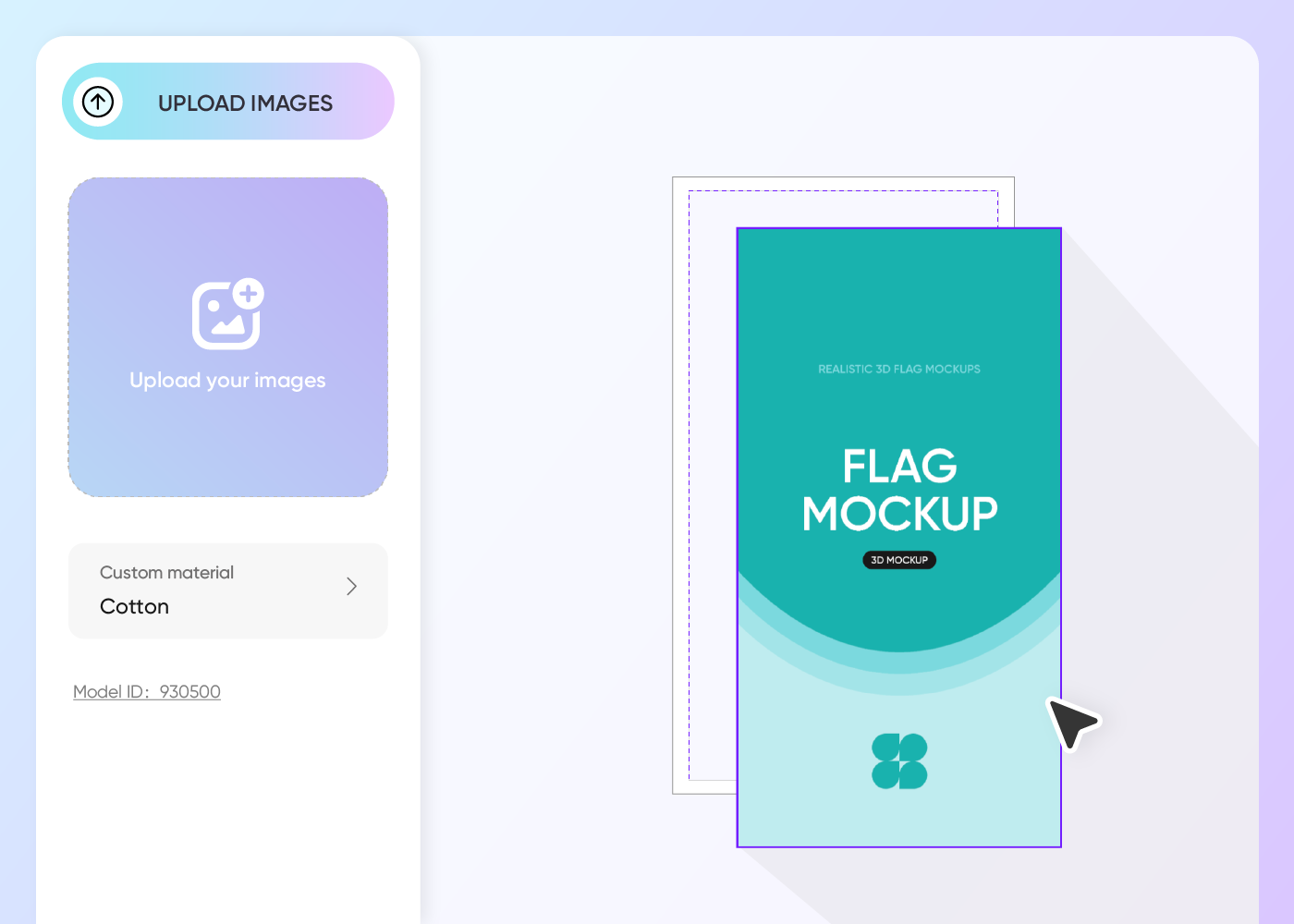
Step 2: Upload your artwork & personalize
Upload your high-resolution artwork or logos strategically, and personalize more key elements.
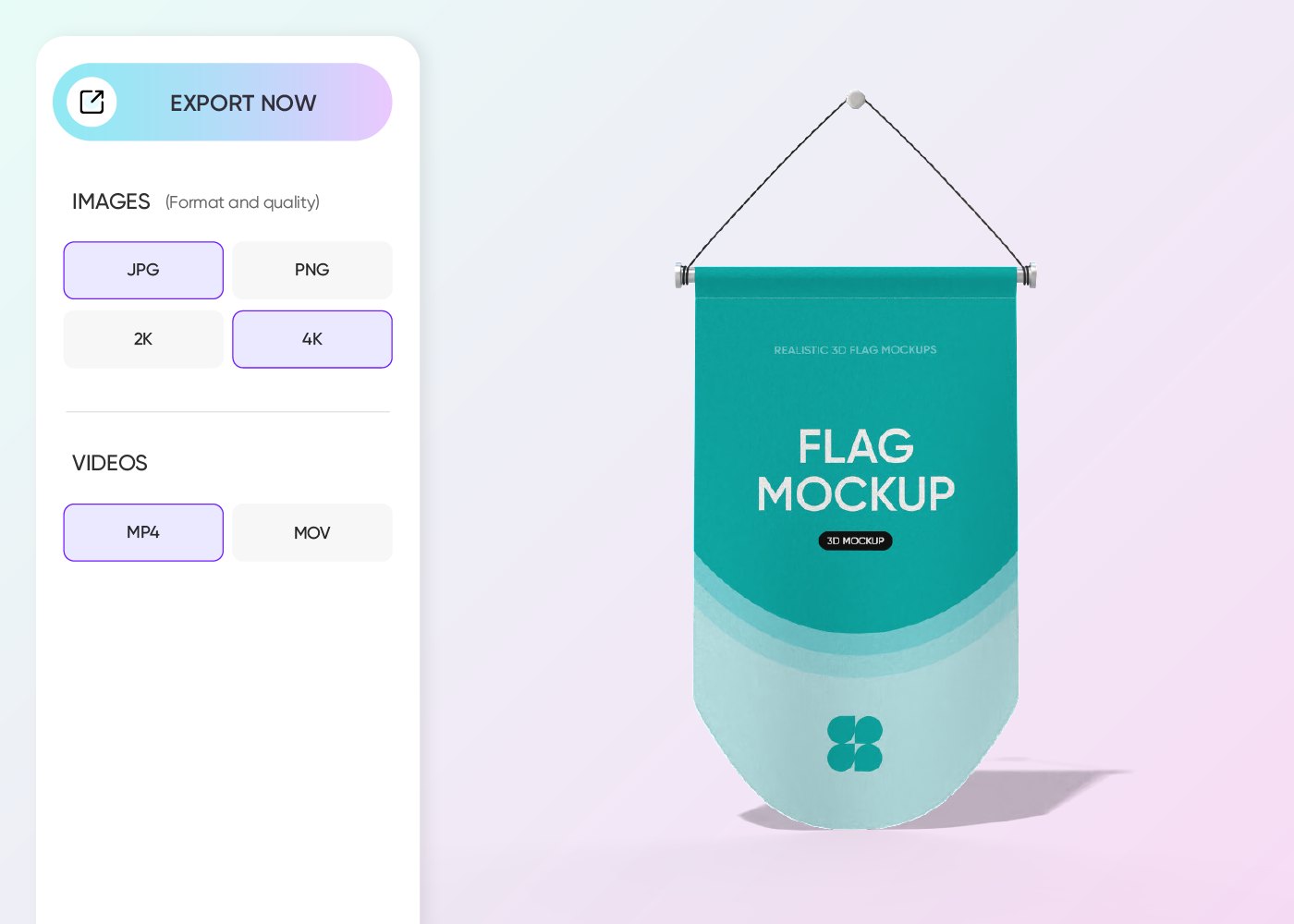
Step 3: Export your promotional banner
Export your design as a photorealistic 4K JPG/PNG to get client approval, or a dynamic MP4 video for presentations.
Step 1: Select your promotional banner style
Select a banner mockup, from a portable roll-up banner for a conference to a large grommeted banner for outdoor advertising.
Step 2: Upload your artwork & personalize
Upload your high-resolution artwork or logos strategically, and personalize more key elements.
Step 3: Export your promotional banner
Export your design as a photorealistic 4K JPG/PNG to get client approval, or a dynamic MP4 video for presentations.
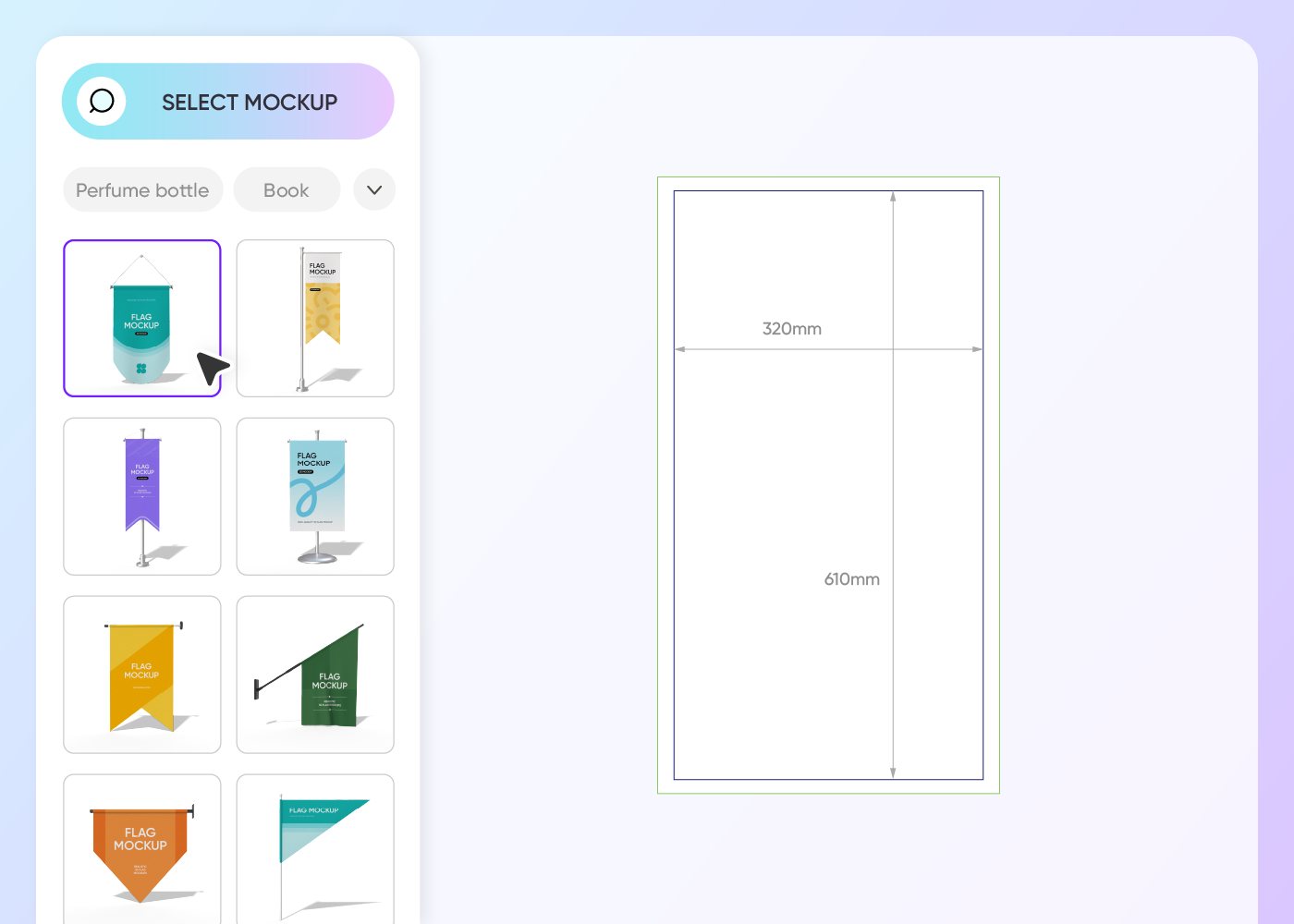
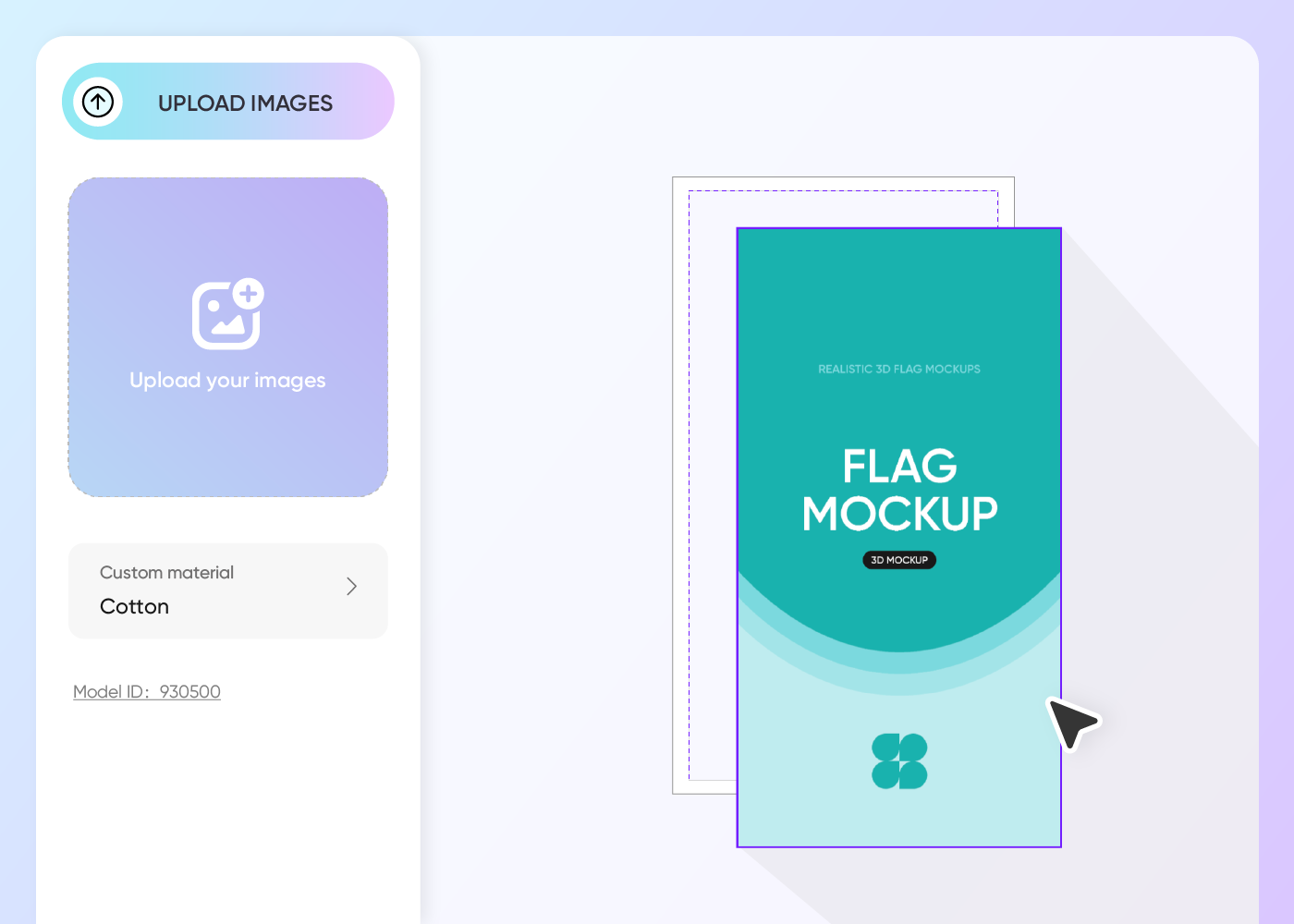
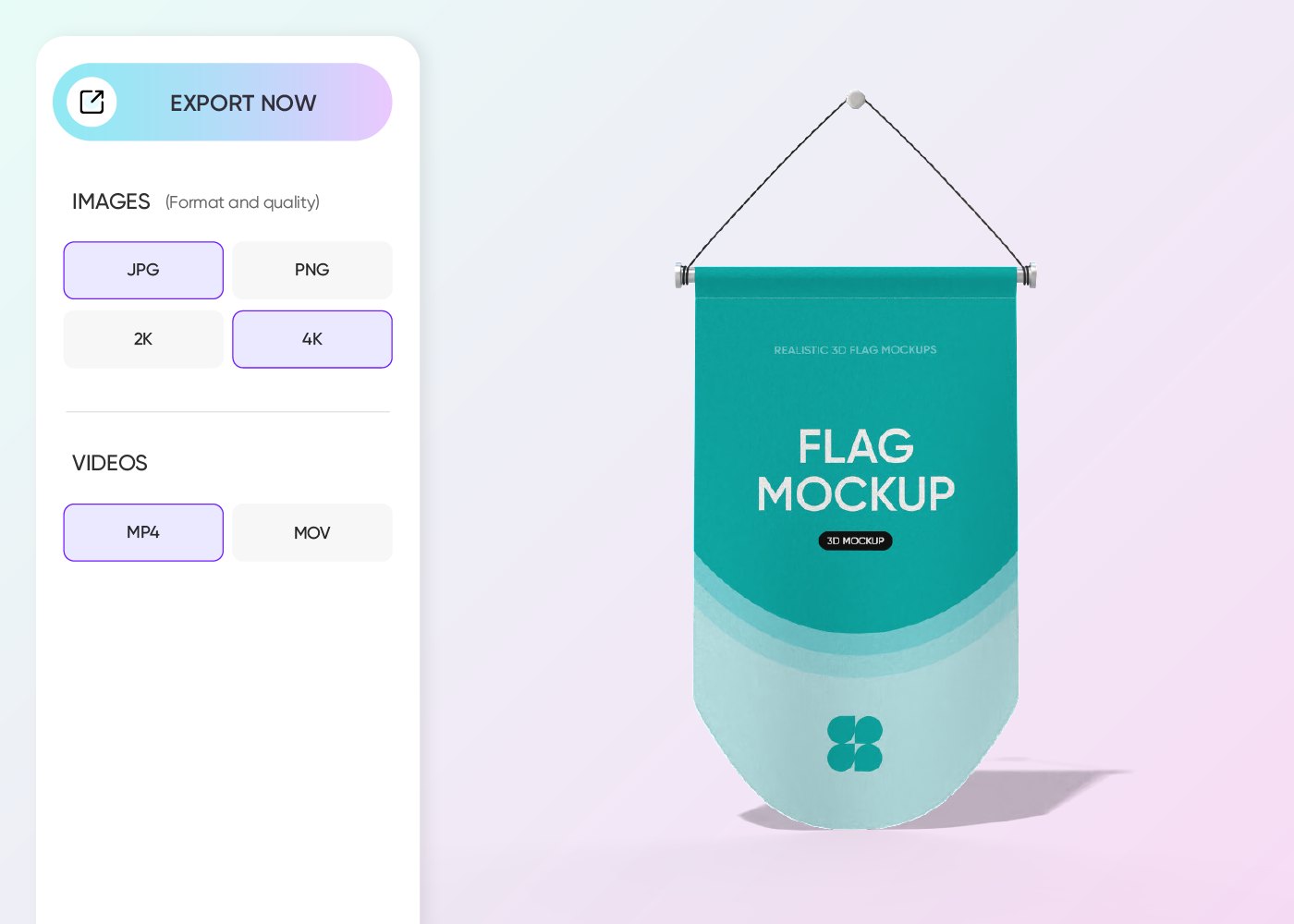
Features of designing promotional banners online
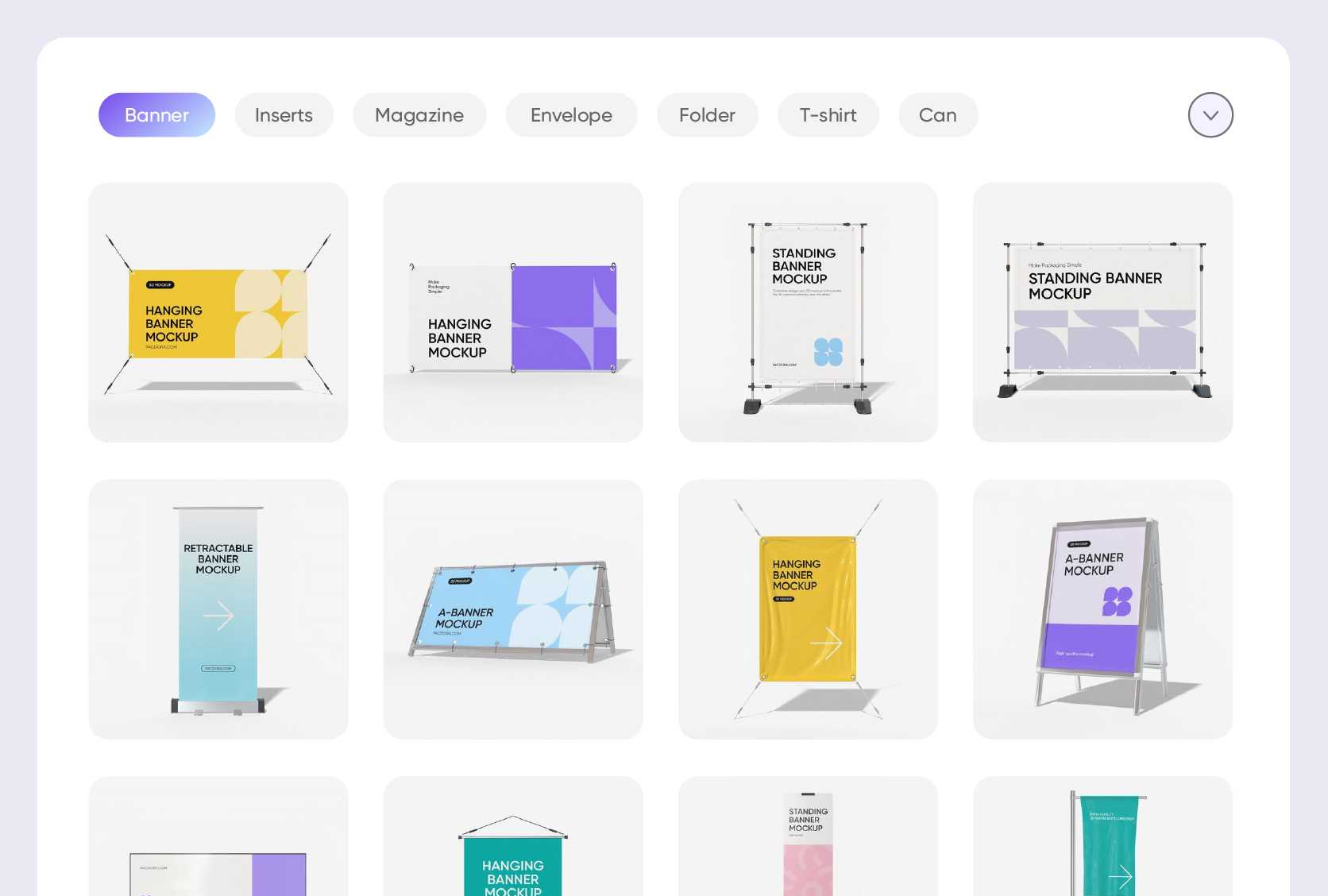
Find the right banner style for you
There are numerous kinds of promotional banner styles. A roll-up banner is your best tool for trade shows because it's easy to carry and set up in minutes.
For a big announcement on your storefront, a large hanging banner with grommets can be securely tied up to handle the weather.
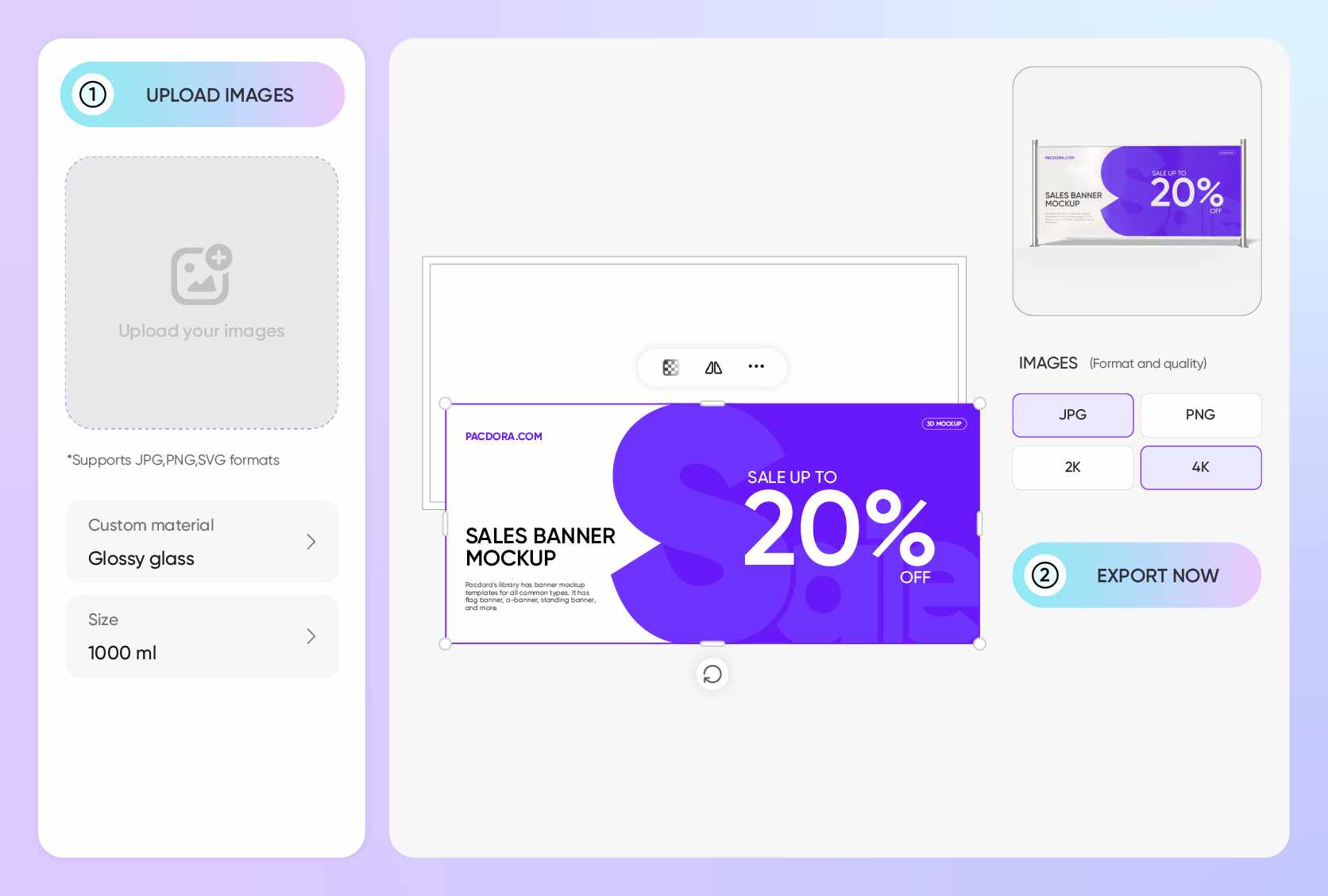
Place your graphics in the perfect spot
Putting the right design on your banner helps tell your story instantly. Consider a food festival banner, a big, delicious-looking photo of your signature dish will make mouths water.
But if you're designing for a corporate tech conference, a clean design with your company logo shows a professional vibe.
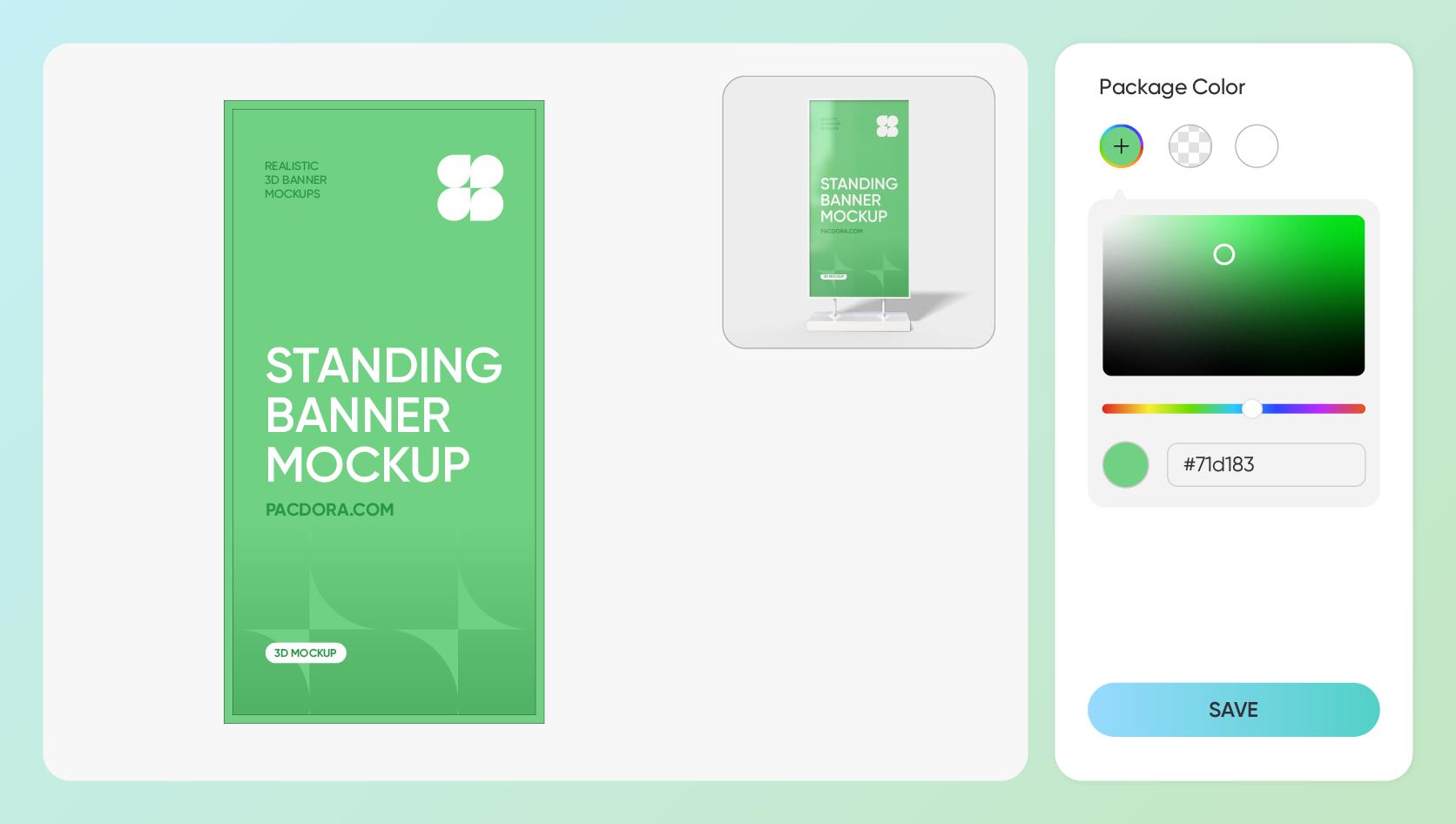
Choose colors that pop and get noticed
The colors of a promotional banner can completely change how people feel about it. For a big clearance sale, using bright colors like red and yellow creates a sense of urgency and excitement.
For a health clinic, using calm colors like blues gives off a feeling of peace and trustworthiness.
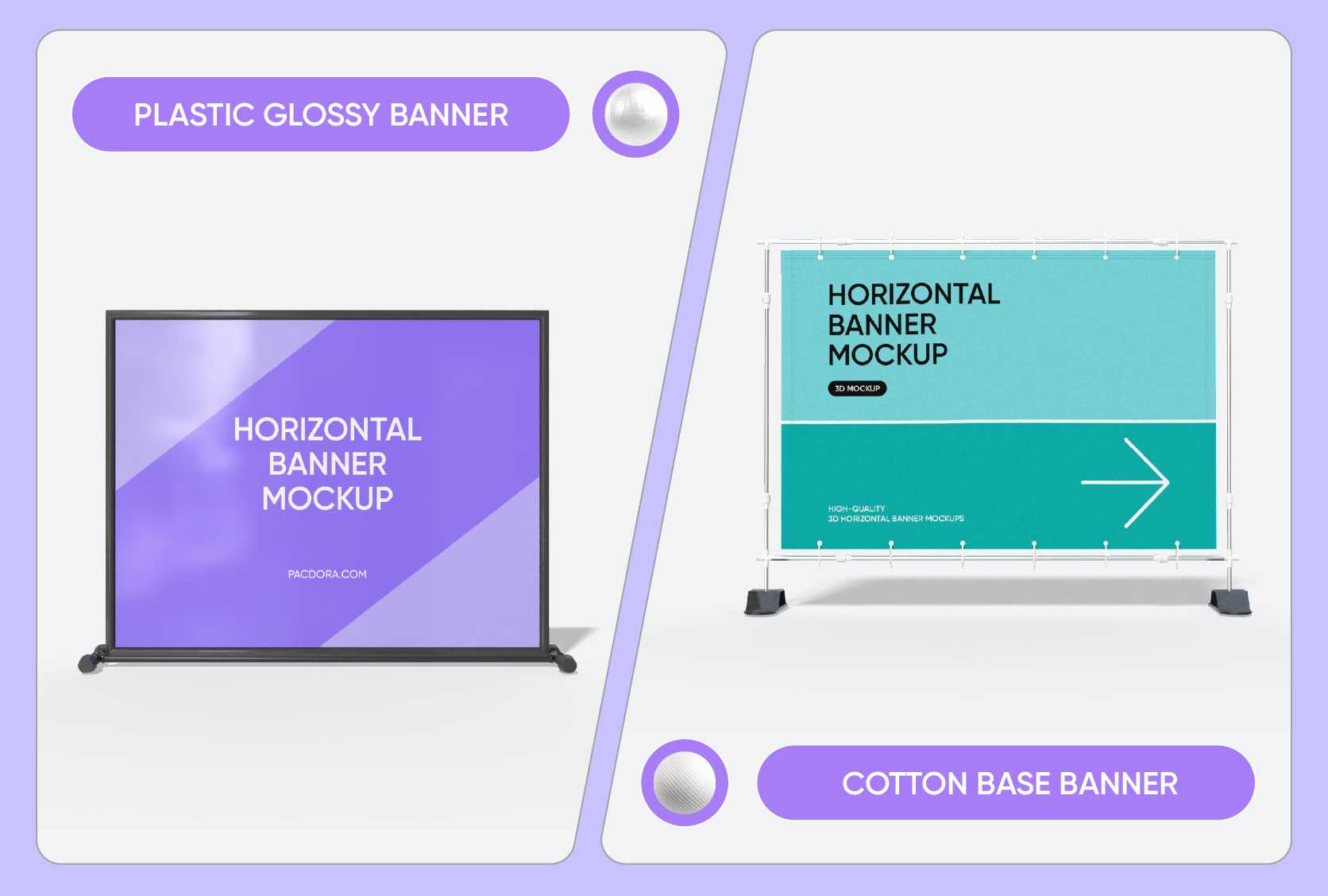
Select a material for your banner's needs
See how your design looks on different materials. A glossy, plastic banner is shiny, great for outdoor use since it can handle rain and sun.
For an elegant indoor event, a soft, cotton-base fabric banner looks much more high-end and won't have a distracting glare in photos.
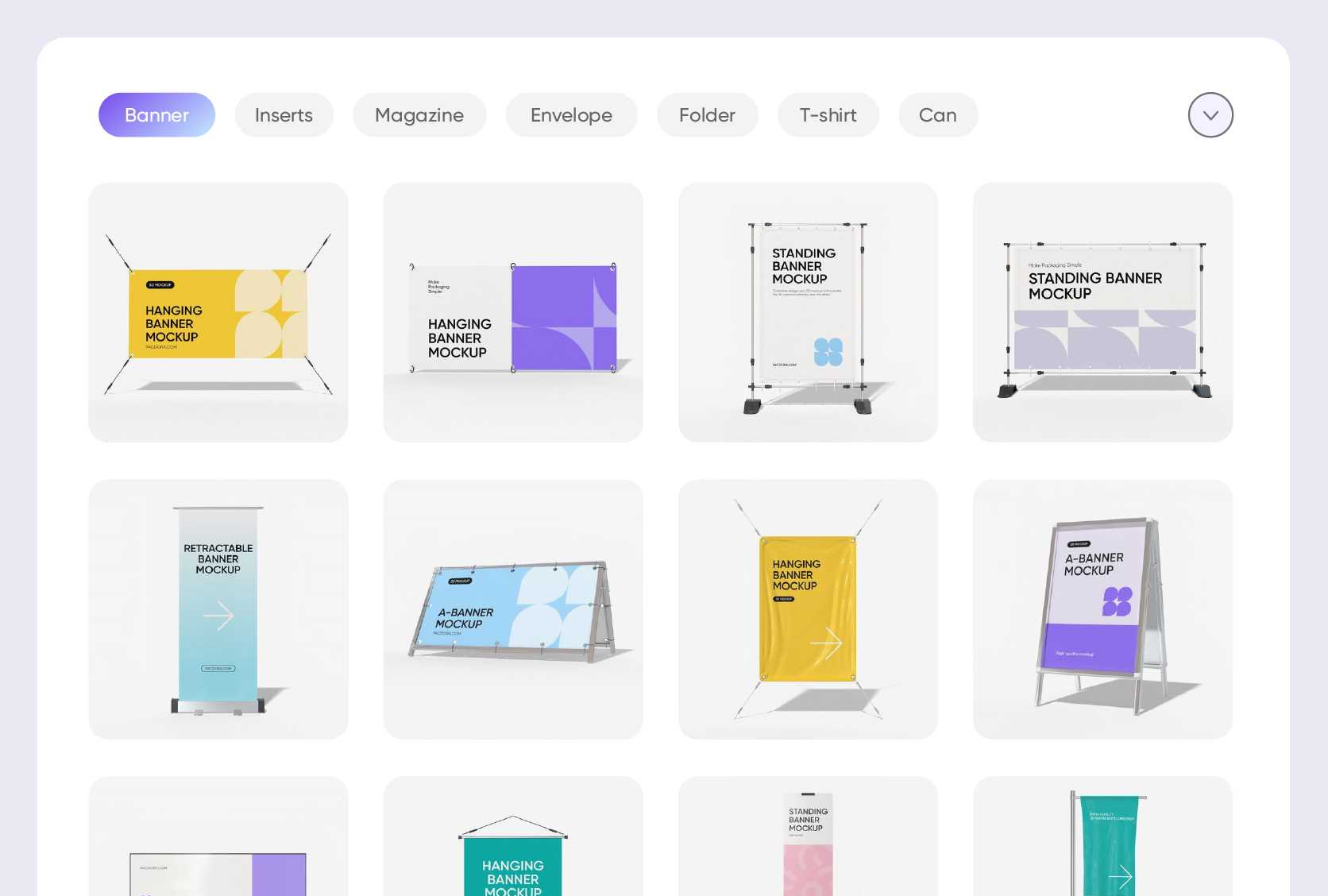
Find the right banner style for you
There are numerous kinds of promotional banner styles. A roll-up banner is your best tool for trade shows because it's easy to carry and set up in minutes.
For a big announcement on your storefront, a large hanging banner with grommets can be securely tied up to handle the weather.
Place your graphics in the perfect spot
Putting the right design on your banner helps tell your story instantly. Consider a food festival banner, a big, delicious-looking photo of your signature dish will make mouths water.
But if you're designing for a corporate tech conference, a clean design with your company logo shows a professional vibe.
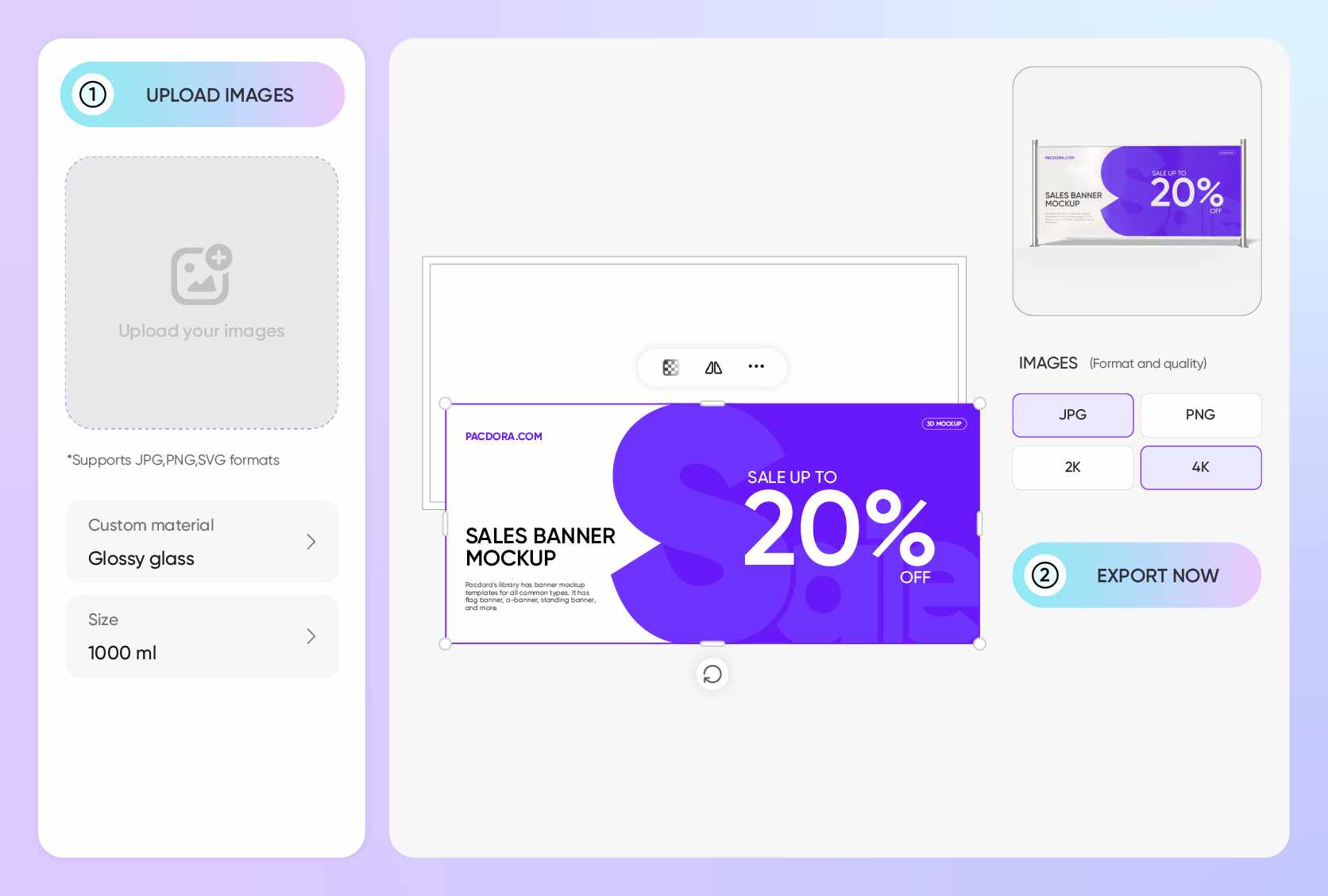
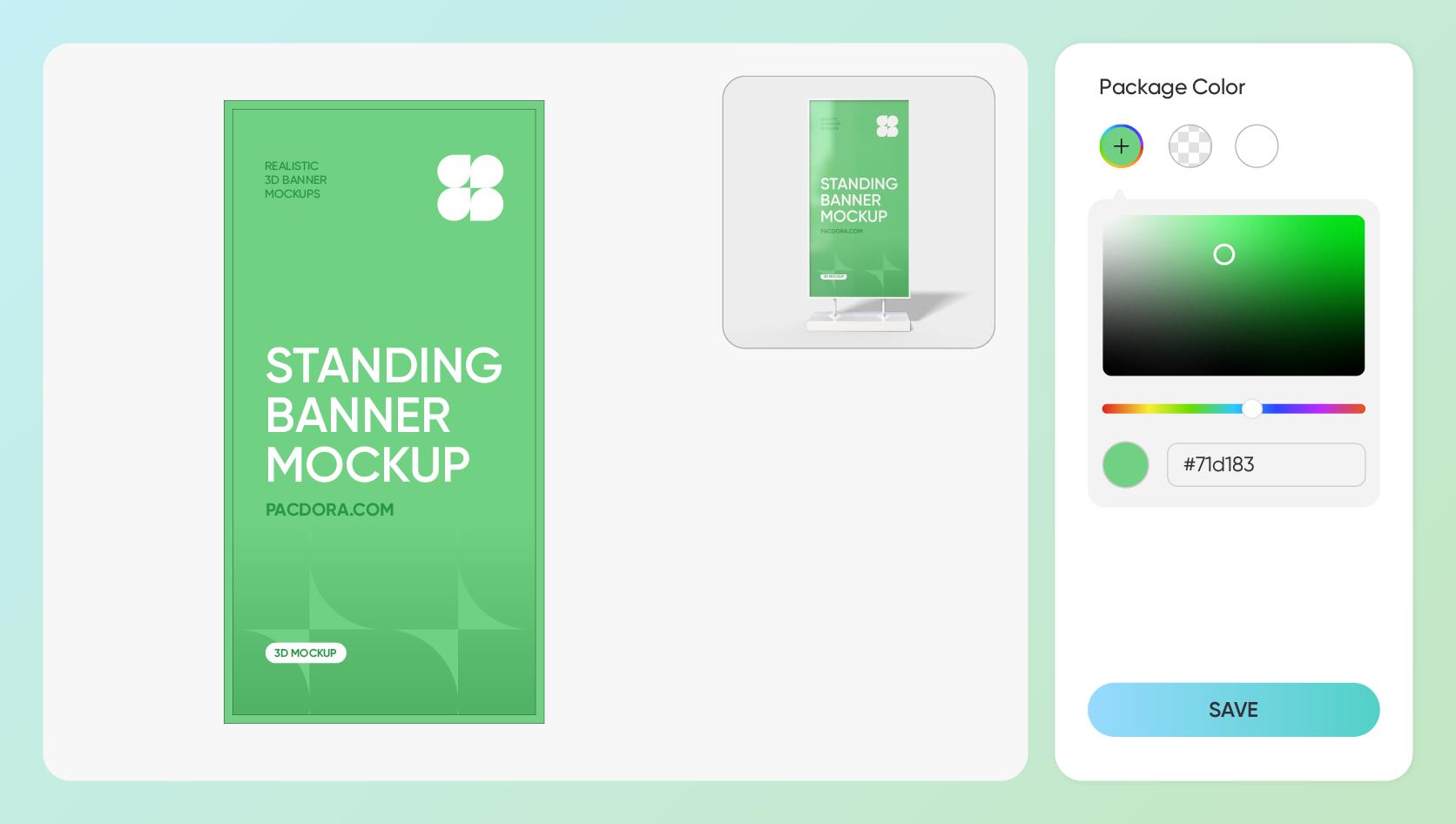
Choose colors that pop and get noticed
The colors of a promotional banner can completely change how people feel about it. For a big clearance sale, using bright colors like red and yellow creates a sense of urgency and excitement.
For a health clinic, using calm colors like blues gives off a feeling of peace and trustworthiness.
Select a material for your banner's needs
See how your design looks on different materials. A glossy, plastic banner is shiny, great for outdoor use since it can handle rain and sun.
For an elegant indoor event, a soft, cotton-base fabric banner looks much more high-end and won't have a distracting glare in photos.
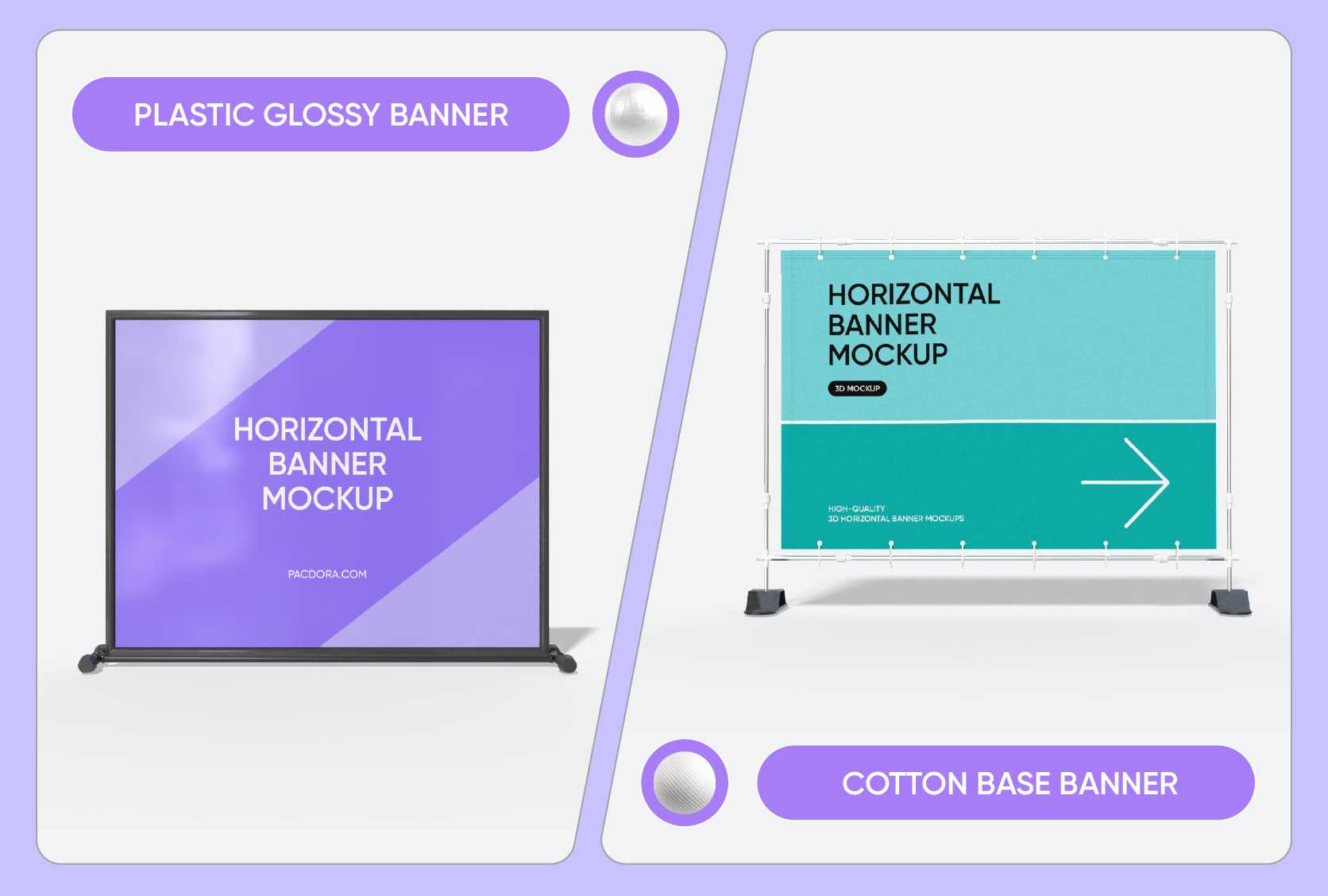
FAQ
How can I pick the perfect size for my promotional banner?
Getting the right size for your promotional banner is key to getting noticed. For example, a 24 × 72 inches vertical promotional banner works great for placing by a doorway or inside a mall to guide people. But if you want to catch the eye of drivers on a busy street, you’ll need a huge promotional banner, like a 48 × 96 inches or even larger, so your message is big and bold enough to be read from far away.
Can I see my banner from every angle with a 3D preview?
Absolutely! Our tool lets you see your promotional banner in 3D, just like a real object. Instead of guessing, you can spin the banner around to check the sides and zoom in to make sure your logo looks sharp and isn't stretched. This helps you catch any mistakes before you spend money on producing a banner that doesn’t look right.
How do I ensure my promotional banner is readable from afar?
To maximize readability, use high contrast between your text and background colors (e.g., yellow on black, or white on dark blue). Keep your message brief—no more than a few key words in a very large font. Stick to simple, bold graphics rather than complex photos.
What formats can I download my design on Pacdora?
With Pacdora, you can download your designs in numerous ways. A high-quality JPG or PNG image is perfect for sending to a client for quick approval over email. You can even download an MP4 video that shows an all round movement of your banner, which is great for showing it off online. And if you just want to show a colleague, you can share a direct link to the design.
Can I use Pacdora to create promotional banners for free?
Absolutely. You can design stunning promotional banners using our free features. To unlock more advanced functionalities, please visit our pricing page.
Explore more mockup tools
Discover more about Pacdora







