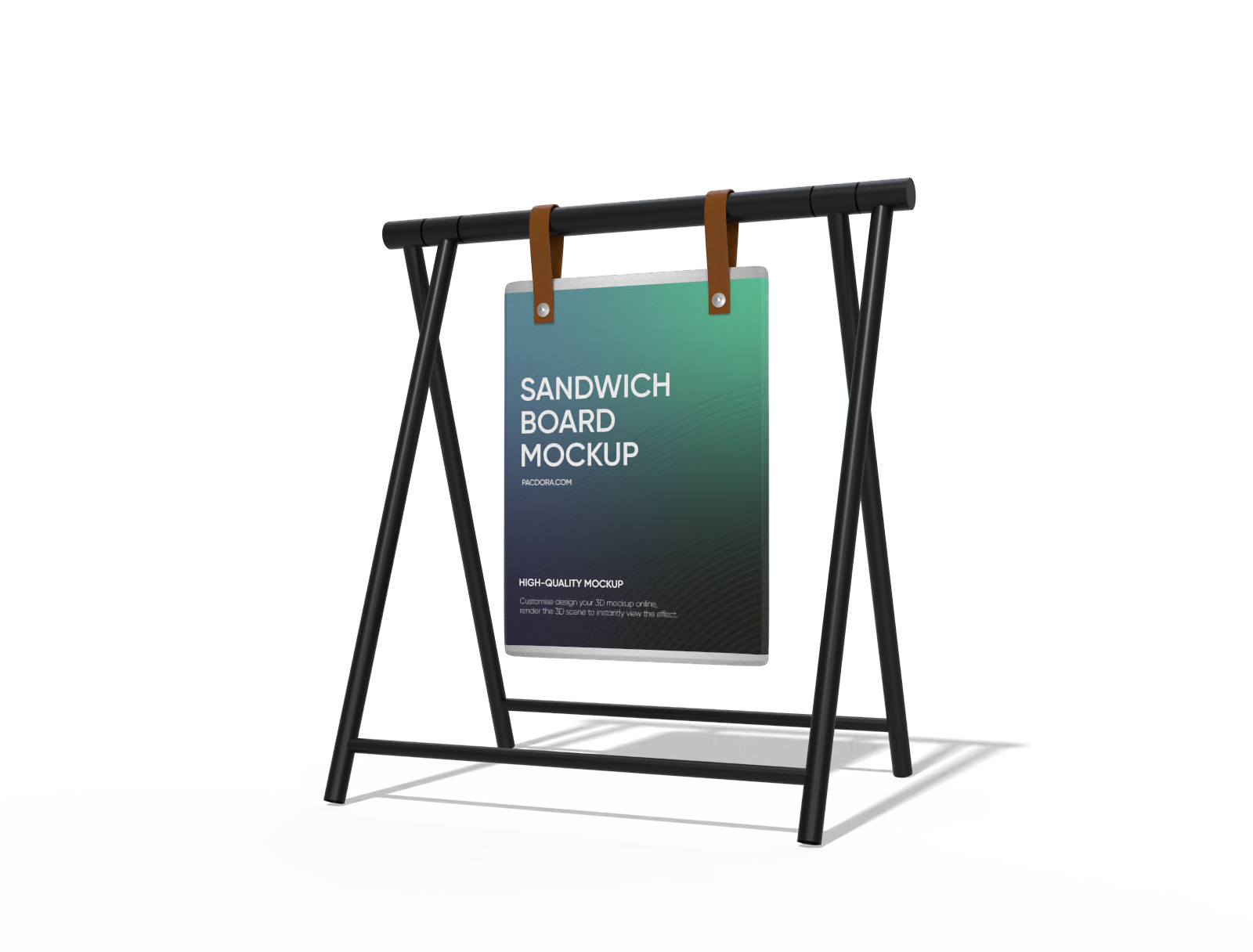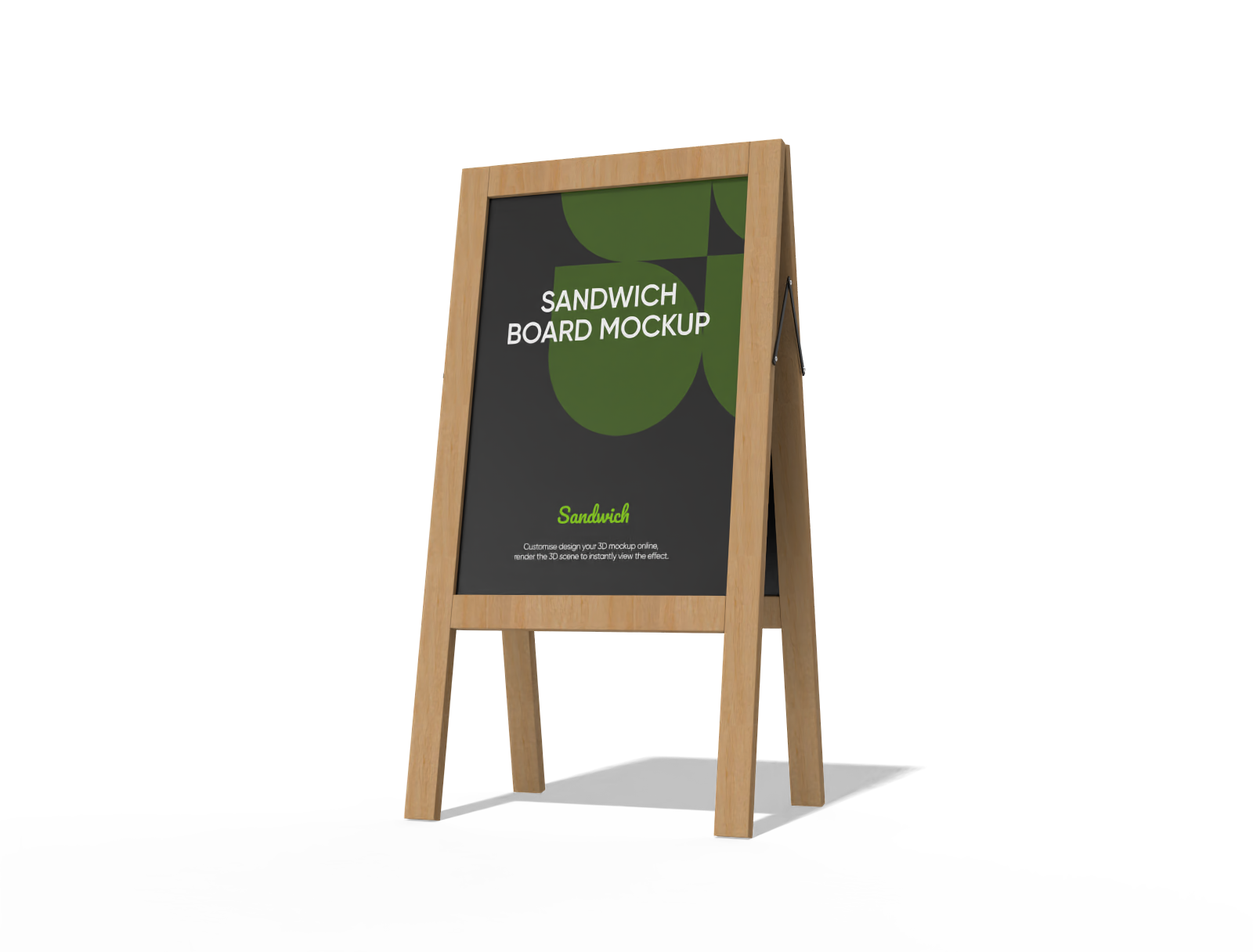Sandwich board mockup
Upload your image, and add your message or graphics to create an eye-catching sandwich board mockup. Download HD PNGs for free.
Sandwich board mockup
Upload your image, and add your message or graphics to create an eye-catching sandwich board mockup. Download HD PNGs for free.
Trusted by leading companies
Designing a perfect sandwich board mockup is easy on Pacdora!
Discover Pacdora’s sandwich board mockup, which you can use to create visually rich advertising and branding designs. Our mockups are highly customizable, and the interface is super intuitive, so in just minutes, you can adjust the color, add your images and message; you can also customize the backdrops using the AI background generator. Easily download HD PNG/JPG images and videos for display. Why wait? Get started for free!
How to create a sandwich board mockup?
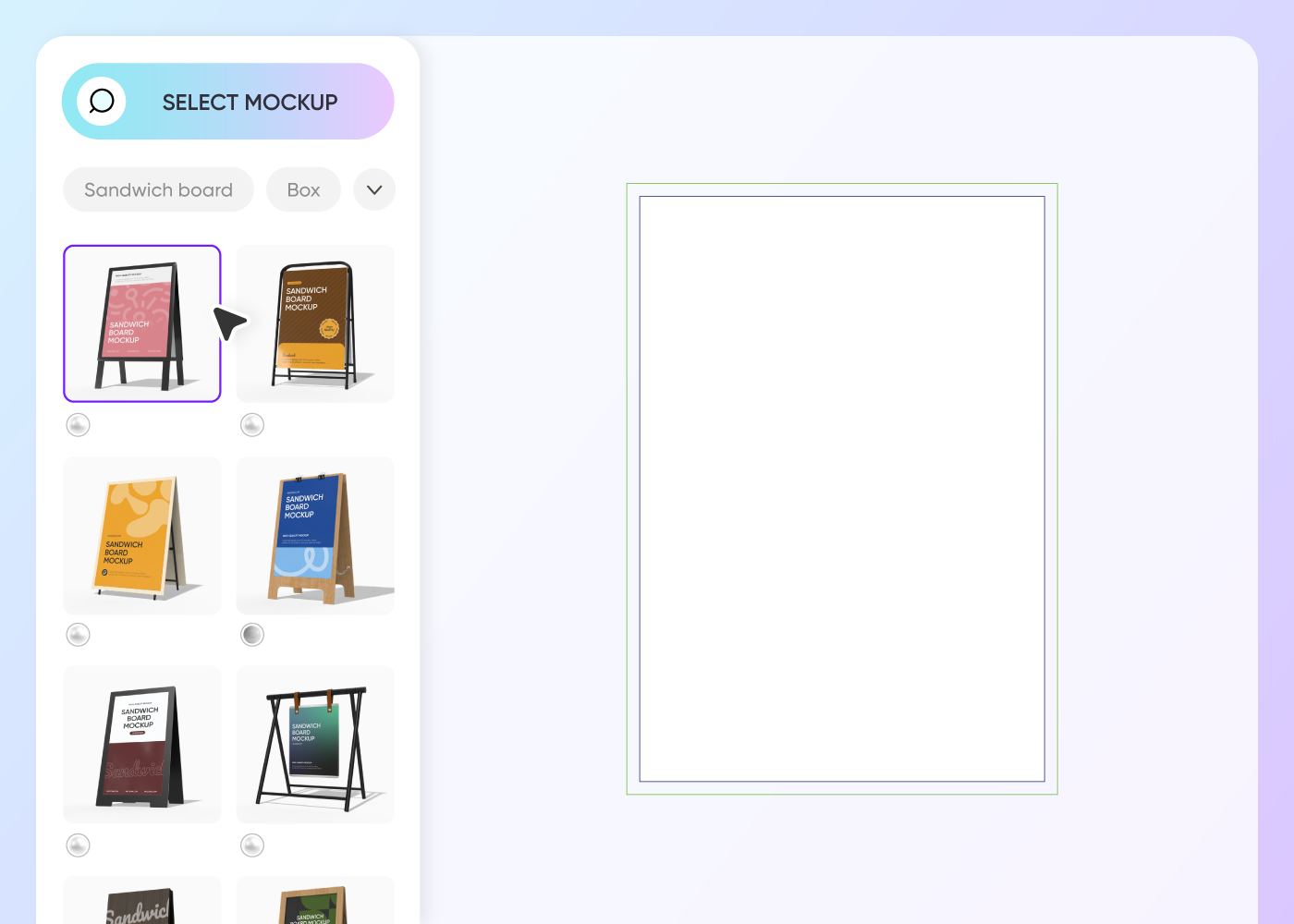
Step 1: Select a sandwich board mockup
Select your favorite sandwich board mockup from our gallery to start creating the design you want.
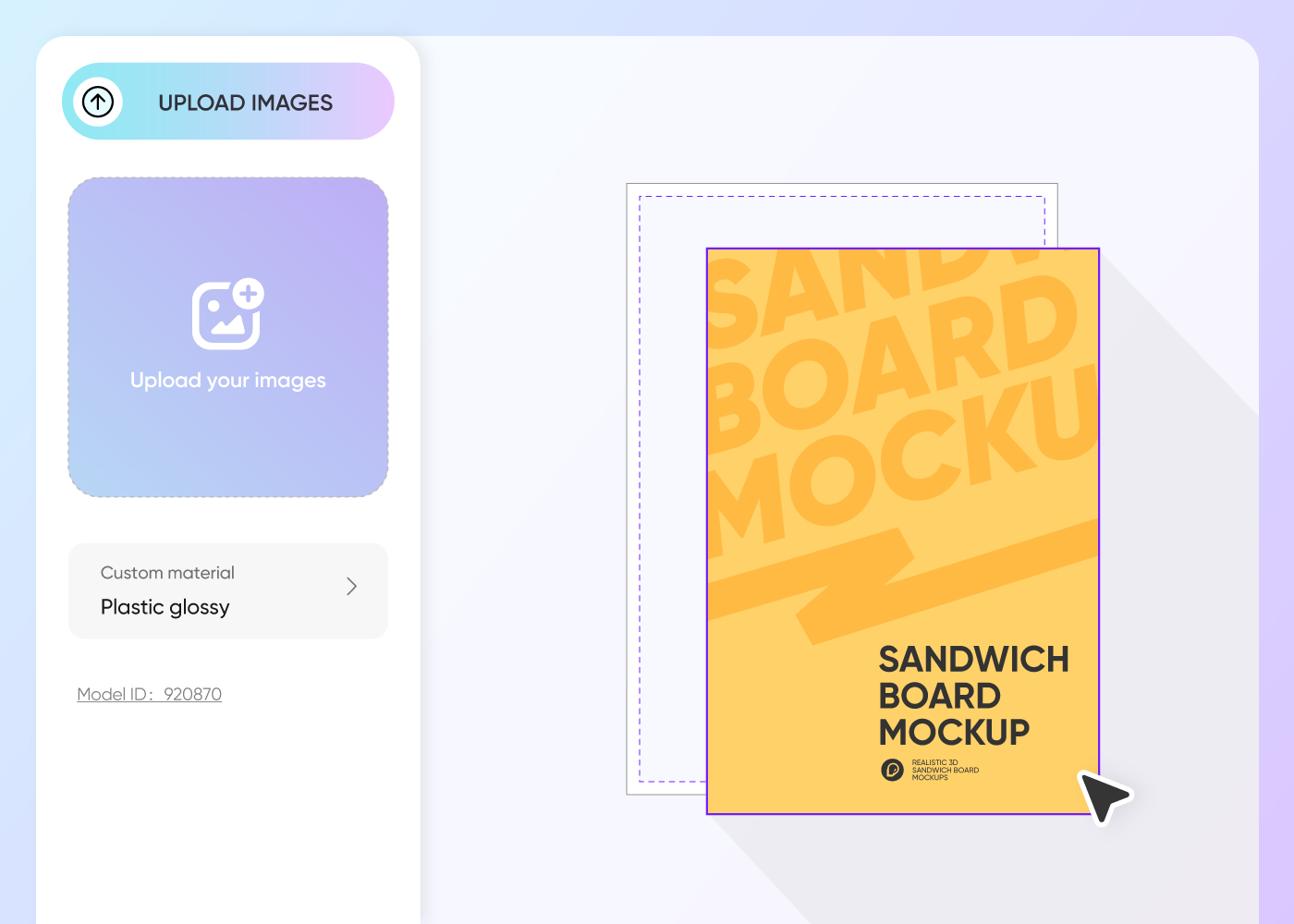
Step 2: Upload design and customize
Upload your image and customize the background, add your logos, promotional message, menu, or artwork.
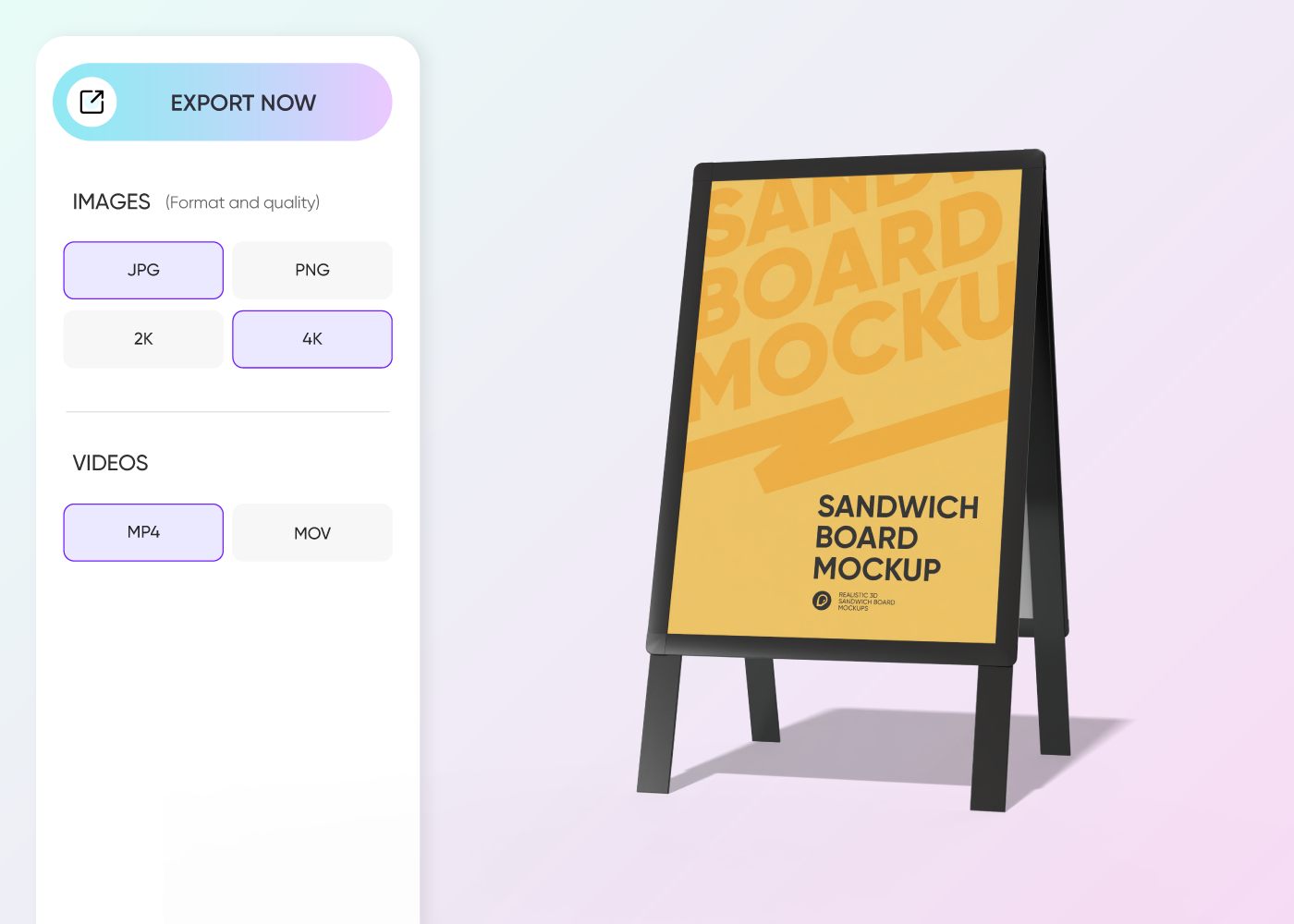
Step 3: Export your mockup design
Export your sandwich design as a PNG/JPG image, video, or shareable link—whatever format works for your project or client.
Step 1: Select a sandwich board mockup
Select your favorite sandwich board mockup from our gallery to start creating the design you want.
Step 2: Upload design and customize
Upload your image and customize the background, add your logos, promotional message, menu, or artwork.
Step 3: Export your mockup design
Export your sandwich design as a PNG/JPG image, video, or shareable link—whatever format works for your project or client.
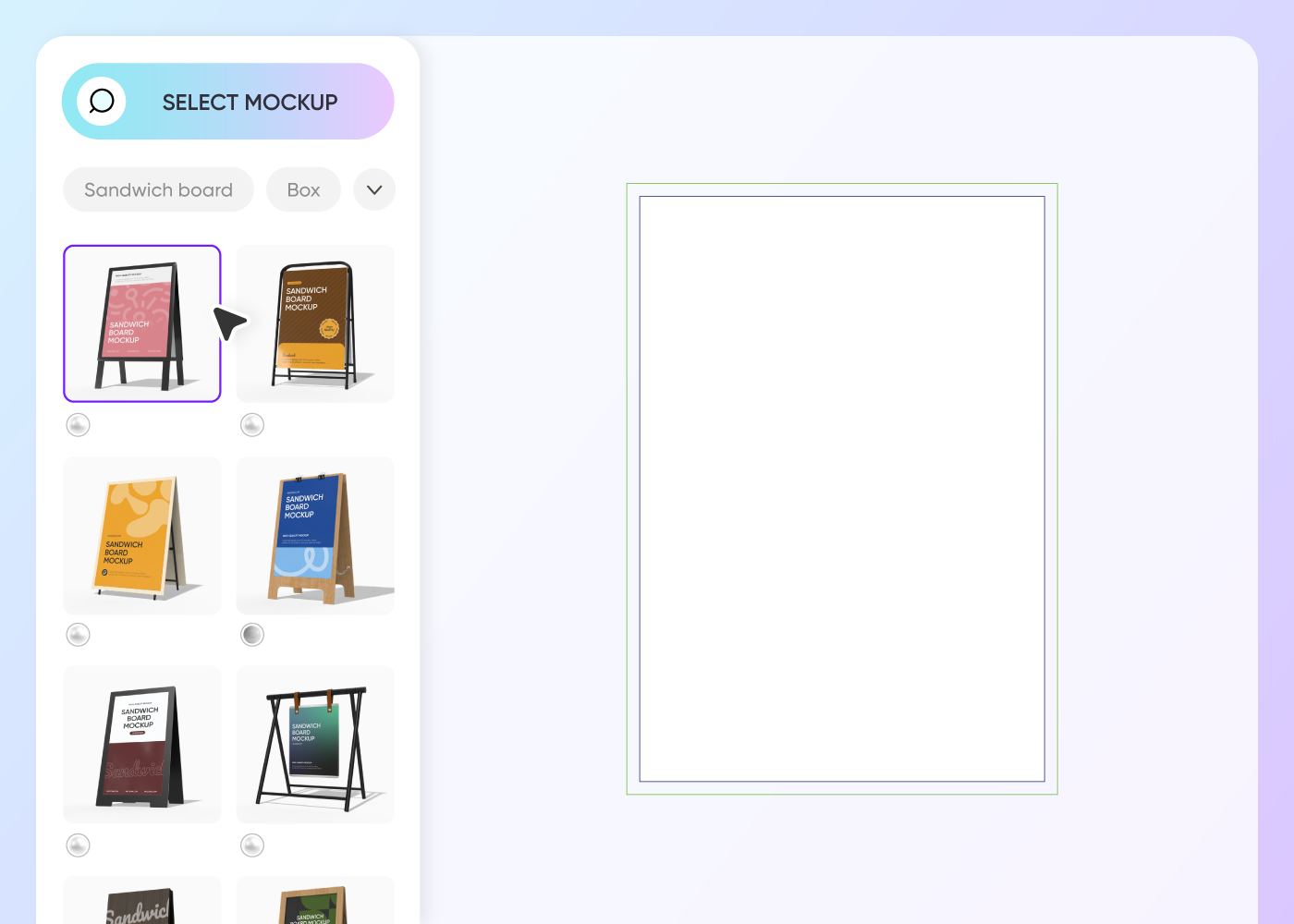
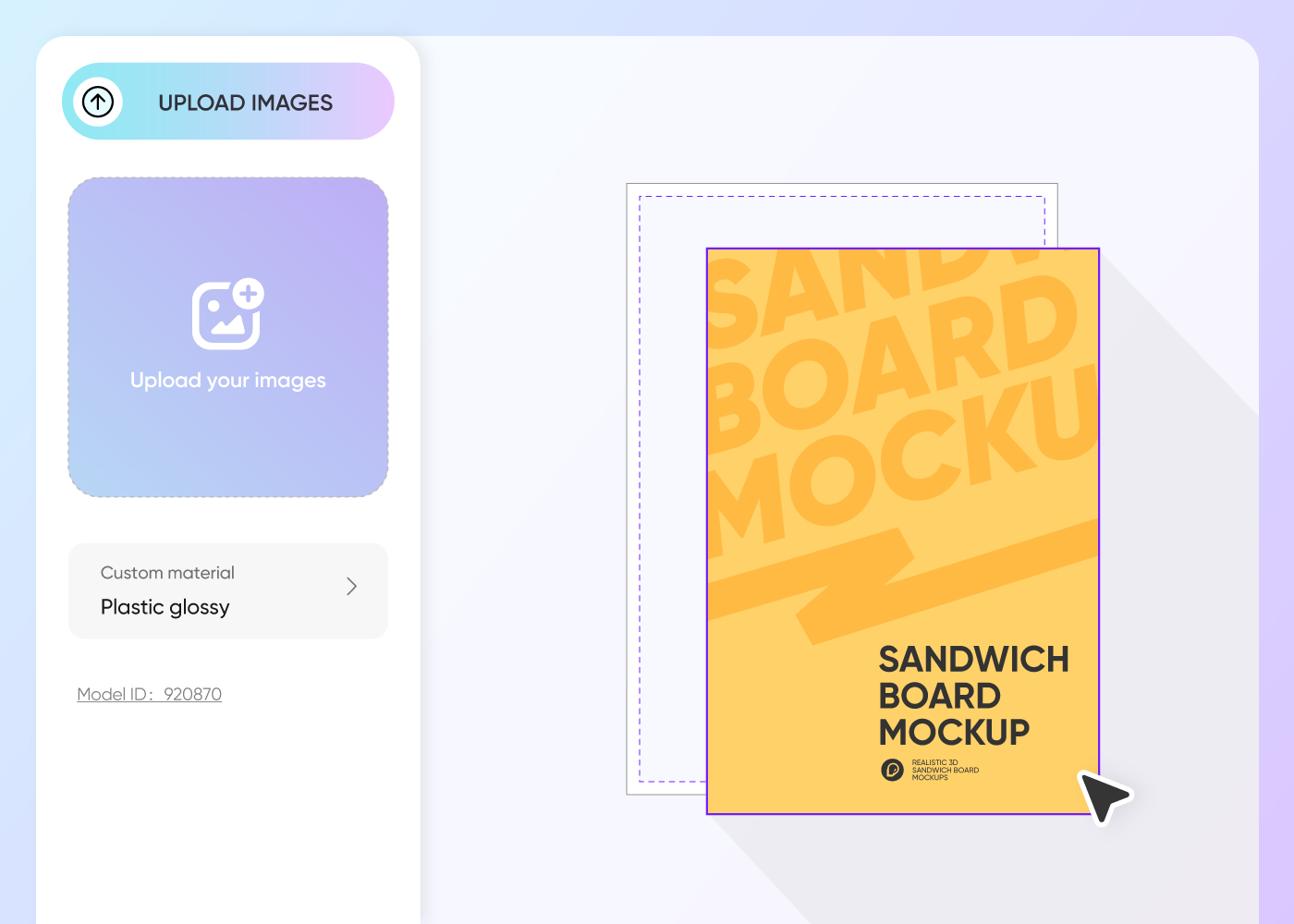
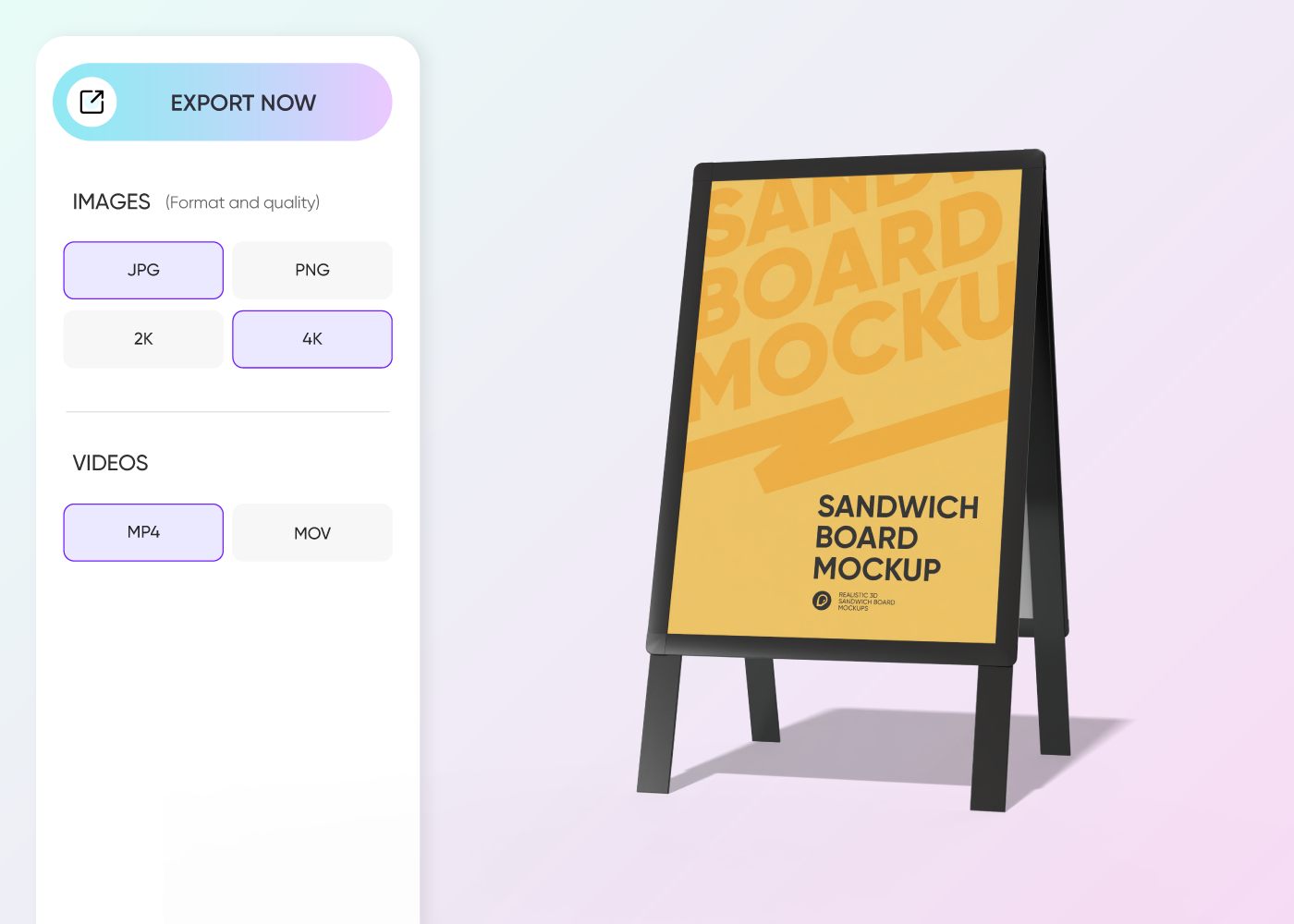
Tips for designing an attractive sandwich board mockup

Pick material that captures your brand’s style
The choice of material isn’t just about the aesthetic you want to create, but what your sandwich board design says about your brand.
Go for plastic if you prefer your brand to appear more innovative with a polished, modern design, or a wooden sandwich board for an eco-friendly, organic, and inviting feel.
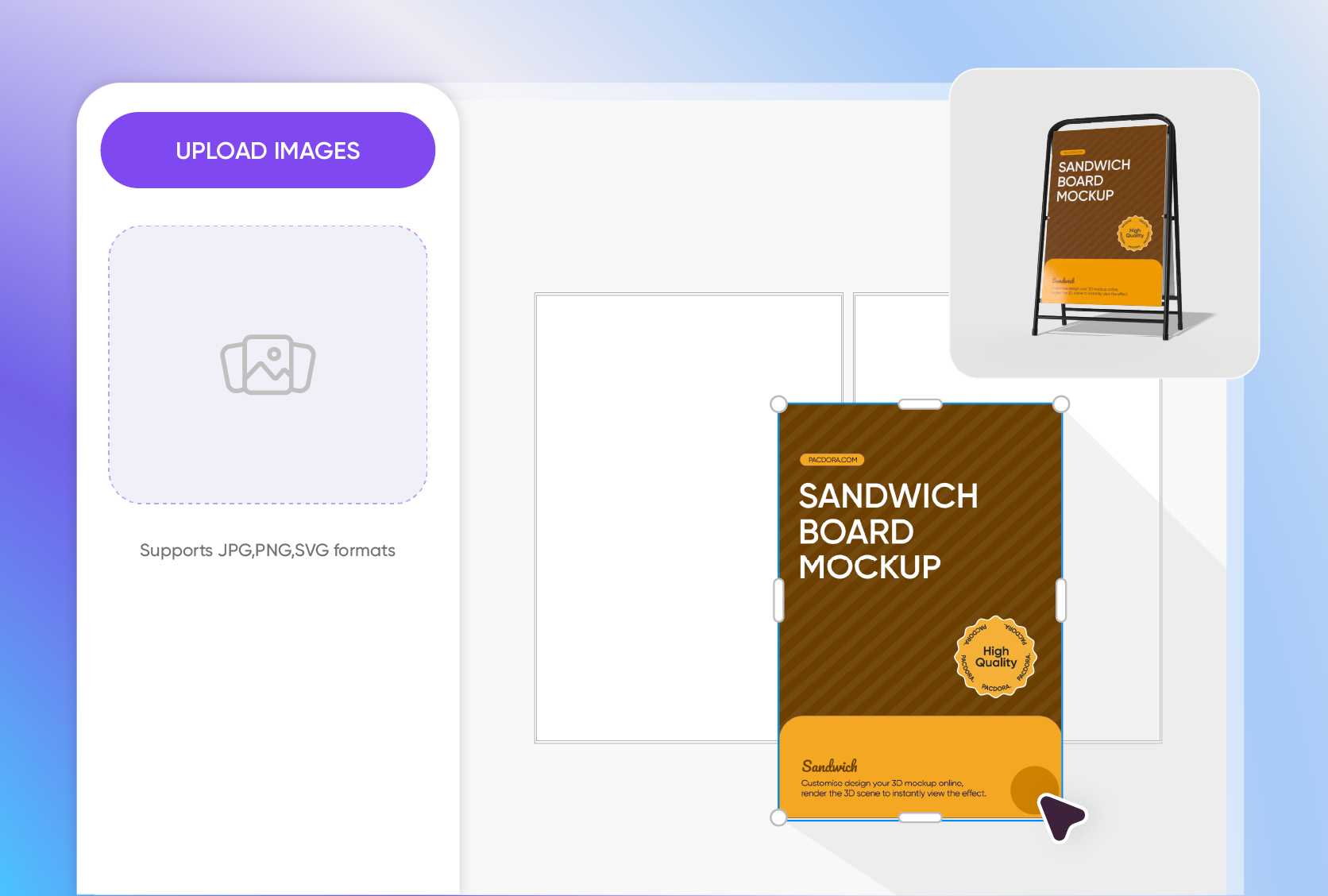
Add custom designs to boost ad impact
Use graphics and images to connect to what you say. If the sandwich board is meant for a restaurant or café menu, pair a tasty food image with short text to grab attention instantly.
When it comes to the message, keep words simple and easy to read, and use high-contrast colors to make important details stand out.
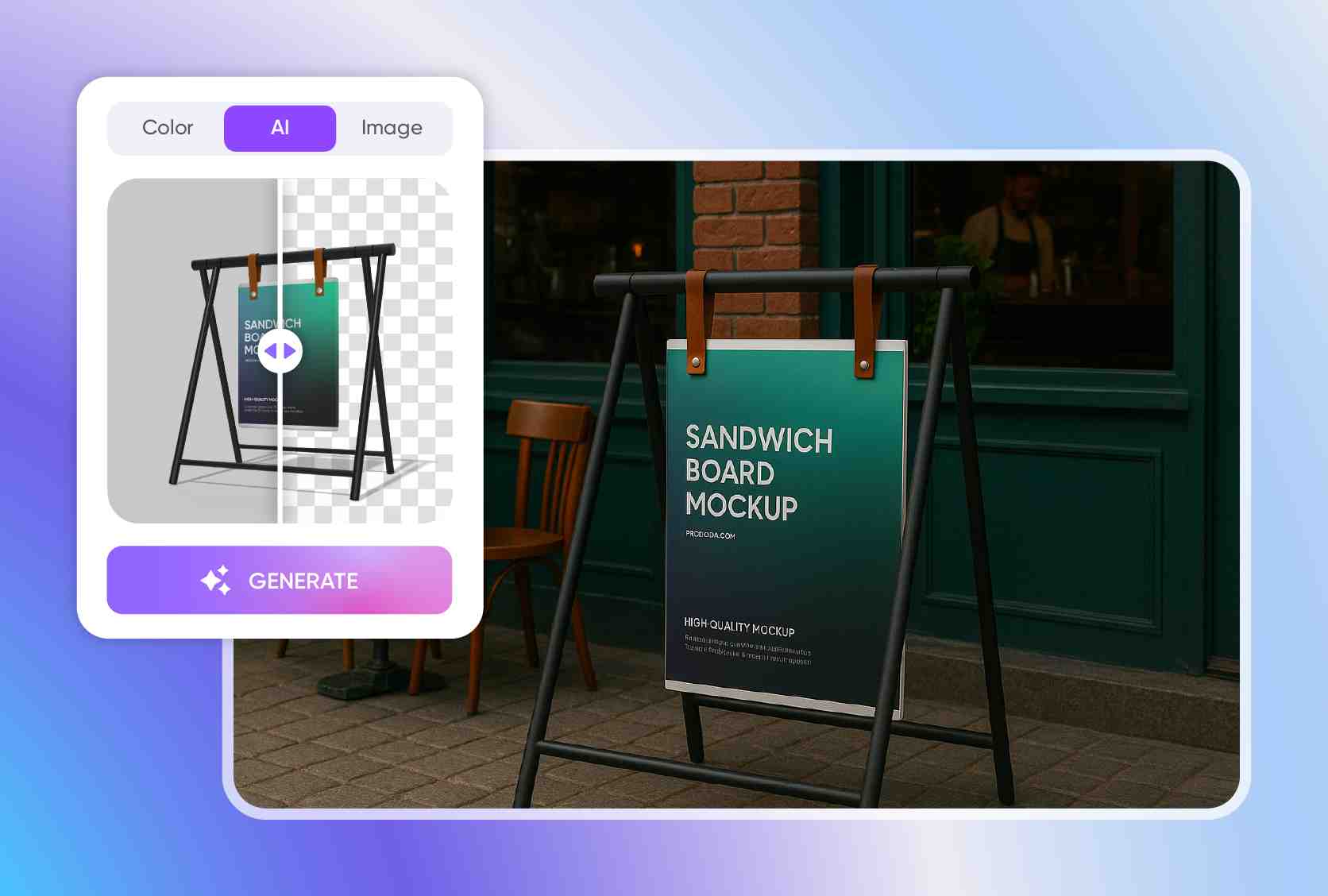
Make your design pop using real scenes
Pacdora’s AI background generator makes it easier for you to add context to your sandwich board mockup and make it even more engaging.
With our generator, you can place your mockup on a busy sidewalk, outside a café, in shopping centers, or any setup you want to make it feel real and relatable to your viewers.

High-res visuals for stunning and professional display
Show exactly how your design looks with crisp, sharp HD PNG/JPG images that are sure to impress your clients on your online store or viewers on social media platforms.
For a more engaging presentation, download the MP4 video. It lets you display your board in a lively and professional way that gives your clients confidence in the final look.

Pick material that captures your brand’s style
The choice of material isn’t just about the aesthetic you want to create, but what your sandwich board design says about your brand.
Go for plastic if you prefer your brand to appear more innovative with a polished, modern design, or a wooden sandwich board for an eco-friendly, organic, and inviting feel.
Add custom designs to boost ad impact
Use graphics and images to connect to what you say. If the sandwich board is meant for a restaurant or café menu, pair a tasty food image with short text to grab attention instantly.
When it comes to the message, keep words simple and easy to read, and use high-contrast colors to make important details stand out.
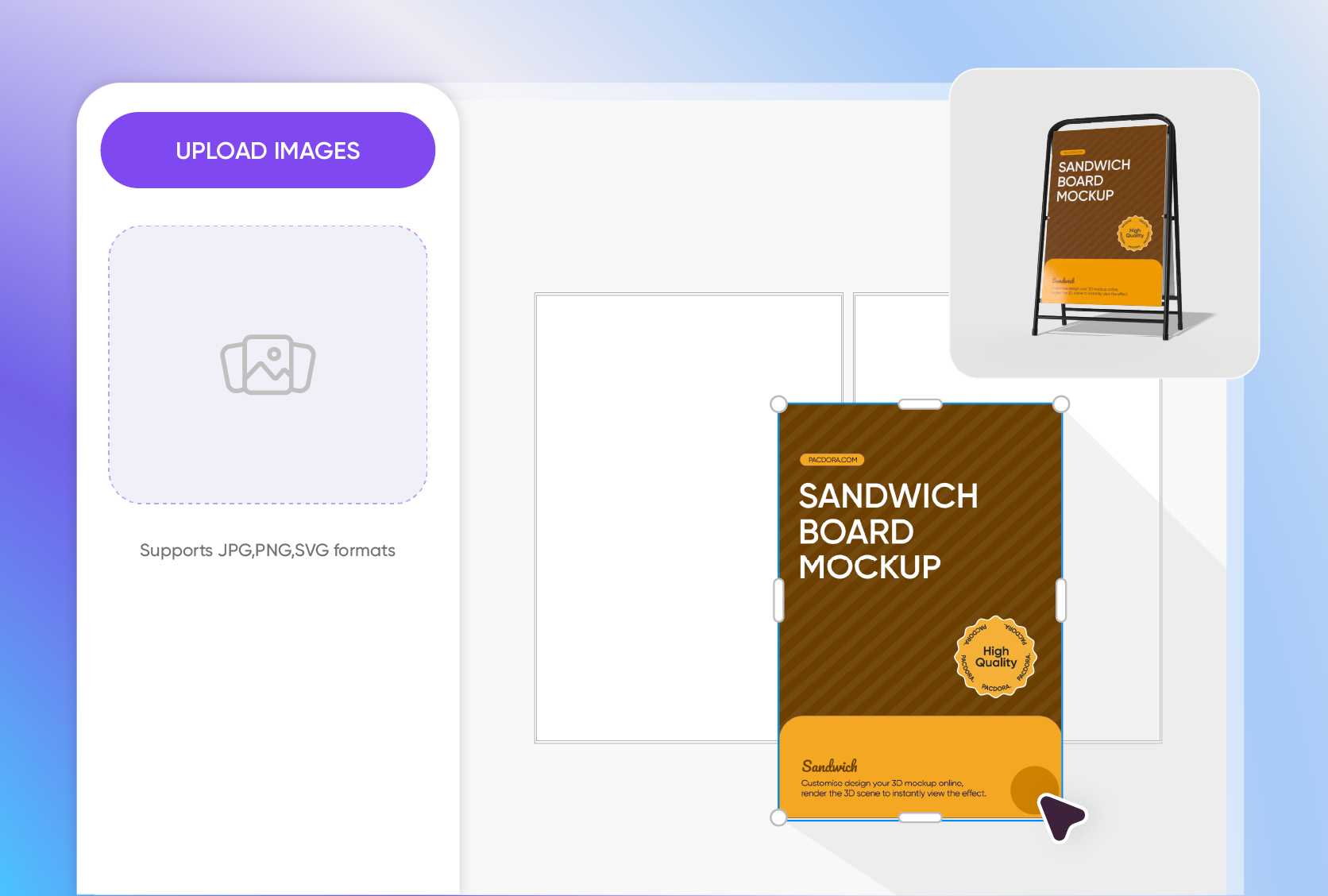
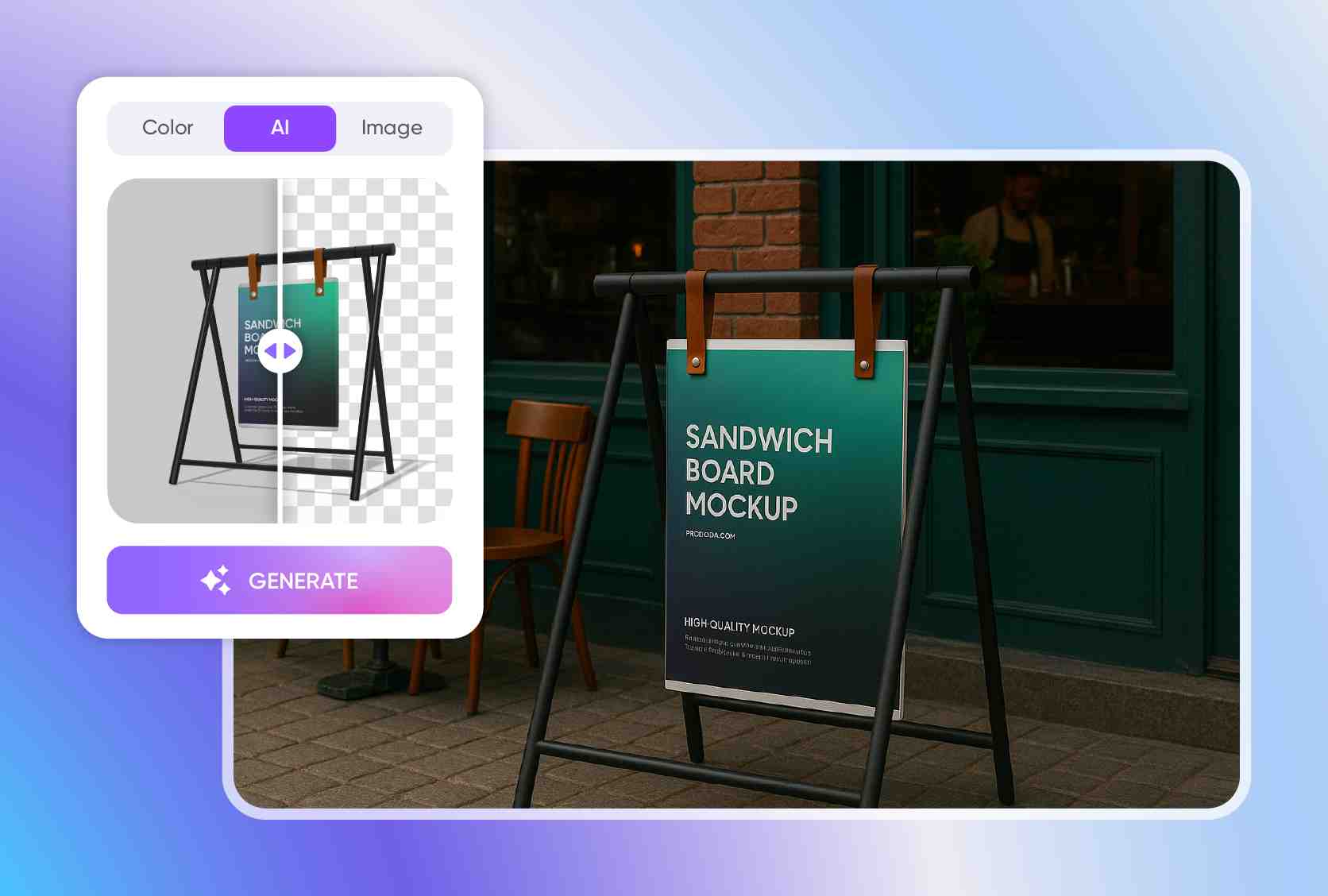
Make your design pop using real scenes
Pacdora’s AI background generator makes it easier for you to add context to your sandwich board mockup and make it even more engaging.
With our generator, you can place your mockup on a busy sidewalk, outside a café, in shopping centers, or any setup you want to make it feel real and relatable to your viewers.
High-res visuals for stunning and professional display
Show exactly how your design looks with crisp, sharp HD PNG/JPG images that are sure to impress your clients on your online store or viewers on social media platforms.
For a more engaging presentation, download the MP4 video. It lets you display your board in a lively and professional way that gives your clients confidence in the final look.

FAQ
What is a sandwich board?
A sandwich board, also referred to as an A-frame sign, is an advertising board that is primarily used for indoor or outdoor sales promotions, branding, price lists, menus, messages, and more. This board type consists of two display panels that fold out at angles. You can use both the front and back panels to promote your business or attract more clients in a visually appealing way.
Why create a sandwich board mockup on Pacdora?
Pacdora is a user-friendly platform with all the features and resources you need to create realistic sandwich board mockups. With our editor, you can add your personal touches to the front and back of the board, adjust the angle, lighting, and shadow, and even customize the background. Just choose a suitable mockup from our library and get your design ready in a matter of minutes.
How do I choose the right sandwich board style?
Simply focus on where you want to use the sandwich board and its placement site. For outdoor displays, choose a durable material, ideally one that can withstand exposure to moisture, wind, or sunlight.
Lighter materials work best for indoor displays. Your sandwich board also needs to be large enough to grab attention from a distance. Consider how far viewers should be able to see and read your message, and you’ll know the right size.
How to make sure my sandwich board mockup stands out?
Choose a suitable size and use vivid colors to make your board easily noticeable and to generate a sense of urgency and excitement. Keep your message concise, as too many details on the board can make it hard for viewers to read quickly. Add eye-catching images or graphics to make your board not just readable, but a delight to look at.
Can I create a sandwich board mockup for free on Pacdora?
Sure! At Pacdora, you can get started for free using our core features. You can also upgrade to our premium services, which give you access to additional features to make your mockup even more polished. Check out our pricing page for more details.
Explore more mockup tools
Discover more about Pacdora
Kickstart your exciting journey of creating sandwich board mockups online