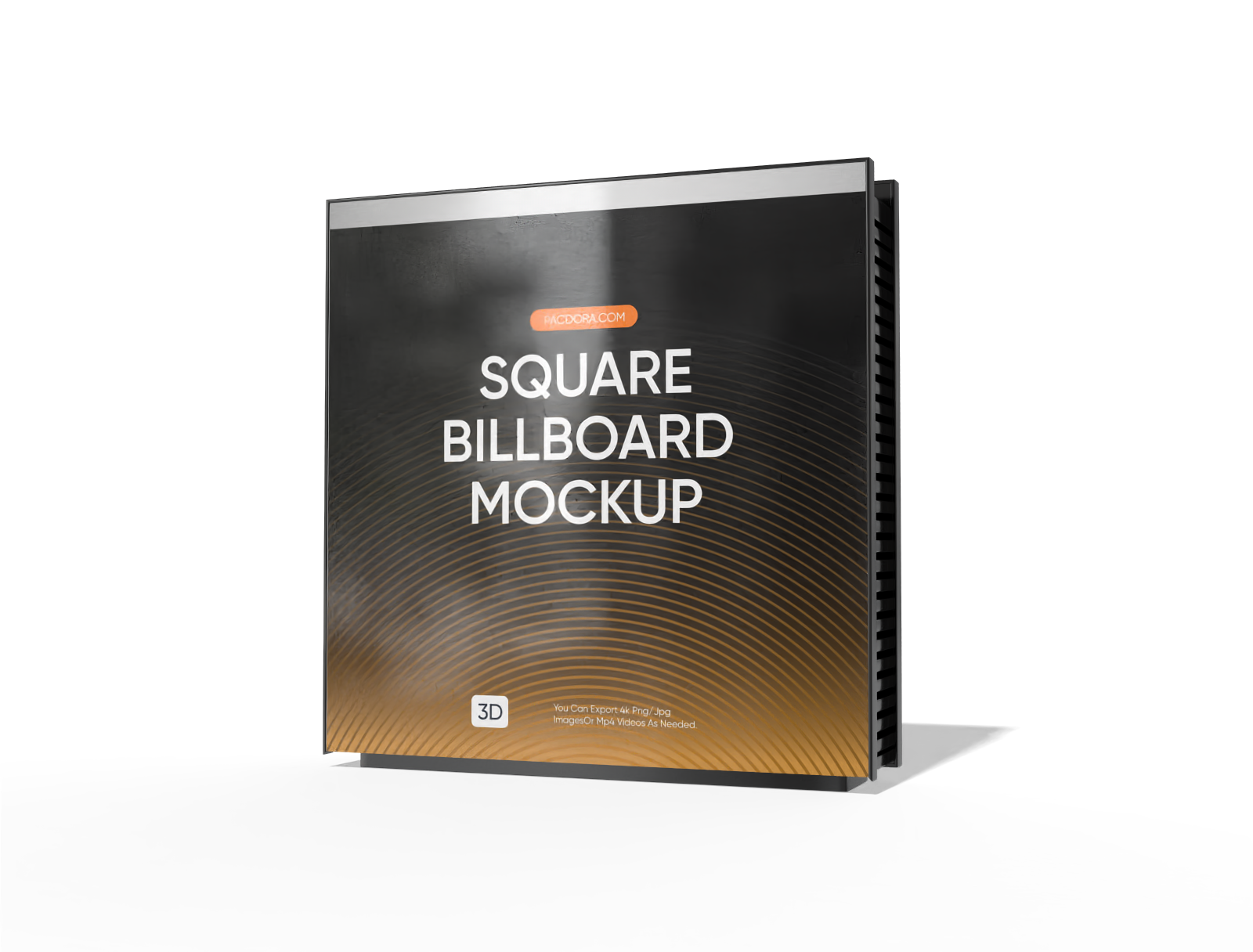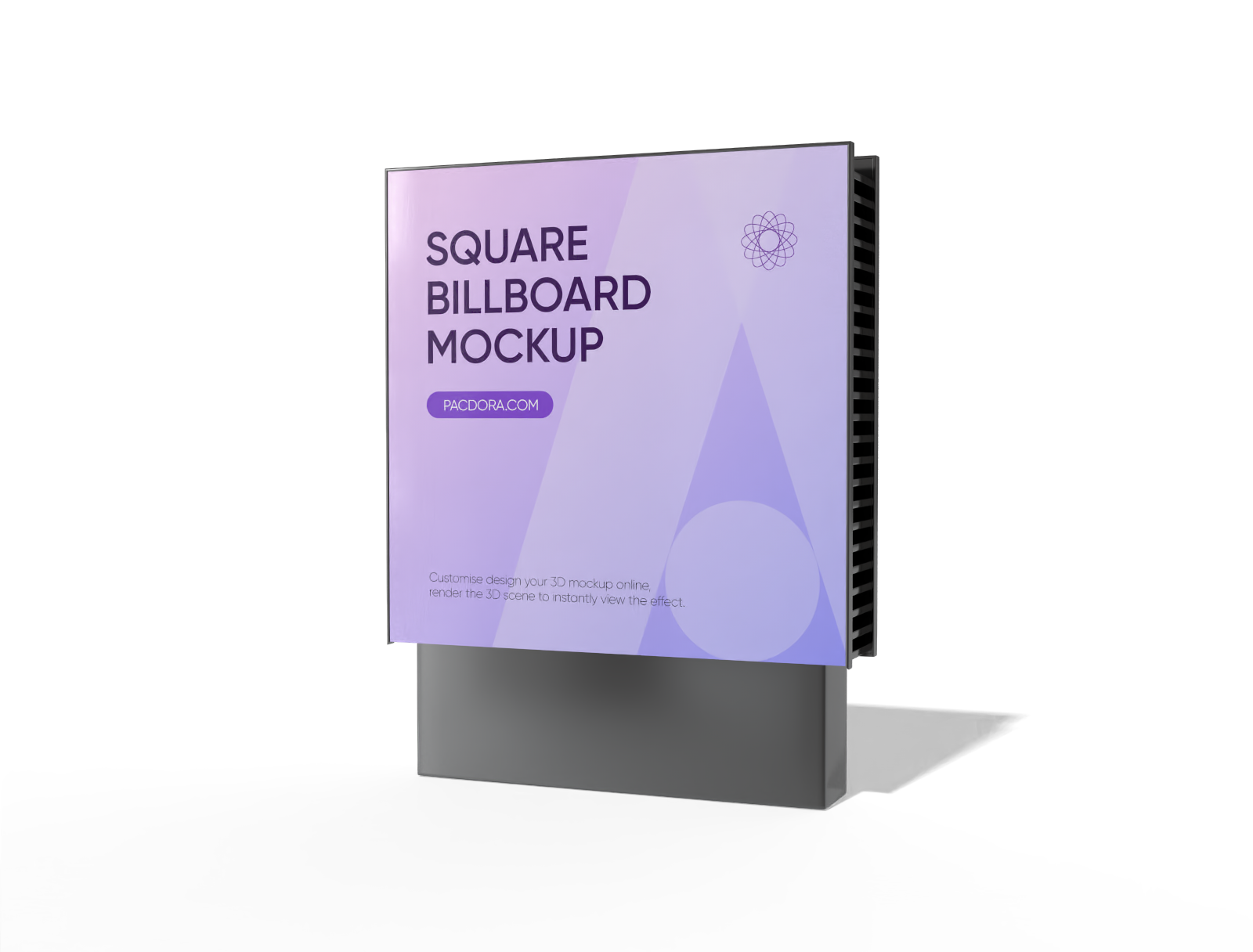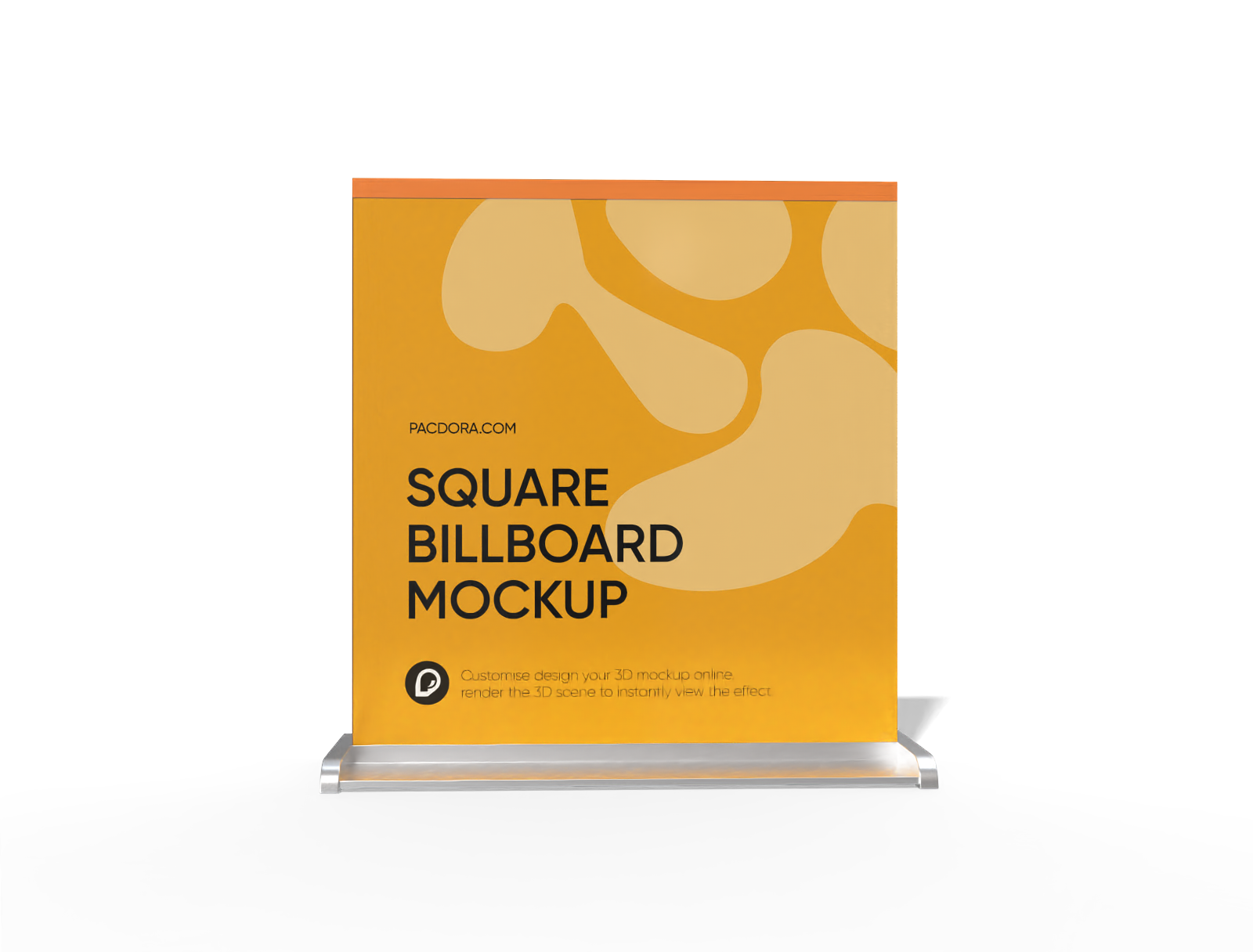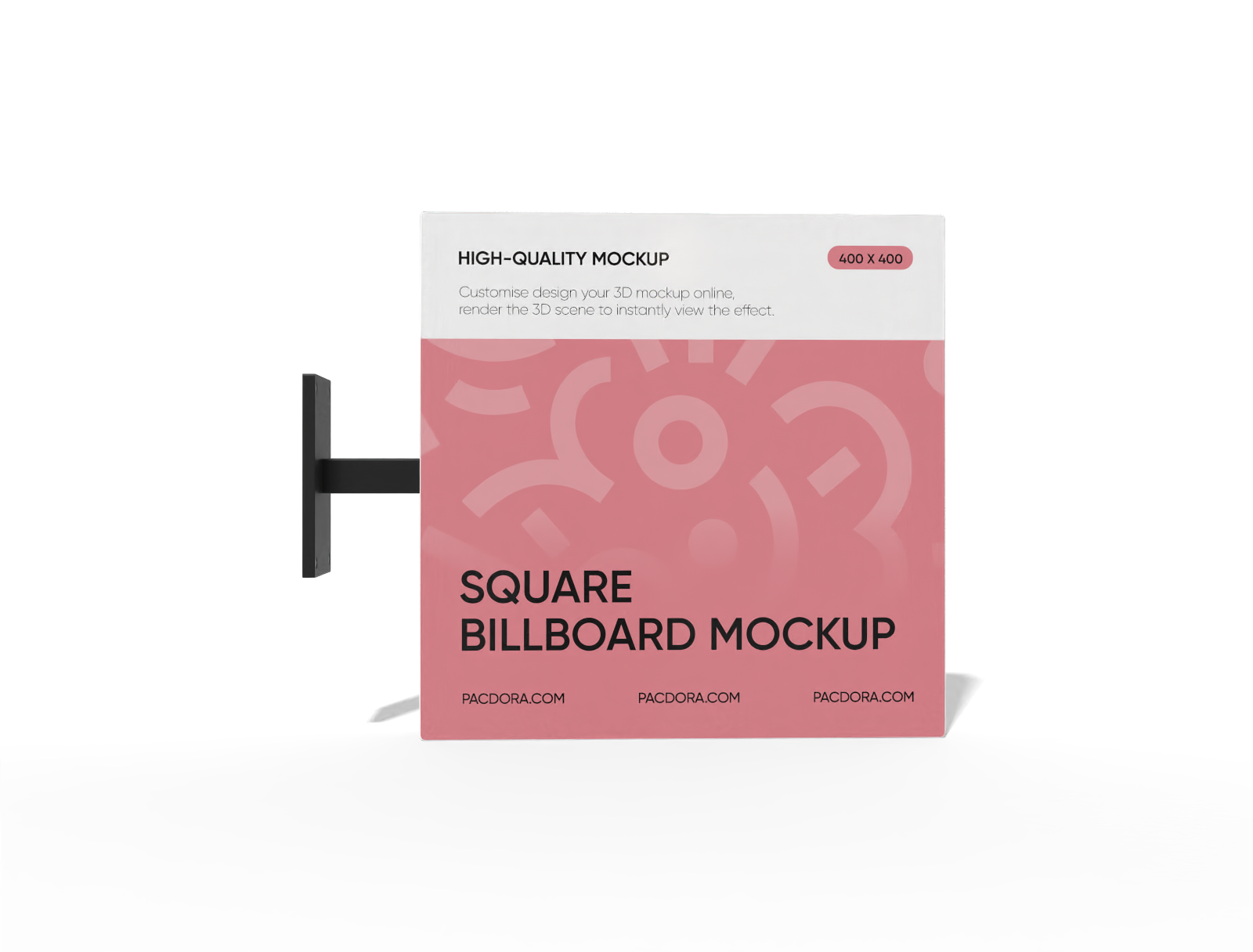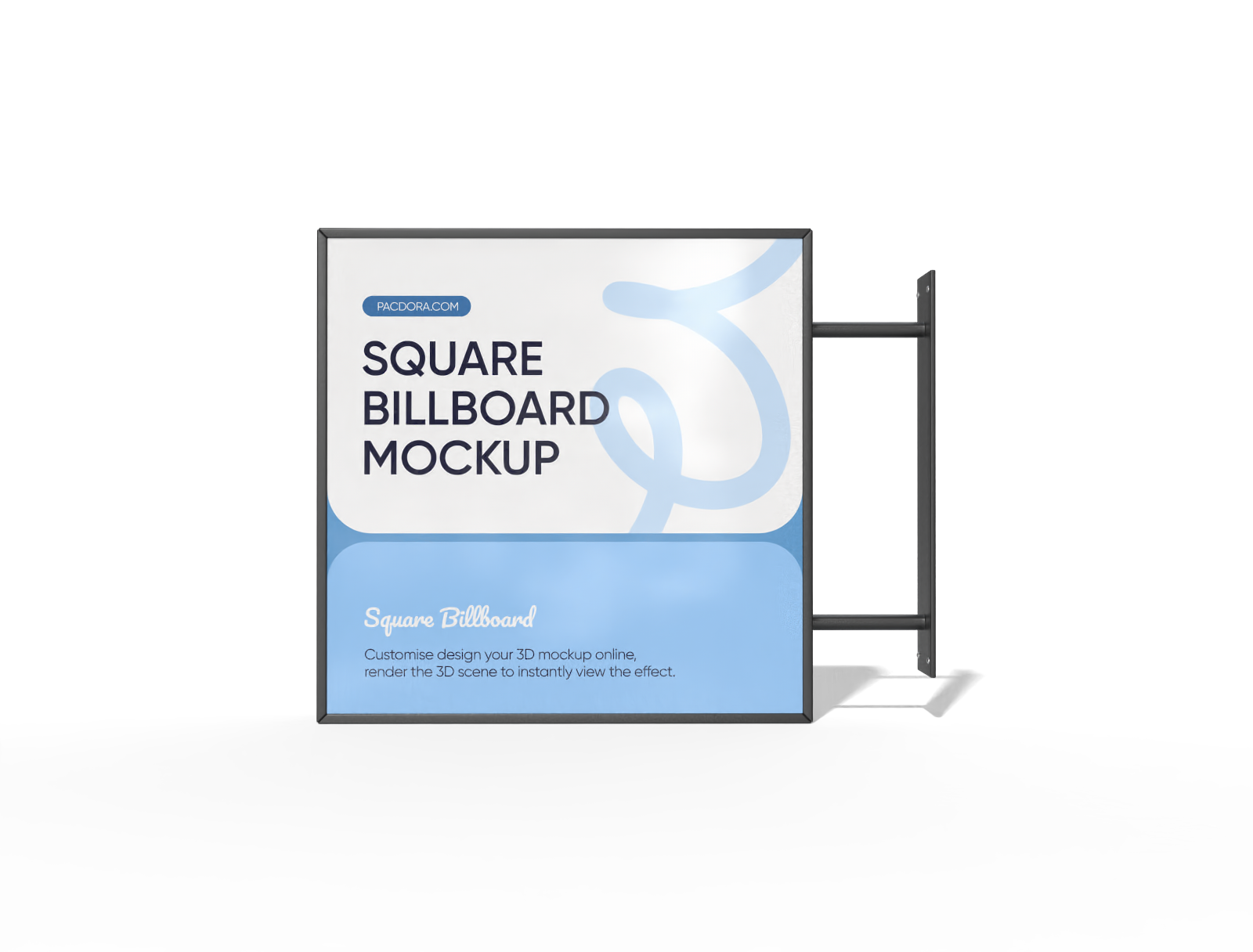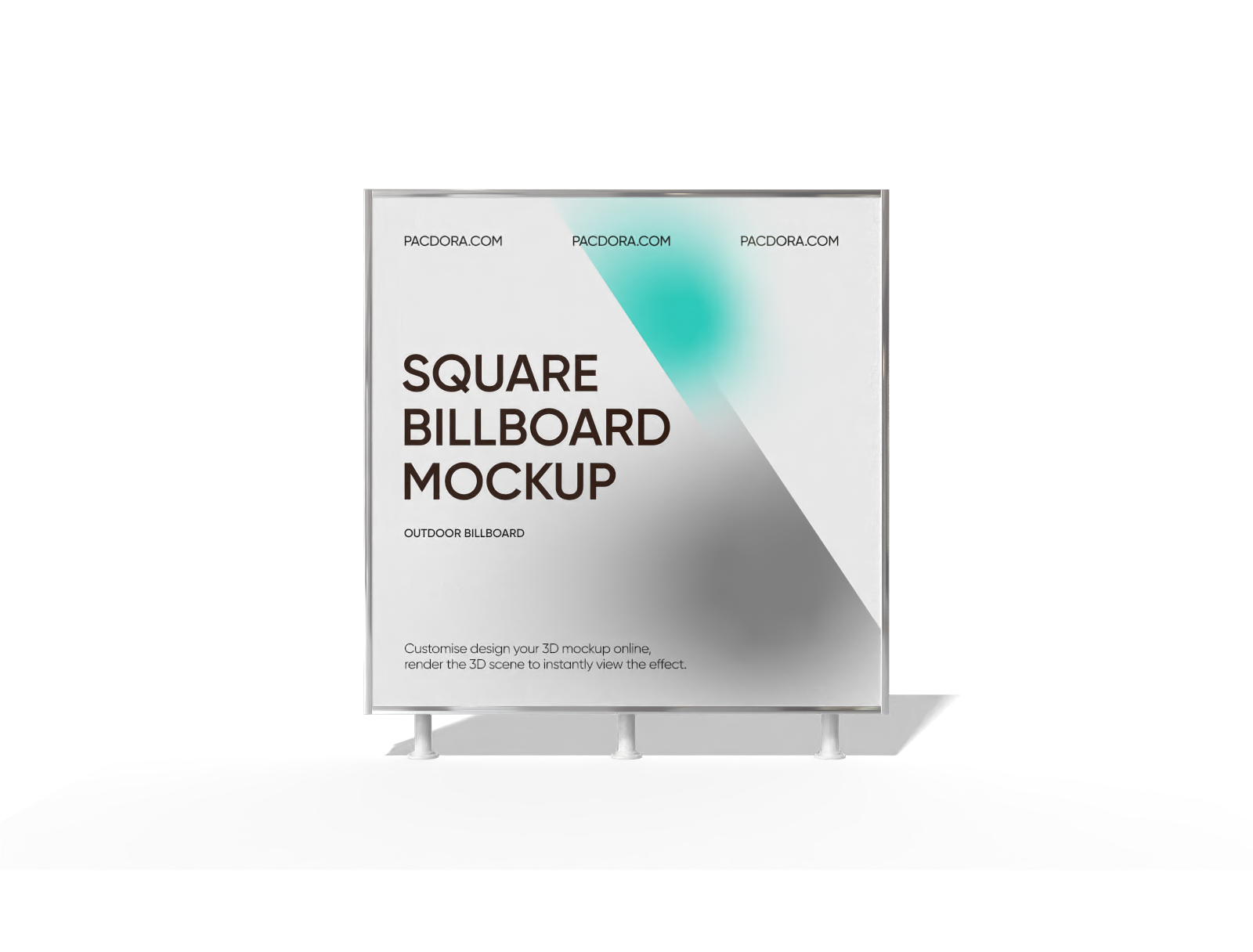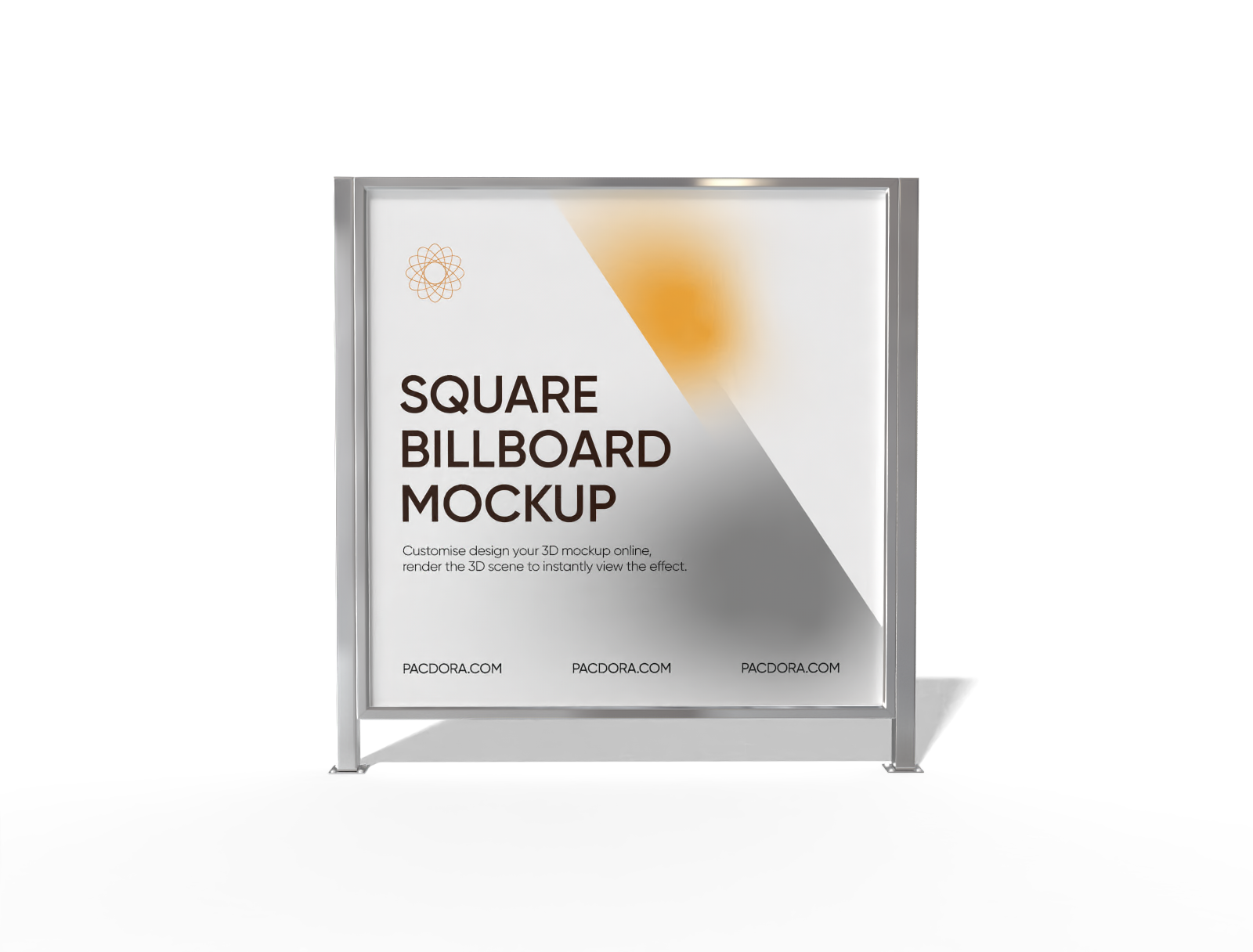Square billboard mockup
Upload your advertisement, modify its placement, adjust the colors, and instantly download your square billboard mockup as a free HD PNG.
Square billboard mockup
Upload your advertisement, modify its placement, adjust the colors, and instantly download your square billboard mockup as a free HD PNG.
Trusted by leading companies
Showcase your message with stunning square billboard mockups
A square billboard mockup transforms your advertisement into a towering statement. Pacdora lets you select from a variety of square billboard styles, upload your creative assets, and see your vision in a photorealistic 3D environment. You can also customize street or wall backgrounds using our AI background generator. Then download your work as an HD JPG/PNG image, a dynamic MP4 video, or a shareable link.
How to create a square billboard mockup?

Step 1: Select a square billboard mockup
Select a square billboard structure that matches your campaign's tone, from sleek wall-mounted frames to standalone digital displays in urban settings.

Step 2: Upload and customize your design
Upload your advertisement, adjust the colors, and modify the background to create the perfect context for your message.

Step 3: Export your square billboard design
Export your completed design as a 4K JPG/PNG image, an engaging MP4 video for presentations, or generate a direct link for client review.
Step 1: Select a square billboard mockup
Select a square billboard structure that matches your campaign's tone, from sleek wall-mounted frames to standalone digital displays in urban settings.
Step 2: Upload and customize your design
Upload your advertisement, adjust the colors, and modify the background to create the perfect context for your message.
Step 3: Export your square billboard design
Export your completed design as a 4K JPG/PNG image, an engaging MP4 video for presentations, or generate a direct link for client review.



Design impactful square billboards for any campaign

Choose a billboard style that stands out
The placement of your square billboard mockup defines its impact. A wall-mounted frame offers a clean, integrated look perfect for architectural backdrops.
On the other hand, a freestanding square billboard on a city street grabs pedestrian attention, making it ideal for high-traffic urban campaign visuals.

Add scenes with AI background generator
Use Pacdora's AI background generator to create unique settings for your square billboard mockup. Type in a text prompt to instantly generate a custom scene.
For example, create a "futuristic city skyline at dusk" to showcase a tech brand, or a "sun-drenched tropical beach" for a travel advertisement.

Upload graphics that catch the stare
Your visuals should resonate with your target demographic. An energetic graphic for a music festival will capture the attention of a younger audience in a downtown setting.
A serene, high-end real estate advertisement featuring a beautiful property would be more effective in an affluent business district.

Export your design in multiple formats
Present your square billboard concept professionally with versatile export options. Download high-resolution JPG/PNG files for print portfolios and client presentations.
You can create a dynamic MP4 video to showcase an animated digital ad or share an online link for quick collaboration with your team.

Choose a billboard style that stands out
The placement of your square billboard mockup defines its impact. A wall-mounted frame offers a clean, integrated look perfect for architectural backdrops.
On the other hand, a freestanding square billboard on a city street grabs pedestrian attention, making it ideal for high-traffic urban campaign visuals.
Add scenes with AI background generator
Use Pacdora's AI background generator to create unique settings for your square billboard mockup. Type in a text prompt to instantly generate a custom scene.
For example, create a "futuristic city skyline at dusk" to showcase a tech brand, or a "sun-drenched tropical beach" for a travel advertisement.


Upload graphics that catch the stare
Your visuals should resonate with your target demographic. An energetic graphic for a music festival will capture the attention of a younger audience in a downtown setting.
A serene, high-end real estate advertisement featuring a beautiful property would be more effective in an affluent business district.
Export your design in multiple formats
Present your square billboard concept professionally with versatile export options. Download high-resolution JPG/PNG files for print portfolios and client presentations.
You can create a dynamic MP4 video to showcase an animated digital ad or share an online link for quick collaboration with your team.

FAQ
Can I use square billboard mockups to A/B test different ad creatives?
Absolutely. Square billboard mockups are an excellent tool for A/B testing. You can quickly generate several versions of your advertisement with different headlines, color schemes, or imagery. Featuring these mockups in a realistic scene allows you to present them to focus groups or stakeholders, helping to determine which design is more impactful and memorable before committing to the final version for a live campaign.
What are some design tips for different square billboards?
For food and beverage brands, use close-up, high-contrast images that make the product look delicious. Tech companies often succeed with minimalist designs, a single powerful tagline, and a lot of negative space. For fashion or luxury brands, focus on high-end photography and elegant, clean typography. The key for all industries is a clear message that can be understood in just a few seconds.
How can I update a design in an existing mockup project on Pacdora?
Updating a design is incredibly easy and efficient. You can simply open your saved project in Pacdora and upload the revised artwork file. All of your previously configured settings—such as the billboard angle, colors, and background scene—will remain in place. This allows you to make quick changes based on feedback without needing to recreate the entire mockup from the beginning, saving significant time.
How do I ensure my text is readable on the mockup?
Use a clean, sans-serif font and ensure there is significant contrast between the text color and the background. Avoid thin or overly decorative fonts. Keep your message short and to the point. The 3D preview feature is your best tool; zoom out to see if the text is still legible from a simulated distance, just as a real-world viewer would experience it.
Can I design a square billboard mockup on Pacdora for free?
Yes! You can use Pacdora’s essential features to create and customize your square billboard mockups entirely for free. For access to premium features, you can explore our paid plans. Check out our pricing page for more information.
Explore more mockup tools
Discover more about Pacdora
Kickstart your exciting journey of creating square billboard mockups online