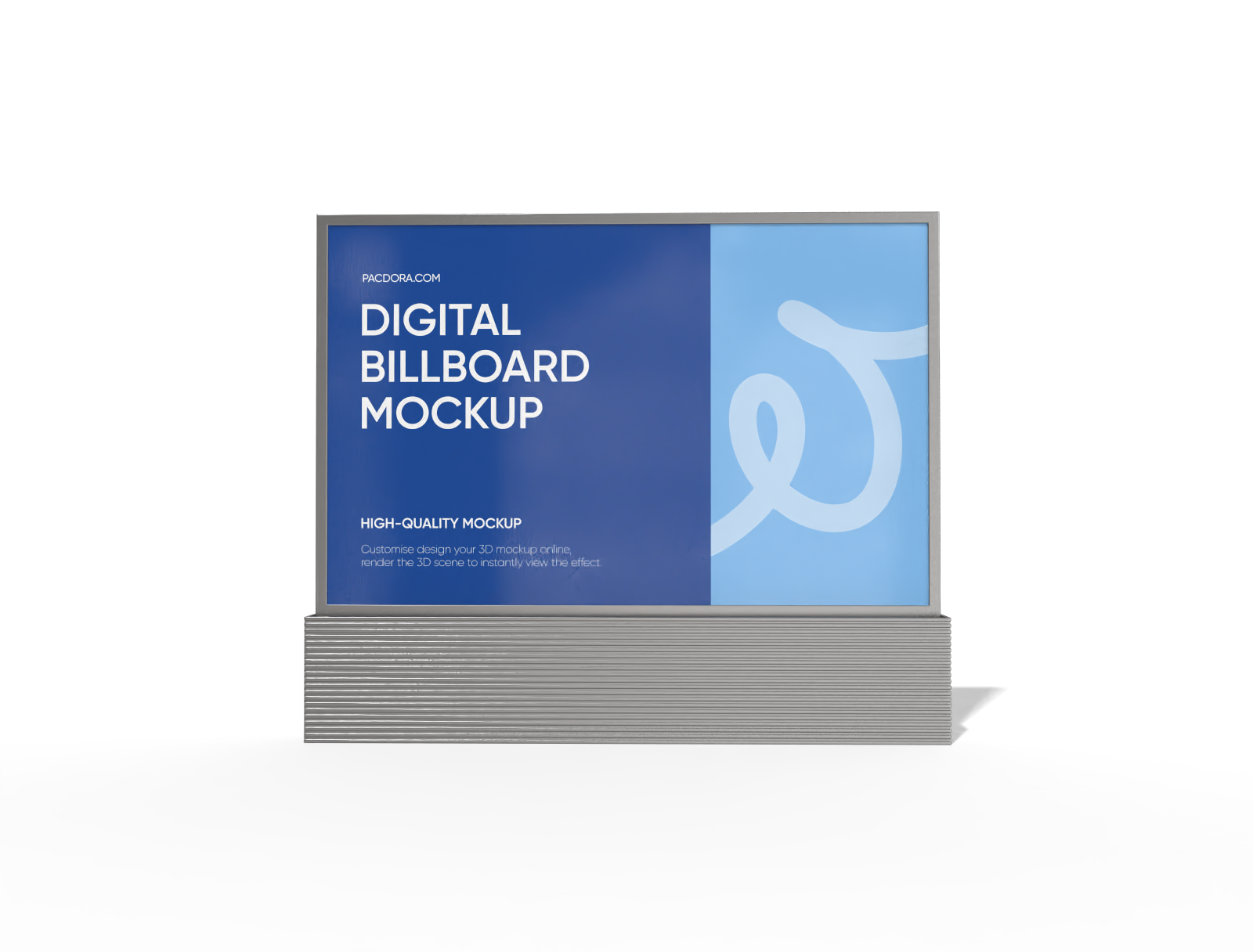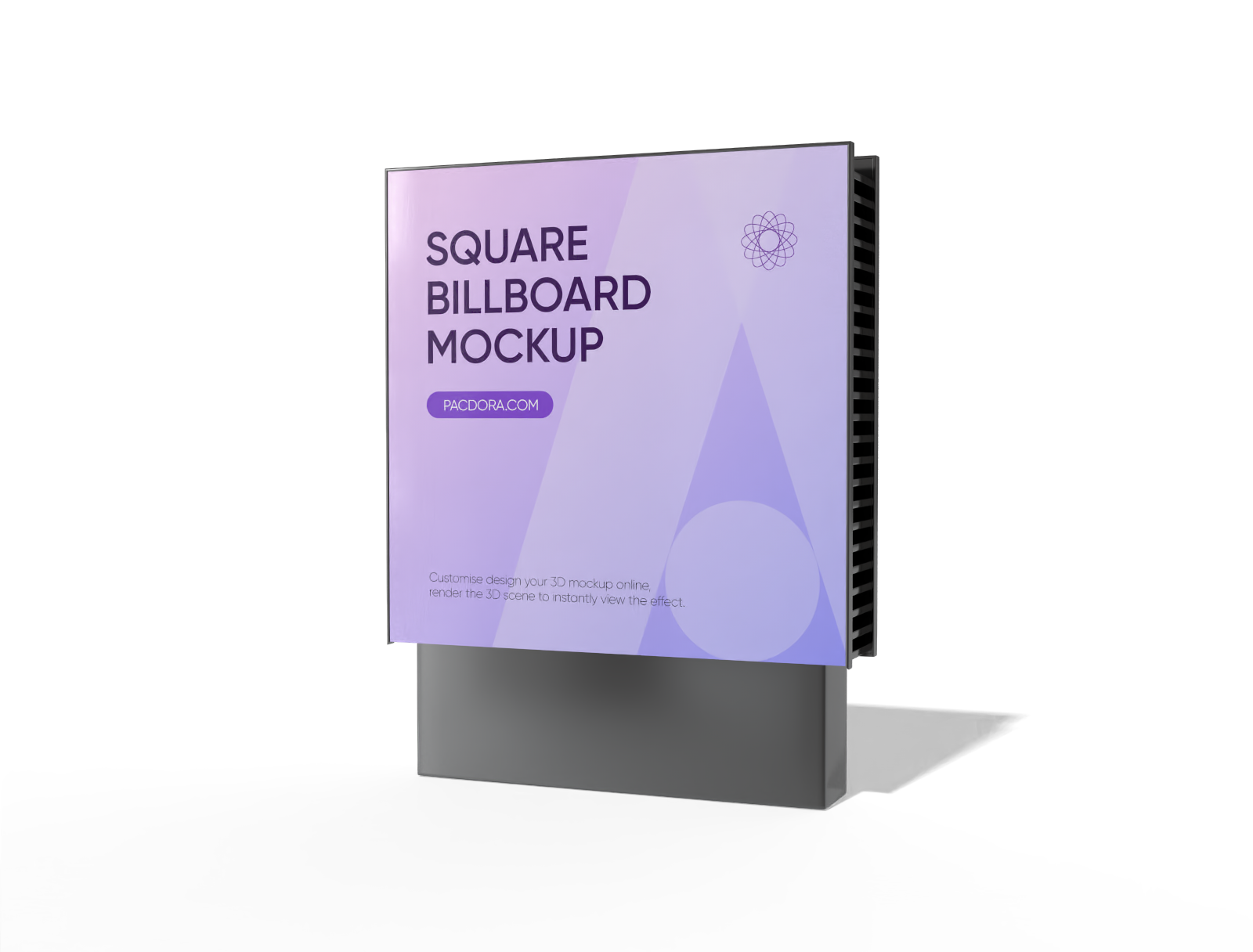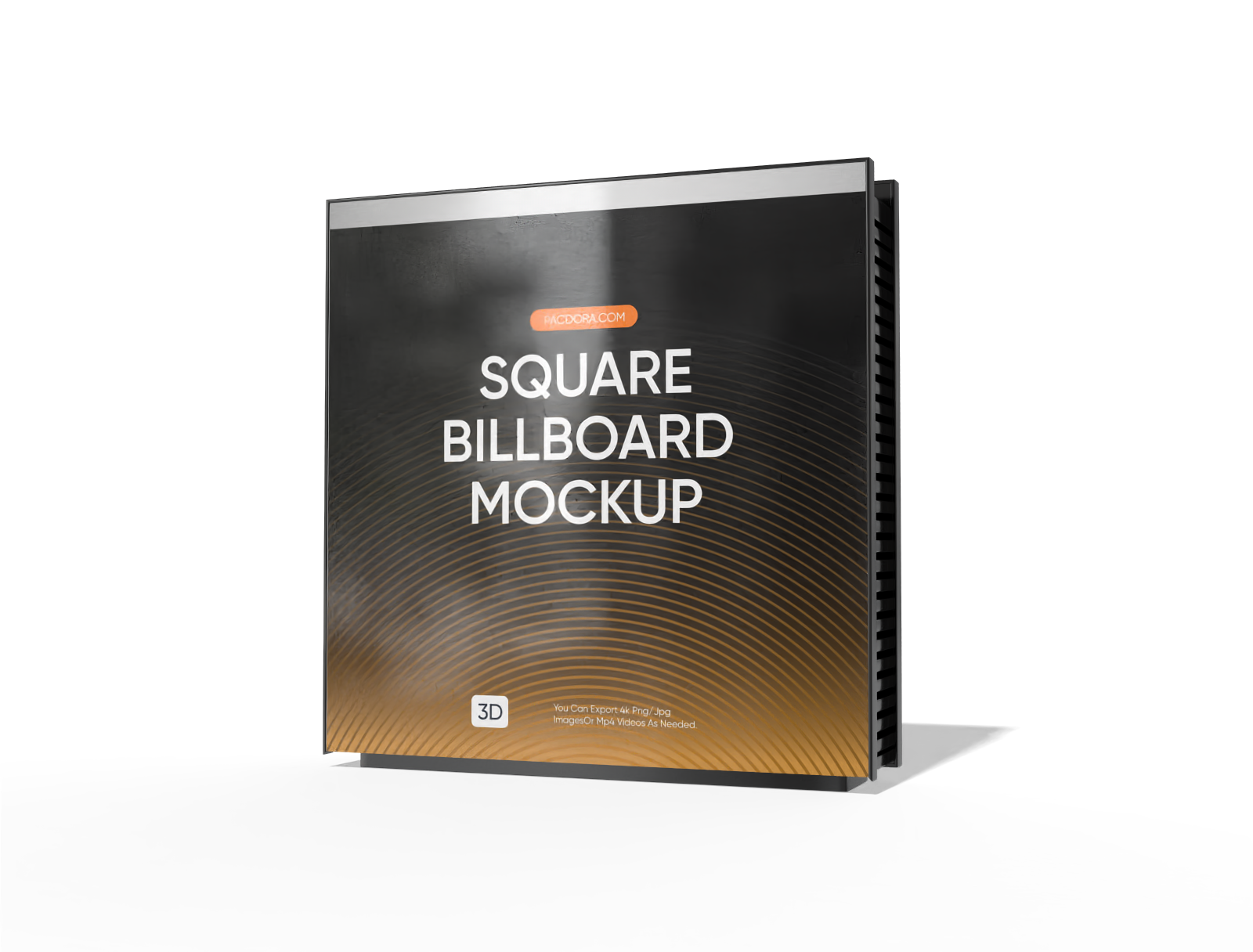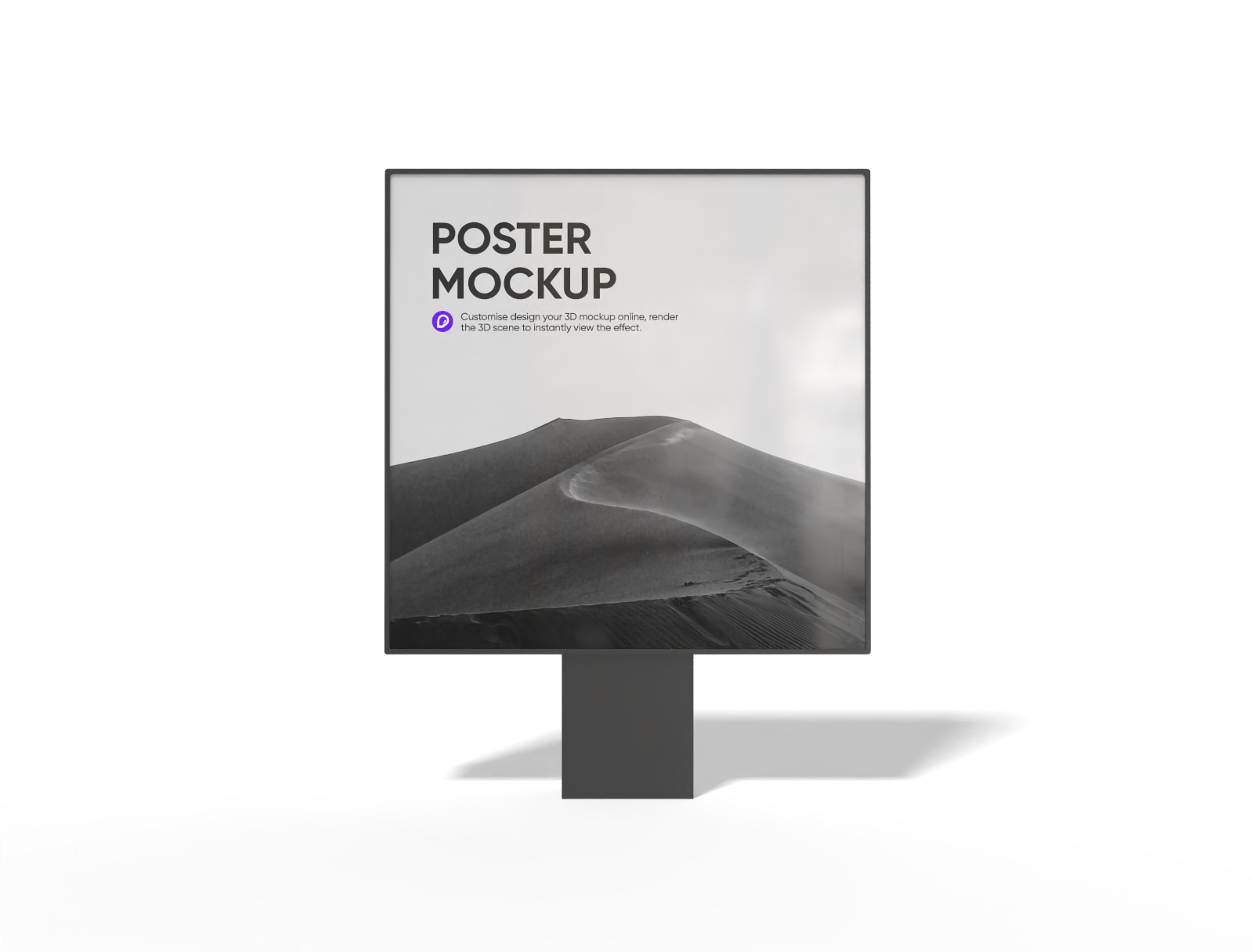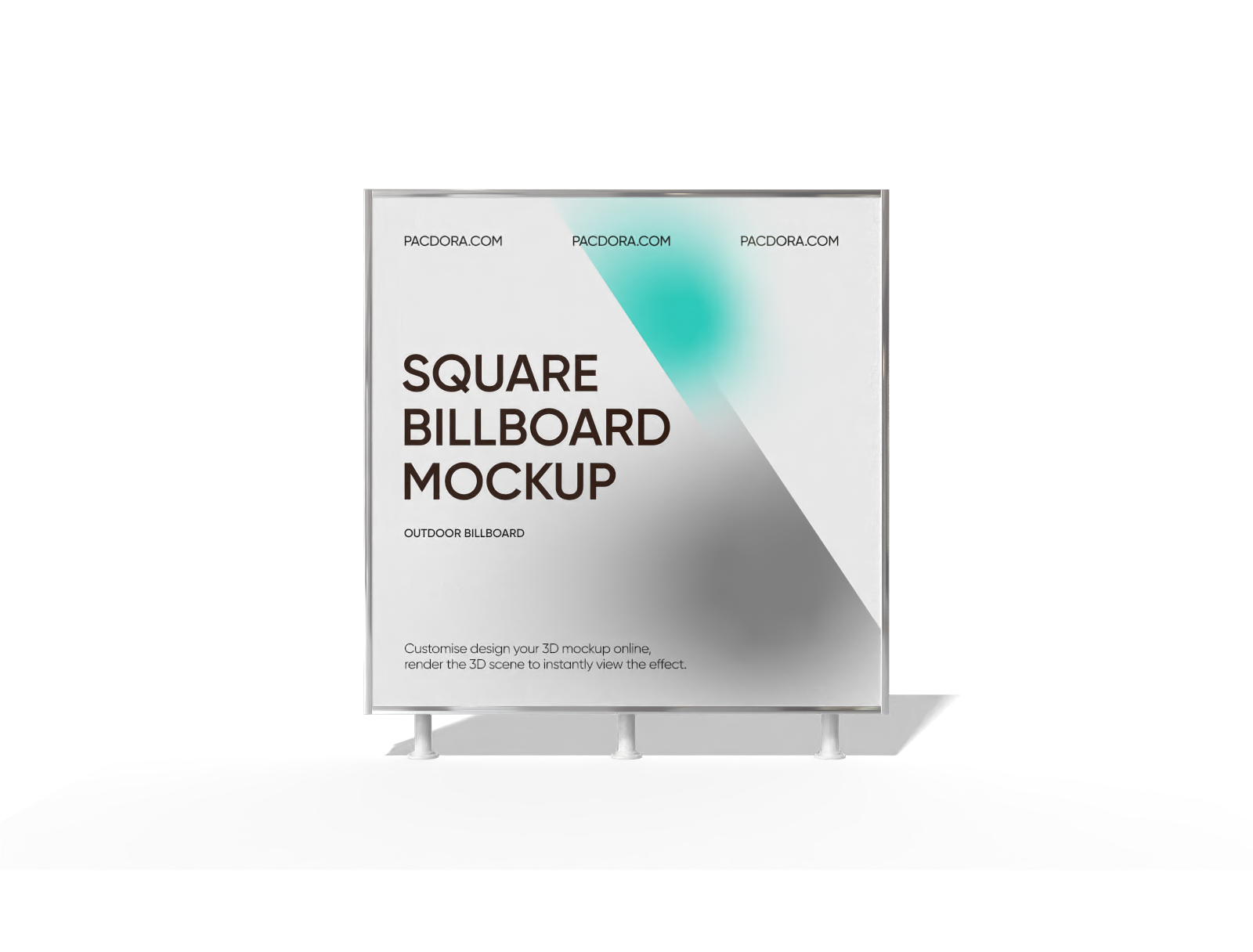Billboard mockup generator
Upload your ad designs, adjust the layout, and download your photorealistic billboard mockup as an HD PNG for free.
Billboard mockup generator
Upload your ad designs, adjust the layout, and download your photorealistic billboard mockup as an HD PNG for free.
Trusted by leading companies
Create show-stopping ads with a pro billboard mockup generator!
Transform your flat ad creative into a powerful, real-world visual. Pacdora’s online billboard mockup generator lets you see your design on everything from a bustling city street to a wide-open highway. Easily upload your campaign art, and adjust details. Add realistic backdrops using our AI background generator, and see it come to life in a stunning 3D preview. Export your finished design as an HD image, an animated MP4, or a shareable link.
How to create a billboard mockup online?

Step 1: Select a billboard mockup style
Select a style that matches your campaign's vibe, whether it's a modern digital screen or a classic roadside structure.

Step 2: Upload your artwork and customize
Upload your creative designs, then adjust the background, colors, and viewing angle to create the most impactful presentation.

Step 3: Export your high-impact billboard design
Export your completed design as a 4K PNG/JPG file, an MP4 video clip, or share it via a direct link for client feedback.
Step 1: Select a billboard mockup style
Select a style that matches your campaign's vibe, whether it's a modern digital screen or a classic roadside structure.
Step 2: Upload your artwork and customize
Upload your creative designs, then adjust the background, colors, and viewing angle to create the most impactful presentation.
Step 3: Export your high-impact billboard design
Export your completed design as a 4K PNG/JPG file, an MP4 video clip, or share it via a direct link for client feedback.



Maximize campaign reach with the billboard mockup

Find the perfect billboard mockup orientation
The shape of your billboard mockup matters. A vertical billboard mockup is excellent for dense urban environments where space is at a premium, perfect for fashion or event ads.
On the other hand, a horizontal billboard mockup offers a balanced canvas that works well for bold, centered logos or product shots.

Experiment with different color choices
Your color scheme sets the tone. Use a palette of bold, contrasting colors like electric blue and bright yellow to make a tech gadget ad feel innovative and energetic.
For a food advertisement, a combination of warm, earthy tones like deep red and gold can make the product look delicious and inviting.

Upload designs to the billboard mockup generator
Visualize your creativity in context. For a car advertisement, upload a dynamic shot of the vehicle on an open road and place it on a highway billboard mockup to connect with drivers.
For a concert promo, use an energetic image of the artist on a digital billboard mockup in a city square to target urban audiences.

Generate unique settings with AI backgrounds
Place your billboard in any environment imaginable using the AI background generator. Instantly create custom scenes that match your ad's mood.
You can generate a bustling, Times Square-style intersection filled with crowds for a major product launch, or a tranquil, snowy mountain pass at dusk for an outdoor gear brand.

Find the perfect billboard mockup orientation
The shape of your billboard mockup matters. A vertical billboard mockup is excellent for dense urban environments where space is at a premium, perfect for fashion or event ads.
On the other hand, a horizontal billboard mockup offers a balanced canvas that works well for bold, centered logos or product shots.
Experiment with different color choices
Your color scheme sets the tone. Use a palette of bold, contrasting colors like electric blue and bright yellow to make a tech gadget ad feel innovative and energetic.
For a food advertisement, a combination of warm, earthy tones like deep red and gold can make the product look delicious and inviting.


Upload designs to the billboard mockup generator
Visualize your creativity in context. For a car advertisement, upload a dynamic shot of the vehicle on an open road and place it on a highway billboard mockup to connect with drivers.
For a concert promo, use an energetic image of the artist on a digital billboard mockup in a city square to target urban audiences.
Generate unique settings with AI backgrounds
Place your billboard in any environment imaginable using the AI background generator. Instantly create custom scenes that match your ad's mood.
You can generate a bustling, Times Square-style intersection filled with crowds for a major product launch, or a tranquil, snowy mountain pass at dusk for an outdoor gear brand.

FAQ
How does a billboard mockup generator help my ad campaign?
It allows you to visualize your ad in a realistic context before spending money on printing or placement. This helps you and your clients see how the design will look in a real-world setting, like a busy street or highway. You can make adjustments to colors, fonts, and imagery to ensure it has the maximum impact on your target audience, leading to a more effective and successful campaign.
What is the best design practice for a billboard mockup?
Keep your message concise and bold. A billboard is typically seen by people in motion, so aim for a design with seven words or fewer. Use large, easy-to-read fonts and high-contrast colors to ensure visibility from a distance. A single, striking image is more effective than a cluttered design. The goal is for someone to understand your message in just a few seconds as they drive or walk by.
Do I need Photoshop to design my billboard mockup?
No, you do not need Photoshop or any other complex software. Pacdora is a fully online platform that runs directly in your web browser. The interface is user-friendly and designed for everyone, regardless of their technical skill level. You can simply upload your design, make your customizations with our easy-to-use controls, and download your professional mockup in minutes, making the process simple and efficient.
What image file formats can I upload for my billboard designs?
Our billboard mockup generator supports the most popular image formats, including JPG, PNG, and SVG. For static ads with complex imagery like photos, a high-resolution JPG is a great choice. If your design includes a logo or text with a transparent background that needs to sit over an image, using a PNG file is ideal. For logos and graphics that require perfect sharpness at any scale, we recommend uploading an SVG file.
Can I design my billboard mockup on Pacdora for free?
Yes, Pacdora allows you to use its core features to customize your billboard mockups completely free of charge. Please visit our pricing page for more detailed information on our available subscriptions.
Explore more mockup tools
Discover more about Pacdora
Kickstart your exciting journey of creating billboard mockups online