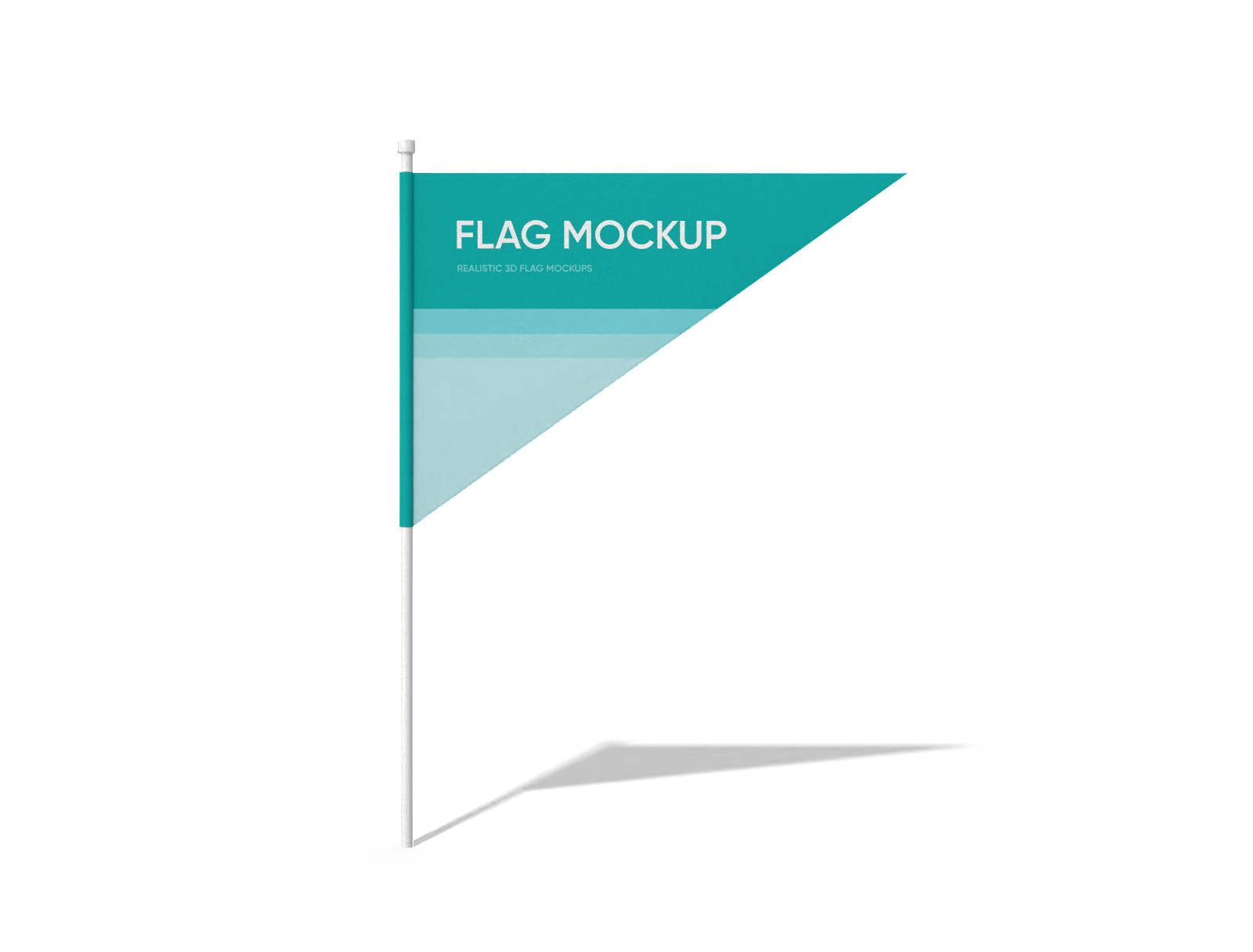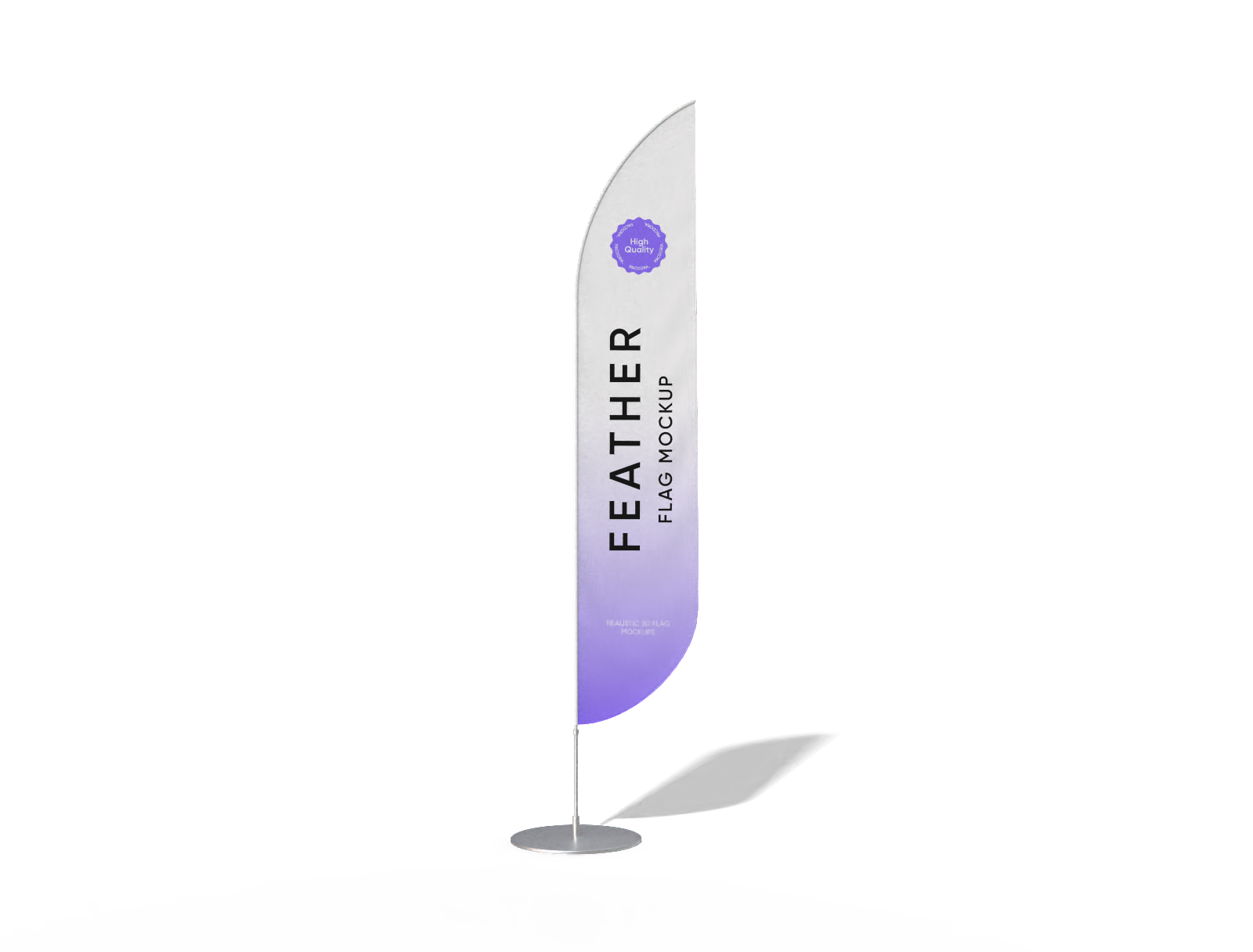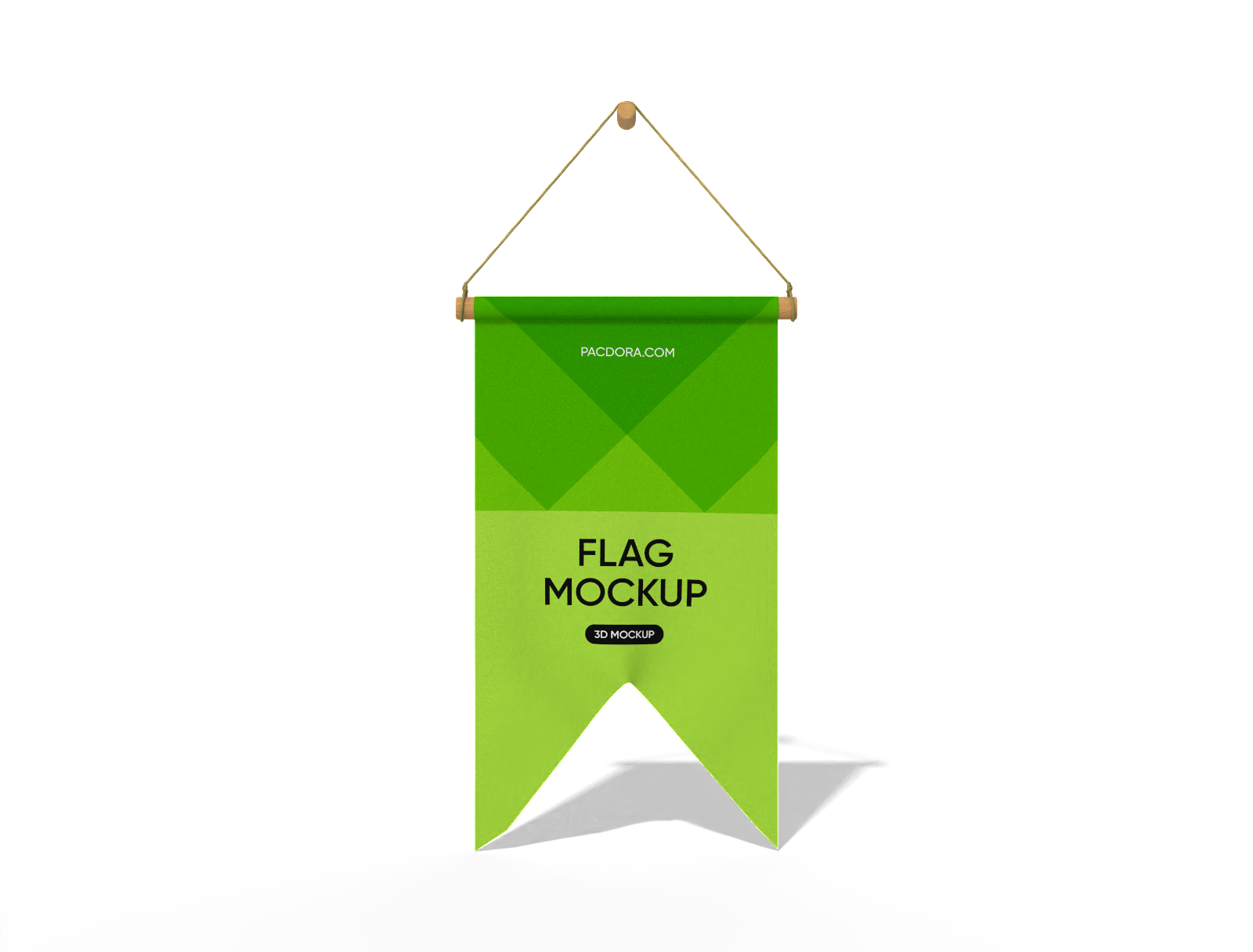Canva flag maker
Upload your image, and add your branding details, then instantly download your flag design as an HD PNG image.
Canva flag maker
Upload your image, and add your branding details, then instantly download your flag design as an HD PNG image.
Trusted by leading companies
Create a stunning flag design in minutes with our flag maker!
Looking for an easy way to create a branded flag design? Pacdora makes it simple, quick, and enjoyable. We offer a wide range of table, feather, pennant, and waving rectangular flag mockups to help you create any design you need. Just pick your favorite, customize the color and background while previewing in 3D, and export PNG/JPG images or MP4 videos in no time. Design like a pro—no experience needed!
How to design a flag using the flag maker?
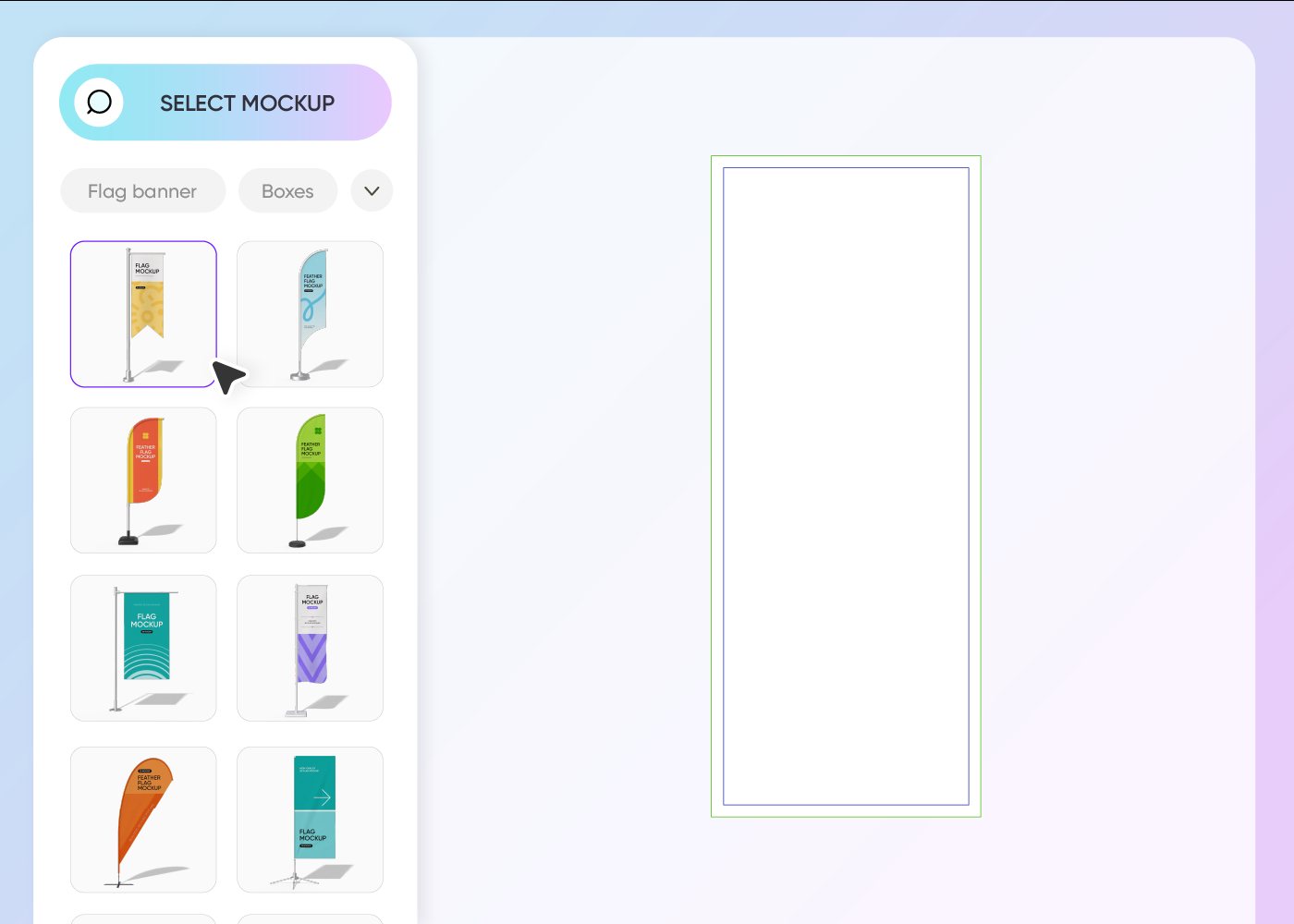
Step 1: Choose a flag mockup
Choose your favorite flag mockup from our available styles; pennant, waving, and table flags are all available.
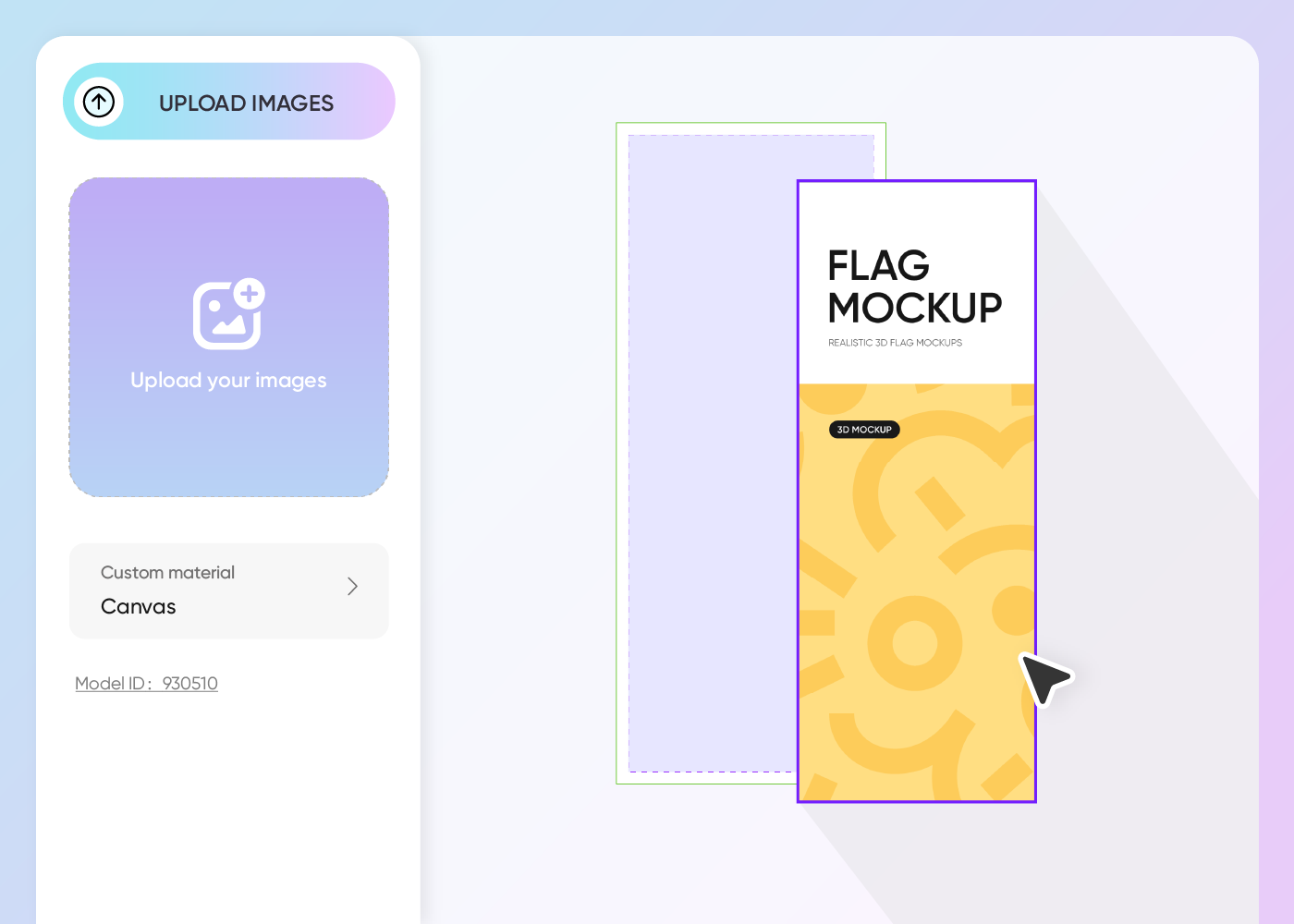
Step 2: Upload images and customize
Upload your images and tweak all the details, including color, background, and layout. Add your symbols and icons as well.
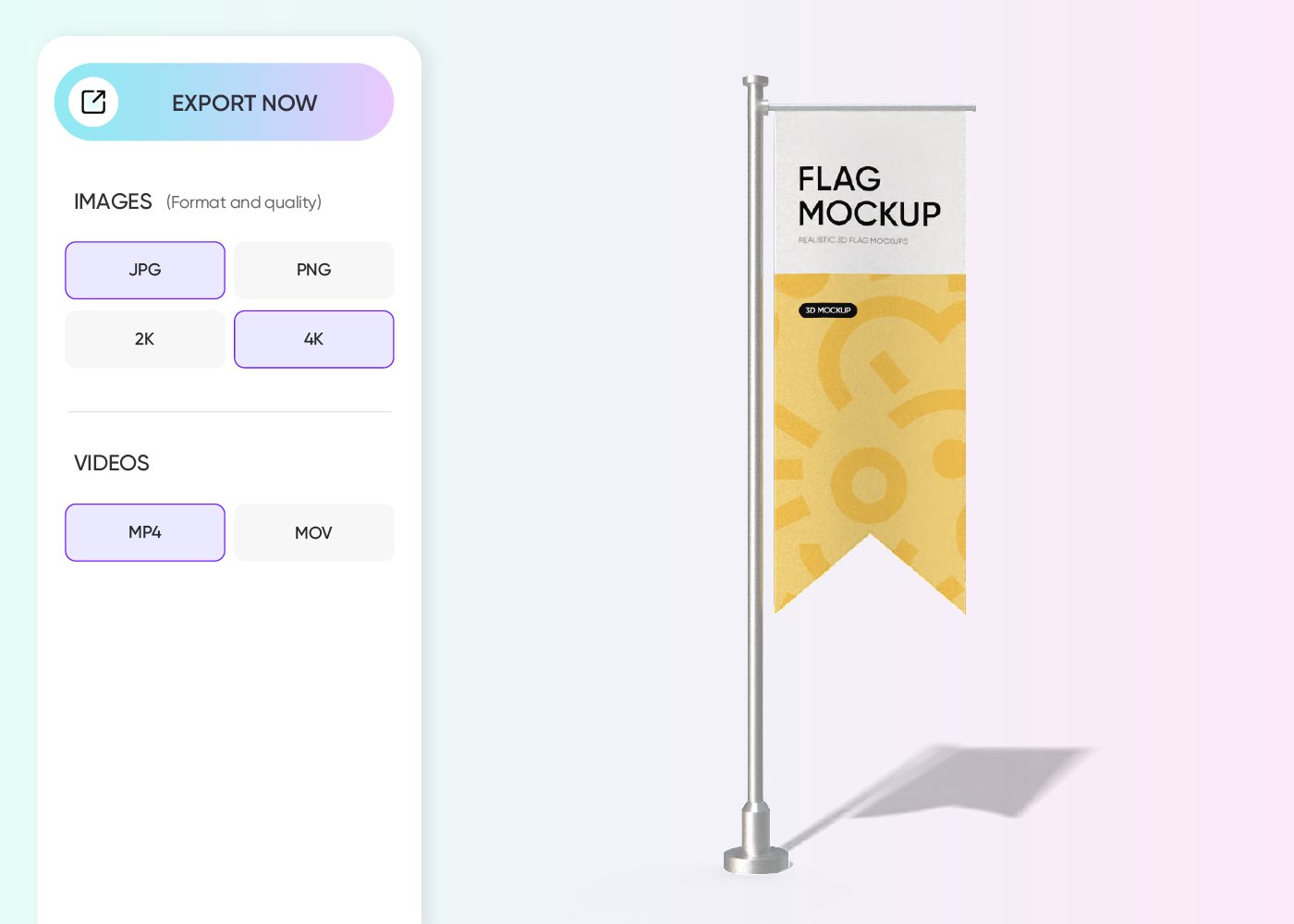
Step 3: Export your design
Export your flag design as an HD PNG/JPG image or a 4K MP4 video, or share a link to gather instant feedback.
Step 1: Choose a flag mockup
Choose your favorite flag mockup from our available styles; pennant, waving, and table flags are all available.
Step 2: Upload images and customize
Upload your images and tweak all the details, including color, background, and layout. Add your symbols and icons as well.
Step 3: Export your design
Export your flag design as an HD PNG/JPG image or a 4K MP4 video, or share a link to gather instant feedback.
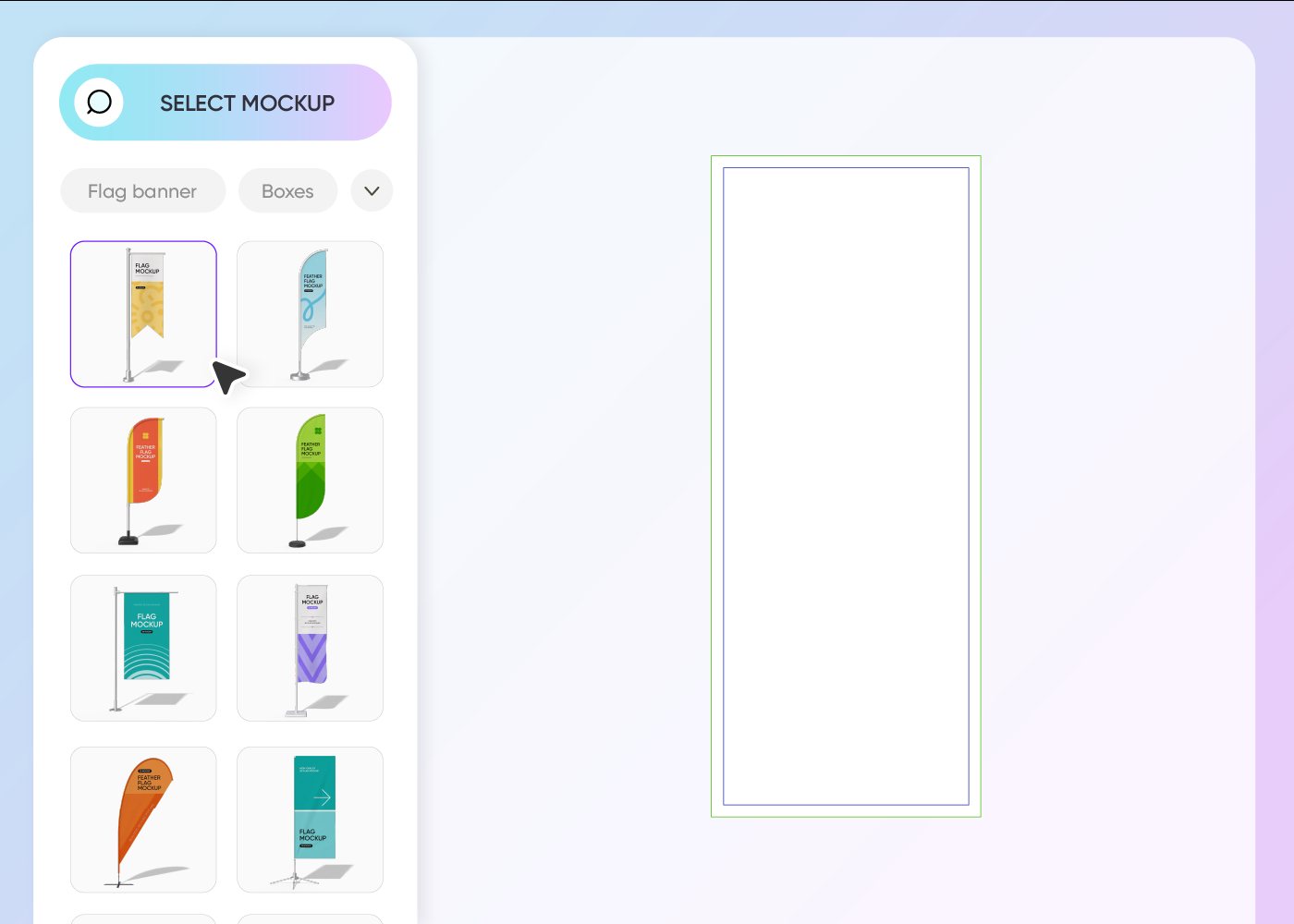
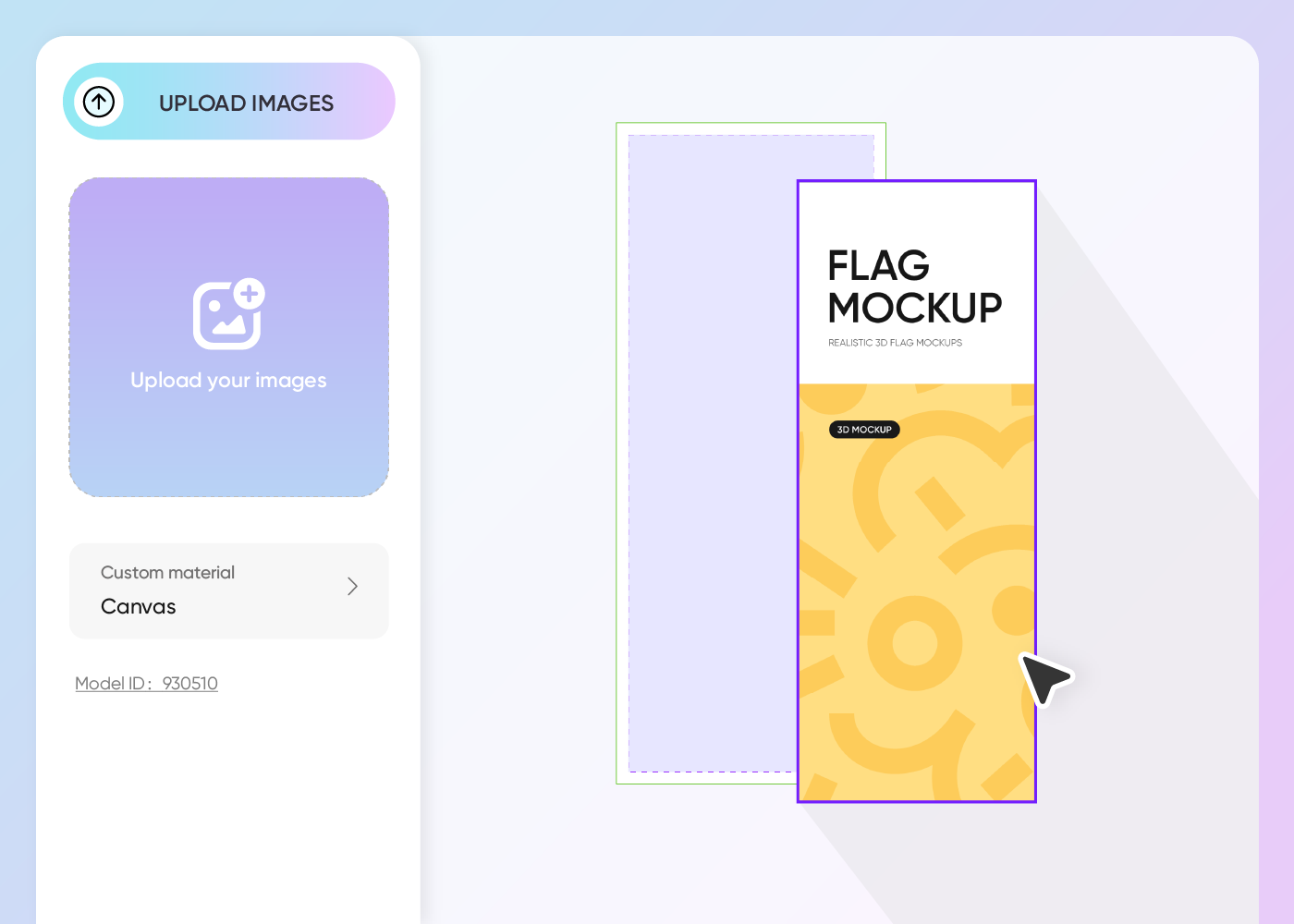
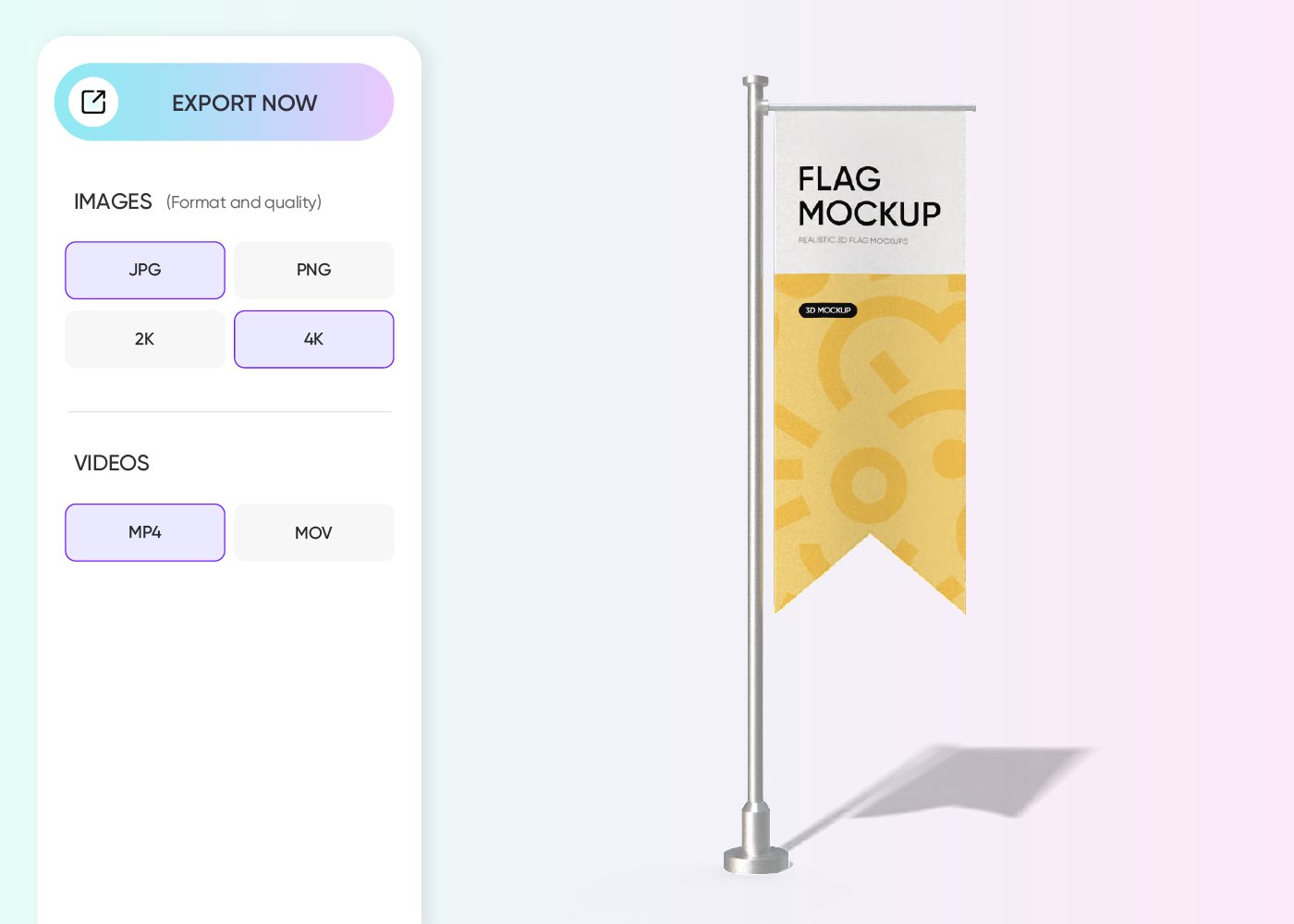
Features of designing flags using the flag maker
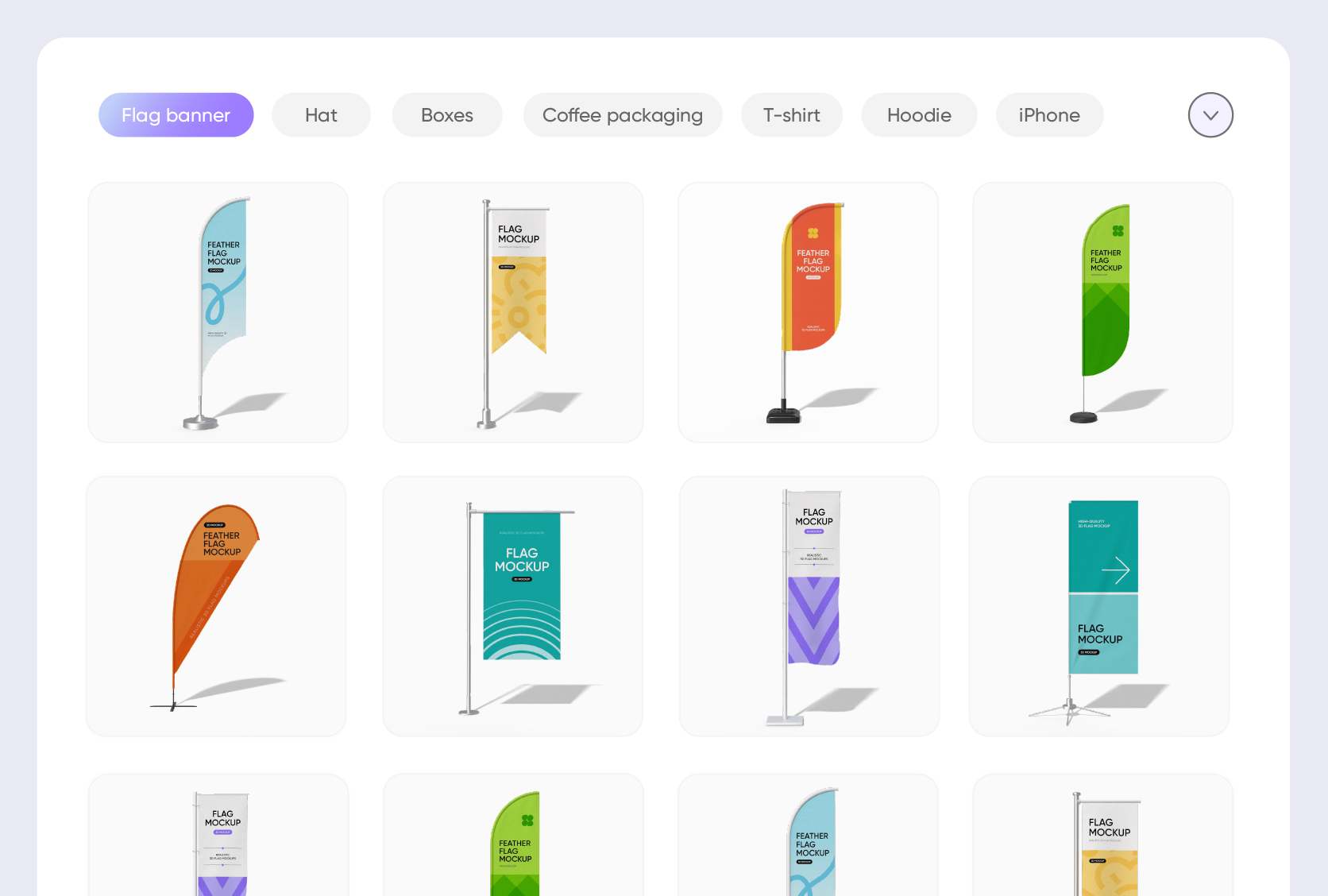
Versatile flag styles for every design idea
A flag maker should feature diverse styles to match any occasion or creative idea. Both Canva and Pacdora have done this. And Pacdora focuses more on 3D flags.
Pennant-style offers a fun feel, great for sports teams or retro designs. Feather flags, with their tall, curved shape, are ideal for grabbing attention at promotions or trade shows. Explore more now!
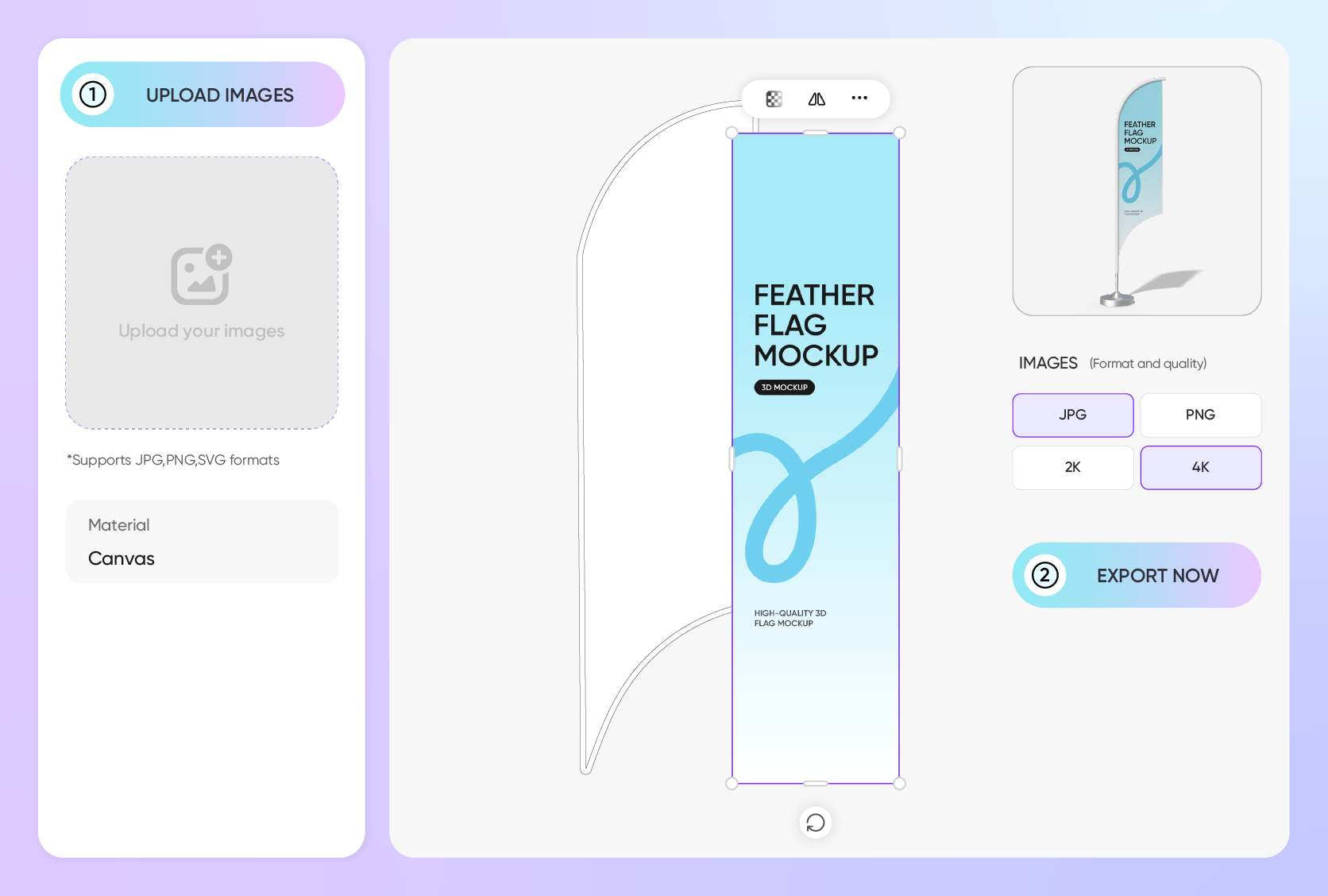
Customizable elements that show styles
Custom details are what turn your flag design into a statement. Add a brand logo, a team badge, or even a club emblem to make your flag feel personal and professional.
Simple shapes, like stars to show excellence, add meaning and style, while national or cultural symbols connect your flag to a place or heritage.

Fabrics that give the flag visual appeal
Even if your flag design is great, a low-quality fabric can make it fall flat. Cotton offers a warm, natural look, perfect for a vintage-style design.
While plastic is smooth enough to make bright colors appear bold and clear. Check out our various fabrics here for your visually striking flag design.
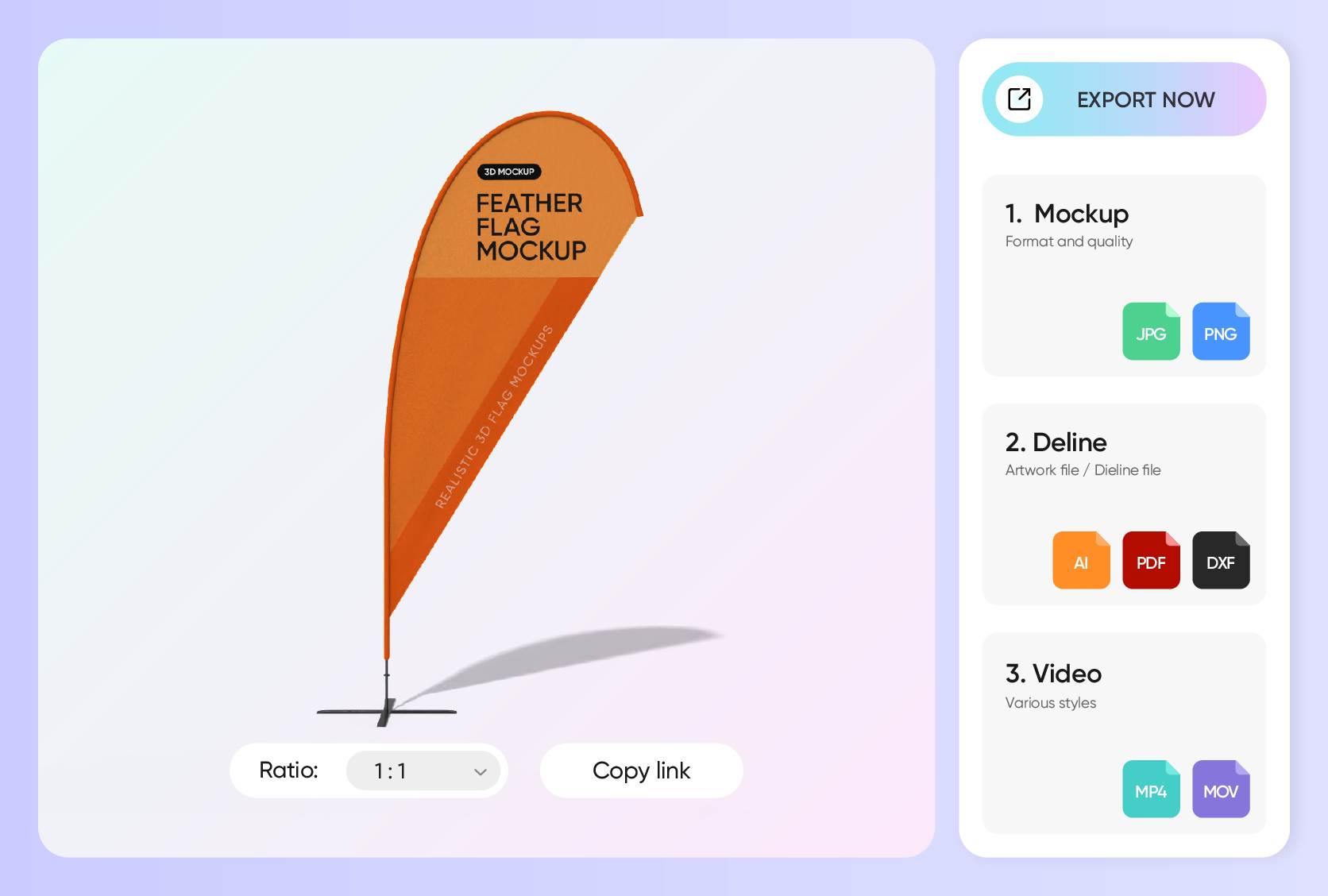
HD visuals that impress on every platform
It's not just about making a stunning flag design but also about how you show it off. Universal PNG/JPG formats are a must-have for crisp images that look great on social media platforms.
MP4 video is ideal for showcasing how your flag moves and waves in 3D. It’s a great way to impress your audience.
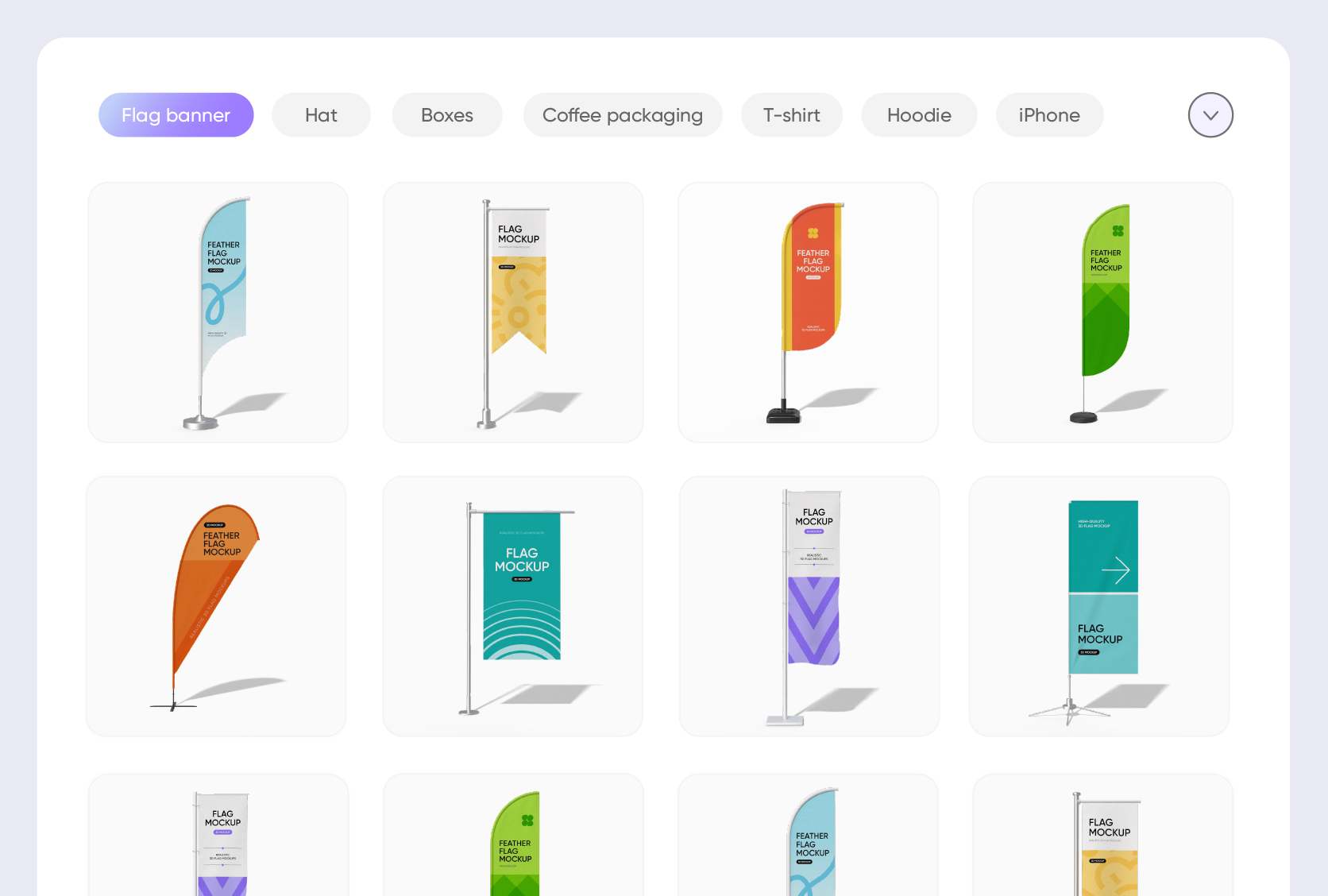
Versatile flag styles for every design idea
A flag maker should feature diverse styles to match any occasion or creative idea. Both Canva and Pacdora have done this. And Pacdora focuses more on 3D flags.
Pennant-style offers a fun feel, great for sports teams or retro designs. Feather flags, with their tall, curved shape, are ideal for grabbing attention at promotions or trade shows. Explore more now!
Customizable elements that show styles
Custom details are what turn your flag design into a statement. Add a brand logo, a team badge, or even a club emblem to make your flag feel personal and professional.
Simple shapes, like stars to show excellence, add meaning and style, while national or cultural symbols connect your flag to a place or heritage.
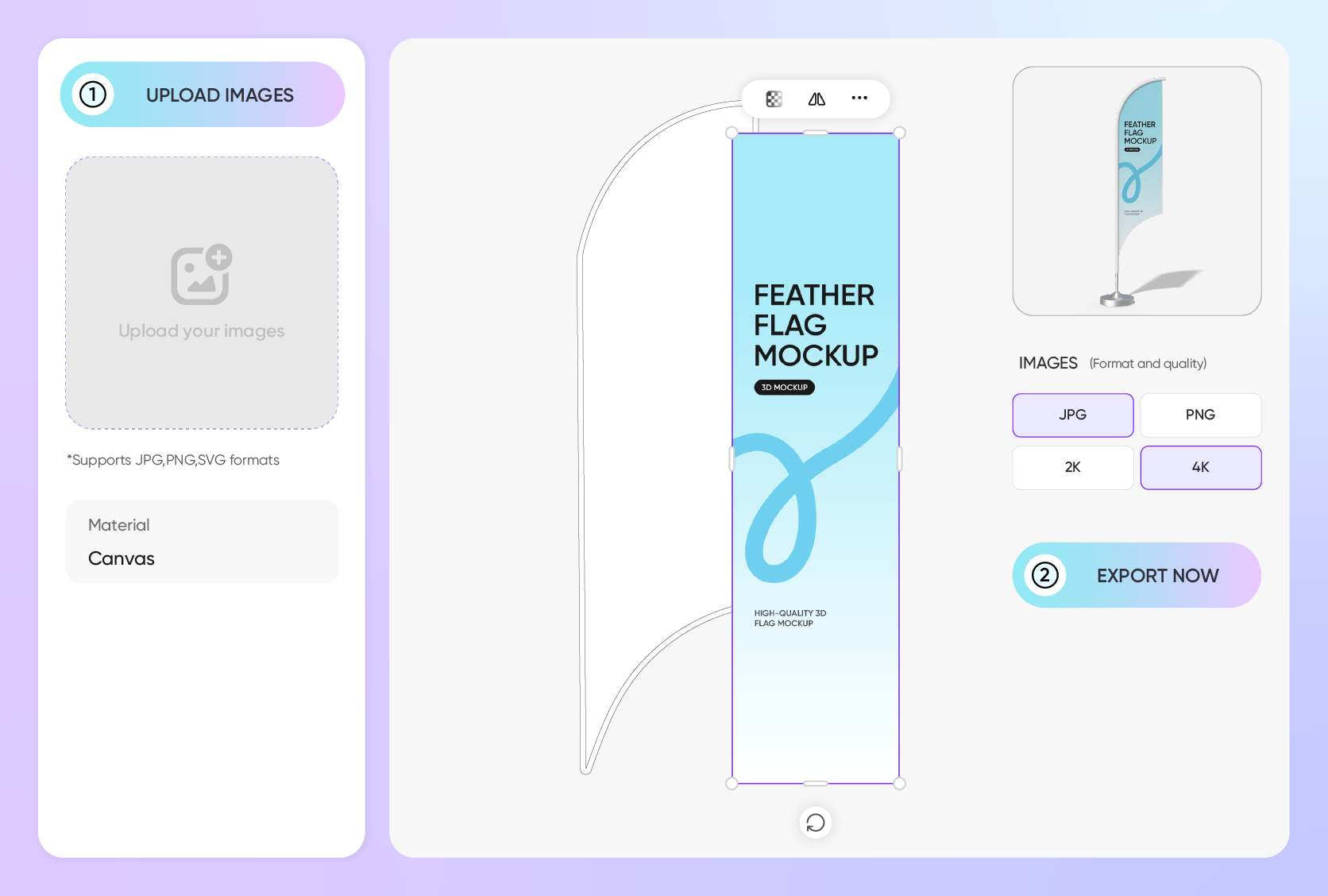
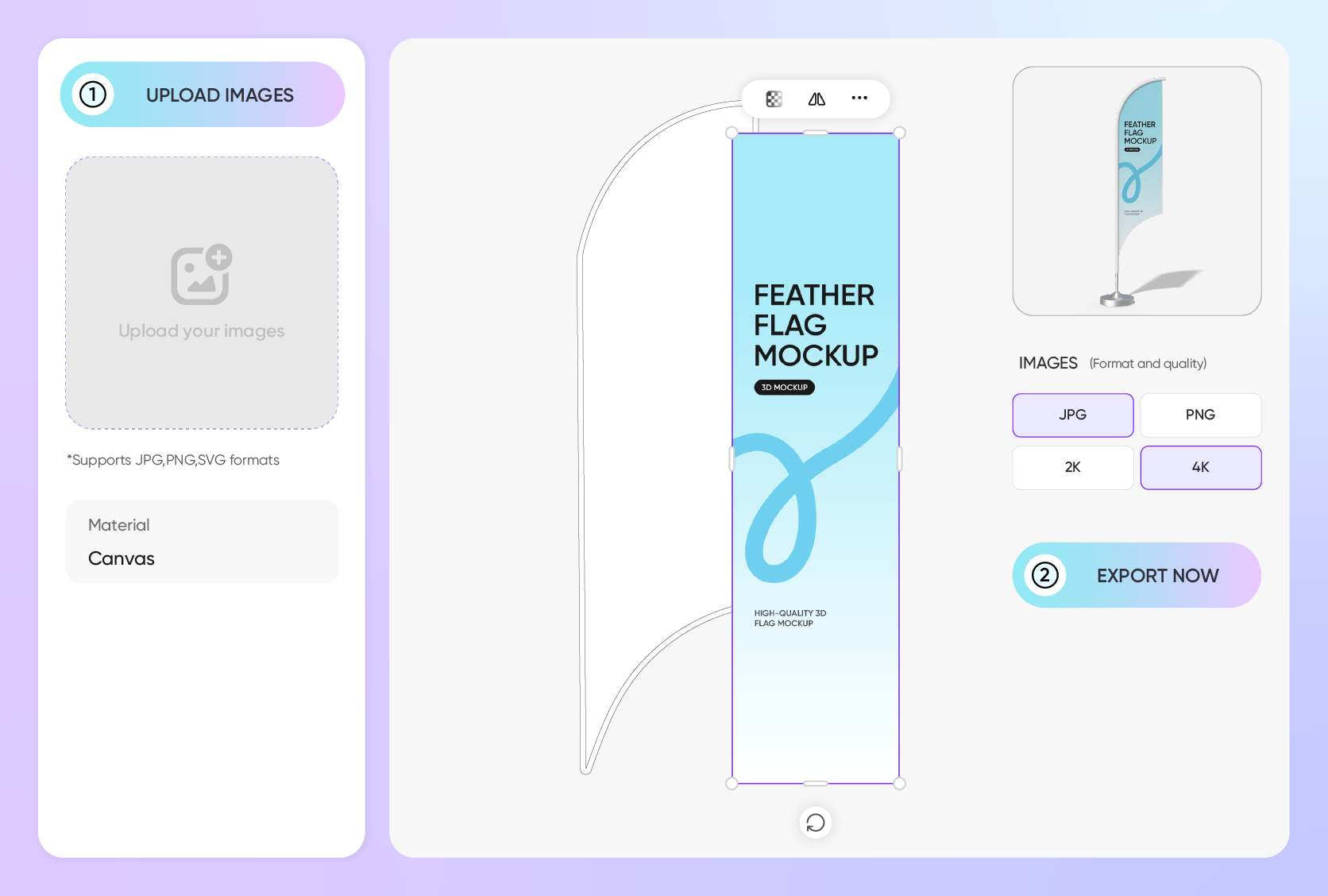
Fabrics that give the flag visual appeal
Even if your flag design is great, a low-quality fabric can make it fall flat. Cotton offers a warm, natural look, perfect for a vintage-style design.
While plastic is smooth enough to make bright colors appear bold and clear. Check out our various fabrics here for your visually striking flag design.
HD visuals that impress on every platform
It's not just about making a stunning flag design but also about how you show it off. Universal PNG/JPG formats are a must-have for crisp images that look great on social media platforms.
MP4 video is ideal for showcasing how your flag moves and waves in 3D. It’s a great way to impress your audience.
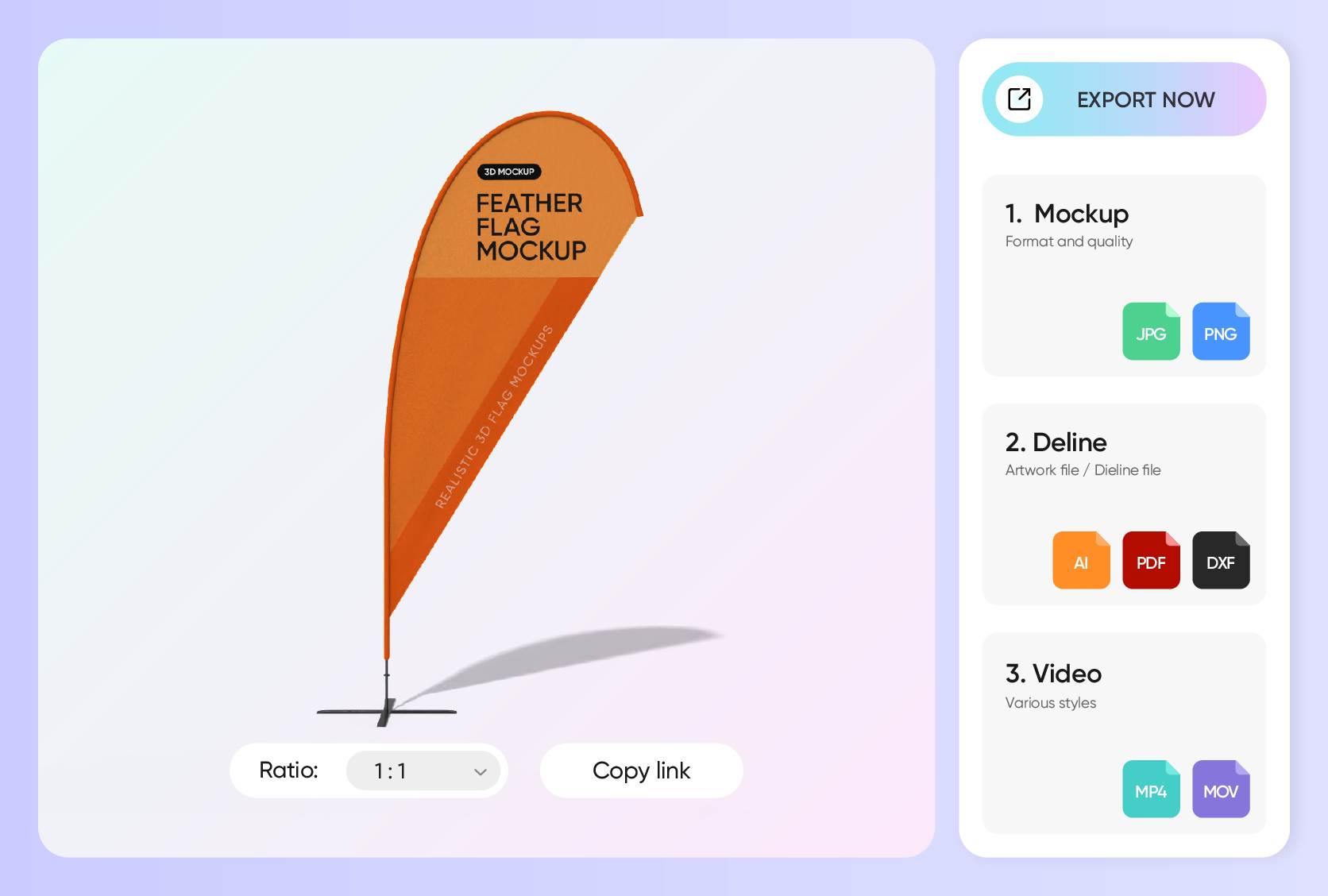
FAQ
What's the difference between Pacdora and Canva's flag makers?
Pacdora and Canva's flag makers are both efficient and powerful design generators, each with its own focus. Users can choose based on their needs.
Canva's flag maker is better suited for flat flag design, ideal for event promotions and print materials. It offers a wide range of visual resources, making it easy to create high-quality 2D designs quickly.
Pacdora's flag maker focuses on 3D mockup rendering, simulating fabric texture and natural waving of flags, helping users preview realistic flags from multiple angles. It's well suited for e-commerce platforms and brand visual presentations.
How can I choose the right size for my flag design?
Simply consider how your flag will be used. If it’s for events and parades, a 4 × 6 inches flag can easily be waved by hand. Events such as national celebrations call for a medium-sized flag, ideally 3 × 5 inches, while anything 6 × 10 inches and up is well-suited for big branding displays. In general, the larger the flag, the more space you have for branding and the more visible it is, and vice versa.
How can I use the flag maker to ensure my flag design looks great?
Use bold colors, ideally no more than three. Symbols and icons often work better on flags than text because they convey meaning in a minimal and meaningful way. So, instead of text, place your symbol or icon at the center, on one or both sides. Keep the design as simple as possible. Preview it in 3D to make sure everything looks just right.
Do I need design skills to use the flag maker?
Not really! You can easily create amazing designs using Pacdora's flag maker, even if you’re a beginner. The platform features a wide range of ready-to-use mockups and is well-organized and intuitive. Just pick a mockup, upload your image, customize every bit of it, and then download it in your preferred format.
Can I use Pacdora's flag maker for free?
Absolutely! You can use our flag maker to design your flags for free. If you want to access more features, you can subscribe to our premium services. Check out our pricing page for more details.
Explore more mockup tools
Discover more about Pacdora