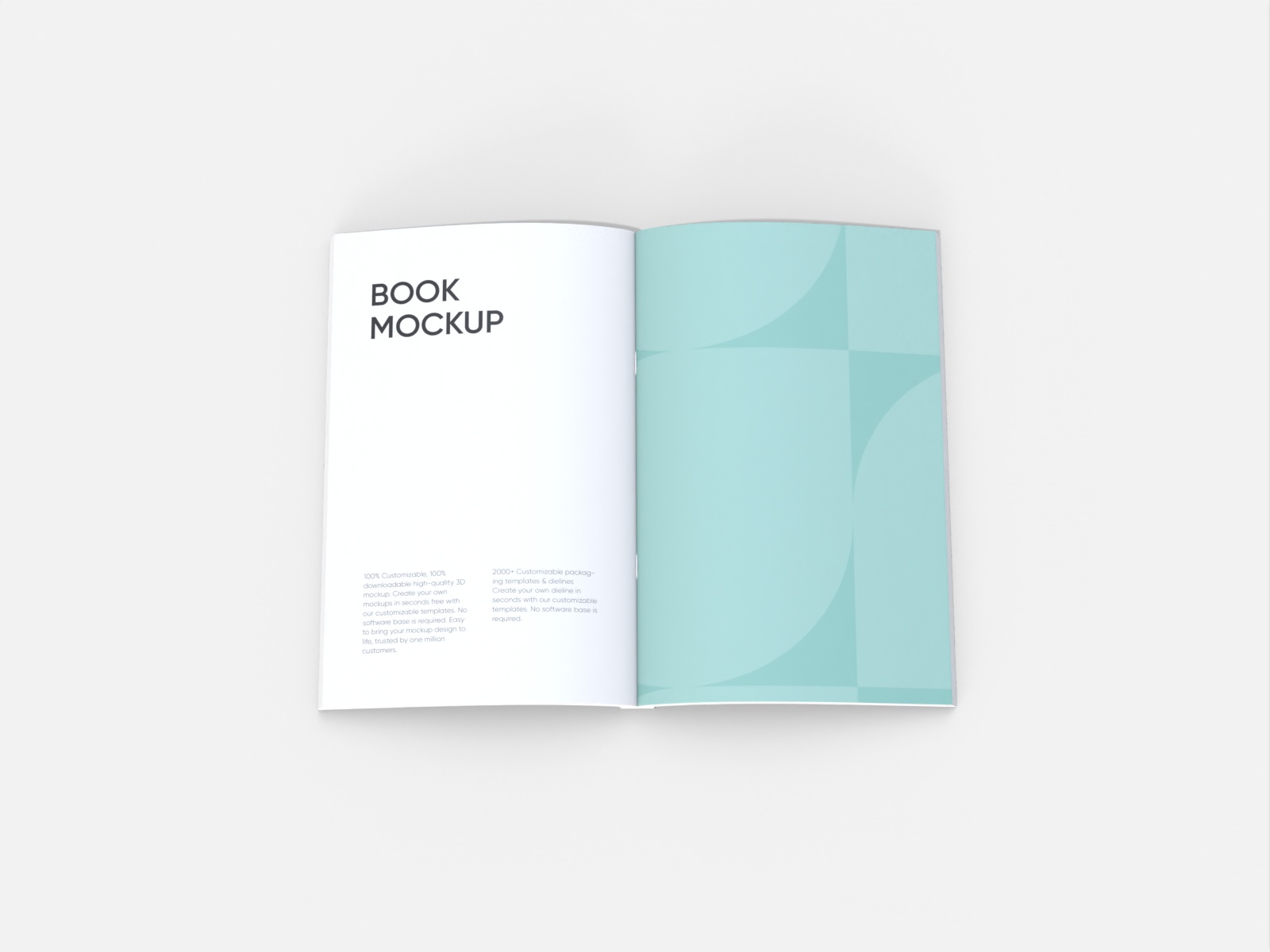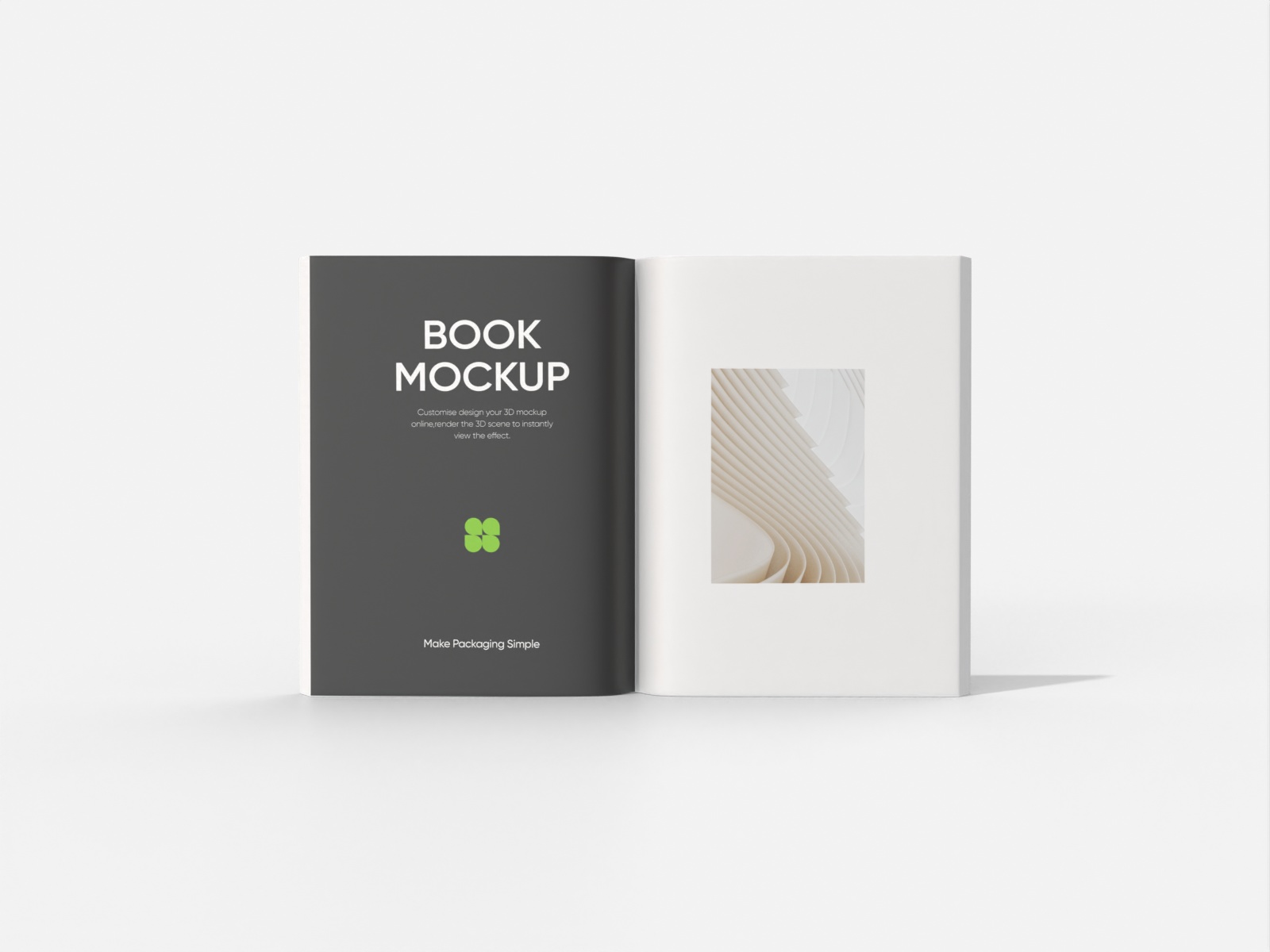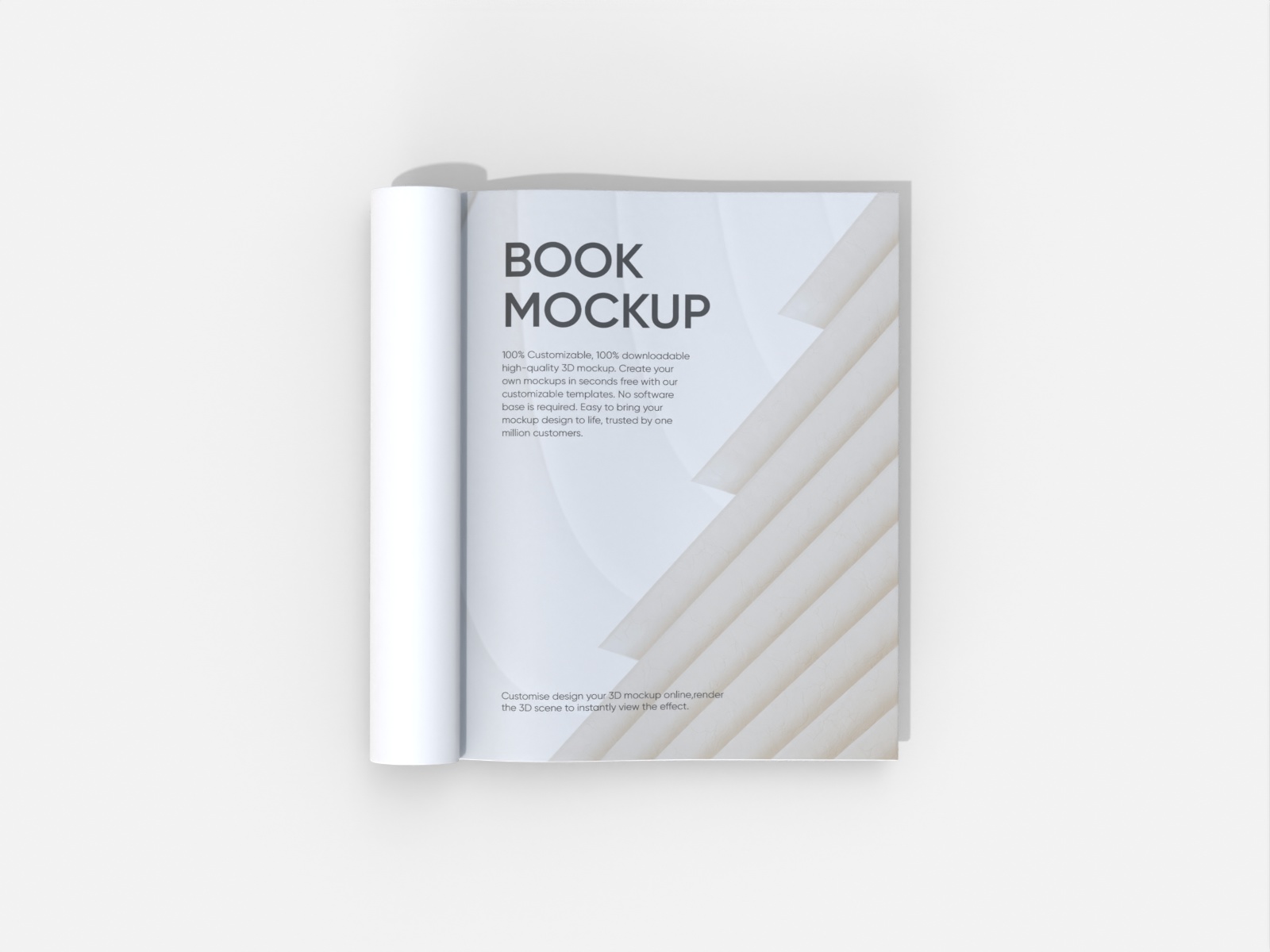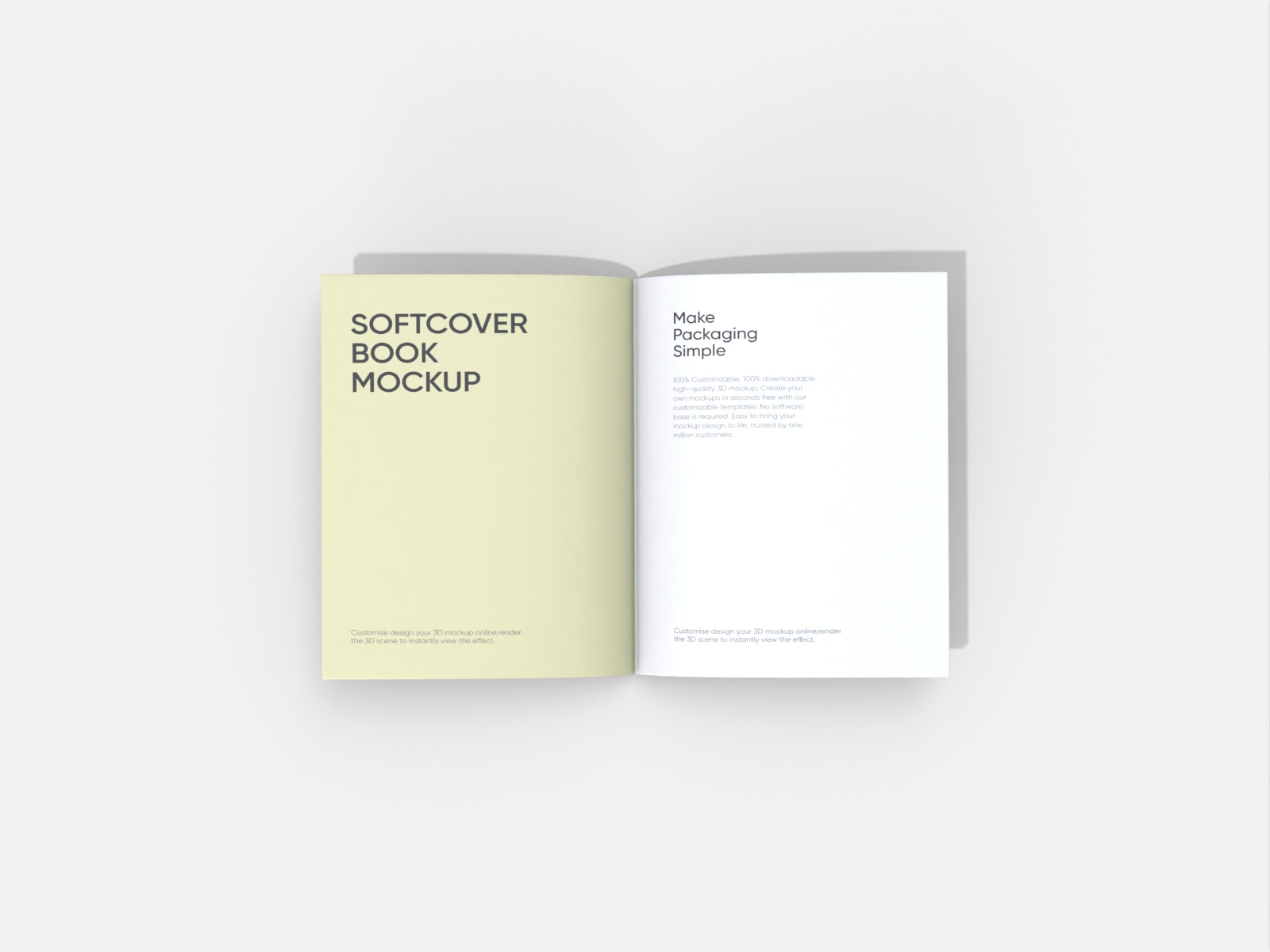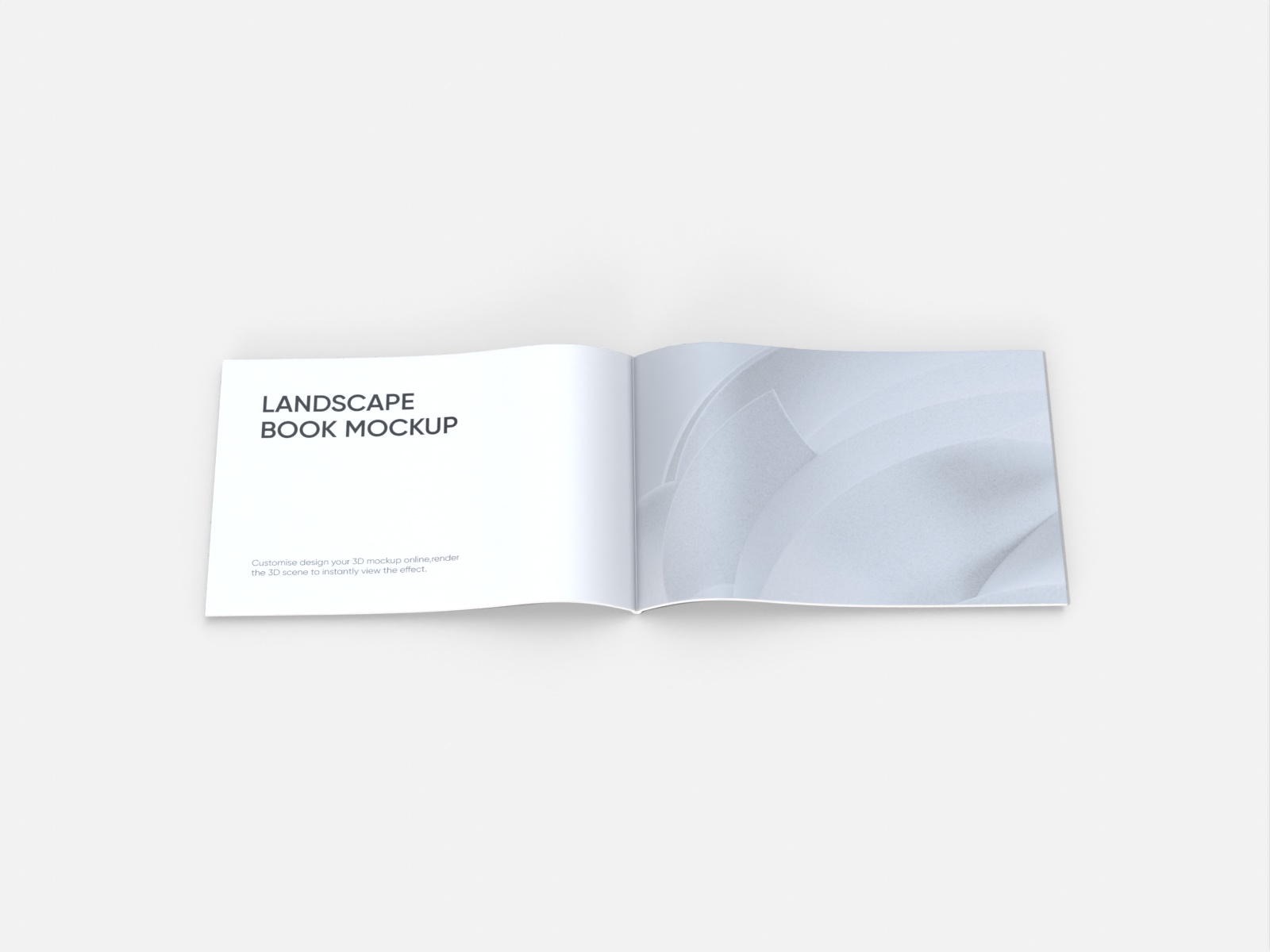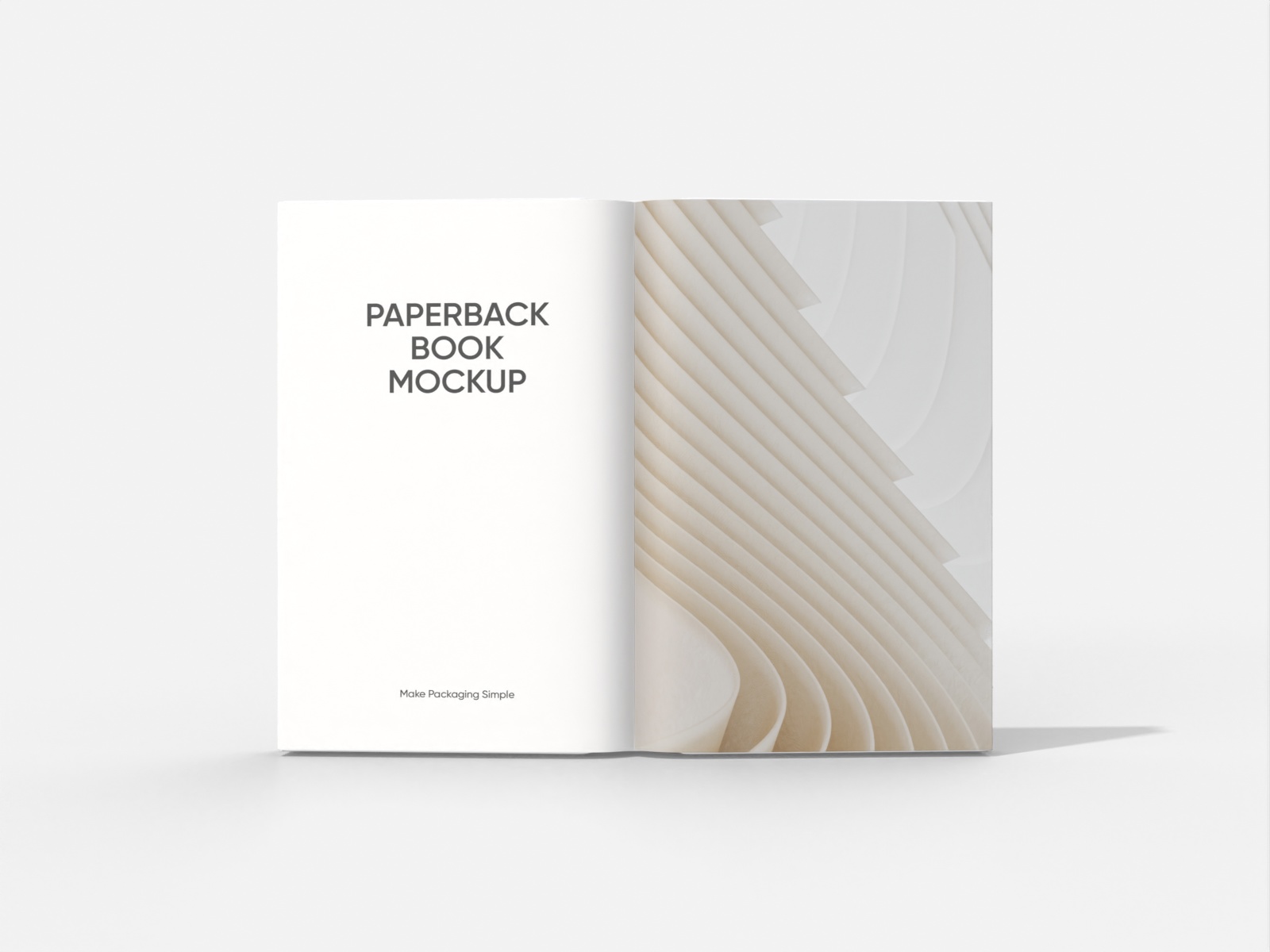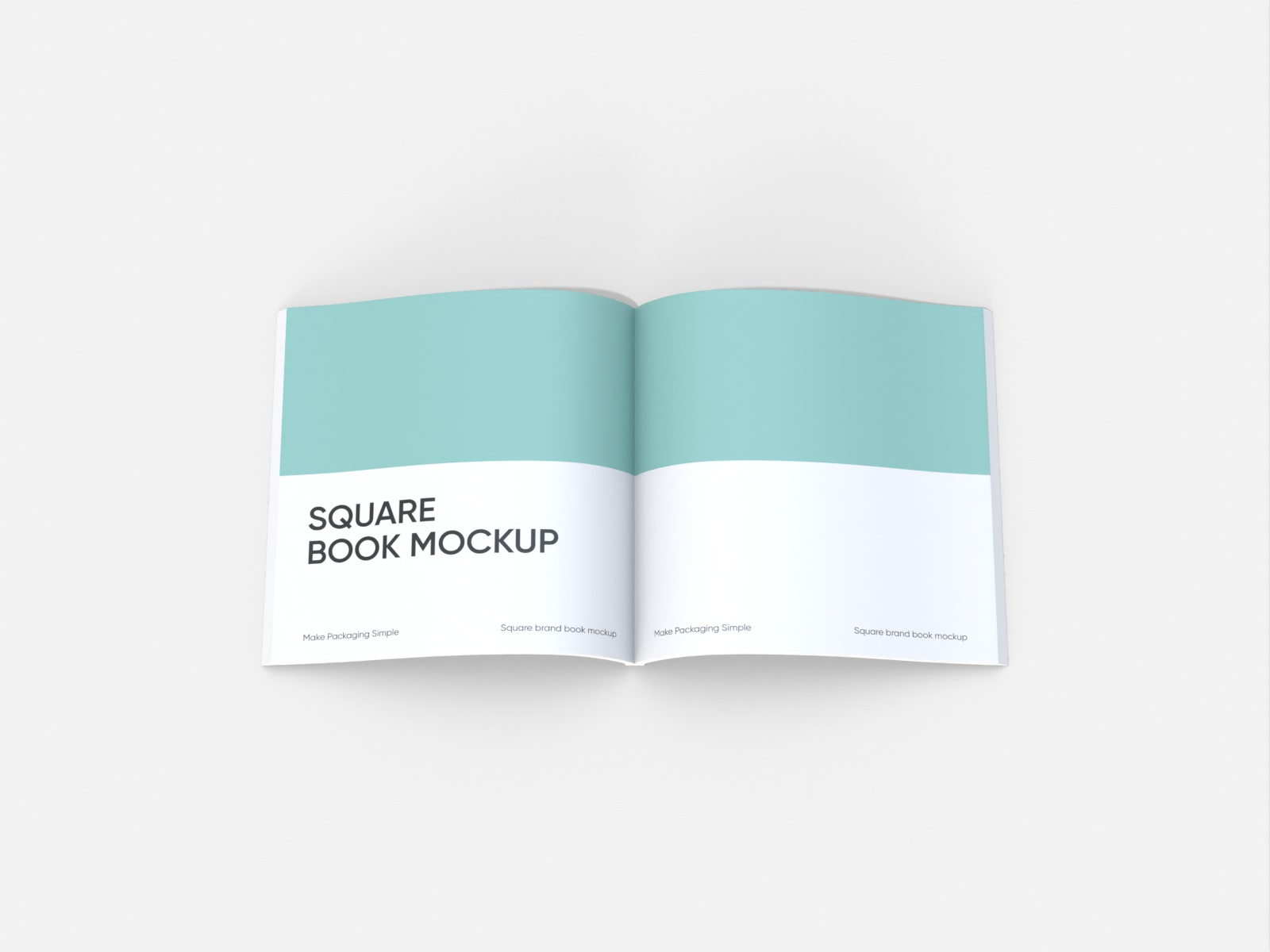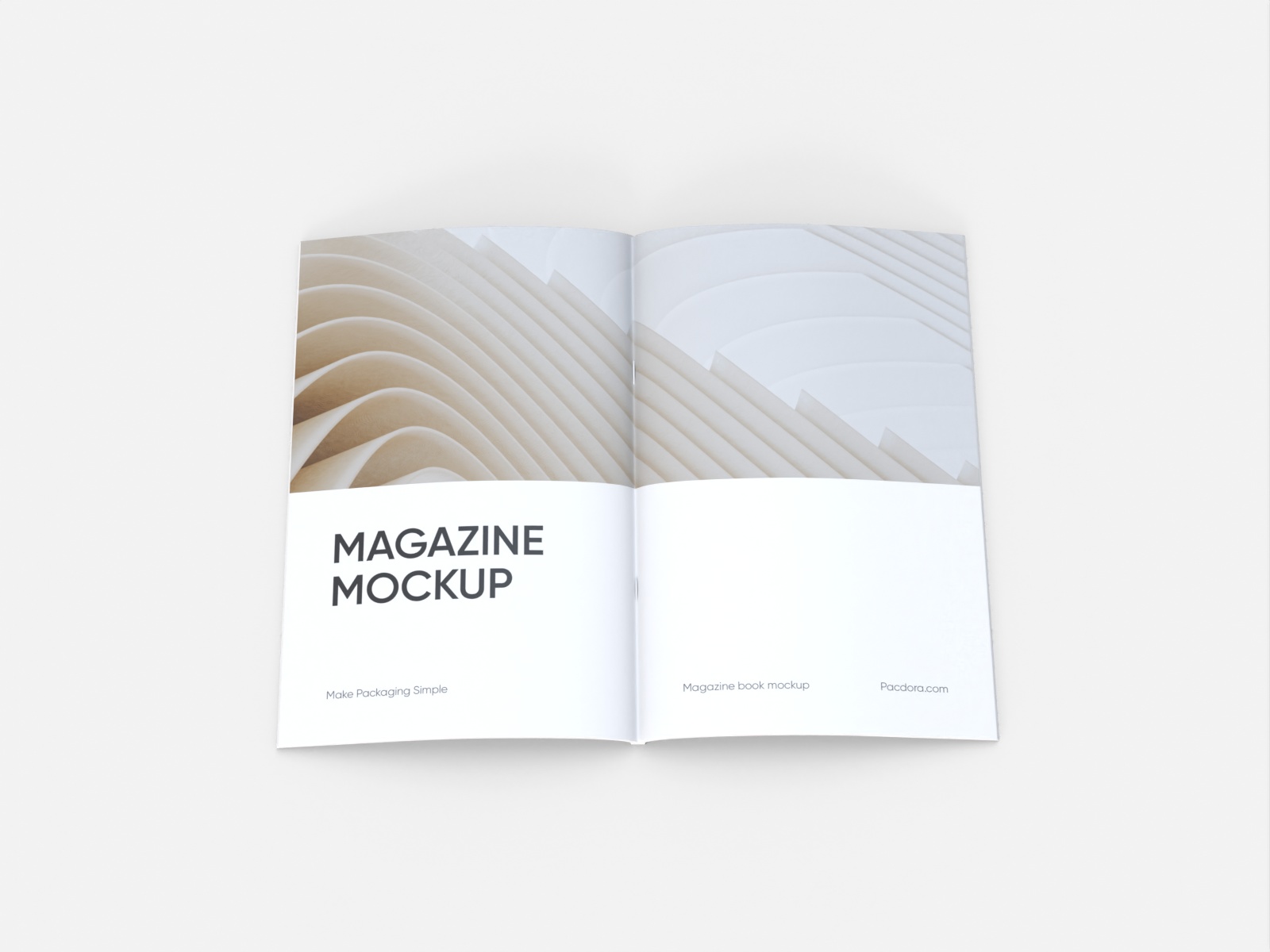Book interior mockup
Upload your image, customize the inner layout to highlight every detail of your book interior mockup, and download PNG images for free.
Book interior mockup
Upload your image, customize the inner layout to highlight every detail of your book interior mockup, and download PNG images for free.
Trusted by leading companies
Making a captivating book interior design is so easy and enjoyable!
Welcome to Pacdora's treasure trove of book mockups, where your book designs are ready to be printed—one page at a time! From open hardcovers to paperback books, we've got every style you need. Pick your ideal mockup, upload graphic & font designs, adjust the layout, color palette, and more with just a few simple clicks. Download PNG/JPG images or MP4 videos based on your needs. Want to try? Sign up on Pacdora to get started!
How to create a book interior mockup?
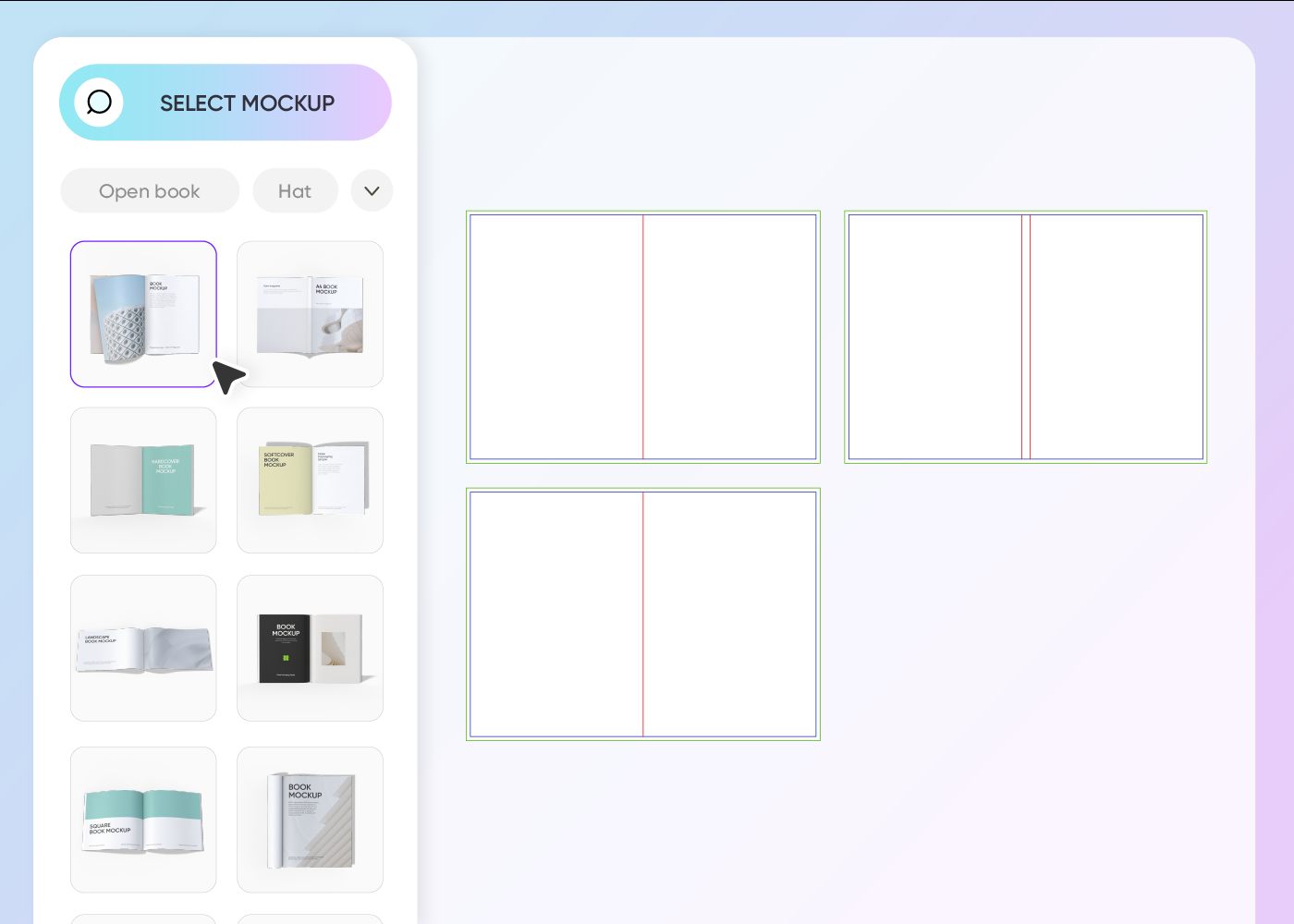
Step 1: Select an open book mockup
Select an open hardcover or softcover book mockup from our extensive mockup library.
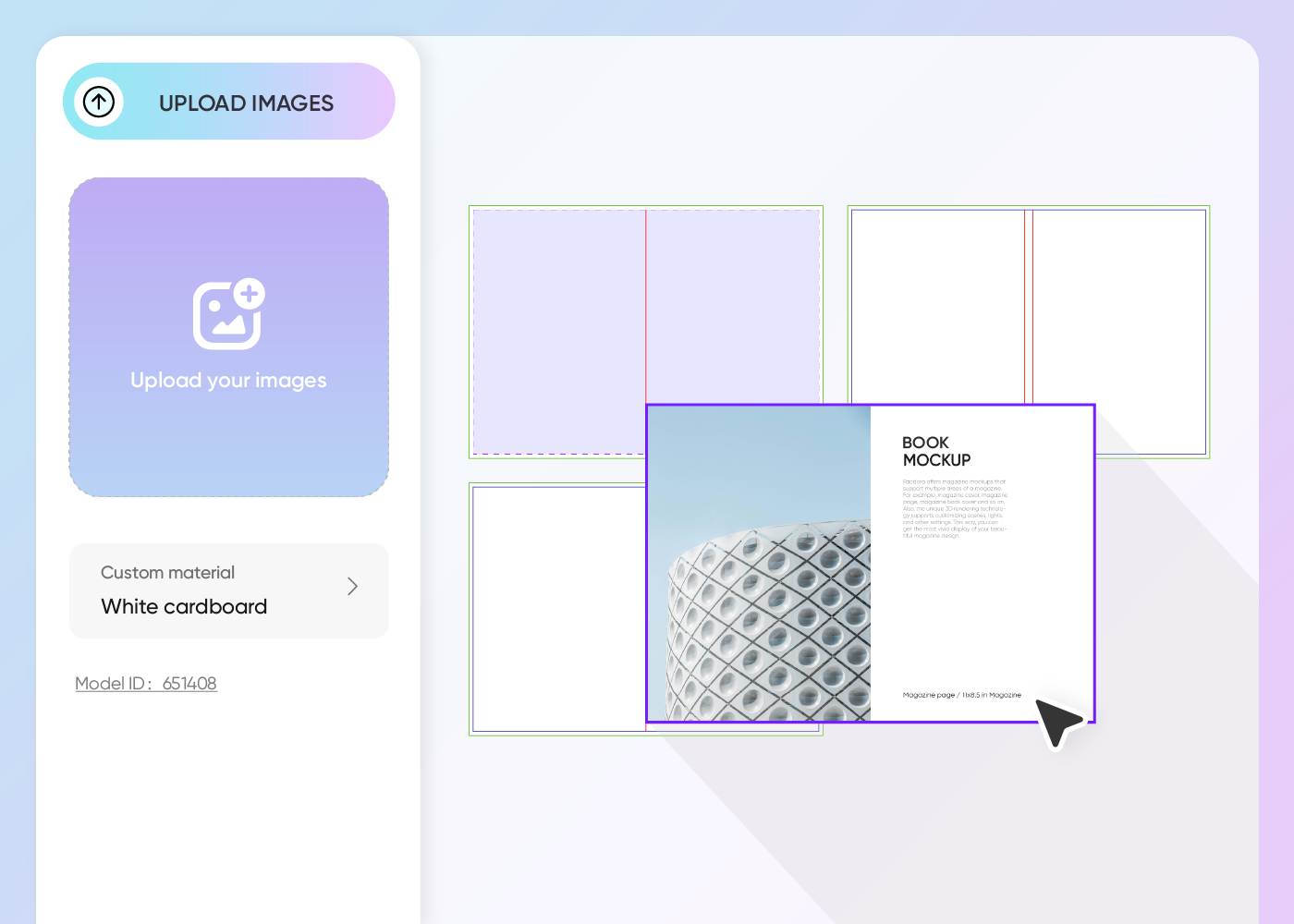
Step 2: Upload design and customize
Upload your awe-inspiring design image and play with the color, layout, background, and more until it matches your vision perfectly.
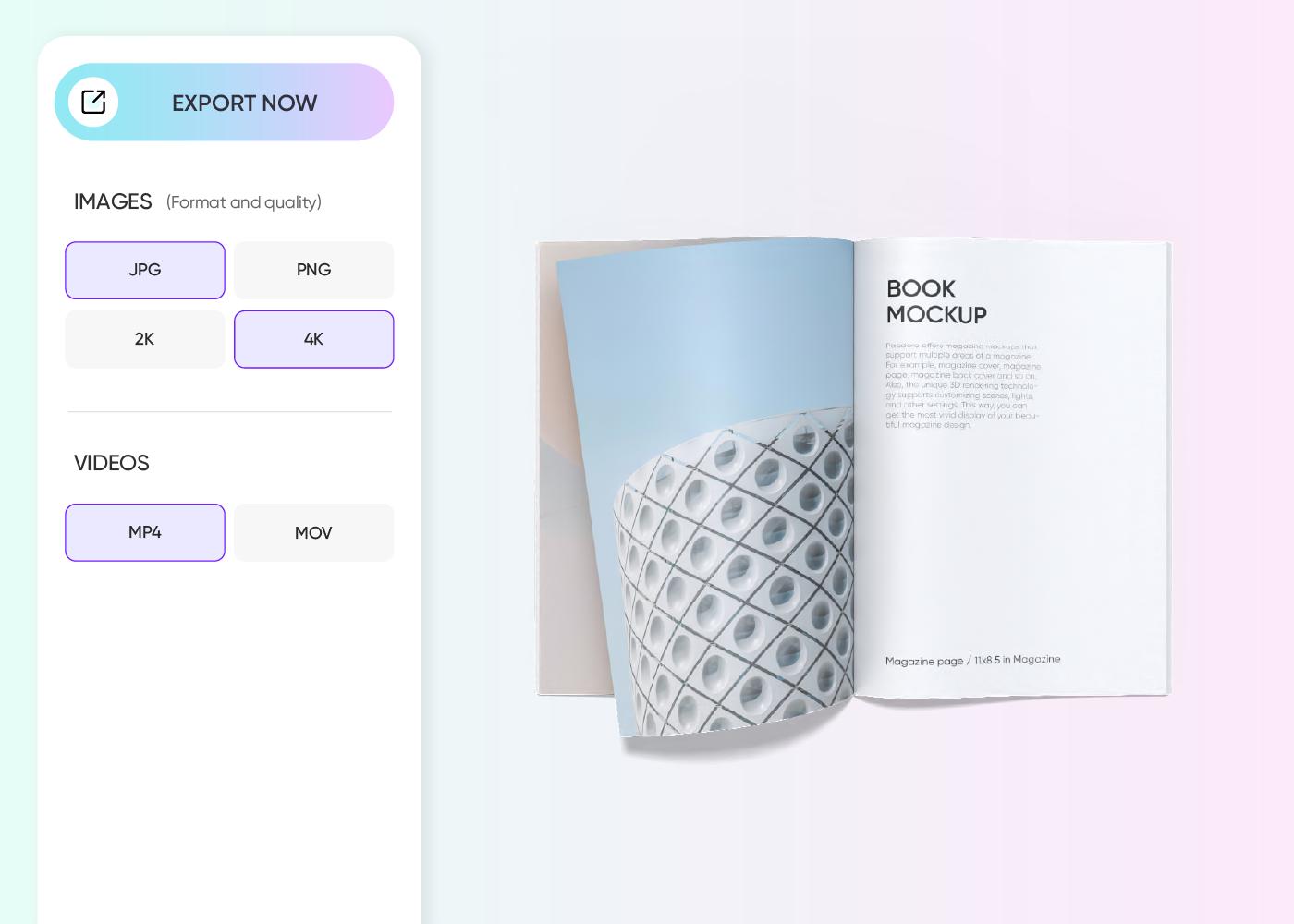
Step 3: Download your design
Download and share your book interior design as a PNG/JPG image or video on social media, or send it directly to your team via a link.
Step 1: Select an open book mockup
Select an open hardcover or softcover book mockup from our extensive mockup library.
Step 2: Upload design and customize
Upload your awe-inspiring design image and play with the color, layout, background, and more until it matches your vision perfectly.
Step 3: Download your design
Download and share your book interior design as a PNG/JPG image or video on social media, or send it directly to your team via a link.
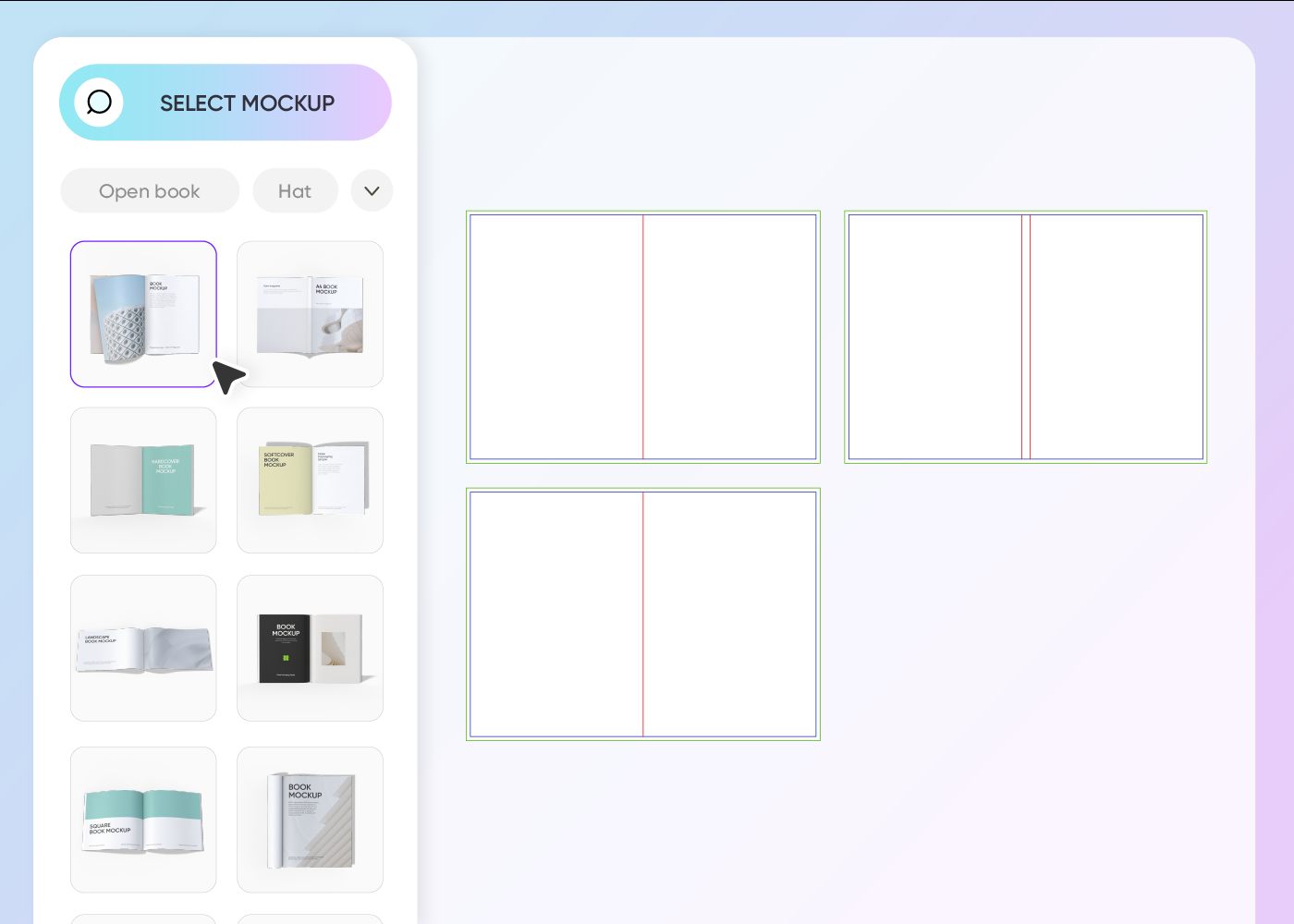
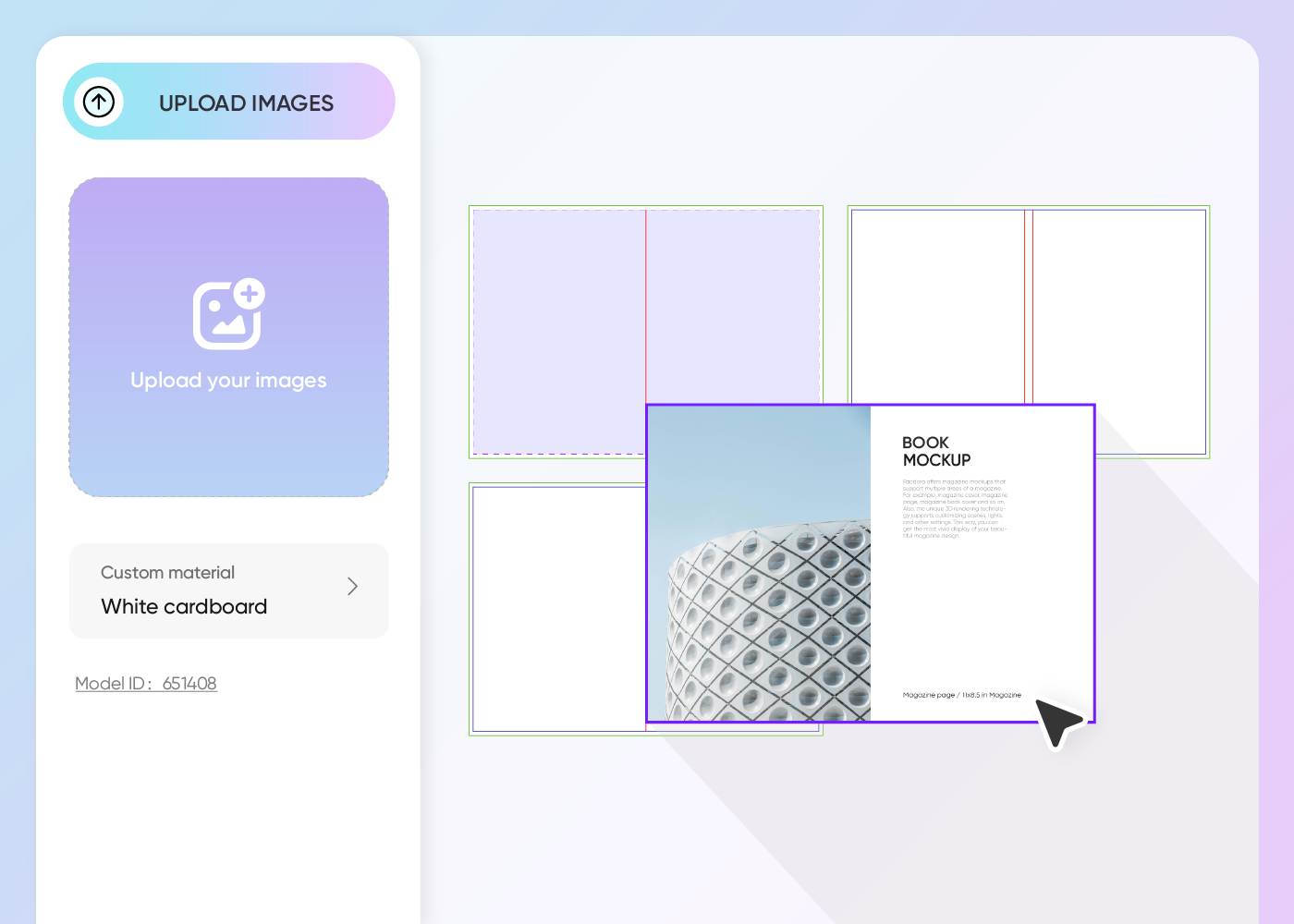
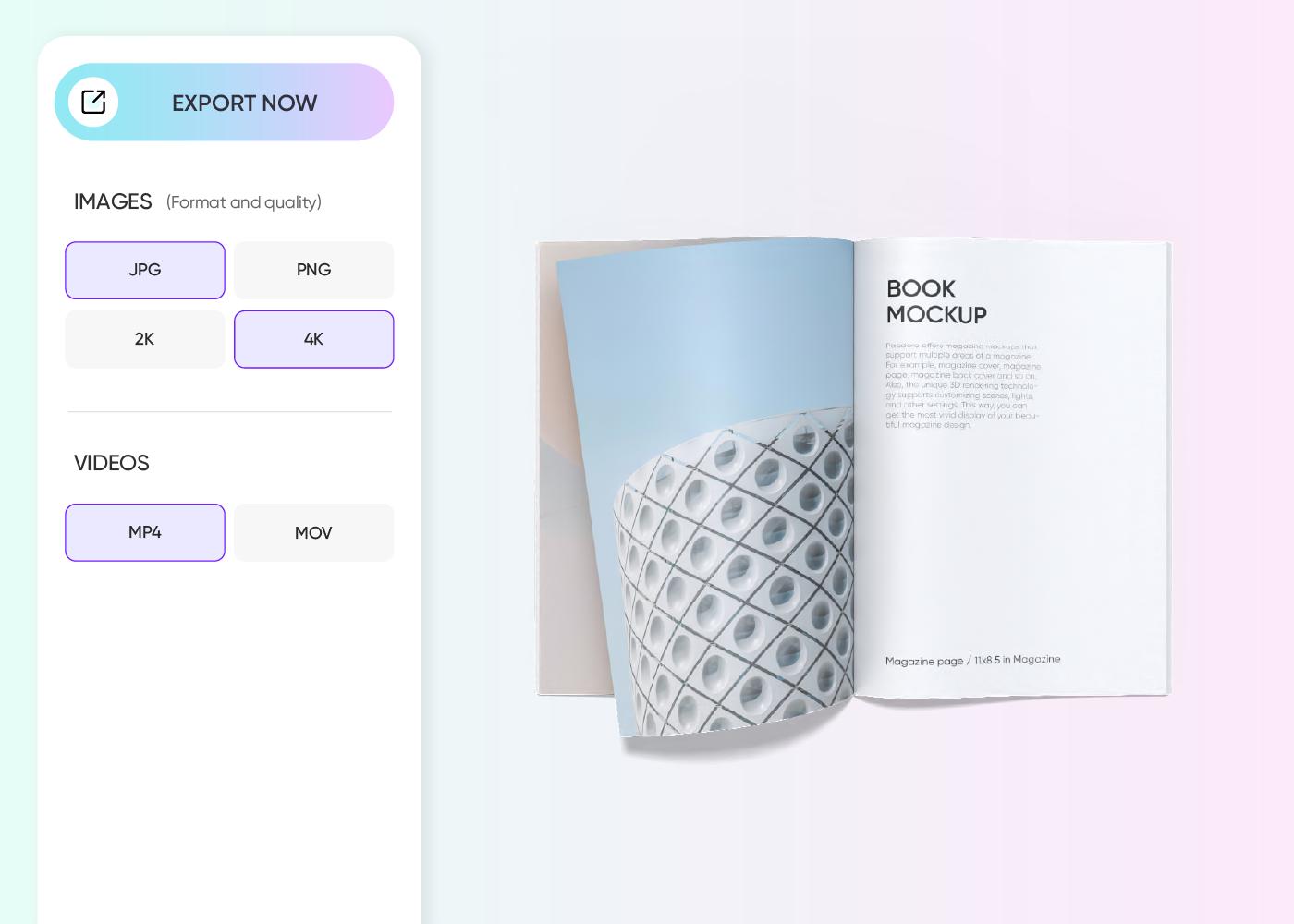
What makes a book interior design so inviting?
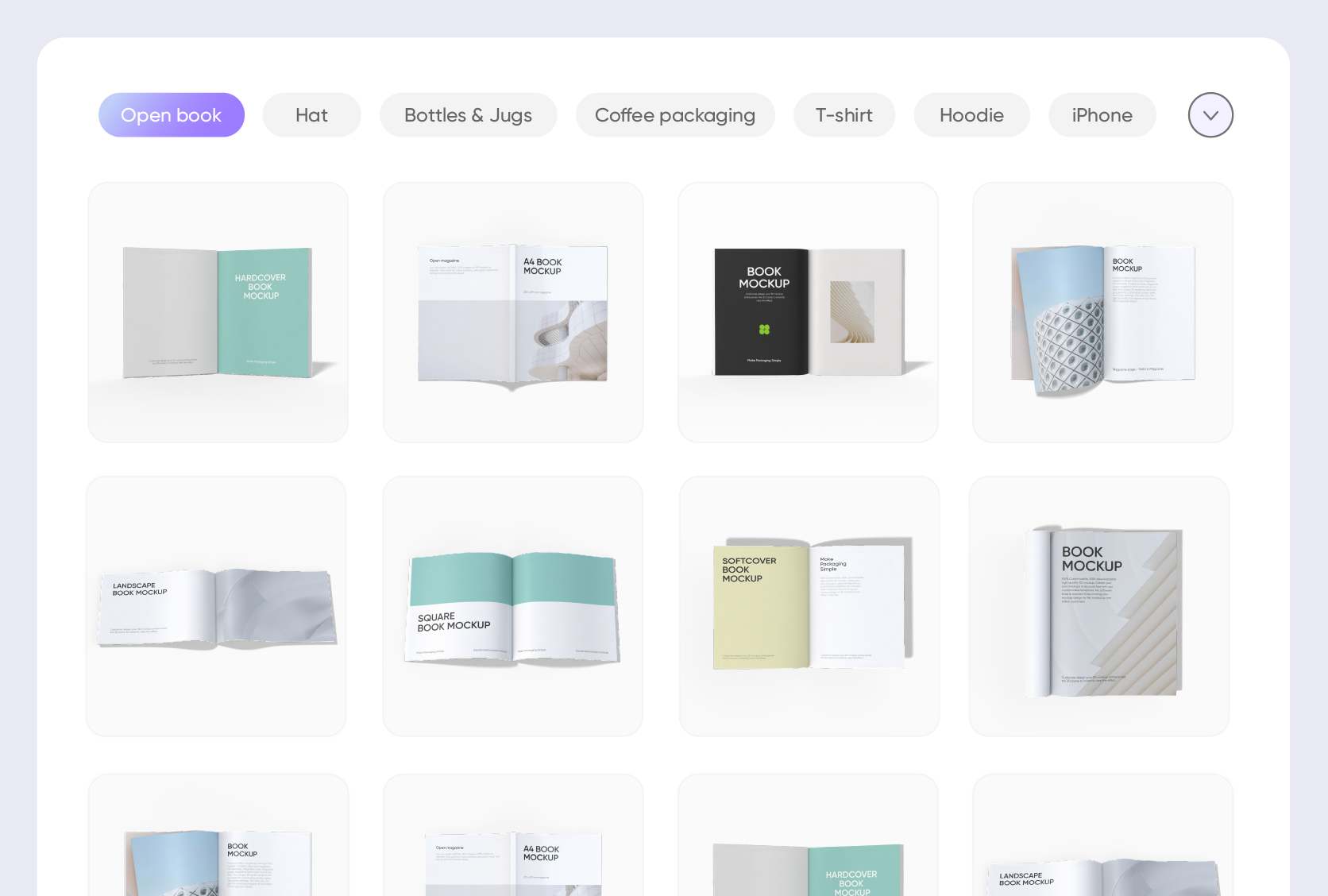
Book format that matches the layout needs
Behind every great read is a layout made to fit its format. Hardcover books open flat, perfect for art books or photo collections that need big, full-page spreads.
Meanwhile, paperbacks, with their soft, bendable spines, are great for novels that are mostly text with just a few pictures. Make reading enjoyable with the right format.
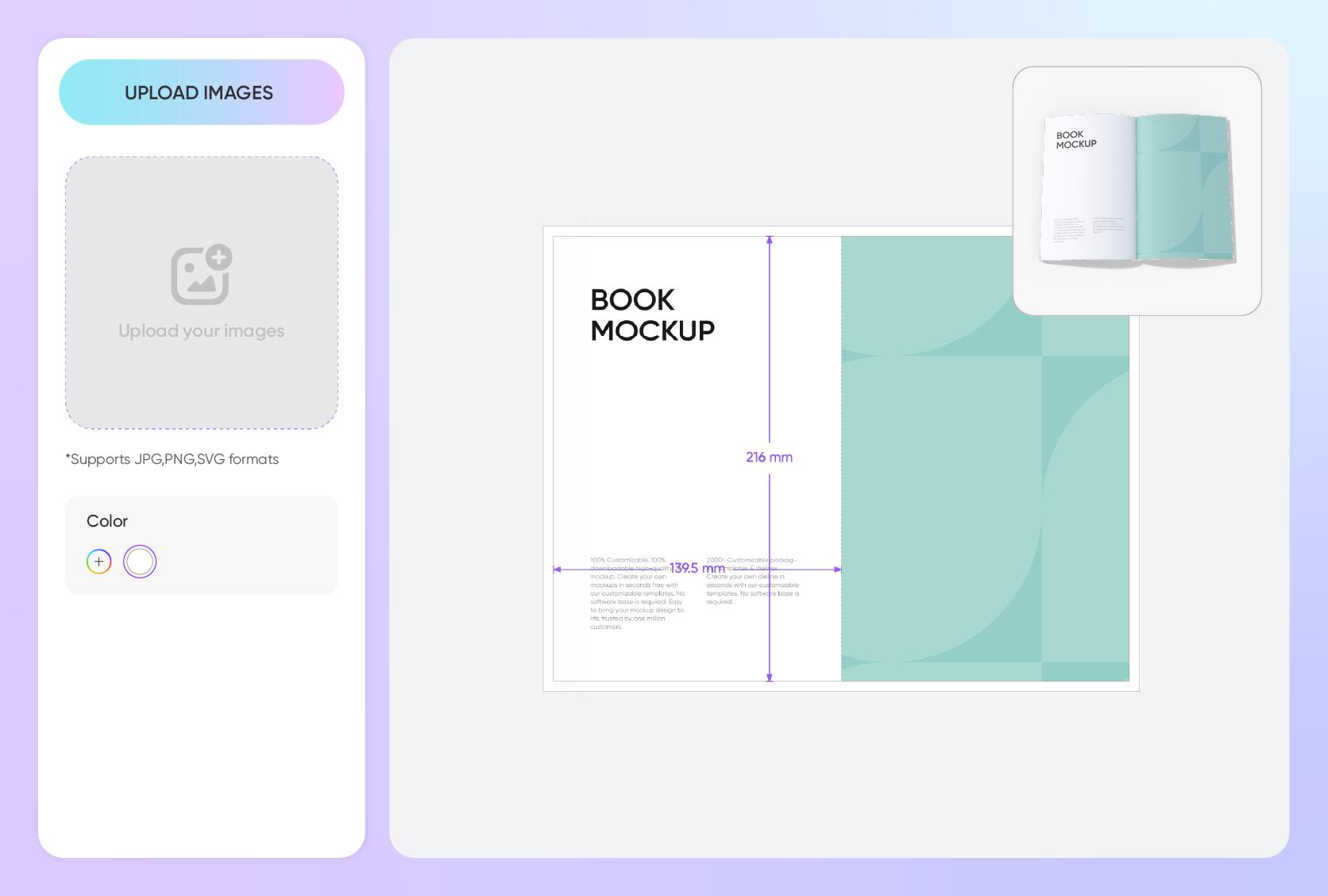
Inner page layout that captivates readers instantly
Your book should look nice not just on the cover but on the inside as well. For a lively reading experience, place interesting images on one page and text on the other, or blend pictures with the text.
Small details like elegant chapter headers, bold drop caps, and consistent page numbers and footers help keep navigation smooth.
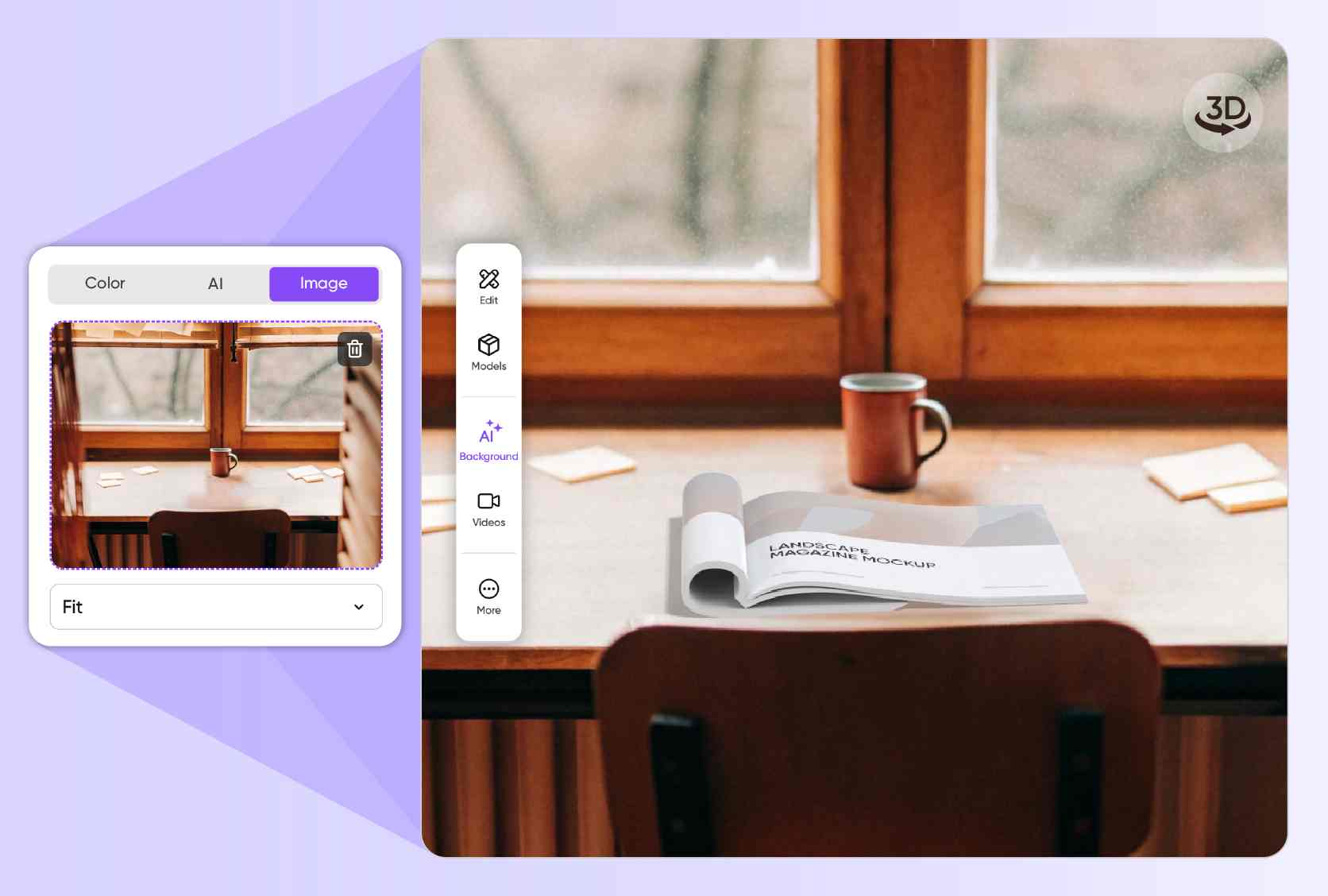
Realistic background that shows an attractive look
Readers are drawn to book designs that feel real. Make your mockup look like it's placed on a rustic wooden library table with a few stacked books around it to instantly create an inviting feel.
Instead of using a plain white background, consider a scene full of the flavor of life, and make sure the scene has natural lights, just like the real world.
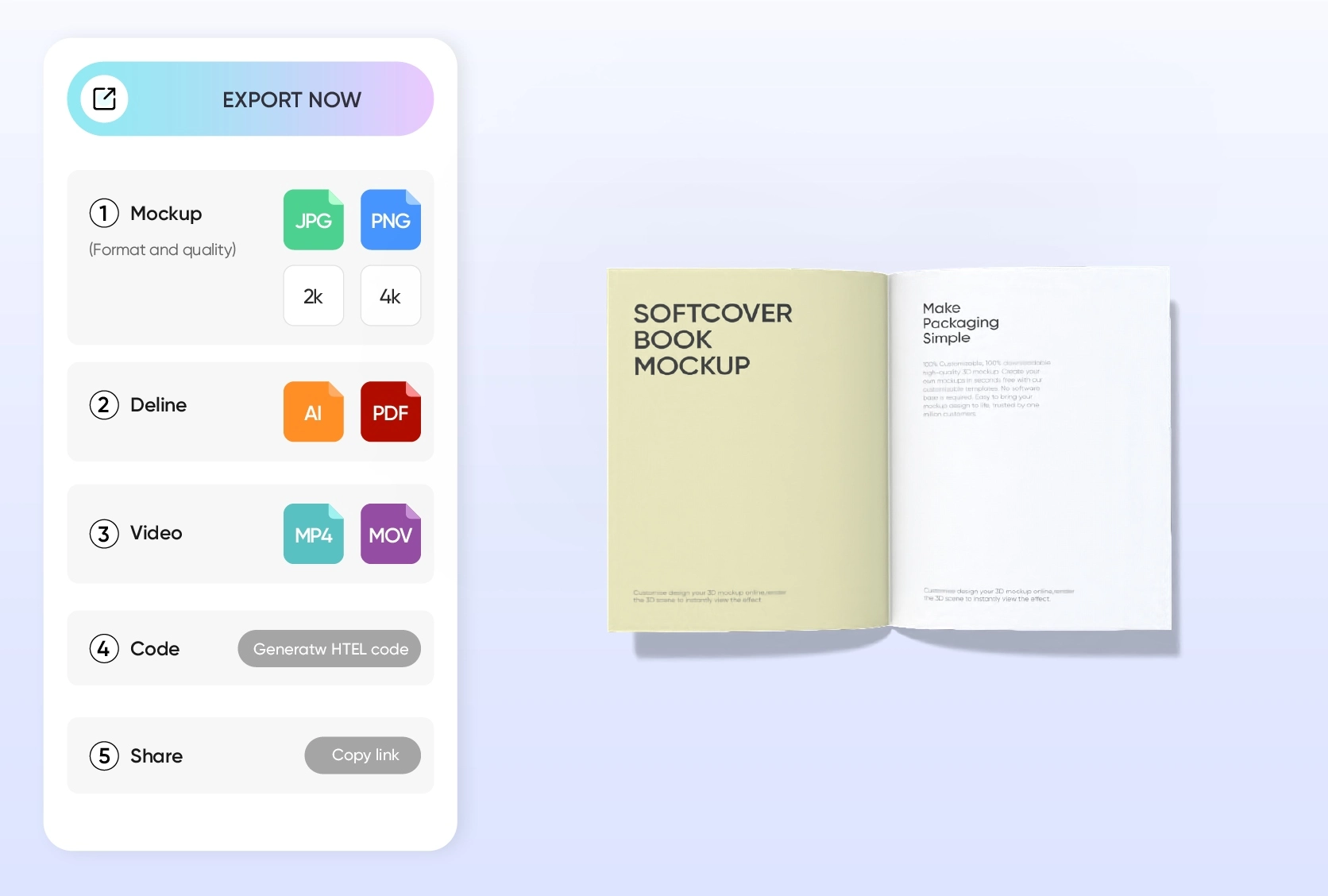
HD footage that displays your design at its best
PNG and JPG images keep your pages sharp and layout polished anywhere, anytime. They're compatible with every platform and perfect for client pitches and online previews.
If you want to keep viewers hooked a little longer, an MP4 video adds motion—with pages turning and hands flipping through chapters, creating a real-book feel right on the screen.
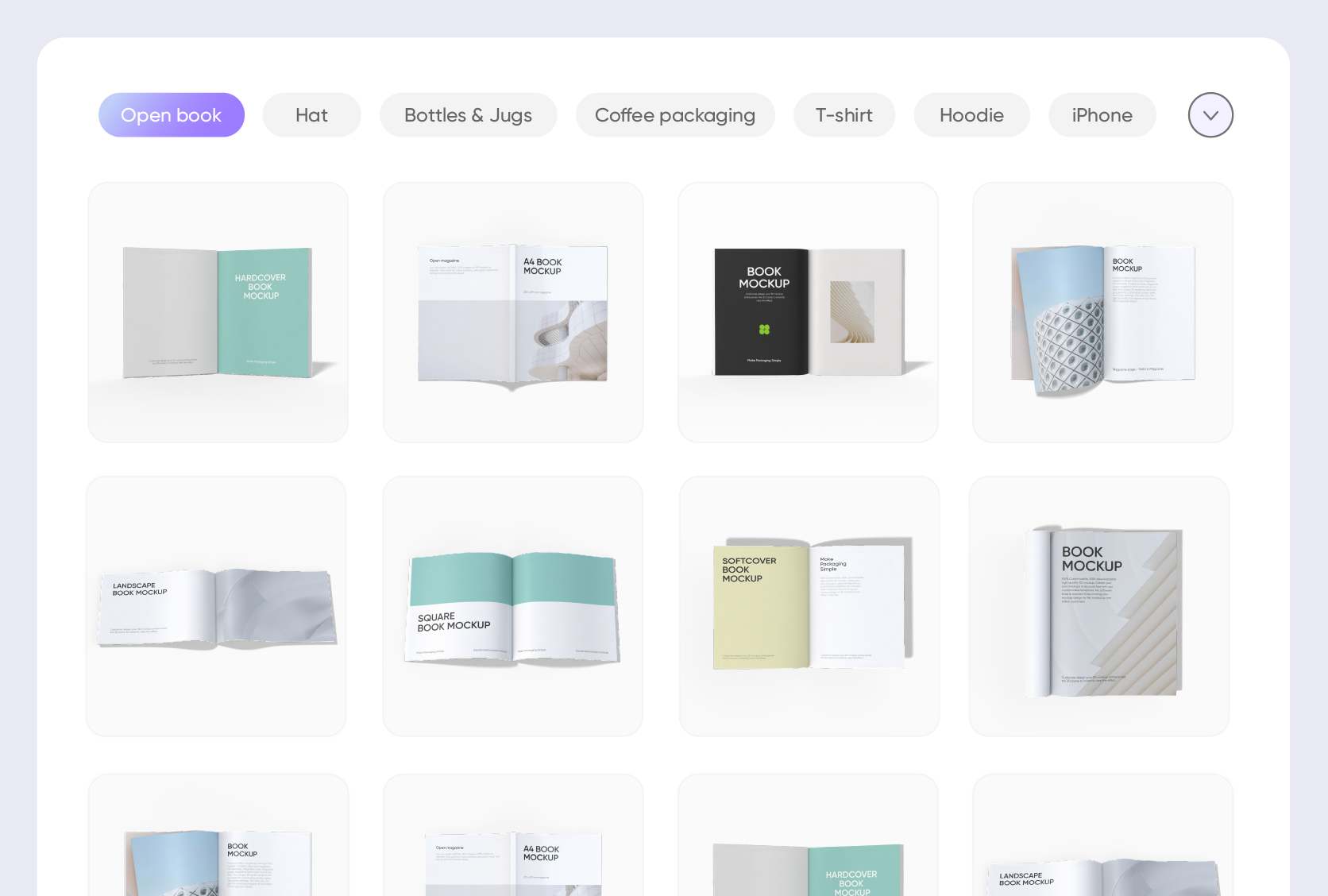
Book format that matches the layout needs
Behind every great read is a layout made to fit its format. Hardcover books open flat, perfect for art books or photo collections that need big, full-page spreads.
Meanwhile, paperbacks, with their soft, bendable spines, are great for novels that are mostly text with just a few pictures. Make reading enjoyable with the right format.
Inner page layout that captivates readers instantly
Your book should look nice not just on the cover but on the inside as well. For a lively reading experience, place interesting images on one page and text on the other, or blend pictures with the text.
Small details like elegant chapter headers, bold drop caps, and consistent page numbers and footers help keep navigation smooth.
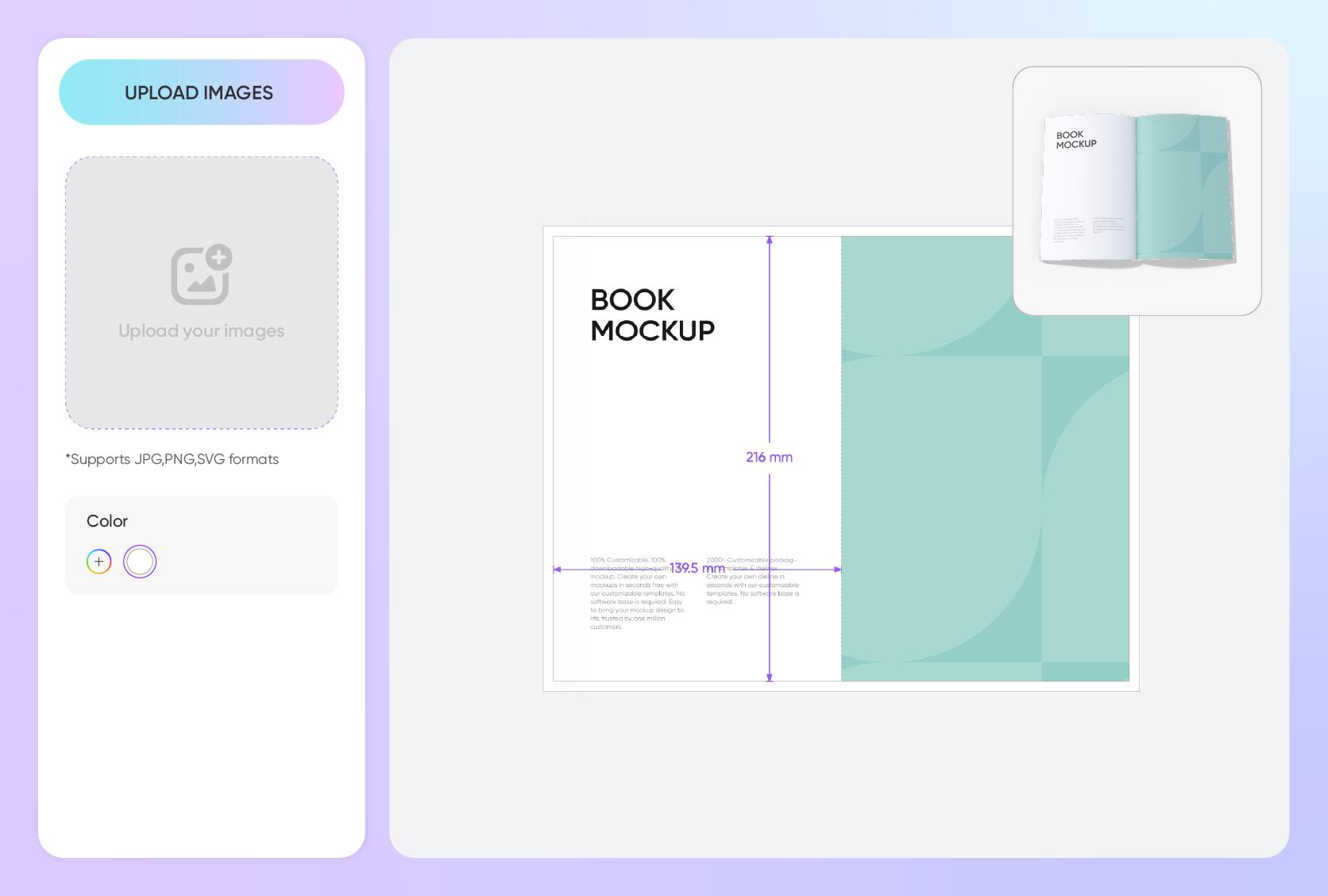
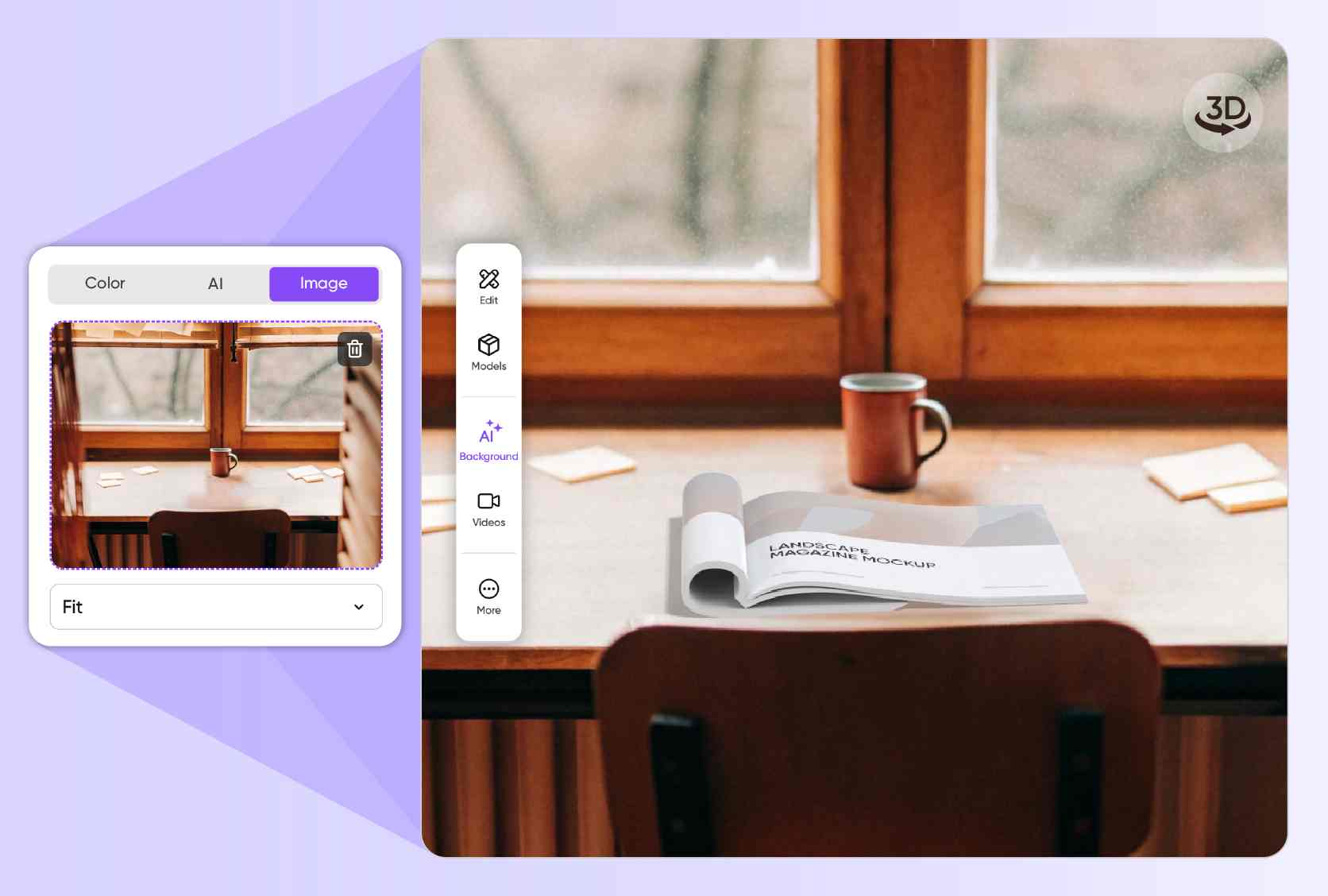
Realistic background that shows an attractive look
Readers are drawn to book designs that feel real. Make your mockup look like it's placed on a rustic wooden library table with a few stacked books around it to instantly create an inviting feel.
Instead of using a plain white background, consider a scene full of the flavor of life, and make sure the scene has natural lights, just like the real world.
HD footage that displays your design at its best
PNG and JPG images keep your pages sharp and layout polished anywhere, anytime. They're compatible with every platform and perfect for client pitches and online previews.
If you want to keep viewers hooked a little longer, an MP4 video adds motion—with pages turning and hands flipping through chapters, creating a real-book feel right on the screen.
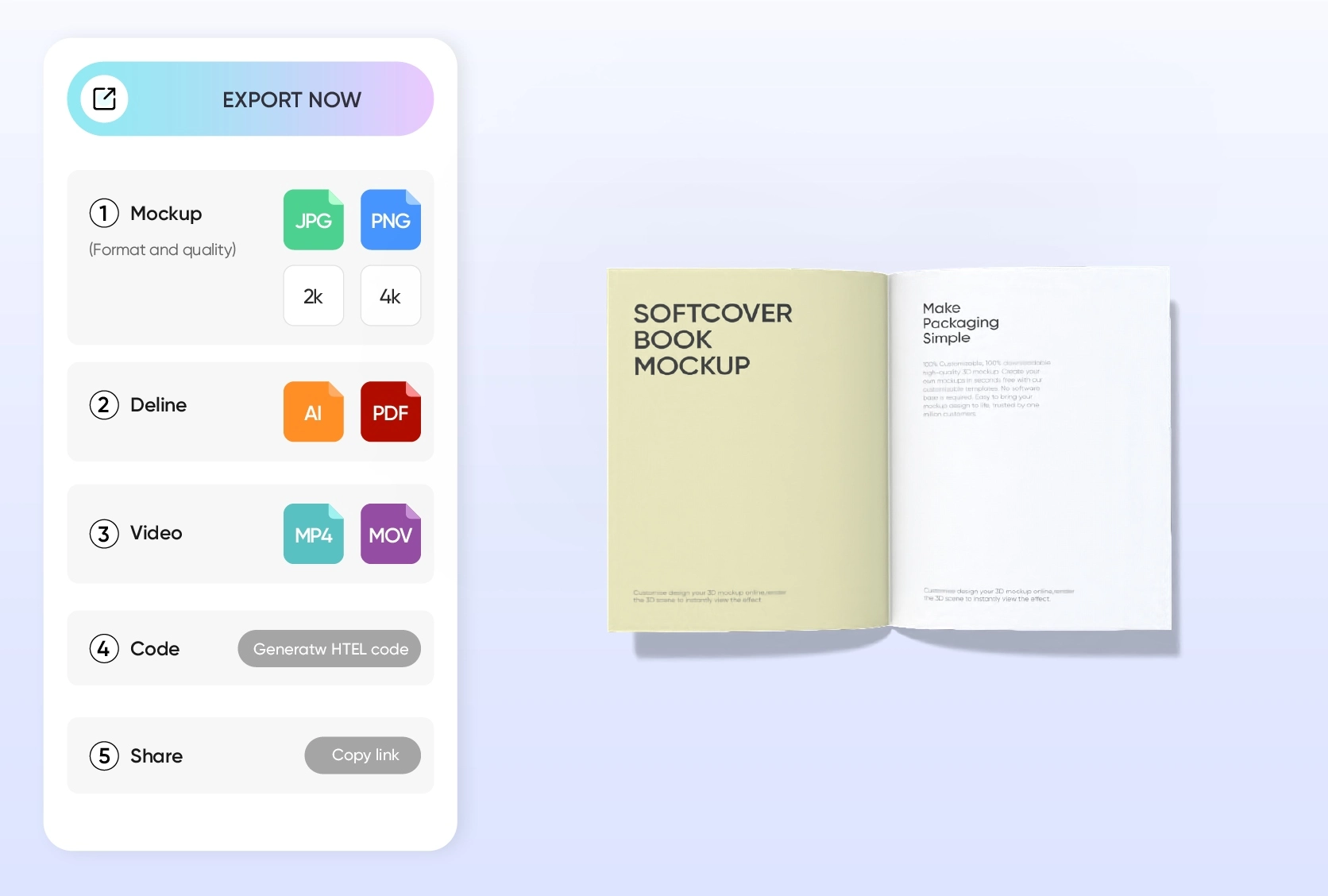
FAQ
What is a book interior mockup, and why is it so important?
A book interior mockup is basically a digital preview that makes your book's inner pages look real and ready to go. It helps visualize how the layout will appear before printing, allowing designers and authors to spot and fix issues like awkward spacing, layout problems, or readability concerns before the final print.
Why use Pacdora to make an interior book mockup?
Pacdora offers 110+ 3D book mockups, including hardcover, softcover, landscape, and more. Each of our book mockups is highly customizable and also printable, so you can tweak the colors, text, and layout however you like while previewing everything in real time to ensure everything looks right. Plus, you can rotate, zoom, and view your book from various angles.
Do I need to download a PSD file to make a book interior mockup?
Not at all! Our platform is browser-based, allowing you to create mockups online without the need to download or install any additional software. All you need is a strong internet connection, and you can complete all tasks in your browser, from adding your image to customizing and downloading images and videos.
What material can I use to make a book design?
White cardboard is a solid choice if you want to create book designs that are not only aesthetically pleasing but also practical. It's sturdy yet lightweight, and offers a white, smooth surface that makes your text, colors, and images stand out. Plus, it's incredibly versatile—no matter what kind of book you're working on, it fits right in and lets your design pop.
Can I create a book interior mockup for free?
Yes! Pacdora lets you create book interior mockups for free. You can tailor the design to your liking using our free features, or upgrade to premium options for an even more striking look. For more information, check out our pricing page.
Explore more mockup tools
Discover more about Pacdora
Kickstart your exciting journey of creating book interior mockups online