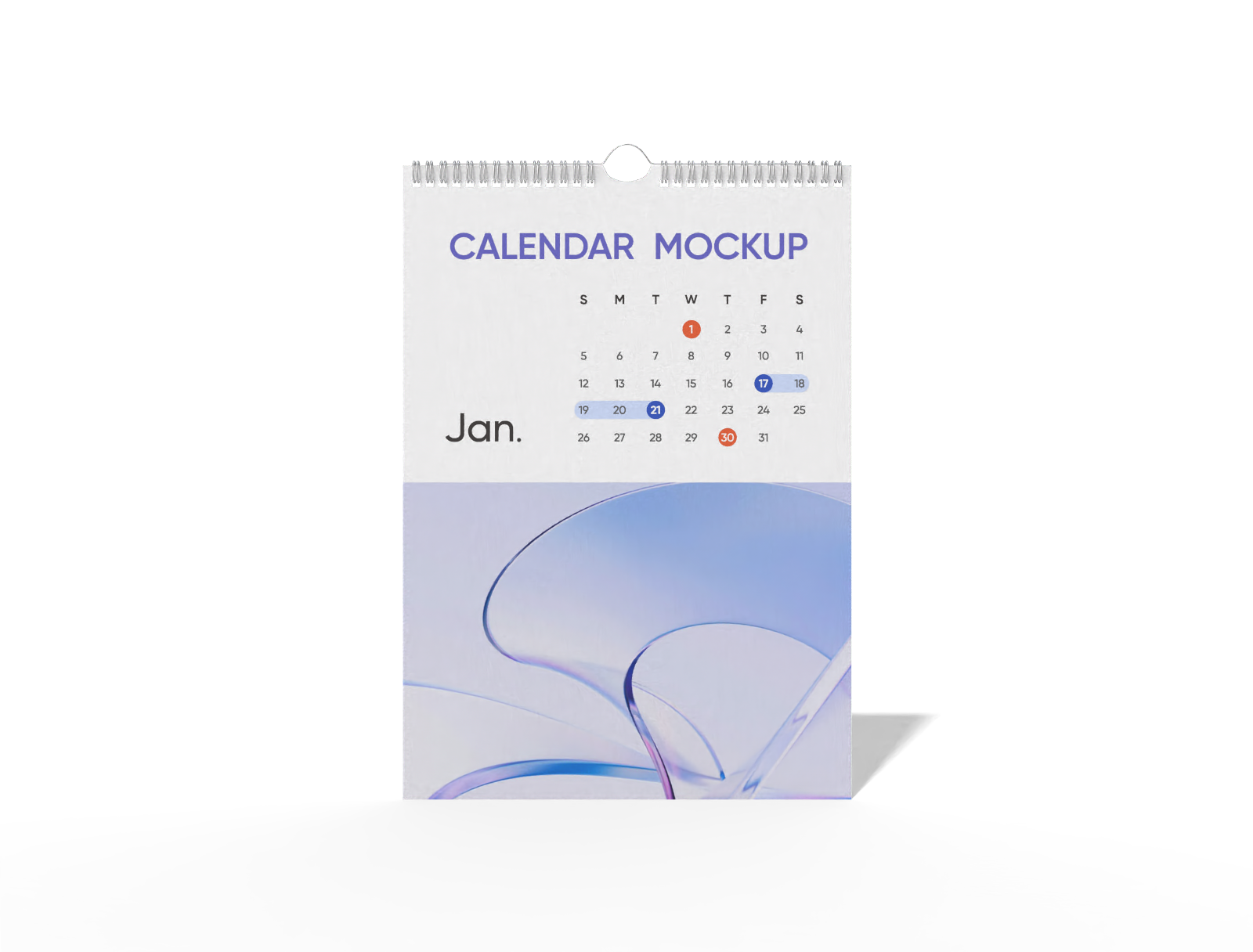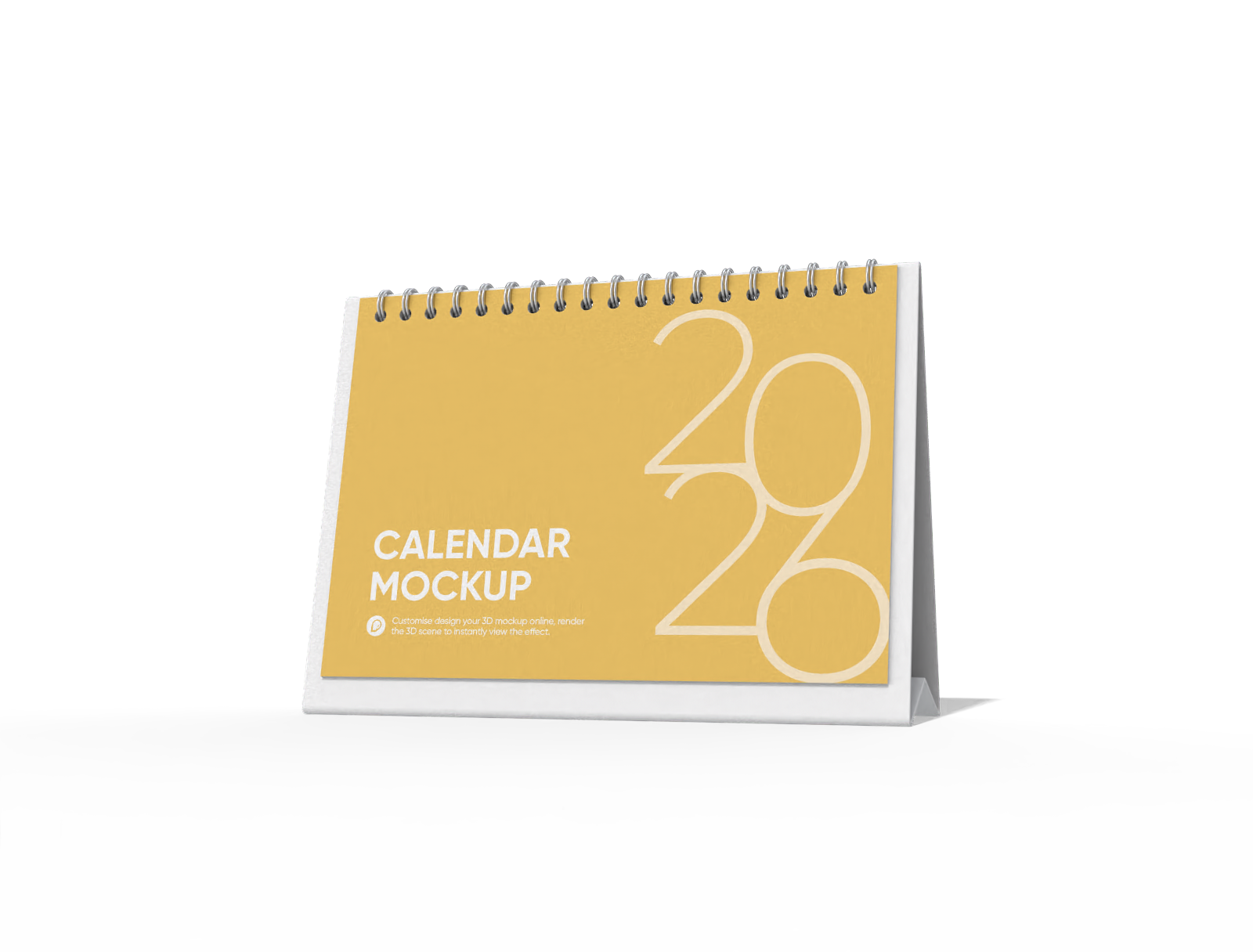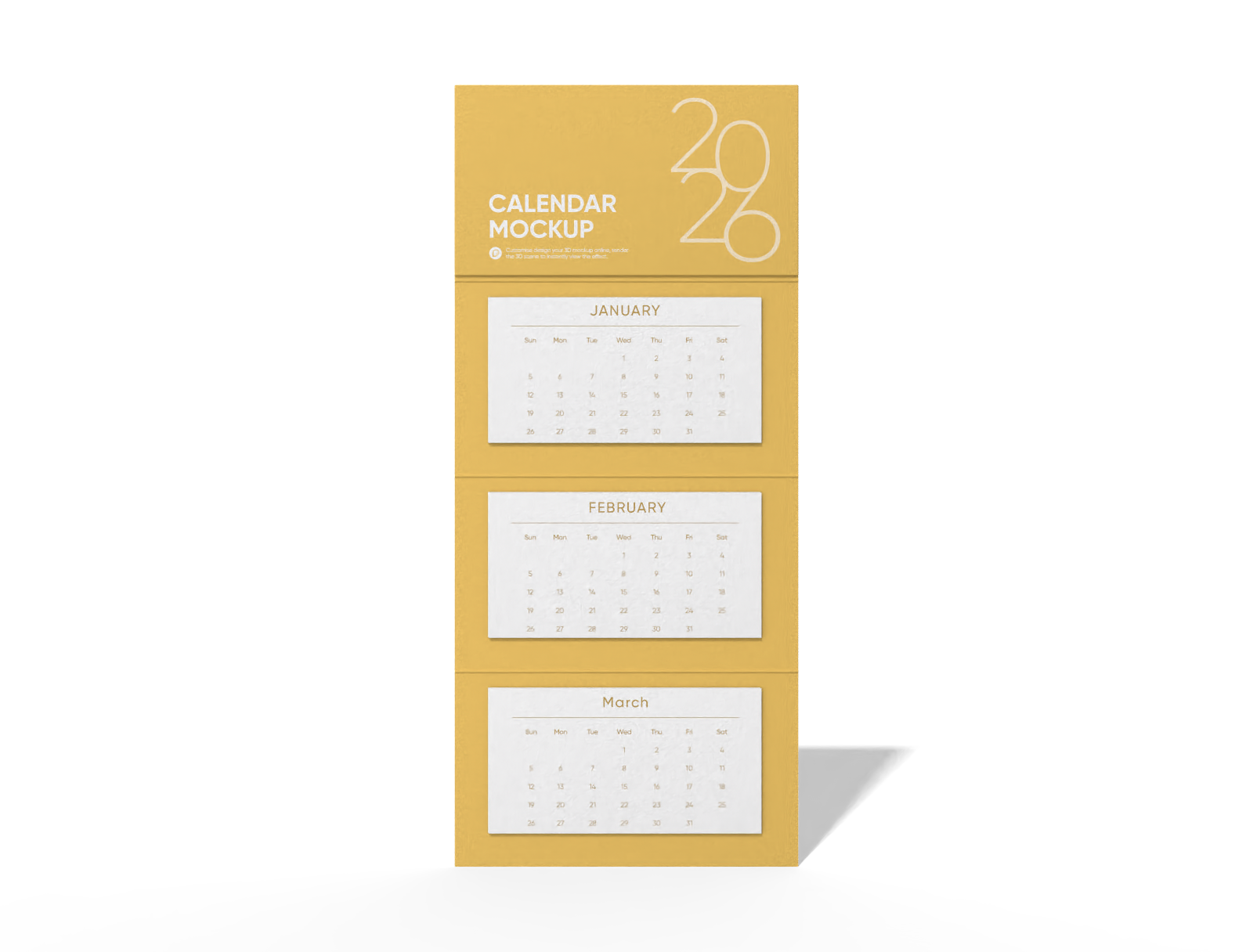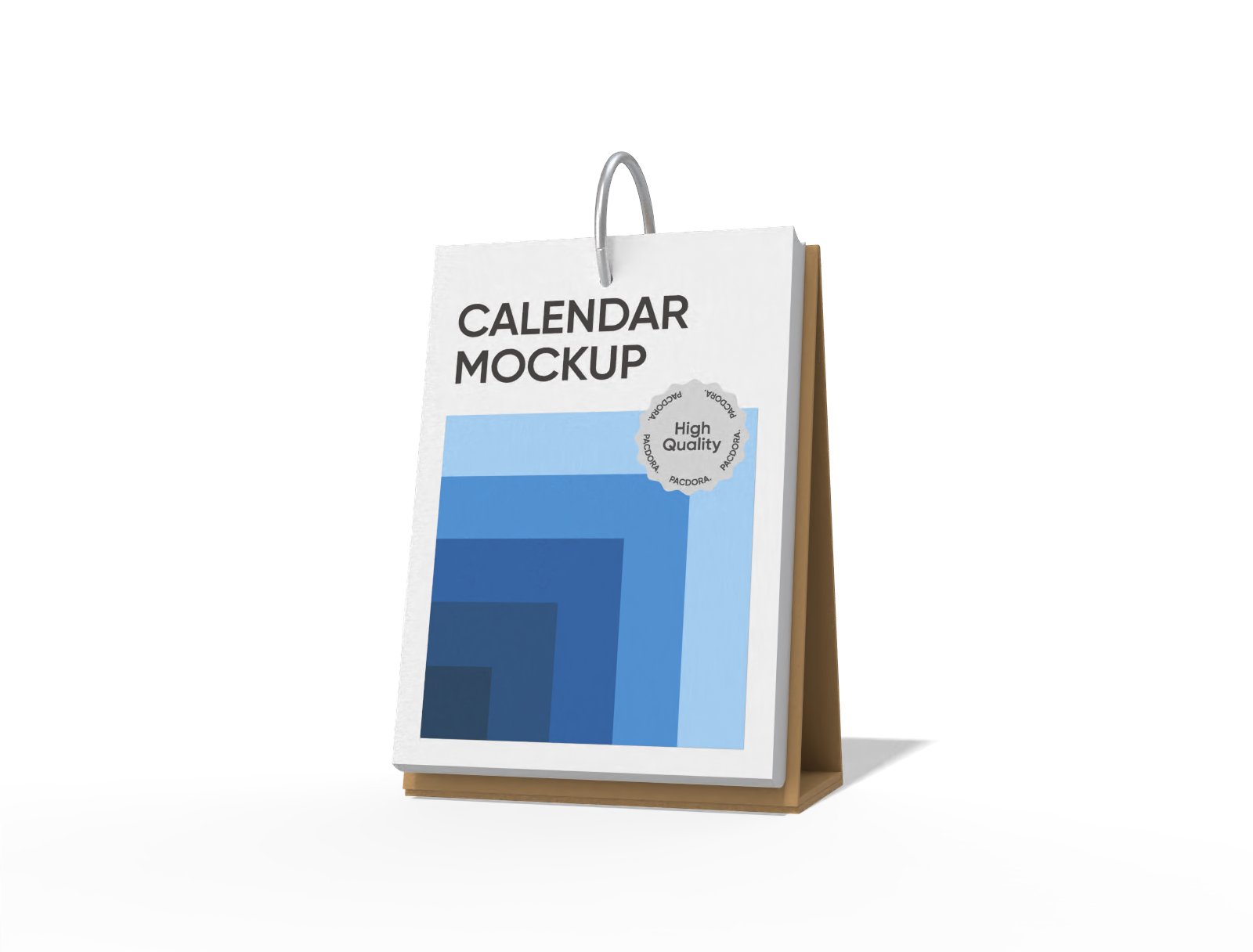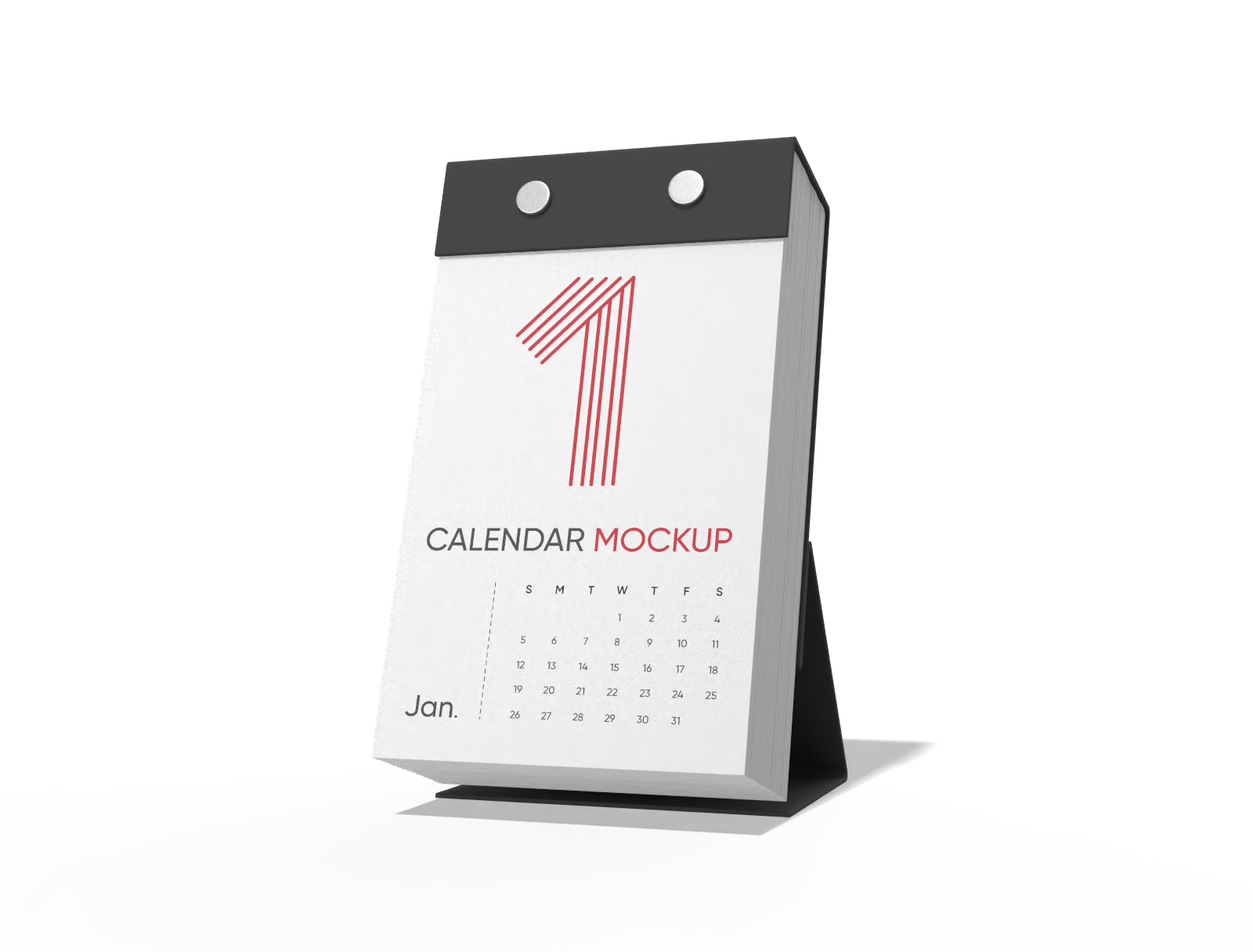Custom company calendars
Add your corporate images and key dates, tweak details and download a free HD PNG to share with your team and clients.
Custom company calendars
Add your corporate images and key dates, tweak details and download a free HD PNG to share with your team and clients.
Trusted by leading companies
Stand out with professional, branded custom company calendars!
A custom company calendar is more than a schedule keeper; it's a year-round marketing asset that sits directly on your client's desk. With Pacdora, you can select from a range of wall or desk calendar mockups, upload your corporate branding, use our AI background generator to create realistic office or wall backgrounds, and instantly preview your design in the 3D environment. You can also export your calendar as a crisp HD PNG image or a dynamic MP4 video.
How to create a custom company calendar?

Step 1: Select a professional calendar mockup
Select a custom company calendar that aligns with your brand's image, from minimalist desk styles to comprehensive wall planners.

Step 2: Upload and personalize your design
Upload your company logo, add key business dates, and populate each month with images of your products, team, or brand-related graphics.

Step 3: Export your finished company calendar
Export your final design as a high-resolution JPG/PNG, a 4K MP4 video for digital marketing, or a shareable link for internal review.
Step 1: Select a professional calendar mockup
Select a custom company calendar that aligns with your brand's image, from minimalist desk styles to comprehensive wall planners.
Step 2: Upload and personalize your design
Upload your company logo, add key business dates, and populate each month with images of your products, team, or brand-related graphics.
Step 3: Export your finished company calendar
Export your final design as a high-resolution JPG/PNG, a 4K MP4 video for digital marketing, or a shareable link for internal review.



Engage clients with striking custom company calendars

Choose a style that reflects your brand
The structure of your custom company calendars sets a professional tone. A modern square wall custom company calendar offers a unique presence that catches the eye.
For a classic, stable footprint, the square desk calendar mockup provides a clean and organized canvas for your monthly branding.

Find the perfect size for any workspace
Pacdora offers practical sizes to suit any professional environment. The A5 company calendar is compact and ideal for shared workstations without taking up too much space.
An A4 company calendar offers a larger format, providing more room for notes and making your brand visuals more prominent.

Upload designs that connect with your audience
Your imagery defines your brand's story for the year. Feature a high-quality photo of your flagship product to keep it top-of-mind for clients.
Our mockups have separate components, allowing different images on each panel. A candid shot of your team at an outing adds a personal touch that strengthens relationships.

Use brand colors to create a cohesive look
Color is key to brand recognition. A sleek combination of charcoal gray and a vibrant accent color like electric blue can create a modern, tech-forward feel.
For a more established brand, a classic palette of deep navy and gold exudes authority. You can also customize areas like the backboard panel in different colors.

Choose a style that reflects your brand
The structure of your custom company calendars sets a professional tone. A modern square wall custom company calendar offers a unique presence that catches the eye.
For a classic, stable footprint, the square desk calendar mockup provides a clean and organized canvas for your monthly branding.
Find the perfect size for any workspace
Pacdora offers practical sizes to suit any professional environment. The A5 company calendar is compact and ideal for shared workstations without taking up too much space.
An A4 company calendar offers a larger format, providing more room for notes and making your brand visuals more prominent.


Upload designs that connect with your audience
Your imagery defines your brand's story for the year. Feature a high-quality photo of your flagship product to keep it top-of-mind for clients.
Our mockups have separate components, allowing different images on each panel. A candid shot of your team at an outing adds a personal touch that strengthens relationships.
Use brand colors to create a cohesive look
Color is key to brand recognition. A sleek combination of charcoal gray and a vibrant accent color like electric blue can create a modern, tech-forward feel.
For a more established brand, a classic palette of deep navy and gold exudes authority. You can also customize areas like the backboard panel in different colors.

FAQ
Can I add my company logo and contact details to the calendar?
Of course. Our editor is built for complete corporate branding. You can easily upload your company logo, slogan, and contact information, such as your website, phone number, and address. Placing these elements in the header or footer of your custom company calendar ensures your brand is visible every day of the year, turning the calendar into a functional and effective marketing tool that keeps you connected with your clients and partners.
How can I make my calendar design stand out?
To make your design pop, focus on clean aesthetics and readability. Use high-contrast typography that aligns with your brand's font style. Incorporate plenty of white space to prevent a cluttered look, allowing your images and key dates to stand out. A consistent visual theme across all twelve months, whether through a color palette, photo style, or graphic element, will create a professional and memorable custom company calendar that recipients will appreciate using all year.
Should I choose a desk calendar or a wall calendar?
Your choice depends on your goal. Choose a desk calendar, like an A5 or square calendar mockup, for a personal gift that sits in a client's immediate workspace, ensuring daily brand visibility. Opt for a larger wall calendar, like an A3 version, to make a bold statement in a shared office or conference room. Desk calendars are ideal for targeted client gifts, while wall calendars are excellent for team-wide use or high-impact branding in a client's office.
How does the 3D preview help in designing a custom company calendar?
Pacdora's 3D preview is an essential feature for perfection. It allows you to see your custom company calendar from every angle as you make changes. You can rotate, zoom, and inspect how your logo, images, and text appear on the final product. This eliminates guesswork and ensures that every element is perfectly aligned and visually appealing before you commit to exporting, guaranteeing a professional and polished result that accurately reflects your brand.
Can I create a custom company calendar for free on Pacdora?
Yes! You can use Pacdora to create your custom company calendar mockup for free. For more advanced features, you can explore our subscription options available on our pricing page.
Explore more mockup tools
Discover more about Pacdora