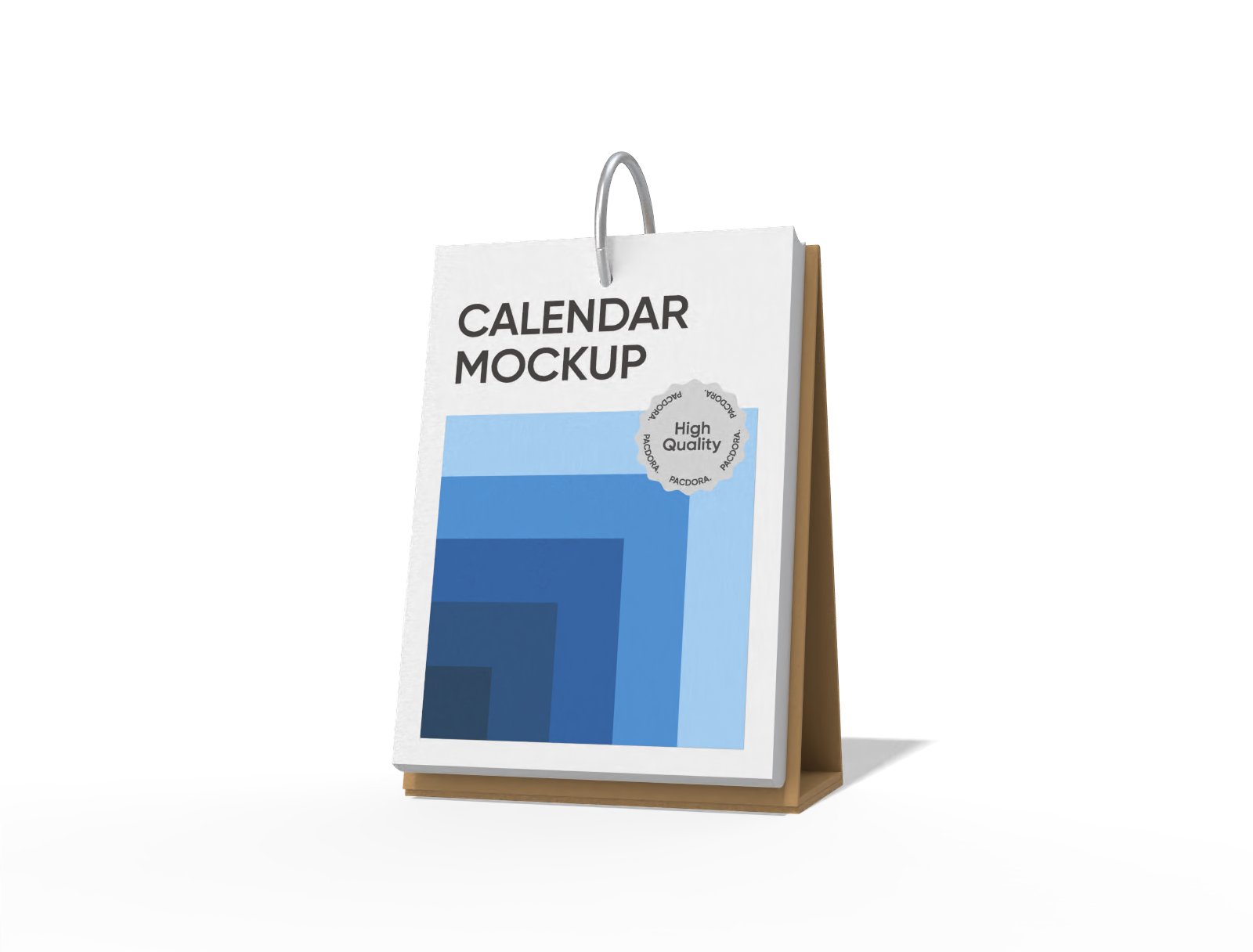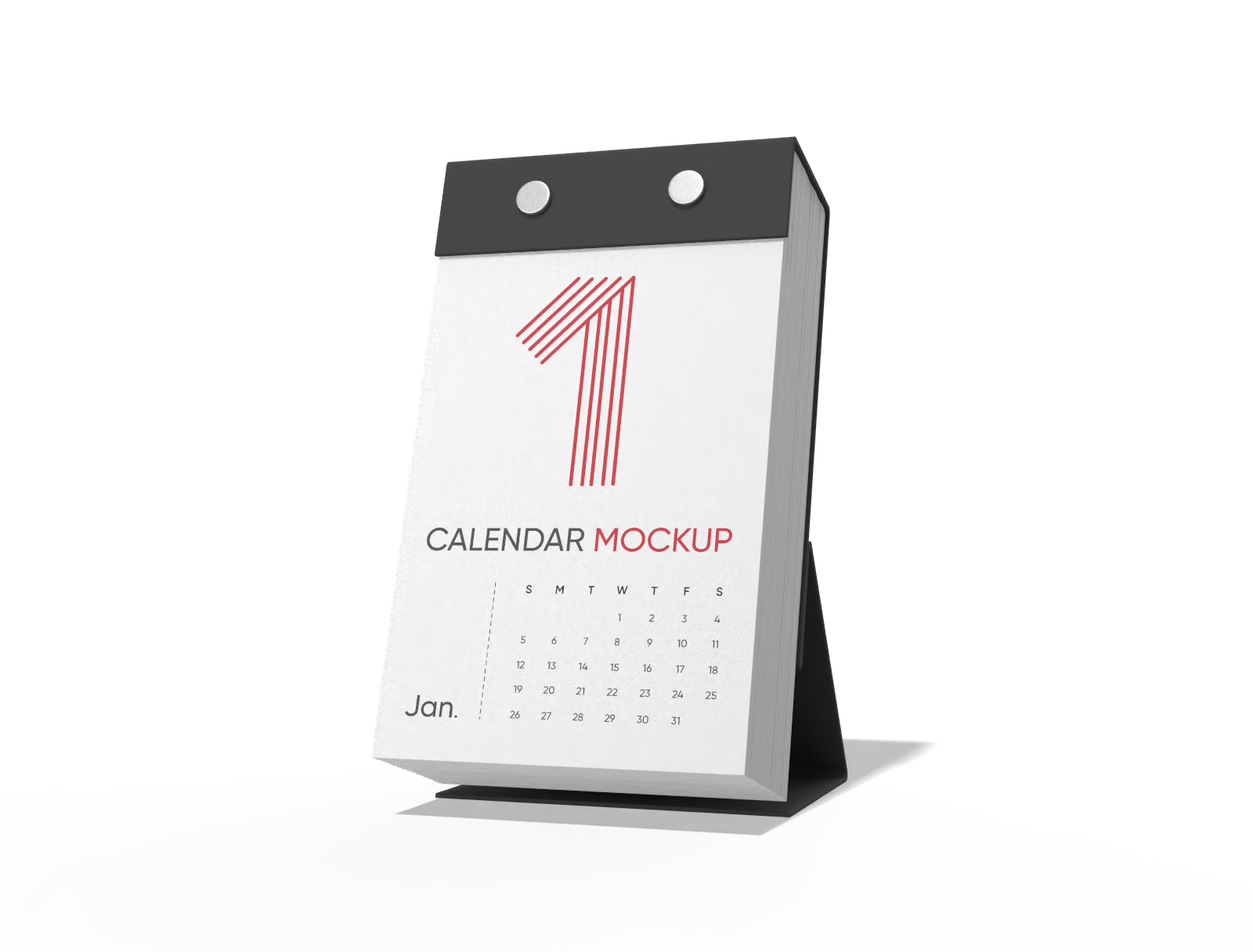Custom mini calendar
Upload photos, quotes, or text to design handy mini calendars. Download high-quality PNGs for free!
Custom mini calendar
Upload photos, quotes, or text to design handy mini calendars. Download high-quality PNGs for free!
Trusted by leading companies
Making next-level custom mini calendars is hassle-free with Pacdora!
Use Pacdora to design realistic mini calendars in just a few clicks for free! Our easy-to-use platform enables you to create pocket-sized calendars for work desks, study tables, or bedside stands. Select from square, rectangular, or triangular shapes based on your preferences. Upload personalized photos, notes, or special dates and apply colors online. Preview your creation and download as high-quality PNG, JPG, or MP4 files. Give Pacdora a try!
How to create a mini calendar with Pacdora?

Step 1: Select a custom mini calendar design
Select a mini calendar design from Pacdora’s extensive collection, which includes square, rectangular, and pyramid style calendars.

Step 2: Upload images and adjust
Upload custom graphics or text and change the colors of your selected mini calendar. Add background designs and adjust the layout.

Step 3: Save your custom mini calendar
Save your custom mini calendar in the supported high-resolution PNG, JPG, or MP4 format.
Step 1: Select a custom mini calendar design
Select a mini calendar design from Pacdora’s extensive collection, which includes square, rectangular, and pyramid style calendars.
Step 2: Upload images and adjust
Upload custom graphics or text and change the colors of your selected mini calendar. Add background designs and adjust the layout.
Step 3: Save your custom mini calendar
Save your custom mini calendar in the supported high-resolution PNG, JPG, or MP4 format.



Why should you design mini calendars online?

Creative mini designs for personal carry
Having different styles makes the mini calendar more versatile and suitable for casual or formal use.
A square desktop mini calendar offers a compact layout, making it easy to check dates without cluttering the workspace. Similarly, a mini book-shaped calendar is small enough to carry in a pocket or wallet.

Custom image placement for neat layouts
Placing engaging visuals on the backboard while reserving the front part for contact details or notes makes mini calendars more impactful.
Special icons for tasks or reminders make mini calendars more engaging for daily planning. The backboard panel provides space for contact information or motivational quotes.

Various color choices for every mini calendar
Engaging colors improve readability, making dates easy to notice on mini calendars.
Black or gray offers a professional and modern tone, suitable for corporate environments. Alternatively, blue or green creates a relaxed and focused vibe, perfect for offices or study areas.

Background adjustment for better calendar visuals
Adjusting the background of your mini calendar designs makes them more attractive and easier to visualize.
Well-organized office desks, a creative workspace setup, or cozy study corners make ideal settings to display custom mini calendars. Pacdora’s AI background generator can also help create custom backdrops.

Creative mini designs for personal carry
Having different styles makes the mini calendar more versatile and suitable for casual or formal use.
A square desktop mini calendar offers a compact layout, making it easy to check dates without cluttering the workspace. Similarly, a mini book-shaped calendar is small enough to carry in a pocket or wallet.
Custom image placement for neat layouts
Placing engaging visuals on the backboard while reserving the front part for contact details or notes makes mini calendars more impactful.
Special icons for tasks or reminders make mini calendars more engaging for daily planning. The backboard panel provides space for contact information or motivational quotes.


Various color choices for every mini calendar
Engaging colors improve readability, making dates easy to notice on mini calendars.
Black or gray offers a professional and modern tone, suitable for corporate environments. Alternatively, blue or green creates a relaxed and focused vibe, perfect for offices or study areas.
Background adjustment for better calendar visuals
Adjusting the background of your mini calendar designs makes them more attractive and easier to visualize.
Well-organized office desks, a creative workspace setup, or cozy study corners make ideal settings to display custom mini calendars. Pacdora’s AI background generator can also help create custom backdrops.

FAQ
How can I use my mini calendar designs to attract customers?
Save your custom mini calendar designs as high-resolution PNG or JPG files and use them for e-commerce listings, social media posts, or email campaigns. You can also download them as MP4 videos with smooth transitions to showcase every detail of the calendar design and layout. These designs present your brand and grab customers’ attention in ads or presentations.
Can beginners use Pacdora to design custom mini calendars?
Of course, anyone can easily create custom mini calendars on Pacdora without needing special design experience or PSD files. Our online platform features simple drag-and-drop tools that help users customize their mini calendars instantly. Choose a mini calendar style, customize it with colors and details, and download it as an image or video.
Which material should I use to make custom mini calendars?
White cardboard works best for custom mini calendars because of its smooth, durable surface. It displays printed colors and designs clearly, which makes every date and image noticeable. The material prevents ink from bleeding through, keeping every page neat and easily readable. White cardboard also provides enough strength for the calendar to remain upright, so it does not bend with the passage of time.
Can I add images in PNG format to custom mini calendars?
Yes, PNG is a suitable image format if you want to add graphics or text with a transparent background. This allows your elements to fit naturally within the calendar design. Besides this, Pacdora also supports SVG and JPG image files. Use SVG for logos or icons, and JPG for colorful illustrations or detailed photos.
Can I design a custom mini calendar free of cost using Pacdora?
Yes, you can use Pacdora to create your favorite mini calendars free of cost. Visit our pricing page to check details about our premium customization features.
Explore more mockup tools
Discover more about Pacdora