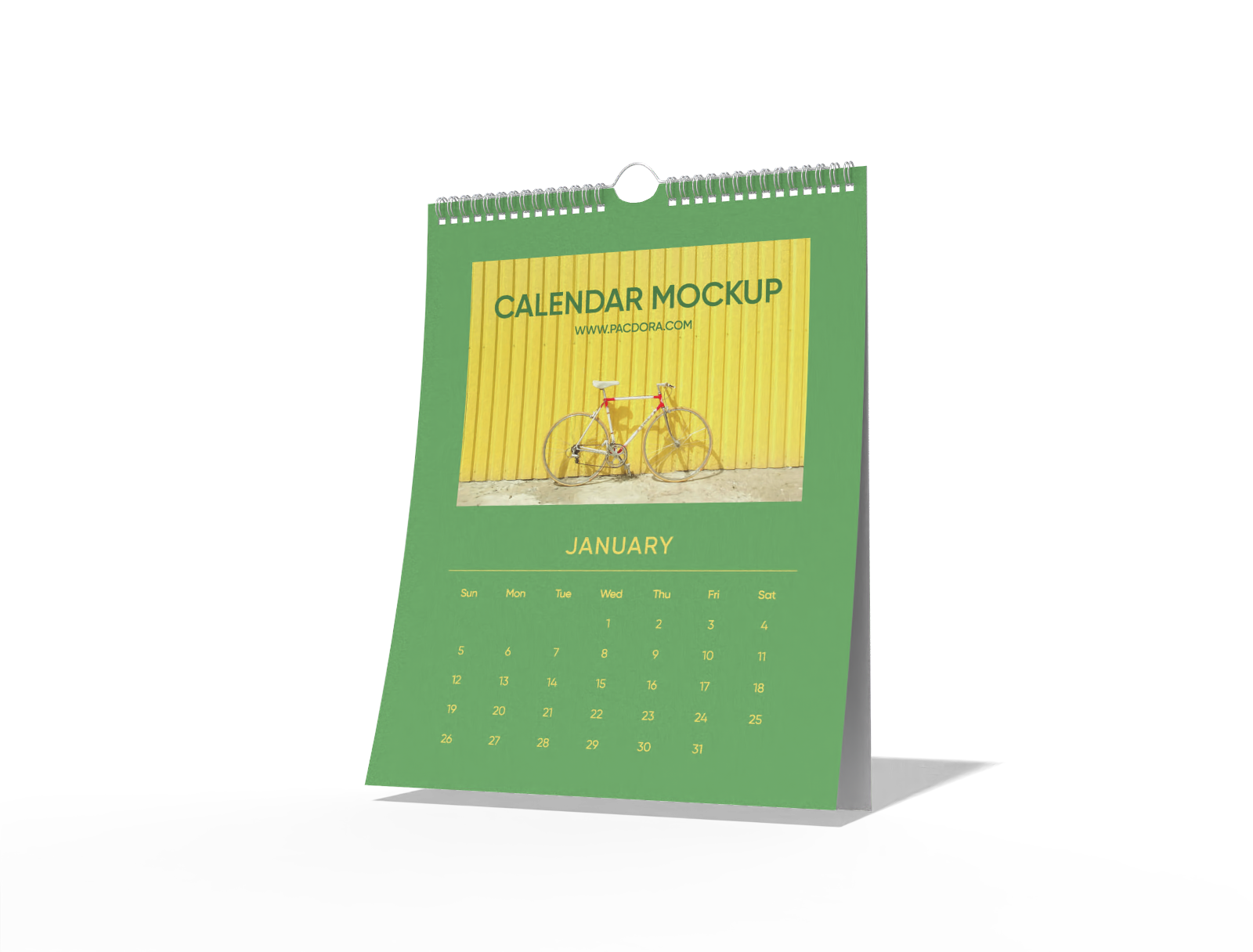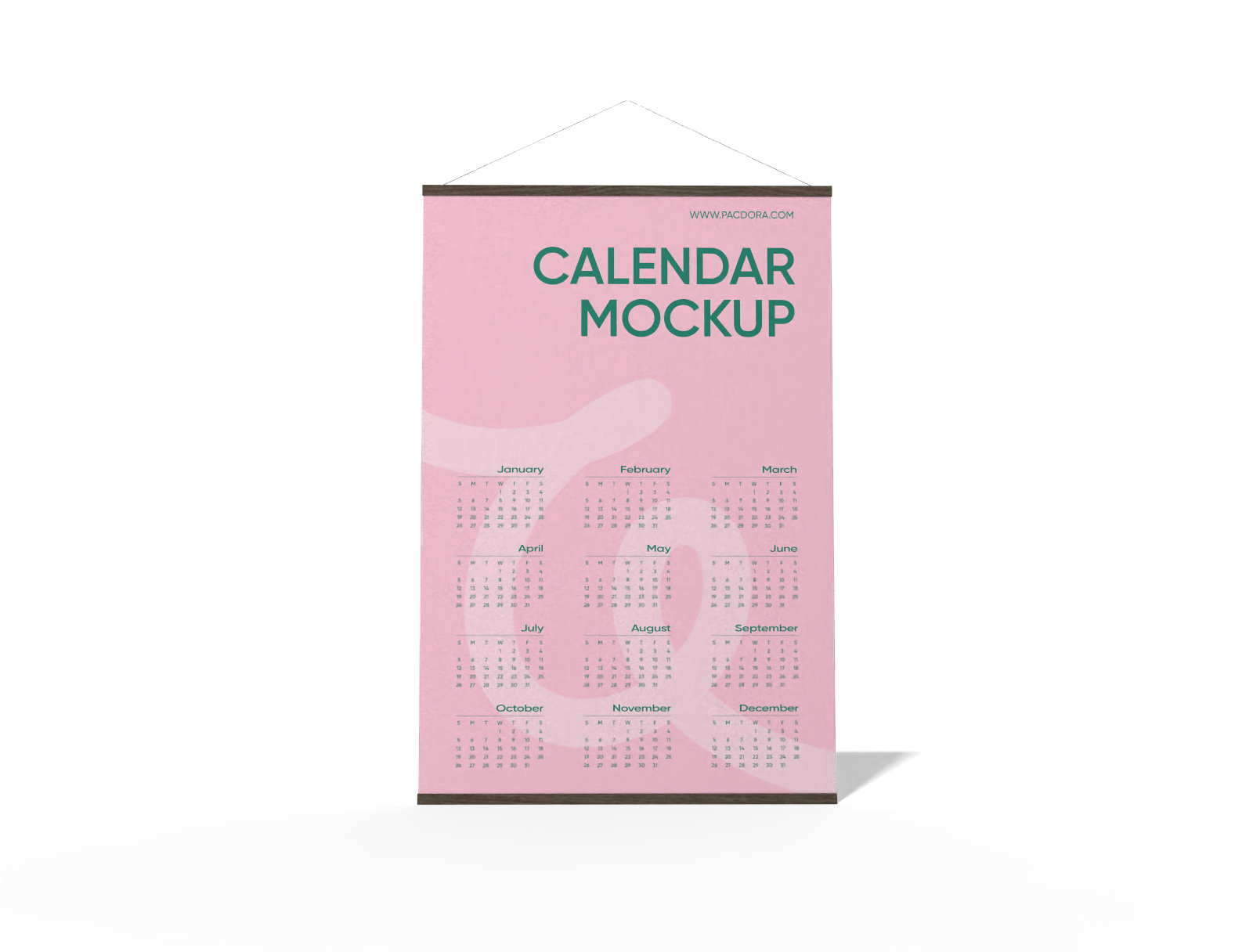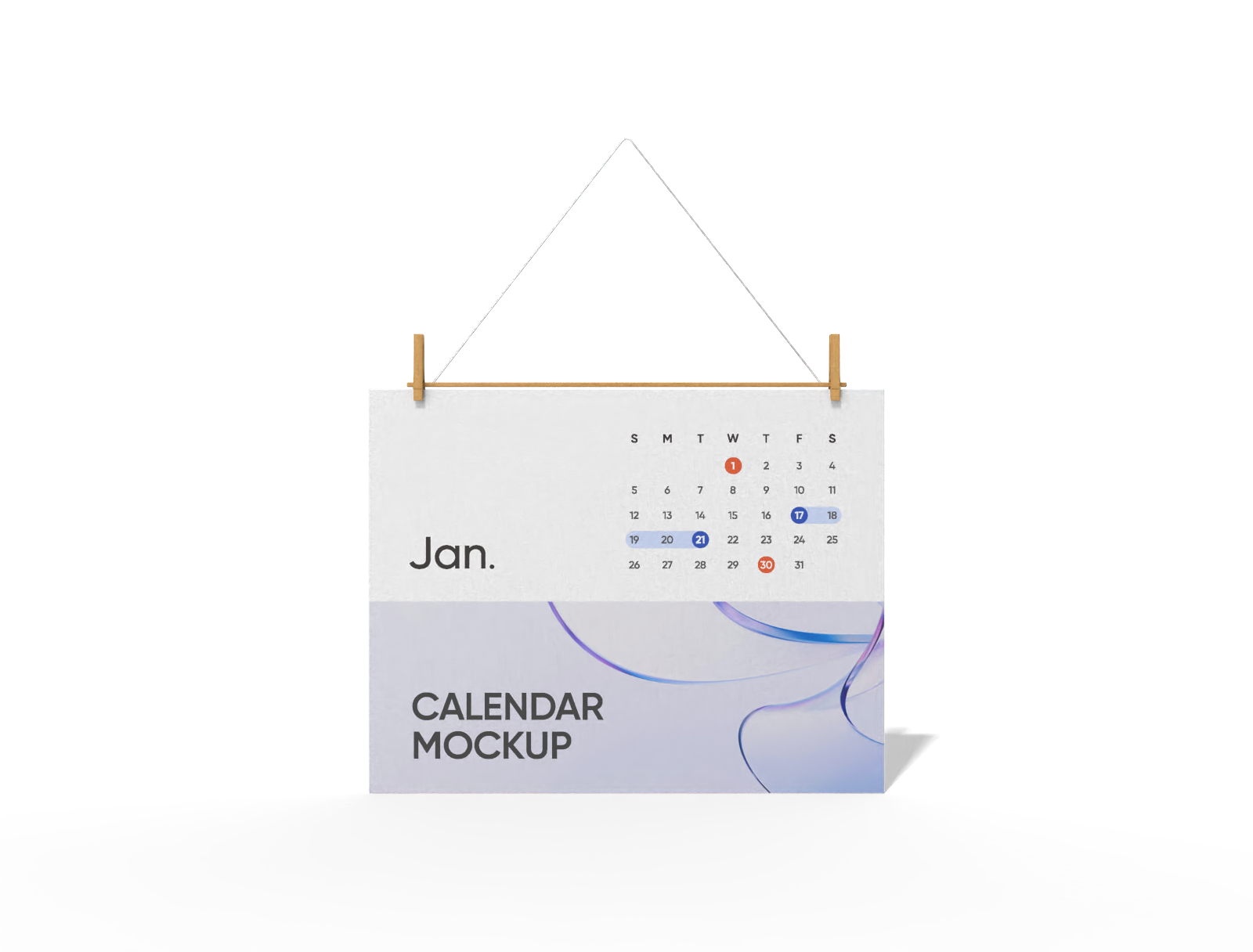Wall calendar mockup
Add your best photos, adjust the layout, and download your unique wall calendar mockup as a high-definition PNG image for free.
Wall calendar mockup
Add your best photos, adjust the layout, and download your unique wall calendar mockup as a high-definition PNG image for free.
Trusted by leading companies
Bring your year to life with photorealistic wall calendar mockups!
A well-designed wall calendar mockup is essential for showcasing brand promotions, personalizing gifts, or planning a year of beautiful memories. Pacdora helps you visualize your designs on various wall calendar styles in real time. Upload your images, adjust the layout and colors, and try our AI generator to create realistic backgrounds. Export your final design as a high-quality PNG/JPG image or an engaging MP4 video.
How to create a wall calendar mockup?

Step 1: Select a wall calendar mockup
Select a wall calendar mockup that complements your design, whether it's a sleek A3 calendar or a classic hanging style.

Step 2: Upload your images and customize
Upload a unique photo for each month, add your company logo, and adjust the colors and text to reflect your personal or brand identity.

Step 3: Export your finished wall calendar
Export your completed mockup as a crisp 4K PNG/JPG image, a dynamic MP4 video, or a shareable link to present to clients.
Step 1: Select a wall calendar mockup
Select a wall calendar mockup that complements your design, whether it's a sleek A3 calendar or a classic hanging style.
Step 2: Upload your images and customize
Upload a unique photo for each month, add your company logo, and adjust the colors and text to reflect your personal or brand identity.
Step 3: Export your finished wall calendar
Export your completed mockup as a crisp 4K PNG/JPG image, a dynamic MP4 video, or a shareable link to present to clients.



Visualize your year with wall calendar mockups

Choose a material that feels right
Your material choice sets the tone. White cardboard provides a smooth, classic surface that makes vibrant, full-color photos pop with professional clarity.
For a more organic or vintage aesthetic, the kraft paper option lends a warm, rustic, and eco-conscious feel to your wall calendar mockup designs.

Find the perfect fit for any space
Size matters for visibility and impact. The A4 wall calendar mockup is a compact and popular choice, fitting perfectly in smaller spaces like a home office or kitchen nook.
For a grander statement, the A3 wall calendar mockup offers a larger canvas, making your photos and dates easily viewable from a distance.

Set the perfect scene for your calendar
Visualize your calendar in a realistic environment. Choose preset scenes (modern office, etc.) or create a unique setting from a text description.
Our AI Background Generator can generate the background of simulated walls and more, such as a cozy kitchen wall bathed in soft morning light, offering endless possibilities.

Tell your story with personal photos
Tailor your design to your audience. A real estate agency could upload stunning architectural photos to create a memorable client gift.
For a personal project, a series of cherished family portraits—one for each month—can turn your wall calendar mockup into a year-long celebration of loved ones.

Choose a material that feels right
Your material choice sets the tone. White cardboard provides a smooth, classic surface that makes vibrant, full-color photos pop with professional clarity.
For a more organic or vintage aesthetic, the kraft paper option lends a warm, rustic, and eco-conscious feel to your wall calendar mockup designs.
Find the perfect fit for any space
Size matters for visibility and impact. The A4 wall calendar mockup is a compact and popular choice, fitting perfectly in smaller spaces like a home office or kitchen nook.
For a grander statement, the A3 wall calendar mockup offers a larger canvas, making your photos and dates easily viewable from a distance.


Set the perfect scene for your calendar
Visualize your calendar in a realistic environment. Choose preset scenes (modern office, etc.) or create a unique setting from a text description.
Our AI Background Generator can generate the background of simulated walls and more, such as a cozy kitchen wall bathed in soft morning light, offering endless possibilities.
Tell your story with personal photos
Tailor your design to your audience. A real estate agency could upload stunning architectural photos to create a memorable client gift.
For a personal project, a series of cherished family portraits—one for each month—can turn your wall calendar mockup into a year-long celebration of loved ones.

FAQ
What types of binding are available for wall calendar mockups?
There are a variety of common binding styles for a realistic presentation. The most popular option is the spiral-bound (or wire-o) mockup, which allows pages to be flipped easily and hang flat against the wall. Some designs simulate saddle-stitching for a booklet-style calendar. These options help you accurately visualize how the final printed product will look and function for your audience, ensuring a professional and practical result.
What advantages does a wall calendar mockup offer for my business?
A personalized wall calendar mockup serves as a powerful marketing tool that ensures your brand stays in the spotlight throughout the year. You can customize it with your business logo, color scheme, and contact details, transforming it into a functional promotional item for customers.
Additionally, it's an effective way to showcase product images or company achievements, enhancing brand recognition while also making for a meaningful corporate gift.
Does Pacdora offer both portrait and landscape wall calendar mockups?
Yes, Pacdora provides a selection of both vertical (portrait) and horizontal (landscape) wall calendar mockups. This variety allows you to choose the orientation that best fits your design concept and photo selection. A landscape format is often ideal for showcasing panoramic scenic shots, while a portrait orientation can be perfect for single-subject photos or more compact design layouts.
What image formats are best for my wall calendar mockup?
Pacdora supports popular formats like JPG, PNG, and SVG. For the best results, always use high-resolution files. For your monthly photos, a high-quality JPG is perfect for capturing rich color detail. If you are adding a logo or graphic that needs a transparent background to sit over a photo, use a PNG file. For logos that need to be perfectly sharp at any size, uploading an SVG (vector) file is recommended for the most professional print quality.
Can I design a wall calendar mockup for free on Pacdora?
Absolutely! You can design your wall calendar mockup at no cost using Pacdora. We also have subscription options available. For more details about our premium services, please check our pricing page.
Explore more mockup tools
Discover more about Pacdora
Kickstart your exciting journey of creating wall calendar mockups online