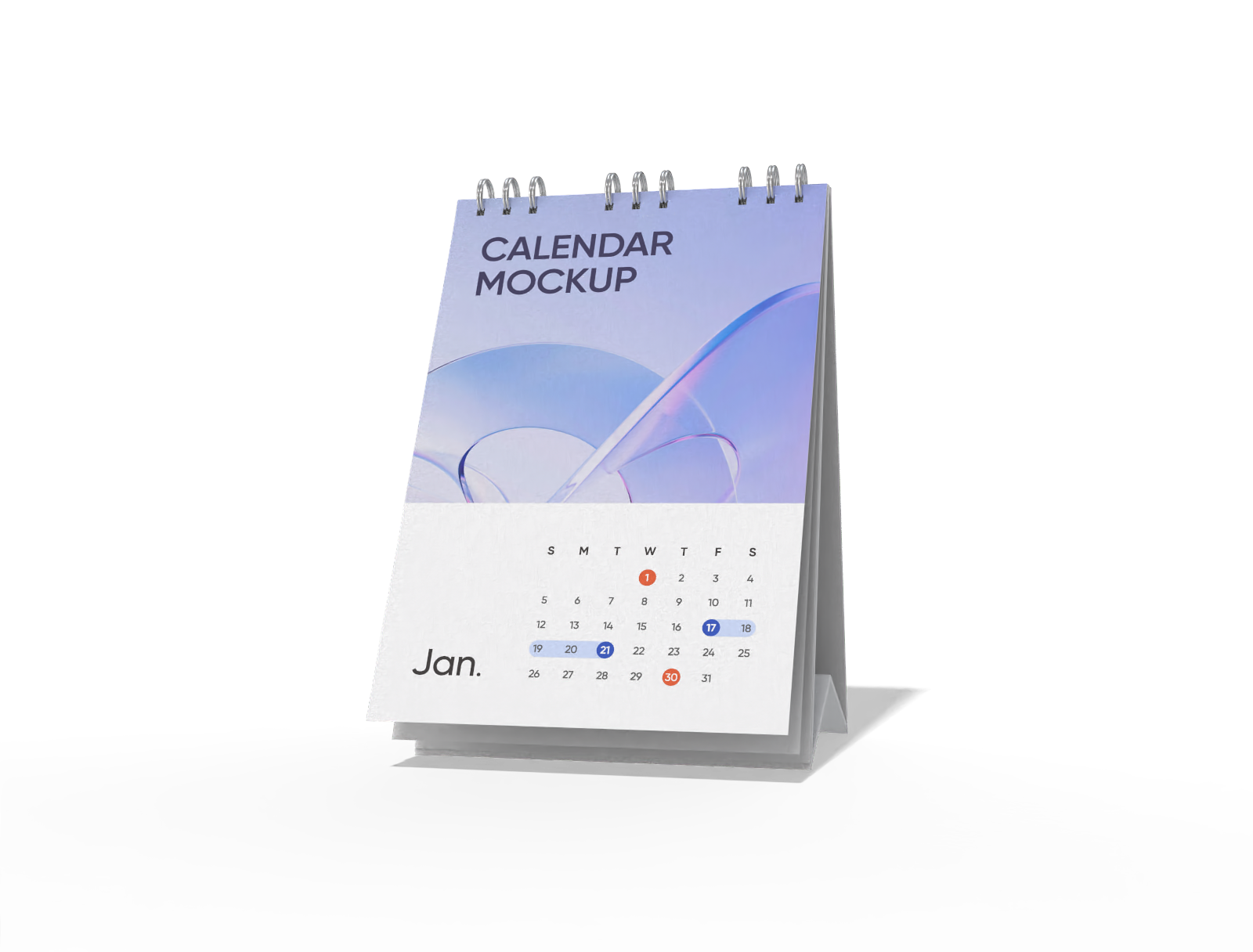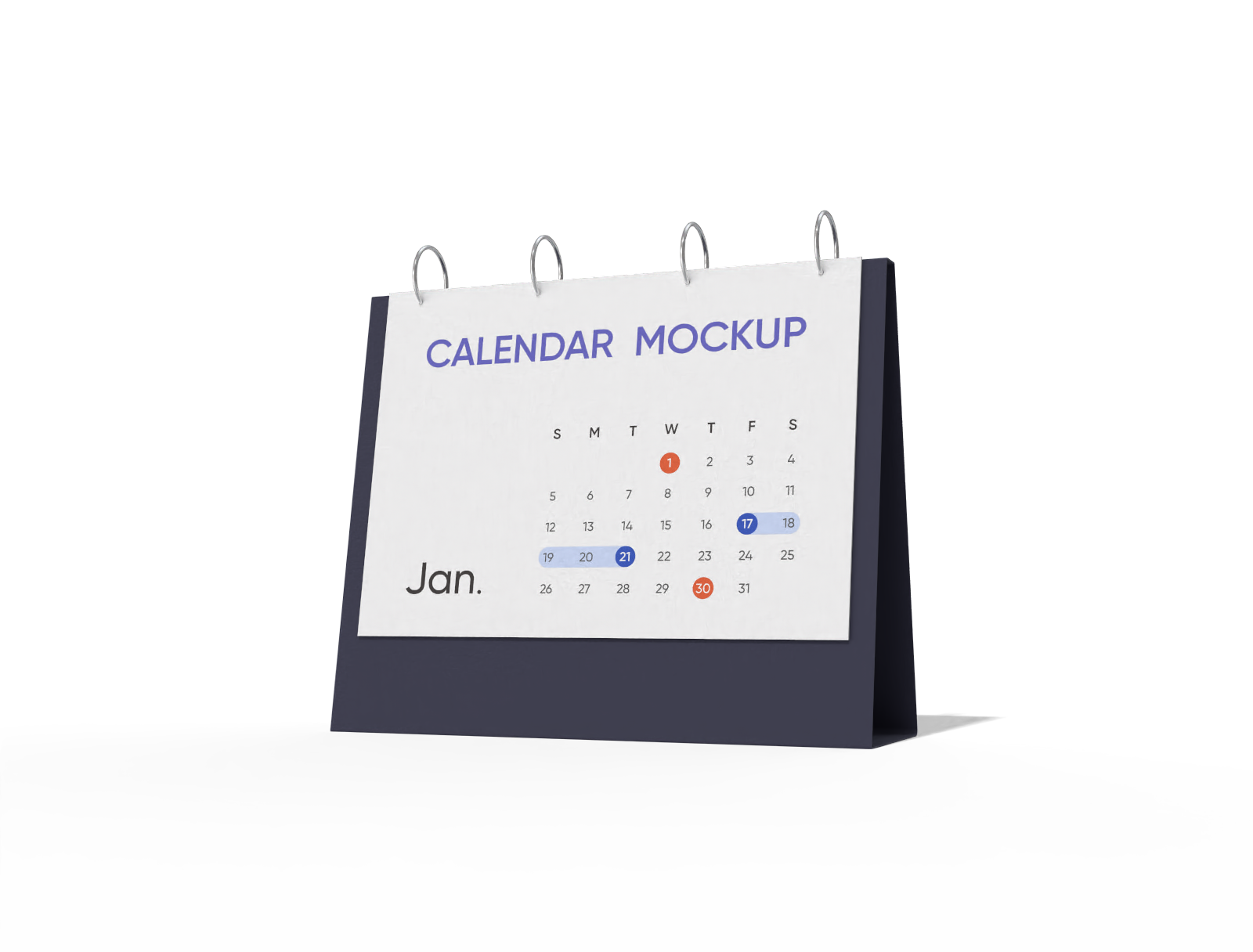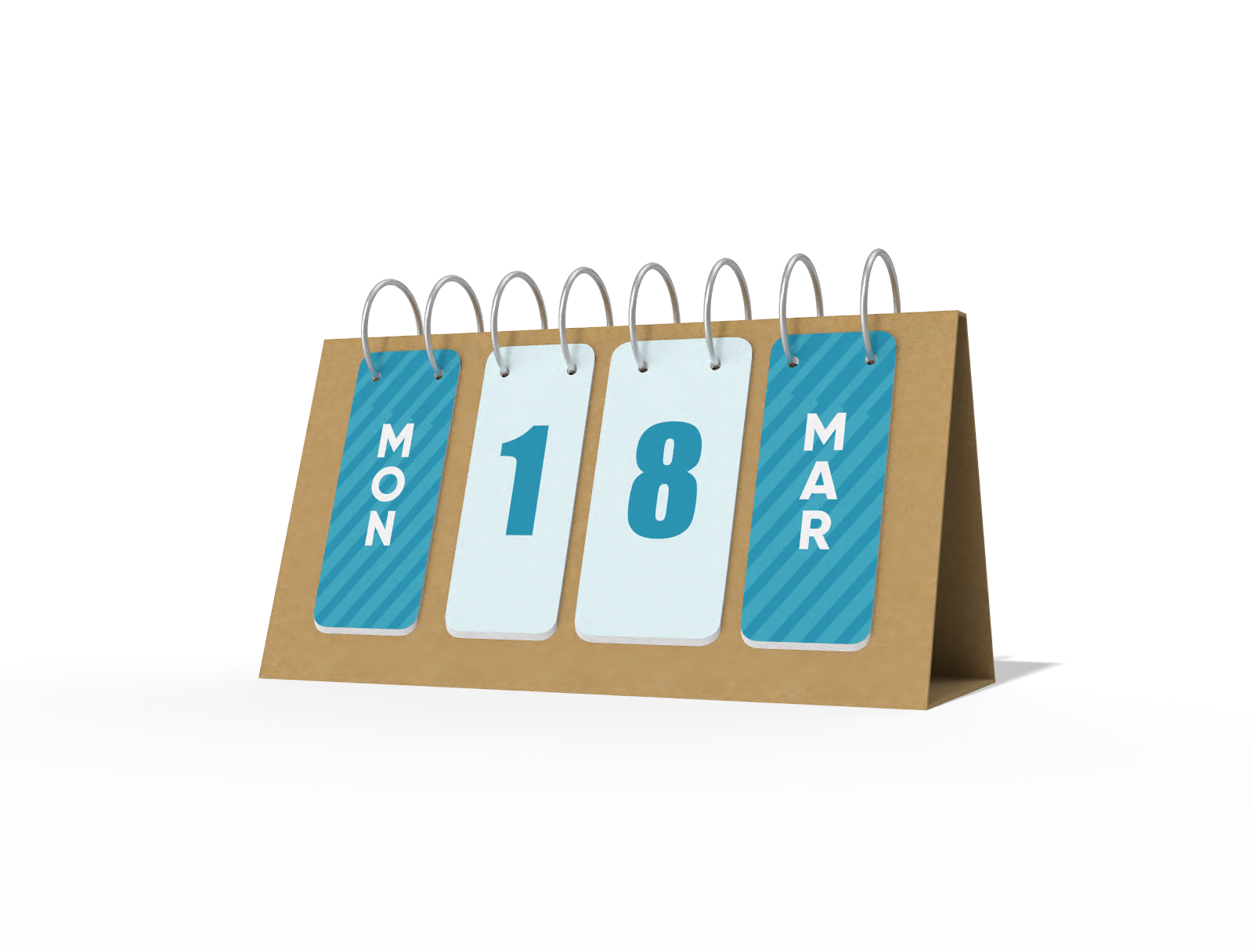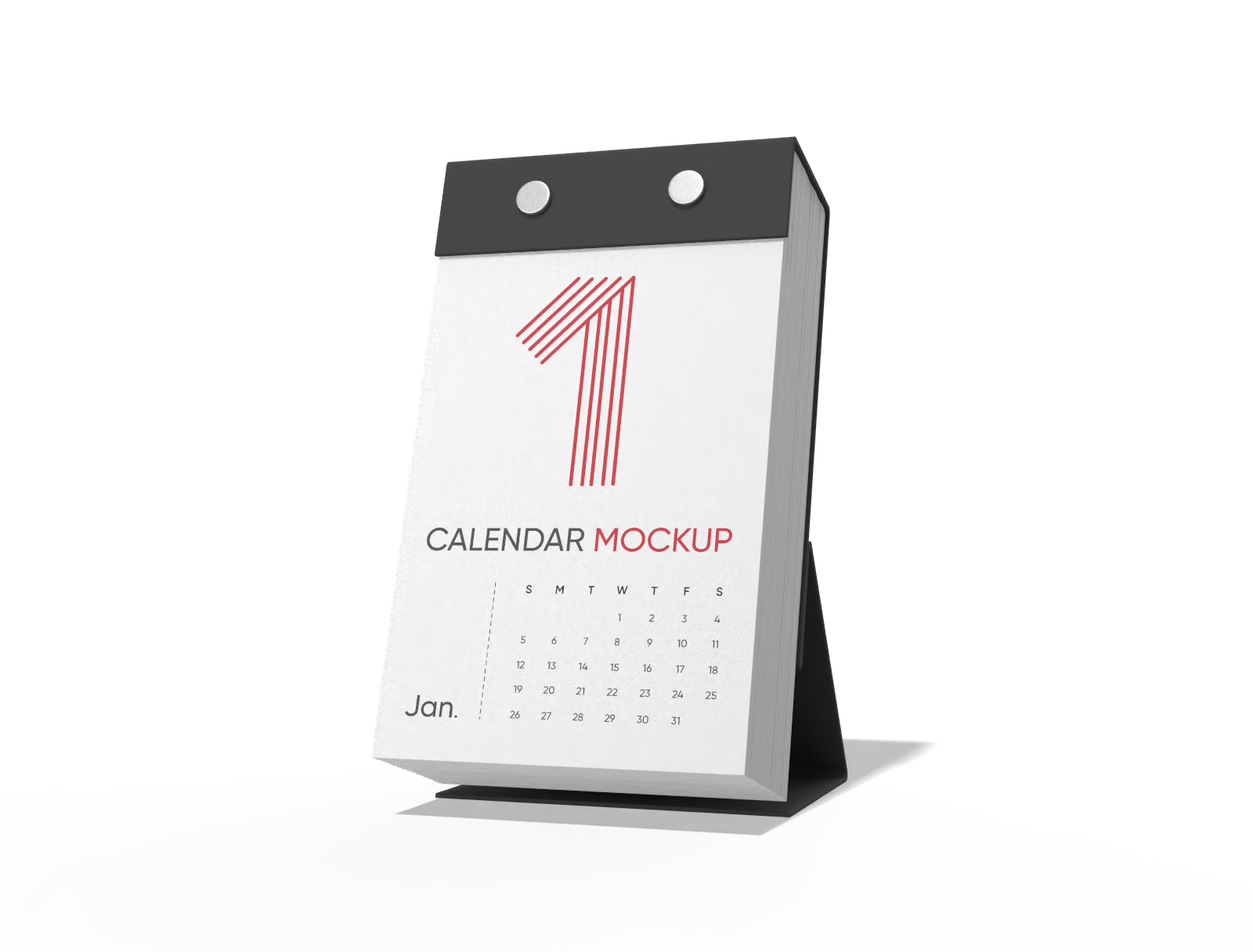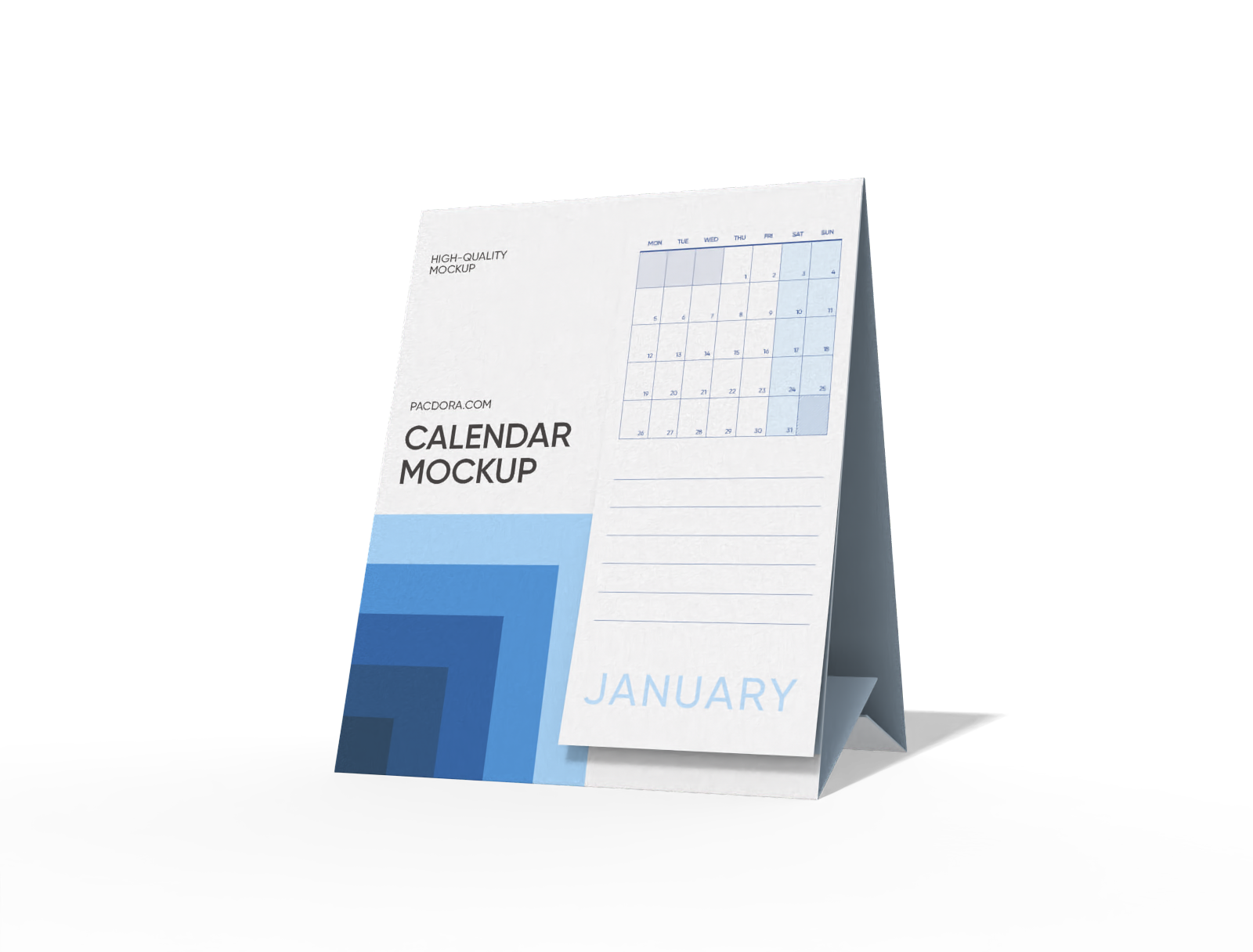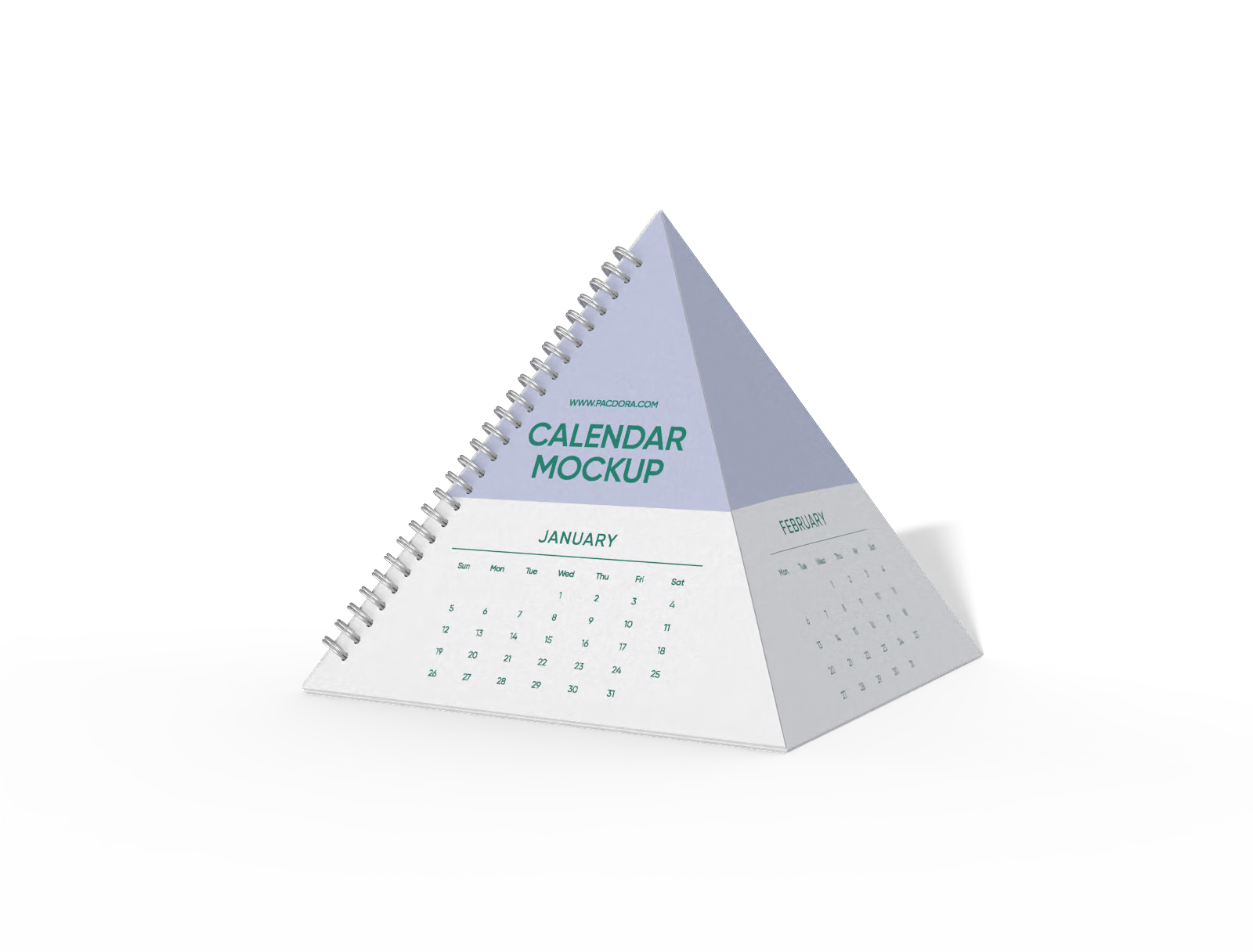Personalized desk calendar
Upload images, notes, or text to design desk calendars for professional office setups or home study tables! Download HD PNGs for free!
Personalized desk calendar
Upload images, notes, or text to design desk calendars for professional office setups or home study tables! Download HD PNGs for free!
Trusted by leading companies
Customizing stylish desk calendars is not a challenge with Pacdora!
Looking for a quick way to create custom desk calendars for workspaces or study rooms at home? Pacdora can help you. Our easy-to-use online platform offers square, triangular, and pyramid-shaped desk calendars with spiral designs. Upload design elements and modify colors to create personalized desk calendars for offices, classrooms, or home workspaces for free. Download your desk calendars in high-quality PNG, JPG, or MP4 formats. Start designing now!
How to design a personalized desk calendar?

Step 1: Select a desk calendar design
Select a desk calendar design from Pacdora’s collection, including compact square, upright triangular, and stand-up pyramid calendars.

Step 2: Add images and adjust
Add patterns, photos, or text to make each desk calendar design unique. Choose a perfect size, tweak colors, and adjust the layout.

Step 3: Export your personalized desk calendar
Export your personalized desk calendar in the supported high-resolution PNG/JPG images or MP4 video format.
Step 1: Select a desk calendar design
Select a desk calendar design from Pacdora’s collection, including compact square, upright triangular, and stand-up pyramid calendars.
Step 2: Add images and adjust
Add patterns, photos, or text to make each desk calendar design unique. Choose a perfect size, tweak colors, and adjust the layout.
Step 3: Export your personalized desk calendar
Export your personalized desk calendar in the supported high-resolution PNG/JPG images or MP4 video format.



Highlights of personalizing desk calendars online

Versatile desk calendar shapes for everyone
Multiple desk calendar styles let users select an engaging and practical design.
A desk calendar with a built-in pen holder provides date displays and a handy spot for writing notes on office desks. Alternatively, a pyramid-shaped desk calendar rotates easily, providing a unique way to track appointments and important dates.

Personalized color choices to suit all occasions
You can personalize both the front page and the backboard panel of desk calendars with appealing shades.
A desk calendar in slate gray on the front with a blue backboard creates an elegant look, making it suitable for executive spaces. Alternatively, powder blue or lavender creates a soft look.

Creative elements for personal desk calendars
Desk calendars with images or text notes alongside dates appear more appealing to viewers.
A unique photo or fun-themed icons can be added to each month on the desk calendar, giving it a personal and memorable touch. Likewise, short inspirational notes can be included on special days to motivate throughout the month.

Various size options for different planning needs
Offering multiple sizes for desk calendars lets users choose a suitable one for their workspace or planning style.
The 8.3 × 11.7 inch (A4) desk calendar provides plenty of space for writing notes, appointments, and reminders. Conversely, the 5.8 × 8.3 inch (A5) calendar is compact and portable, perfect for students and travelers.

Versatile desk calendar shapes for everyone
Multiple desk calendar styles let users select an engaging and practical design.
A desk calendar with a built-in pen holder provides date displays and a handy spot for writing notes on office desks. Alternatively, a pyramid-shaped desk calendar rotates easily, providing a unique way to track appointments and important dates.
Personalized color choices to suit all occasions
You can personalize both the front page and the backboard panel of desk calendars with appealing shades.
A desk calendar in slate gray on the front with a blue backboard creates an elegant look, making it suitable for executive spaces. Alternatively, powder blue or lavender creates a soft look.


Creative elements for personal desk calendars
Desk calendars with images or text notes alongside dates appear more appealing to viewers.
A unique photo or fun-themed icons can be added to each month on the desk calendar, giving it a personal and memorable touch. Likewise, short inspirational notes can be included on special days to motivate throughout the month.
Various size options for different planning needs
Offering multiple sizes for desk calendars lets users choose a suitable one for their workspace or planning style.
The 8.3 × 11.7 inch (A4) desk calendar provides plenty of space for writing notes, appointments, and reminders. Conversely, the 5.8 × 8.3 inch (A5) calendar is compact and portable, perfect for students and travelers.

FAQ
Do I have to be an expert designer to make personalized desk calendars?
No, everyone can use Pacdora to make personalized desk calendars online, regardless of design experience. Our platform is beginner-friendly, which does not require you to download any additional software or PSD files. You can access Pacdora directly from your browser and create your desired desk calendars with an easy drag-and-drop process.
How can I use my personalized desk calendar designs to win clients?
Download your personalized desk calendars as high-definition PNG/JPG images and share them on social media sites to engage customers. You can also use images of your creation on e-commerce platforms as product listings and in email campaigns for marketing. Besides this, save your designs as MP4 videos to present in client pitches with smooth animation effects.
What is the best format for uploading images to my desk calendar designs?
Pacdora allows you to add your images in PNG, JPG, and SVG formats. Select JPG for uploading photos and simple graphics. PNG is a good to-go option for placing logos, patterns, and custom images with a transparent background. Whereas SVG is best for icons or illustrations because it does not change quality upon resizing.
Can I add a background to my personalized desk calendars?
You can use Pacdora for adding custom backgrounds to your desk calendars. Upload different images, textures, and color gradients as backdrops for your desk calendar designs. Using personalized images as backgrounds for your calendar designs makes them suitable for personal use or gifts. Pacdora's AI background generator can also be used to create unique backgrounds.
Can I make a personalized desk calendar at no cost on Pacdora?
Yes, you can easily make different shapes of personalized desk calendars at no cost using Pacdora. Some of our premium features are paid. Visit our pricing page for more information.
Explore more mockup tools
Discover more about Pacdora