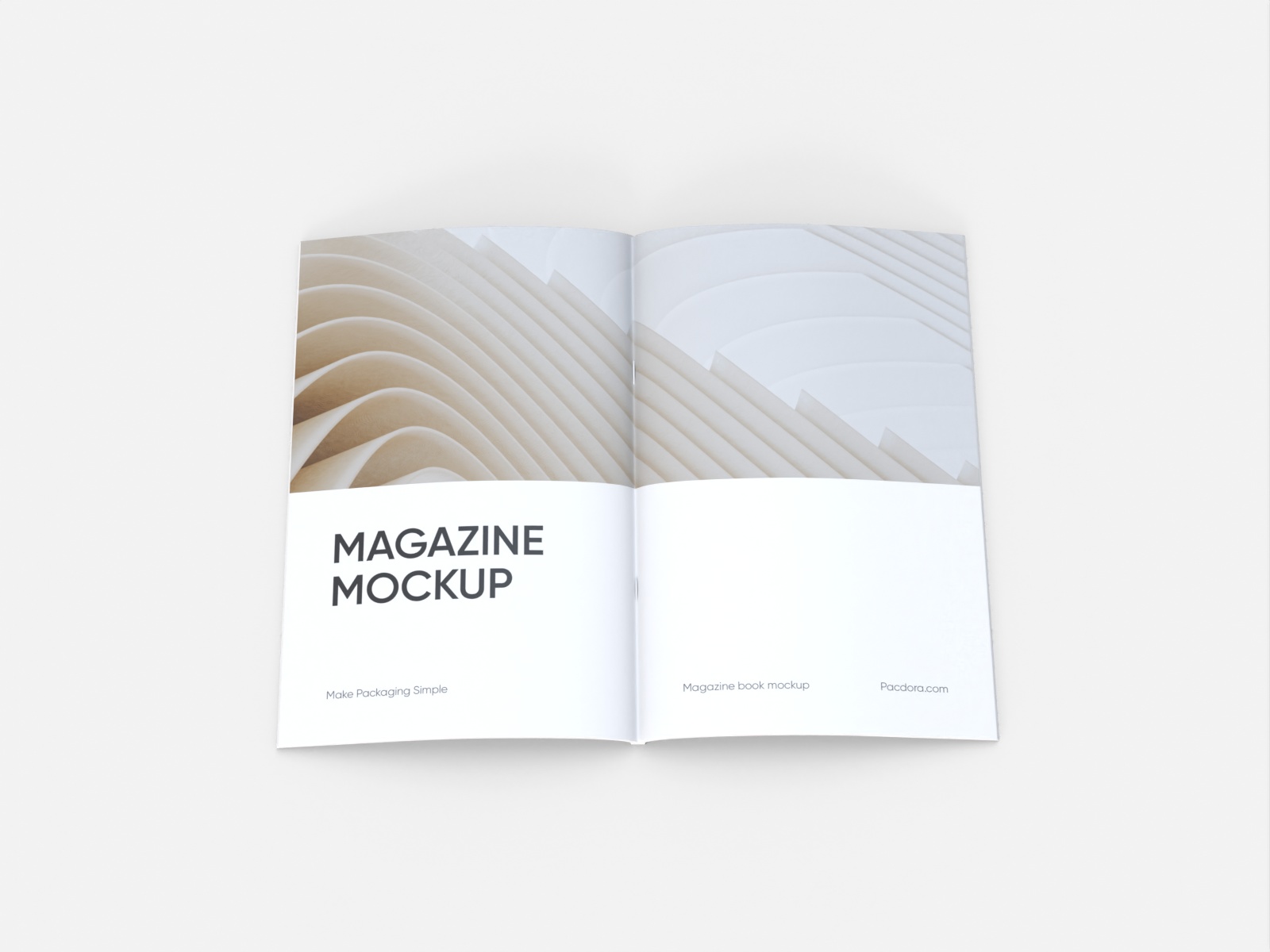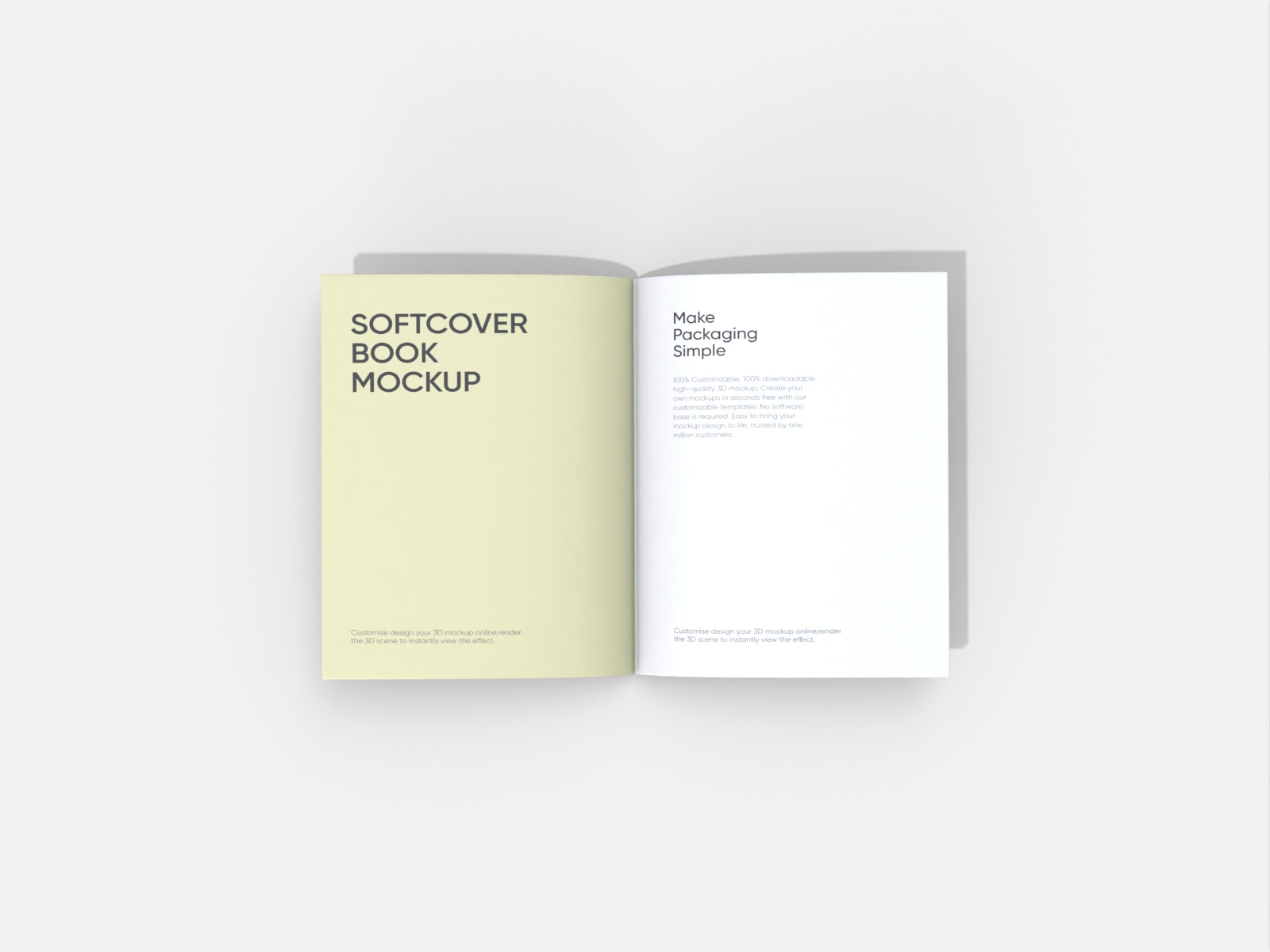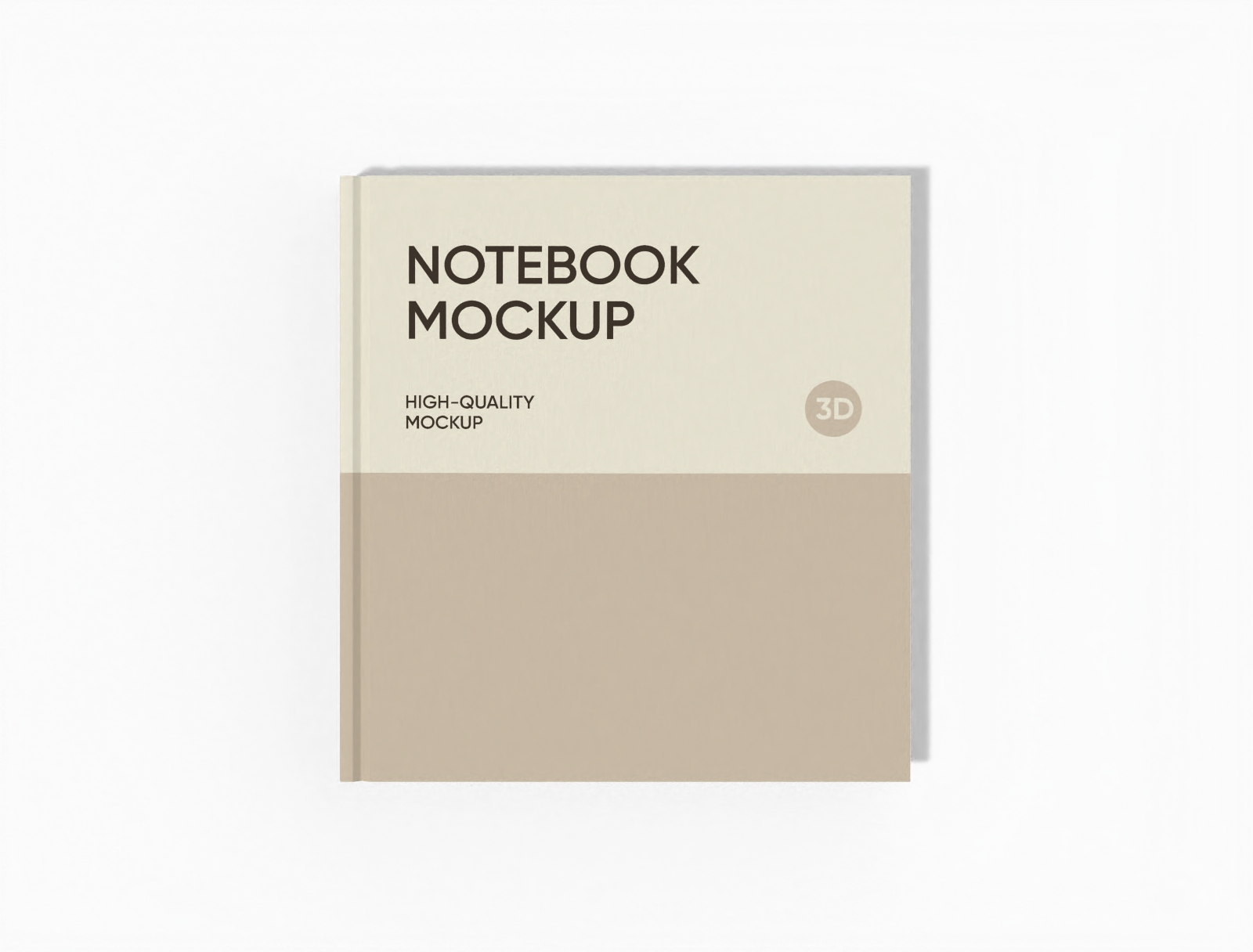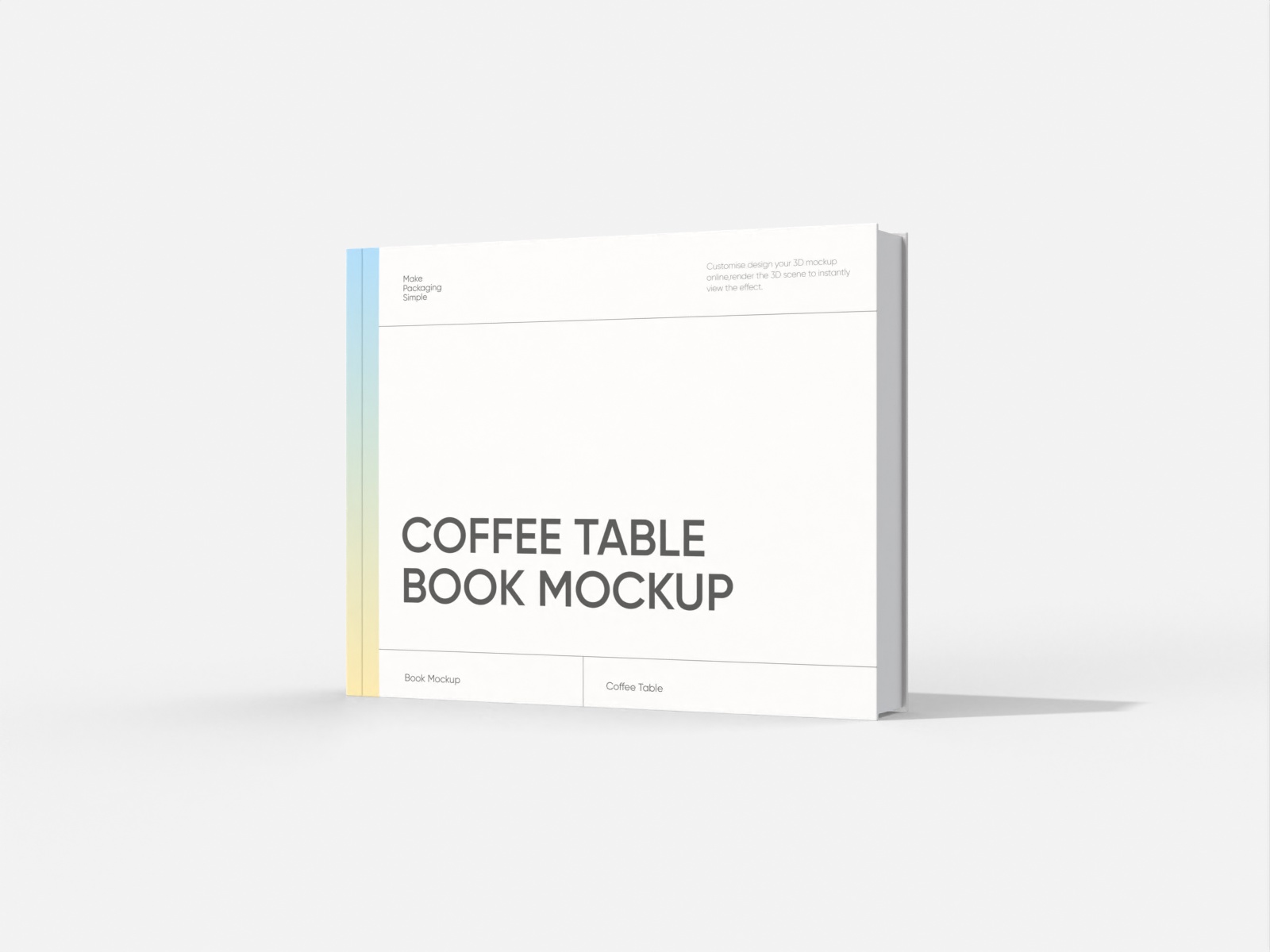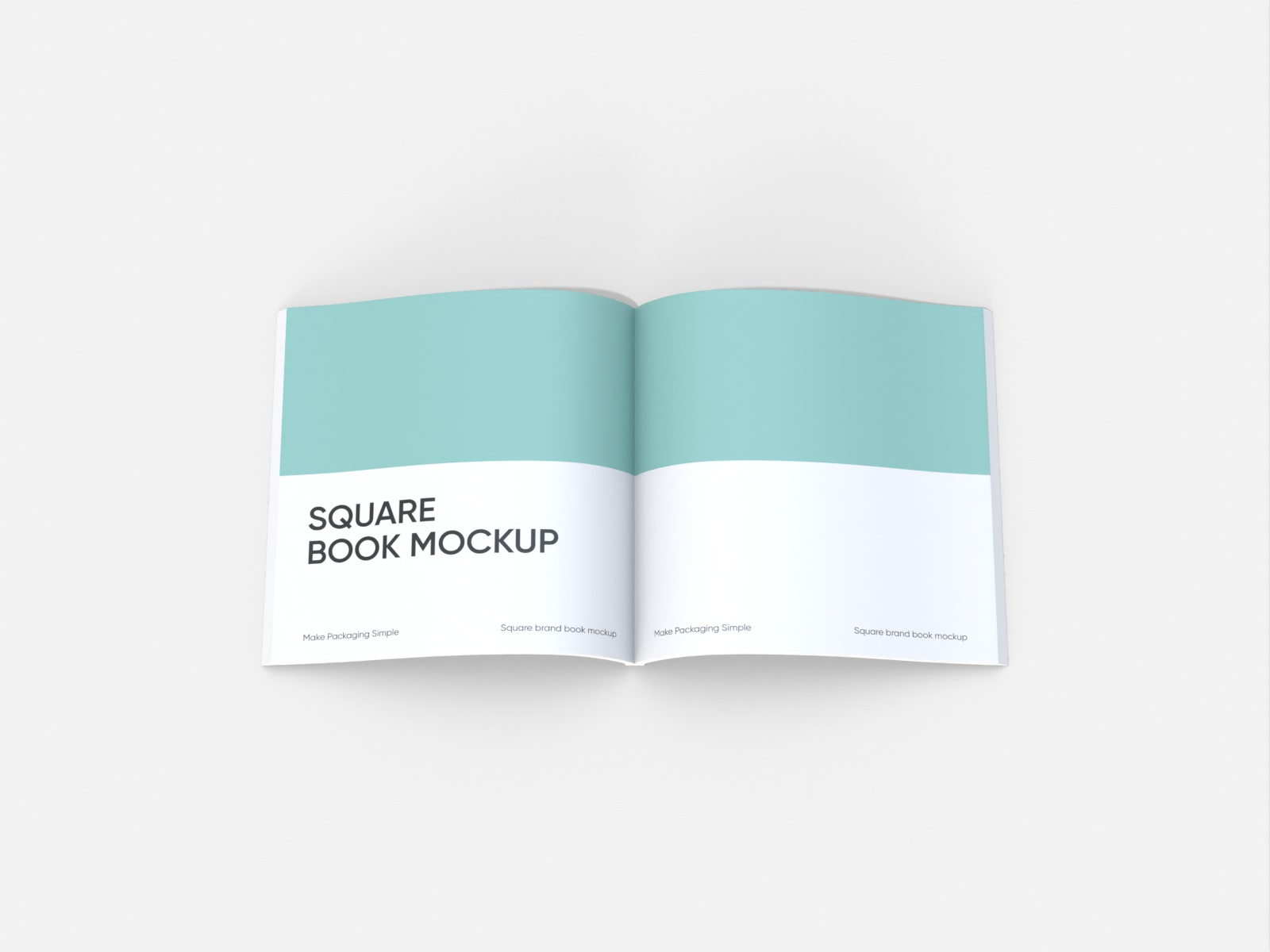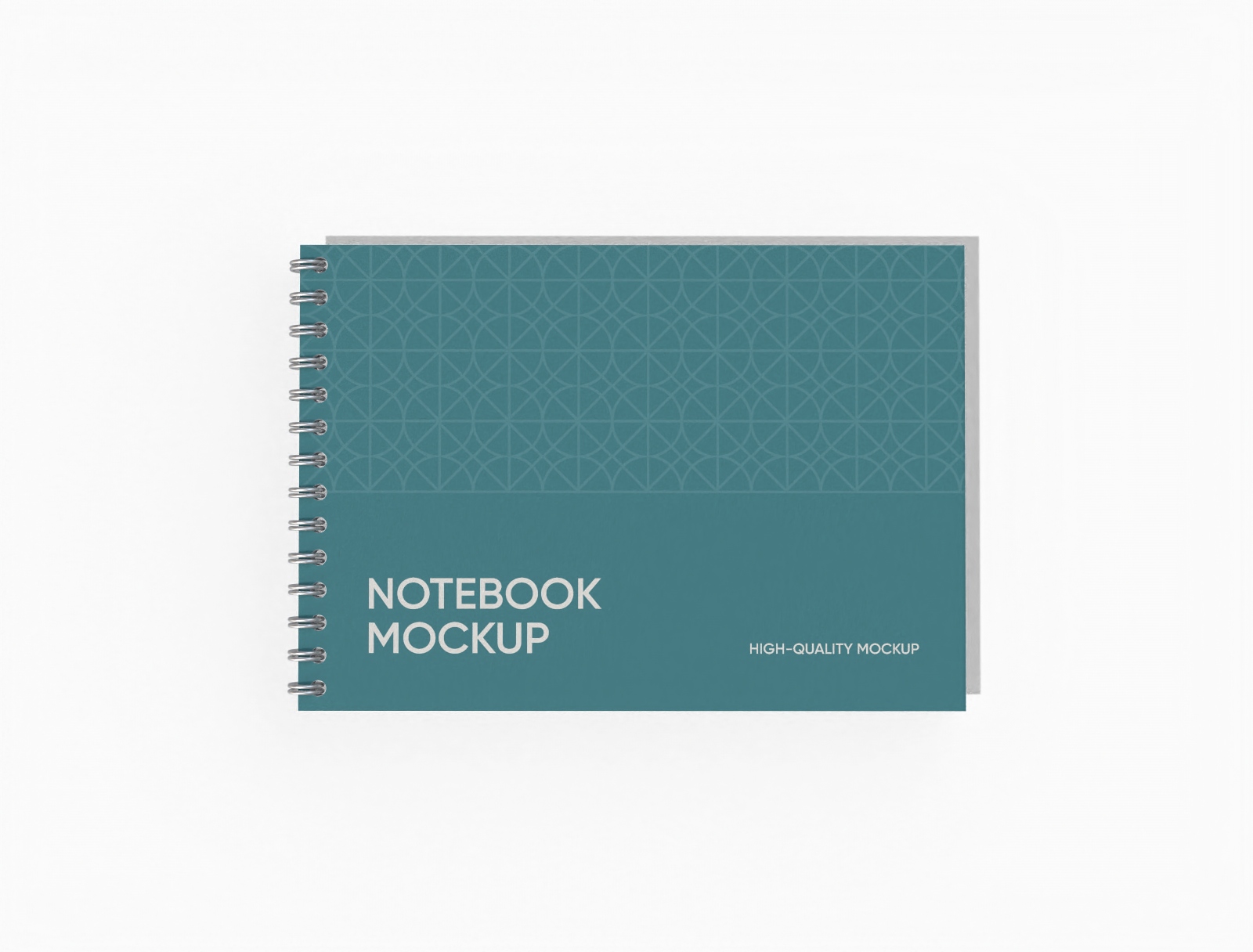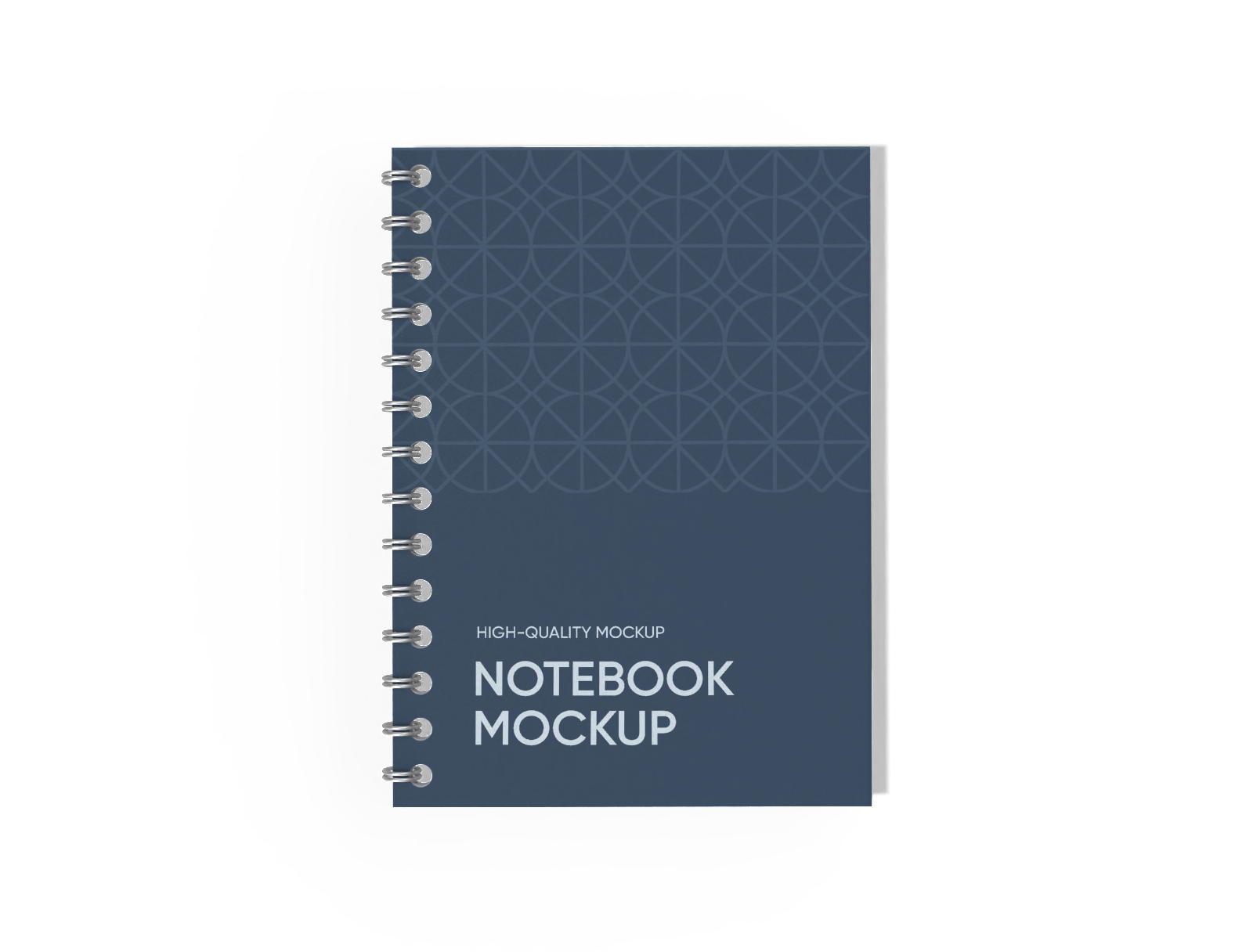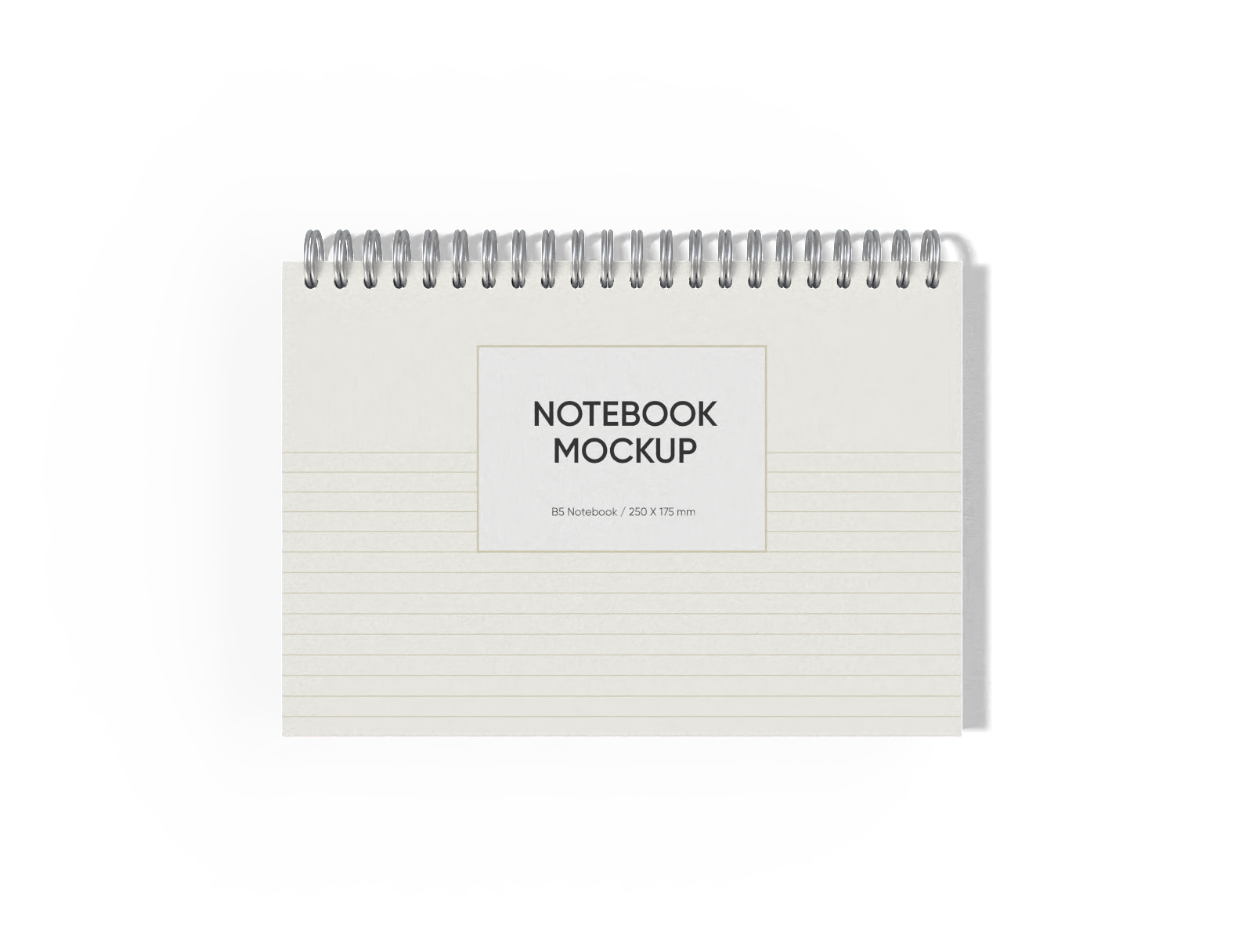Coloring book mockup
Upload images, patterns, or text content to design extraordinary coloring book mockups for free! Download HD PNGs easily!
Coloring book mockup
Upload images, patterns, or text content to design extraordinary coloring book mockups for free! Download HD PNGs easily!
Trusted by leading companies
Making professional coloring book mockups is now easy with Pacdora!
Use Pacdora’s beginner-friendly editing features to design realistic 3D coloring book mockups in minutes! Select a hardcover or softcover coloring book mockup in spiral-bound, square, or landscape styles. Upload drawing images, patterns, or text to make custom coloring book mockups for kids, hobby artists, or gift collections. Adjust the background, apply colors, and download your mockups in high-resolution PNG, JPG, or MP4 formats. Try Pacdora now!
How to create a coloring book mockup online?
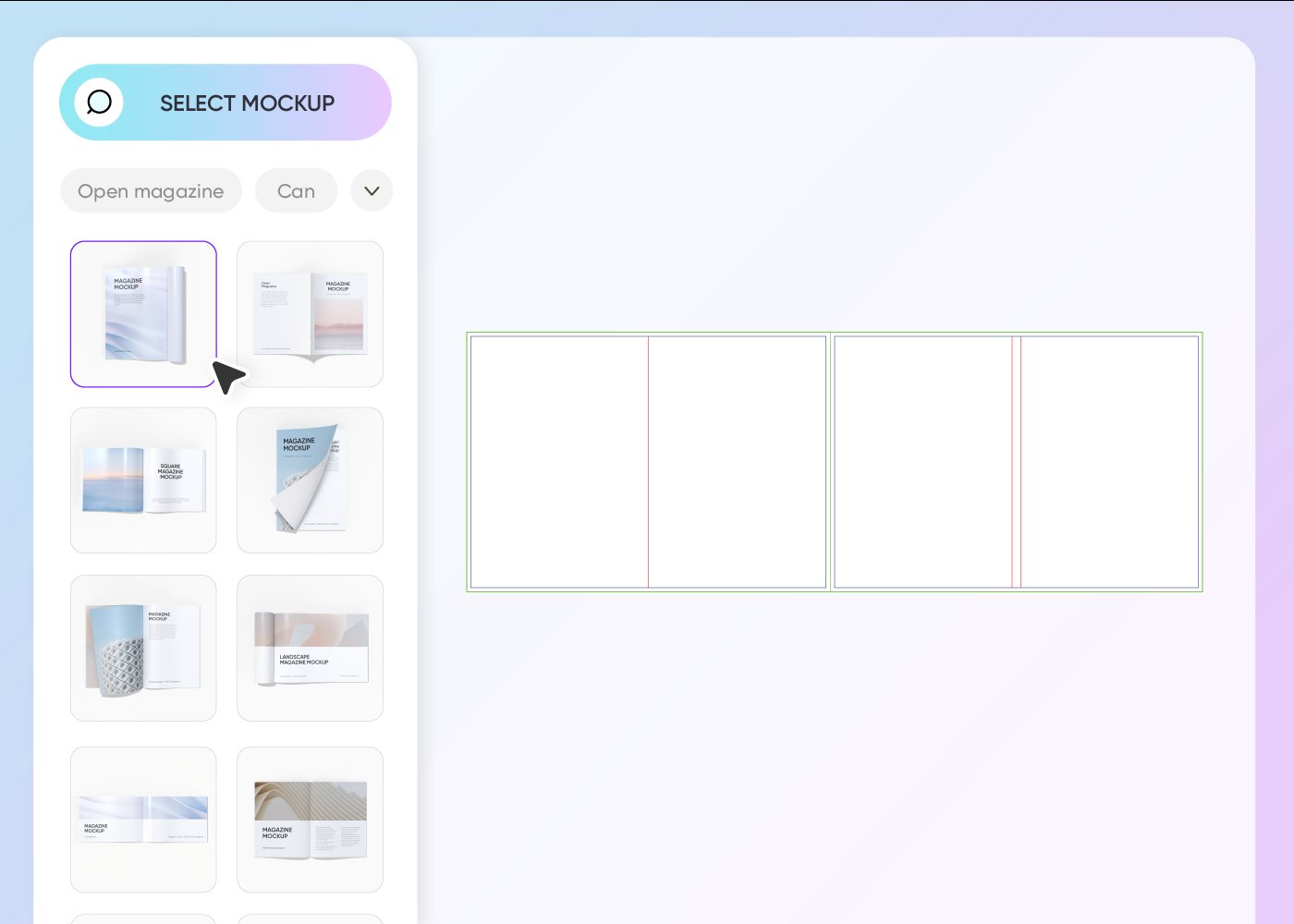
Step 1: Choose a coloring book mockup
Select a coloring book mockup from Pacdora’s extensive collection, which includes softcover, hardcover, spiral-bound, or open landscape coloring book designs.
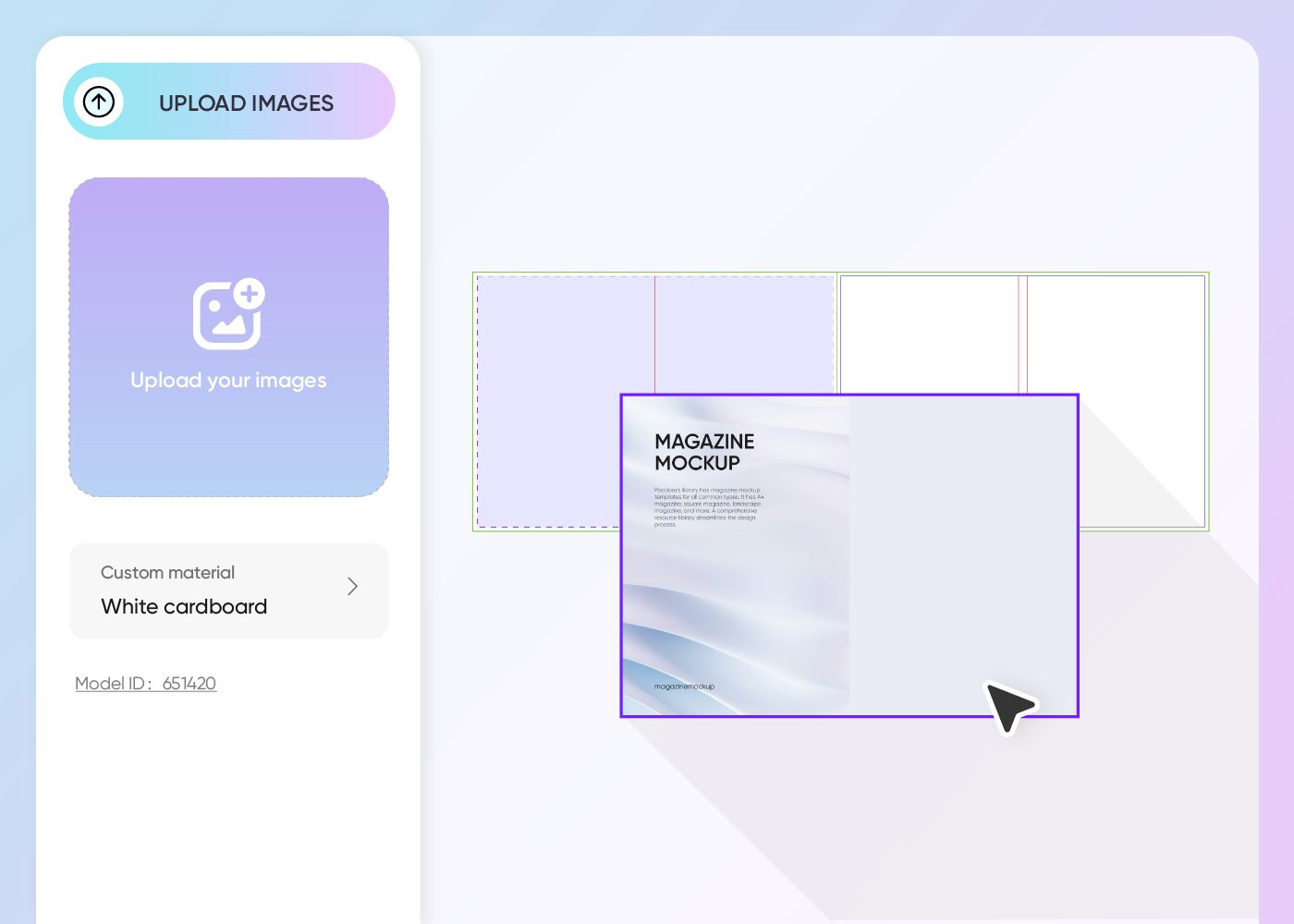
Step 2: Add images and adjust
Add graphics, patterns, or text, and change colors to personalize your selected coloring book mockup. Select a perfect size and adjust the layout.
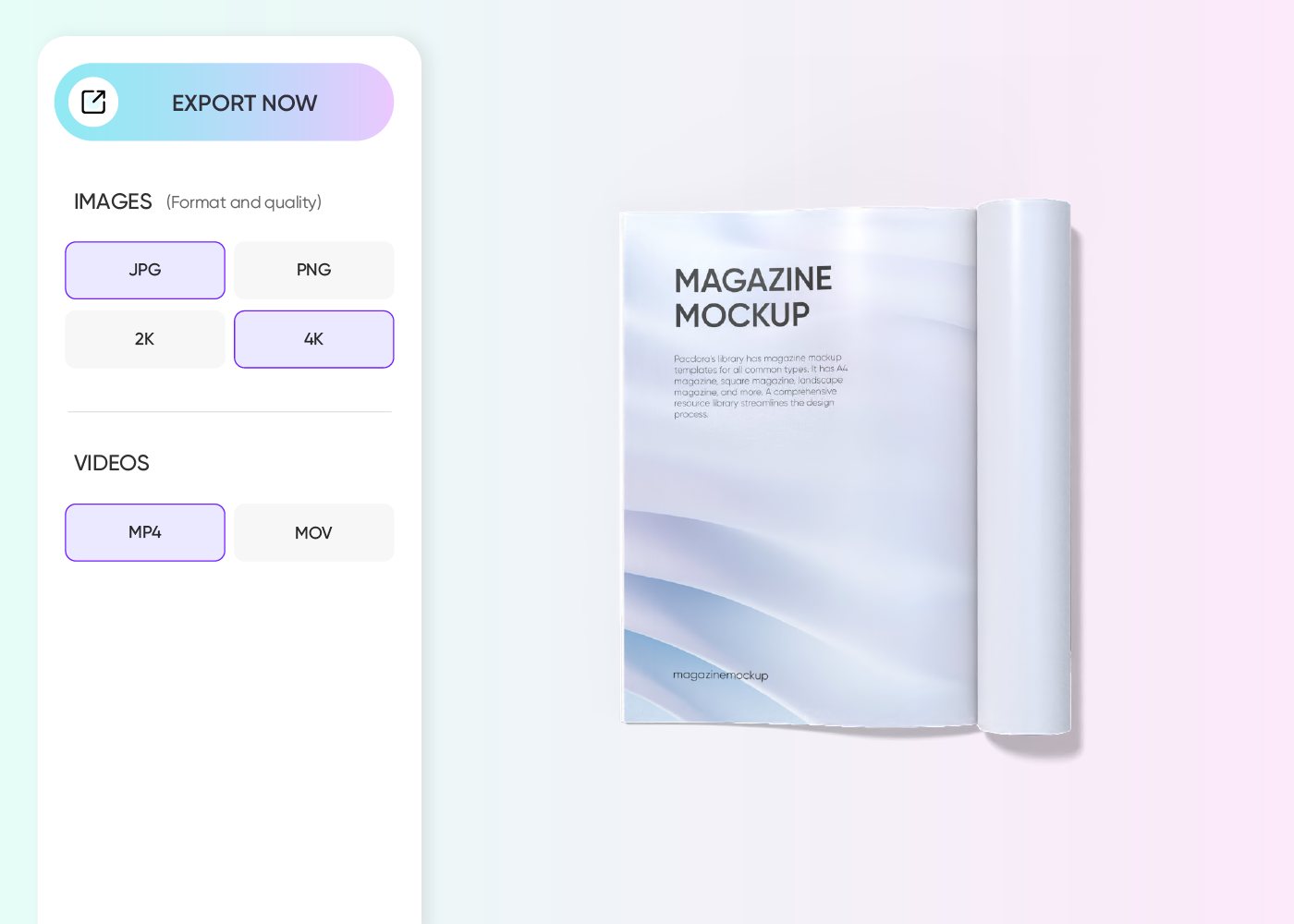
Step 3: Export your coloring book mockup
Export your coloring book mockup in the supported high-quality PNG, JPG, or MP4 formats.
Step 1: Choose a coloring book mockup
Select a coloring book mockup from Pacdora’s extensive collection, which includes softcover, hardcover, spiral-bound, or open landscape coloring book designs.
Step 2: Add images and adjust
Add graphics, patterns, or text, and change colors to personalize your selected coloring book mockup. Select a perfect size and adjust the layout.
Step 3: Export your coloring book mockup
Export your coloring book mockup in the supported high-quality PNG, JPG, or MP4 formats.
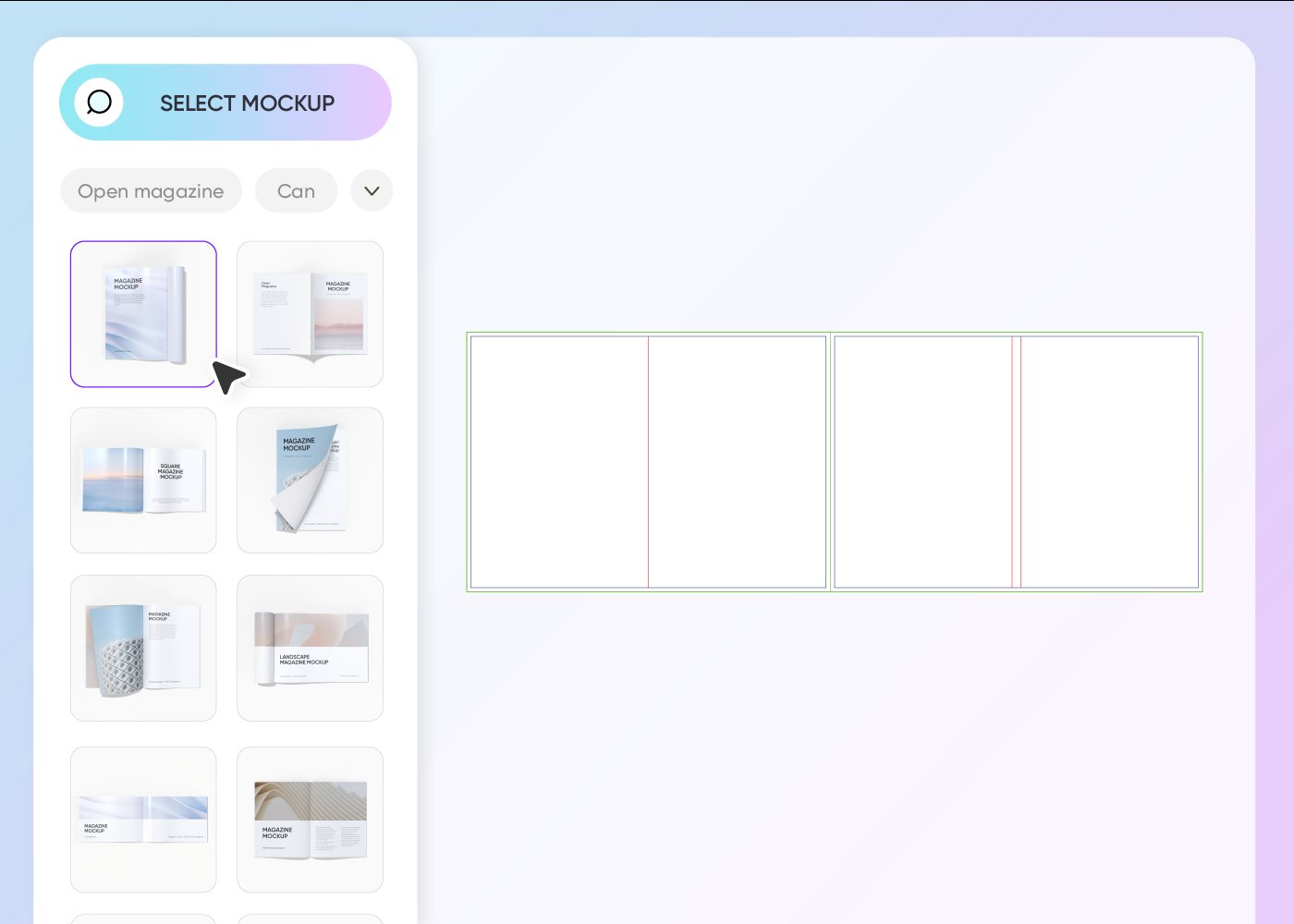
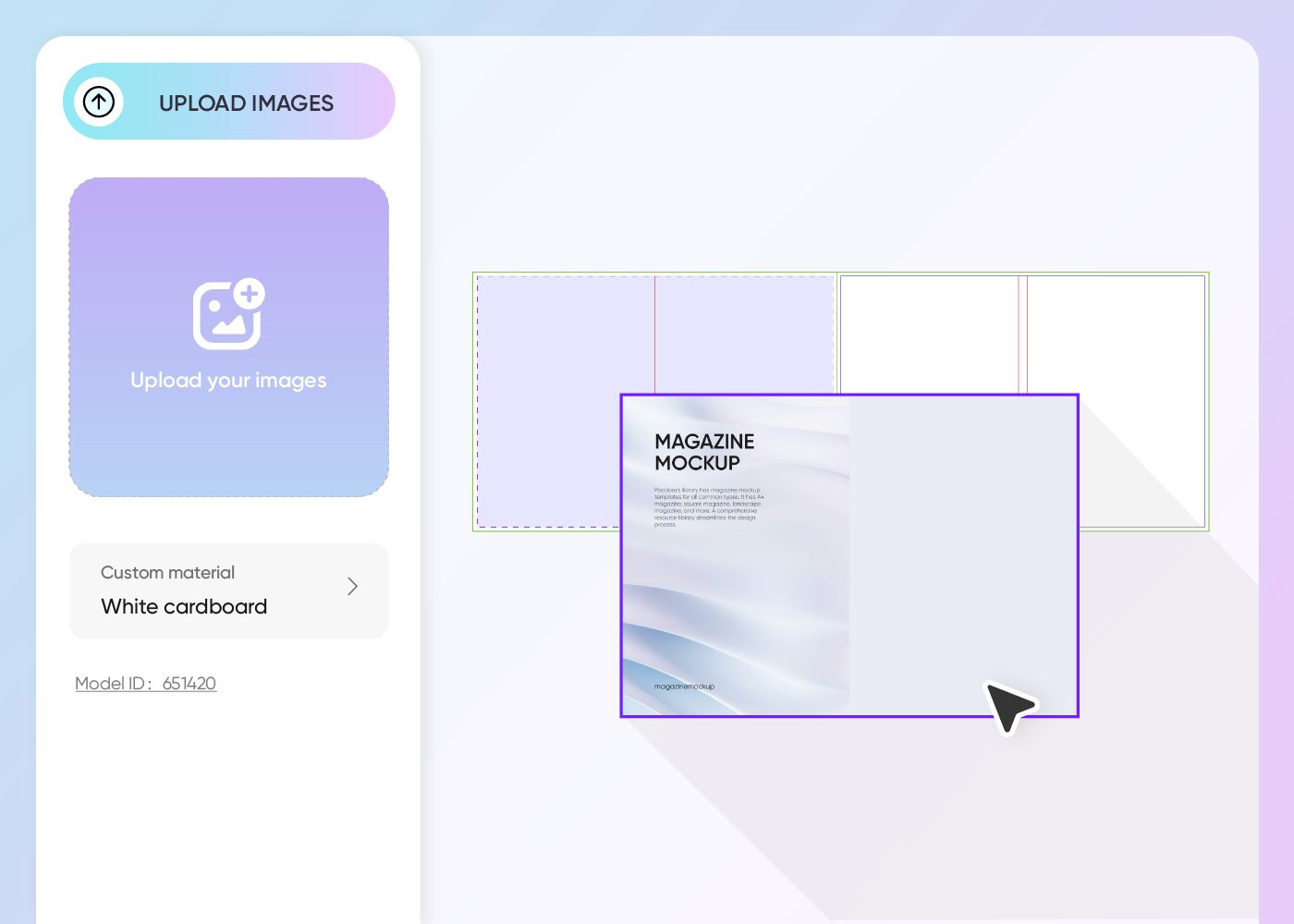
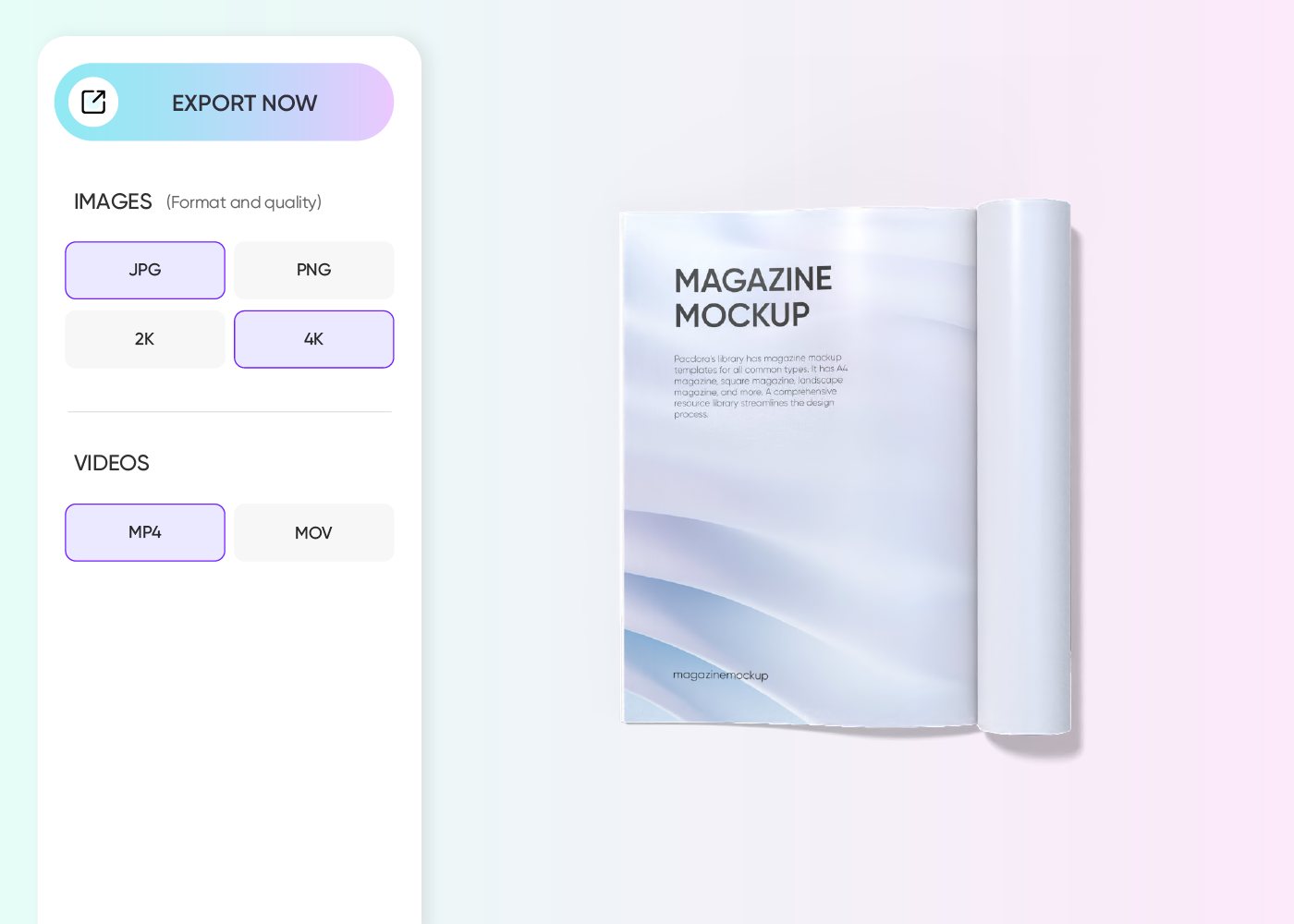
Why should you design comic book mockups online?
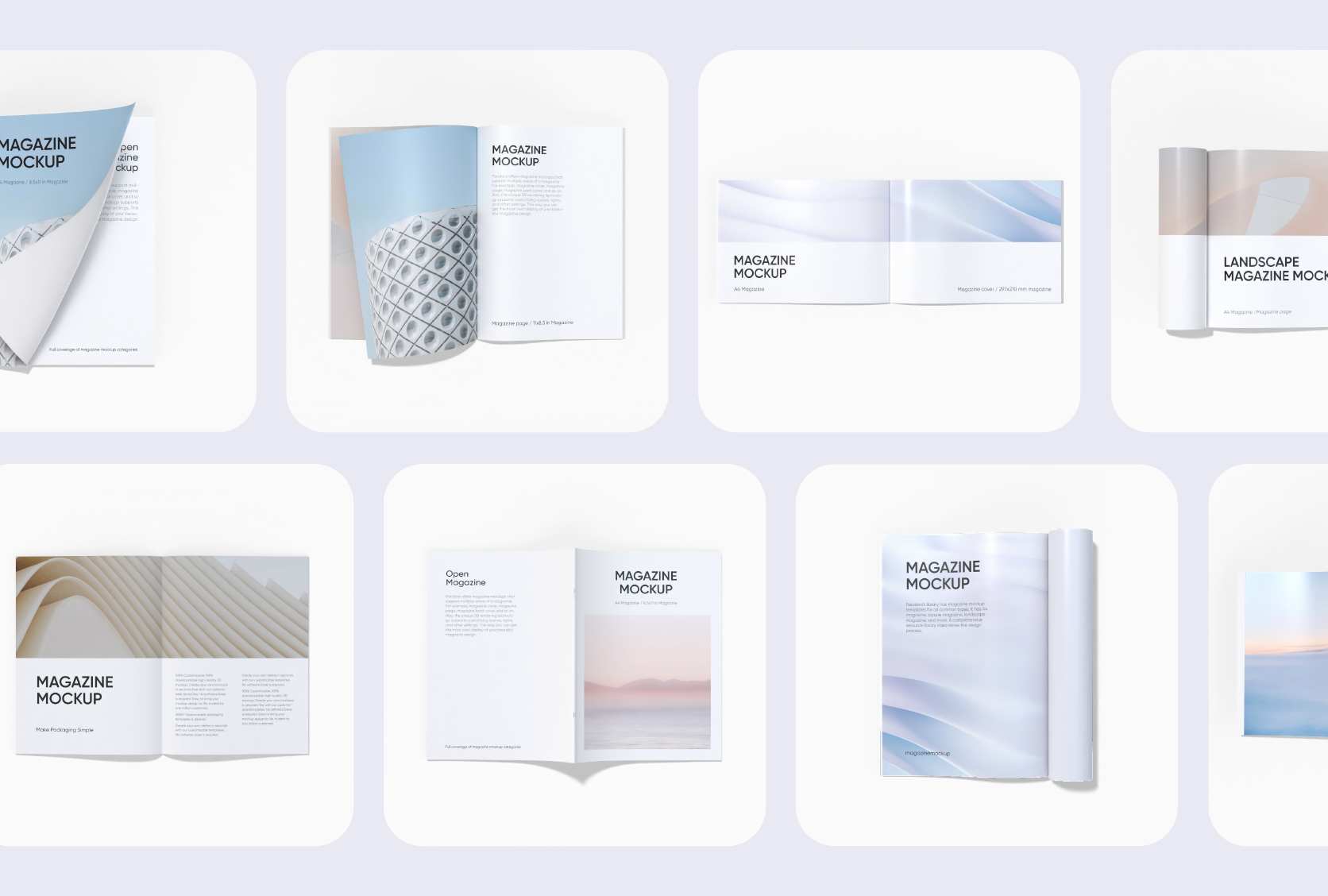
Multiple coloring book styles for all uses
Having different shapes of coloring books helps meet the design requirements of creative users.
A softcover landscape coloring book is suitable for designs with nature scenes, architecture, or detailed patterns. Alternatively, an open square coloring book displays full-page drawings side by side, perfect for kids’ themes.
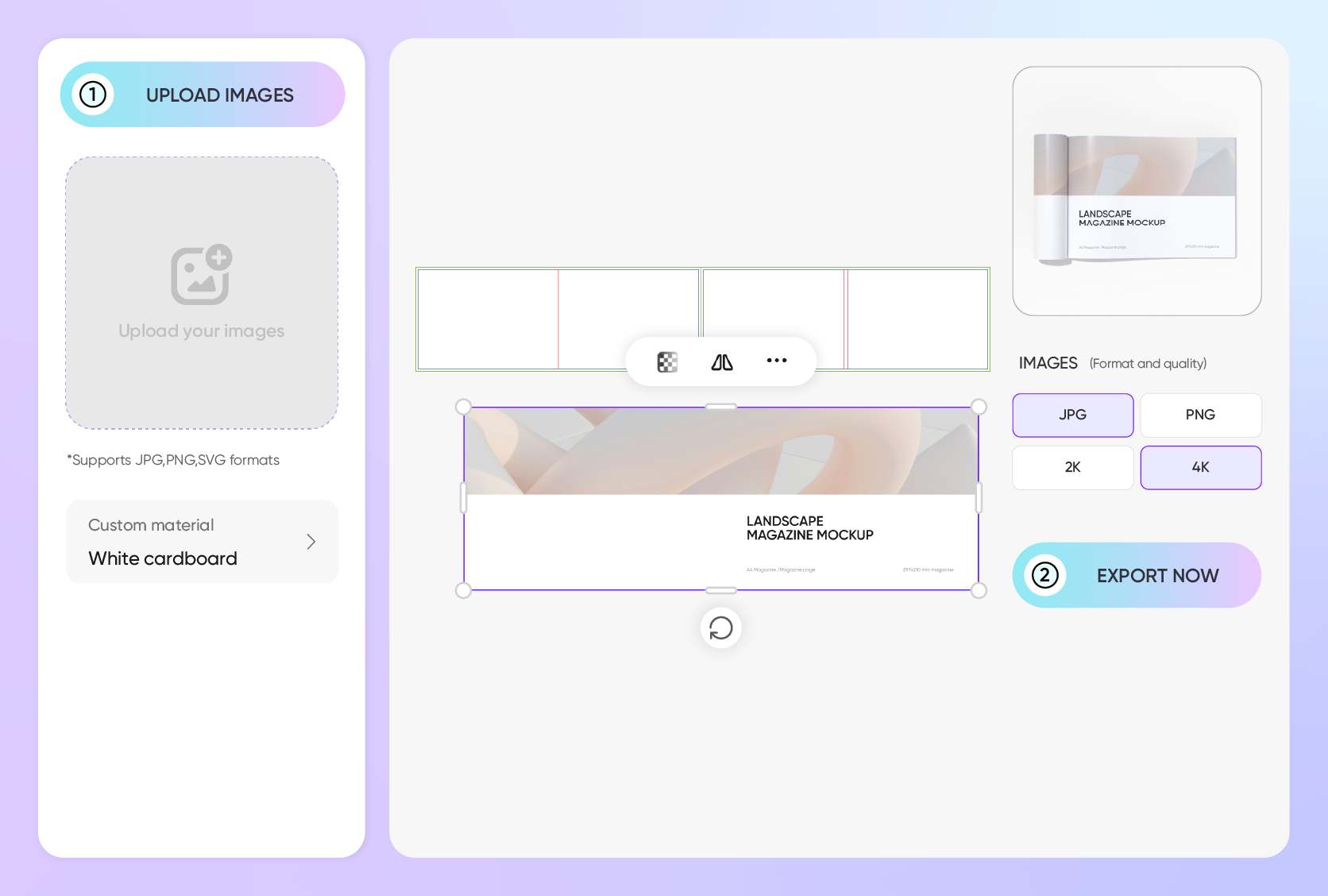
Creative design elements for a realistic design
Adding unique drawings gives your coloring book a creative edge and sets it apart from others.
Playful animal illustrations with simple outlines are great for children’s coloring books. Similarly, detailed mandalas or intricate patterns are suitable for adults because they offer a mindful coloring experience. Design today!
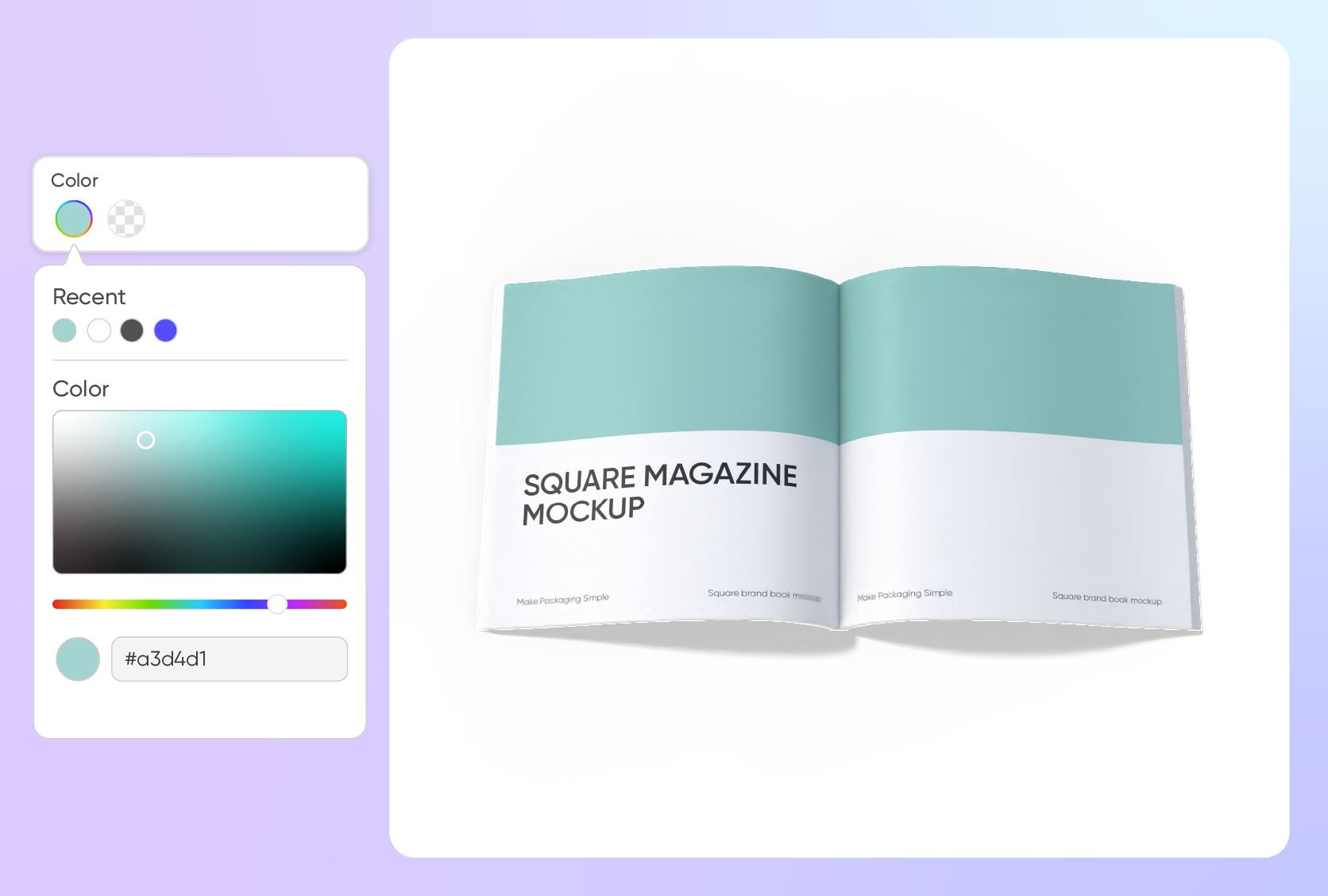
Engaging color options for each mockup
Flexible color choices improve the theme of each coloring book and make them visually attractive.
A coloring book with green or brown tones works well for nature or animal themes. Similarly, bright colors like orange or yellow are ideal for kids’ activity books, creating a fun and energetic vibe. Start customizing now!
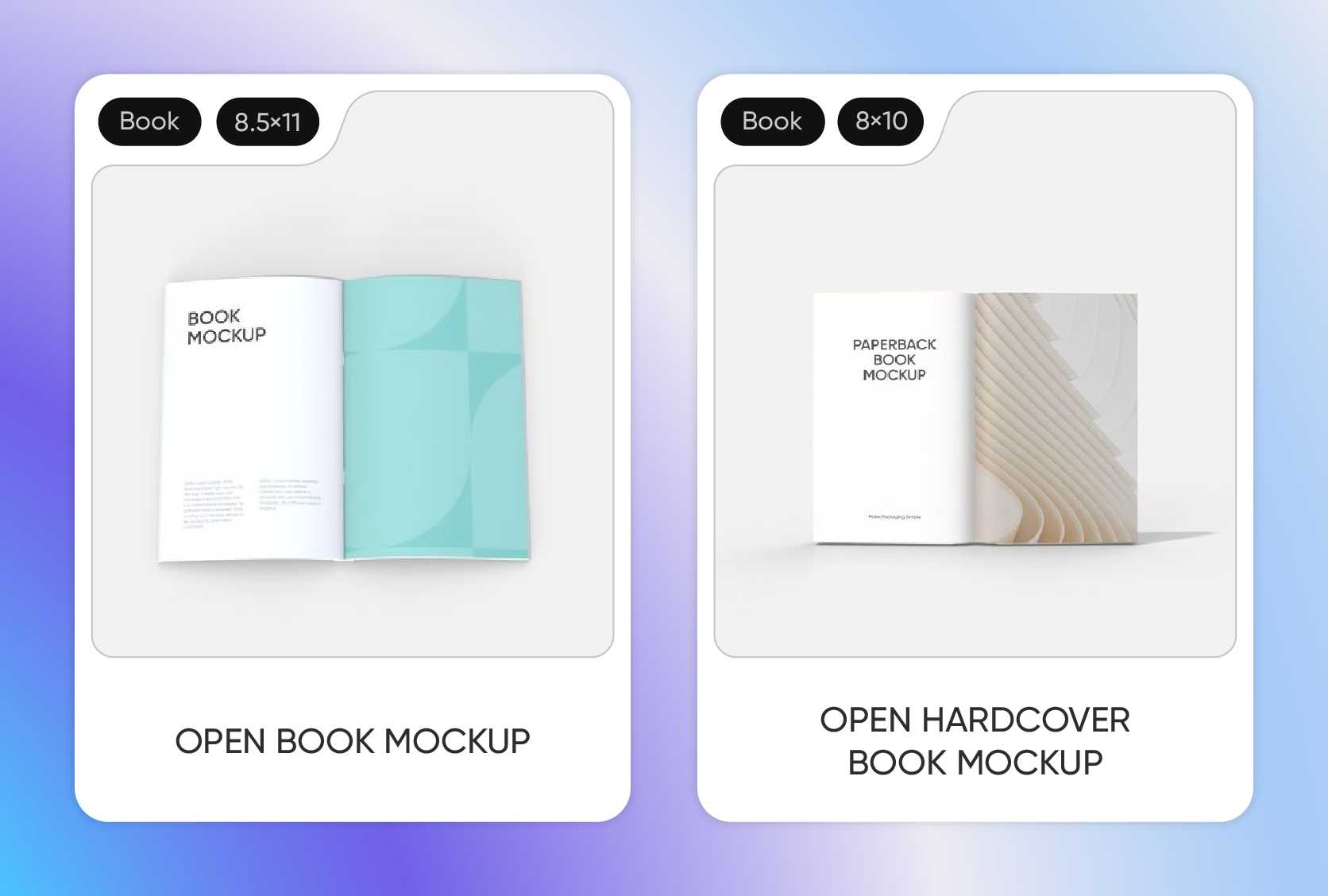
Various size options for different project needs
Varied sizes for coloring books allow customers to select one depending on their preference and purpose.
The 8.5 x 11 inch coloring book is a standard size, designed for students at schools. Conversely, a 6 x 9 inch book is easy to carry in bags, great for teens or adults who want a portable book for coloring while travelling.
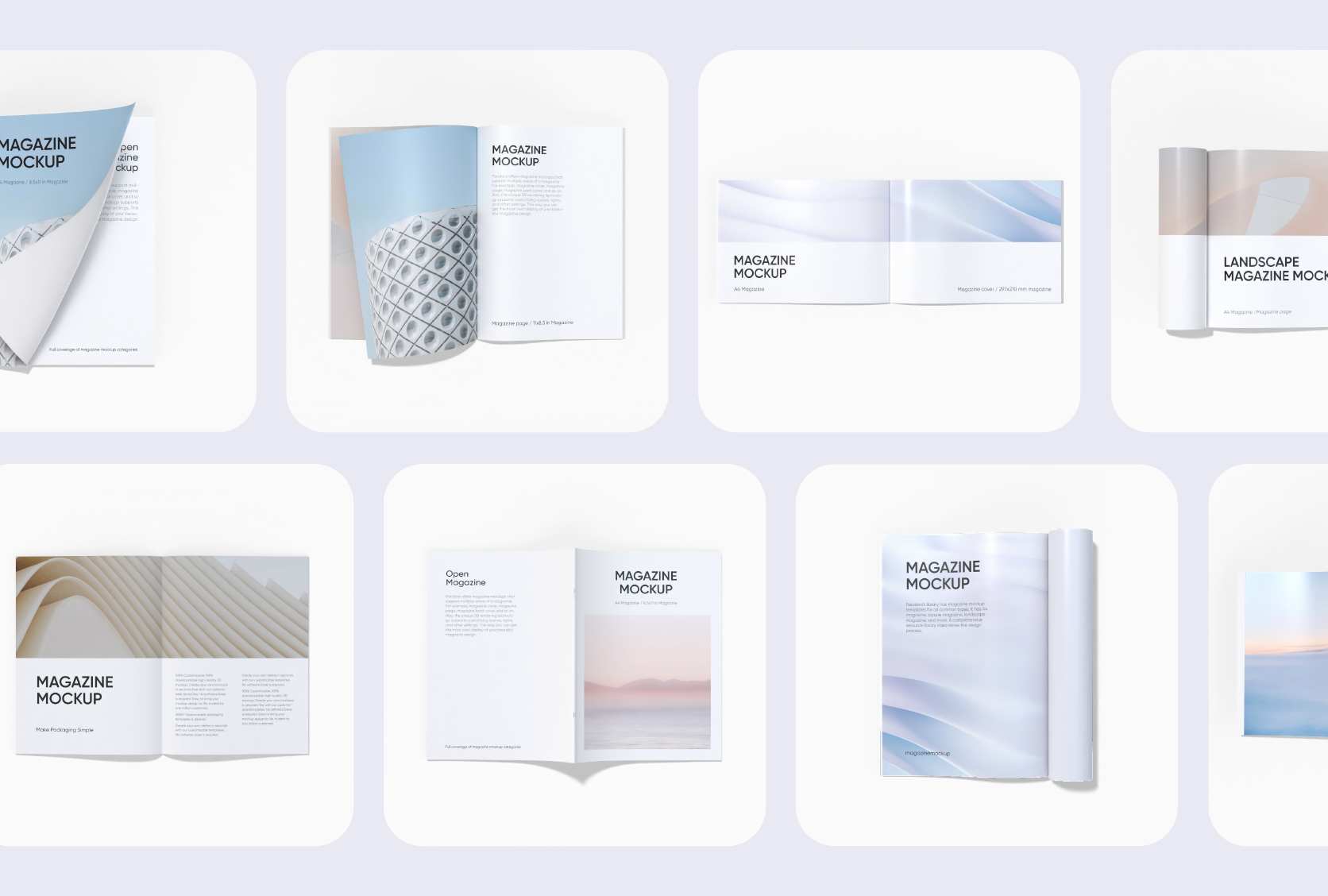
Multiple coloring book styles for all uses
Having different shapes of coloring books helps meet the design requirements of creative users.
A softcover landscape coloring book is suitable for designs with nature scenes, architecture, or detailed patterns. Alternatively, an open square coloring book displays full-page drawings side by side, perfect for kids’ themes.
Creative design elements for a realistic design
Adding unique drawings gives your coloring book a creative edge and sets it apart from others.
Playful animal illustrations with simple outlines are great for children’s coloring books. Similarly, detailed mandalas or intricate patterns are suitable for adults because they offer a mindful coloring experience. Design today!
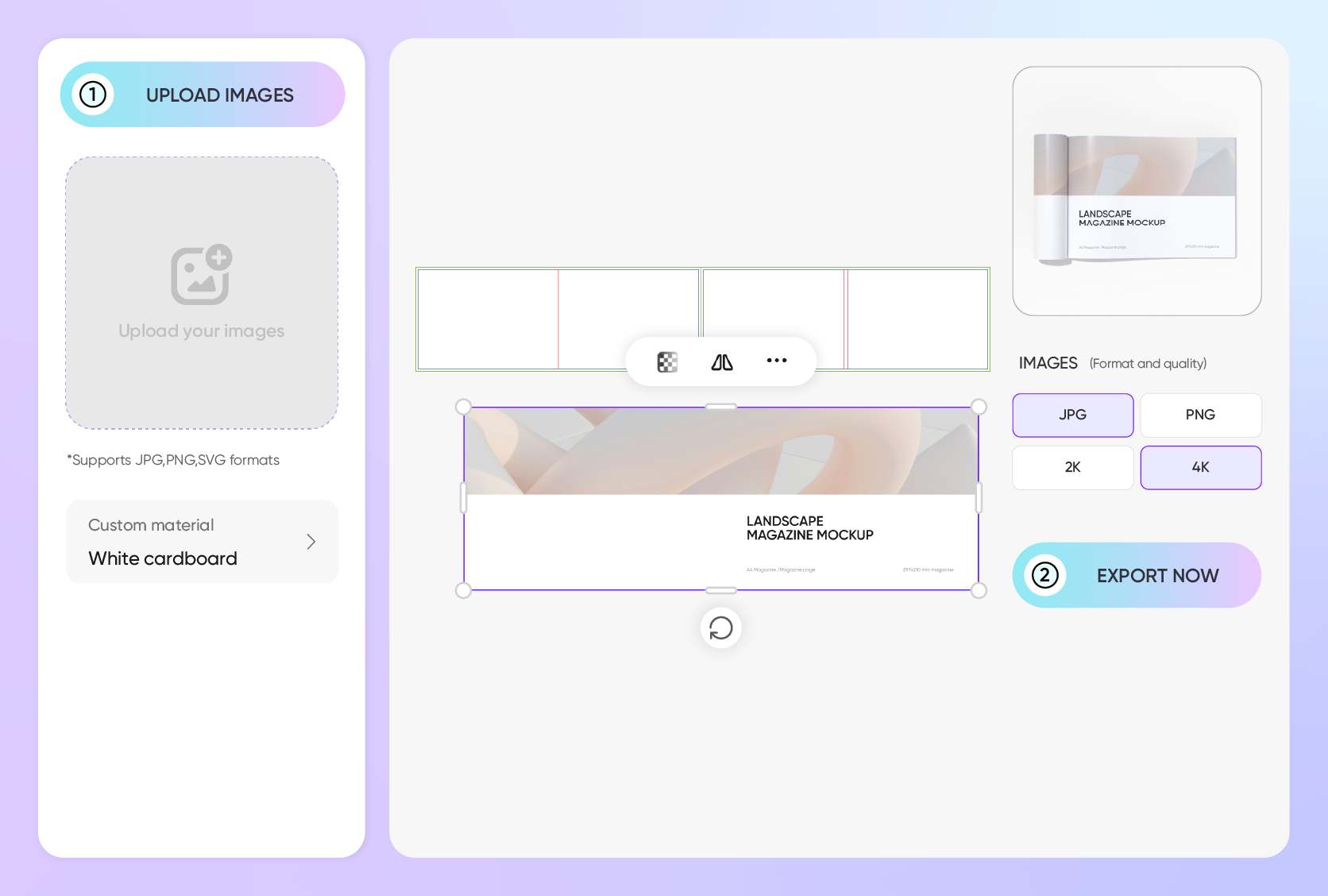
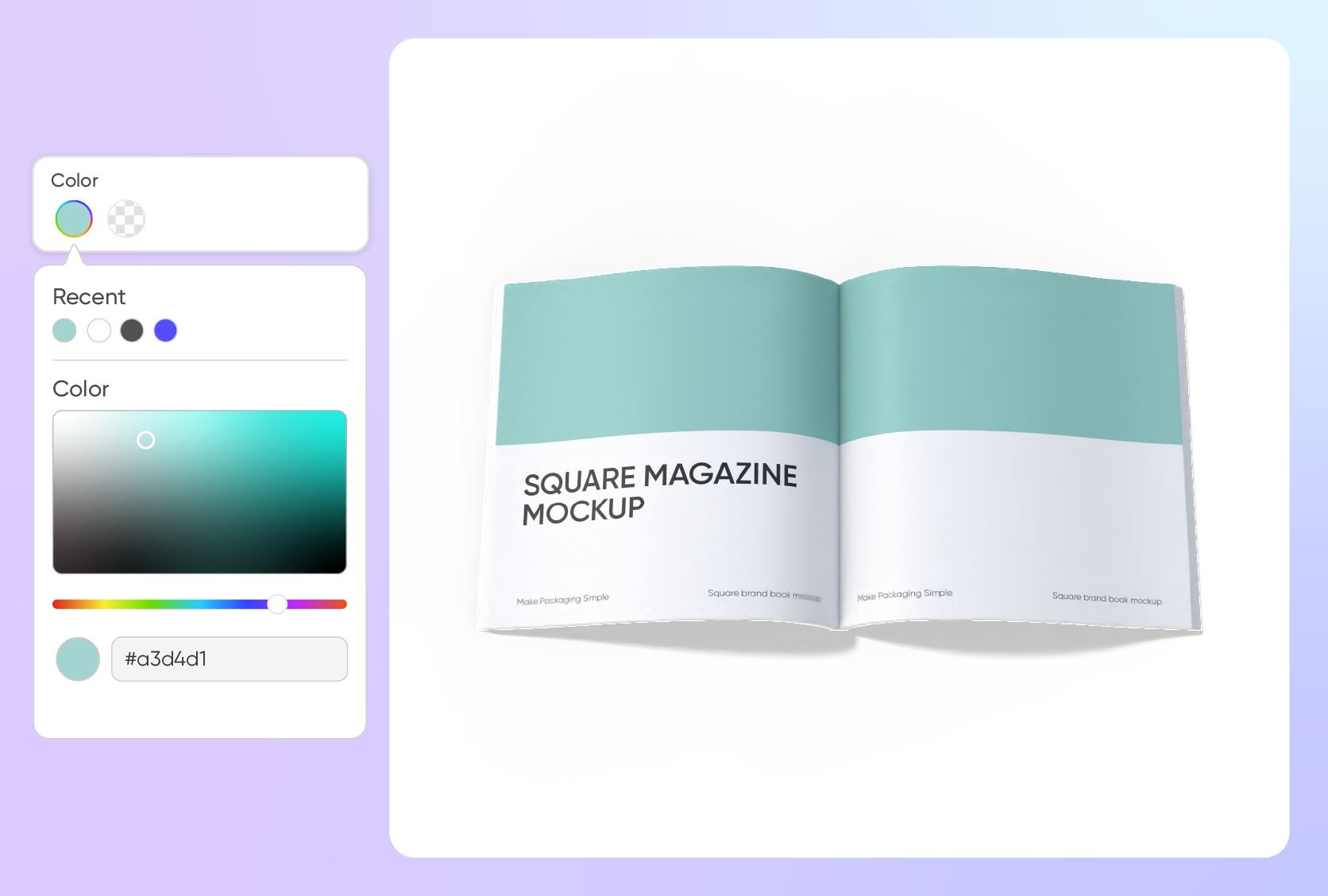
Engaging color options for each mockup
Flexible color choices improve the theme of each coloring book and make them visually attractive.
A coloring book with green or brown tones works well for nature or animal themes. Similarly, bright colors like orange or yellow are ideal for kids’ activity books, creating a fun and energetic vibe. Start customizing now!
Various size options for different project needs
Varied sizes for coloring books allow customers to select one depending on their preference and purpose.
The 8.5 x 11 inch coloring book is a standard size, designed for students at schools. Conversely, a 6 x 9 inch book is easy to carry in bags, great for teens or adults who want a portable book for coloring while travelling.
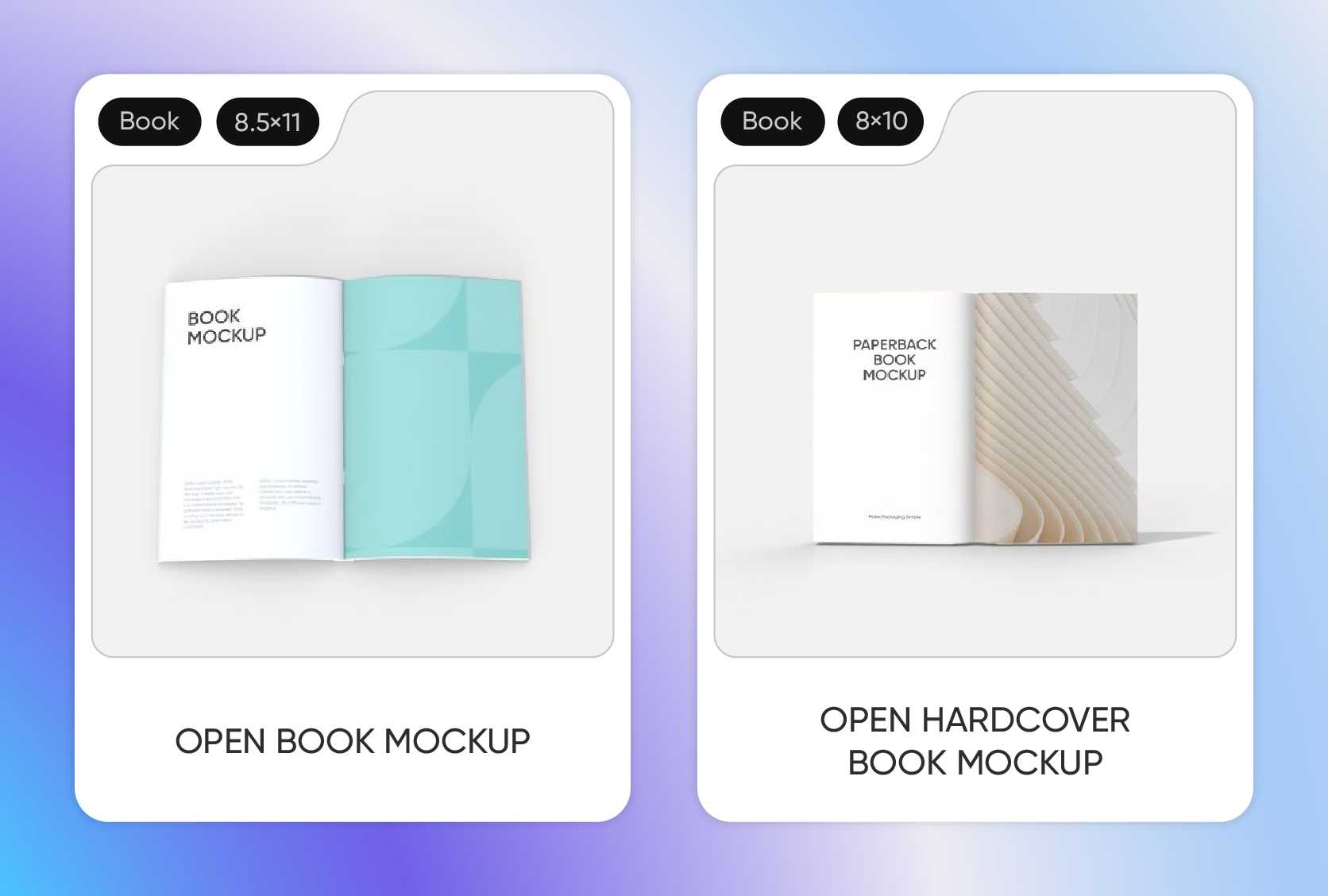
FAQ
What format should I download my coloring book mockup in?
Download your coloring book mockups as high-definition PNG or JPG images and use them for listing on e-commerce websites or posting on social media. Moreover, downloading your mockups as MP4 videos helps you present your coloring books in promotions or client presentations. These show every detail of your coloring book design with different motion effects.
Do I need PSD files to design coloring book mockups on Pacdora?
You don’t need PSD files to design coloring book mockups on Pacdora. Every user can access our platform through any browser and use it to create and customize mockups online. Easily drag and drop your design images or text combinations, change colors, and add patterns. Even beginners can make high-quality coloring book mockups and download them instantly.
Why is white cardboard the best material for making coloring book mockups?
White cardboard is the best material for making coloring books due to its plain and shiny texture. It has a smooth surface that makes colors and imagery appear more prominent. The ink does not bleed through white cardboard materials, due to which every page remains clean. White cardboard is also strong for book covers, which prevents wrinkles in the coloring book.
What is the perfect layout for a coloring book mockup?
The layout of a coloring book mockup should be clear and readable to grab customers’ attention. There should be adequate space between text and illustrations so the pages don’t look overcrowded. The book’s title or main tagline must be placed on the front cover in a large font. Above all, using high-quality images for the illustrations or other design components is also important to make your book design more eye-catching.
Can I create a coloring book mockup free of cost using Pacdora?
Yes, Pacdora helps you make different types of coloring book mockups at no cost. Some of our advanced customization features are paid. You can check the details on our pricing page.
Explore more mockup tools
Discover more about Pacdora
Kickstart your exciting journey of creating coloring book mockups online